Overview
In your Customer Portal, you can configure multiple identity providers (authenticators). You can associate each identity provider with the authentication of users based on their email domain. For example, users with domain @gmail.com, being authenticated with one provider, and users with your corporate email's domain, for example, @mycompany.com, have a different authenticator. This section explains how can you configure Multiple Authenticators for all your cloud-based portals.
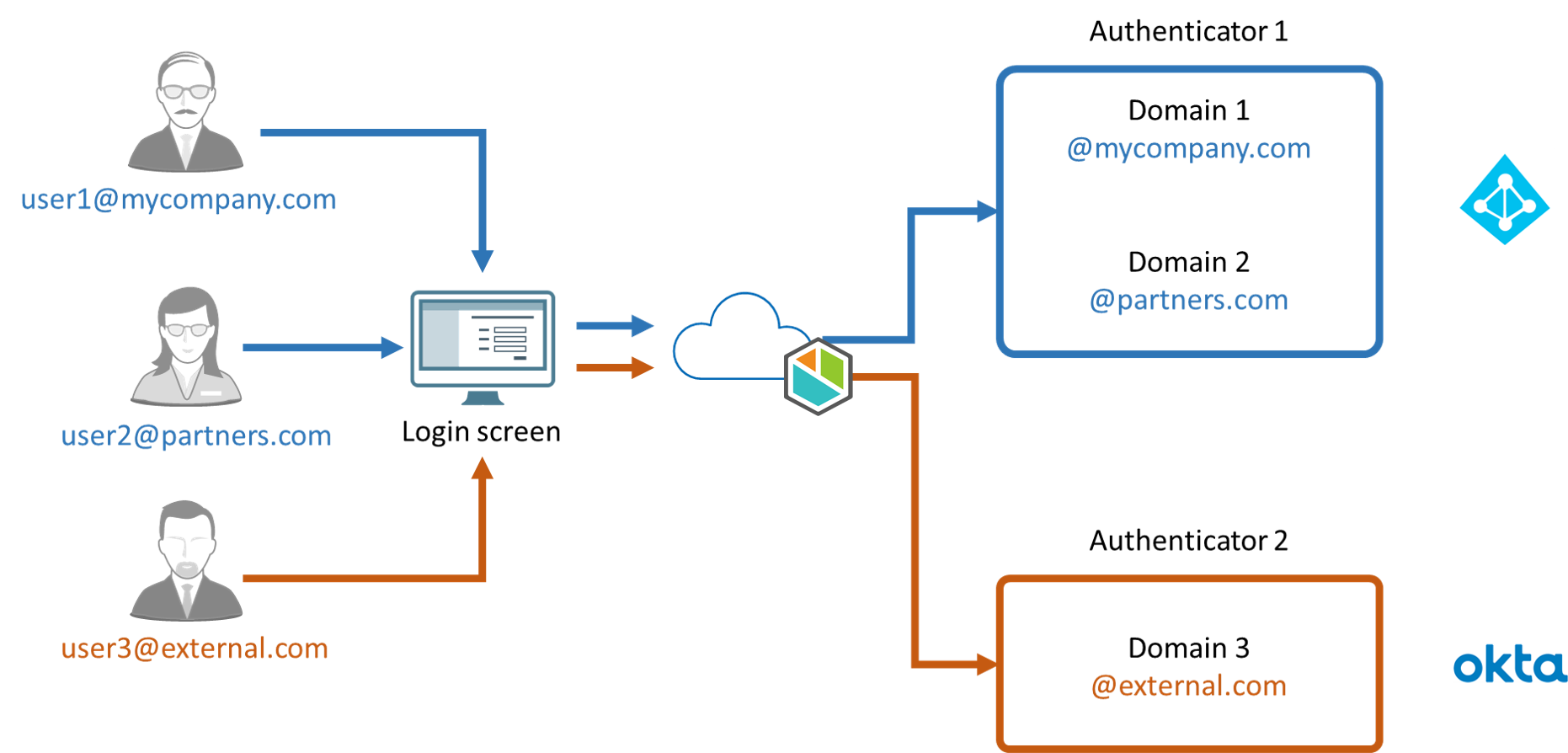
Before You Start
•To configure multiple authenticators, you must have access to the Customer Portal as a Company Administrator. See Customer Portal users and roles.
•To edit an authenticator's configuration, the authenticator must be deactivated. Refer to Activate / deactivate authenticators.
•You can add one additional authenticator only, so you can have the Bizagi authenticator and an additional one.
Define the domains associated with an authenticator
When you add or edit an authenticator, refer to How to add an authenticator, Bizagi displays a section where you can define the Domains related to the authenticator.
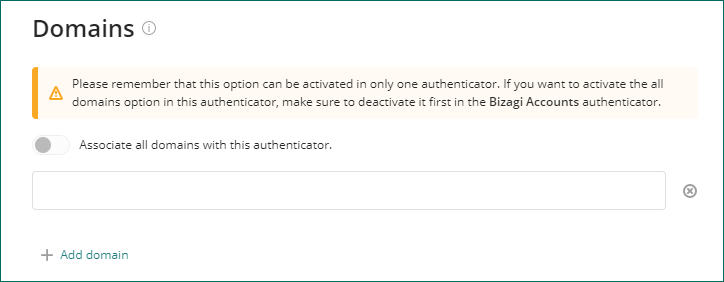
If you have independent domains, you can register them, and add more by clicking the Add domain link.
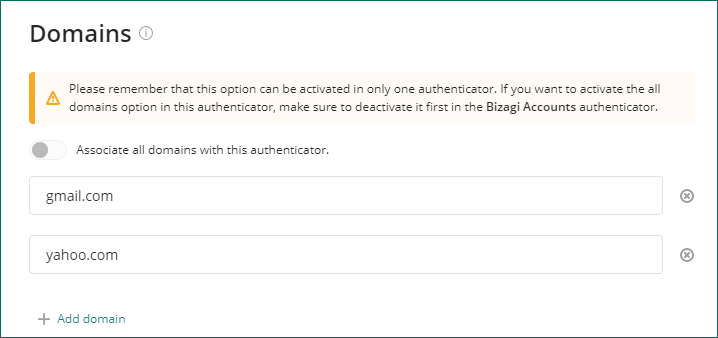
If the domain already exists in another authenticator's configuration, Bizagi alerts the user.
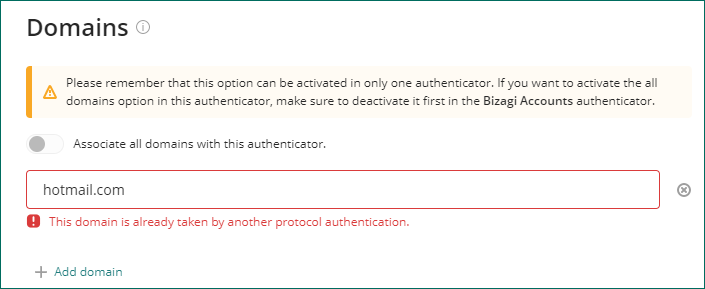
Associate all the domains
You can associate one authenticator with all the possible domains that users might have registered. That means, that regardless of the email's domain, users will be authenticated with this identity provider.
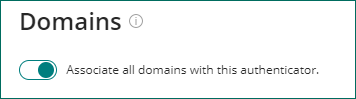
|
Only one authenticator can be associated with all the domains. |
If you register an additional authenticator with a specific domain, for example, hotmail.com, users with that domain will be authenticated with only the specific authenticator overlapping the authenticator with the All Domains option.
Users' log in
When you add and activate multiple authenticators, Bizagi shows the domains related to each authenticator in the Customer Portal.
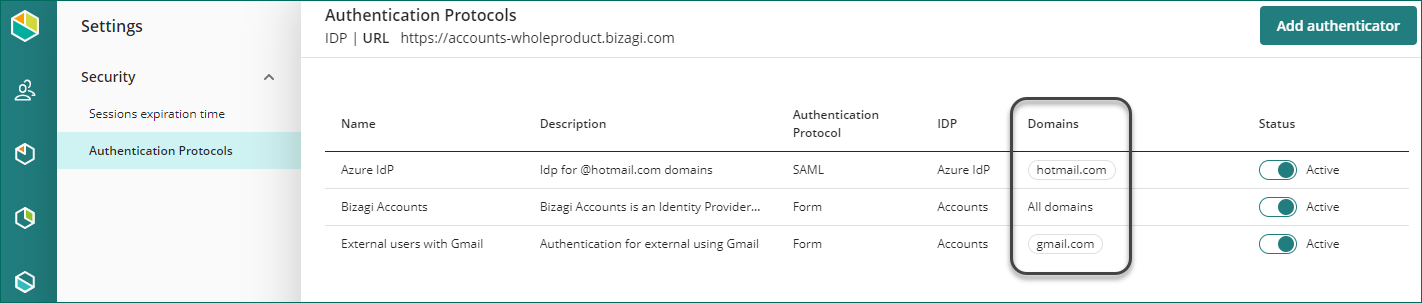
When a user accesses a cloud-based portal, see Accessing Portals and Applications, they must register the email account. Based on the domain, Bizagi shows a button to redirect the user to the authenticator configured to that specific domain.
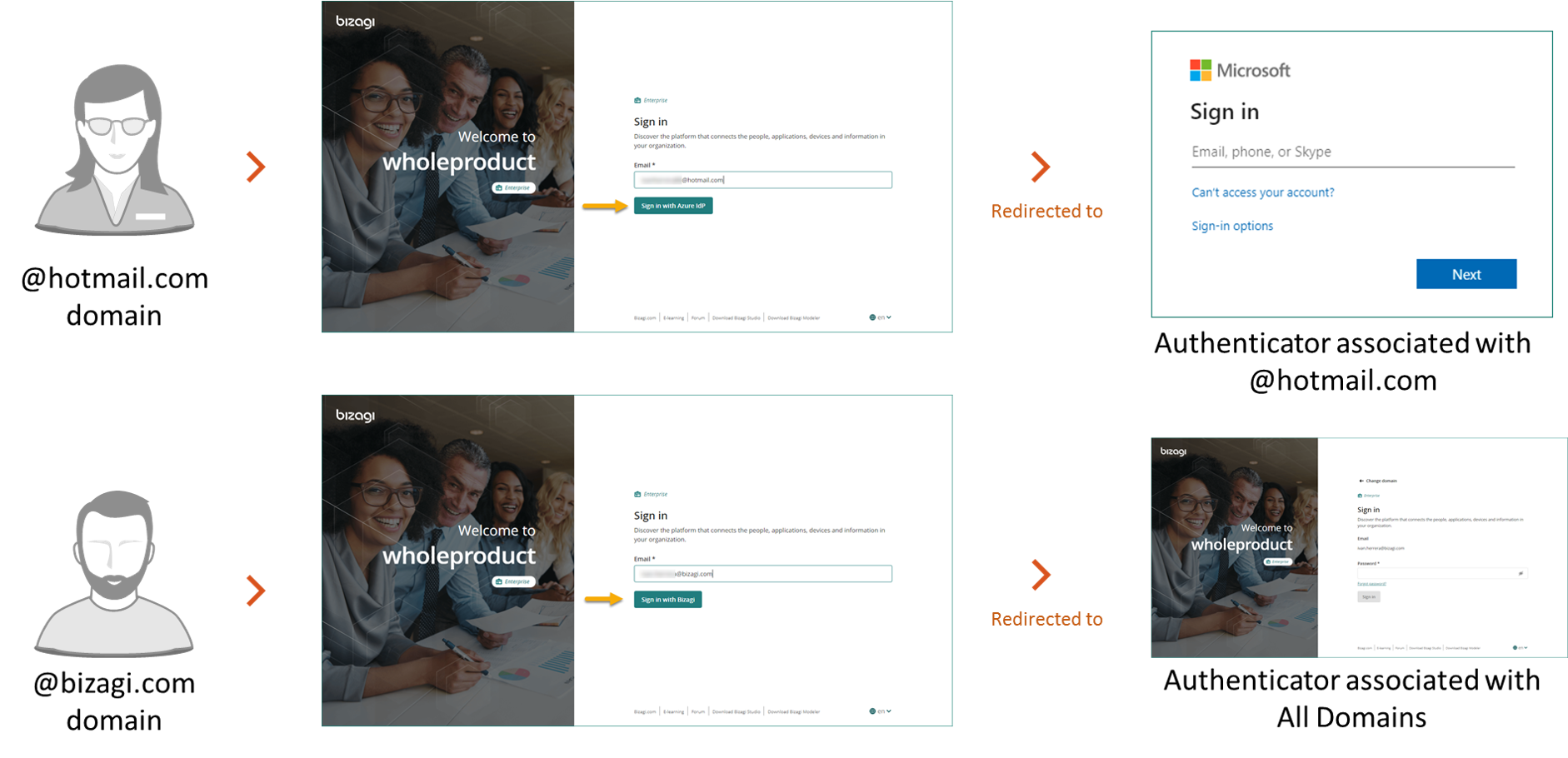
Last Updated 7/18/2023 10:34:43 AM