What you need to do in Bizagi
To grant access rights in Bizagi Studio you need to create teams and define for each element the necessary permissions.
1. Create teams.
2. Grant or restrict access to resources (applications, processes, entities and business rules).
Create Teams
To enable access rights in Bizagi Studio you must define collaboration teams. These teams can be used to define the access rights to resources in the project. To create Teams, click the File tab at the top-left corner in Bizagi Studio and select the Collaboration Teams section.
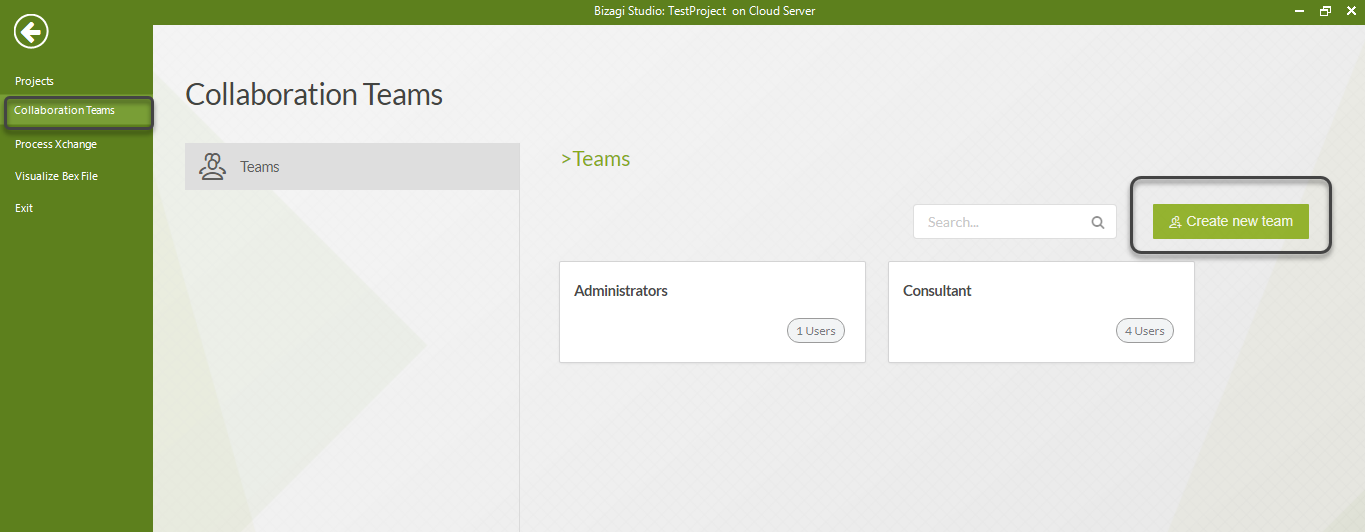
Give the team a name, and select from the dropdown list the users that you want them to be part of the team.
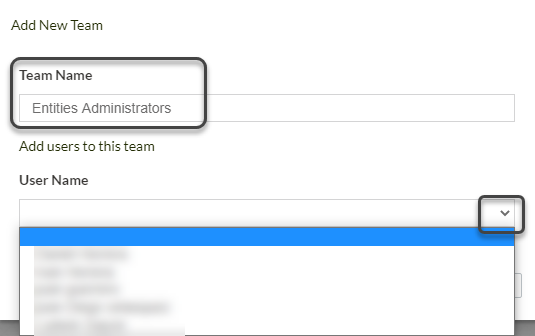
Granting access to Resources
All Resources are granted or restricted in the same way as described below.
Keep in mind that access rights are granted to each resource individually, so you should specify who has access rights.
To grant access rights you should be a project owner, or have Full Control permissions over an item.
We will grant access to a process called Claims and Complaints.
1. Right-click the resource where you want to grant access rights and select Security.
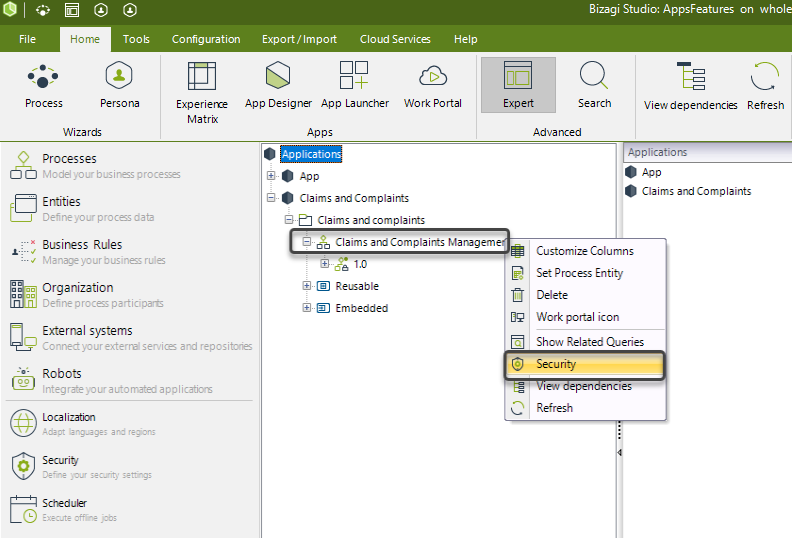
2. A new window appears where you can add a team and select the permissions or restrictions you wish to grant.
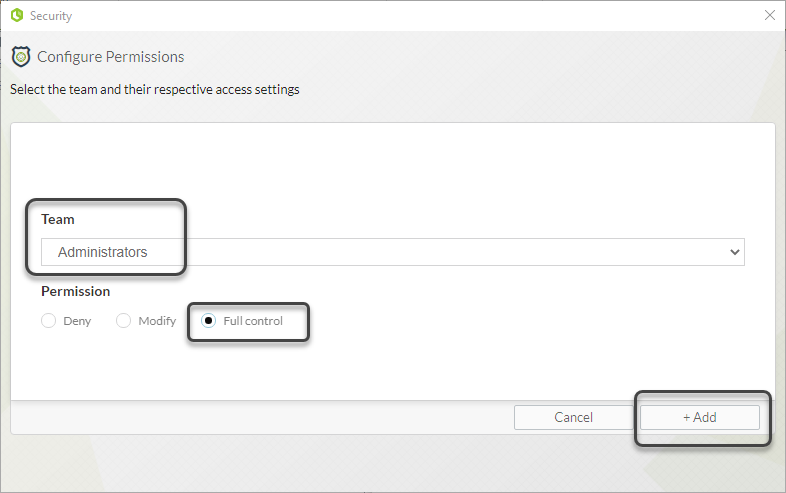
3. Give each team access rights.
When you are finished, click Ok. The permissions will be set.
When users are Denied access, they will not be able to see the resources on Bizagi Studio in the Expert View.
Entities and their elements (forms, business rules, attributes) will be visible in the Forms Designer and can be used but not modified.
Global business rules and functions can be viewed through the fourth step of the Process Wizard, but will not be available to be modified.
Last Updated 1/8/2024 4:15:42 PM