Overview
Bearing in mind that Bizagi Studio desktop application does not install local files in your computer, the approach that must be followed to uninstall it is quite simple, as you only must delete the folder where you extracted the software. To do this, follow the steps below.
Uninstalling Bizagi Studio
1.To uninstall Bizagi Studio, open Windows File Explorer and then navigate to the route where you extracted Bizagi Studio installer (by default, C:\Bizagi\Portable). If you do not remember this route, you can right click the application icon (either from the desktop shortcut or from the Windows menu), and then click Open file location. This redirects you to the location where the application is currently installed.
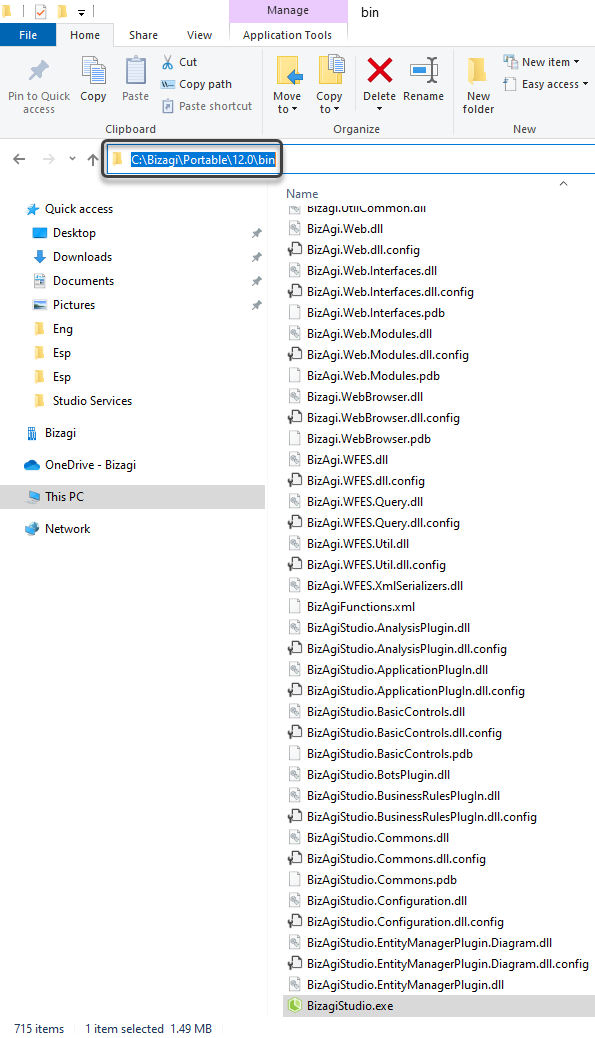
2.With the application's location already identified, the only thing you need to do is to delete the version folder (in this example, the 12.0 folder). To do so, right click the folder and the select the Delete option.
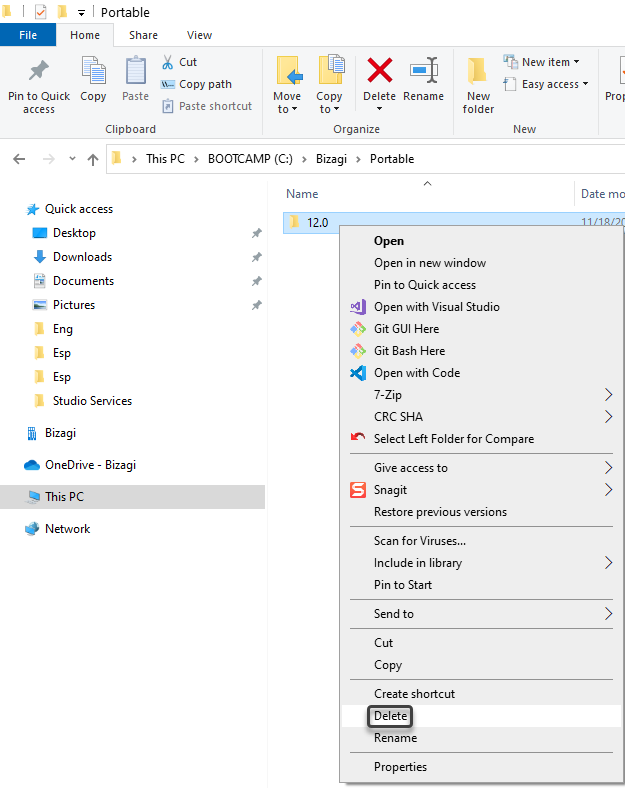
The delete operation might take some minutes to complete and, once it has finished, the folder is moved to the Recycle Bin. Here, you can completely delete the folder to ensure that Bizagi Studio desktop application has been uninstalled from your computer. A system restart is also recommended after this deletion for file cleaning purposes.
Last Updated 1/8/2024 4:51:51 PM