Overview
In some high security environments, software installation is not permitted due to internal policies; for example, some large enterprises do not allow employees to install software on their computers, thus employees do not have administrative rights. Bizagi Studio lets users run the software without the need of having administrative rights, allowing you and your team develop an automation project inside a Studio Cloud Services subscription, and avoiding the installation of other on-premises components.
This article describes the steps you need to follow in order to extract Bizagi Studio.
Extracting Bizagi Studio
To extract Bizagi Studio, follow the steps presented below.
1. Run the executable file.
2. If you want to extract Bizagi in a different folder click Browse... Select the destination path where you want to have the software extracted. Click OK.
3. Read the end user license agreement and mark the I agree to the BIZAGI END USER LICENSE AGREEMENT - FREEWARE check box to enable the extraction button. Likewise, decide whether you want to create a shortcut of the program on your desktop by marking the Create a shortcut to the program on the desktop check box.
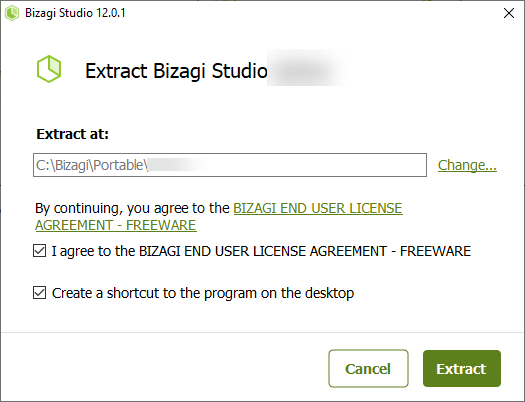
4. Click the Extract button to unzip Bizagi Studio. This may take several minutes.
5. Once the extraction process is completed, you will find the following files structure in the selected path.
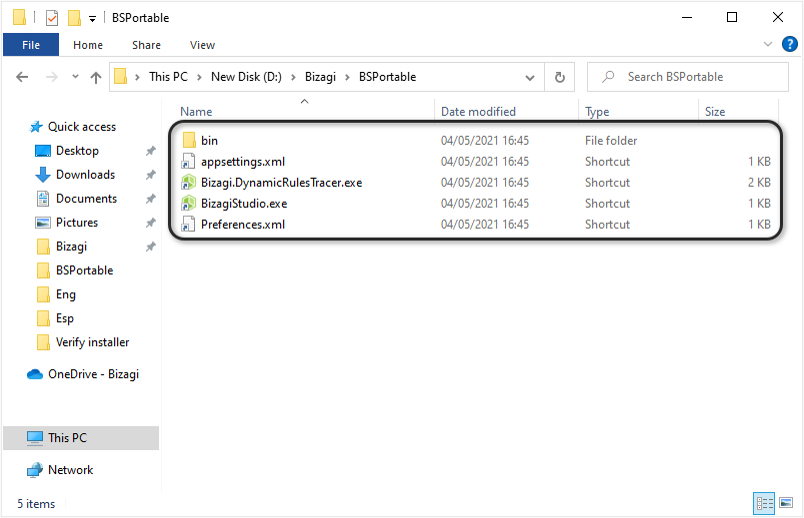
6. Run the BizagiStudio.exe file to open Bizagi Studio.
|
You can also create a shortcut after the program has been installed. To do so, simply right click the BizagiStudio.exe file and select the option Create shortcut. Then, copy this shortcut in the desired location. |
Next steps
Once you have extracted Bizagi Studio, you can copy the extracted folder in another location to use the software wherever you need.
•Connect to an existing project: you can connect to a project to start working collaboratively in Bizagi.
Last Updated 5/11/2025 6:49:06 PM