Overview
Bizagi is a data-driven application. Therefore, your data model is an important source for your business process automation. Once you have your data model created, names of entities and attributes are used in several items. For example, in XPaths of business rules, email templates, data templates, integration mapping, among others. This means that Bizagi holds dependencies upon the name of entities or attributes, hence, changing the name of an attribute once a process is automated, is not recommended and the decision that needs to be properly analyzed.
However, in the early stages of the process automation, you may need to change the name of an entity or attribute. This article explains the considerations to bear in mind when you need to change the name of an entity or an attribute.
|
Do not change the name of an entity or an attribute without assessing the impact on your process. We recommend looking at the dependencies of the entity or the attribute. |
Name vs Display Name
Each entity or attribute has two types of names:
•Display name
•Name
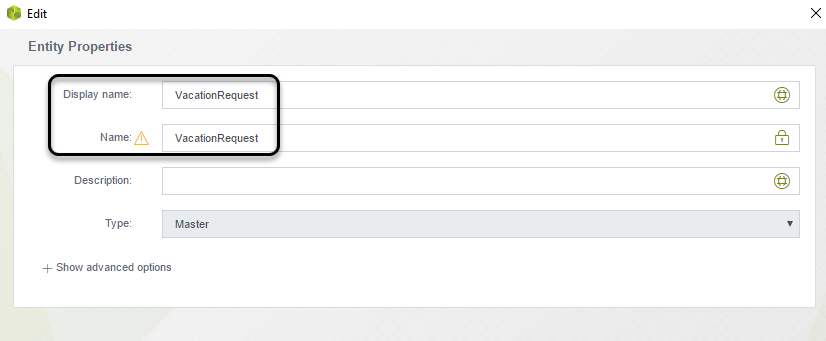
The Display Name is used for display purposes. When you use an entity or an attribute in a form, for example, the display name is what Bizagi shows by default when a form is executed in runtime.
On the other hand, the Name is used for logic purposes. This means that the name is used for XPaths in business rules, and mapping purposes. Therefore, changing the name is what may affect the execution of features related to the entity or attribute.
Before applying any change, we recommend analyzing the dependencies of an entity or attribute. To do that, go to the Expert view and select the Entities module:
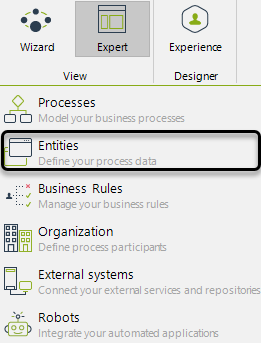
Right-click the name of the entity, and click view dependencies to see the entity's dependencies:
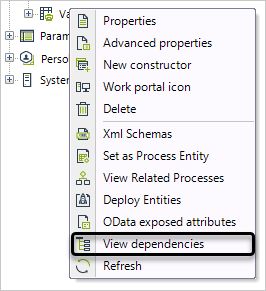
Bizagi displays all the elements where the entity is being used:
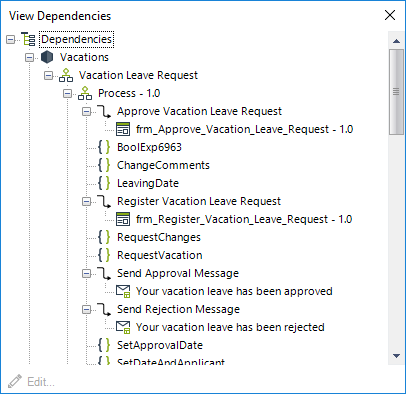
You can also review the attribute's dependencies clicking on the attributes node of the entities module, in a specific entity. Right-click the attribute and click View dependencies:
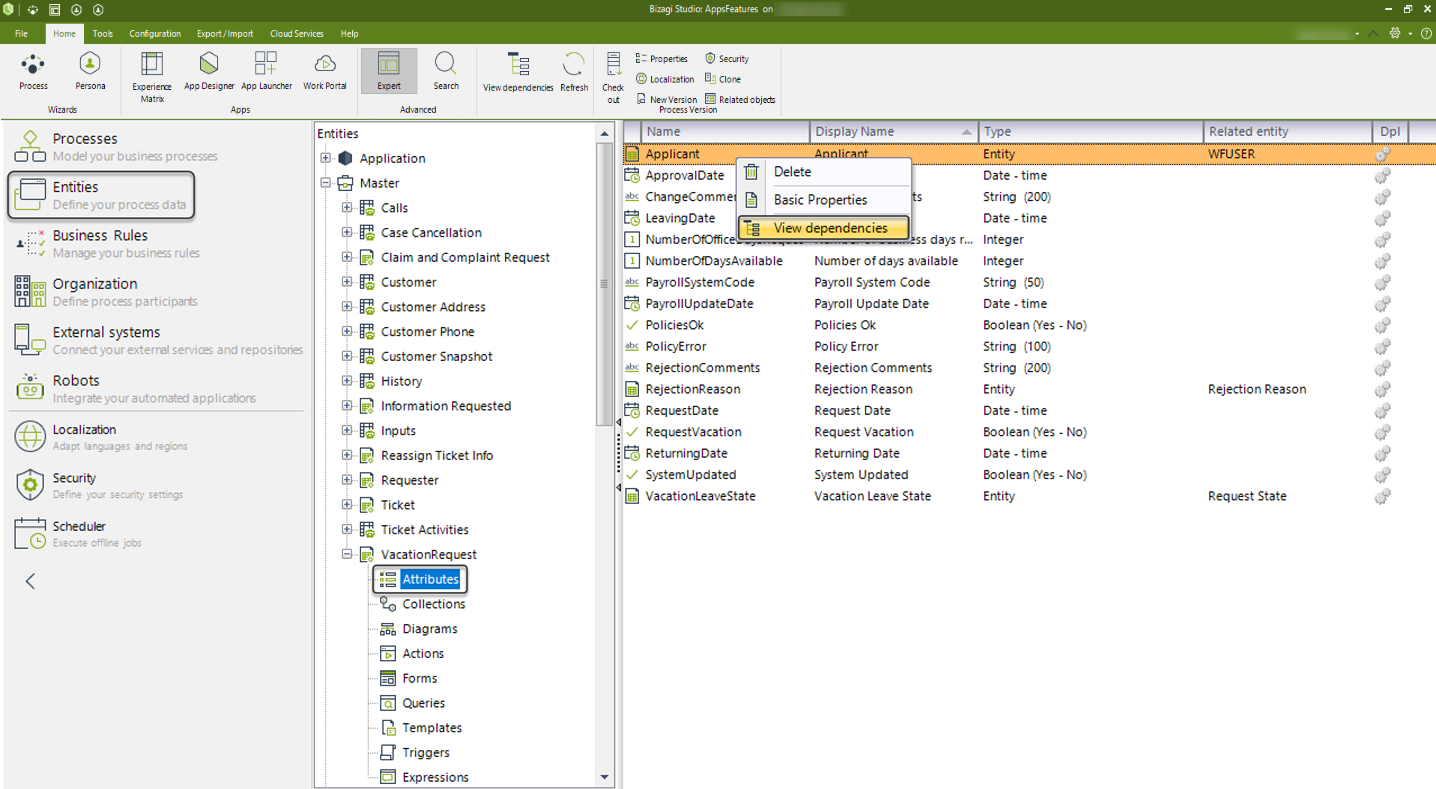
Consider that changes in the entity's or attribute's name can affect the correct execution of the elements where an entity or attribute is used.
Changing the entity name
To change the name of the entity, you have to access the entity's properties. You can do that from the data model, or from the expert view. Either way, right-click the entity name and select properties. Then you can set the new entity's name:
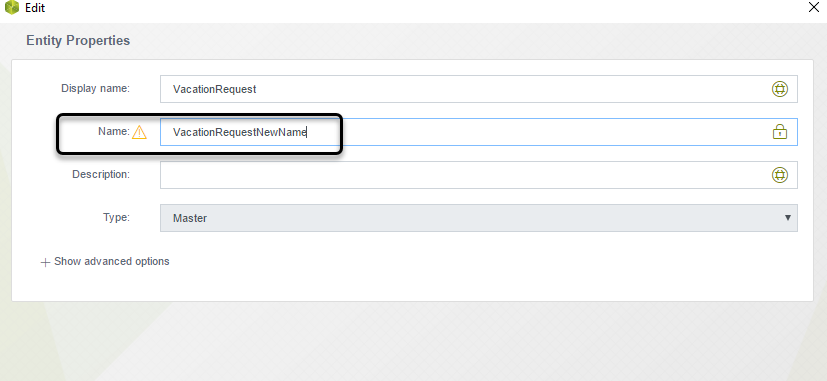
|
The business rules where you are using this entity in an XPath are not automatically updated. |
Please bear in mind that the Name does not change the display name. So when you search for the entity in business rules or form editors, the display name is shown. On the other hand, if you use the entity in business rules, the XPath changes:
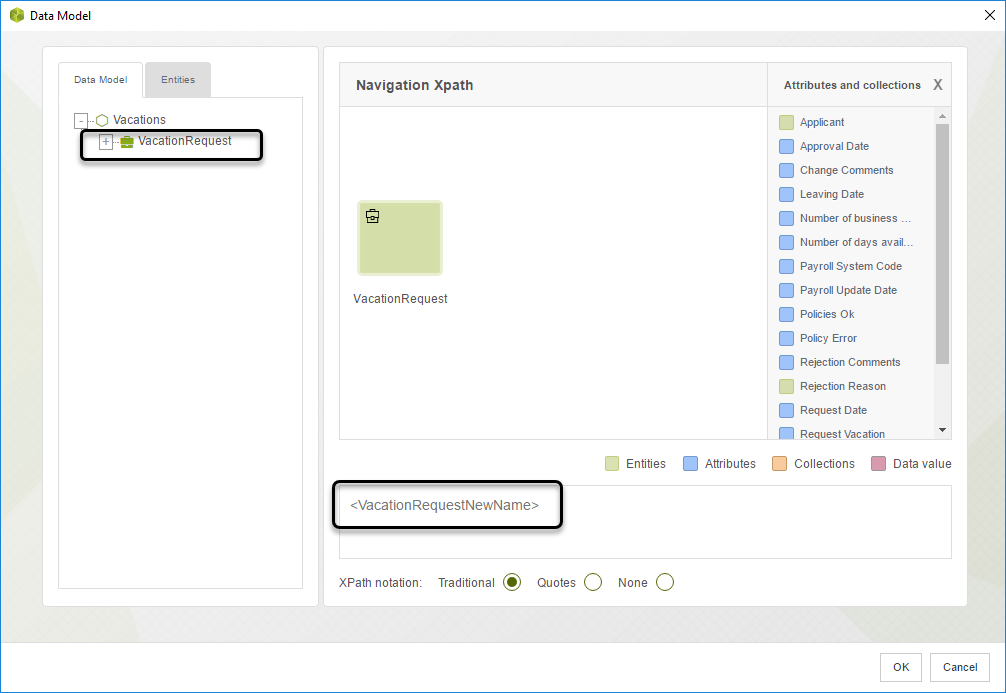
Changing the attributes name
Like entities, attributes also have two name types:
•Display name
•Name
Display names are used when Bizagi displays an attribute in a form. Names are used to build XPaths in business rules. To change the name of an attribute you can open an entity's properties, and open the attributes list.
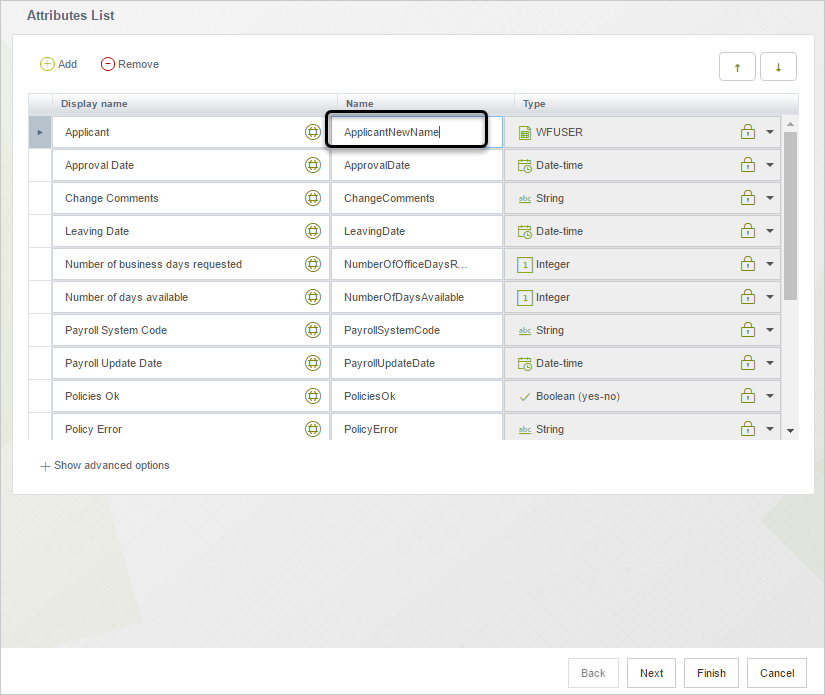
It is also important to review the attributes dependencies. clicking the lock icon on the right-hand side. All dependencies can be affected after changing the attribute name.
|
Dependencies are not displayed when you use an attribute in Boolean Expressions. If you change the name, the expression can be affected and you need to review each expression independently. |
If the entity has XML schemas, Bizagi needs the user confirmation to change the attribute's name:
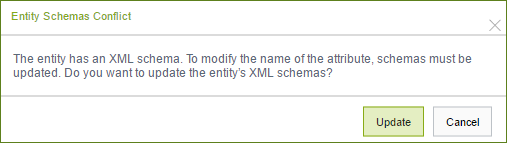
If schemas are updated successfully, Bizagi displays the following message.
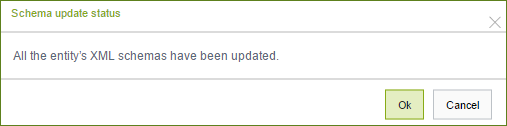
If there is a problem updating schemas, Bizagi warnings the user:
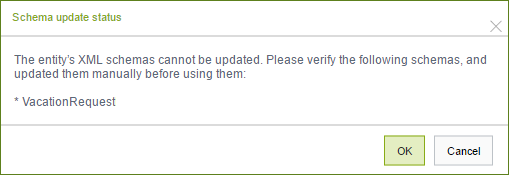
If an error occurs, you have to update the schemas with the new name of the attribute.
For example, Bizagi cannot update schemas automatically if the same attribute is used in the schema more than one time. In this case, Bizagi warns the user with the previous message and, you have to update manually all schemas where the attribute is used.
Last Updated 12/2/2025 5:24:46 PM