Overview
You can filter information by attribute or by a Collection of values per attribute. This allows Ask Ada chat to perform complex and flexible analysis depending on the data model. To apply a filter on a Collection, it is necessary to configure the data domain of each Persona from Bizagi Studio and be reflected in the filters of Ask Ada.
The configuration of the information in the Bizagi Studio Data domain allows selecting a Collection of a Parametric entity type, which has a many-to-many relationship with a Persona entity type. In the same way, it is necessary that within the Data domain, there is a Master entity that is related to the Persona entity. This allows record-level access to be configured. When a query is performed in Ask Ada, the result filters multiple values at the same time.
Configuration
To perform this configuration, your data model must have a Parameter entity and a Persona entity that are related to each other through a many-to-many relationship. This allows the Data domain to recognize the existence of a Collection for the Persona and the associated attribute in the relationship.
In Bizagi Studio, go to the Experience Matrix option in the top menu of Home. Within this window, select the Show AI data domain button.
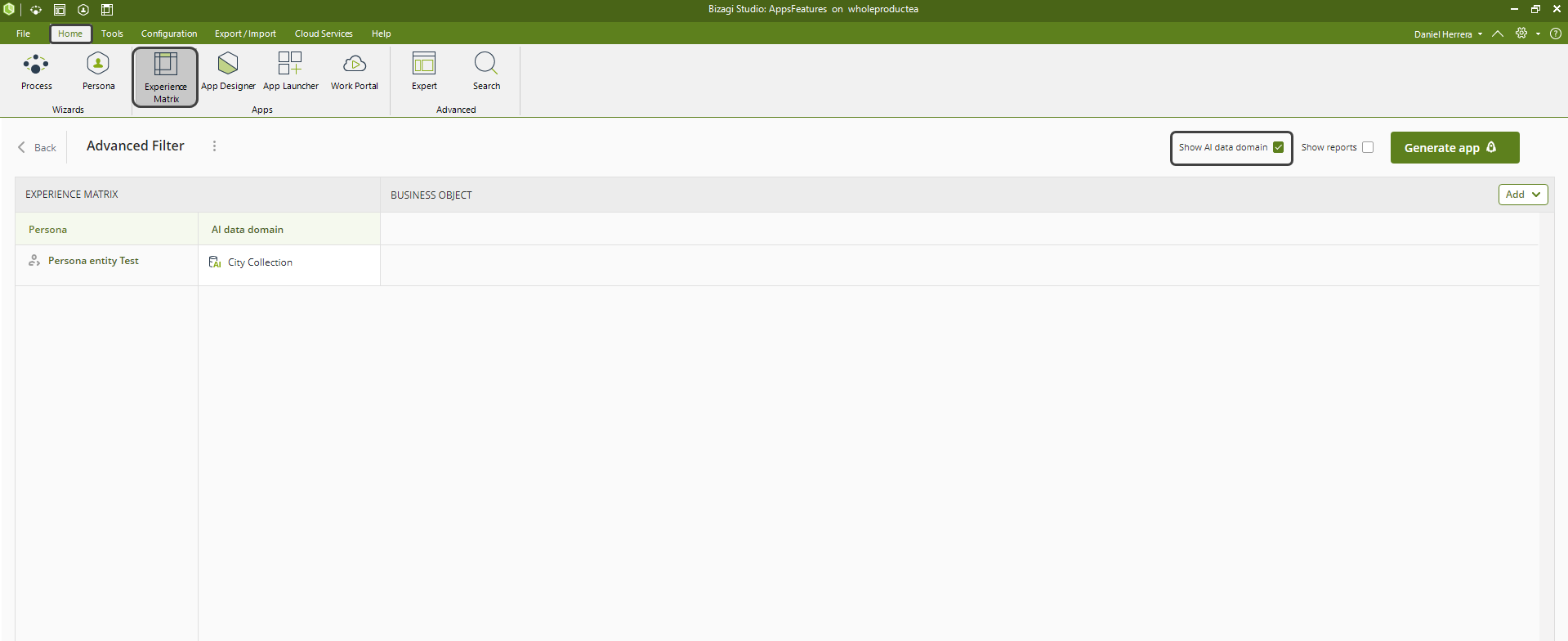
Then, you must select the Data domain space of the Persona and then click the Edit option if you want to change the existing configuration, or click the Create a new Data domain if there is no previous configuration.
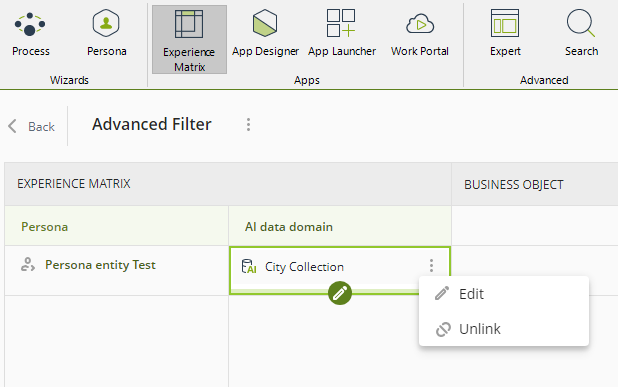
In the AI data domain window, you can see the Process entity, the Master entity, and finally, the Parameter entity all related in the Data domain. Here, you must select the Record level access button.
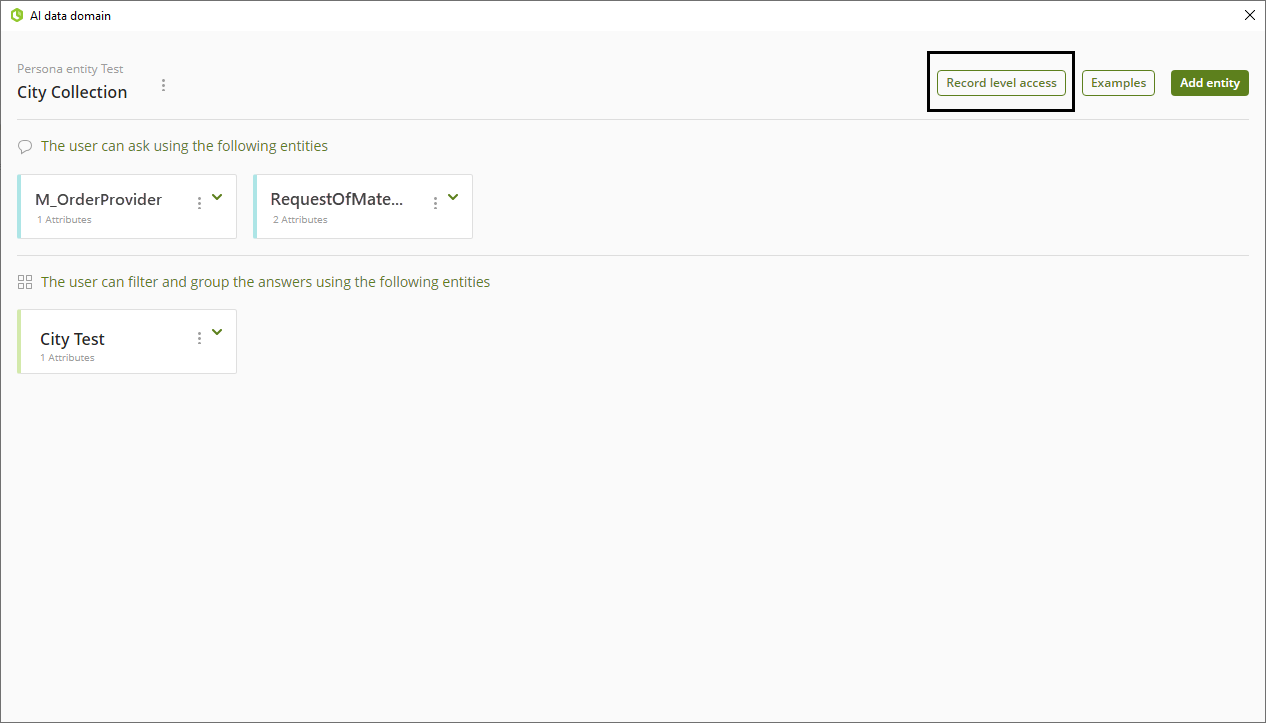
In the Record level access window, go to the Persona entity attributes and Collections section and select the Collection used to perform the search filters.
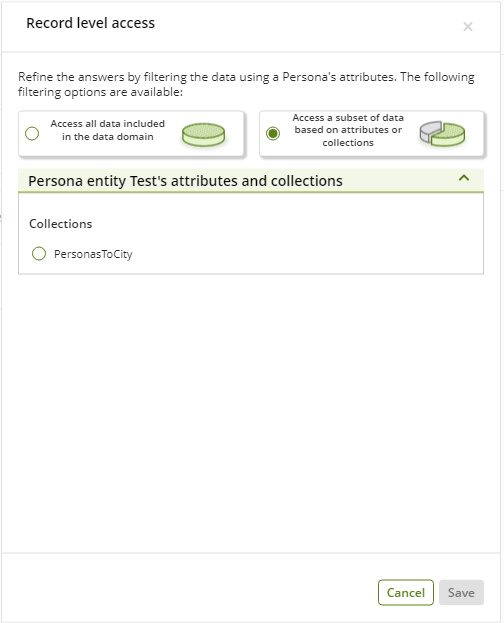
In the Applies to section, you must choose the attribute of the data model on which the Collection is located and the filter will be applied. Bizagi Studio by default identifies the attribute related to the Collection.
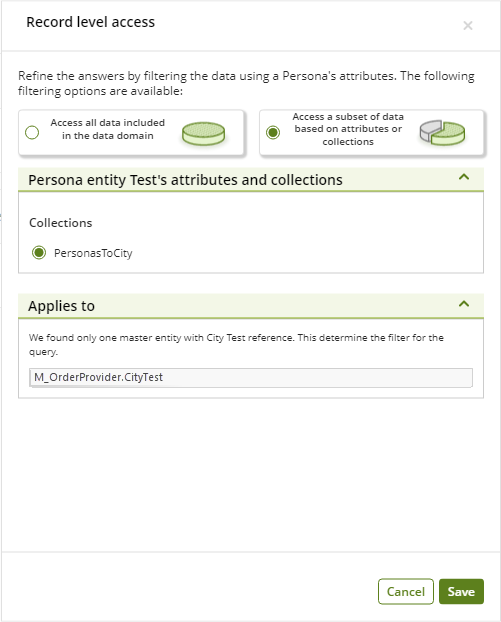
Querying with collection filters in Ask Ada
In the Ask Ada chat, you can analyze information with filters applied to Collections as follows:
1.Log in to an app and then enter the Ask Ada chat.
2.In the chat, make a query where the Collection is included. Verify that the Collection is being included in your query by selecting the Result Information icon button. For the Collection attribute, you can check if there is more than one value included.
Last Updated 11/19/2025 12:01:23 AM