Overview
You can configure Form Actions in Collections and Views to edit records easily.
Modify from a collection
In your published app, click the three dots button on a Collection record and select the Edit option.
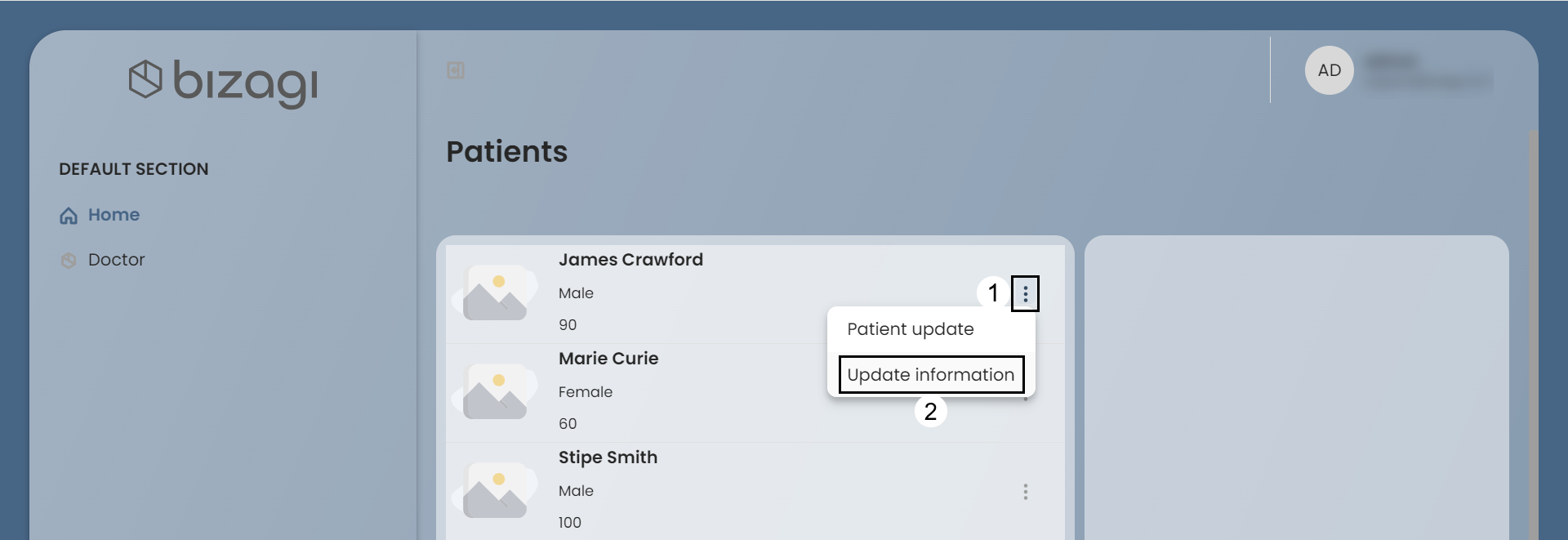
This will open the Form action. Modify the values you wish and click the Save button to keep your changes.
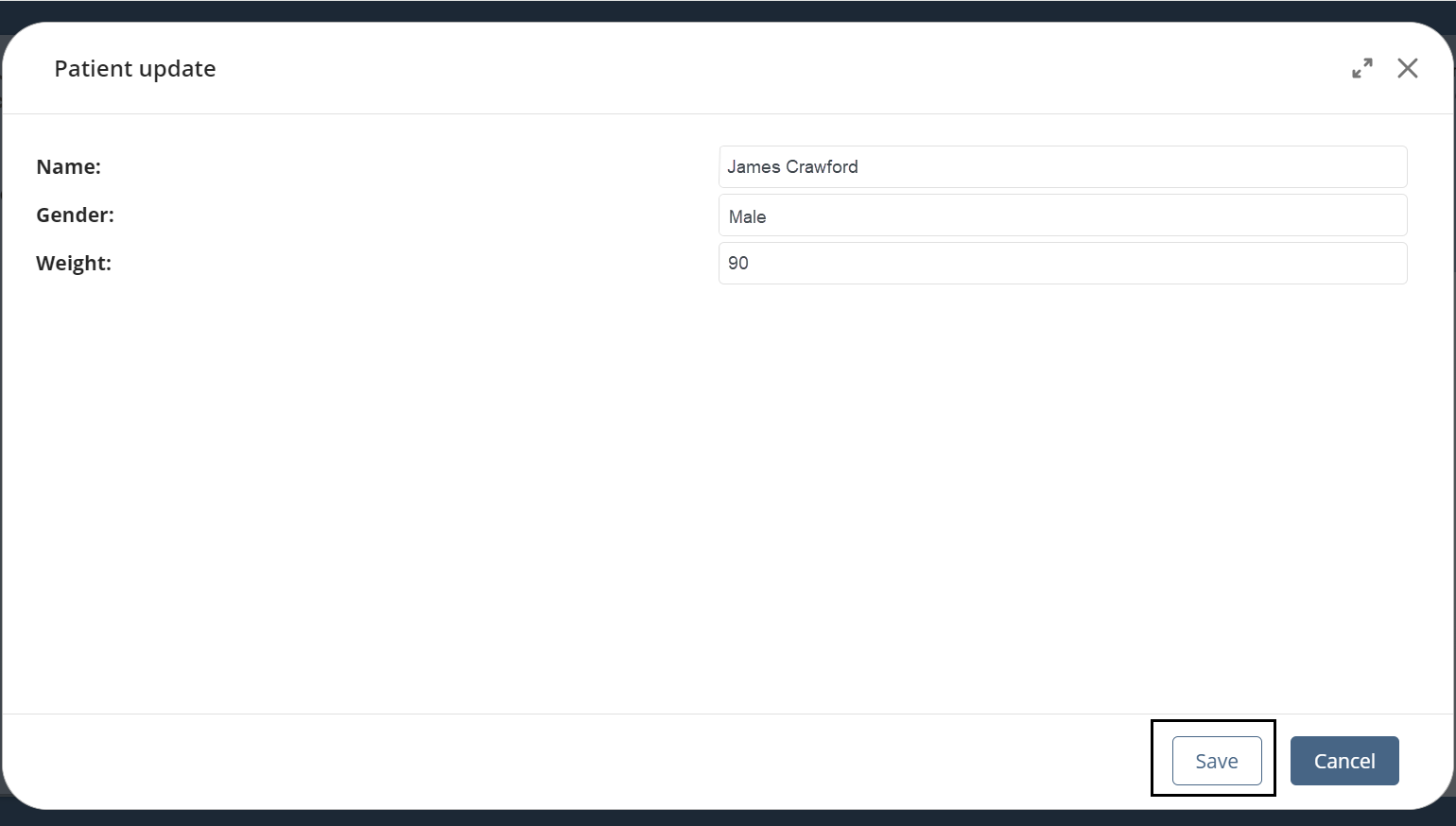
Modify from a Detail page
It is also possible to modify from the Detail page of a Collection record. To do this, access the Detail page of the record you want to modify and click the Edit button.
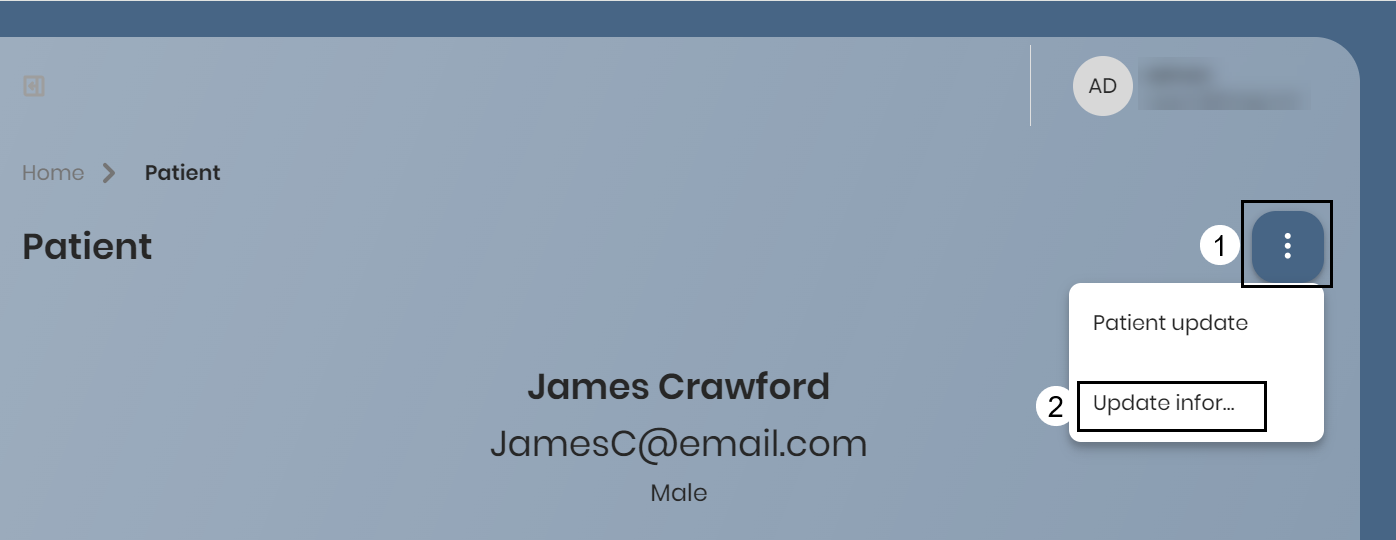
This will open the Form action. Modify the values you wish and click the Save button to keep your changes.
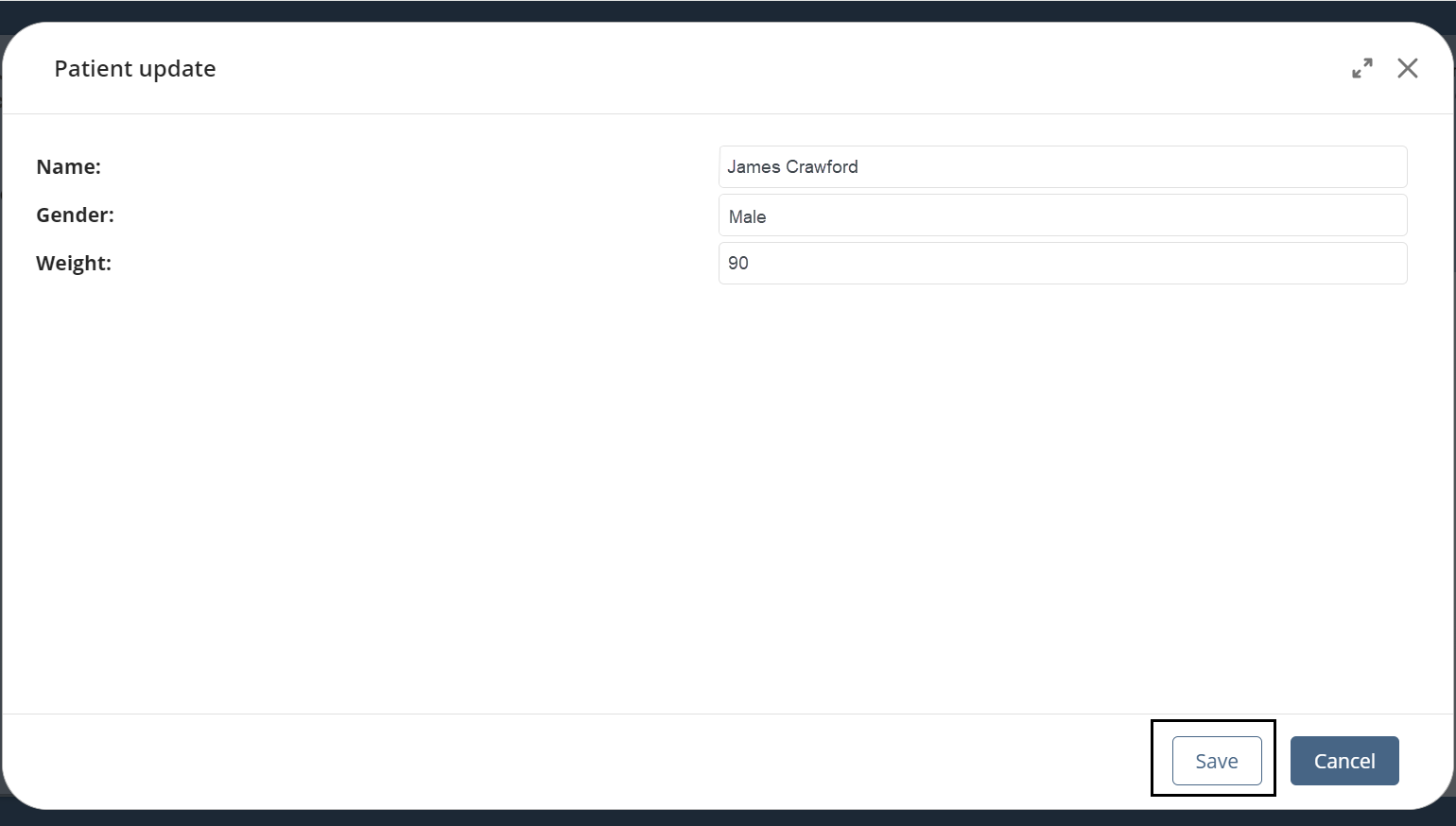
Last Updated 6/11/2024 3:18:27 PM