Overview
The Uploads Drop Zone widget for Bizagi is available for download from the Bizagi Widget Xchange.
This widget allows users to upload any number of documents into their processes using intuitive drag-and-drop functionality.
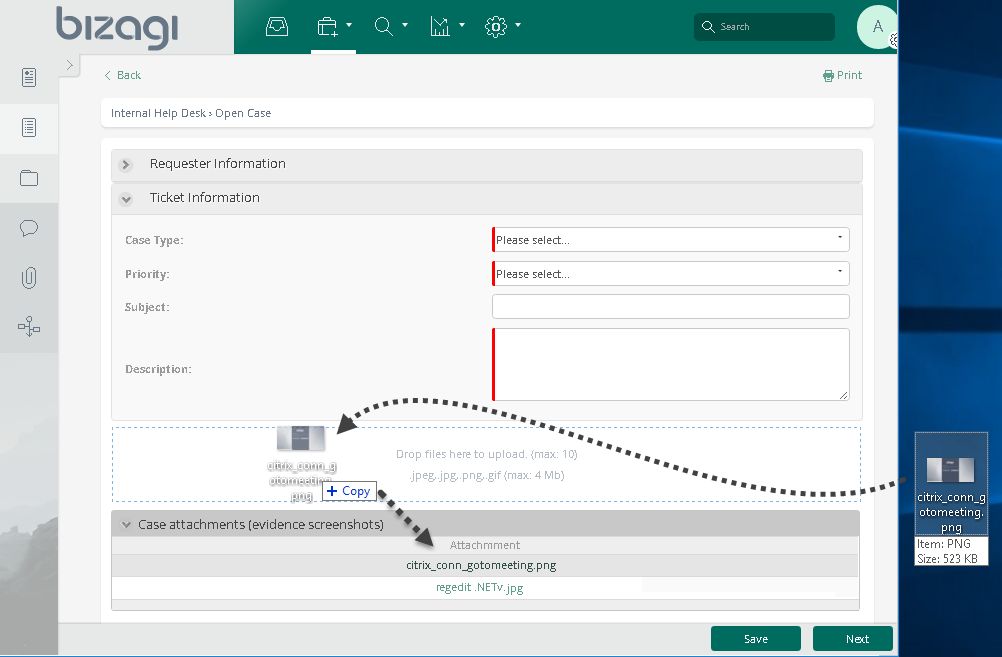
|
The widget is supported on the following browsers: Internet Explorer (version 10 or later), Mozilla Firefox, Apple Safari, and Google Chrome. |
Before You Start
To test and use this widget, you will need:
1.Bizagi Studio previously installed.
2.This widget installed, either by following the steps in the Bizagi Widget Xchange article or the Widget Management article.
Data Model Considerations
To use this widget, you need a Collection type attribute in your data model which holds the multiple documents.
This collection must contain a File-type attribute, which holds the documents associated with each case.
The sample image below demonstrates how a Case Attachments collection is used, with documents stored through Screenshot file-type attributes.
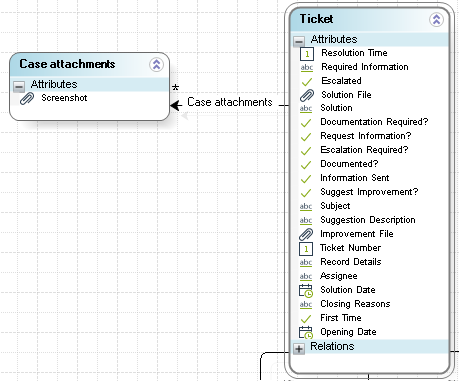
Properties Configuration
Once the widget is installed in your project, you can configure it by adding it to any Form and setting its properties in the Forms Designer, just as you would with any other Bizagi control. The widget is available in the Content and Documents section of the Controls tab.
|
This widget uses the information displayed in the collection associated with the mapping configuration of the widget. Therefore, you MUST include the collection associated with the widget in the task's Form. If necessary, you can hide the collection using the Visible property. |
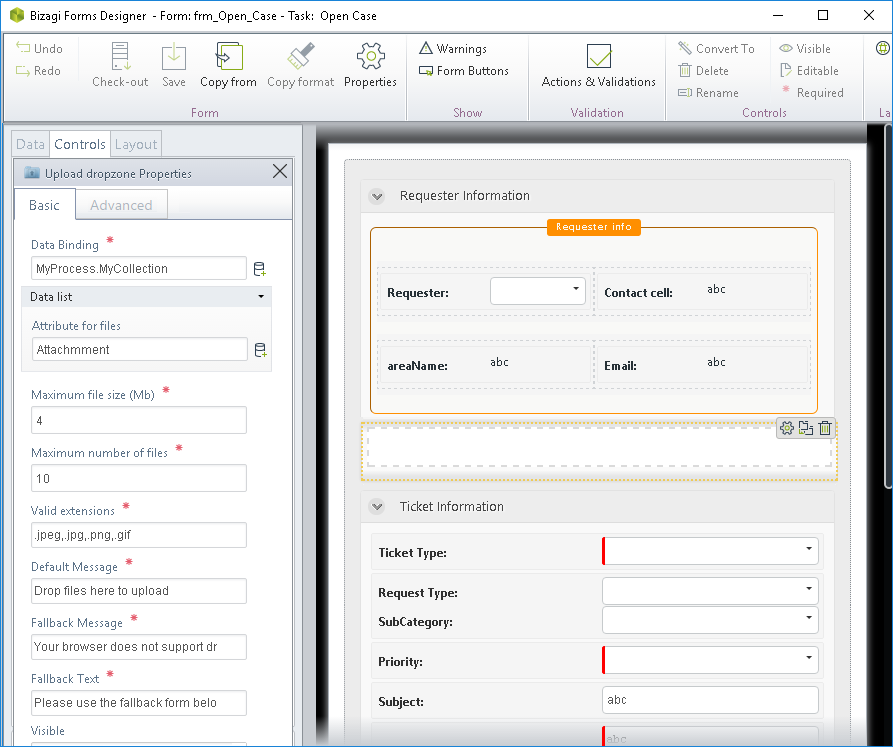
Consider the following properties:
PROPERTY / SUB-PROPERTY |
POSSIBLE VALUES |
DEFAULT VALUE / SUGGESTED |
|---|---|---|
Data binding |
A Collection-type attribute which holds the multiple files to store. |
Not applicable. This property is mandatory. |
Attribute for files (sub-property of data binding) |
The file attribute belonging to the collection in which files will be stored. |
Not applicable. This property is mandatory. |
Maximum file size (Mb) |
The file size in MB allowed for upload per each file. |
4 |
Maximum number of files |
The maximum number of files allowed for upload. |
10 |
Valid extensions |
A list of valid file extensions allowed for upload. |
.jpeg,.jpg,.png,.gif |
Default message |
The message contained inside the drop zone that clarifies on the possibility to drop files in there. |
Drop files here to upload |
Fallback message |
The message shown whenever the Form is accessed from a browser that doesn't support this type of control. |
Your browser does not support drag and drop file uploads. |
Fallback text |
This message is displayed to indicate an alternative method for uploading files when the control is accessed through an unsupported browser. |
Please use the fallback form below to upload your files. |
Validation expression |
Allows you to execute an expression that runs after the attachment is added. |
Not applicable. |
Save & refresh |
Allows you to specify whether the Form should reload completely. Set to true to enable a full reload, or false to disable it.
Refreshing the Form is helpful whenever the rule executed by the Validation expression changes a value already shown in the Form. |
False |
Note: the last two properties are found in the Advanced tab.
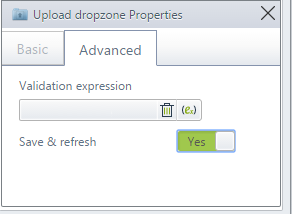
|
All Bizagi controls and widgets enable a Visible property which allows you to set if that control should be displayed in a given Form or not (e.g, by using a Business rule). This widget is designed as editable. |
Last Updated 1/16/2026 5:08:22 PM
