Overview
The Text Reader Widget for Bizagi is available for download at Bizagi Widget Xchange.
Through this Widget, you will be able to make the app read a text directly from an attribute, by using your device's audio output.
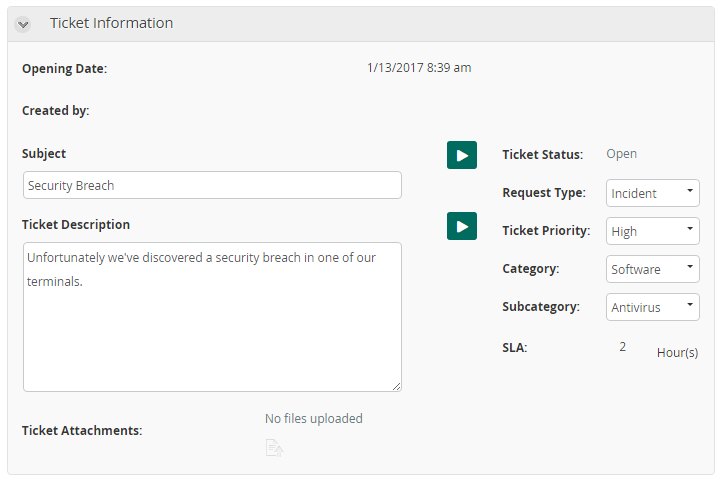
Before you start
In order to test and use this Widget, you will need:
1.Bizagi Studio previously installed.
2.This specific Widget previously installed, either as described at https://help.bizagi.com/platform/en/index.html?widget_xchange.htm, or as described at https://help.bizagi.com/platform/en/index.html?widgets_manualinst.htm.
Data model considerations
In order to use this Widget, you need in your data model:
•A string type attribute which holds the text to be read.
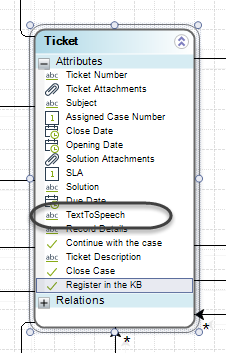
Properties configuration
In order to configure this Widget once it is installed in your project, include it in any form and set it properties in the Forms designer, just as you would do with any other type of Bizagi control.
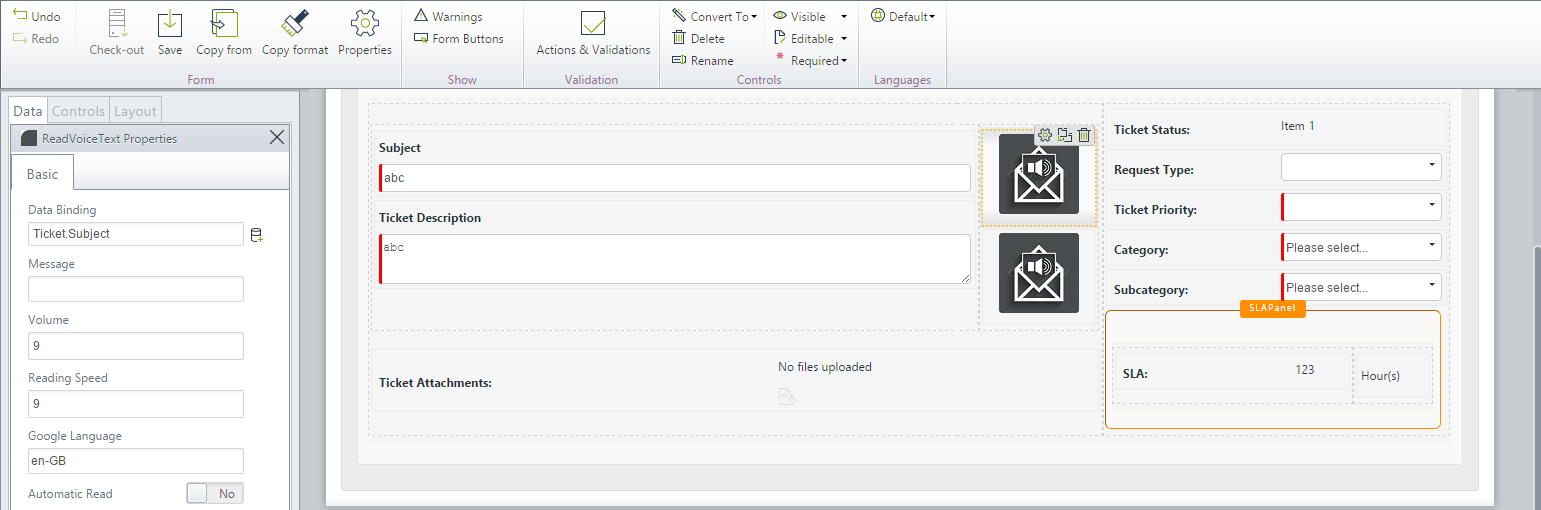
Consider the following properties.
PROPERTY |
POSSIBLE VALUES |
DEFAULT VALUE / SUGGESTED |
|---|---|---|
Data Binding |
A string type attribute holding the text to be read. |
(None), if any text is set the Message property will be read. This property is not mandatory. |
Message |
An optional label to set a fixed message. This message will be read in case anything is set in the Data Binding property. |
(None) |
Volume |
The number from 0 to 10, having 10 as the max volume of the speech. |
9 |
Reading Speed |
The number from 0 to 20, having 20 as the max reading speed. |
9 |
Google Language |
All Google languages, some of the codes are: en-GB, en-US, es-ES, de, en, es |
Browser language will be used automatically. |
Automatic Read |
When true, the text is read as soon as the form is loaded. Otherwise when the play button is selected only. |
True. According to the user needs. |
|
Notice all Bizagi controls and Widgets, enable a visible property which allows you to set if that control should be displayed in a given form or not (e.g, by using a business rule).
This Widget is designed as read-only.
This widget works for Google Chrome (All languages) and Opera (Native languages only) in its desktop versions. |
For complete documentation or more information about this Widget's possibilities (e.g, if you wish to customize and extend it), refer to the information about the implemented jQuery Plugin at https://codepen.io/matt-west/pen/wGzuJ
Last Updated 10/28/2022 10:04:08 AM
