Overview
Successful companies are always searching for new and better ways to do things. Some have found in the Six Sigma methodology an excellent way to improve their processes.
Six Sigma uses statistical tools to measure processes in terms of defects and variation, transforming them into opportunities for business growth. A company that uses Six Sigma is a company whose main priority is the customer’s satisfaction.
Six Sigma uses five phases (DMAIC) to improve the process:
•The first phase is Define, where a project is chosen and its goal, scope, and deliverables are established.
•The second phase is Measure, where the current state of the process is measured.
•In the third phase, Analyze, the root causes of the problems and defects are determined.
•The fourth phase is to improve the process; thus a solution is proposed.
•The last phase is to Control the performance of the process.
To help those companies with the Six Sigma Project Management, Bizagi will guide you through the DMAIC cycle easily and quickly.
The fists priority for Bizagi always is user's convenience, for that reason, the Six Sigma Project Management uses two sub-processes - Phase and Create Deliverable- in order to standardize the information flow and task execution.
The process includes the possibility to modify or cancel a project, a phase or a deliverable at any time through Cancel Phase or Cancel Deliverable events. It is also possible to attach the minutes from team meetings using the Minute Event. The event will be available whilst the project is incomplete.
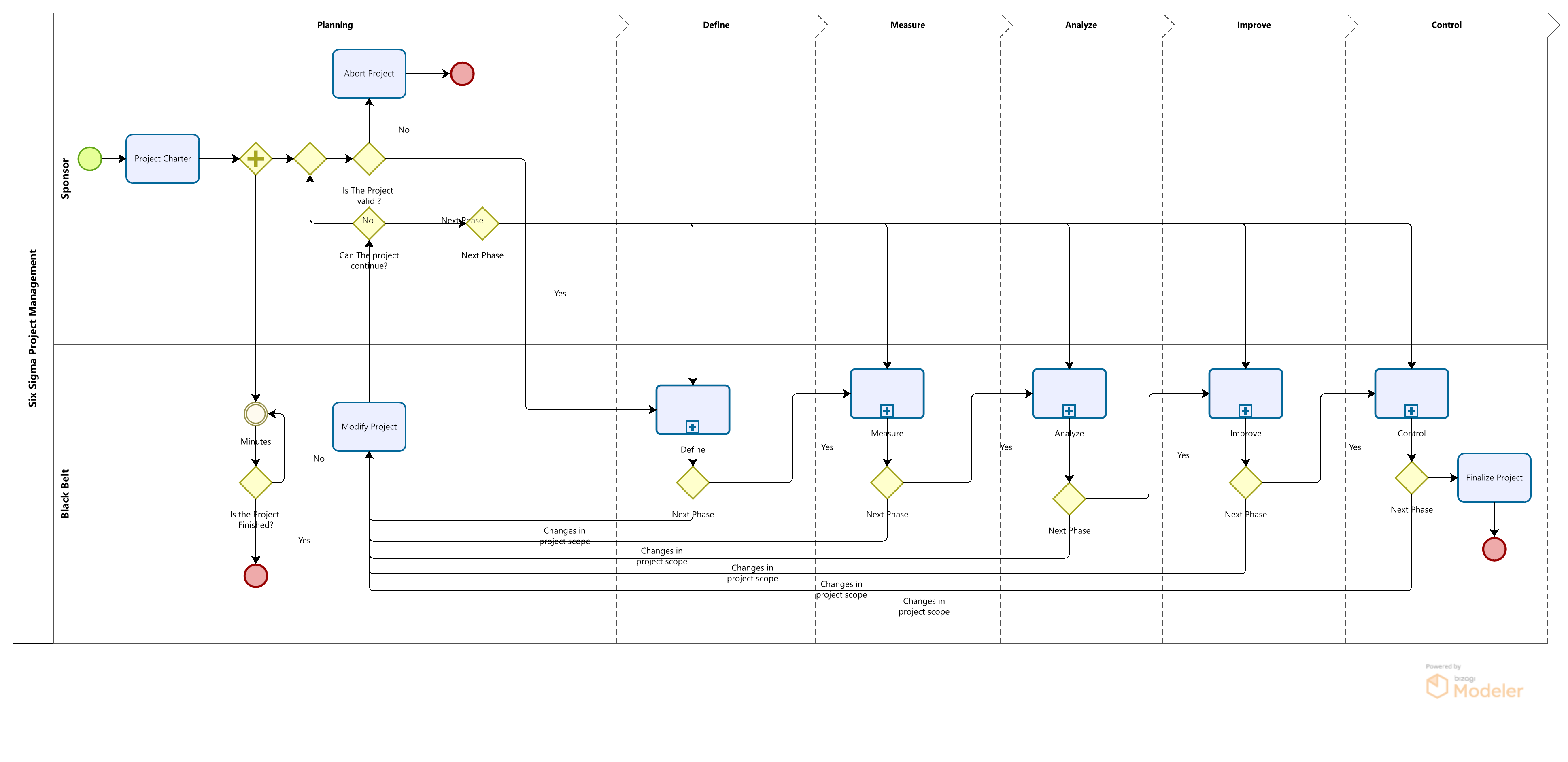
Bizagi Modeler Process Description (Bpm)
The complete documentation of this process can be found within its Bizagi Modeler file (.bpm). From there, you can generate a Word document with all its information.
Sub Process Phase
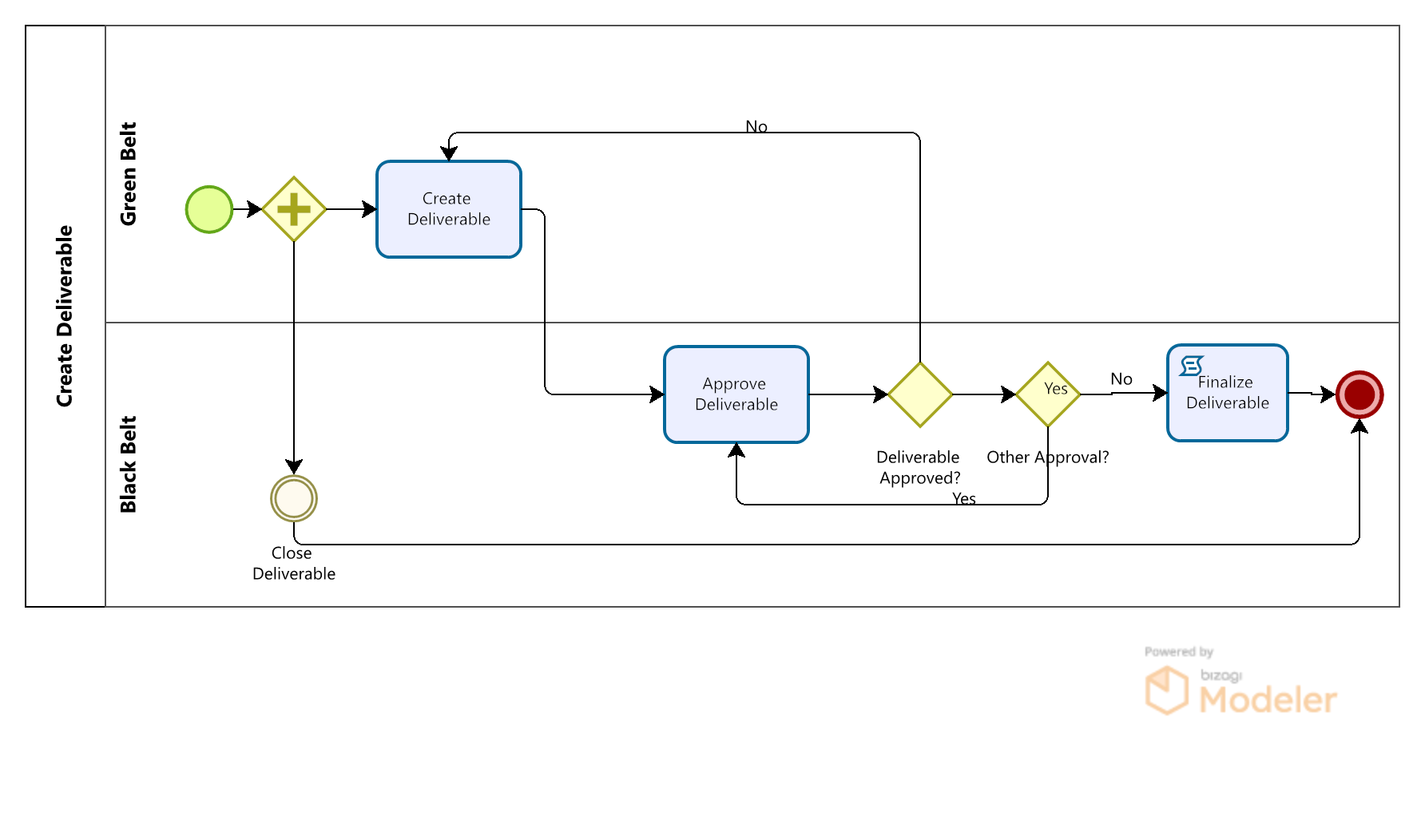
Six Sigma Project Management aims to simplify the control of information by standardizing the activities in each phase.
Through the Sub-Process Phase, the Black Belt can effectively manage each phase of the project. The sub-process includes two activities and one multiple sub-process.
The two activities help to set the initial and final information of the phase, like the deliverables, start and end dates, conclusions, etc.
The sub-process, creates in a sequence, the deliverables that were selected in the Set Phase Details activity.
The Six Sigma Project Management provides flexibility in the process; each phase can be ended or modified through the Close Phase event.
Create Deliverable Sub-Process
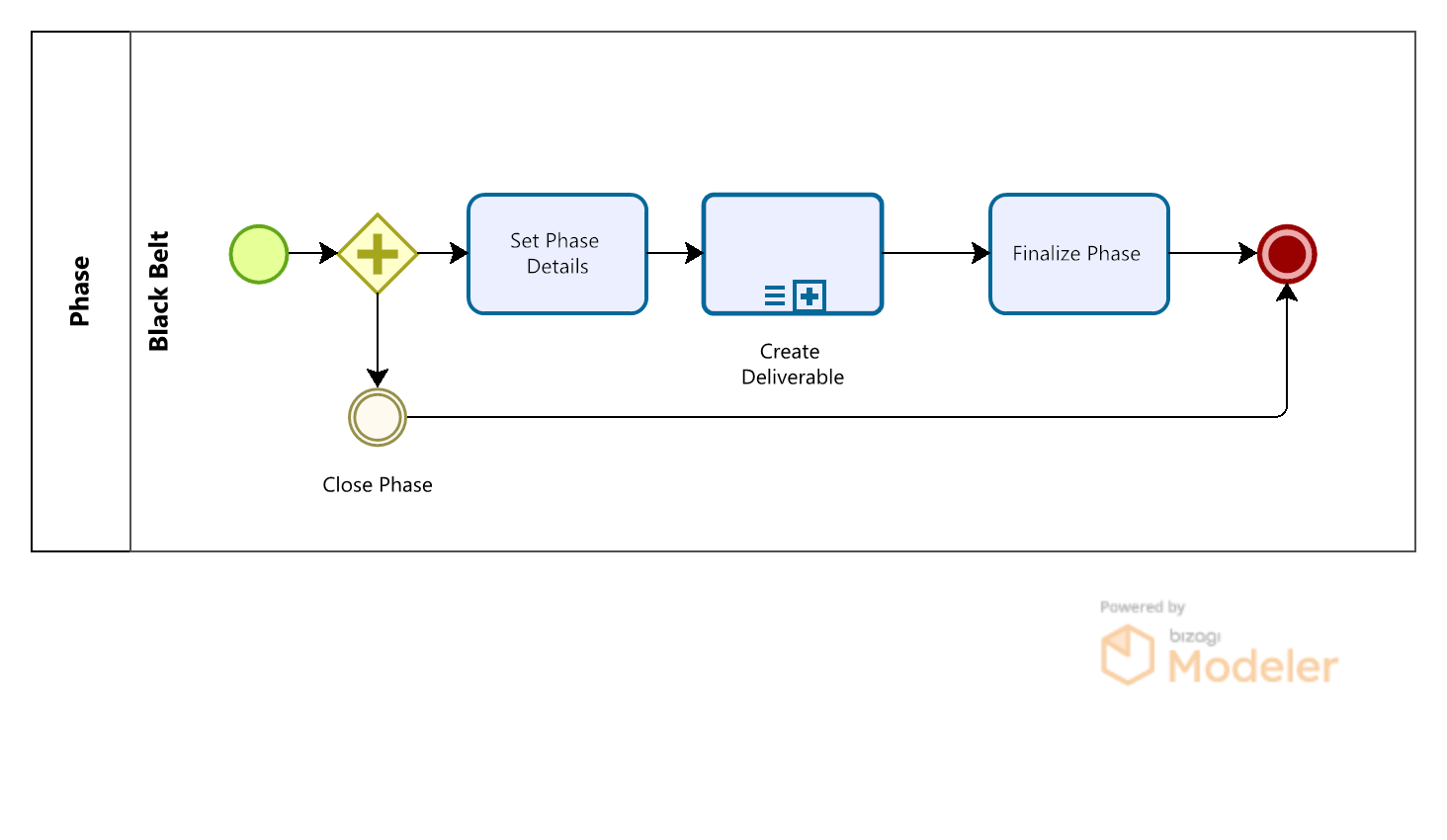
The Six Sigma Project Management uses a sub-process called Create Deliverable in order to create and approve each deliverable.
All the information associated with the deliverable can be gathered in an easy way. The approval process can be carried out quickly, because the process assigns the task to the right person at the right time.
Data Model
The Business Process entity is the Six Sigma Project, it holds project information such as the Start Date, Target Completion Date, Actual Phase, Next Phase, Valid Project? The entity is related to Project Charter and the Six Sigma Project Phase entities. With Project Charter the relationship is one to one, and with the Six Sigma Project Phase is one to many, because each project has five phases but only one charter.
The main attributes of the Project Charter are: Project Name, Date, Mission, Scope, Objectives and Team Members (Green Belt, Black Belt, Sponsor, Stakeholders).
The Six Sigma Project Phase entity holds the information of the phase such: Start Date, End Date. It has a one-to-many relationship with the Phase Deliverables entity, where all the information relating to the deliverable is held.
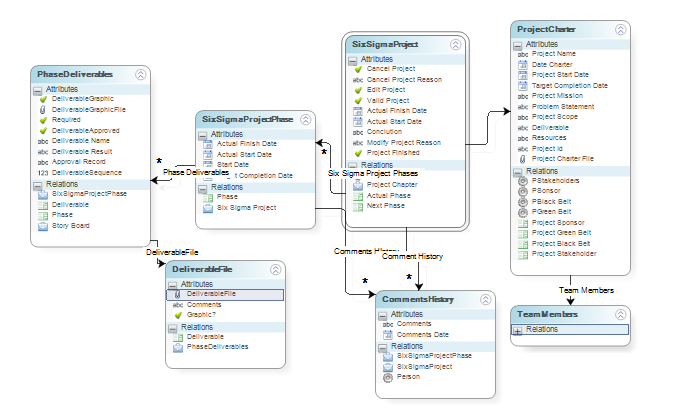
Parameter Tables
The model includes three parameter tables. The first entity is called Phases and it holds the five phases of the DMAIC cycle. The second is Deliverables where a list of common Six Sigma tools is held.
The third table is Six Sigma Team where information about all those who work on the Six Sigma Projects of the company are included. It is very important for the Bizagi Administrator to establish the parametrization of the Six Sigma Team entity. This information is necessary for the correct development of the process: the creation of a project has several fields that obtain information from this table. If it is not parametrized, it will be impossible to move past the first activity.
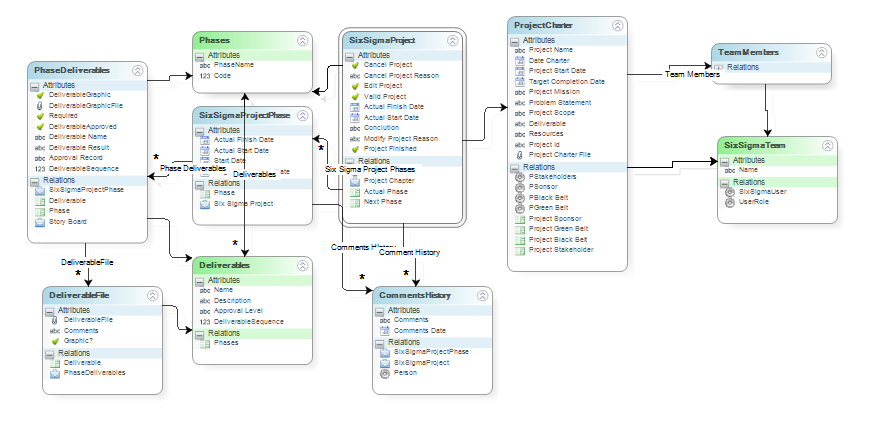
Six Sigma Team Parametrization
For the parametrization:
Create all the users in the application with the Admin User. Include the user with the New User button. It is necessary to include all the user’s information.
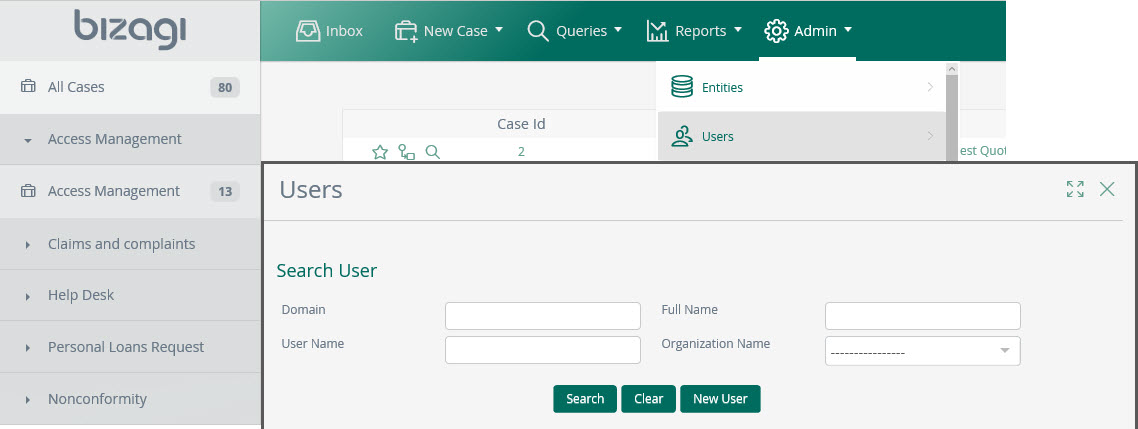
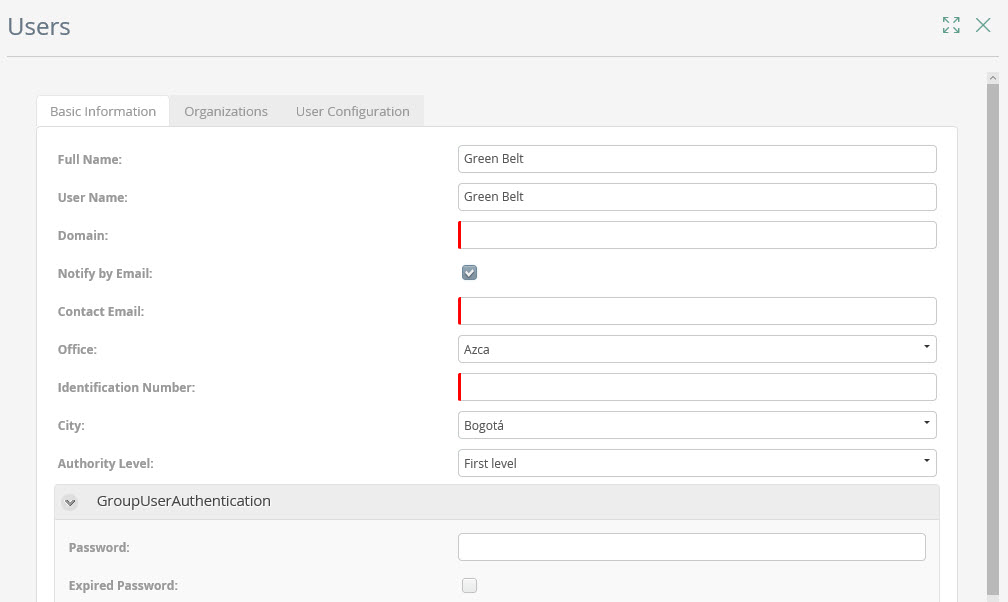
When all the users have been created, go to Admin and click Entities.
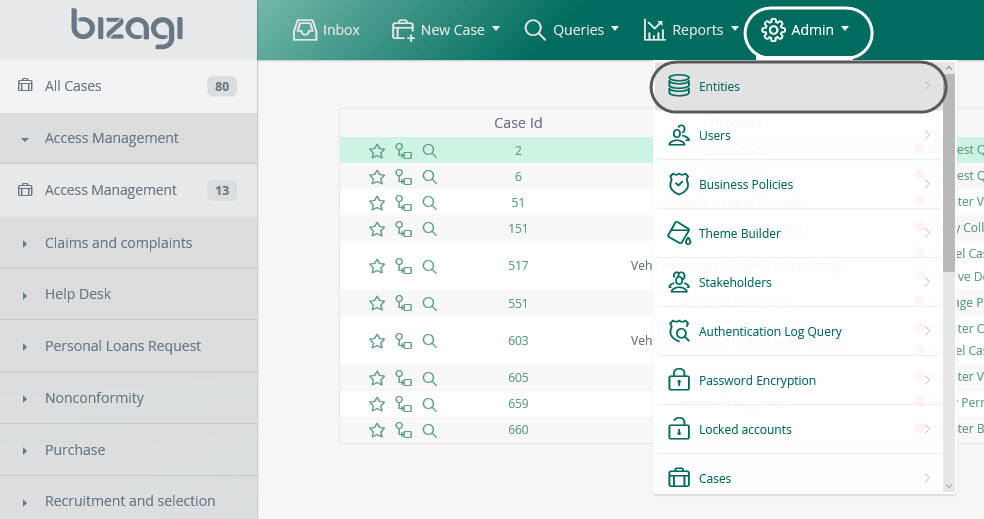
Click Add Six Sigma Team.
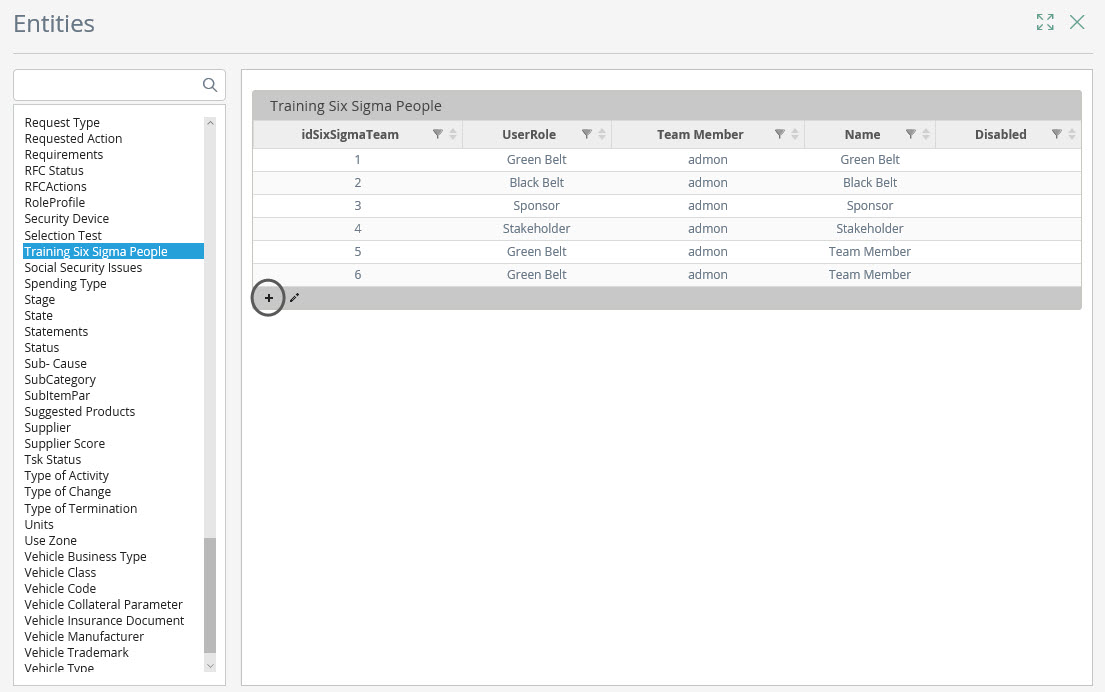
Include all the people who work in the Project.
If you need it, add a member.
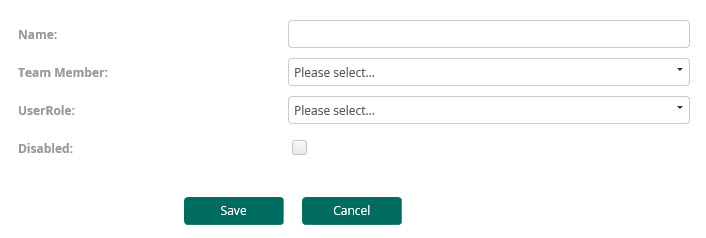
Define Forms
Six Sigma Project Management includes several forms. The forms support the management of information. All forms include three tabs where the project information is available to any member of the team.
Project Charter Form
The Charter Form includes all the project information. All the renders are required.
The form automatically loads the five phases of the project. The renders Start Date and the Target Completion Date are required.
All the team members and the people who have the Black and Green Belt role can be choose from the parameter table. The table holds all the information about the people who have the skill to be a part of a project.

The form contains a grid validation; it is necessary to include at least one member of the team.
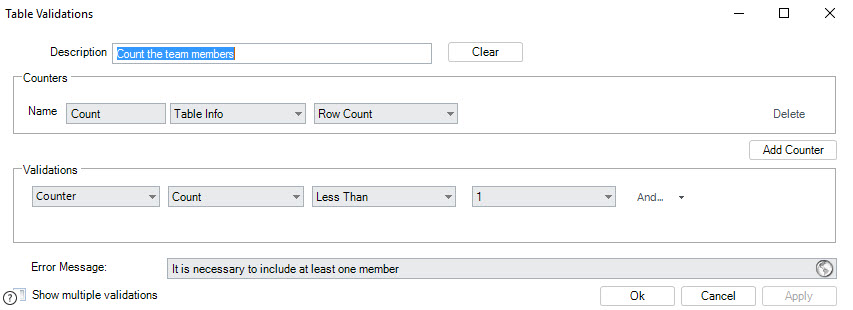
Set Phase Details Form
The suggested deliverables are loaded automatically for each phase.
The form has three tabs where the project’s information is available to all the team, quickly and easily way. The tabs show the comment history of the project, the files attached and the result of each phase.

The deliverables are loaded from a parameter table, where the sequence of execution is proposed. In order to show the deliverables in the proposed order, the form uses the Order by Attribute property.
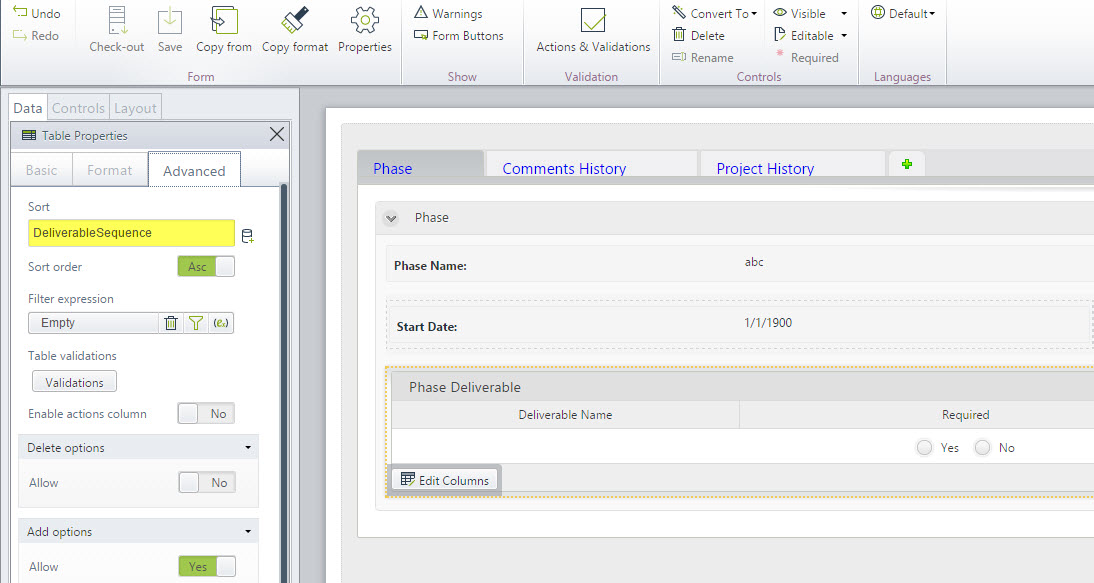
Global and Summary Forms
The process uses global and summary forms. The first contains the phase information and the second, the deliverable results. All the information is not editable.
Phase Summary Form
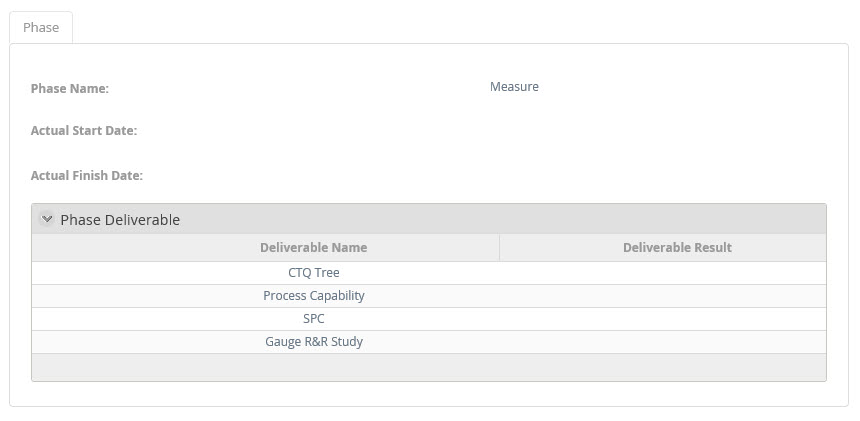
The forms allow the user to view the progress information of each case when clicking the Stoplight of the pending cases.
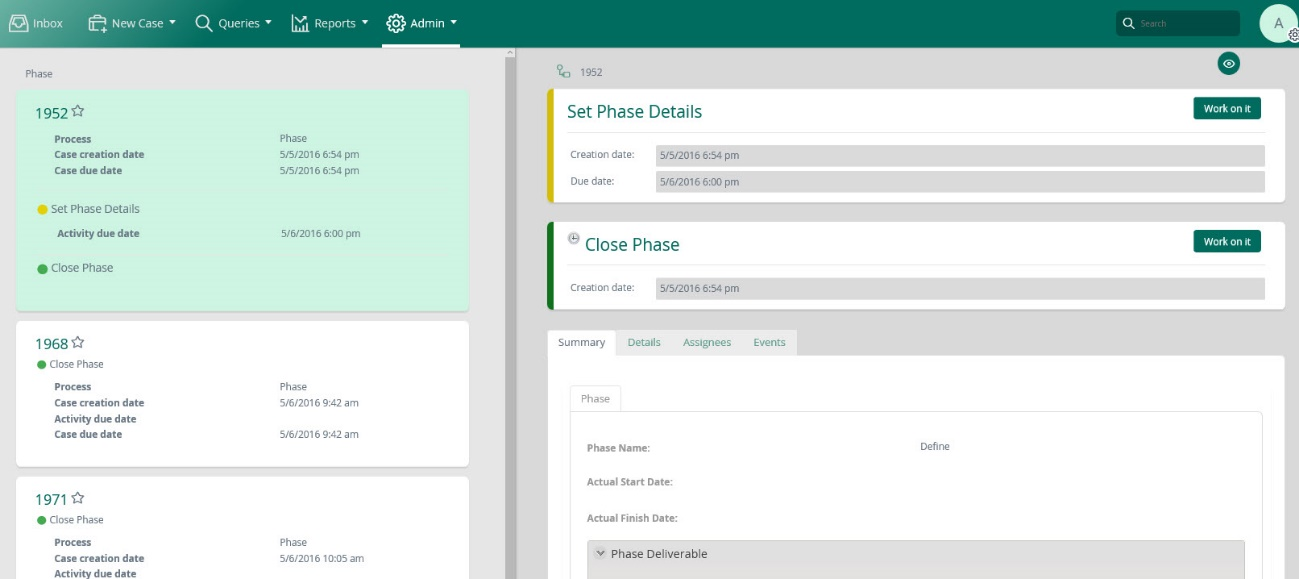
Deliverable Summary Form
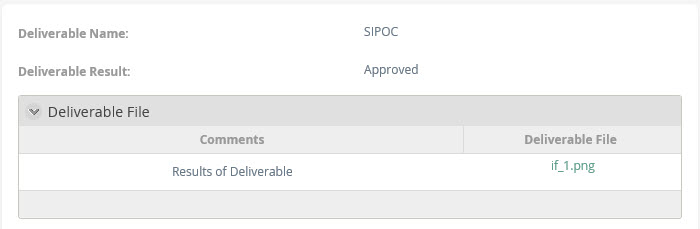
Business Rules
Define Expressions
The process uses exclusive Gateways to indicate the process work flow.
The Six Sigma Project Process uses three gateways.
The first one validates the information, if the process is a valid process. If the process is valid, it continues to the first phase, Define.
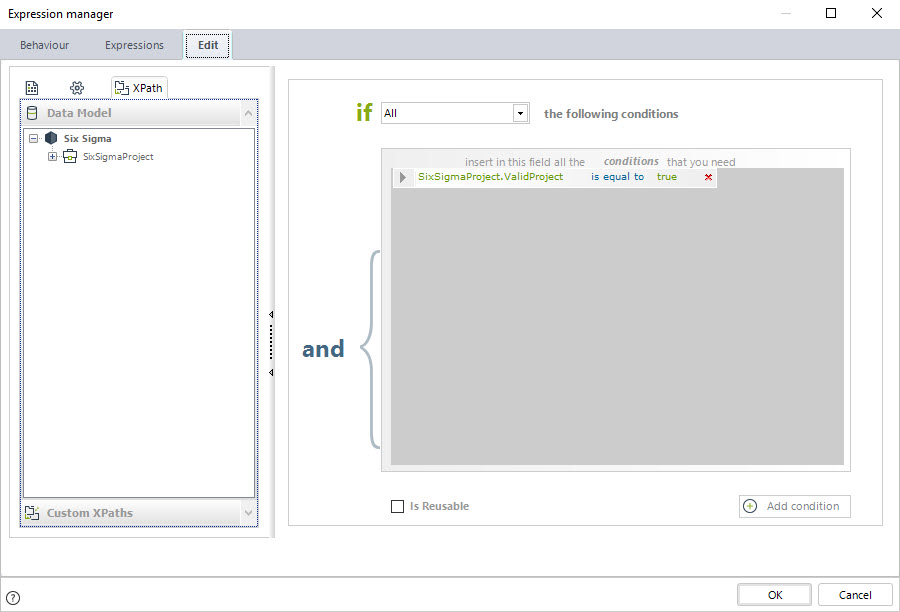
After one phase is finished, the Gateway determines if it is possible to continue to the next phase or if it is necessary to modify the project.
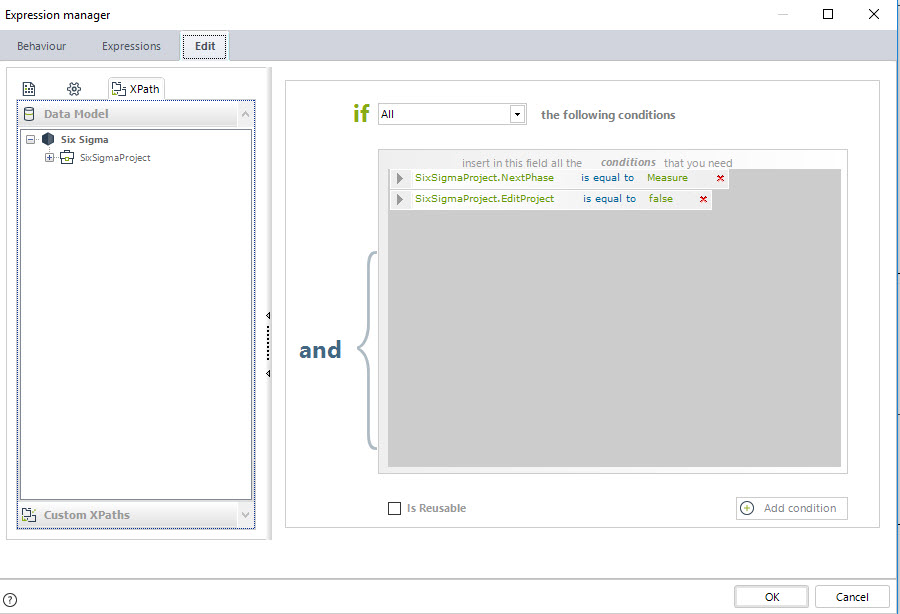
The process includes an event called Minute, which will be available throughout the process until it is finished. For this reason it is necessary to validate if the project is finished.
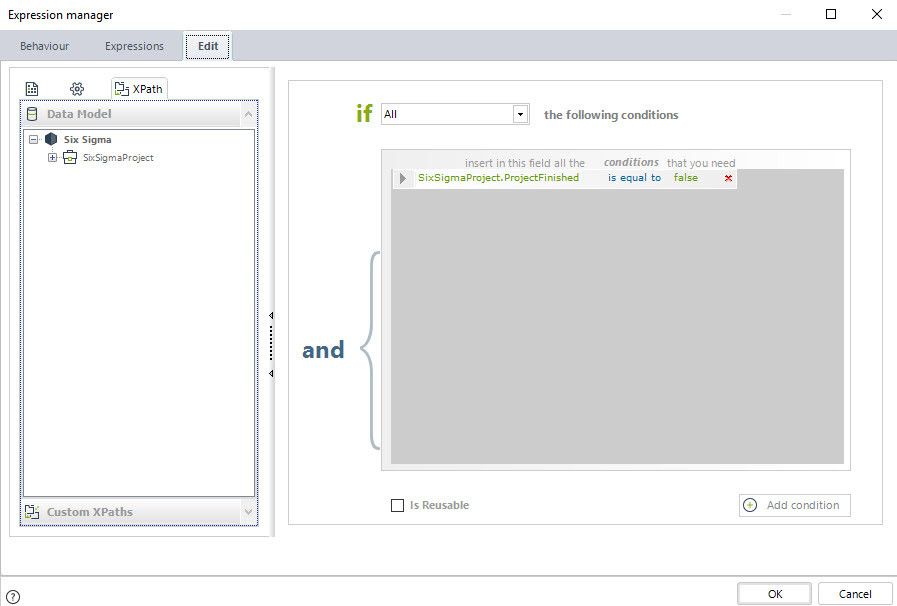
The Create Deliverable sub-process includes two gateways.
The first Gateway validates if the deliverable has been approved. If it is not, the case will be returned to the Create Deliverable activity, if it is approved the case continues to the next validation.
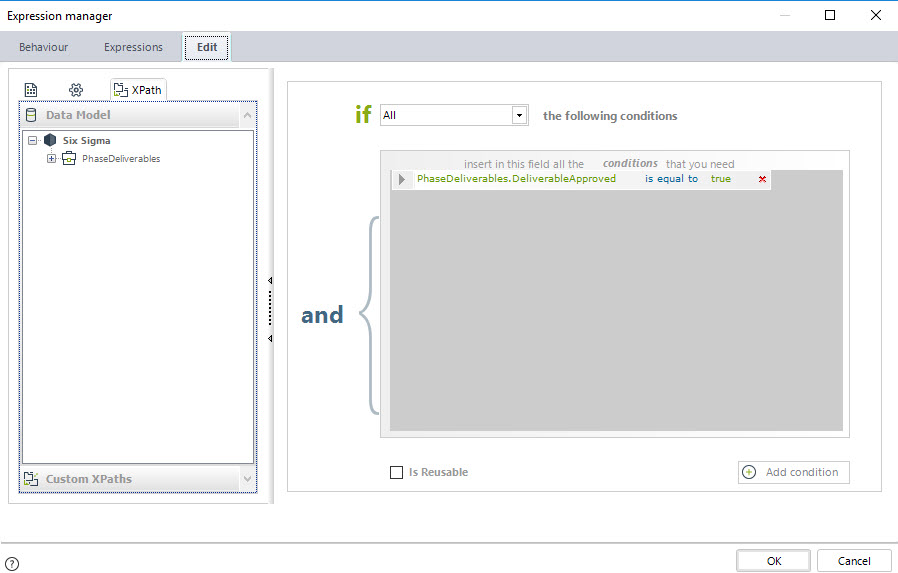
The second validates if an extra approval is necessary. The number of approvals depends on the size of the project and the size of the company. In the template only two approvals are required. If additional approval is necessary, it can be configured easily.
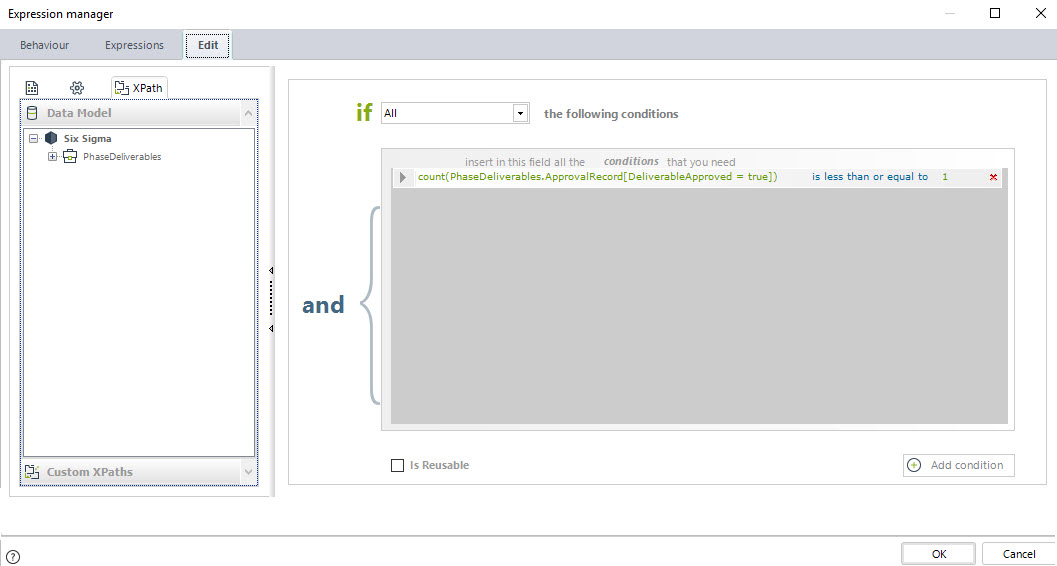
Activities
The process includes several business rules, the most important are:
On entry to the Project Charter activity, the five phases of the DMAIC cycle are included.
In each phase the suggested deliverables are included automatically.
It is necessary to delete the deliverables that the user did not select.
At the end of the Finalize Deliverable task, the process continues to the next phase. If the project requires modification, the process goes to the Modify Project task. For this reason, it is necessary to update the edit project and next phase renders.
It is necessary to include a record for each validation. If at any time the deliverable is not approved, all the approvals record must be deleted.
Performers
A Wizard is used to define the Performers in the process. In the fifth step of the Wizard, click Define Performers.
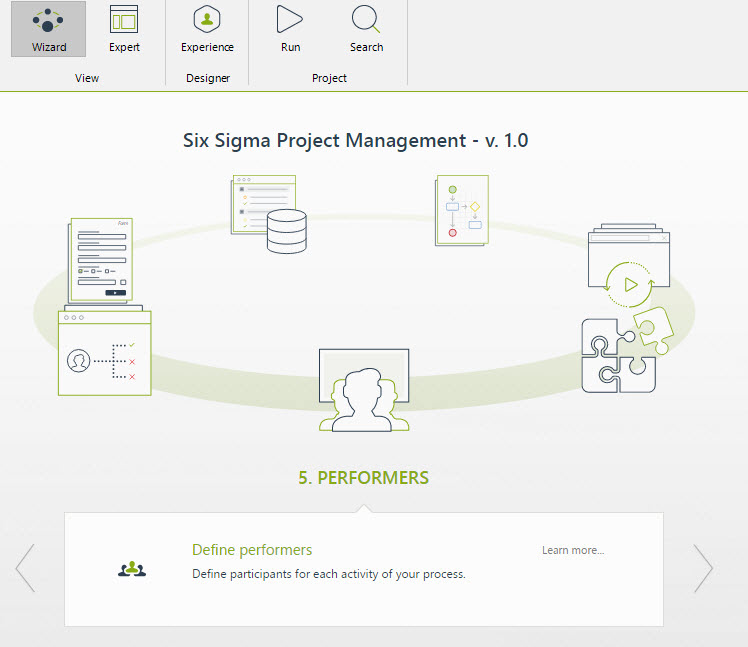
Modify Project, Set Phase Details and Finalize Project Phase are performed by the person with a Black Belt role.
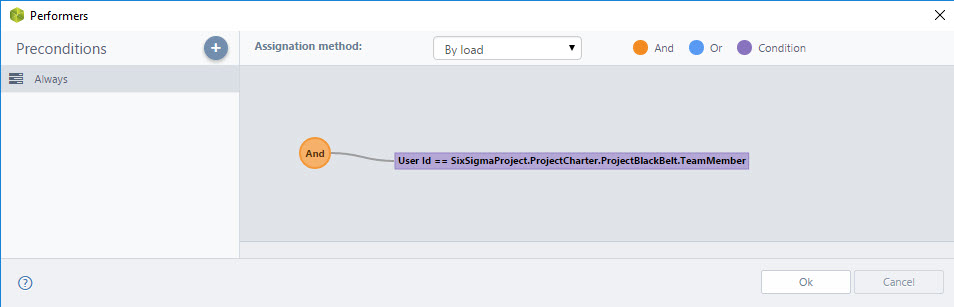
The Create Deliverable task is performed by one member of the Six Sigma Team.
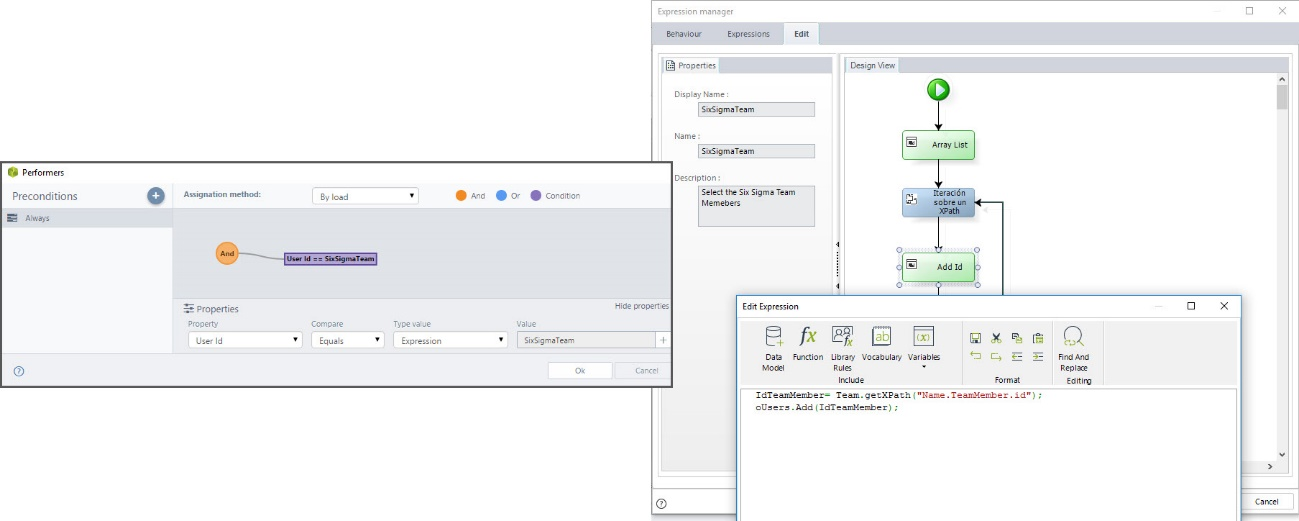
The Approval Deliverable task is performed by the Green Belt and Black Belt of the project.
Because the Deliverable needs two approvals, it is necessary to use a precondition. It counts the number or approvals made. If there is only one, the task is performed by the Green Belt.
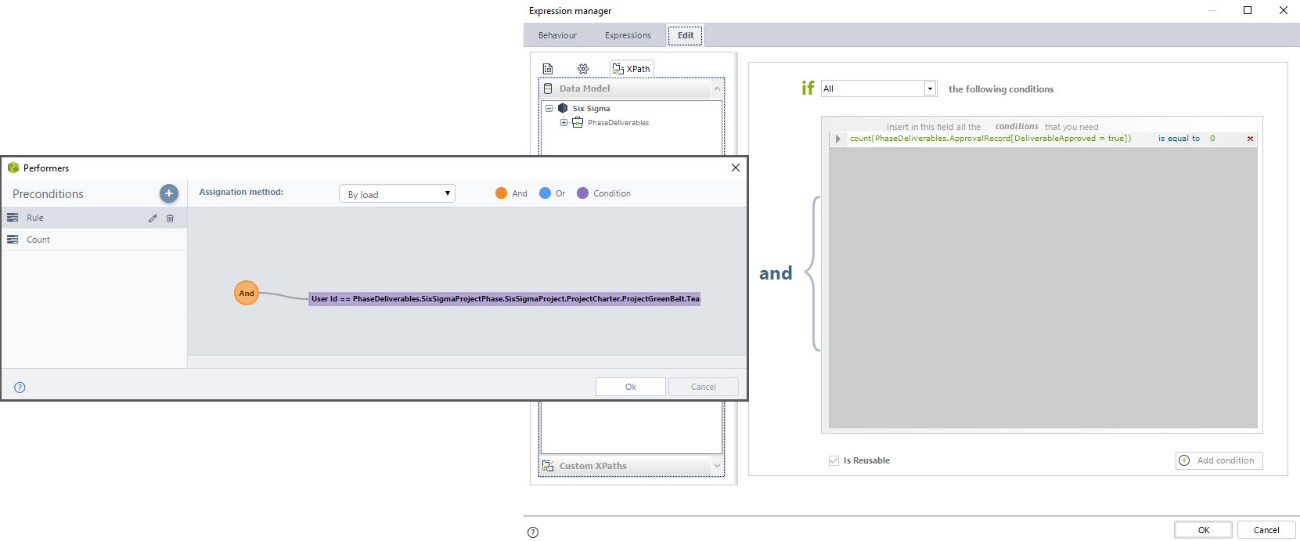
If the Deliverable has only one approval, the task must be performed by the Black Belt.
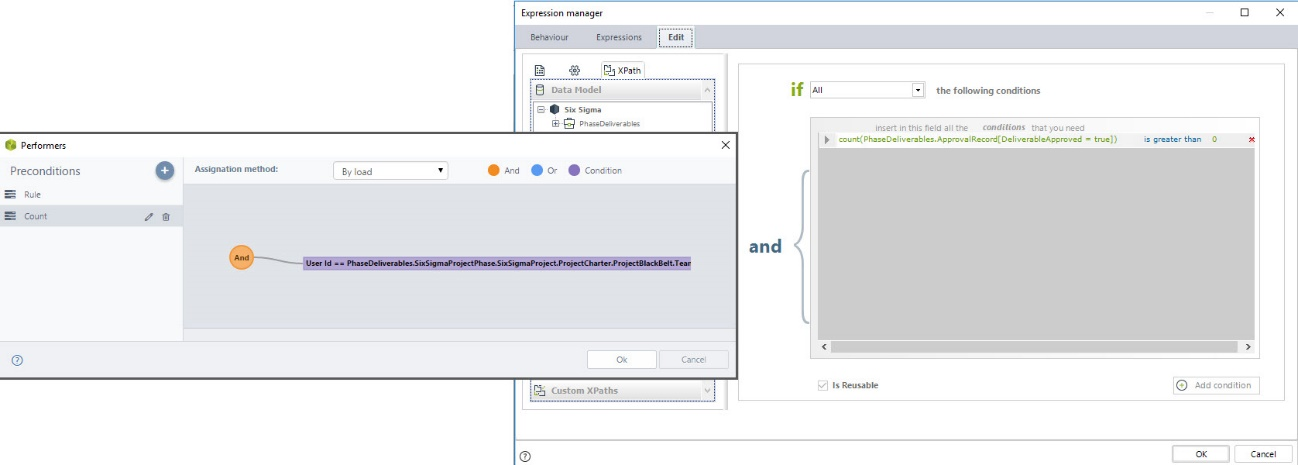
E-Mail Configuration
The Six Sigma Project Management process includes four e-mails, which send information about the project’s progress.
On Exit to the Modify Project, the next e-mail is sent to the Sponsor, Black Belt, Green Belt and team members of the project.
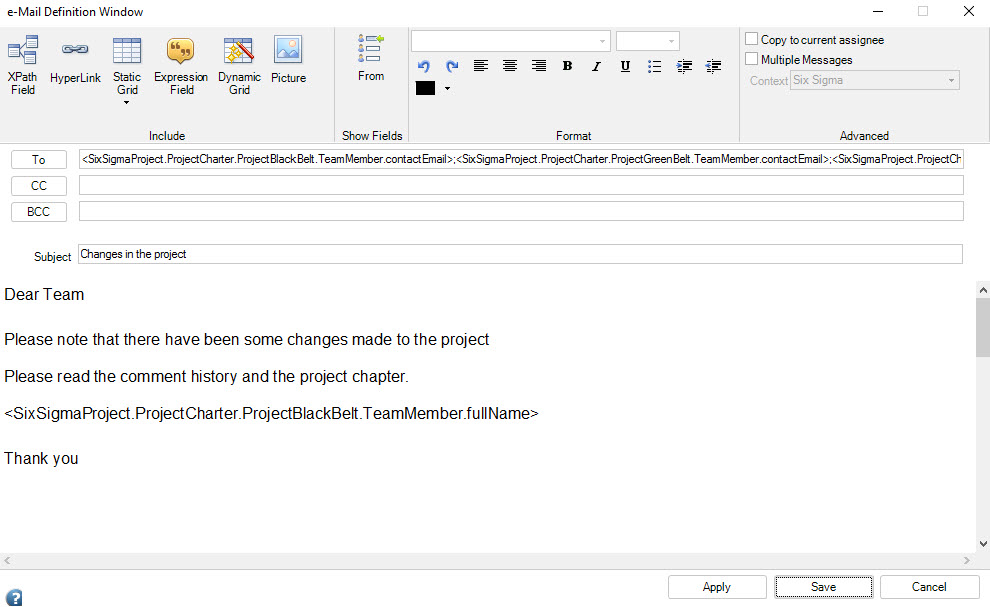
On exit to the Abort Project task, the team members are informed of the reason for canceling the project.
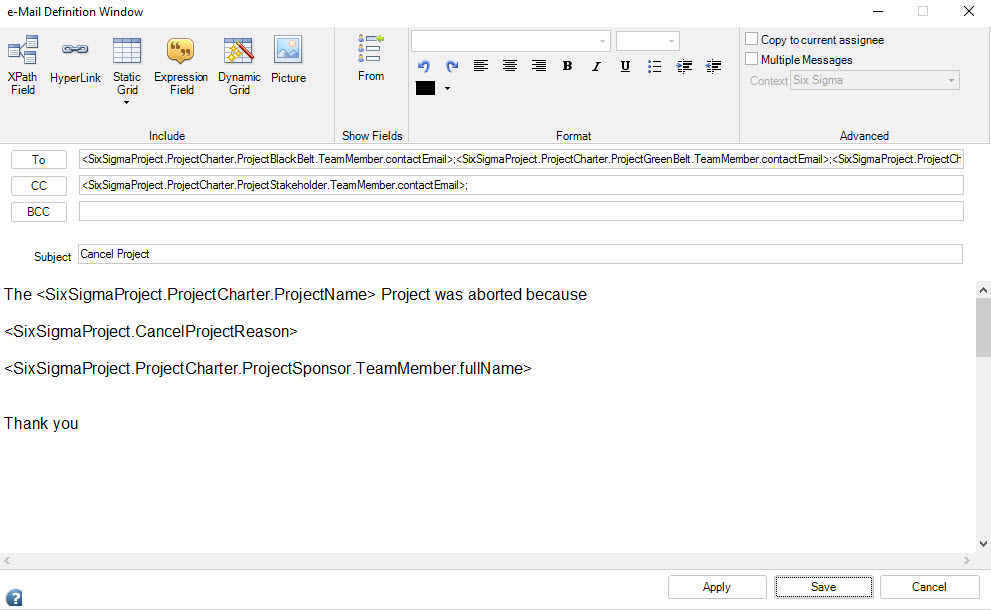
On Exit to the Finalize Deliverable, one email is sent with the result.
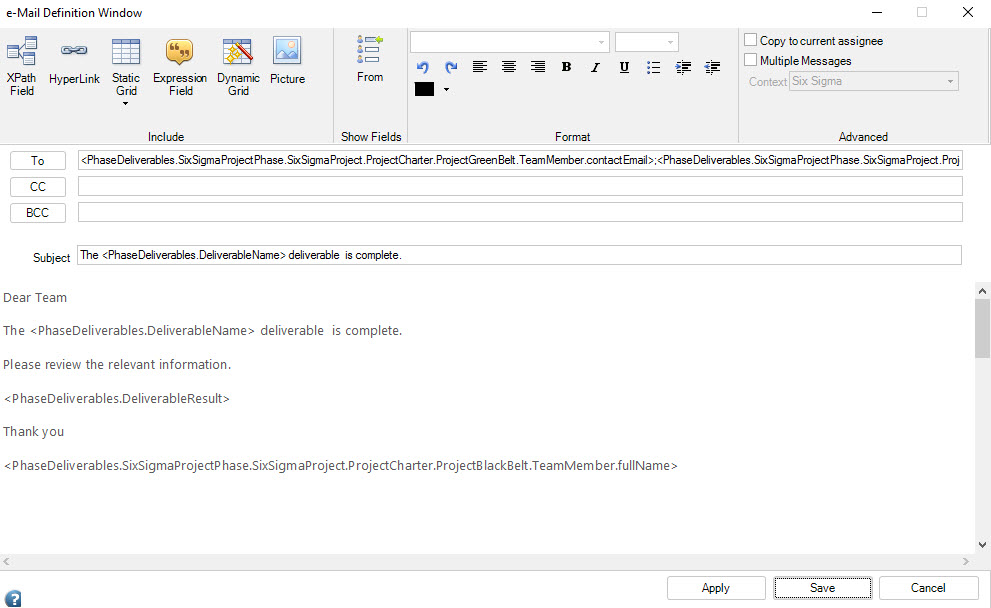
The Project is initialized with the sending of emails enabled, but it does not have the company’s customization. It is therefore necessary to configure the SMTP e-mail server that your company uses.
In Bizagi Studio, enter the Configuration tab. Click Environment and select the Popular option. Enable the box to send notifications and type the name of the SMTP server and the account from which the emails are to be sent, as shown in the diagram below
For further information refer to the following article
SMTP server:
https://help.bizagi.com/platform/en/index.html?smtp_configuration.htm
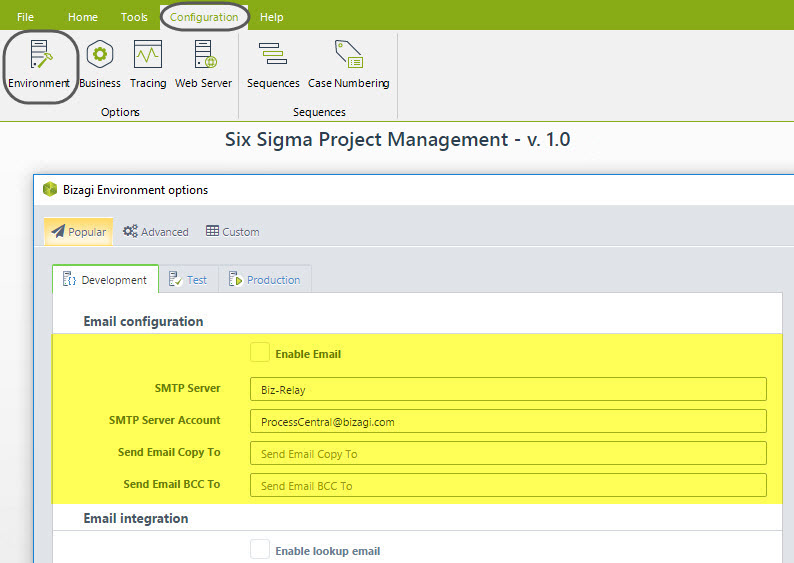
Indicators
A manager's success depends on the ability to make decisions to avoid project failure.
Bizagi offers the possibility of making queries, so that the manager can know the status of the projects that meet the requested search criteria. Some of the criteria are:
•Percentage of progress
•Name of project
•Current Phase
•Start date
•End date
•Project leader (Black Belt)
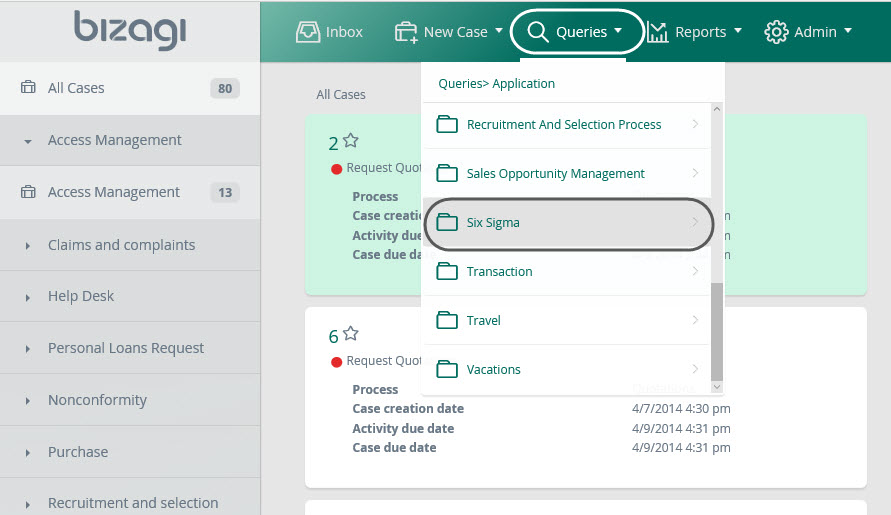
Through the queries it is possible to know information such as the number of projects in the Define phase, number of projects with days of delay, or to have information regarding the performance of the Black Belt (project leader).
For example, the performance of a leader can be measured depending on the number of late projects under his command.
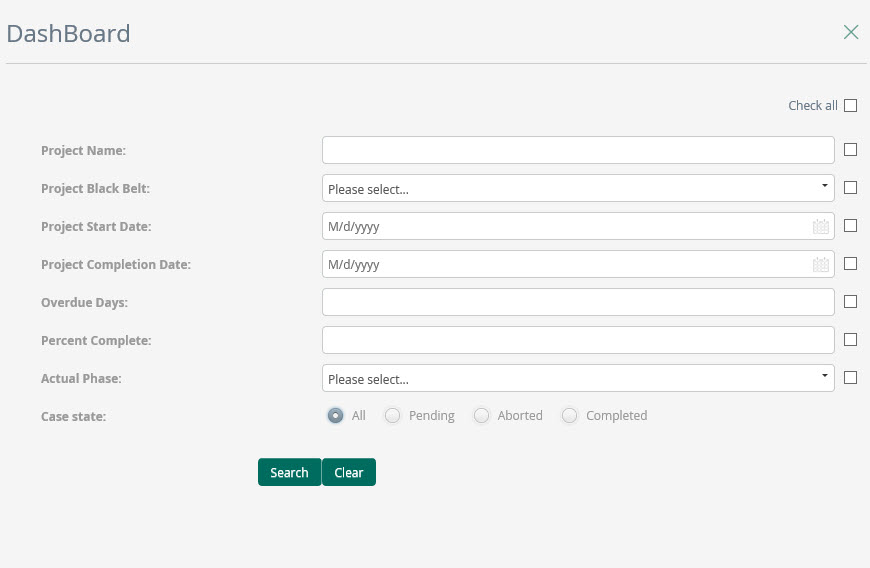
The results of the query can be displayed graphically. The image shows the maximum and average number of days of delay for all projects led by the chosen Black Belt.
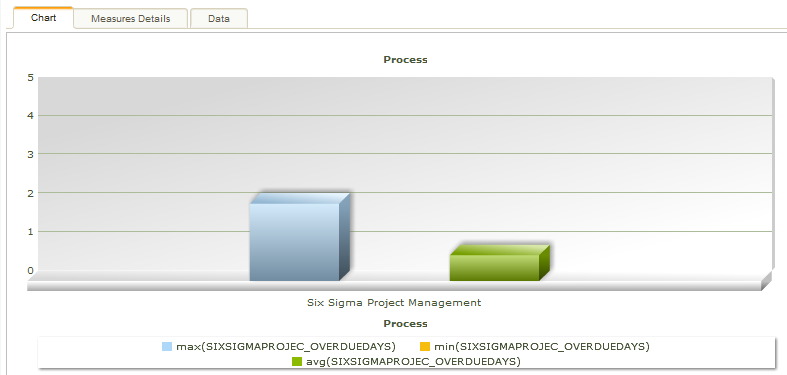
Queries are a useful tool to provide information for the creation of indicators. Some suggested ones are:
•% of projects with days overdue
•% of projects per leader
•% of projects in each phase.
For more information visit: https://help.bizagi.com/platform/en/index.html?graphical_queries.htm
Last Updated 9/28/2022 2:56:37 PM