Overview
The Shopify connector for Bizagi is available for download at Bizagi Connectors Xchange.
Through this connector, you will be able to connect your Bizagi processes to a www.shopify.com account in order to use Shopify's services API.
For more information about this connector's capabilities, visit Bizagi Connectors Xchange.
Before you start
In order to test and use this connector, you will need:
1.Bizagi Studio previously installed.
2.This connector previously installed, via the Connectors Xchange as described at https://help.bizagi.com/platform/en/index.html?Connectors_Xchange.htm, or through a manual installation as described at https://help.bizagi.com/platform/en/index.html?connectors_setup.htm
3.An account at www.shopify.com.
4.Follow these steps in your Shopify account:
a.Go to Apps and select the Manage private apps option.
b.Create a new app (if you don't have one already) and select the permissions you wish your app to have.
c.Copy your api_key and your password.
d.The procedure is shown in the following succession of images.
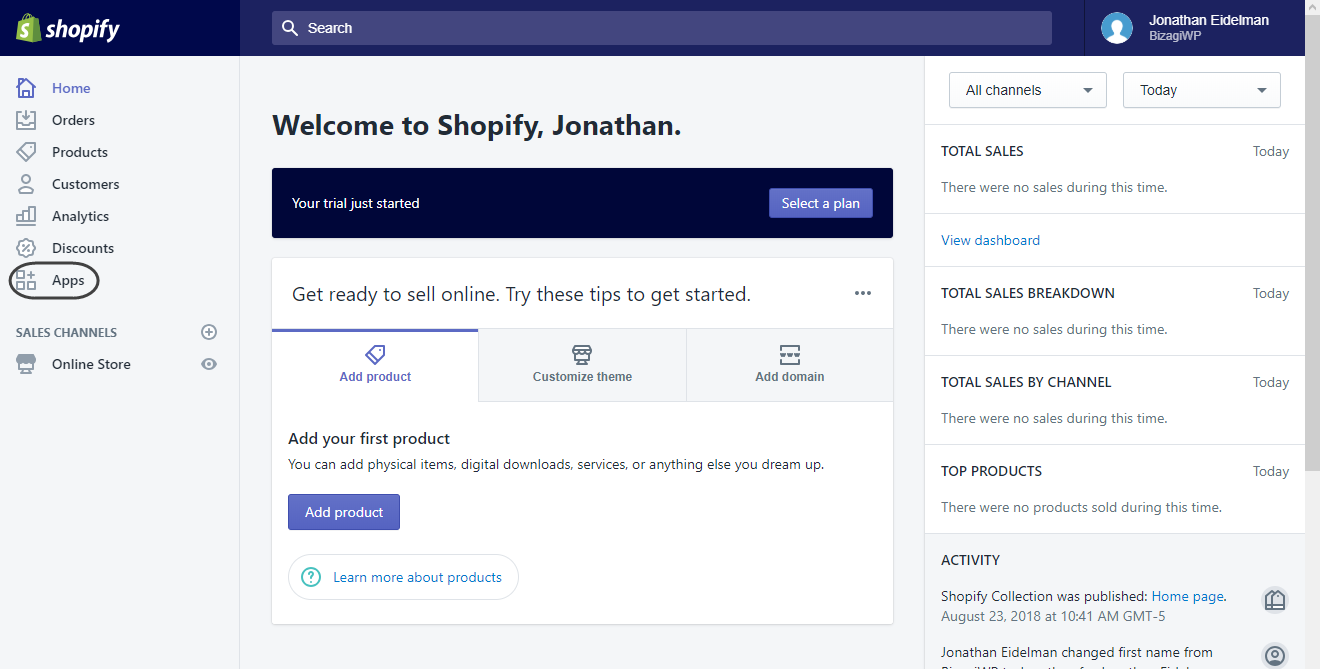
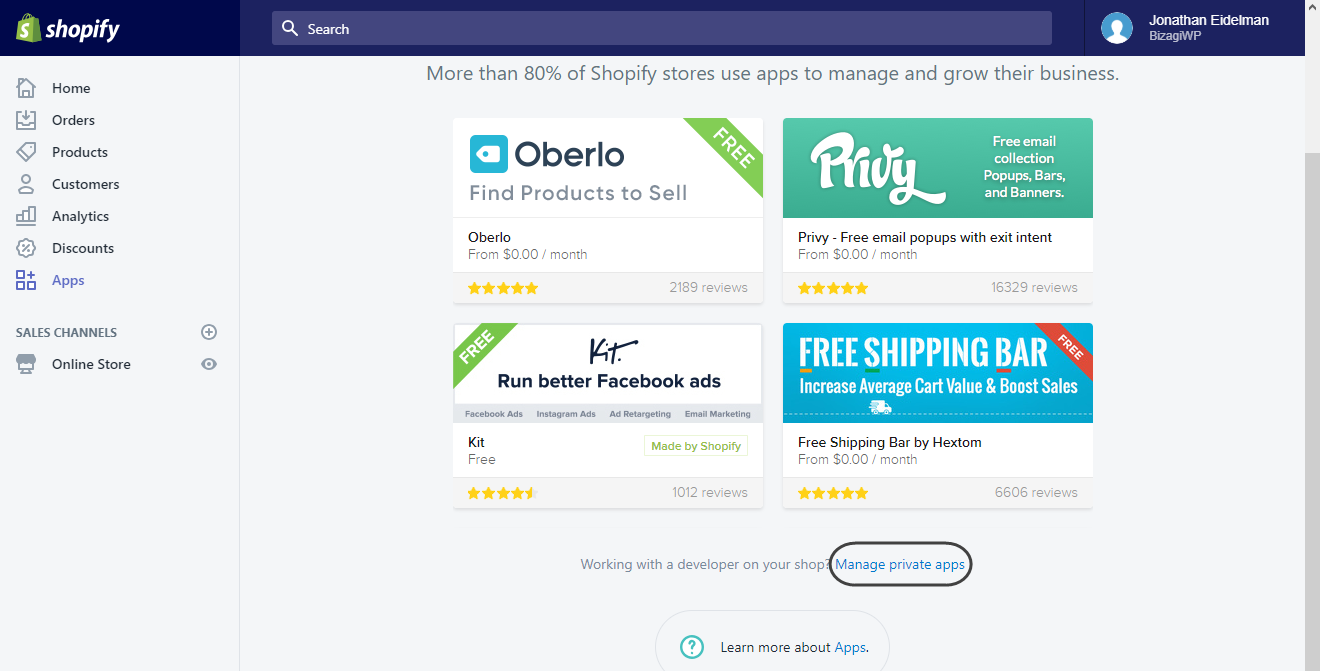
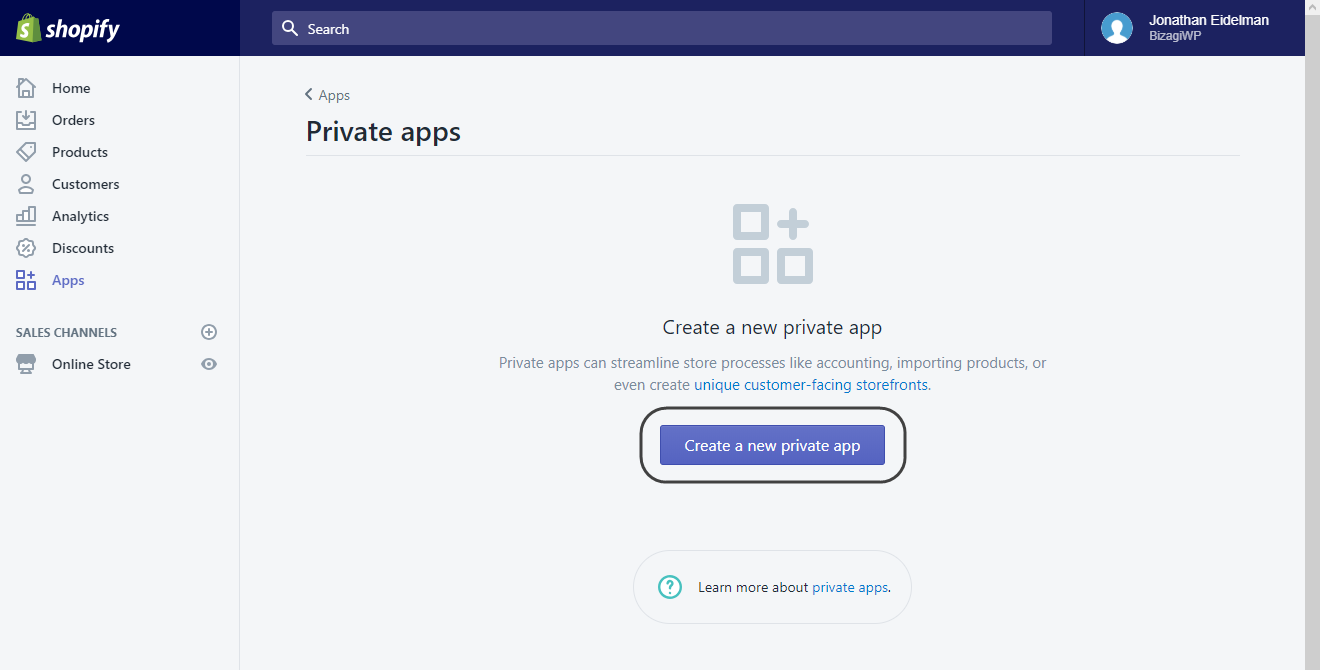
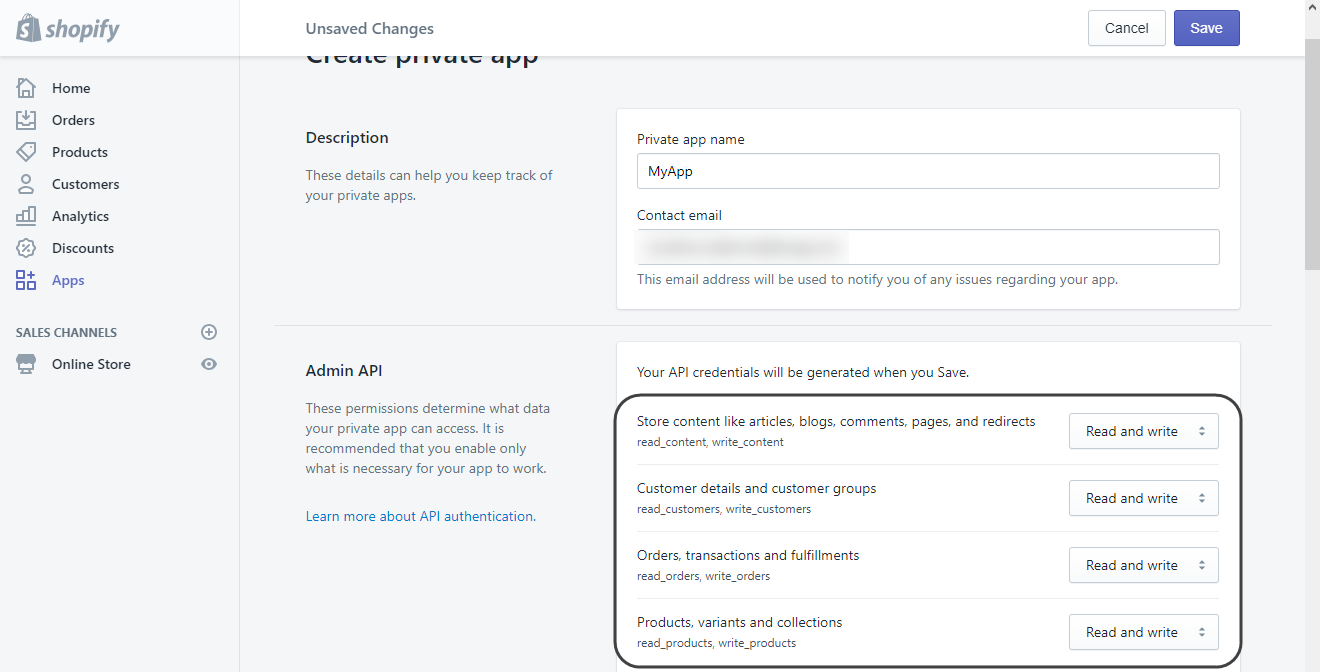
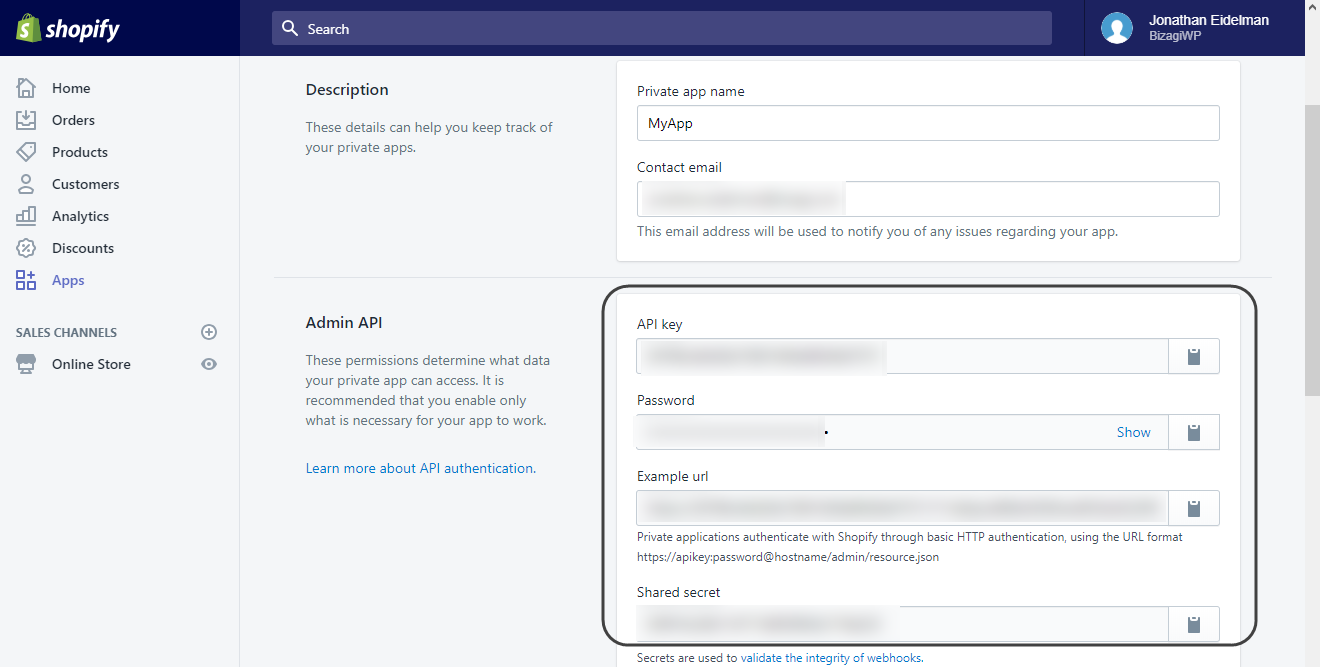
Configuring the connector
In order to configure the connector (i.e its authentication parameters), follow the steps presented at the Configuration chapter in https://help.bizagi.com/platform/en/index.html?connectors_setup.htm
For this configuration, consider the following authentication parameters:
•Authentication method: custom.
•API_KEY: The API key of your app as obtained in the setup process described prior to this section.
•API_KEY_PASSWORD: The API key password of your app as obtained in the setup process described prior to this section.
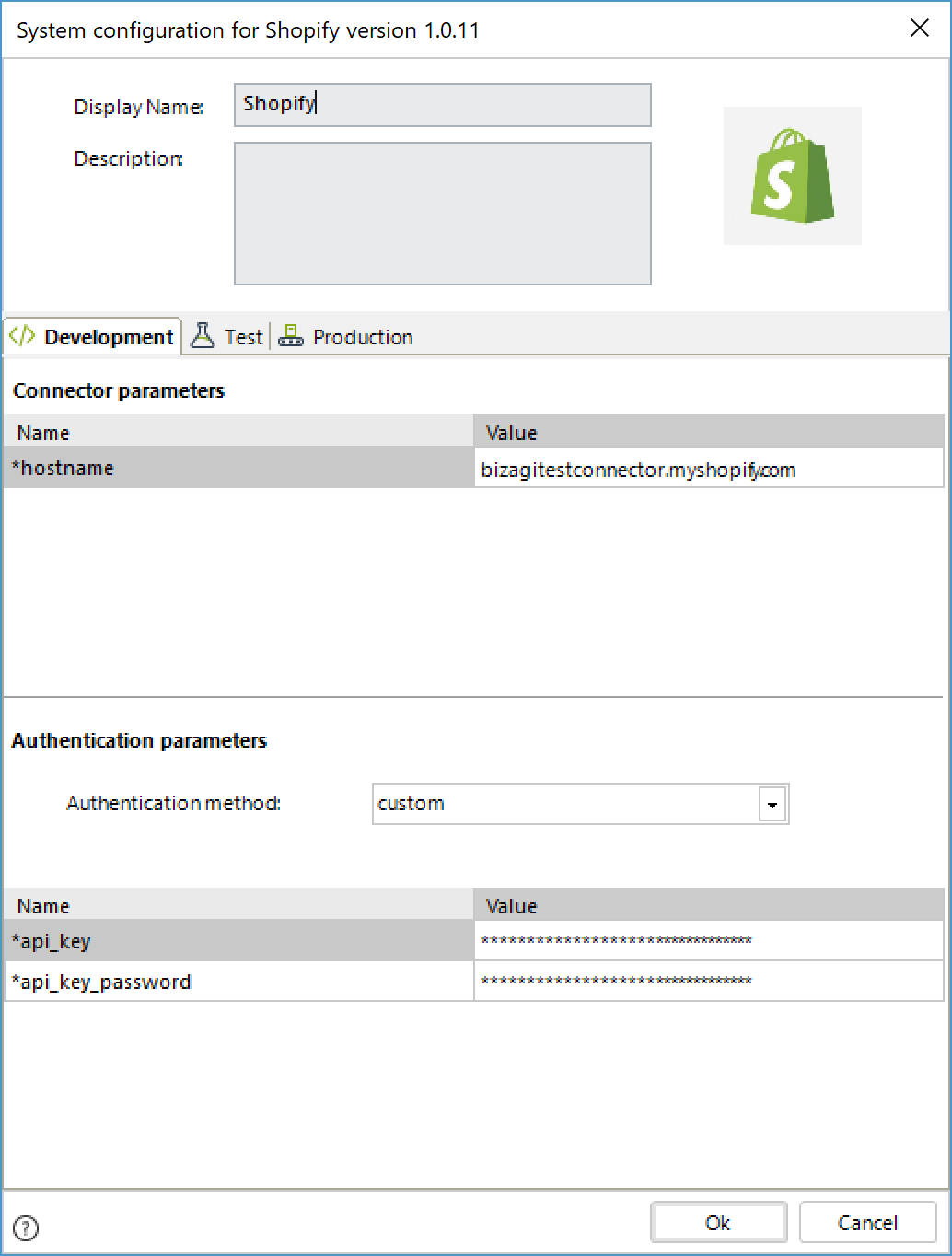
Using the connector
This connector features 29 available methods of Shopify's API services.
To learn overall how/where to configure the use of a connector, refer to https://help.bizagi.com/platform/en/index.html?Connectors_Studio.htm.
When using the connector, make sure you consider the following details for each of the available methods.
Create new product
Create a new product with the default product variant.
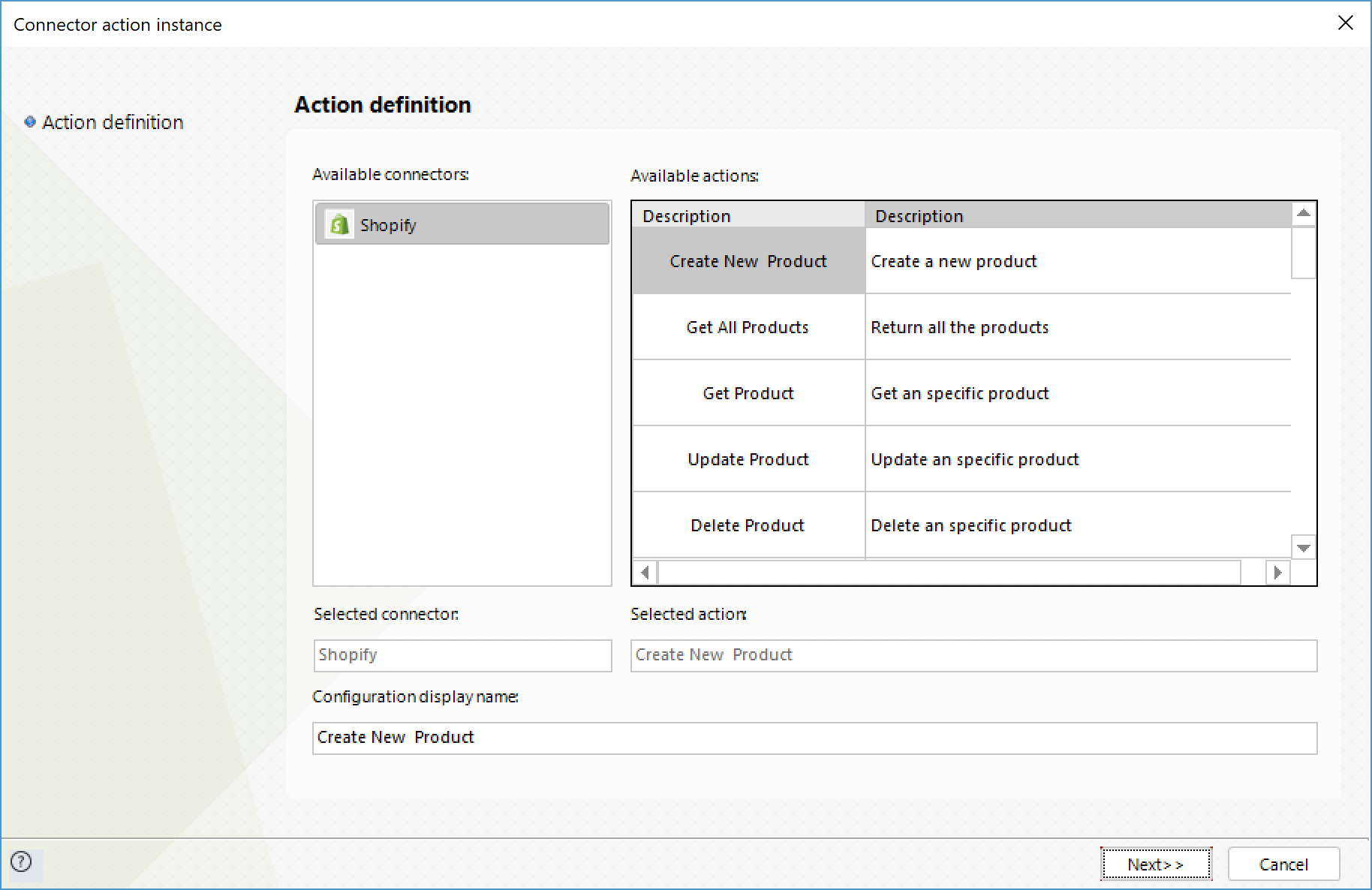
To configure its inputs, consider:
•title: Title of the product. This parameter is required for a successful service invocation.
•body-html: Description of the product in HTML.
•vendor: Vendor of the product.
•product_type: Type of the product.
•variants: Array of objects with the following structure:
ooption1: Name of the variant.
oprice: Price of the variant.
osku: Stock keeping unit of the variant.
obarcode: barcode (EAN13) of the variant.
oimage_id: Image ID of the variant.
•Image_url: url of the image to upload.
•image: Base 64 image.
•published: Boolean specifying if the product is going to be public or not.
•tags: Tags of the product.
•filename: File-name of the base 64 image.
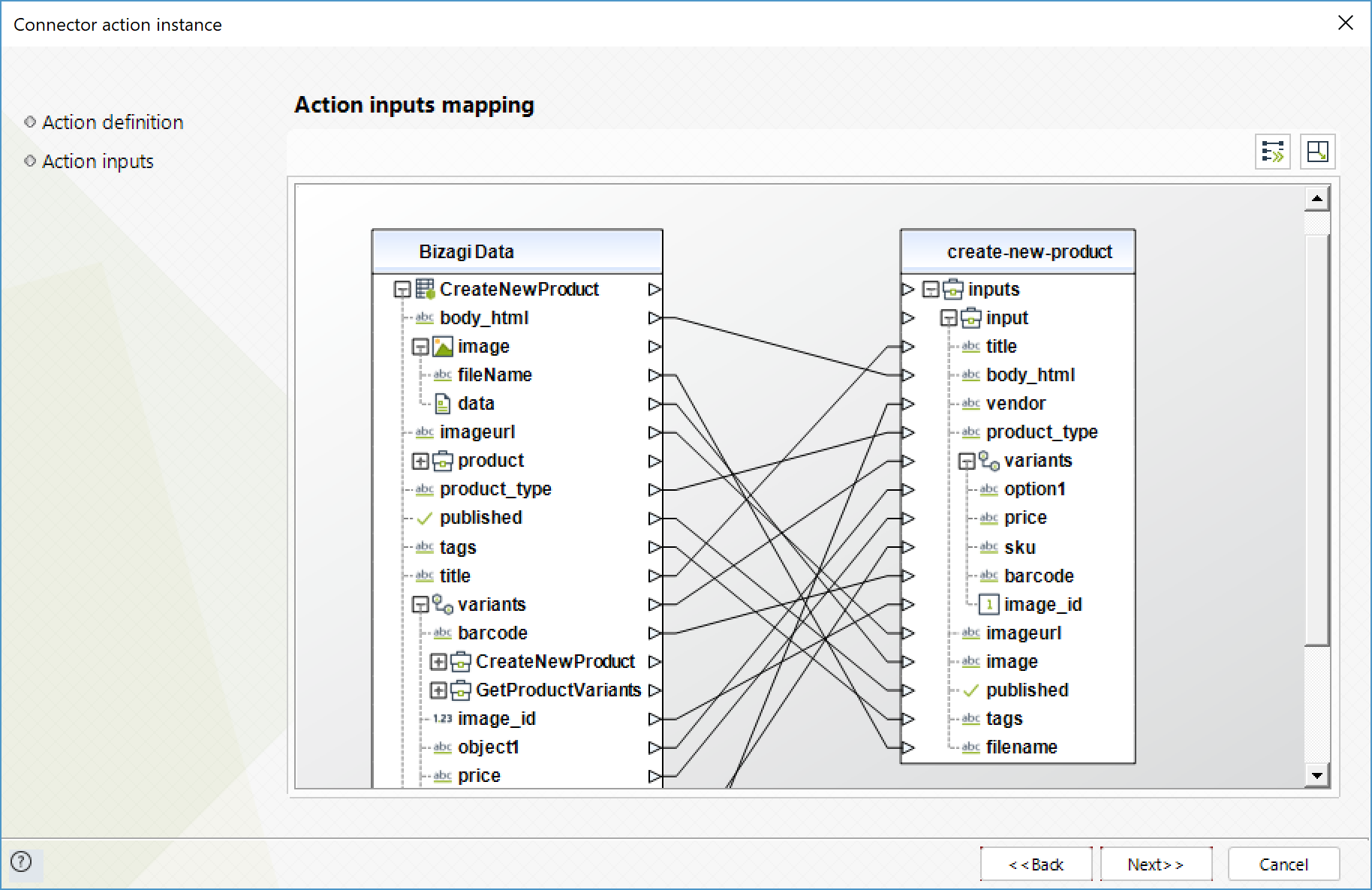
To configure its outputs, consider mapping:
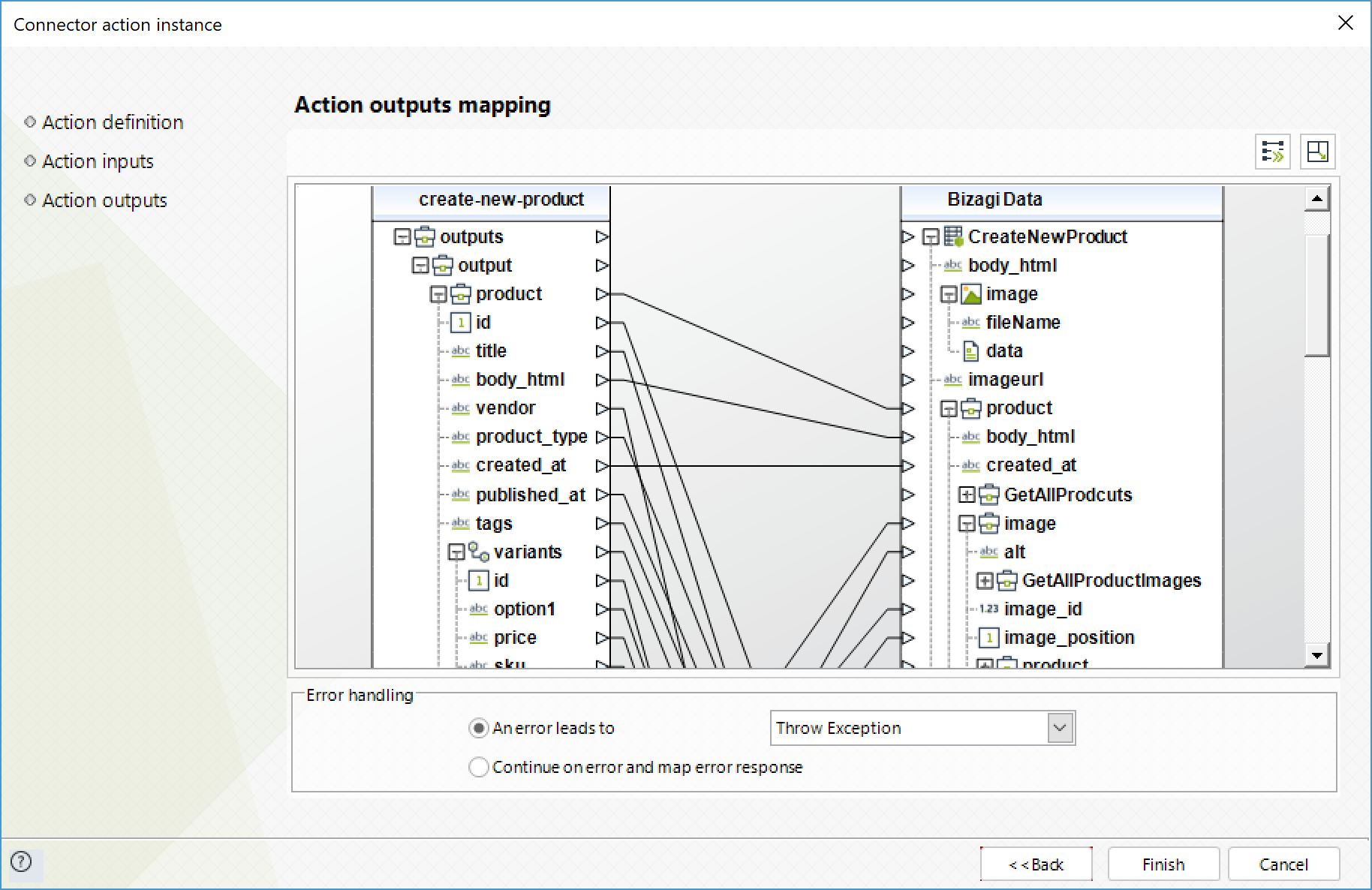
Get all products
Retrieves a list of products.
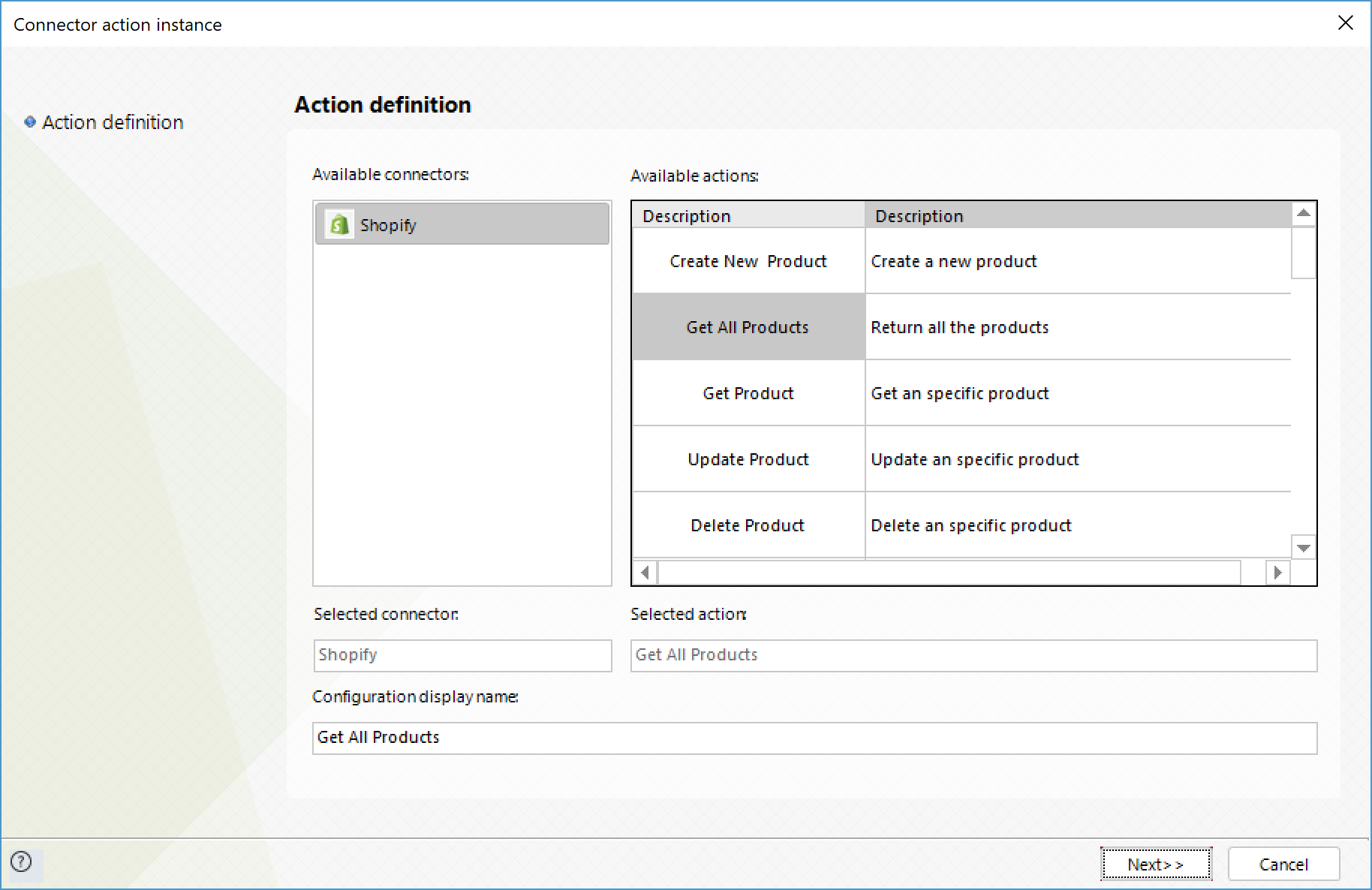
To configure its outputs, consider mapping:
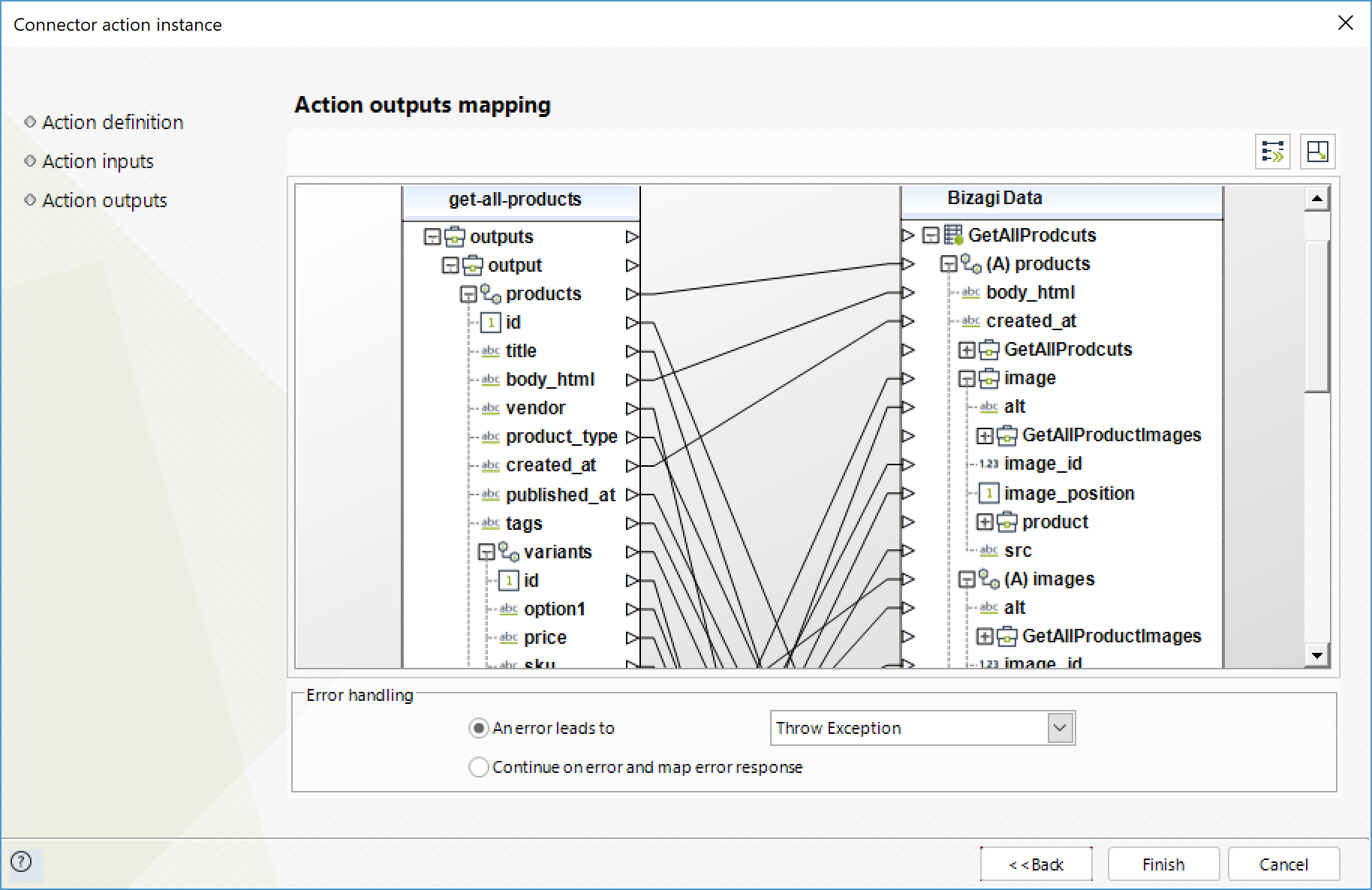
Get product
Retrieves a single product.
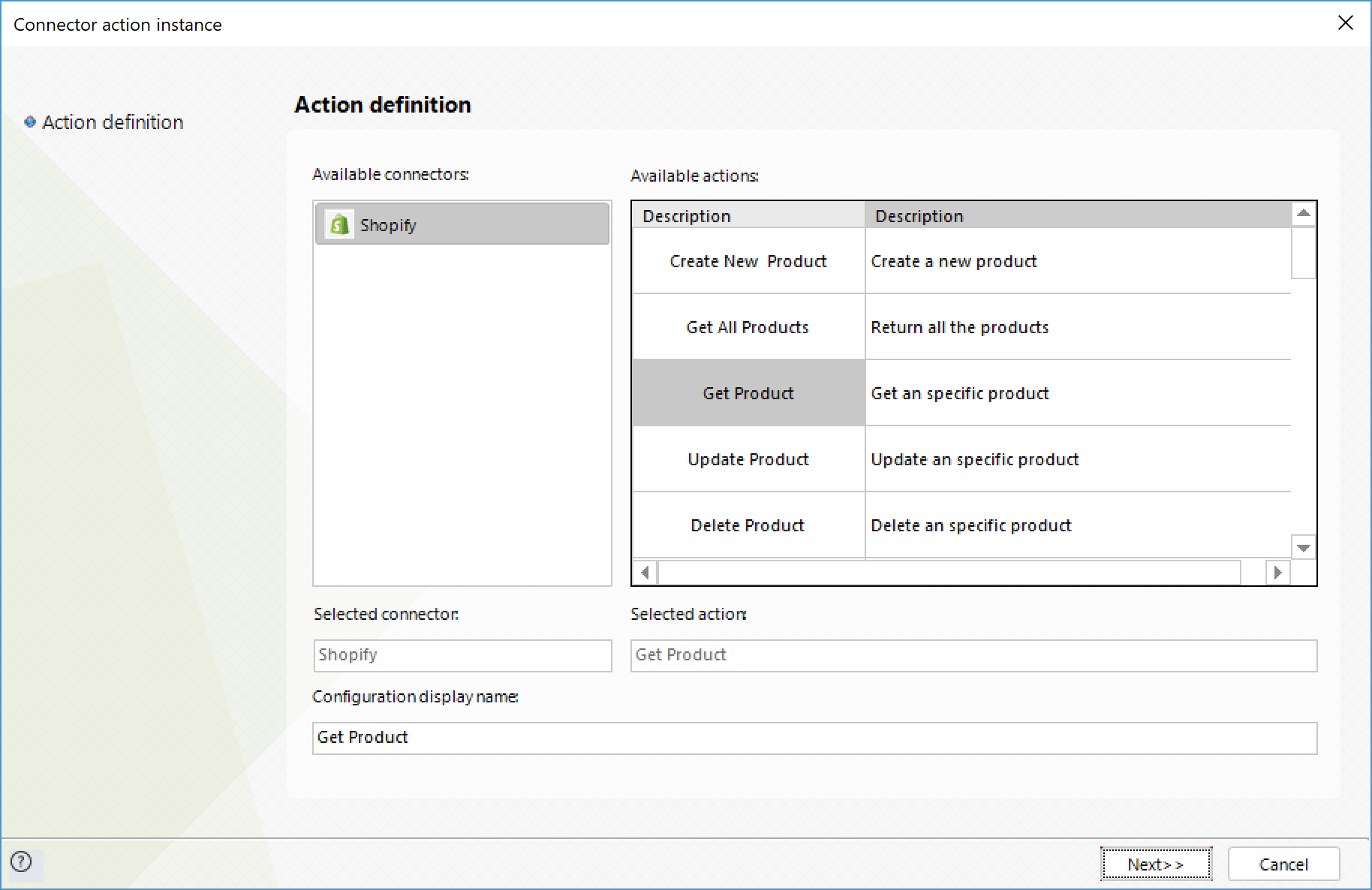
To configure its inputs, consider:
•product_id: ID of the product you want to obtain. This parameter is required for a successful service invocation.
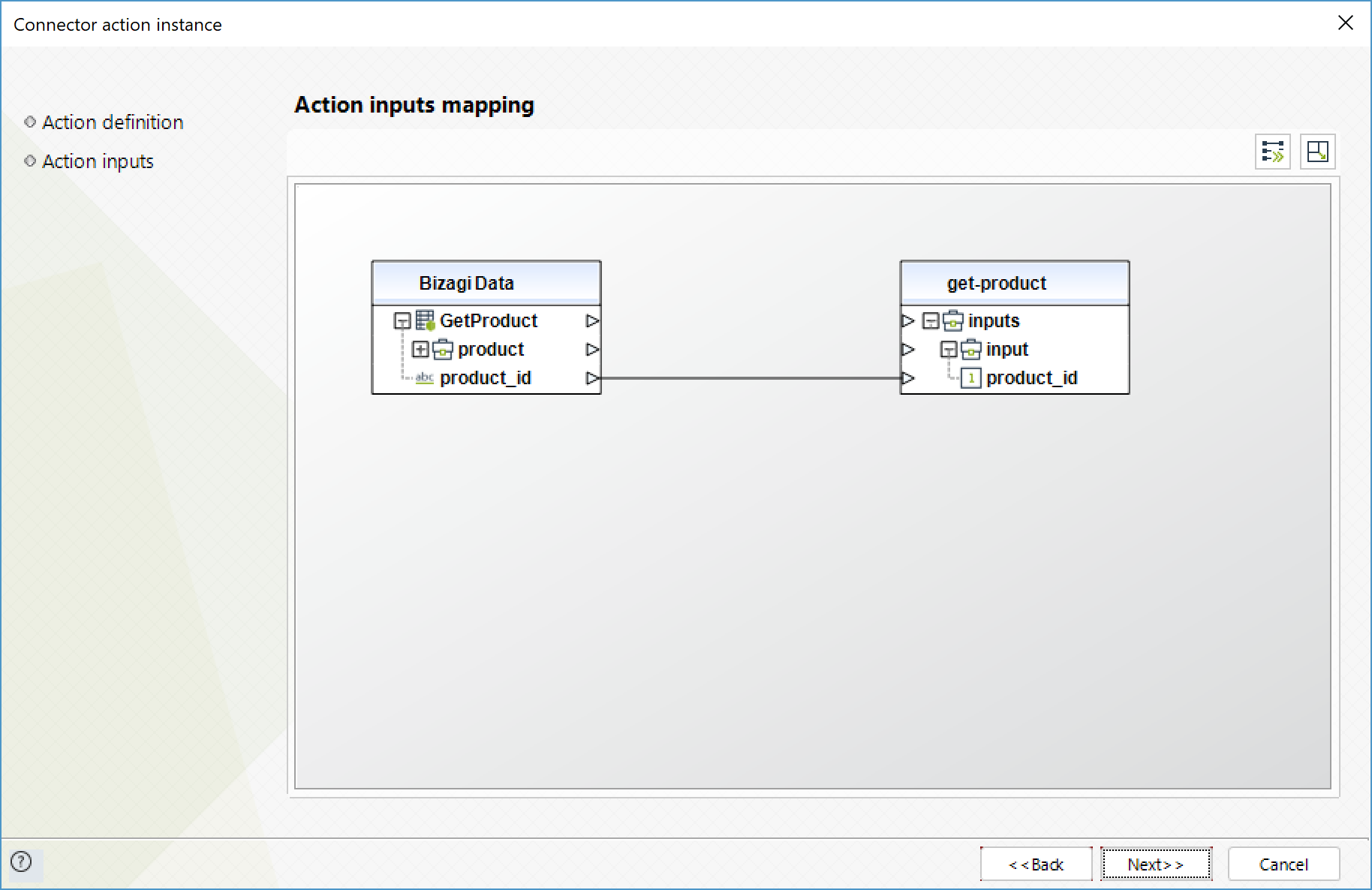
To configure its outputs, consider mapping:
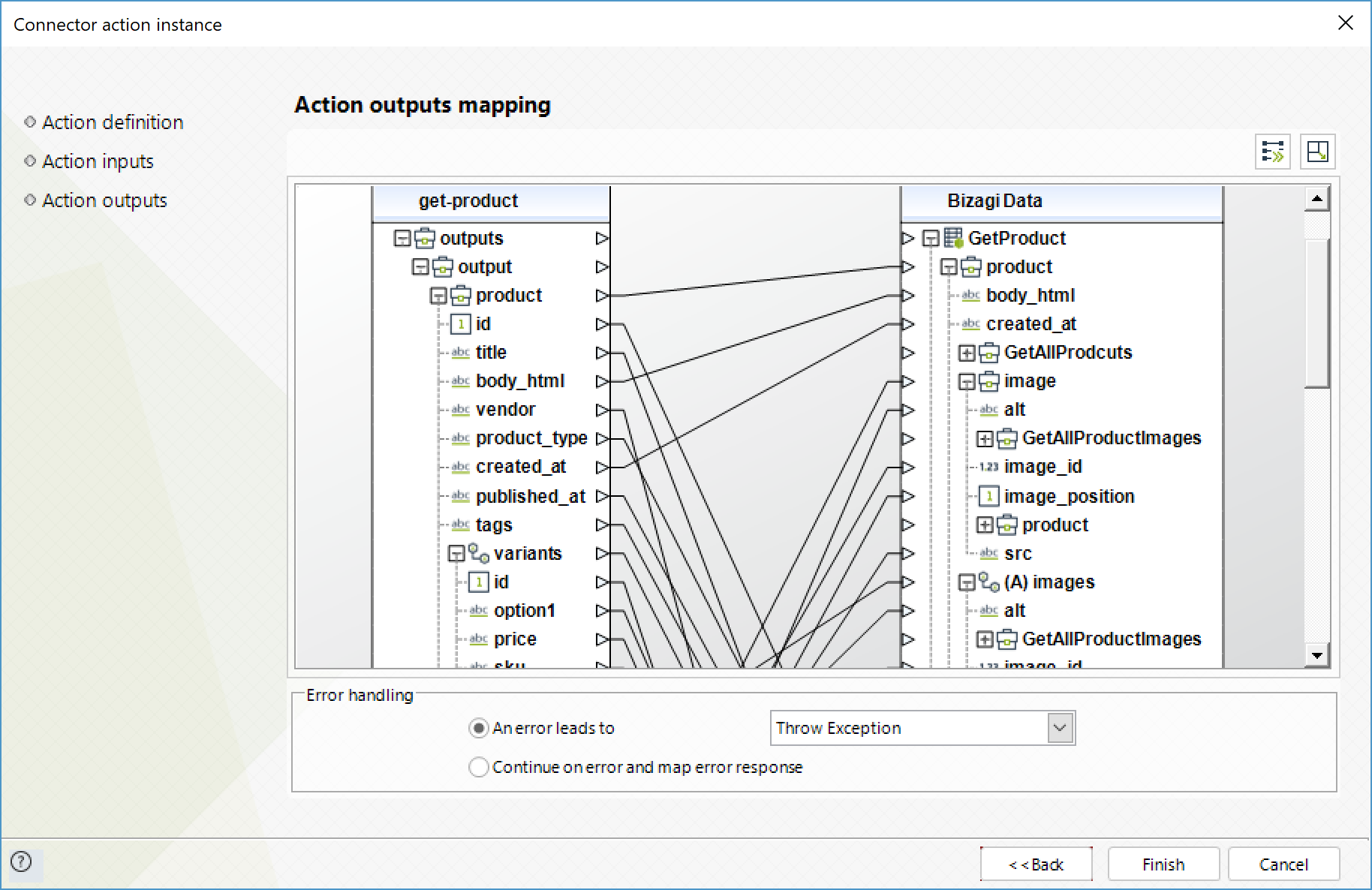
Update product
Updates a product and its variants and images.
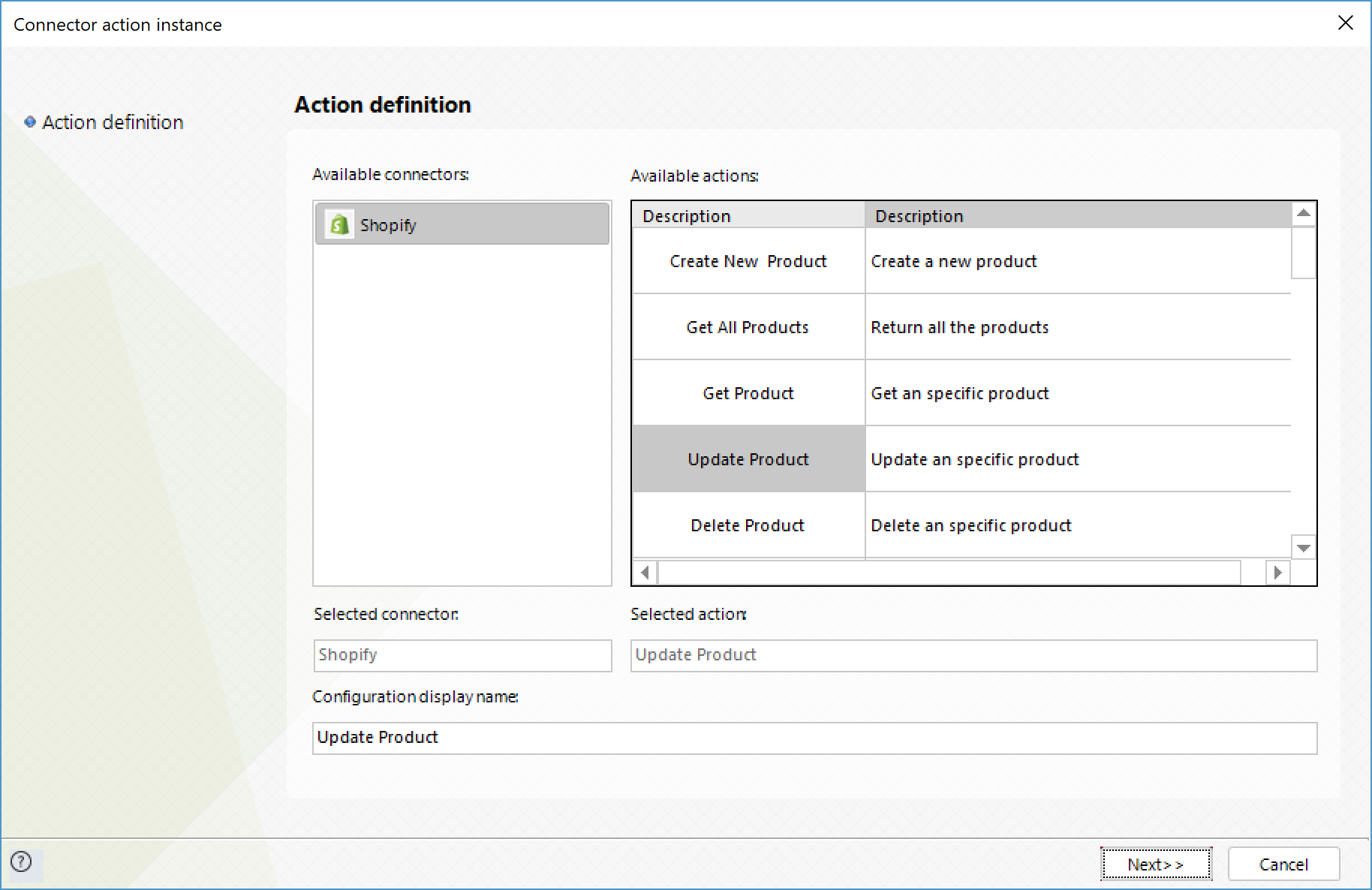
To configure its inputs, consider:
•product_id: ID of the product you want to update. This parameter is required for a successful service invocation.
•body_html: description of the product.
•vendor: Vendor of the product.
•title: Title of the product.
•product_type: type of the product.
•tags: tags of the product.
•published: Boolean value indicating if the product is public or not.
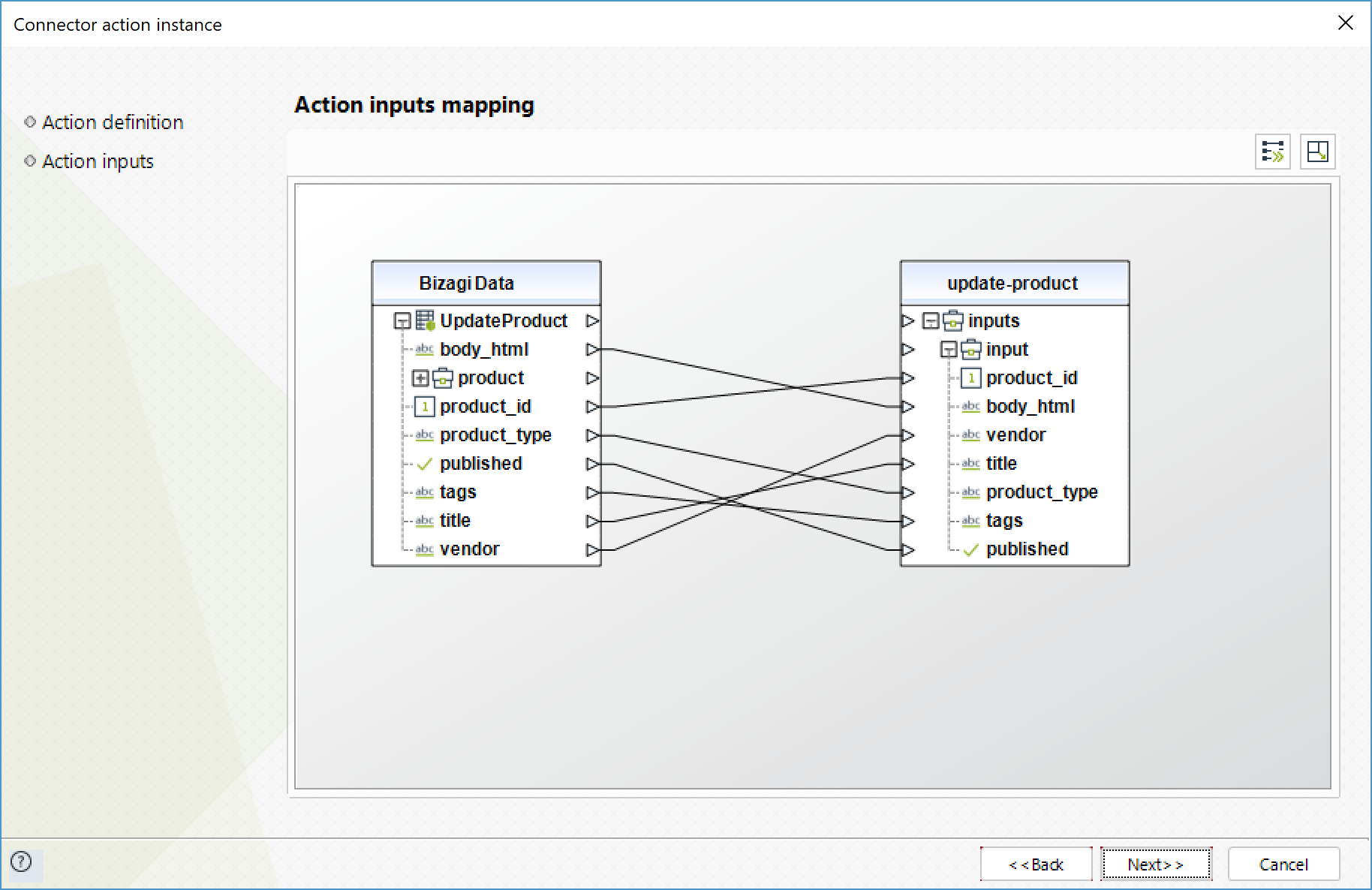
To configure its outputs, consider mapping:
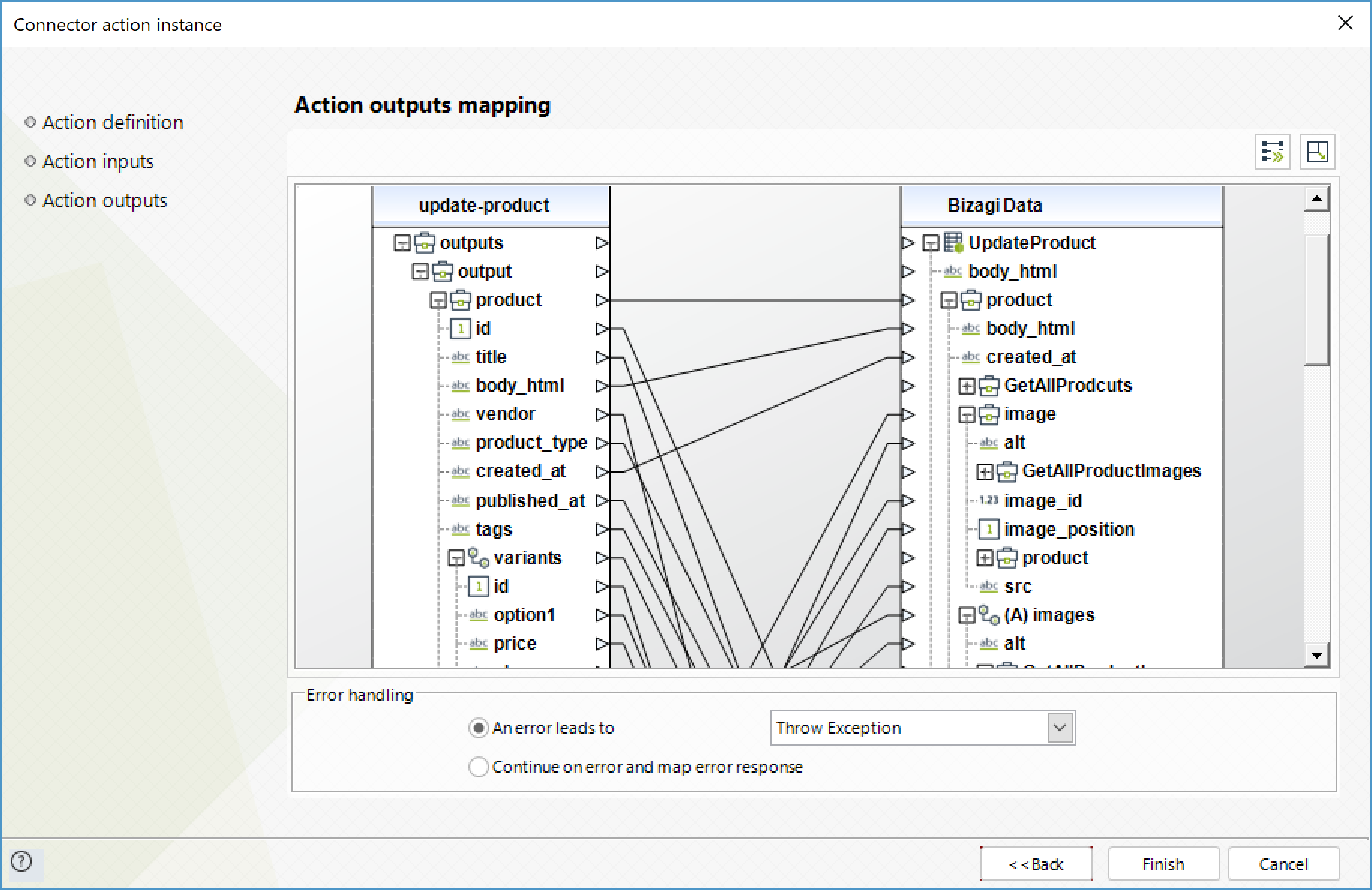
Delete product
Delete a product along with all its variants and images.
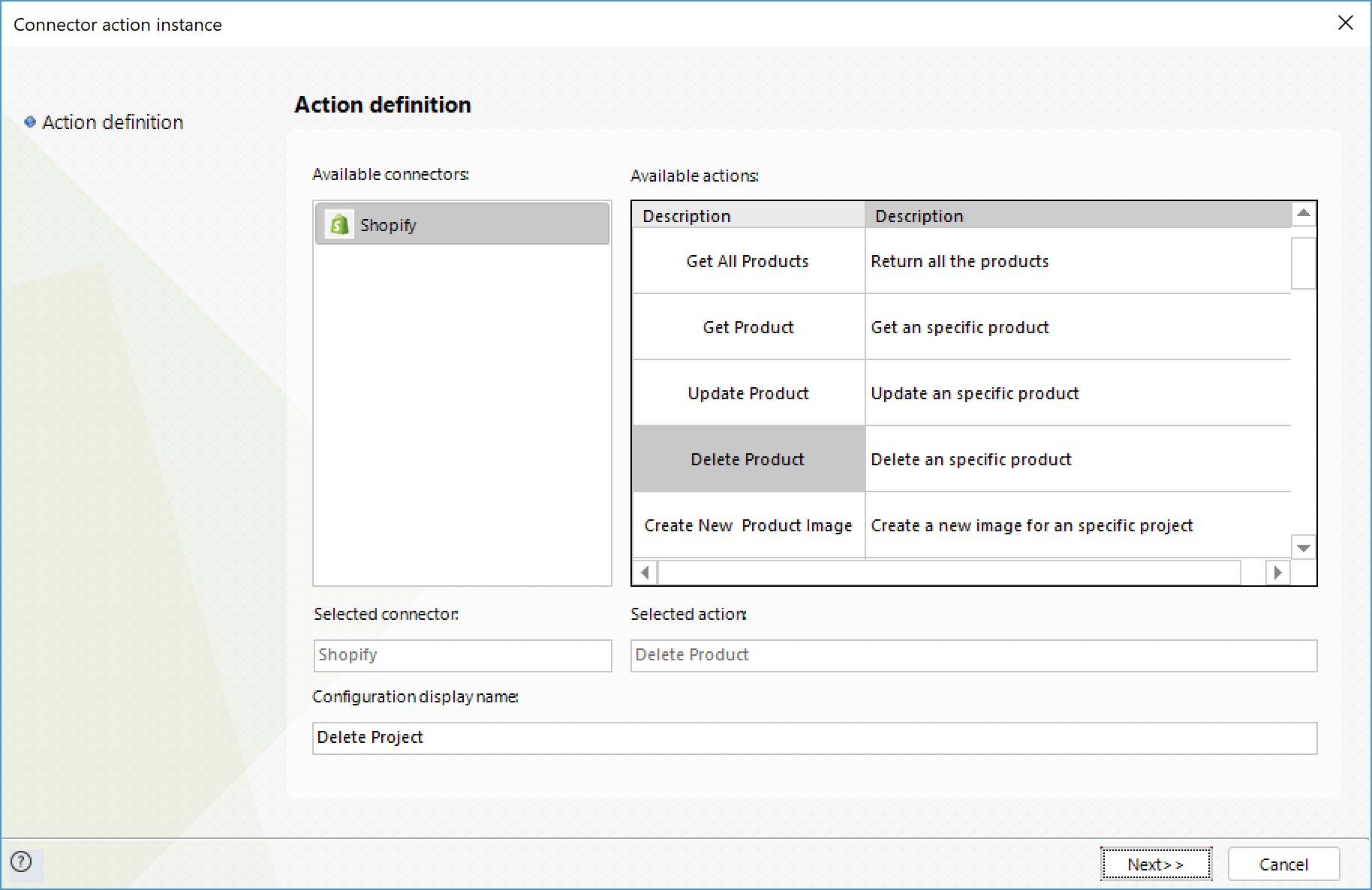
To configure its inputs, consider:
•product_id: ID of the product you want to delete. This parameter is required for a successful service invocation.
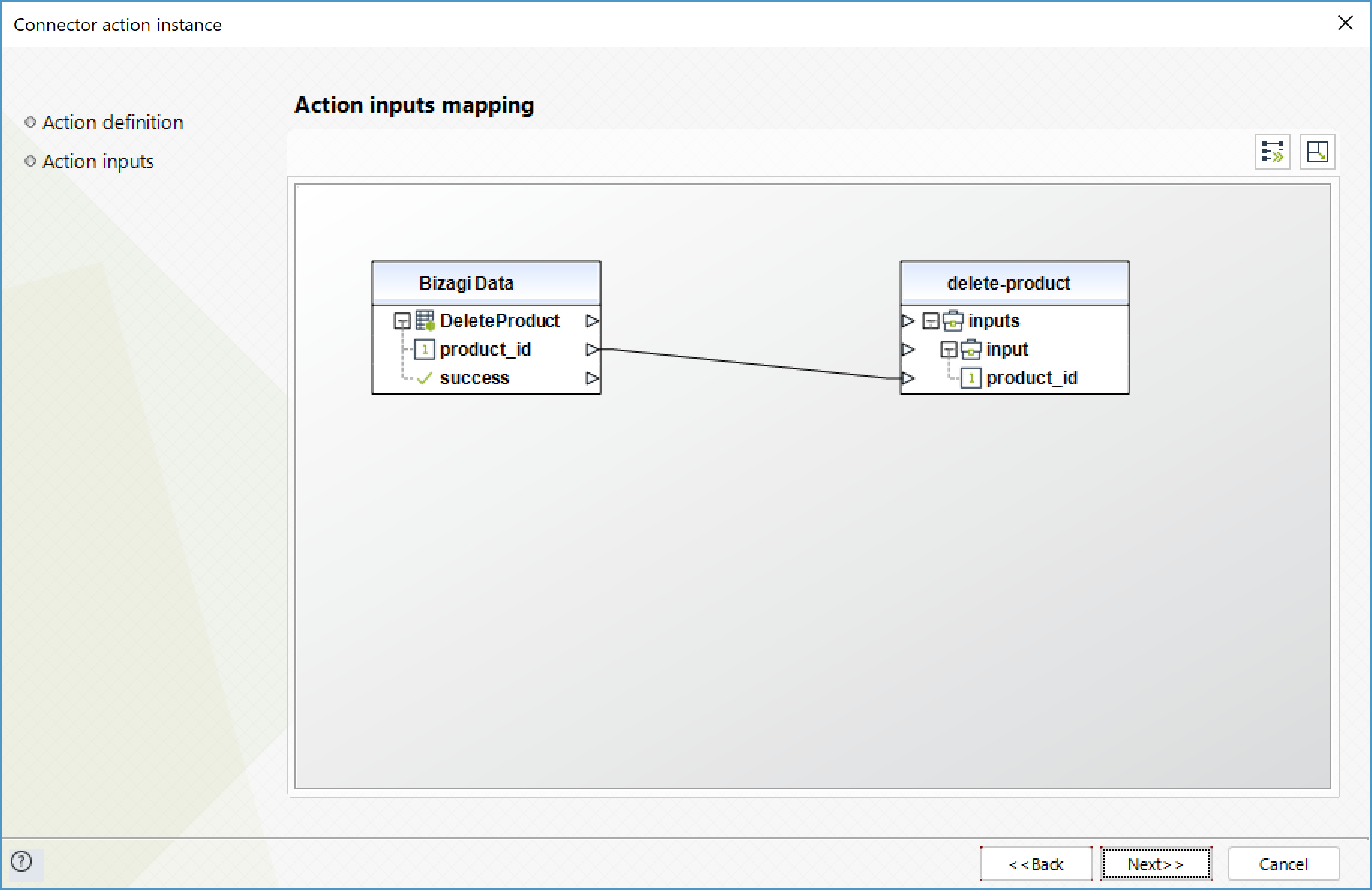
To configure its outputs, consider mapping:
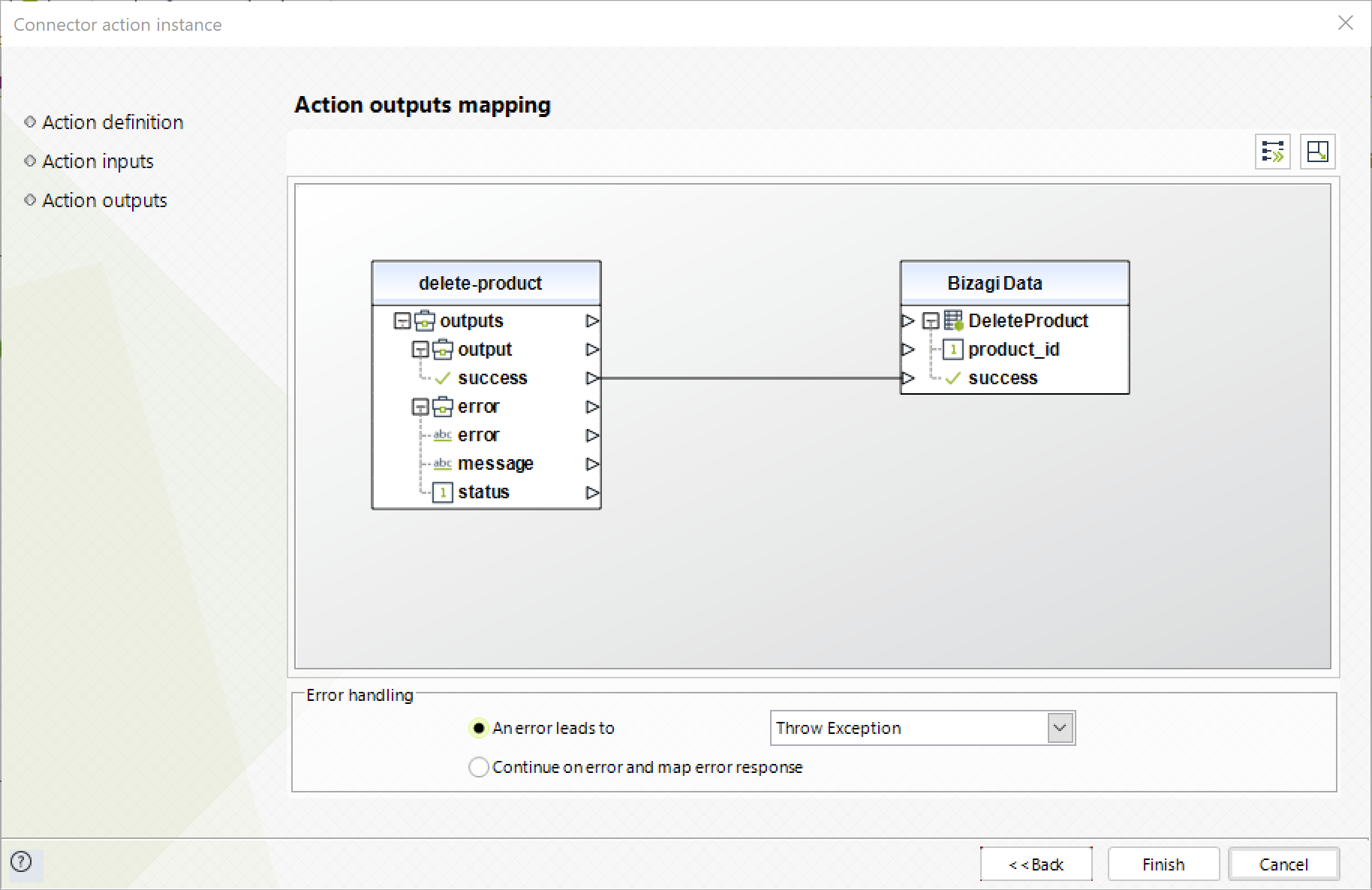
Create new product image
Create a new product image with included image data as attachment.
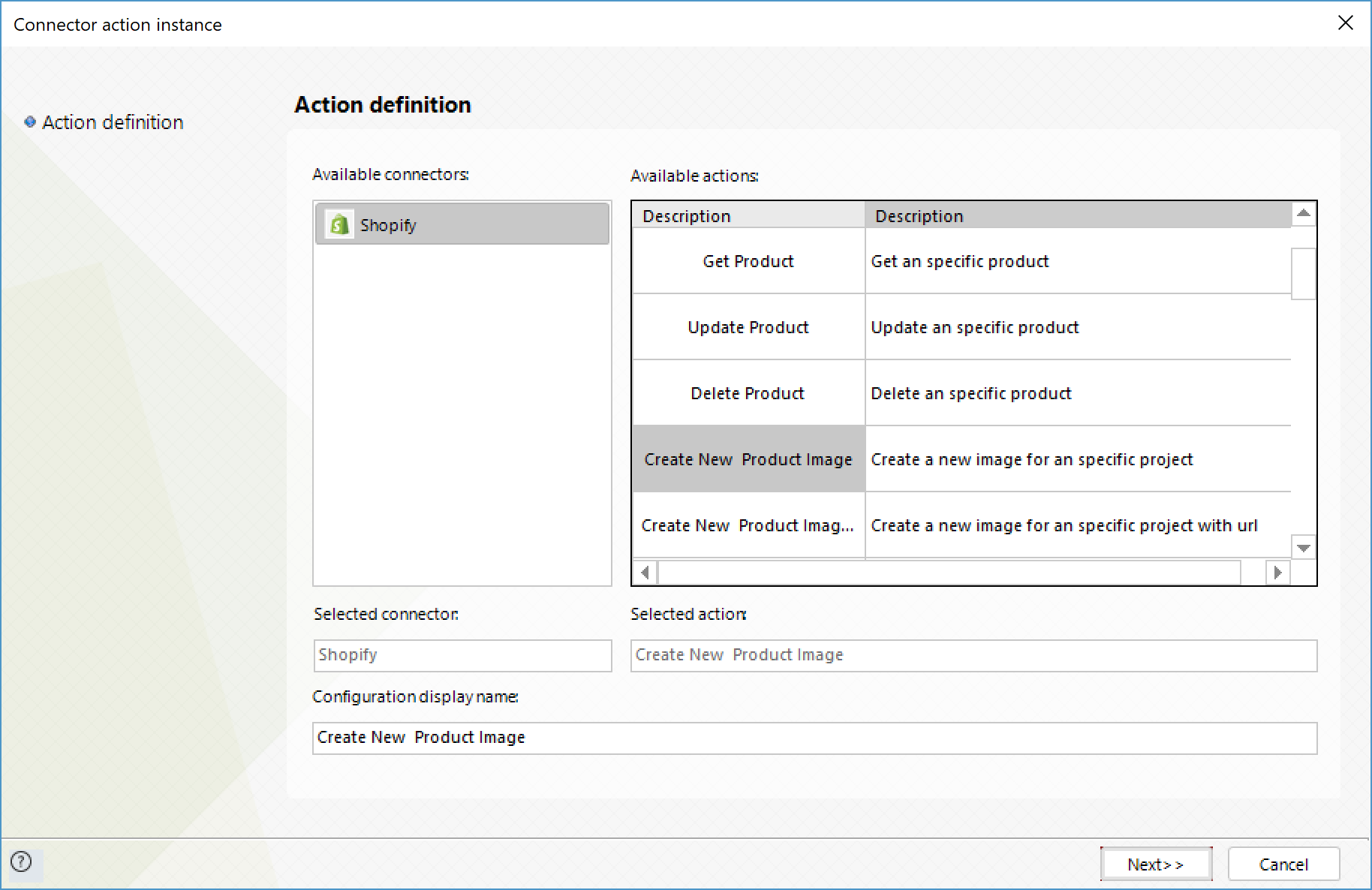
To configure its inputs, consider:
•product_id: ID of the product. This parameter is required for a successful service invocation.
•main_image: Boolean indicating if the image is going to be the main image or not.
•image: Base 64 image.
•filename: name of the image file.
•alt: Alternative text for the image (accessibility).
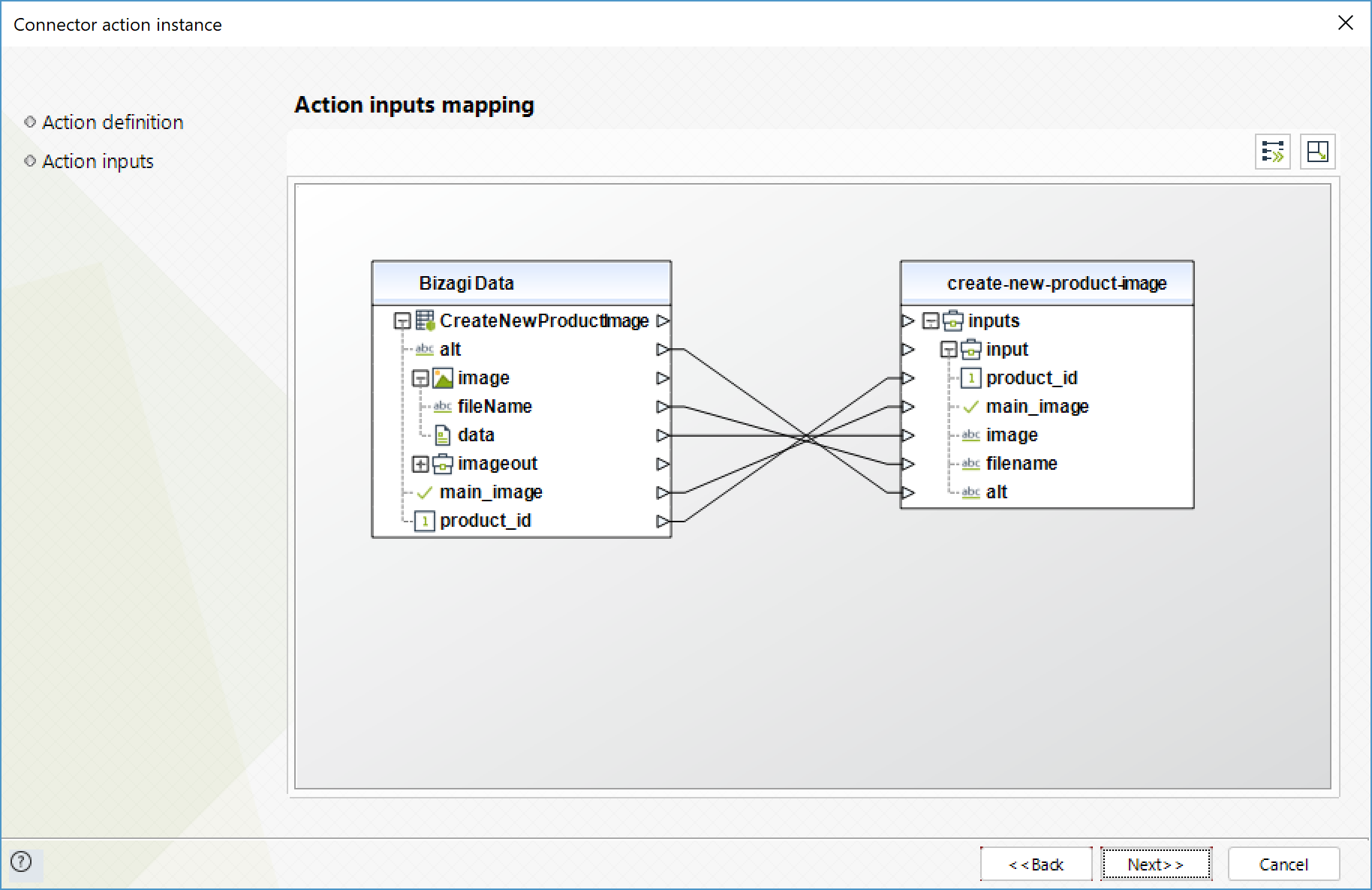
To configure its outputs, consider mapping:
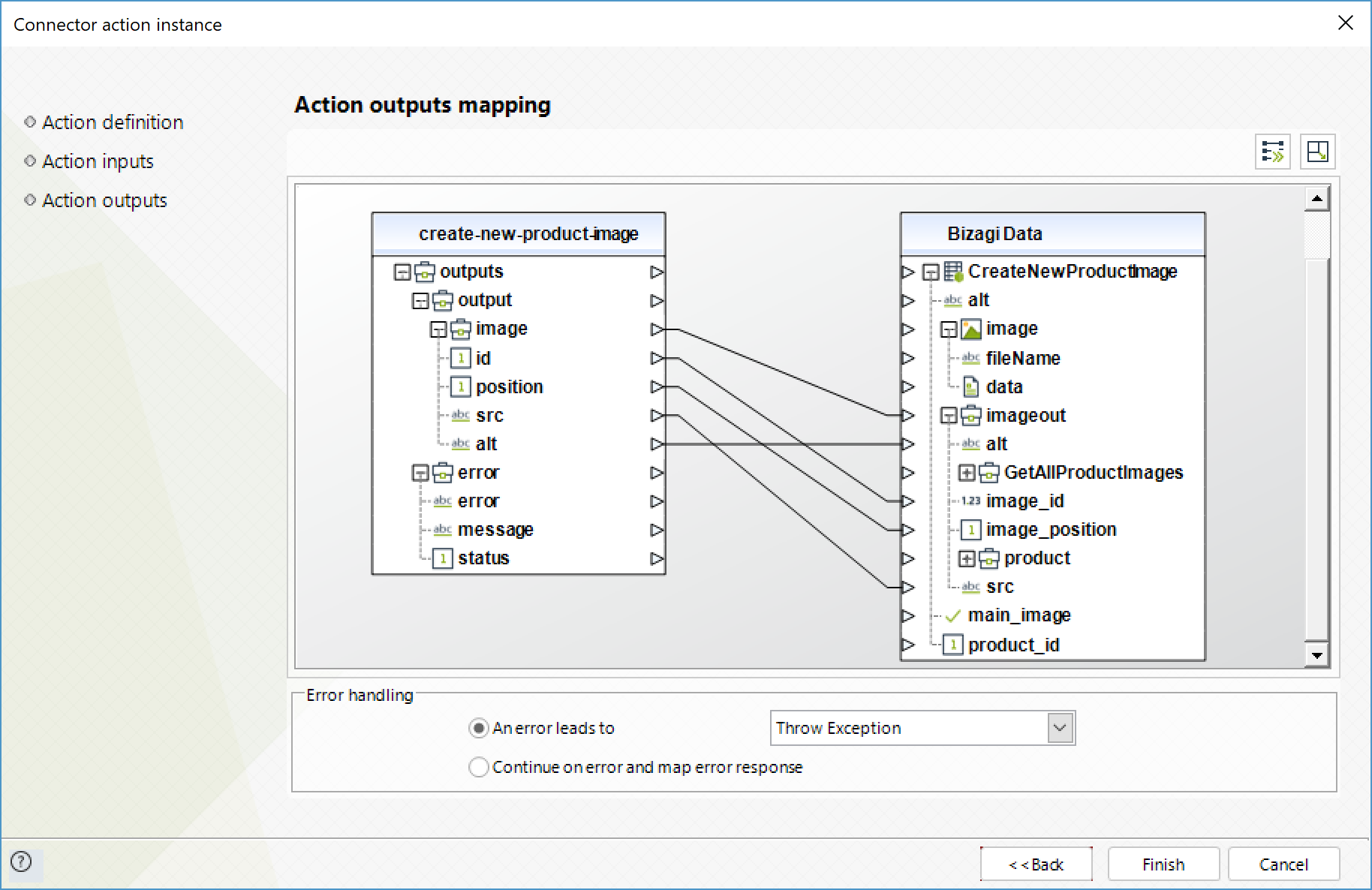
Create new product image with URL
Create a new product image with included image data as attachment.
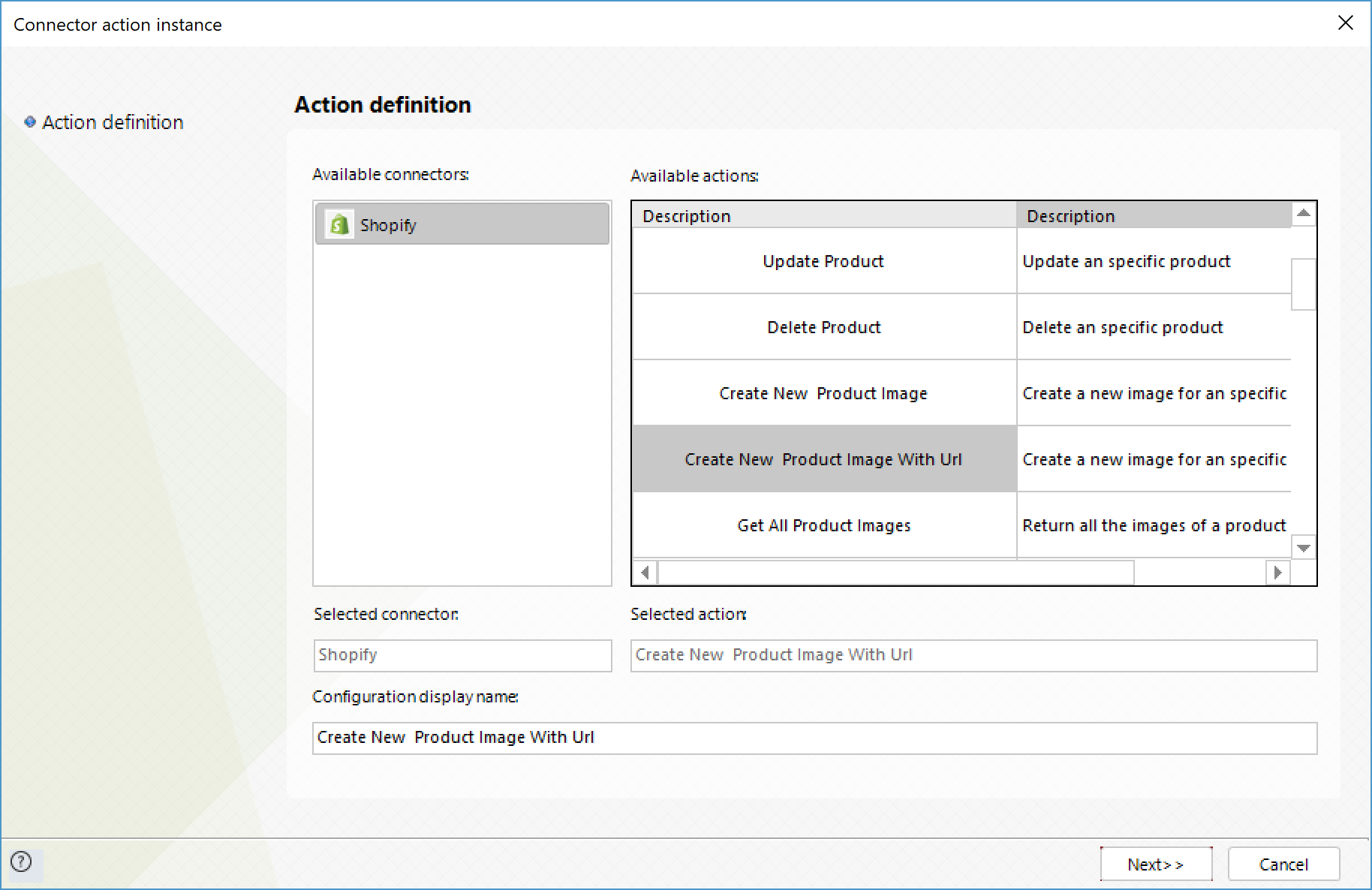
To configure its inputs, consider:
•product_id: ID of the product. This parameter is required for a successful service invocation.
•main_image: Boolean indicating if the image is going to be the main image or not.
•image_url: URL of the image.
•alt: Alternative text for the image (accessibility).
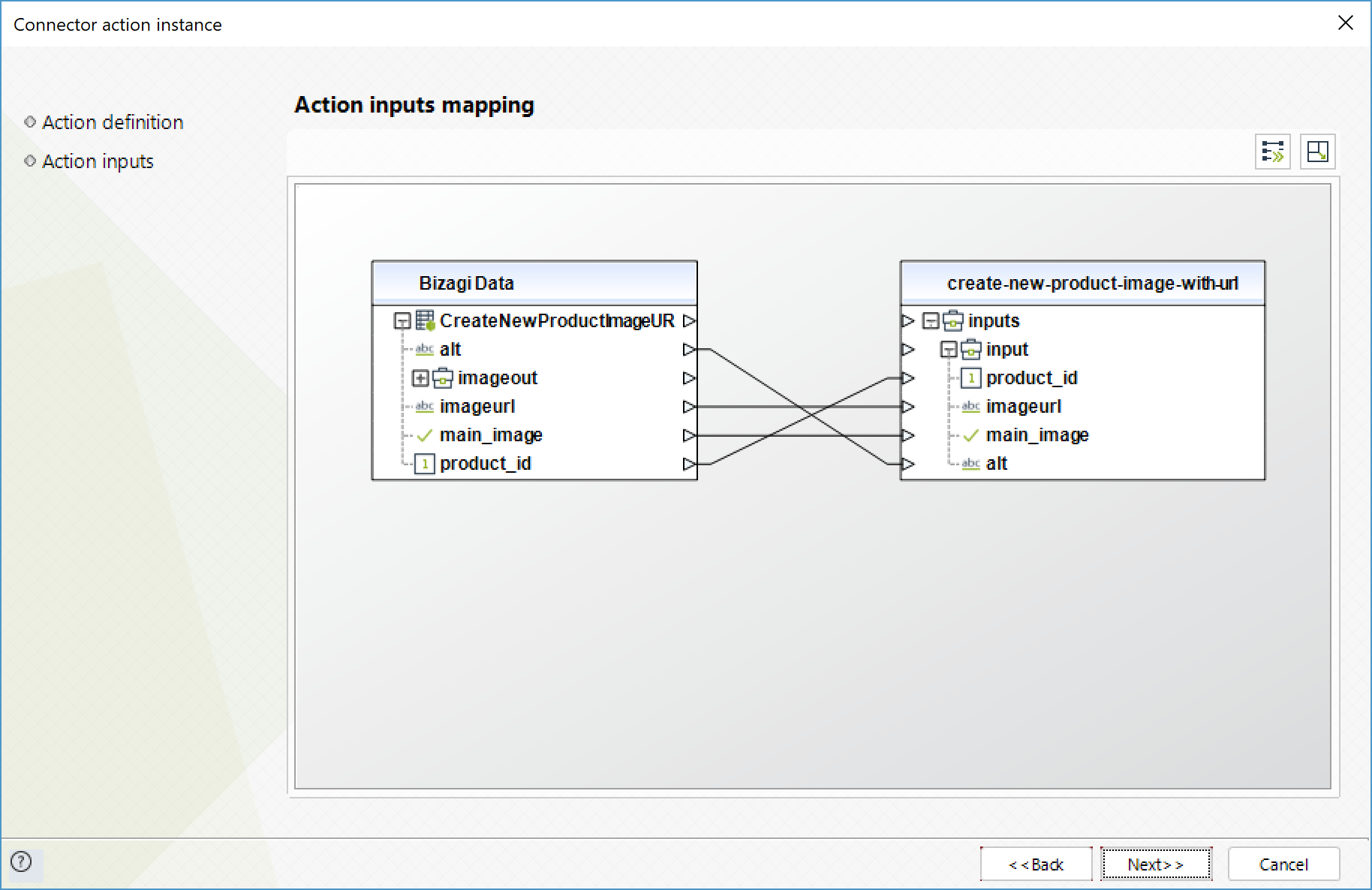
To configure its outputs, consider mapping:
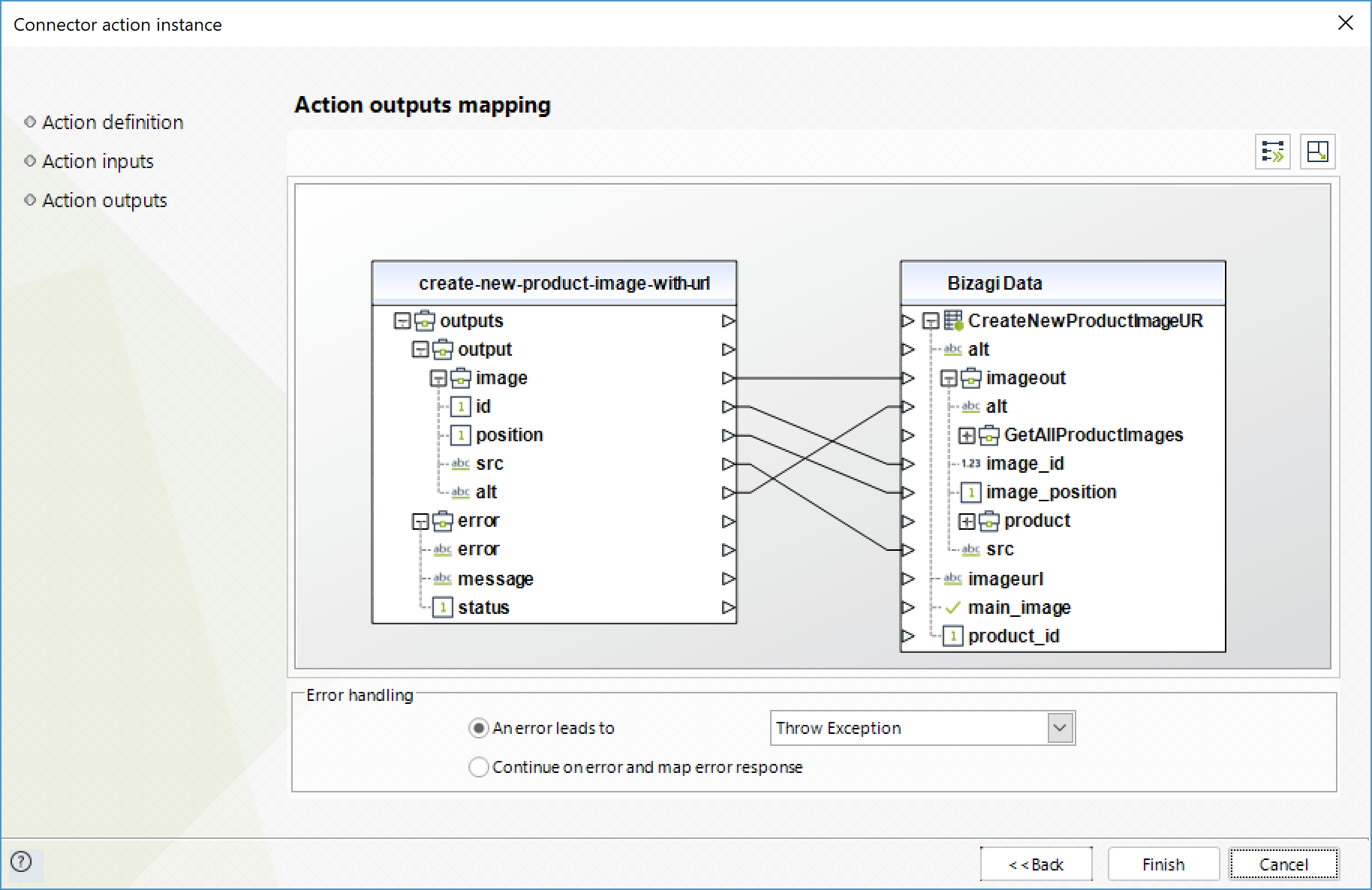
Get all product images
Get all product images for a product.
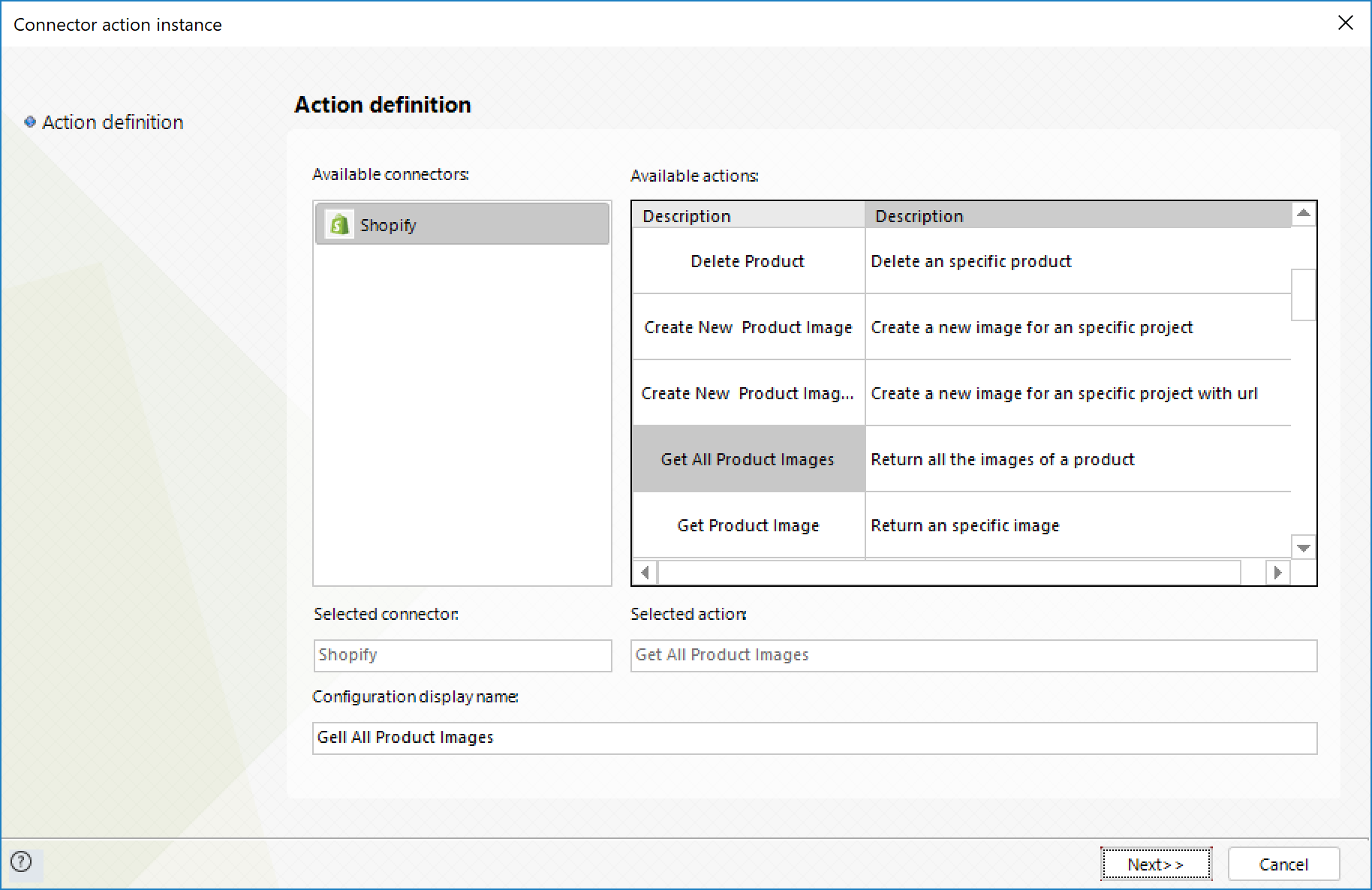
To configure its inputs, consider:
•product_id: ID of the product. This parameter is required for a successful service invocation.
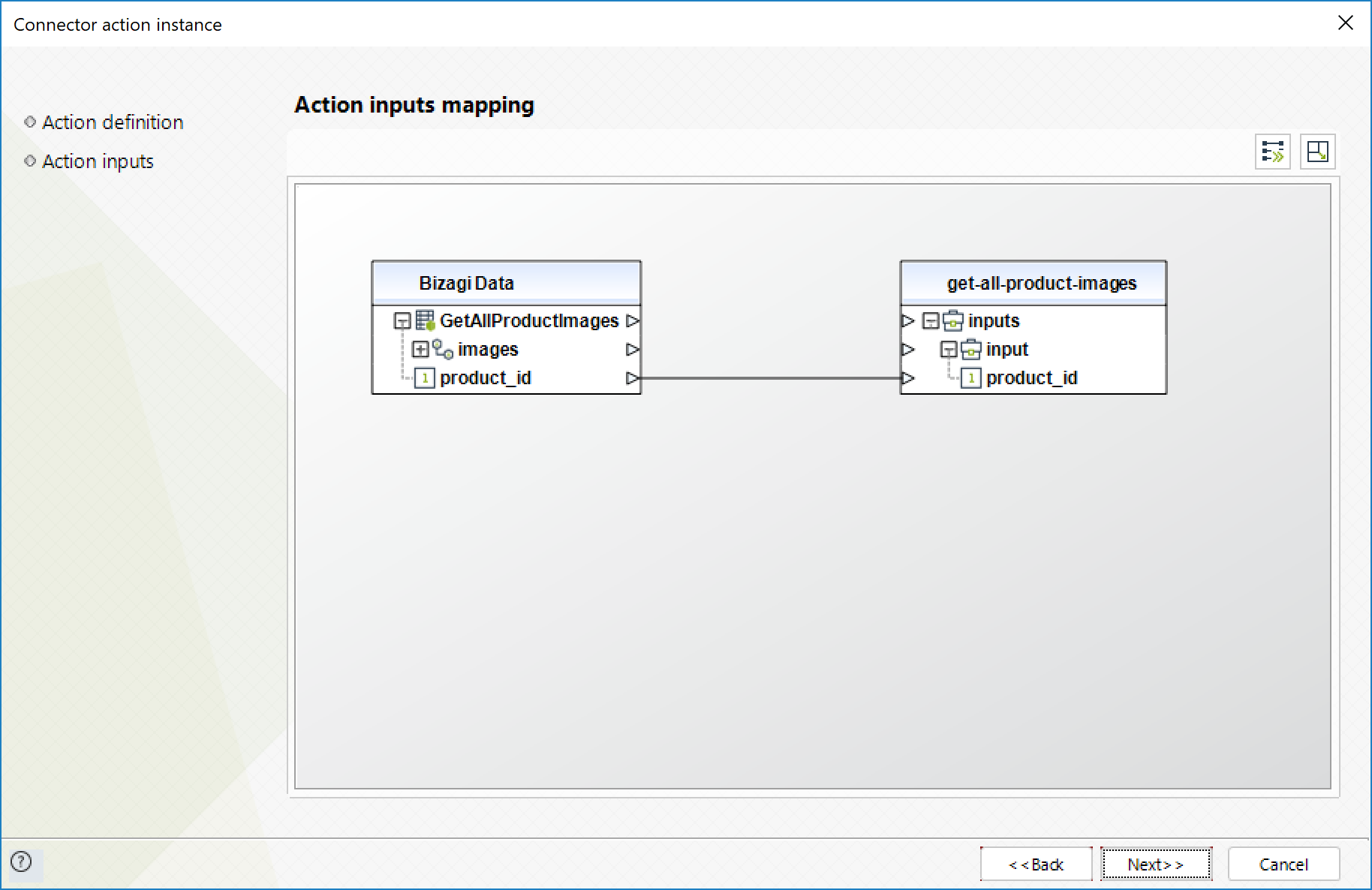
To configure its outputs, consider mapping:
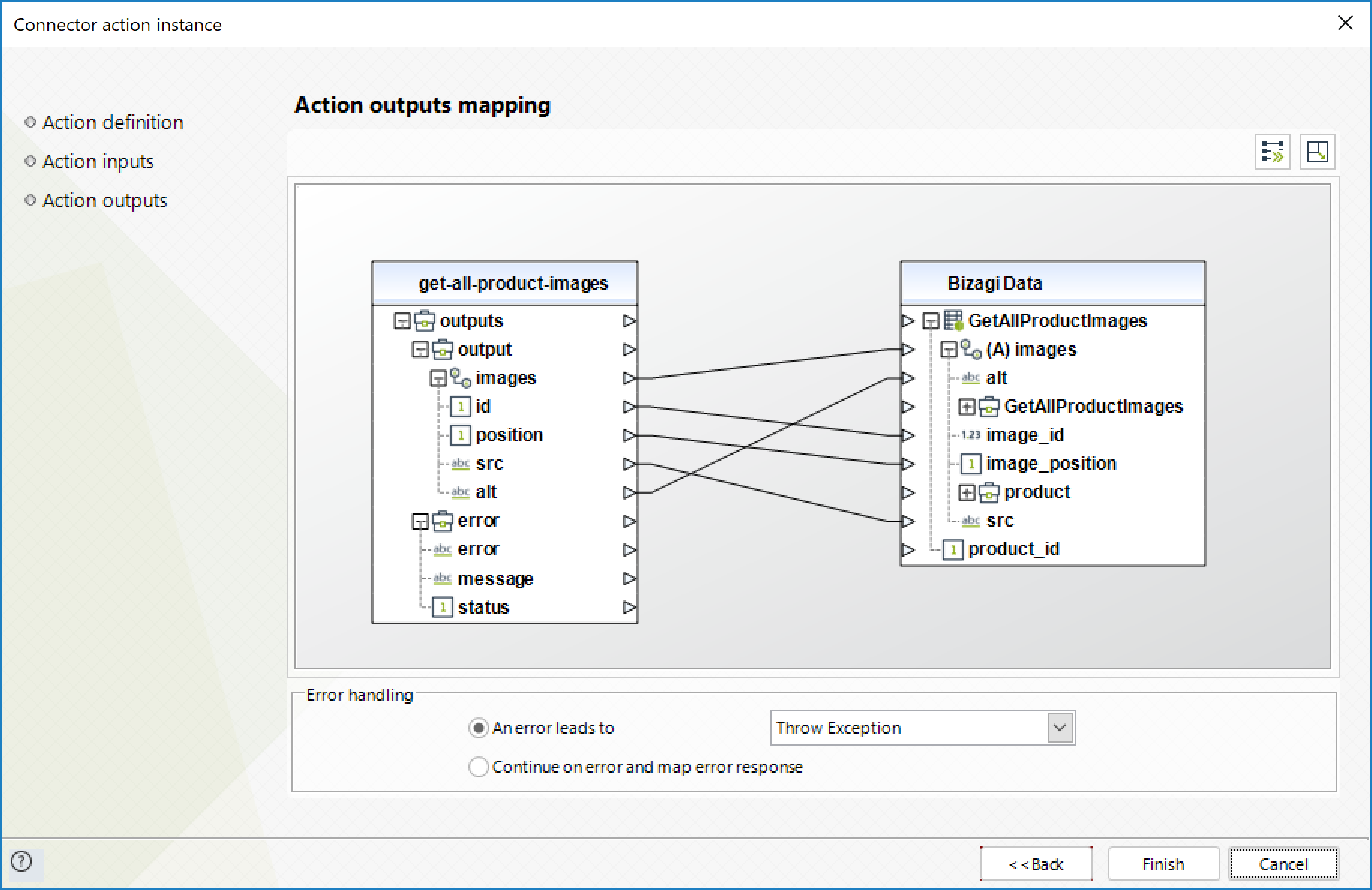
Get product image
Get a single product image.
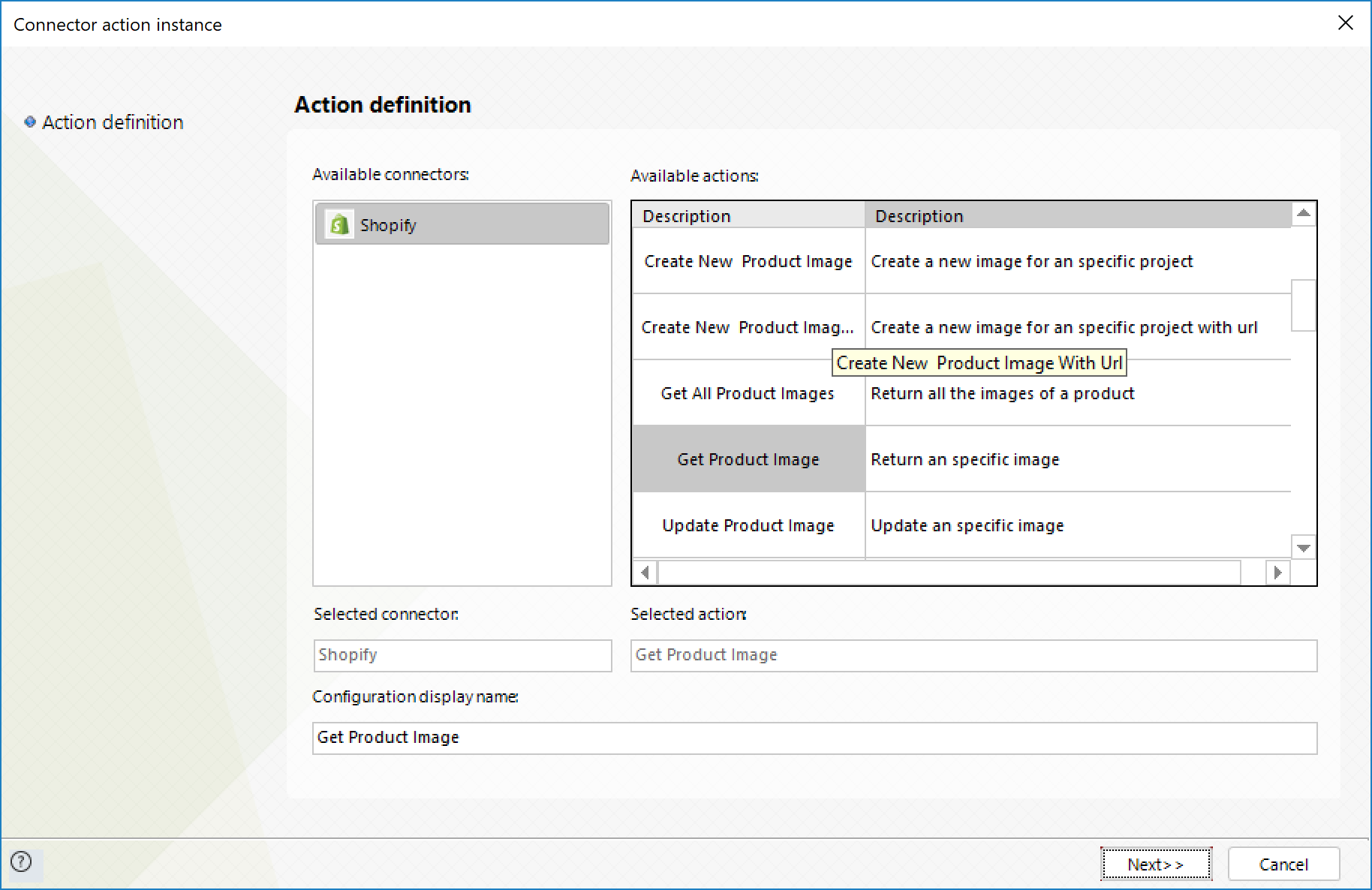
To configure its inputs, consider:
•product_id: ID of the product. This parameter is required for a successful service invocation.
•image_id: ID of the image. This parameter is required for a successful service invocation.
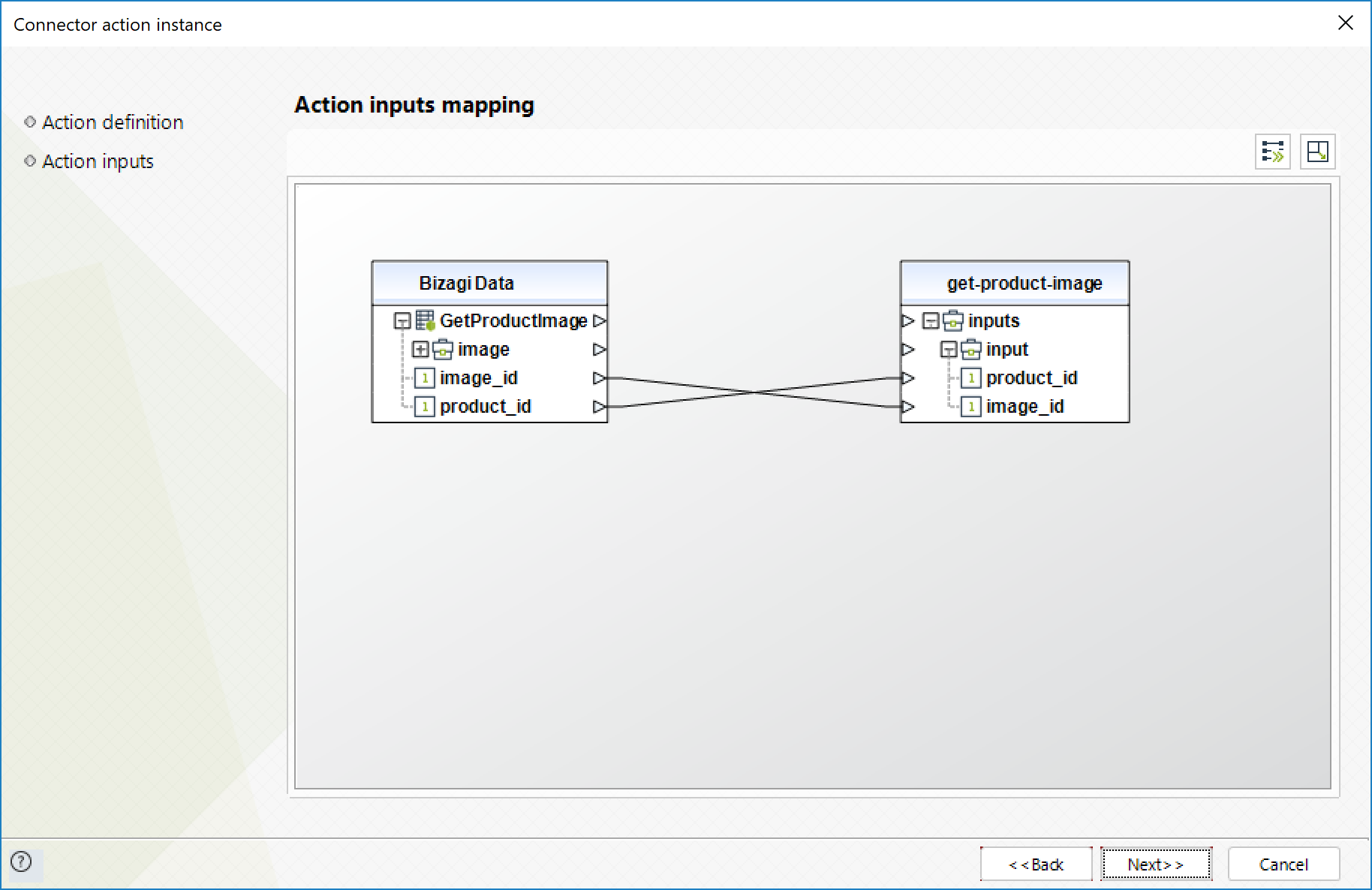
To configure its outputs, consider mapping:
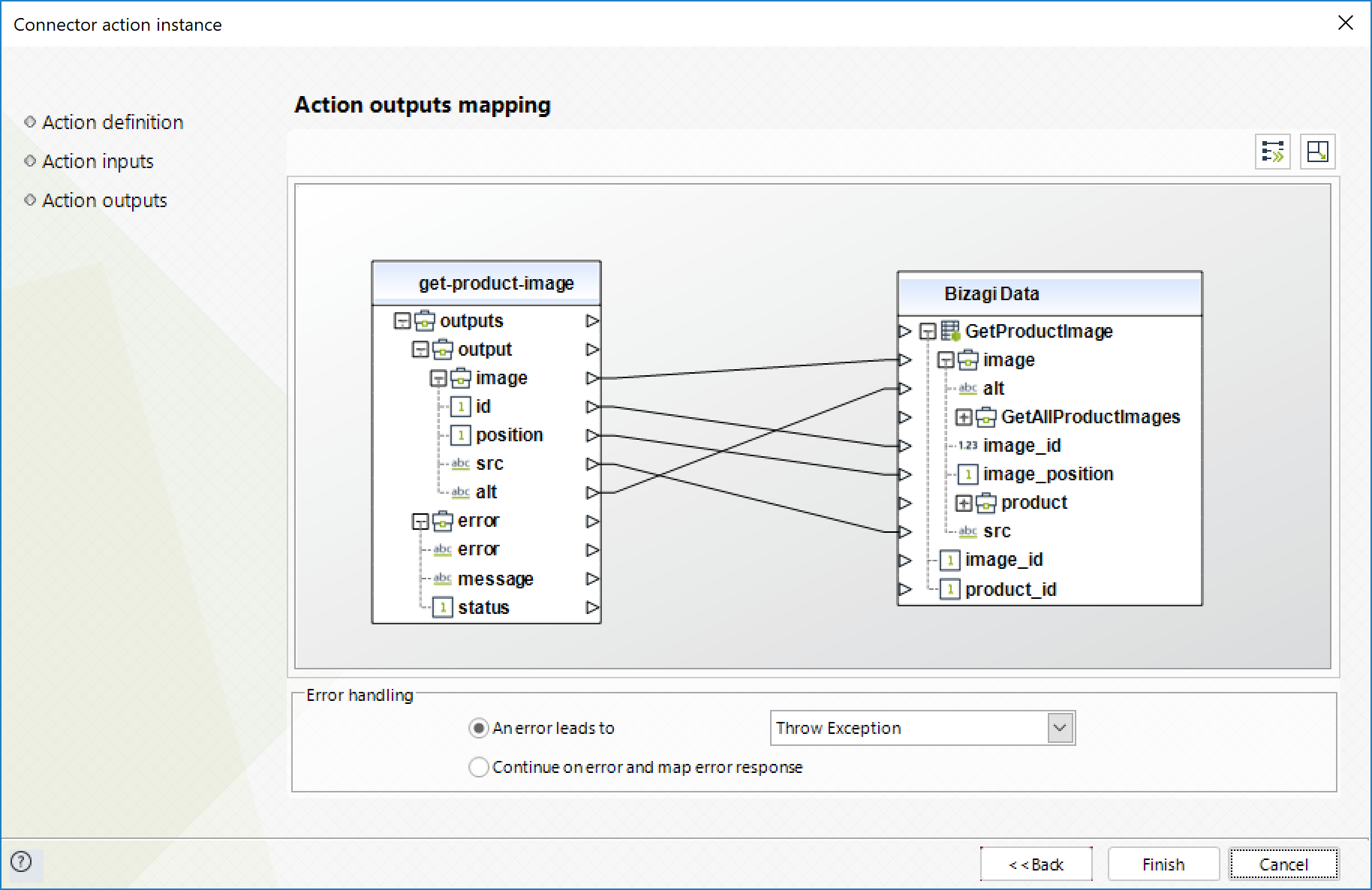
Update product image
Modify a product's image.
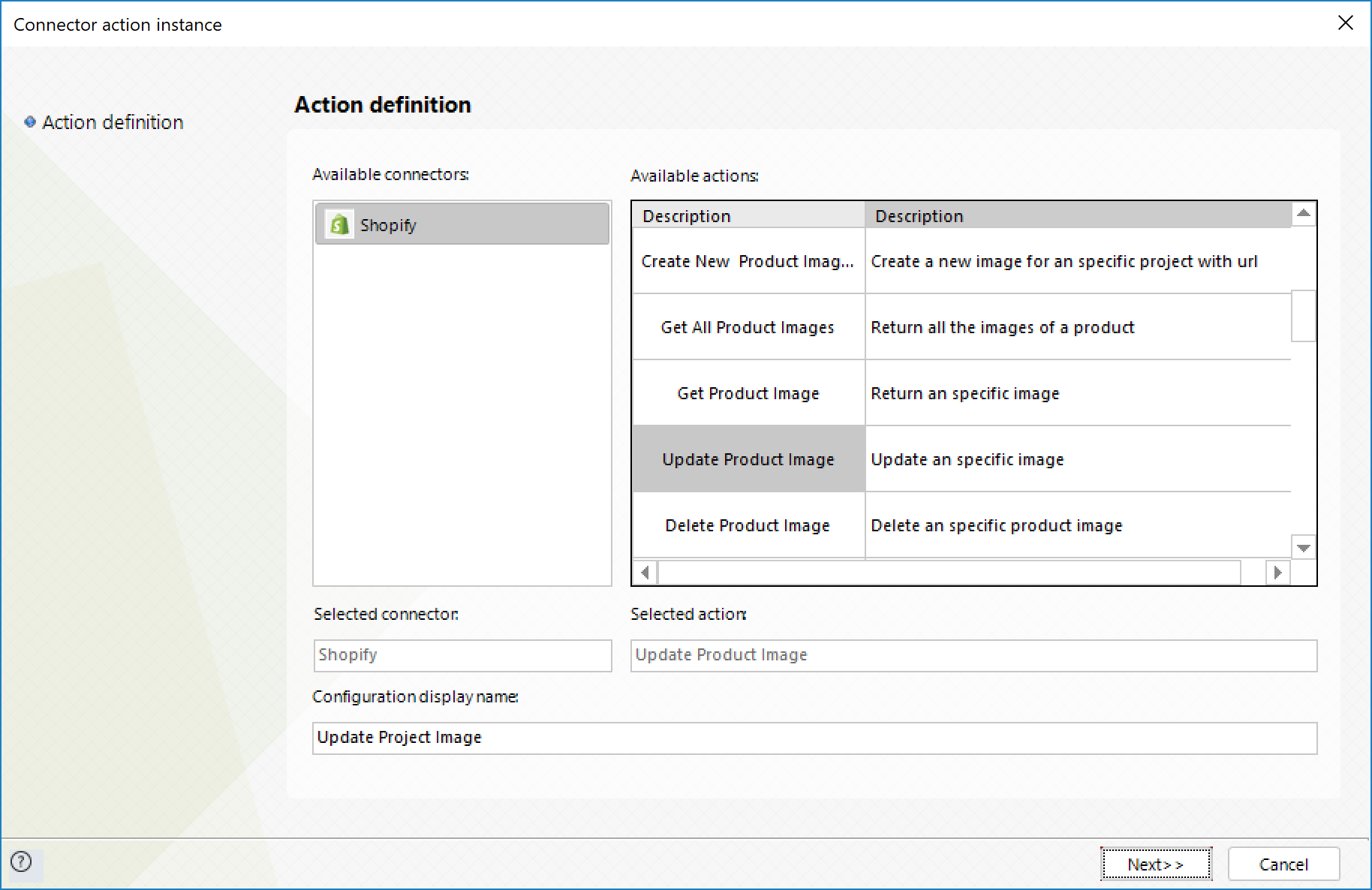
To configure its inputs, consider:
•product_id: ID of the product. This parameter is required for a successful service invocation.
•image_id: ID of the image. This parameter is required for a successful service invocation.
•position: new position for the image.
•alt: New alternative text for the image.
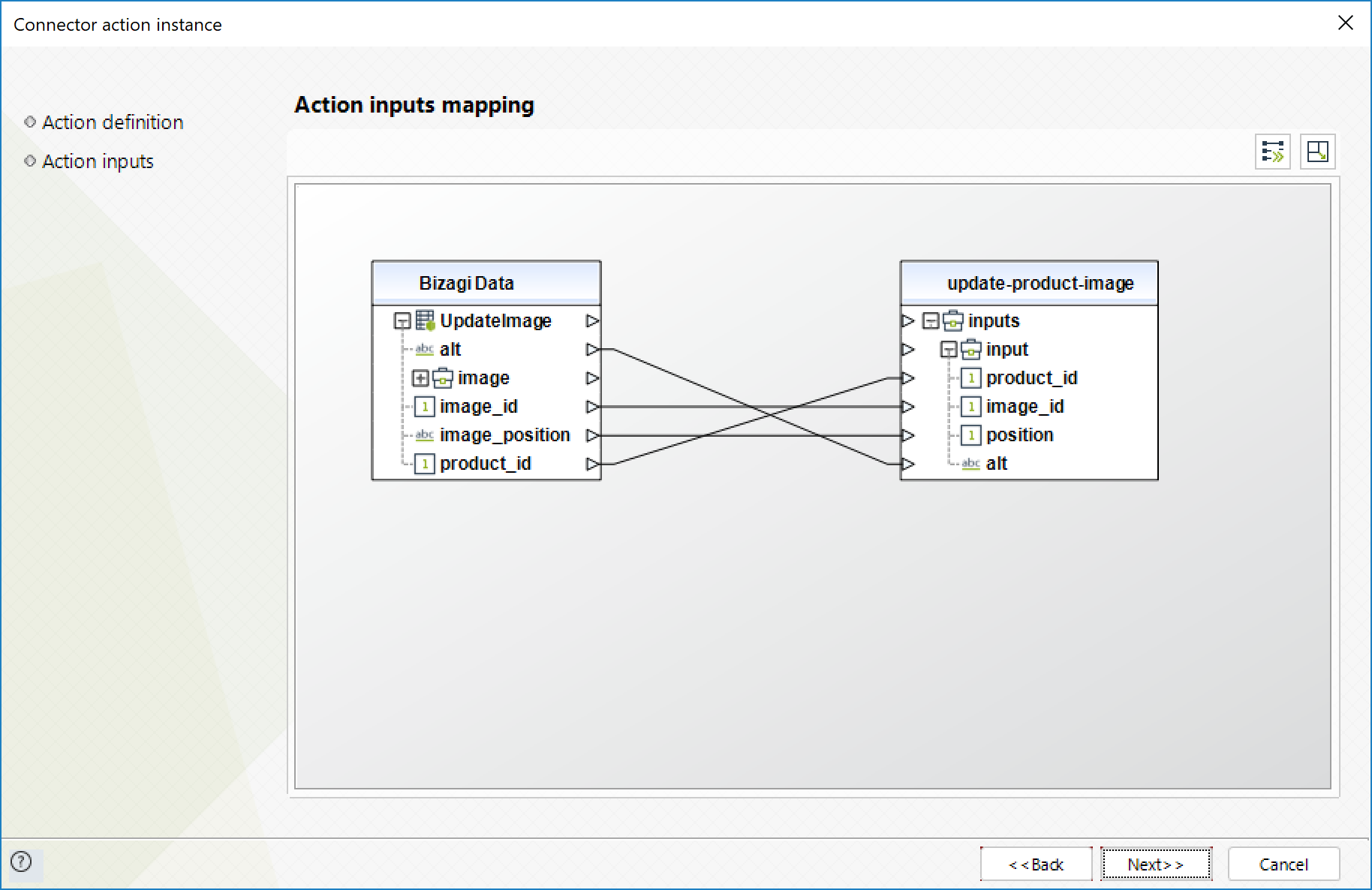
To configure its outputs, consider mapping:
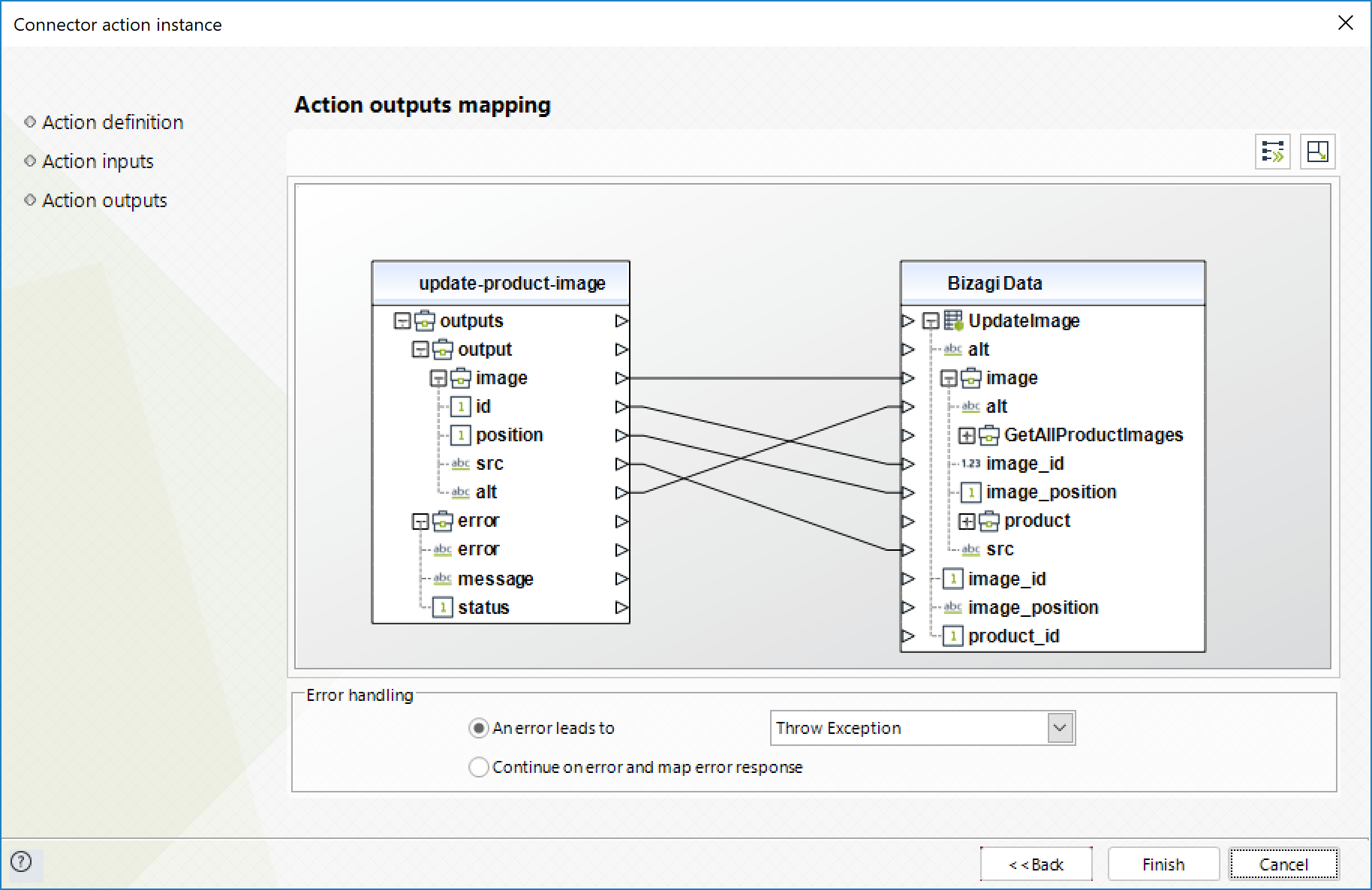
Delete product image
Delete a product's image.
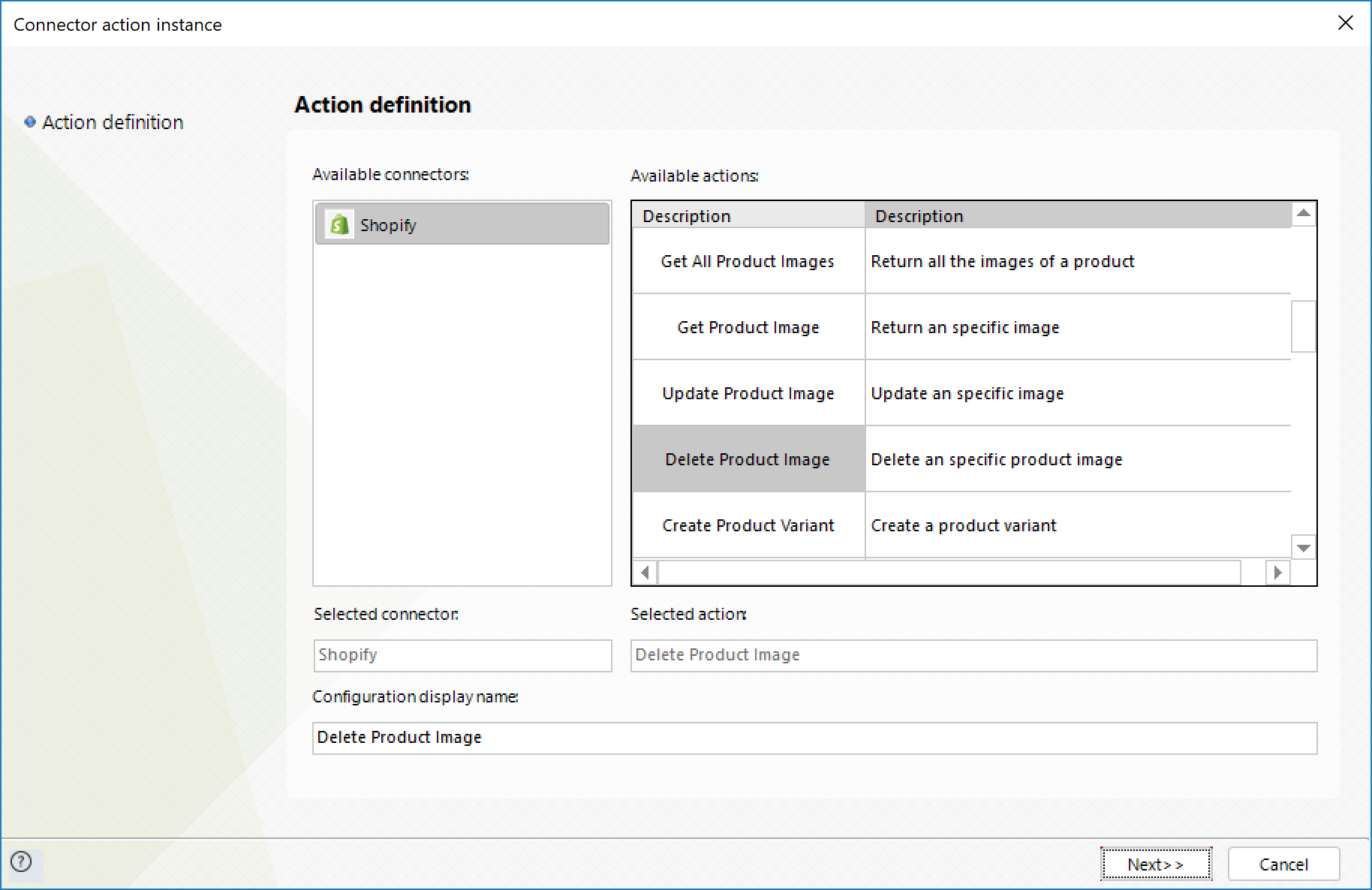
To configure its inputs, consider:
•product_id: ID of the product. This parameter is required for a successful service invocation.
•image_id: ID of the image. This parameter is required for a successful service invocation.
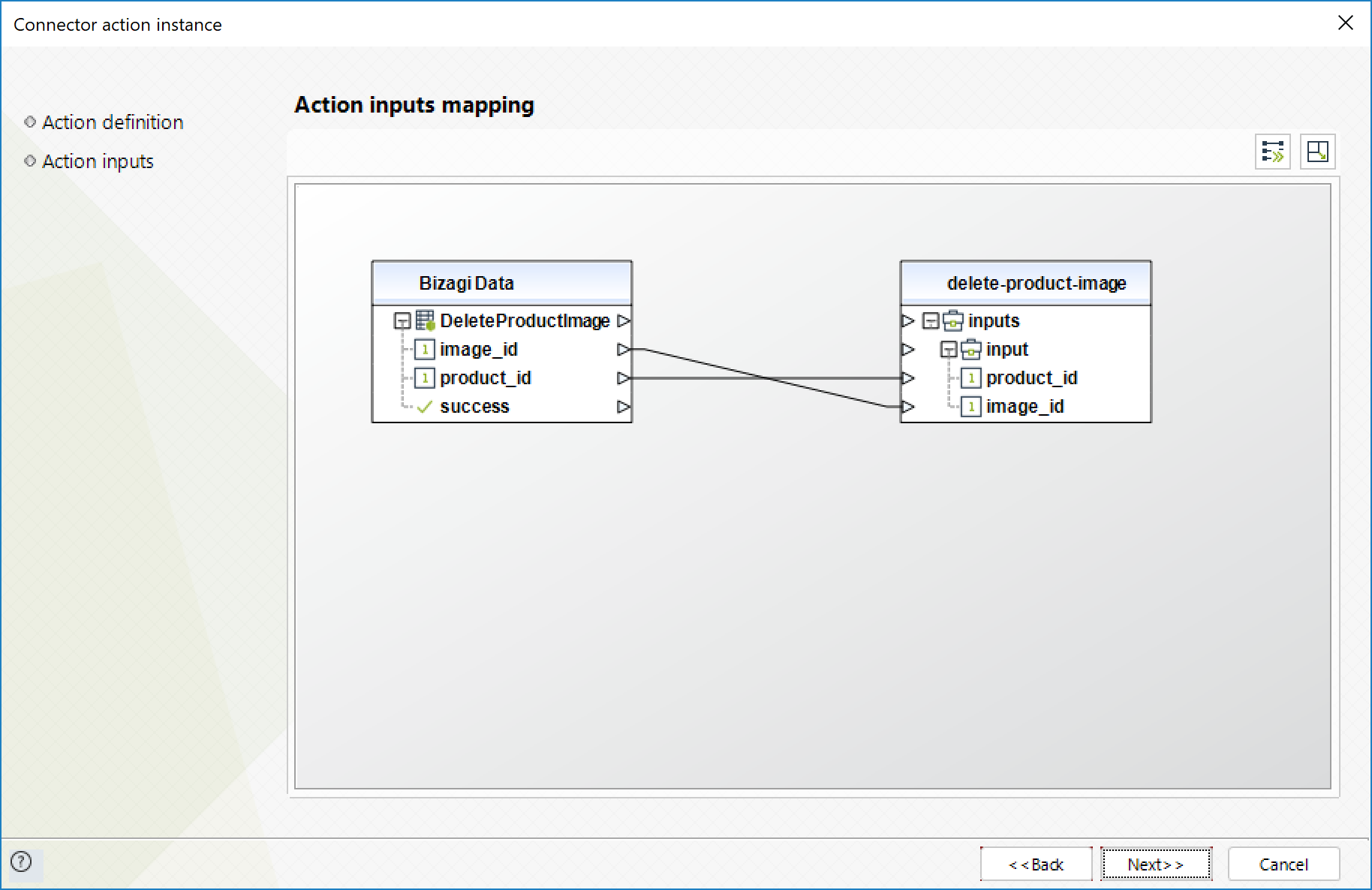
To configure its outputs, consider mapping:
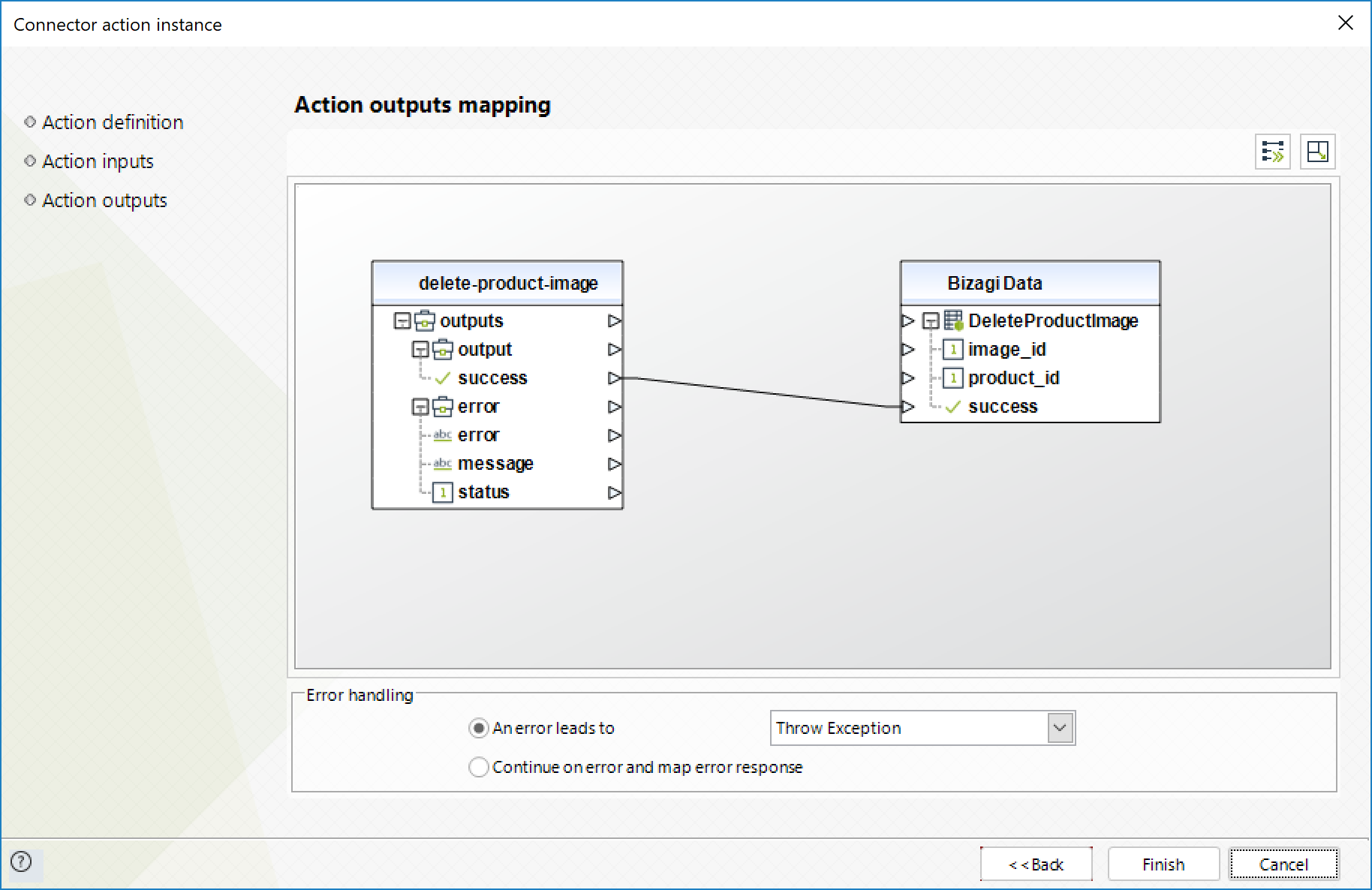
Create product variant
Create a new product variant.
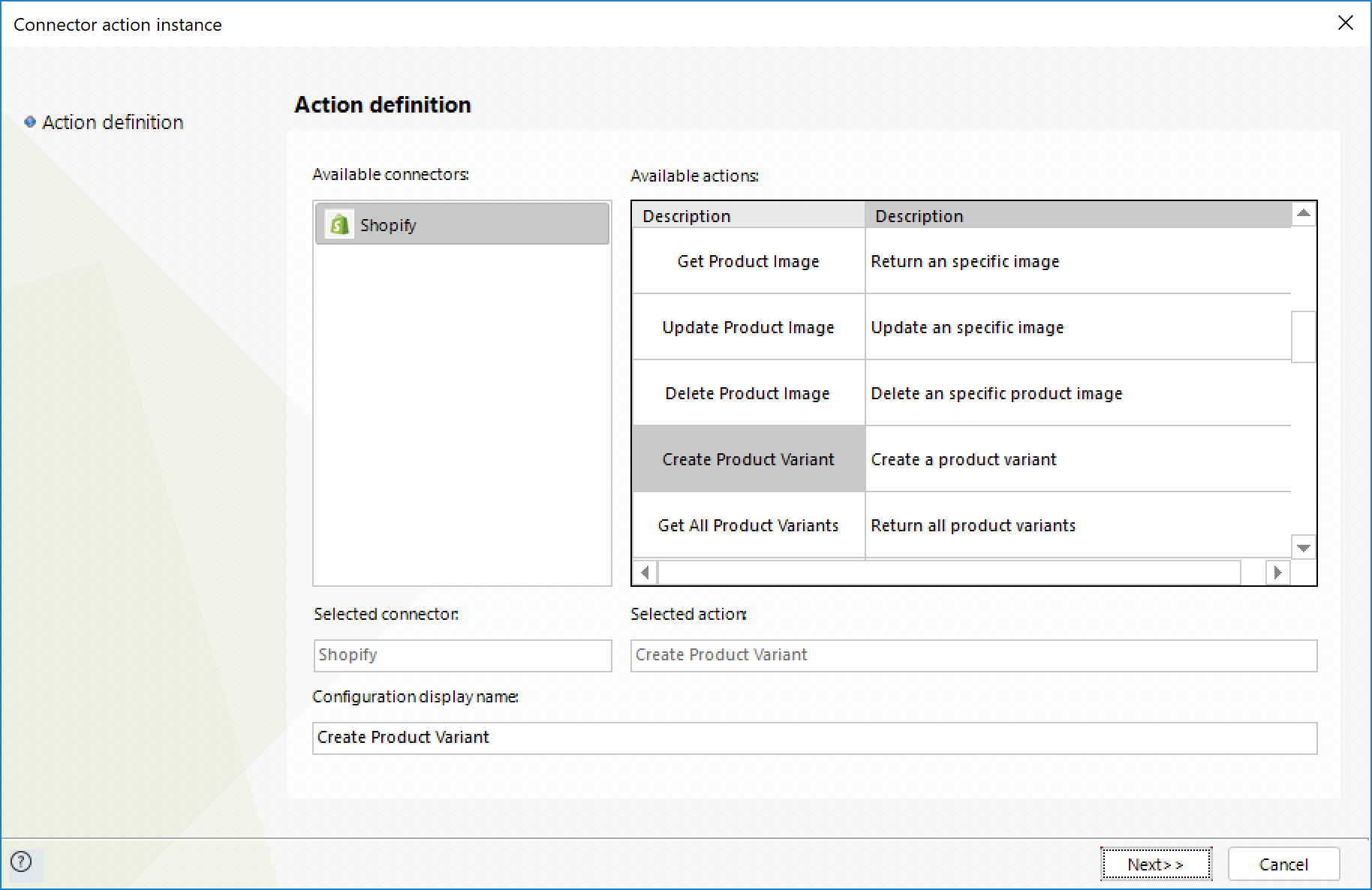
To configure its inputs, consider:
•product_id: ID of the product. This parameter is required for a successful service invocation.
•option1: Name of the variant.
•price: Price of the variant.
•sku: Stock keeping unit of the variant.
•barcode: barcode (EAN13) of the variant.
•image_id: Image ID of the variant.
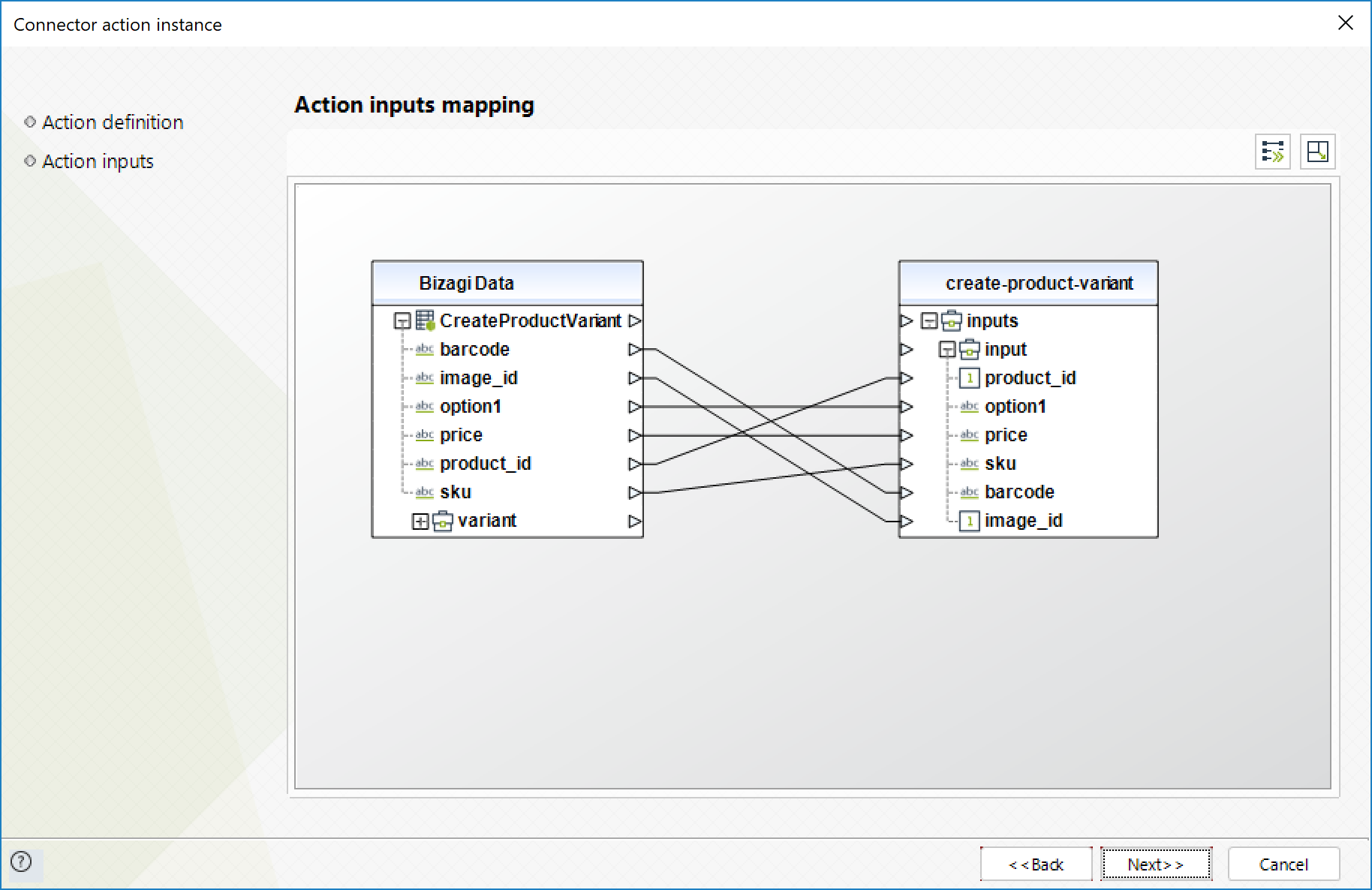
To configure its outputs, consider mapping:
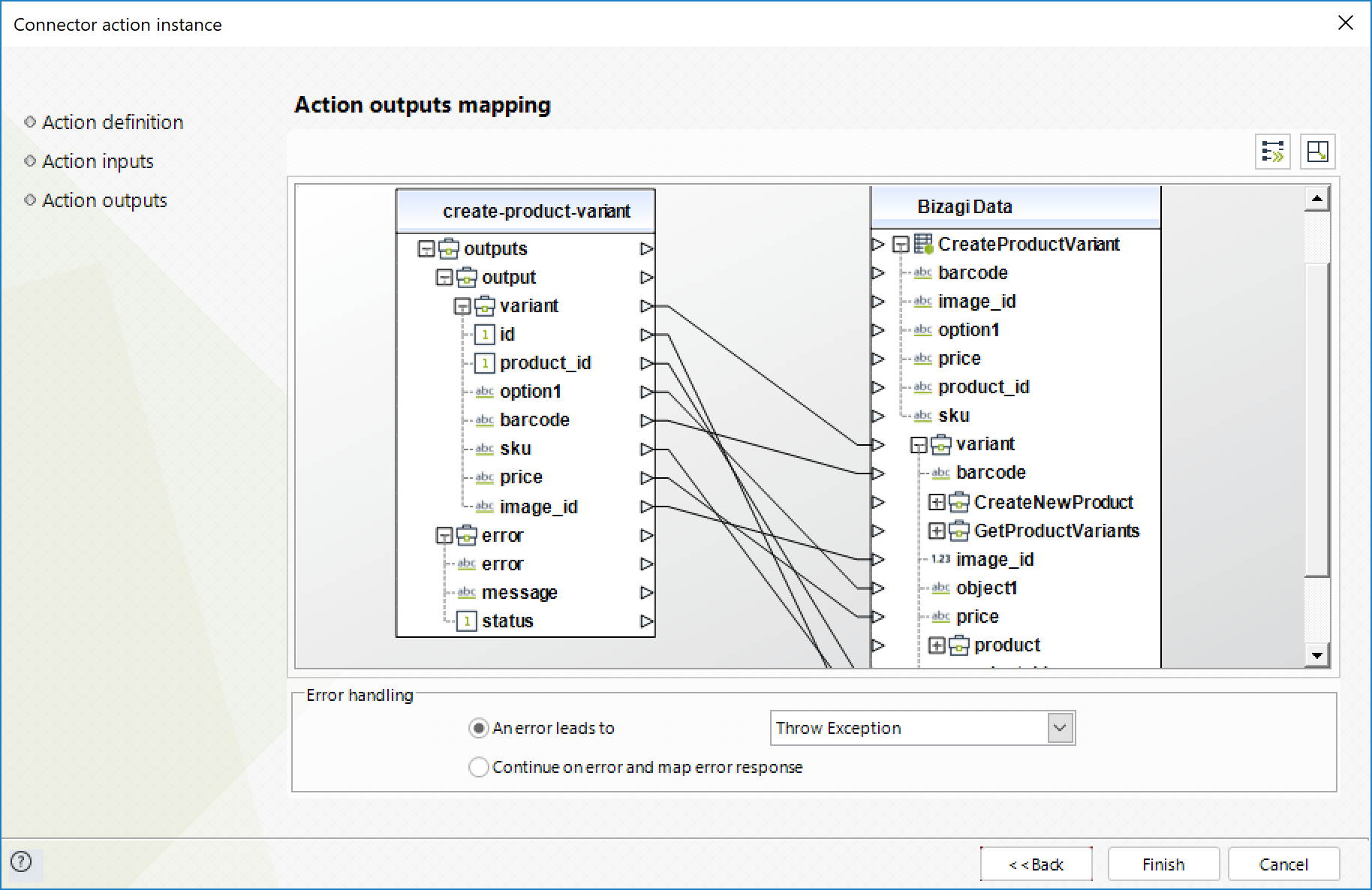
Get all product variants
Retrieves a list of product variants.
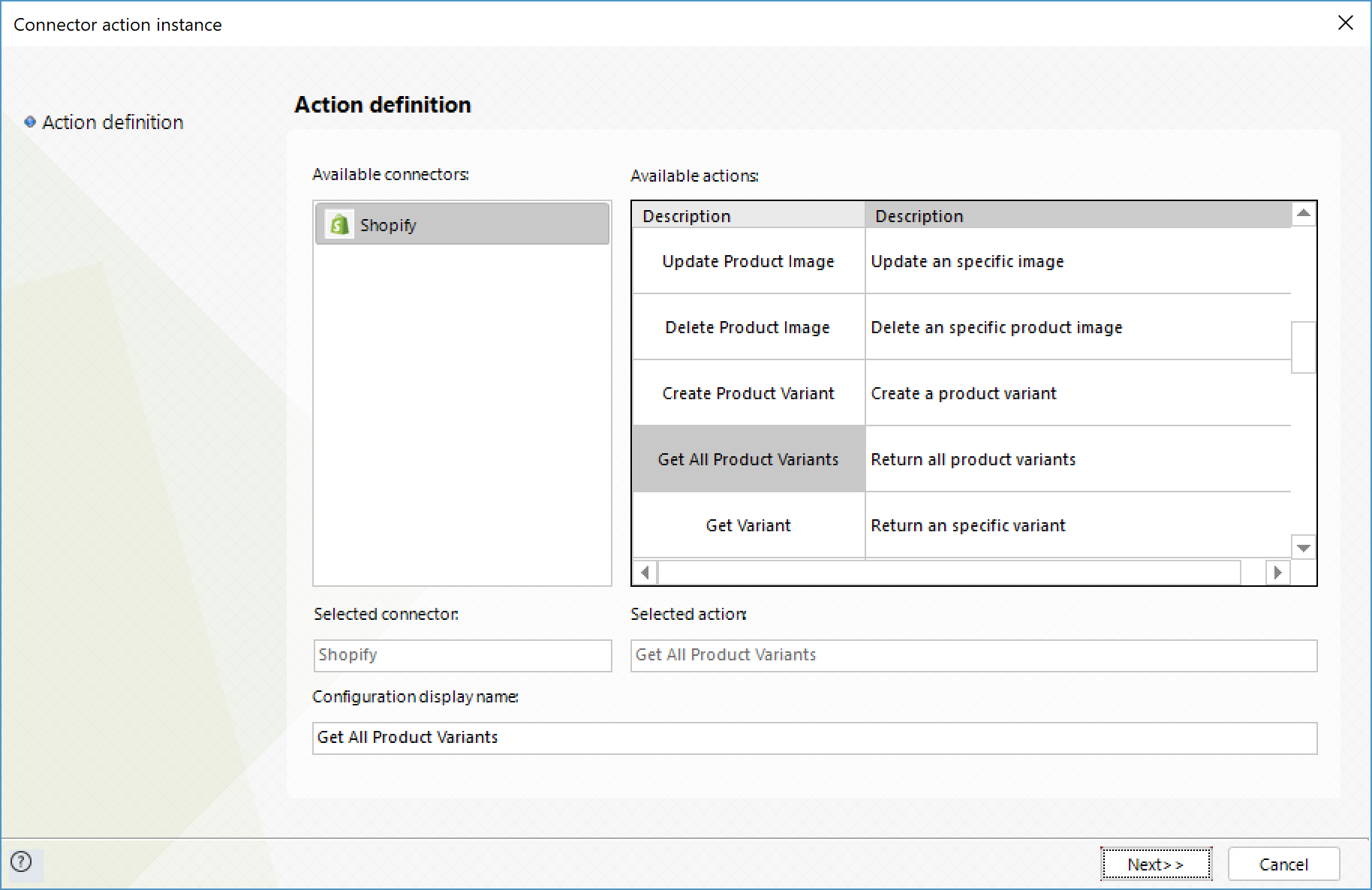
To configure its inputs, consider:
•product_id: ID of the product. This parameter is required for a successful service invocation.
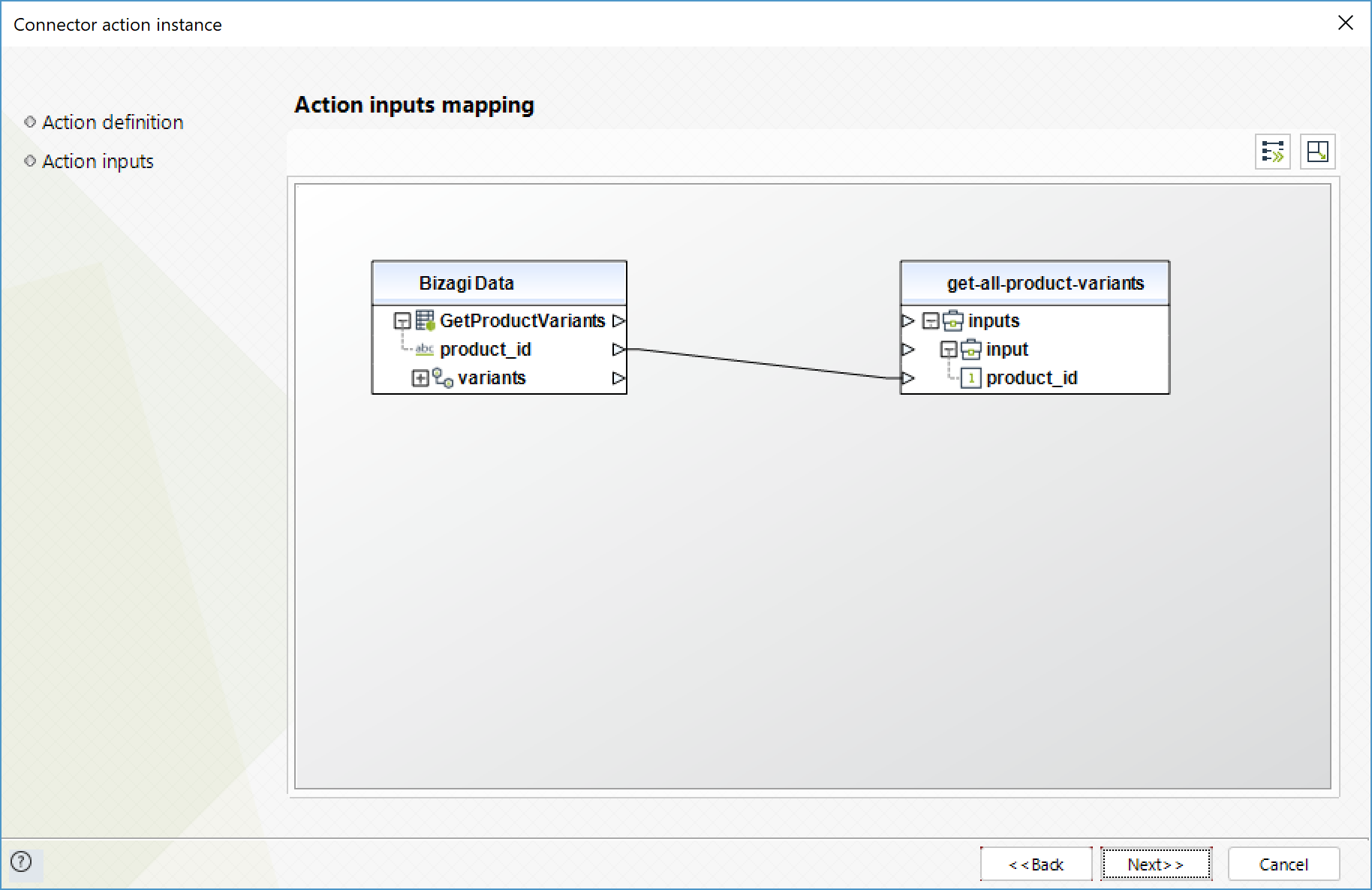
To configure its outputs, consider mapping:
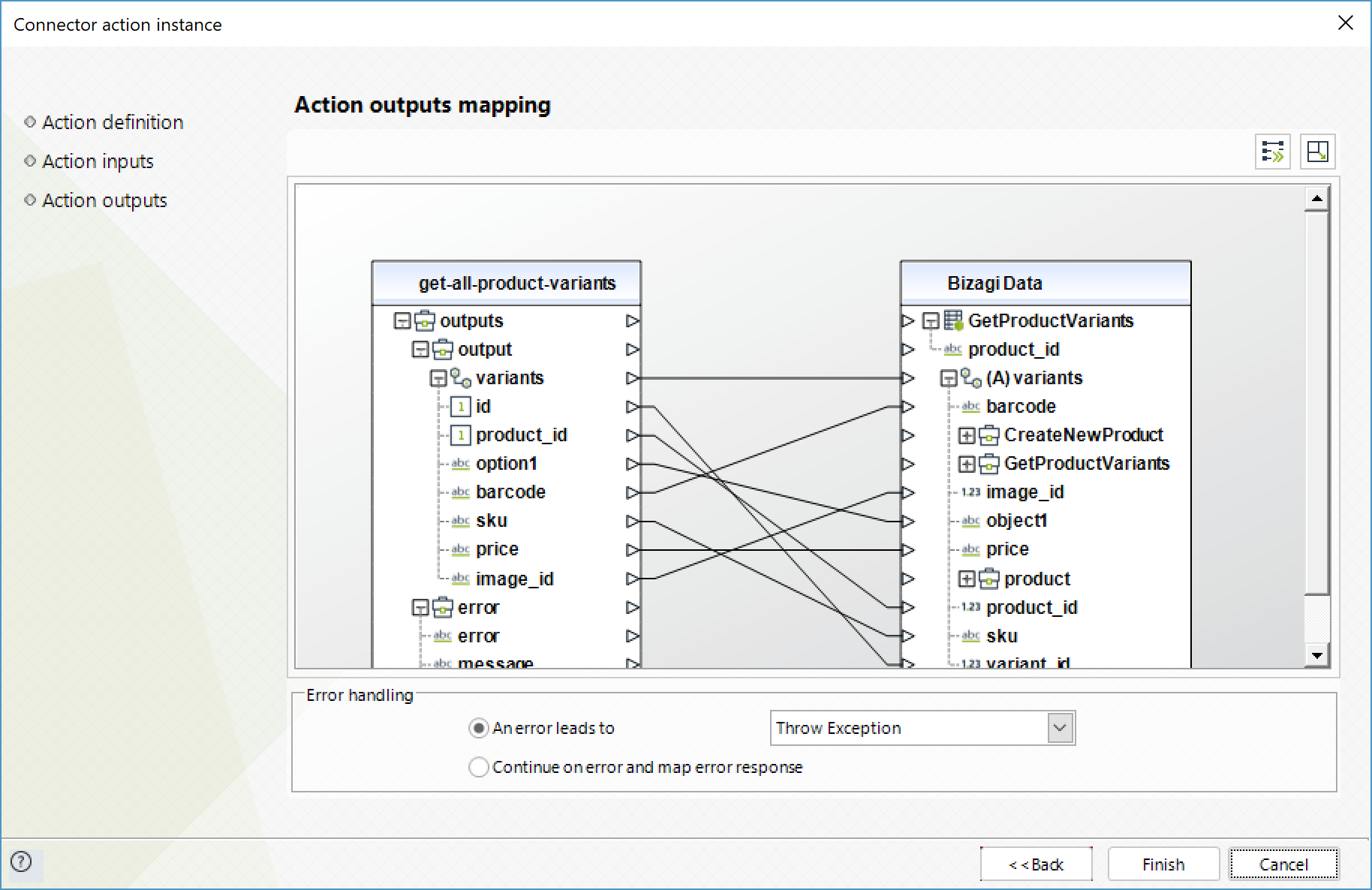
Get variant
Retrieves a single product variant.
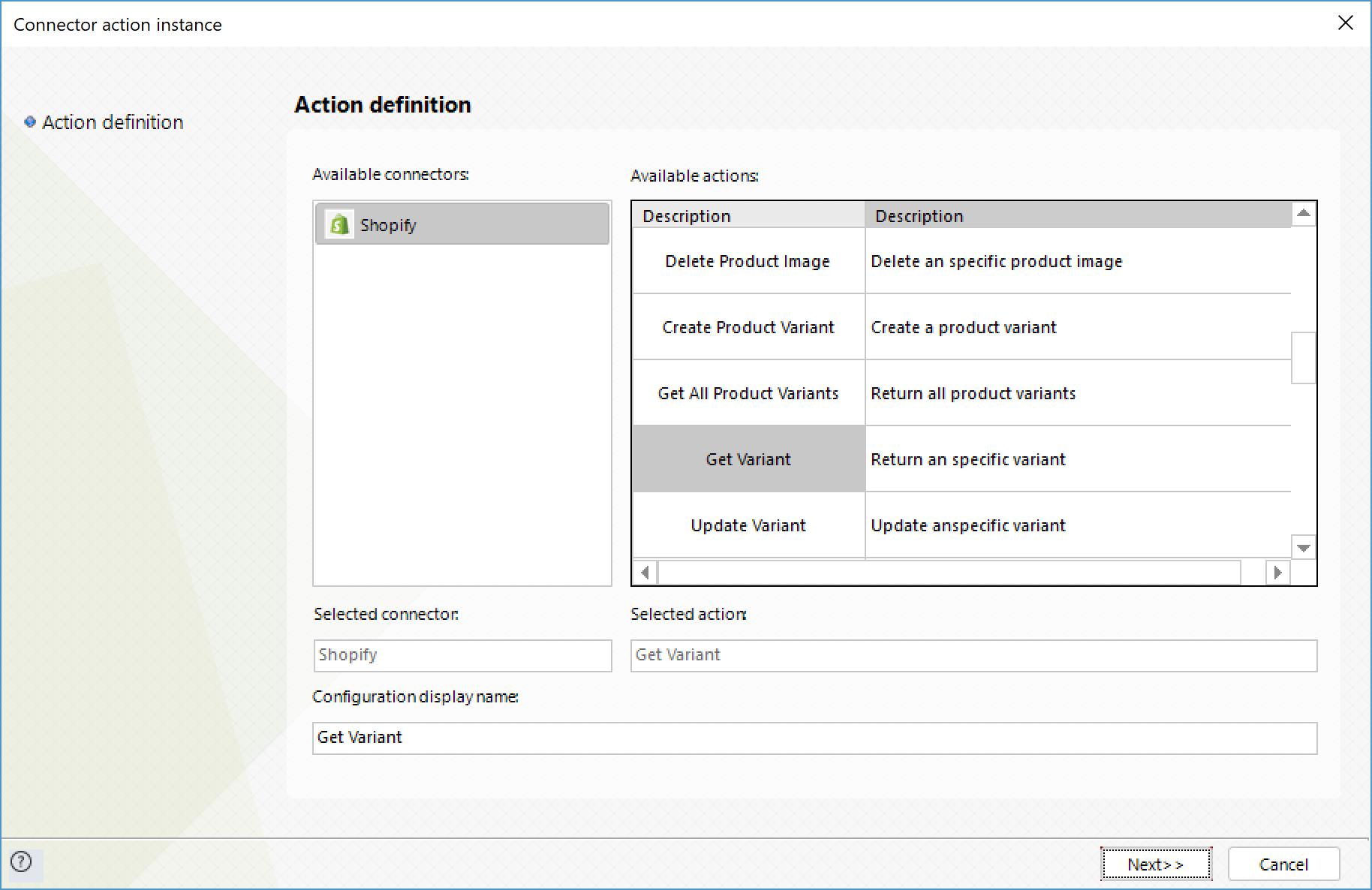
To configure its inputs, consider:
•variant_id: ID of the variant. This parameter is required for a successful service invocation.
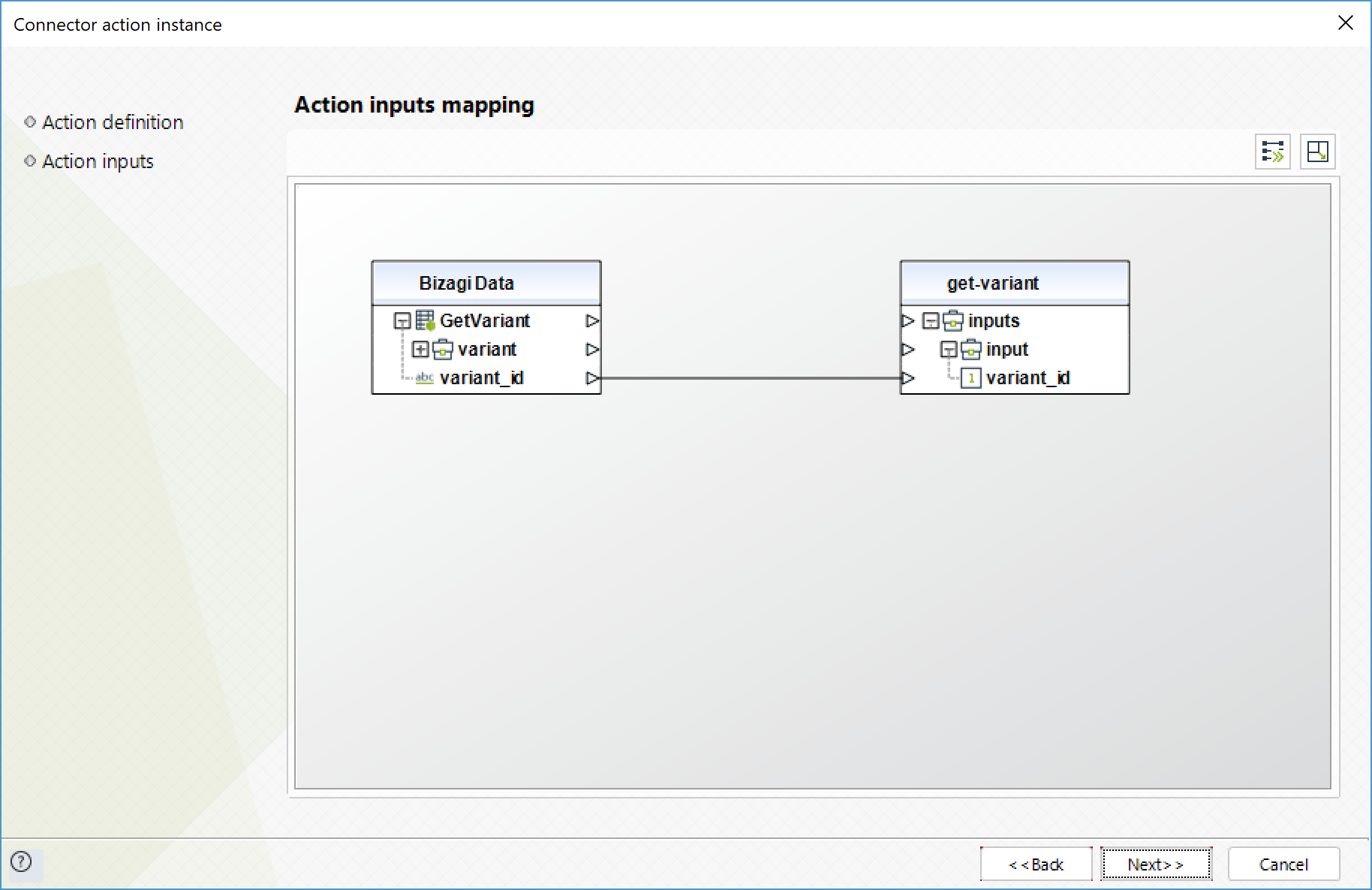
To configure its outputs, consider mapping:
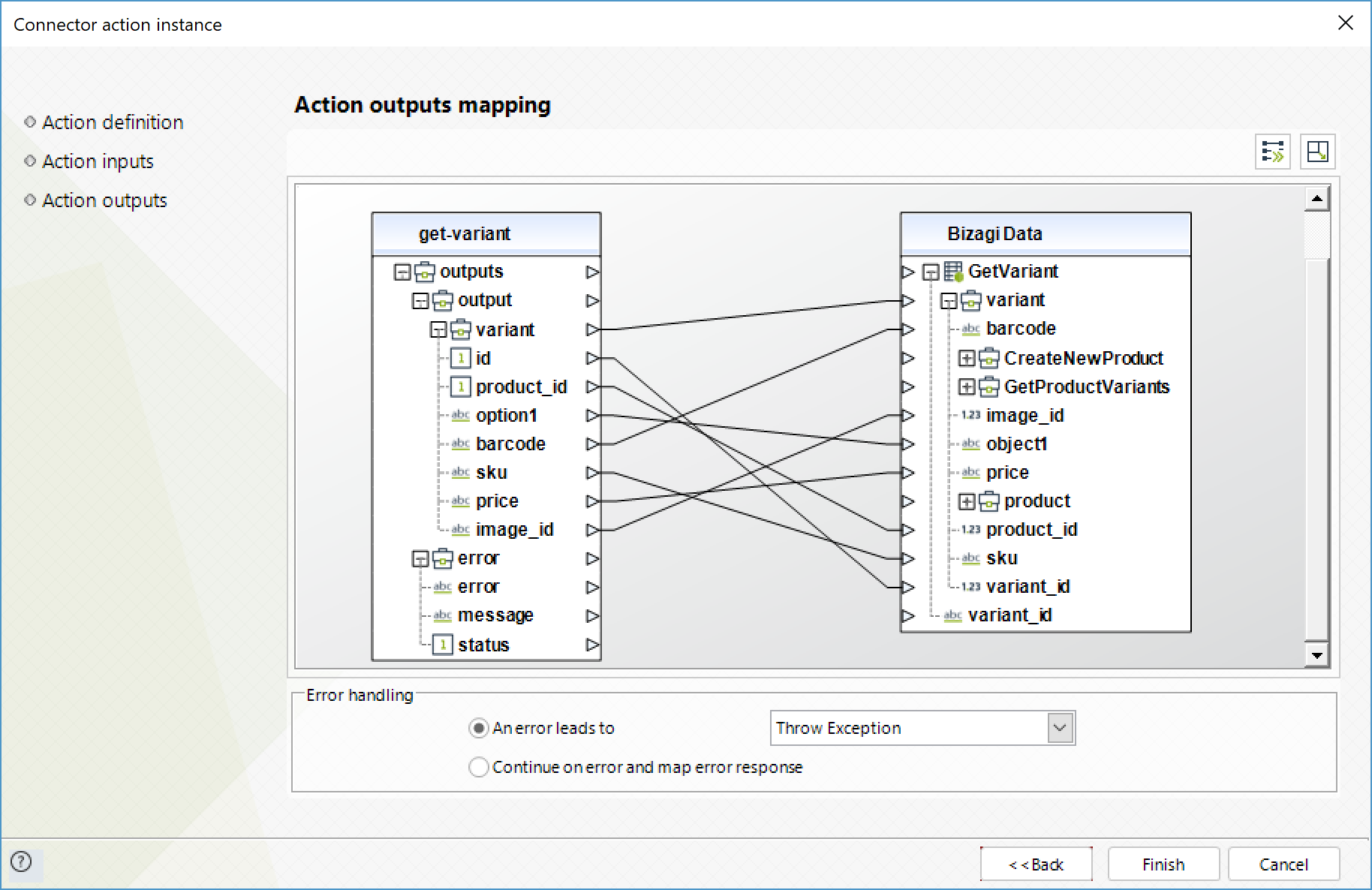
Update variant
Updates a product variant.
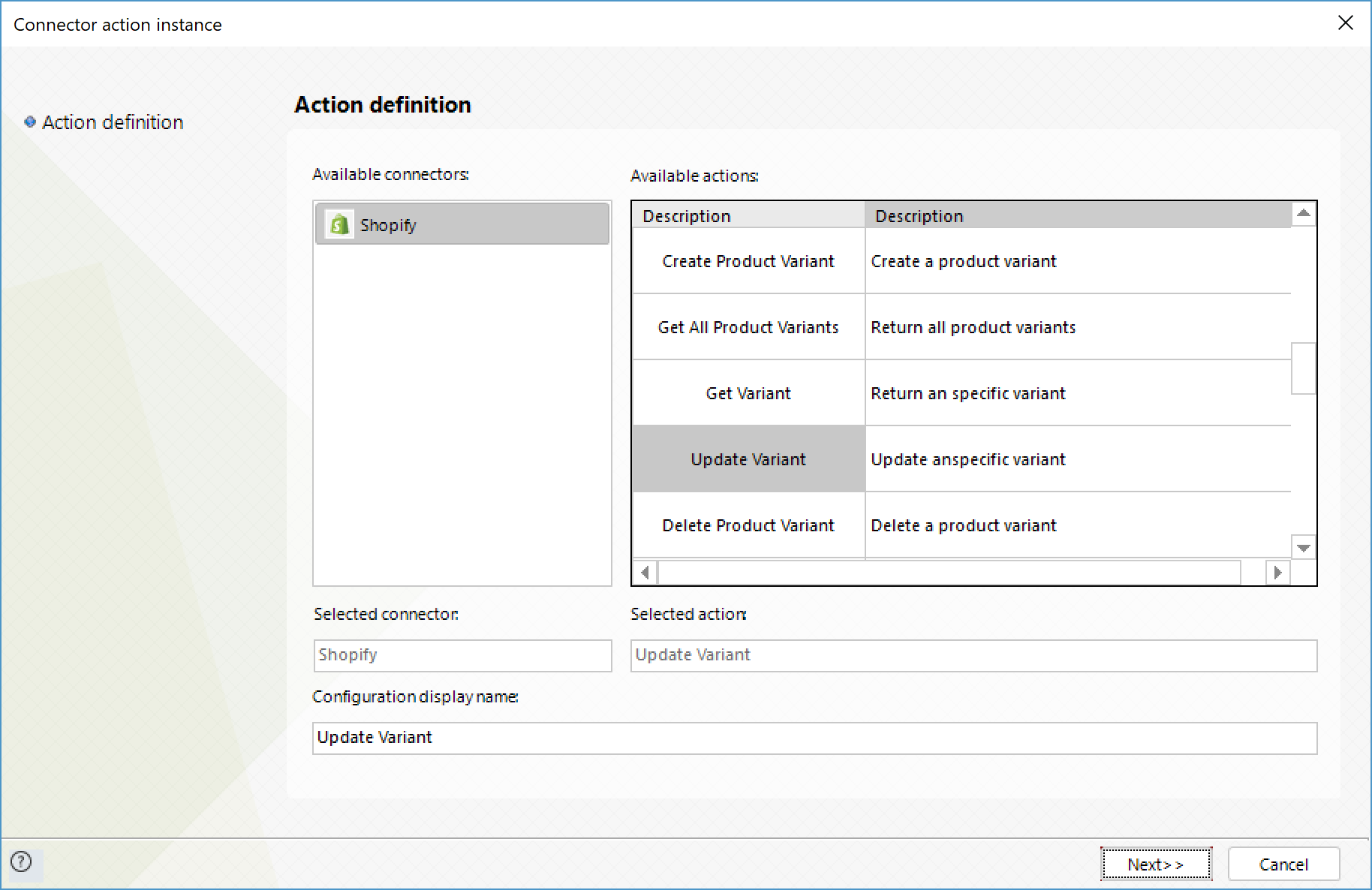
To configure its inputs, consider:
•variant_id: ID of the variant. This parameter is required for a successful service invocation.
•option1: Name of the variant.
•price: Price of the variant.
•barcode: barcode (EAN13) of the variant.
•image_id: Image ID of the variant.
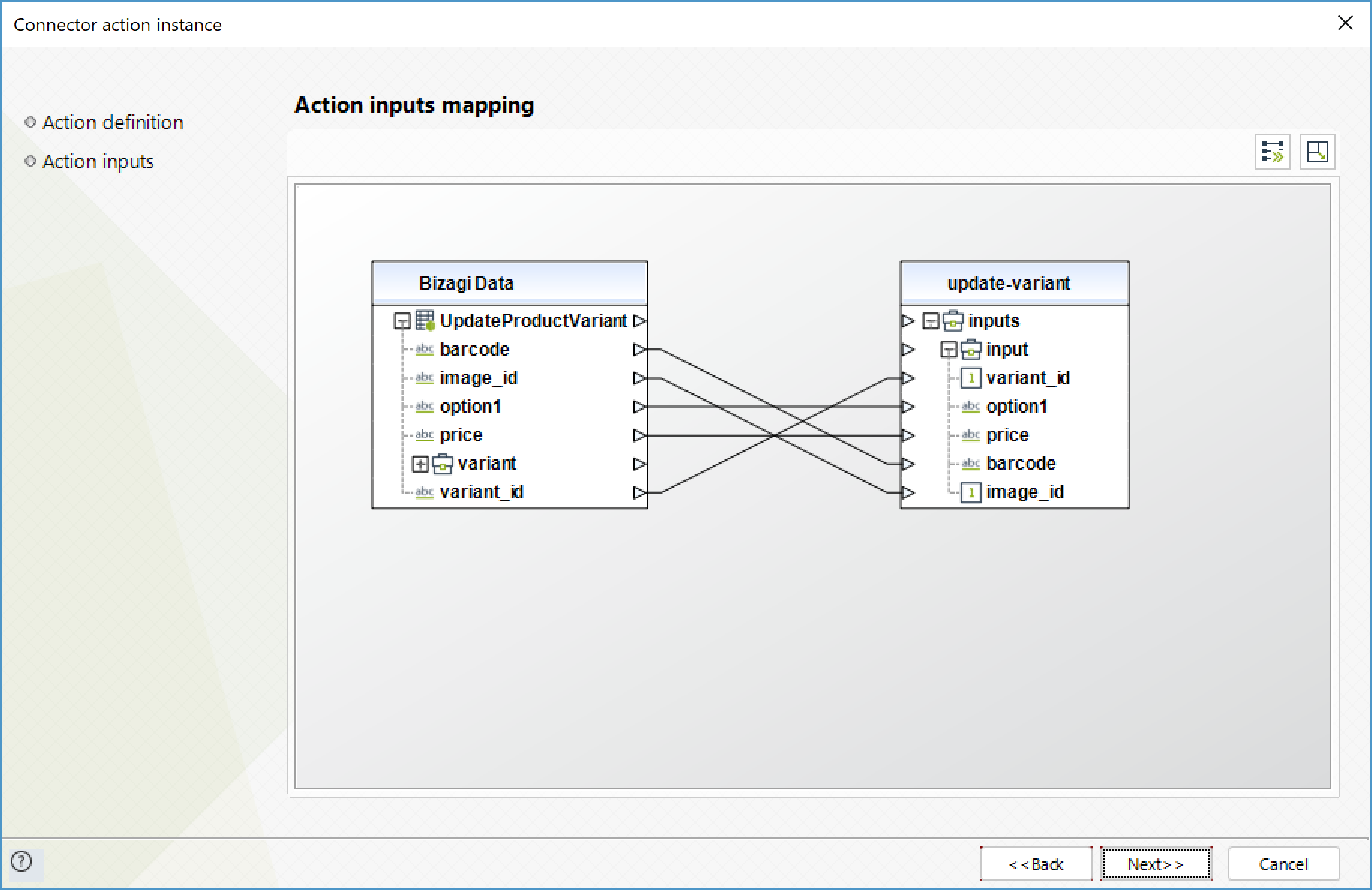
To configure its outputs, consider mapping:
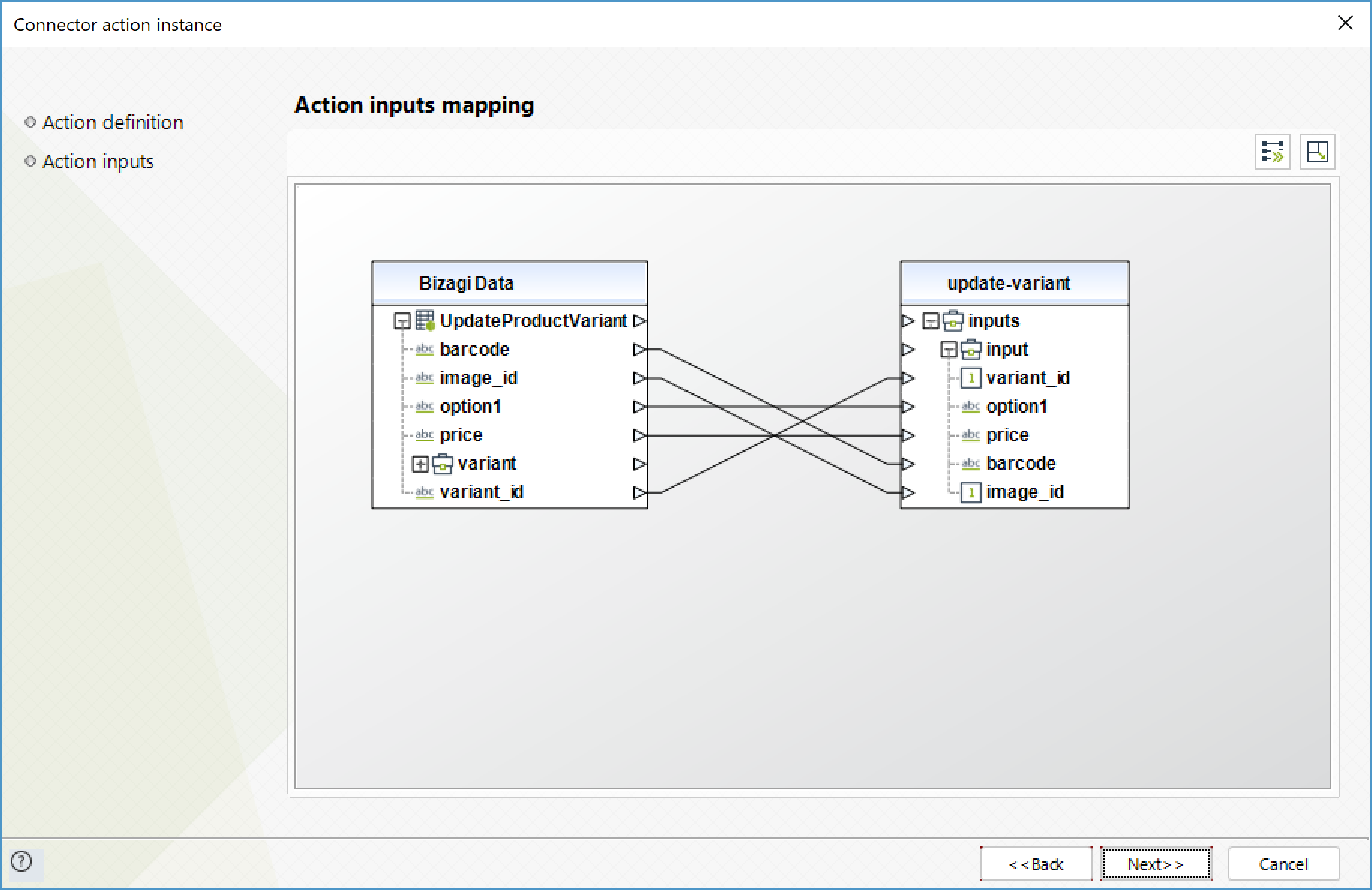
Delete variant
Deletes a product variant.
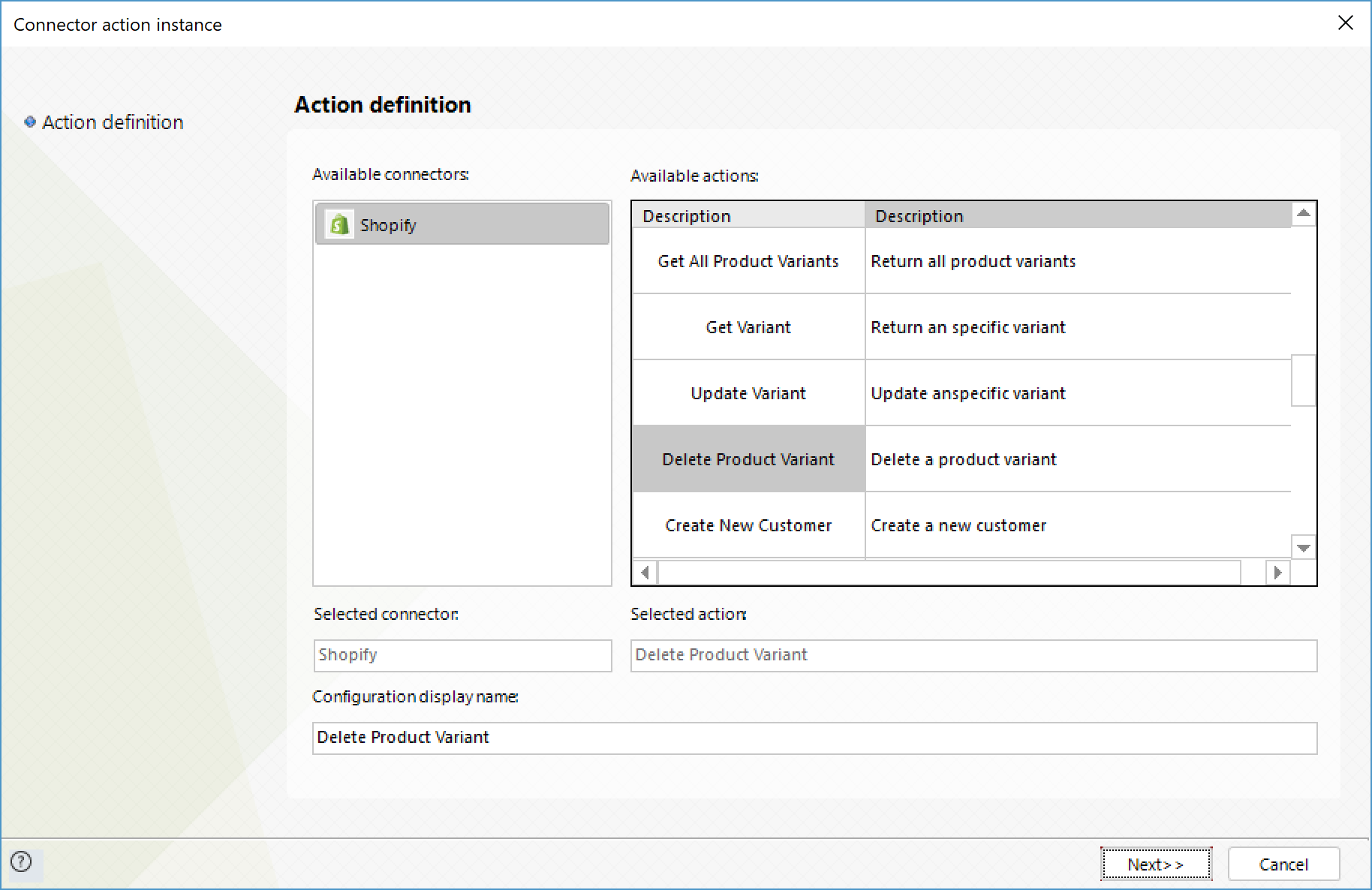
To configure its inputs, consider:
•Product_id: ID of the product. This parameter is required for a successful service invocation.
•variant_id: ID of the variant. This parameter is required for a successful service invocation.
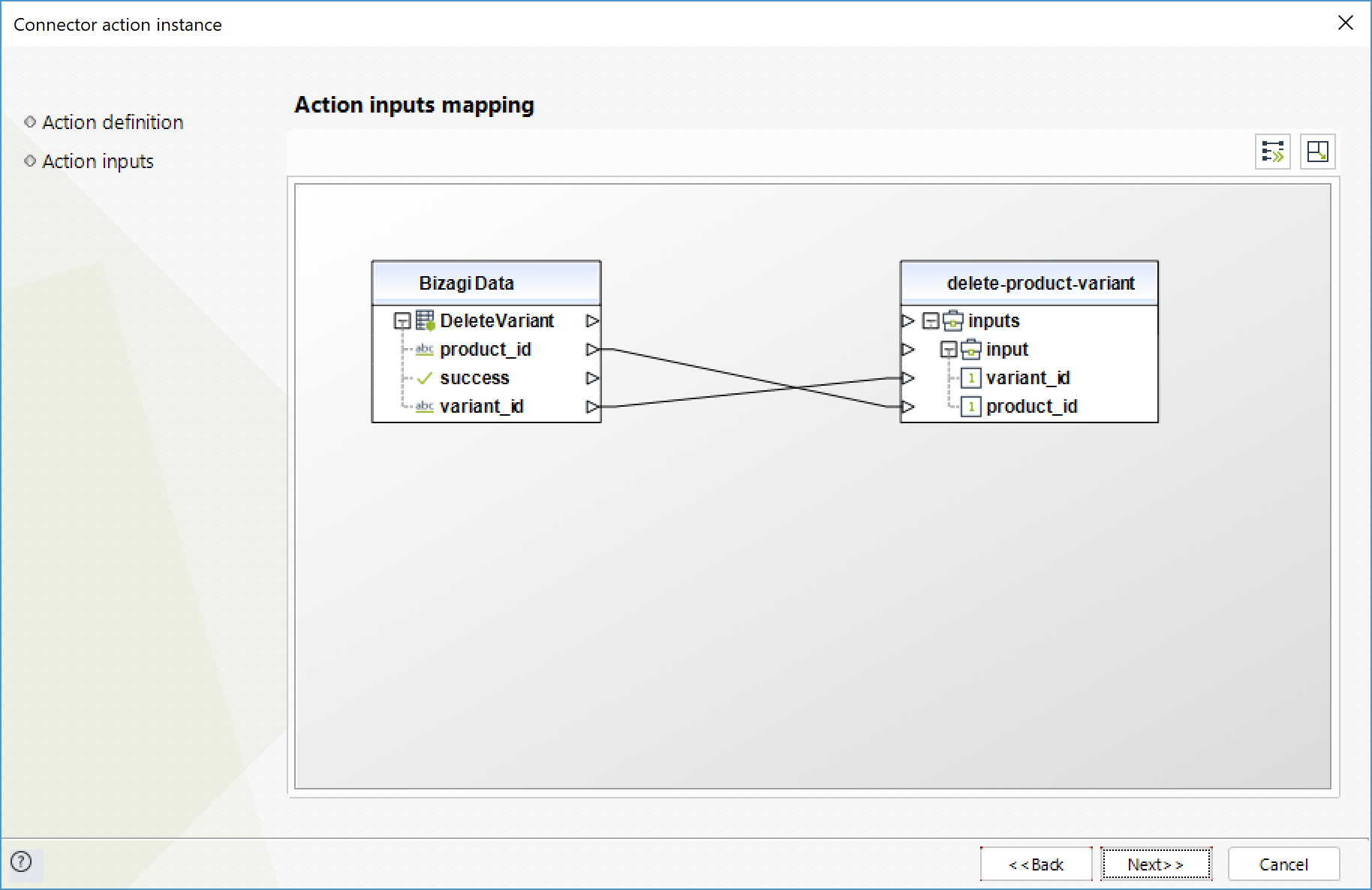
To configure its outputs, consider mapping:
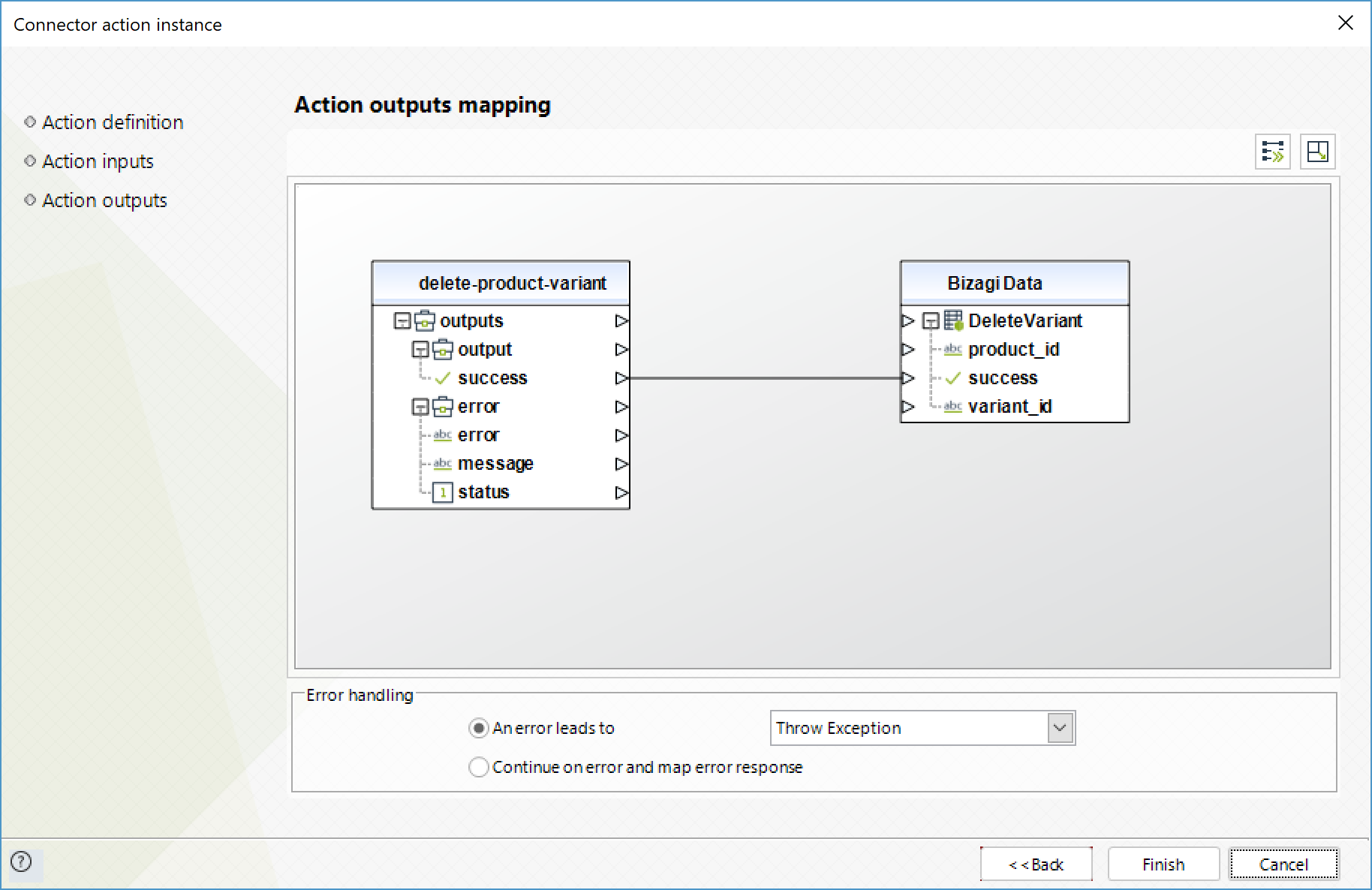
Create new customer
Sends an account invite to a customer.
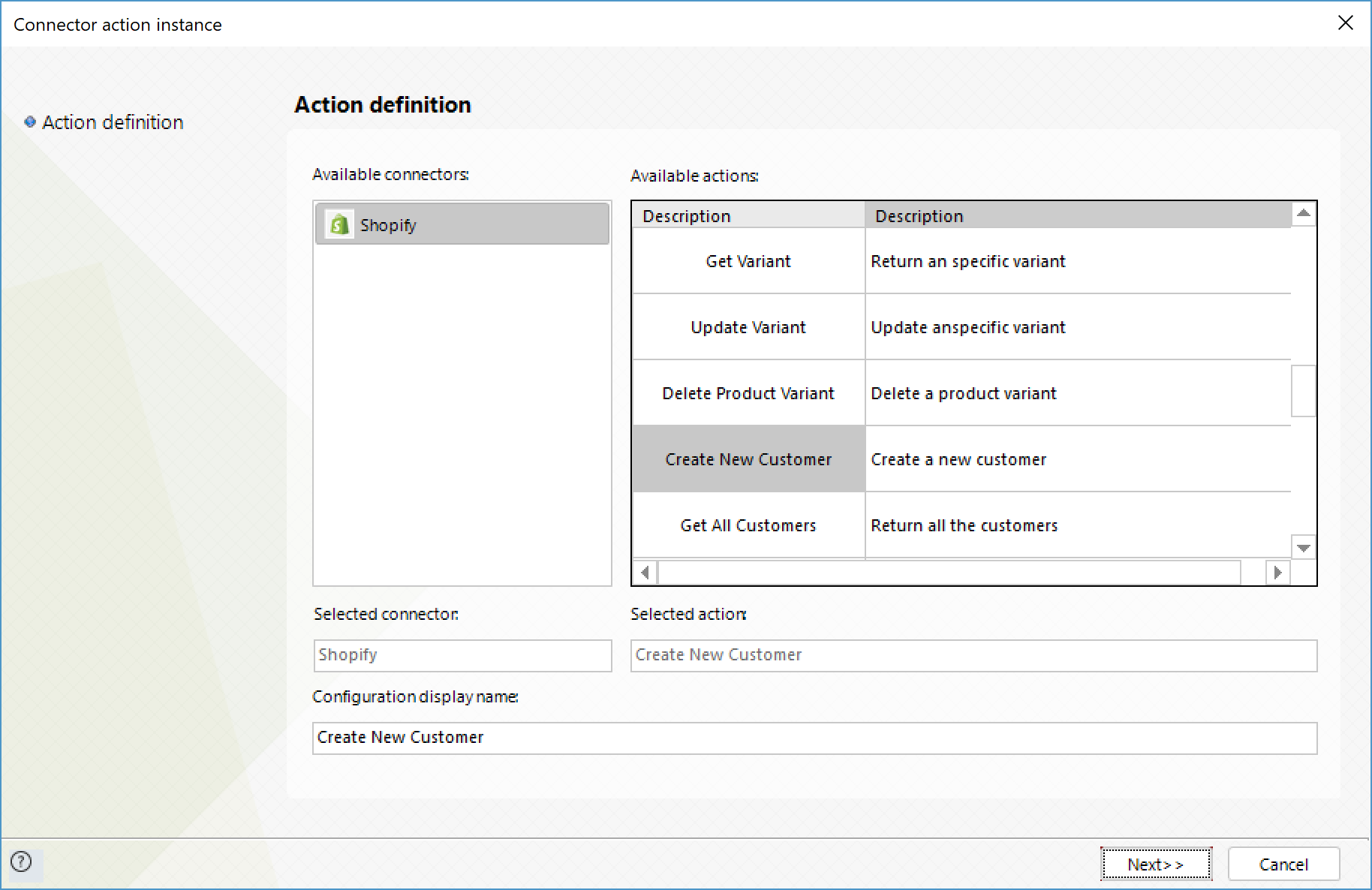
To configure its inputs, consider:
•First_name.
•Last_name.
•Email.
•Phone.
•Verified_email: boolean value indicating if the email has been verified.
•send_email_welcome: boolean value indicating if a welcome email is going to be sent.
•send_email_invite: boolean value indicating if an email invite is going to be sent.
•address: an object with the following syntax.
oaddress1: address of the customer.
ocity: corresponding city of the address.
oprovince: corresponding province of the address.
ocountry: corresponding country of the address.
odefault: boolean value indicating if the address is going to be the default address.
•password.
•password_confirmation.
•note: any additional information.
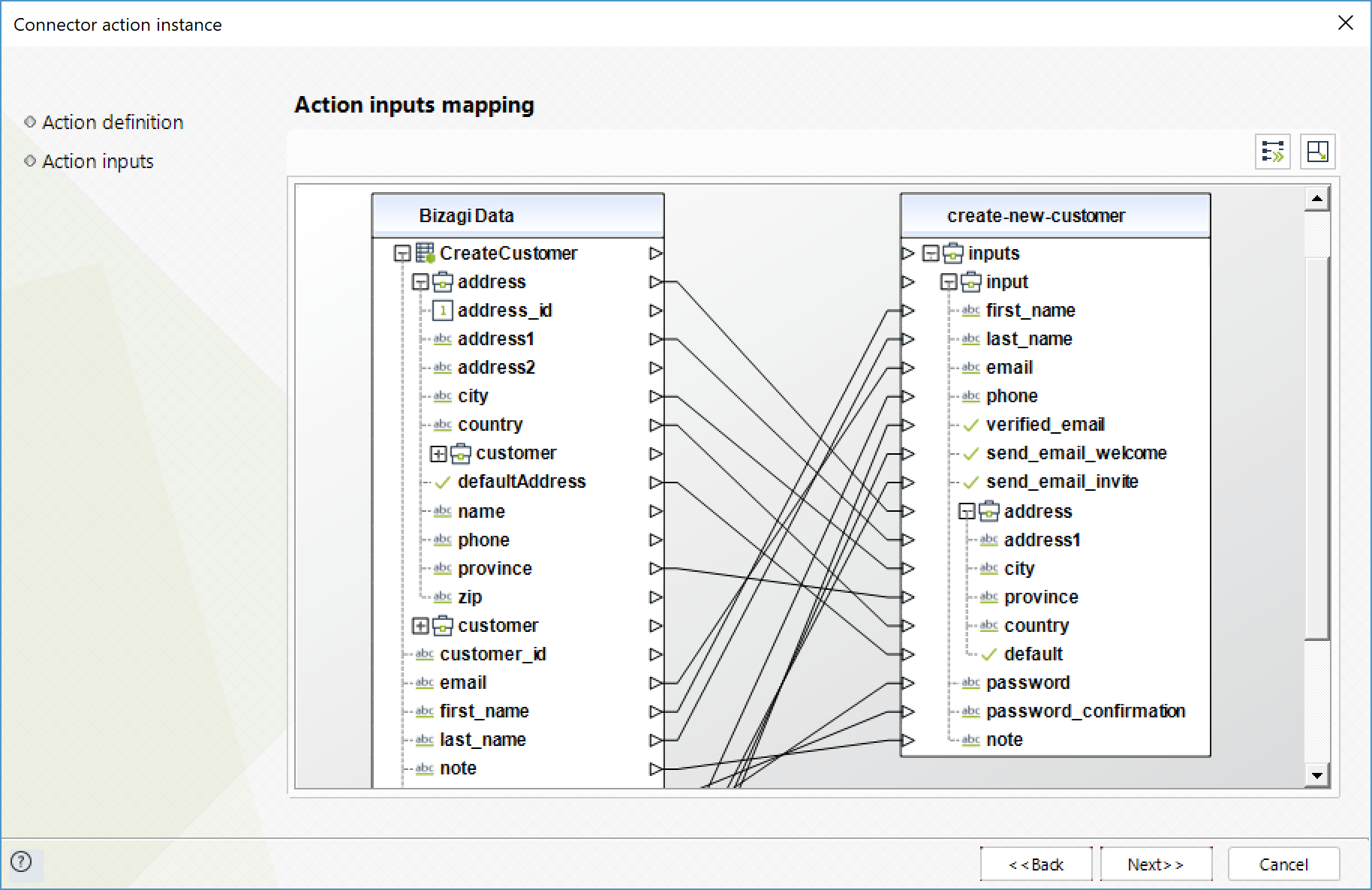
To configure its outputs, consider mapping:
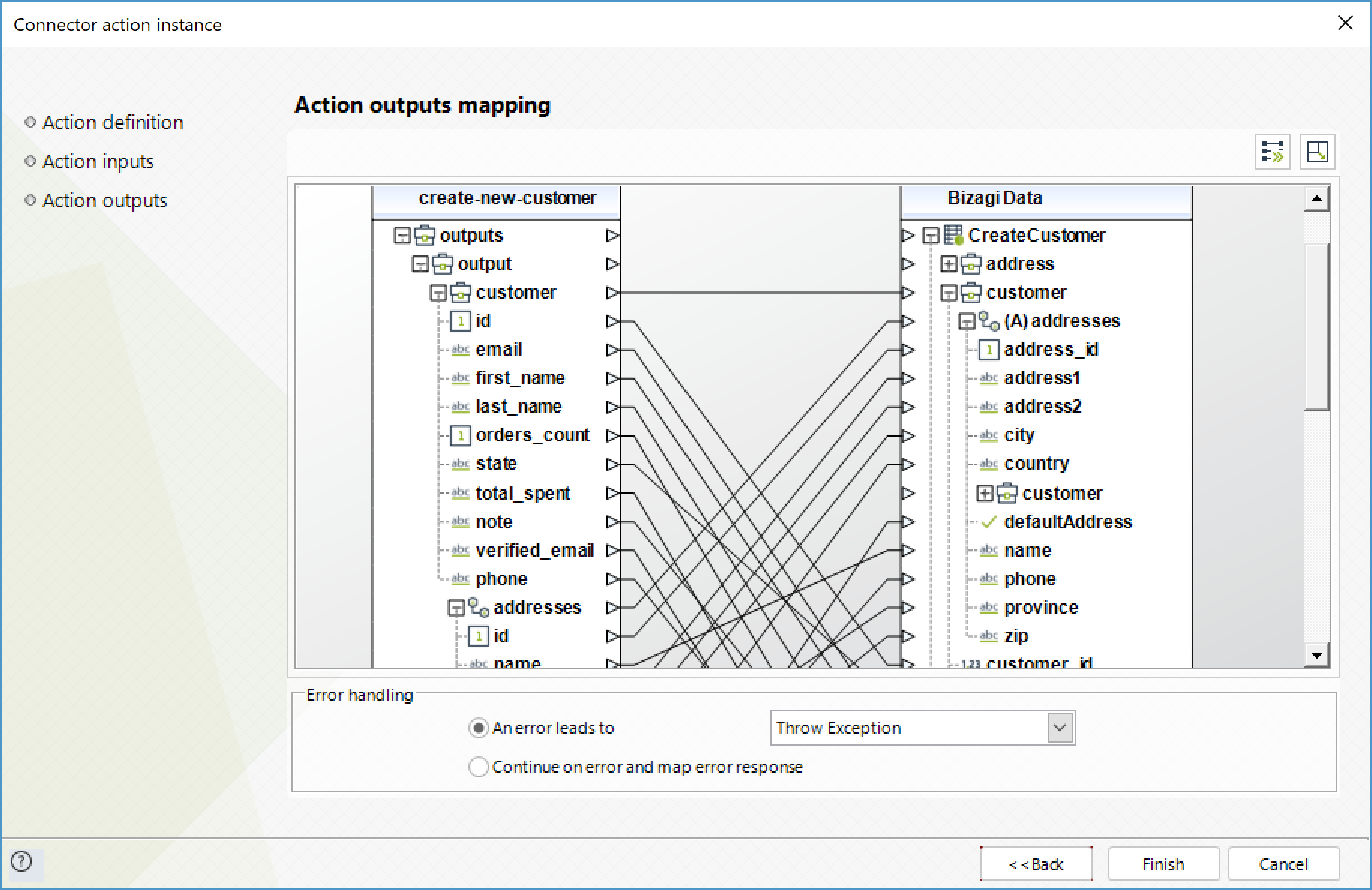
Get all customers
Retrieves a list of customers.
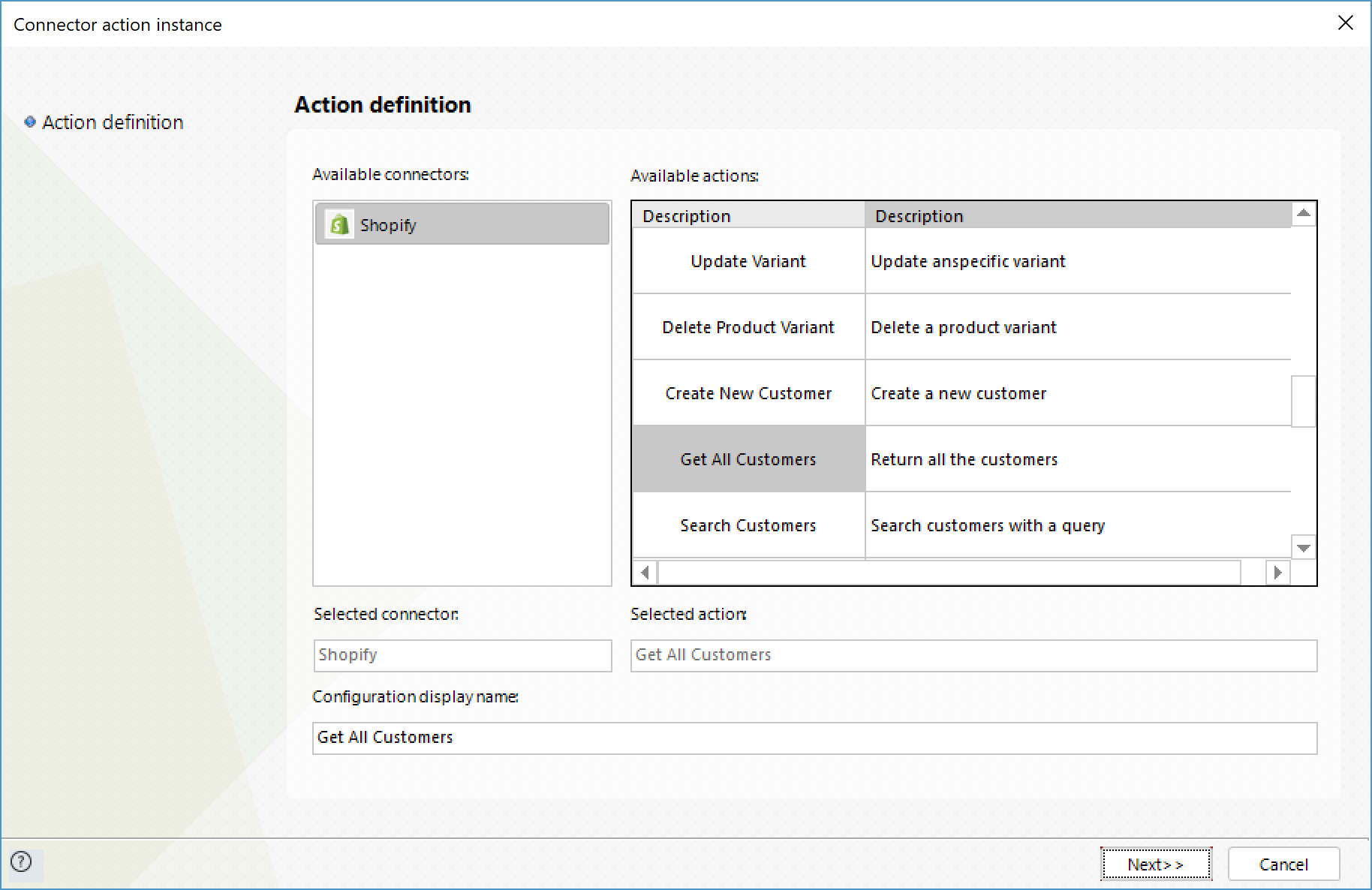
To configure its outputs, consider mapping:
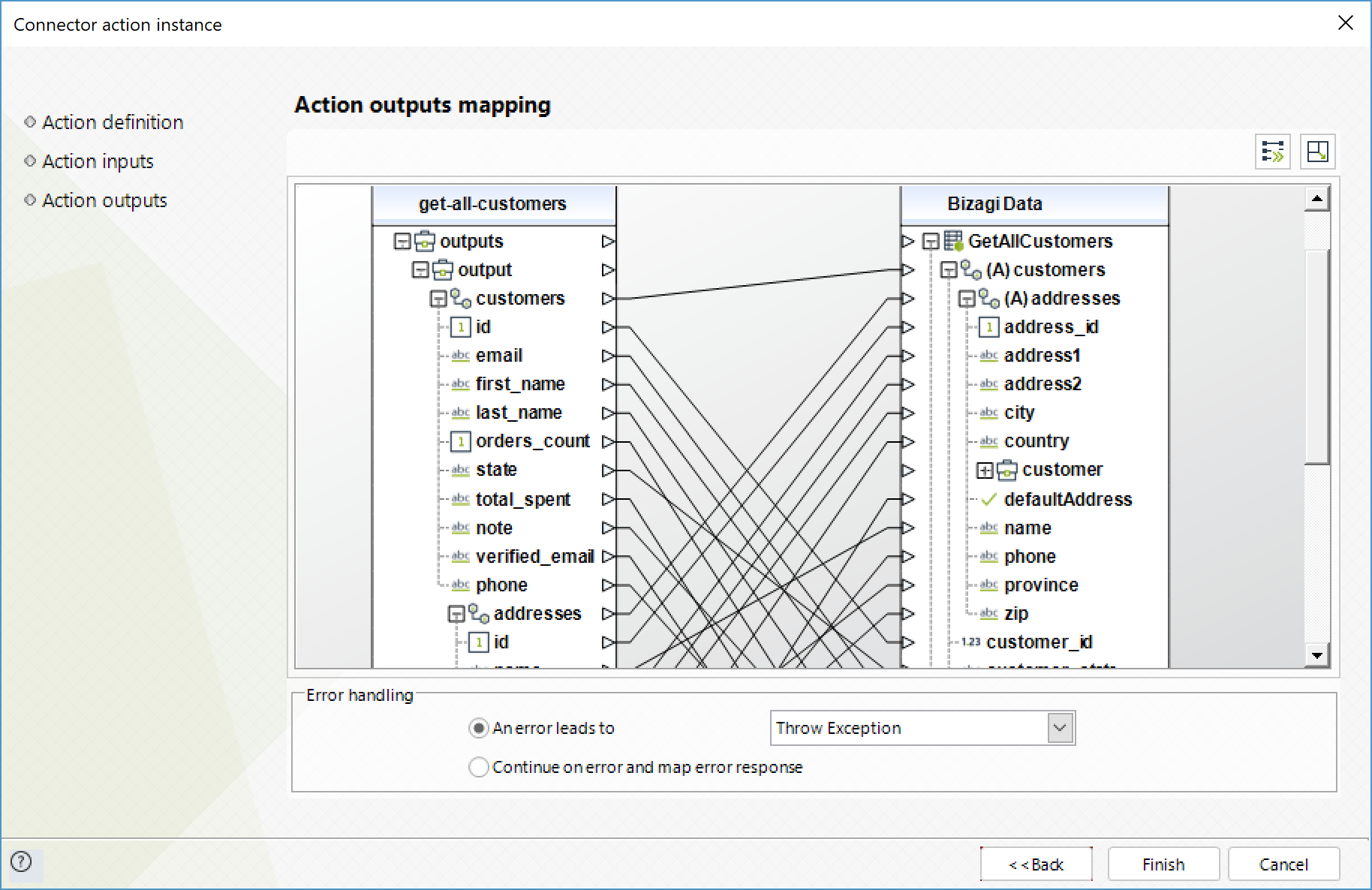
Search customers
Searches for customers that match a supplied query.
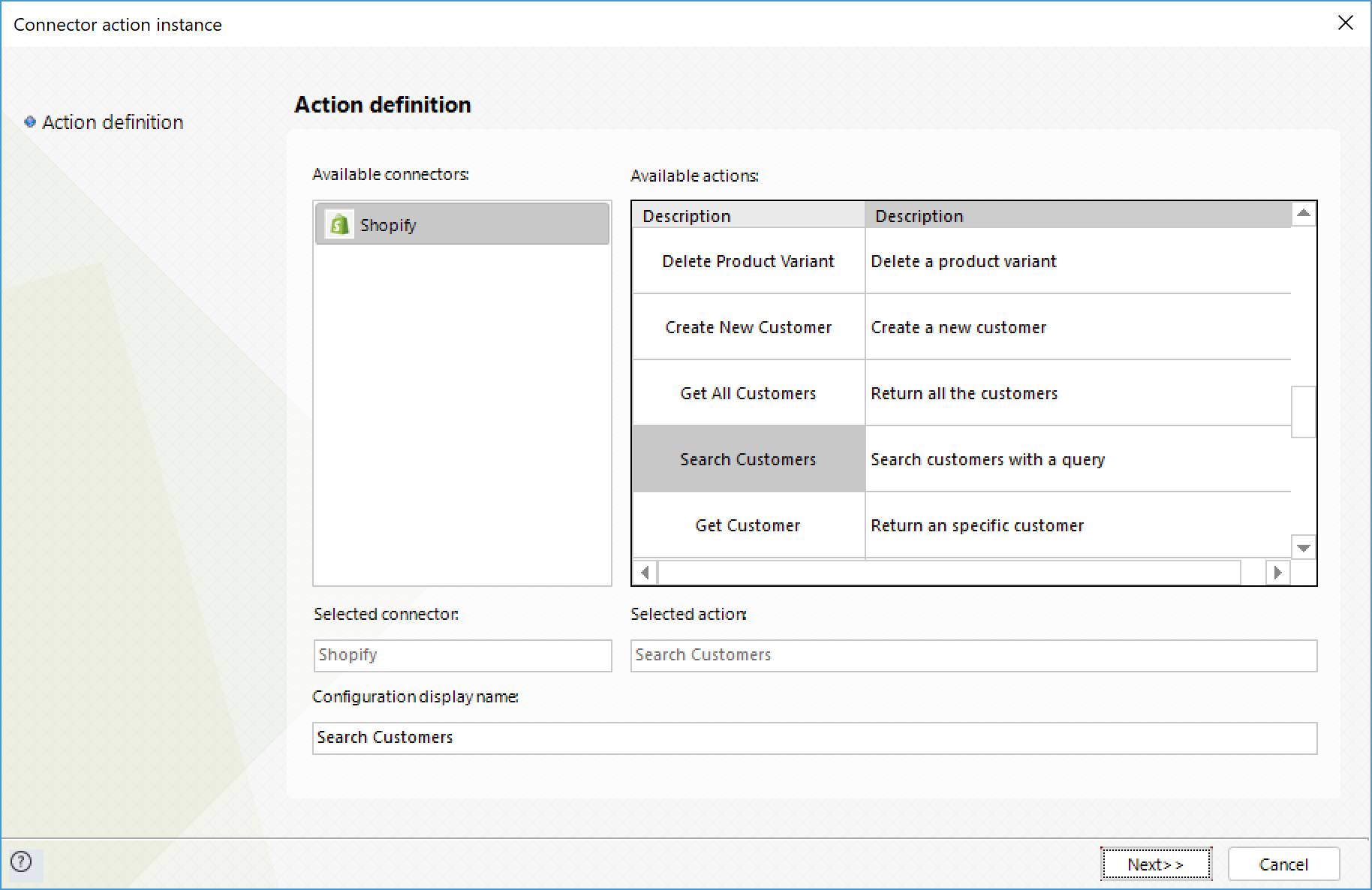
To configure its inputs, consider:
•query: text to search for in the customer data.
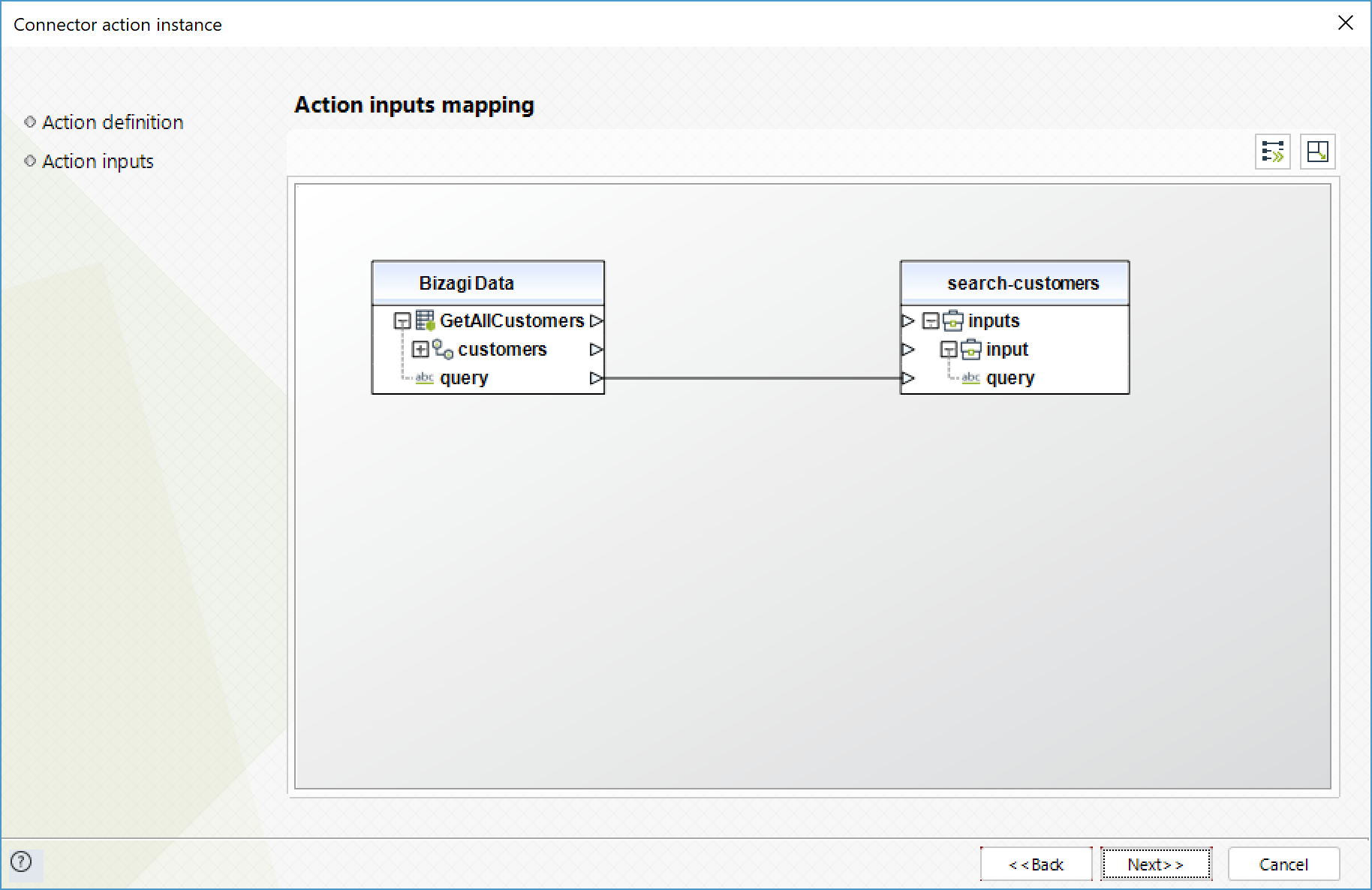
To configure its outputs, consider mapping:
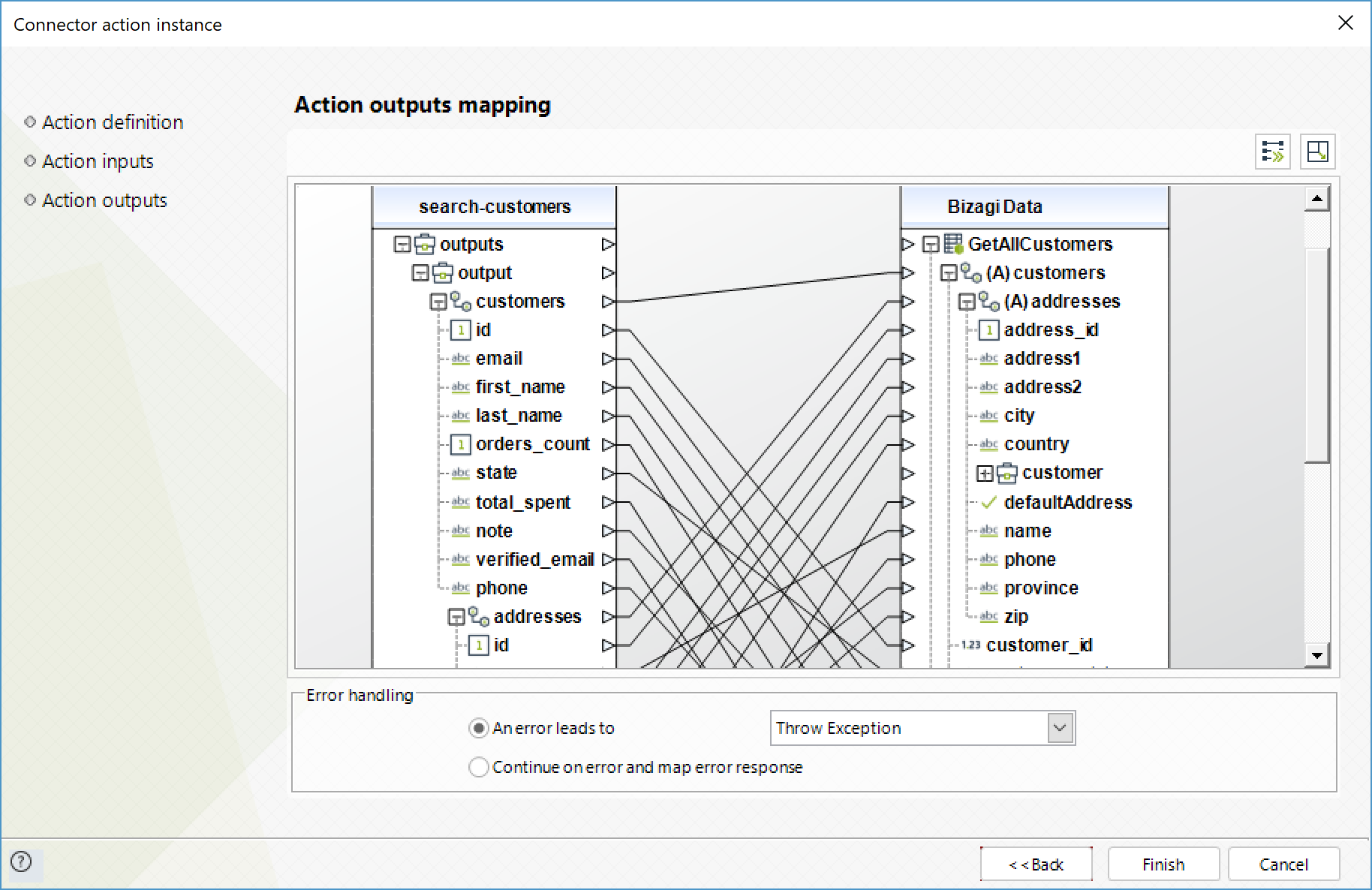
Get customer
Retrieve a single customer.
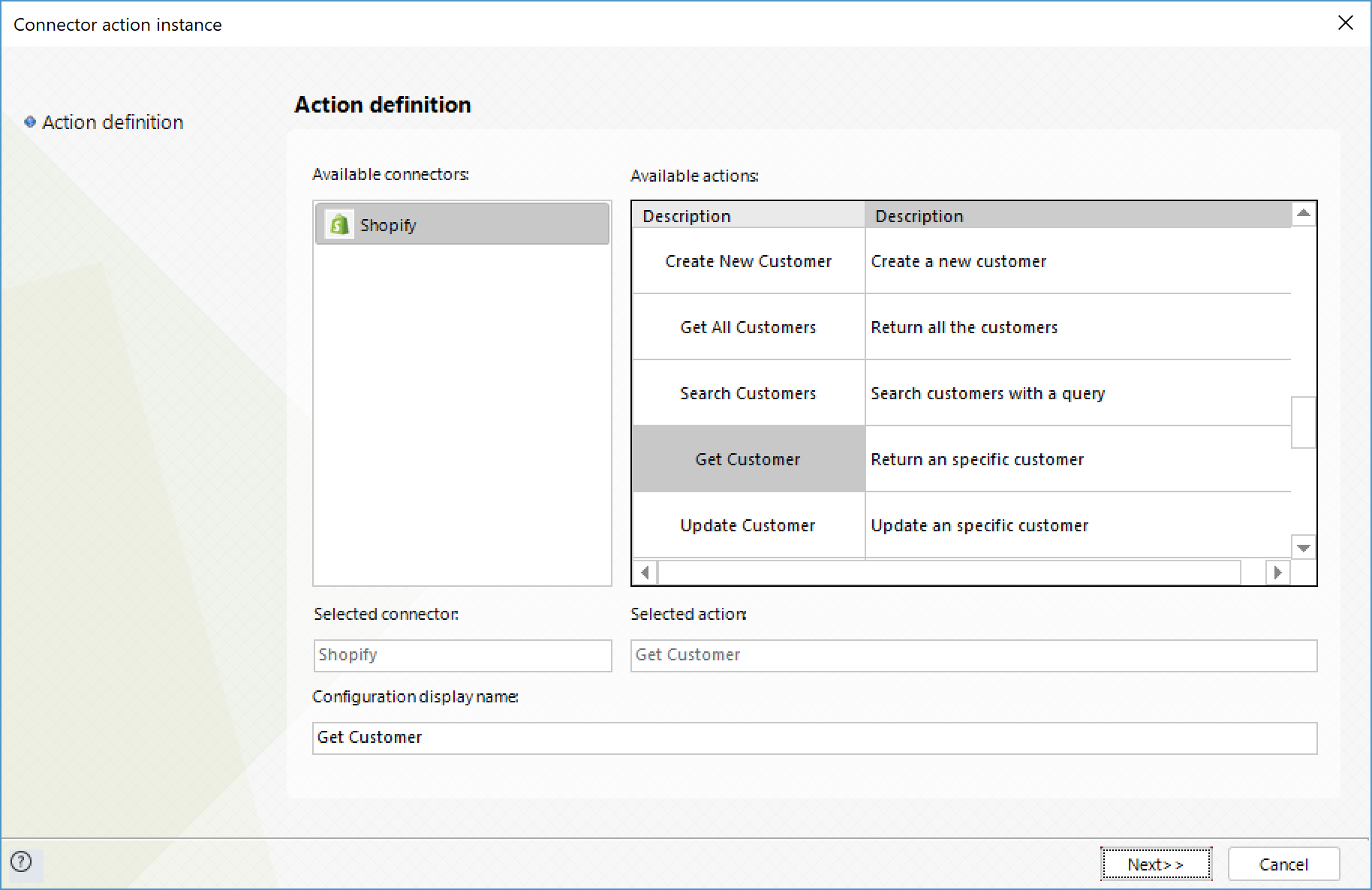
To configure its inputs, consider:
•customer_id: ID of the customer you wish to retrieve.
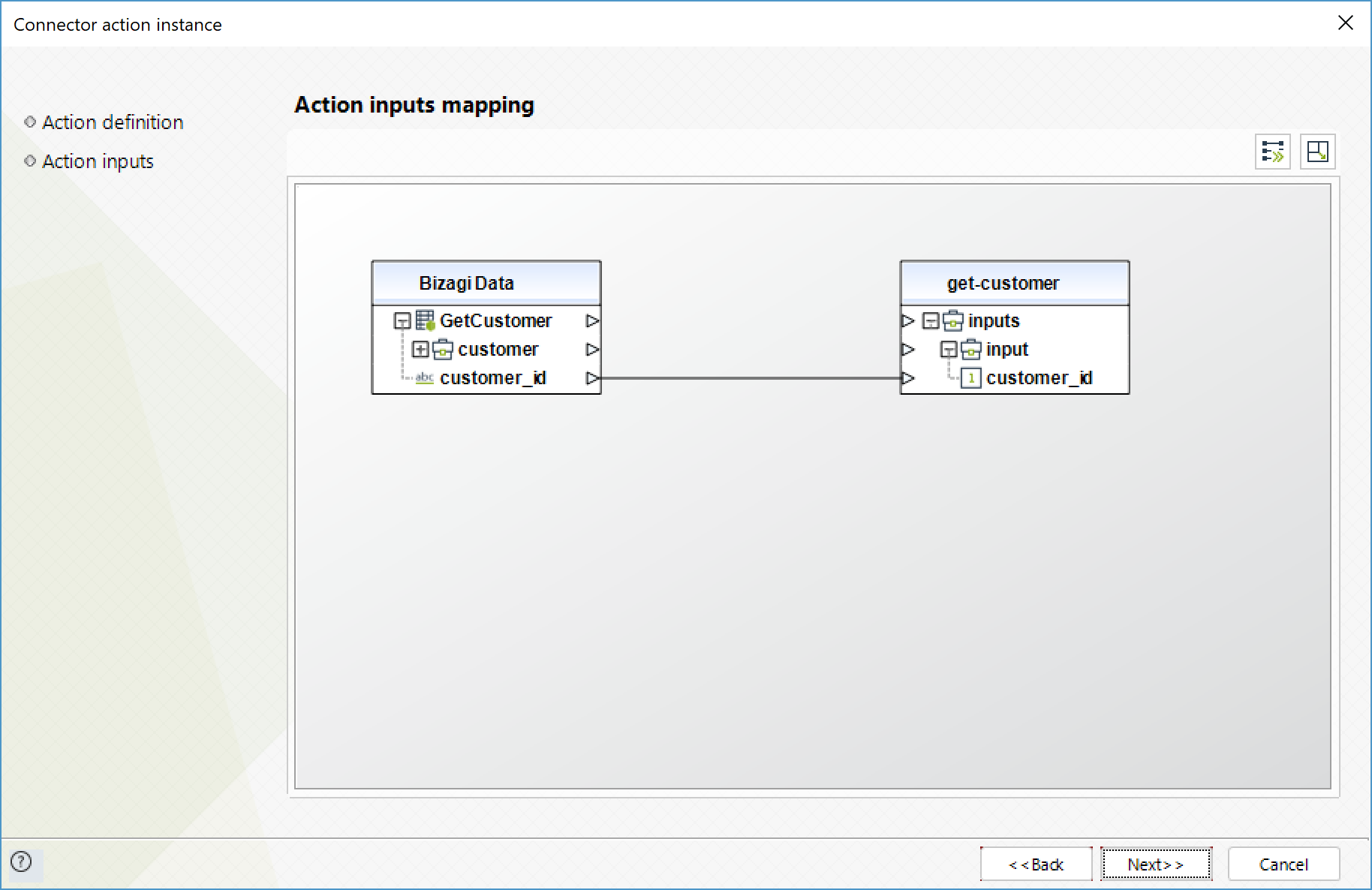
To configure its outputs, consider mapping:
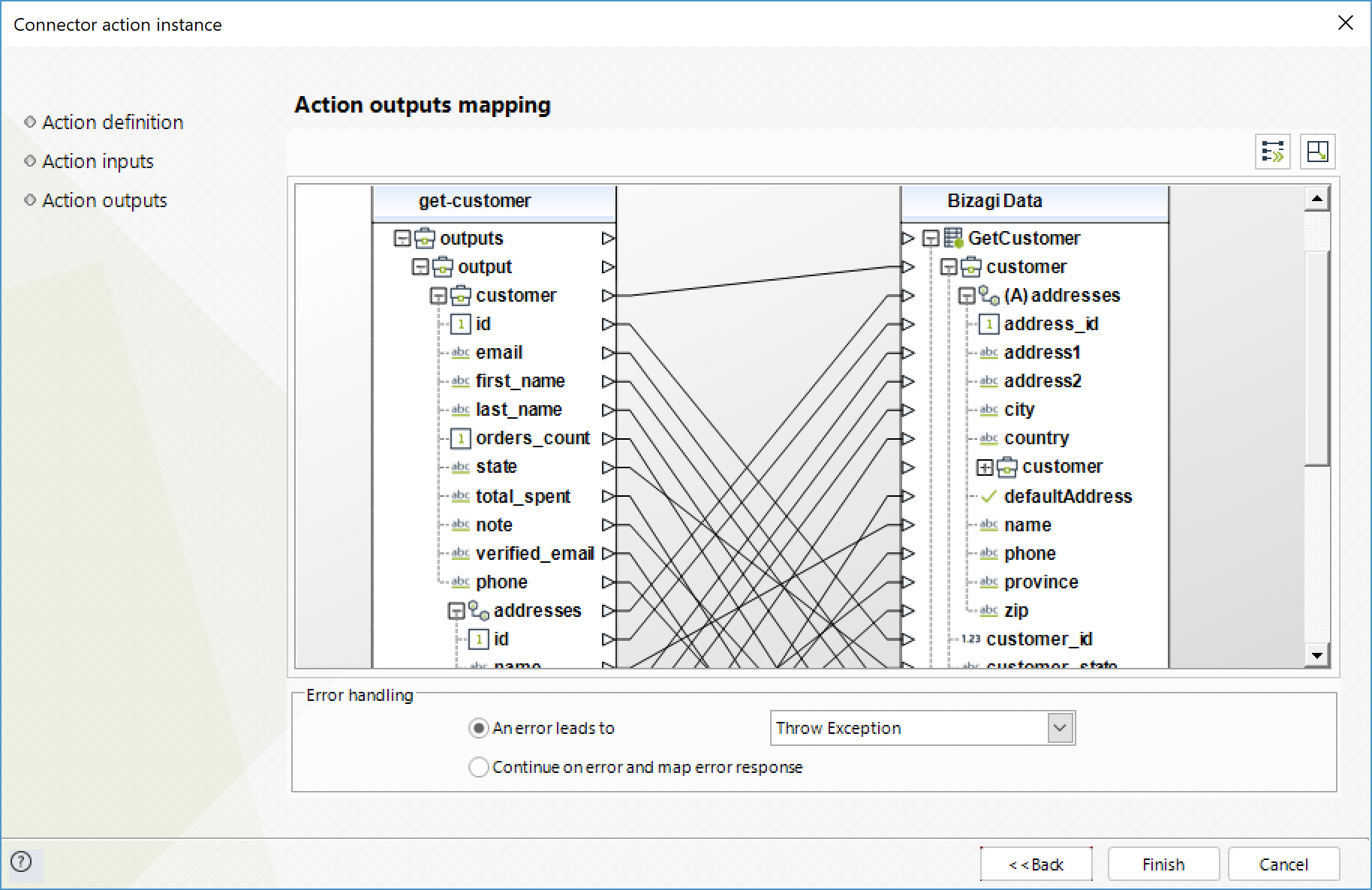
Update customer
Updates a customer's information.
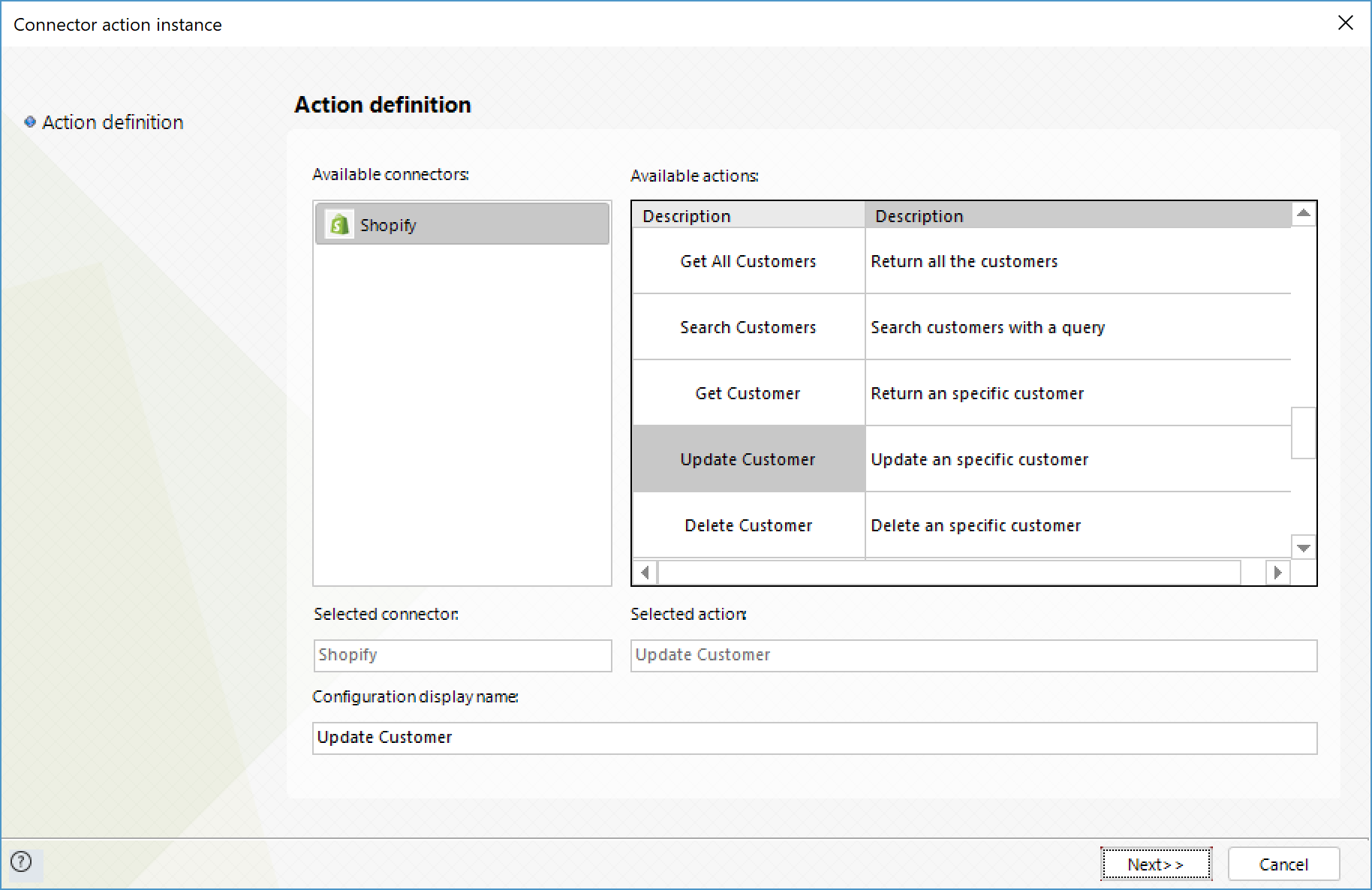
To configure its inputs, consider:
•customer_id: ID of the customer you wish to update. This parameter is required for the service invocation to be successful.
•First_name: First name of the customer.
•Last_name: Last name of the customer.
•Phone: Phone of the customer.
•Verified_email: boolean value indicating if the email has been verified.
•send_email_welcome: boolean value indicating if a welcome email is going to be sent.
•send_email_invite: boolean value indicating if an email invite is going to be sent.
•address: an object with the following syntax.
oaddress1: address of the customer.
ocity: corresponding city of the address.
ocountry: corresponding country of the address.
odefault: boolean value indicating if the address is going to be the default address.
•note: any additional information.
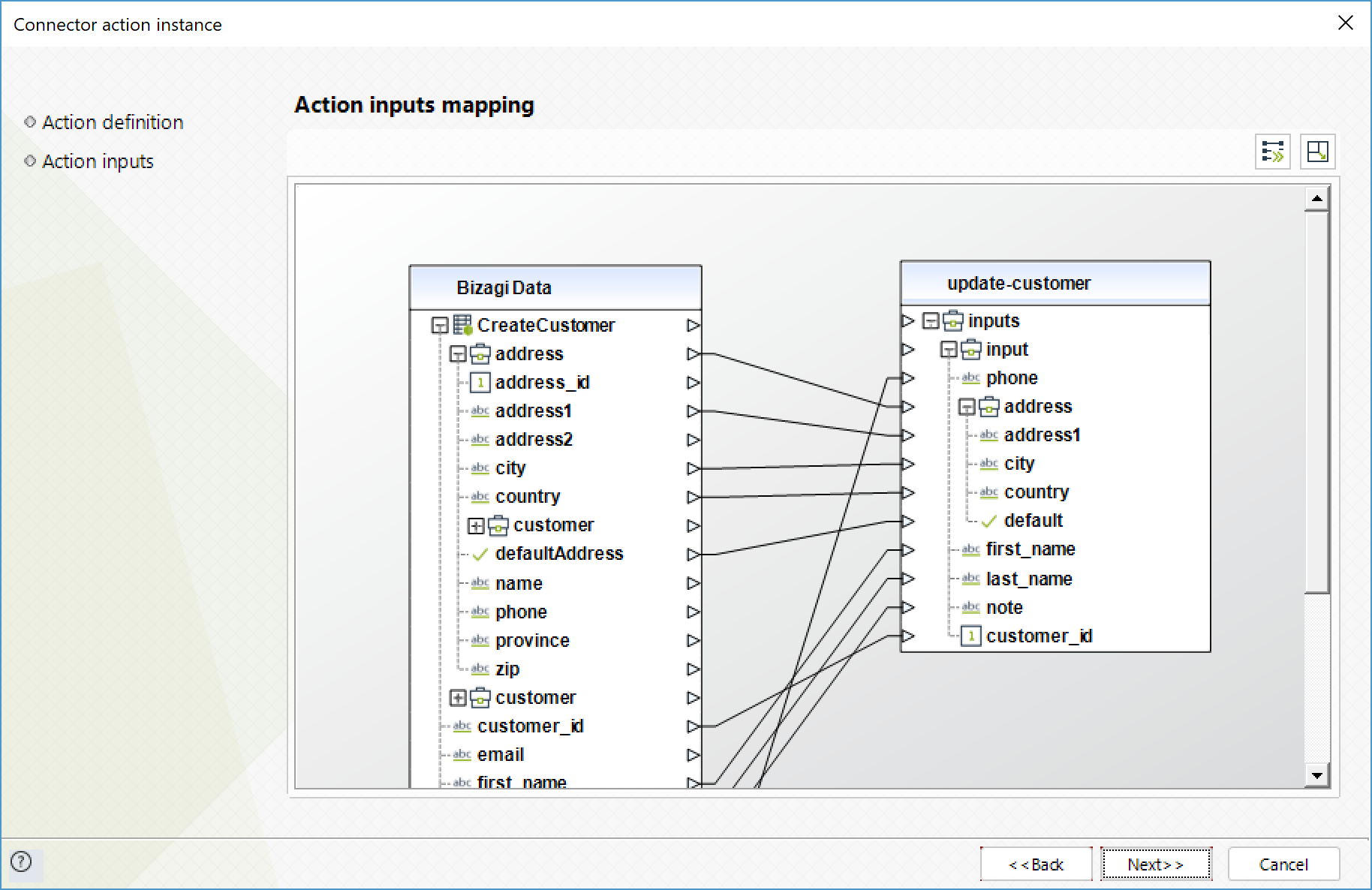
To configure its outputs, consider mapping:
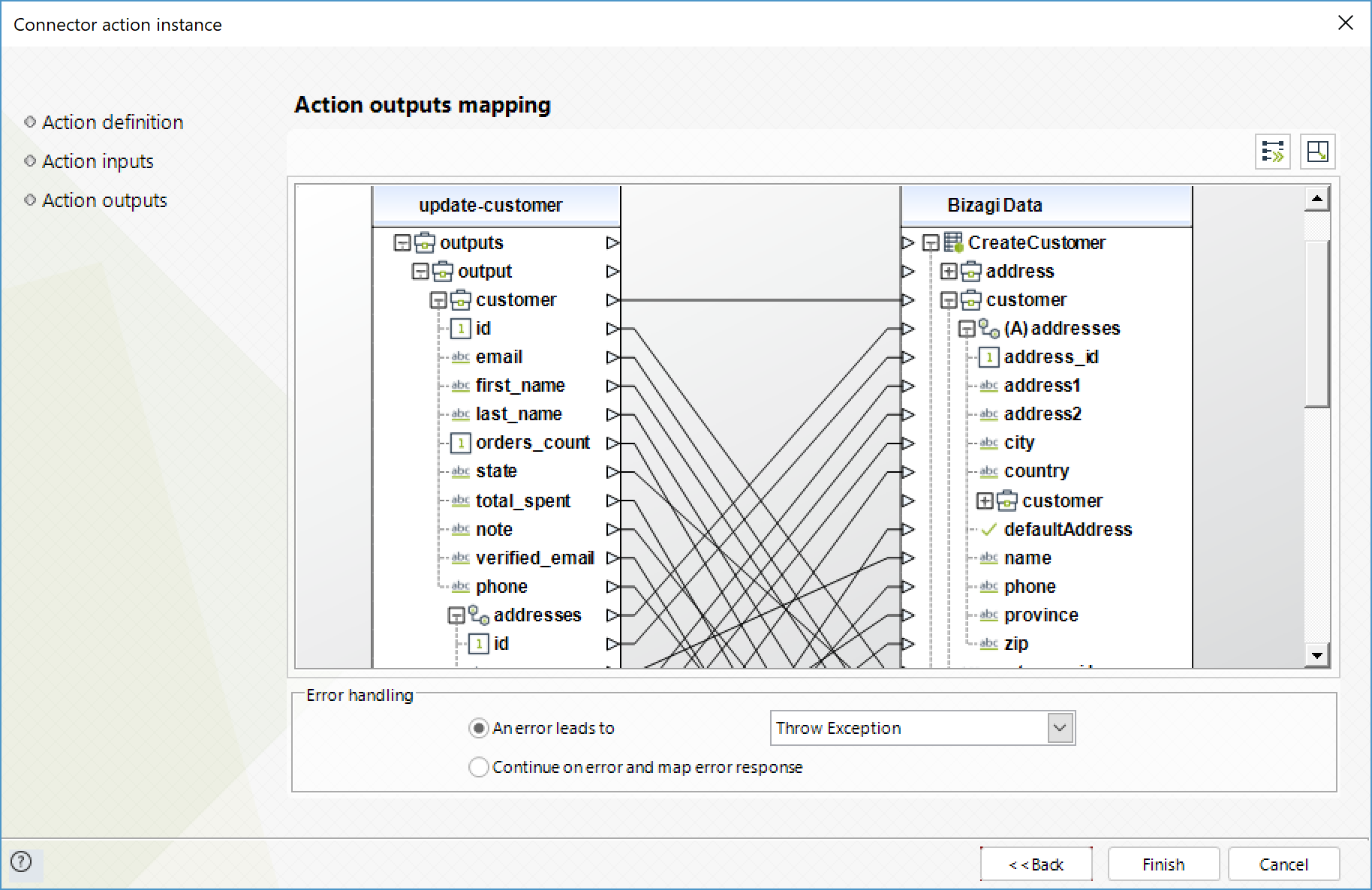
Delete customer
Deletes a customer.
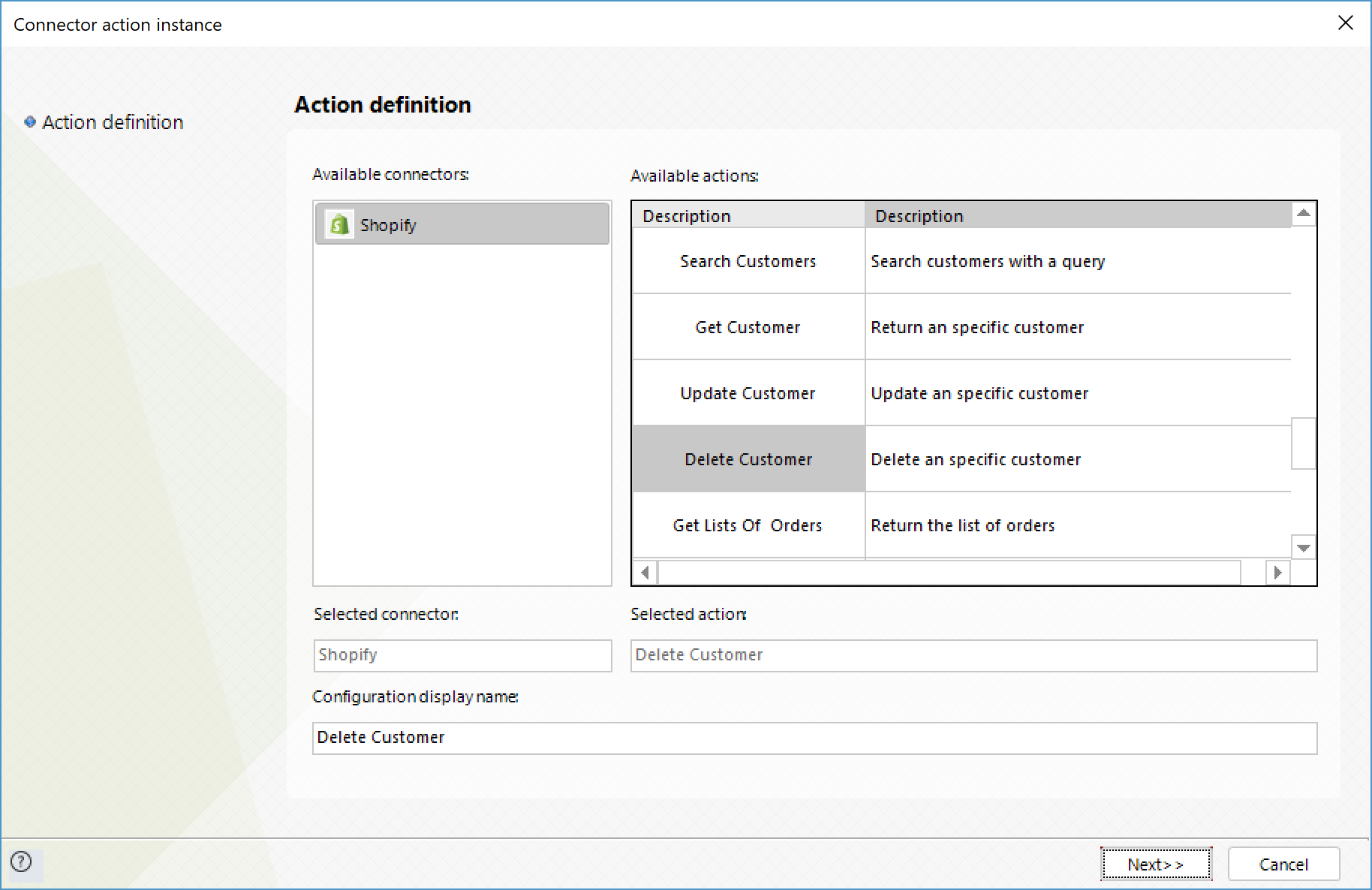
To configure its inputs, consider:
•customer_id: ID of the customer you wish to delete. This parameter is mandatory for the service execution to be successful.
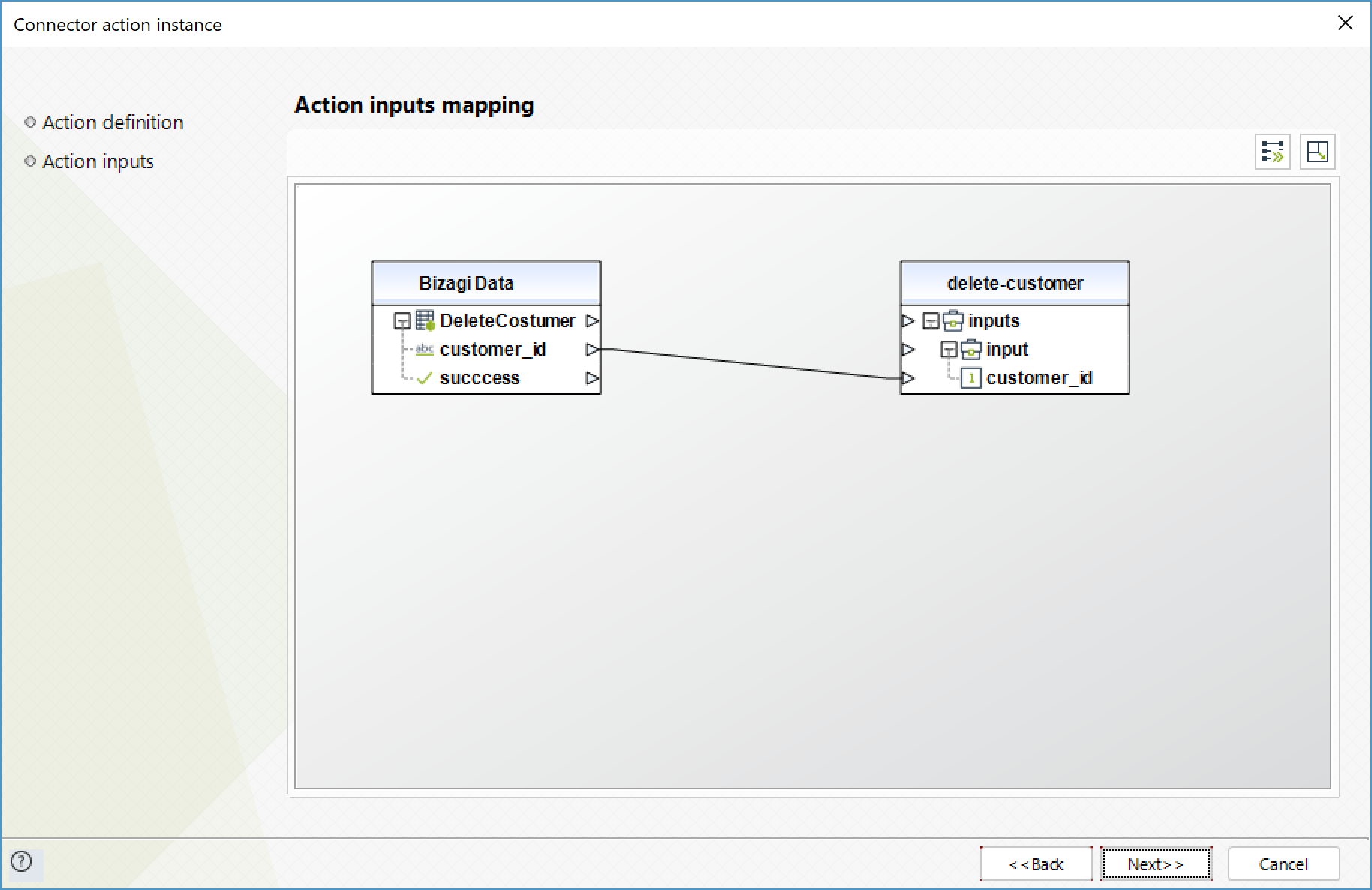
To configure its outputs, consider mapping:
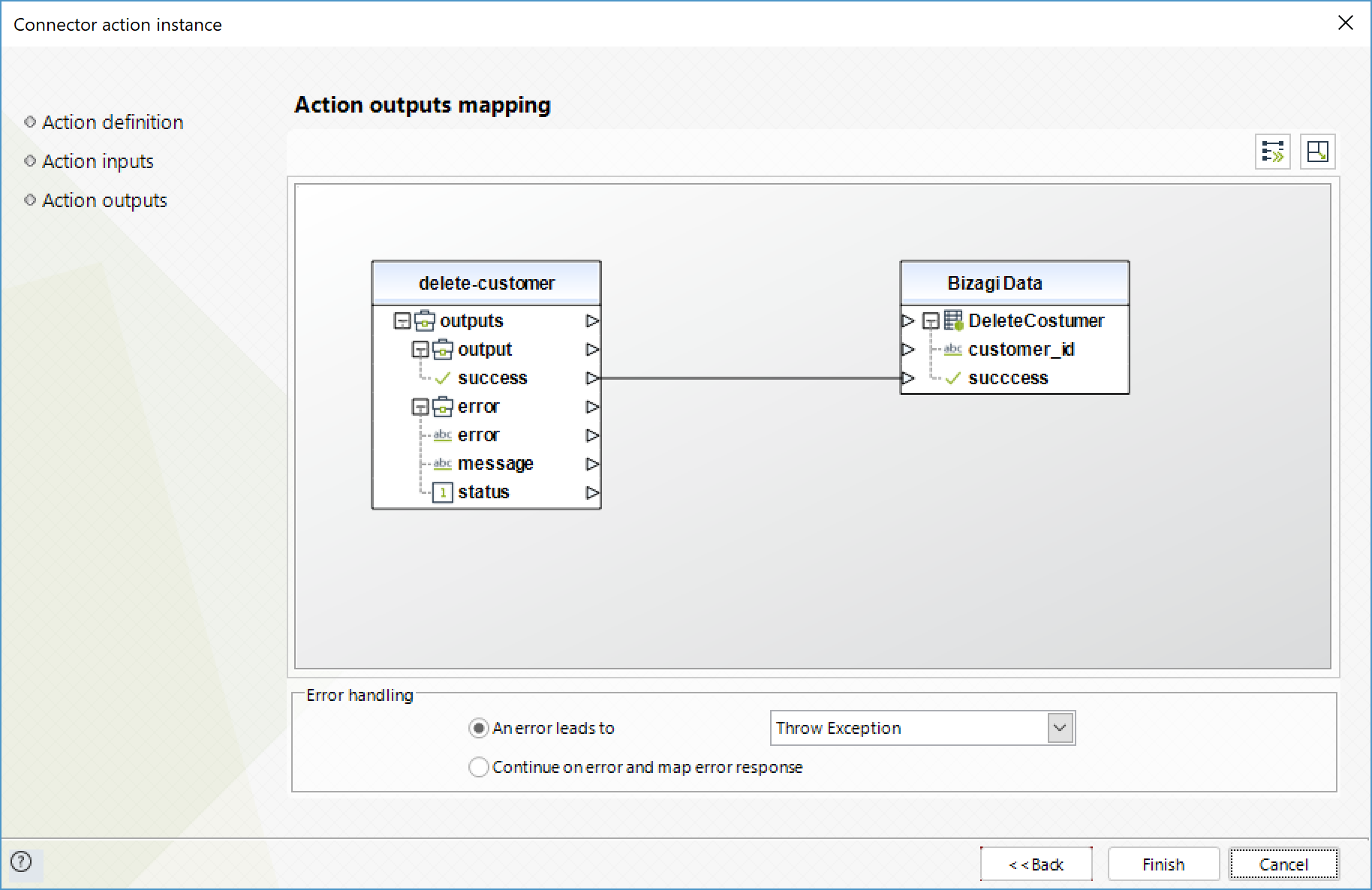
Get list of orders
Retrieves a list of orders.
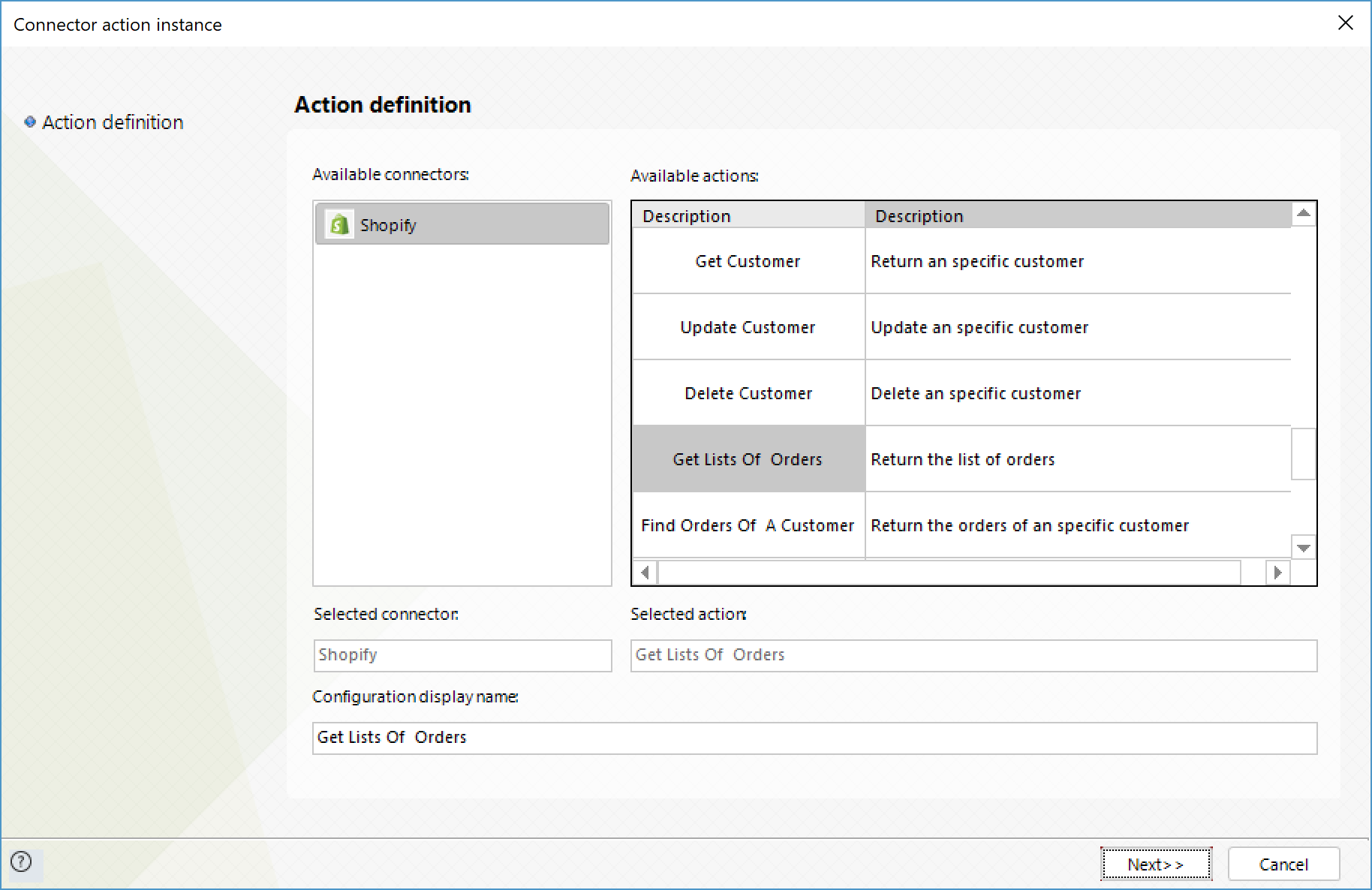
To configure its outputs, consider mapping:
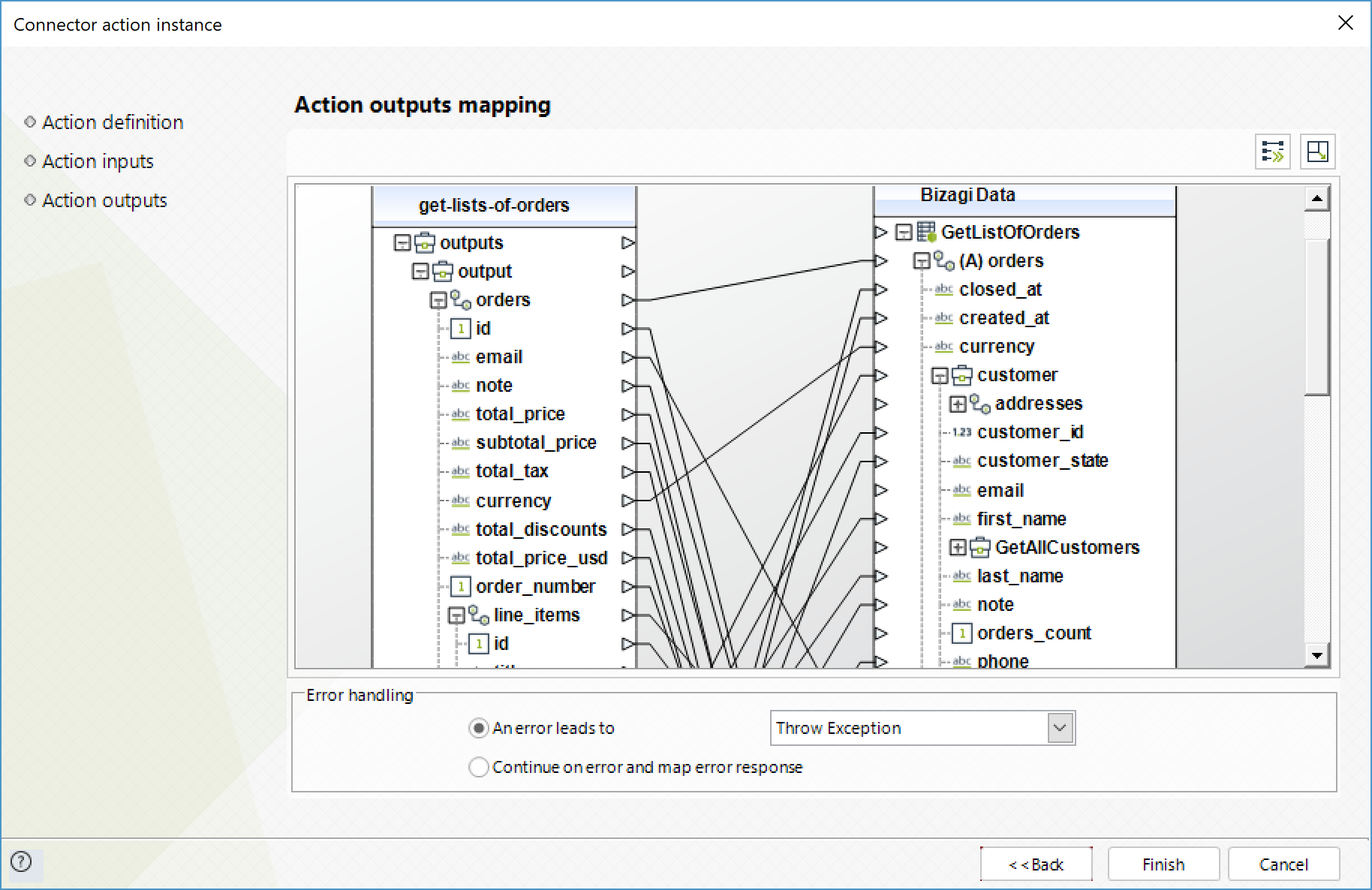
Find orders of a customer
Retrieves a list of orders for the specified customer.
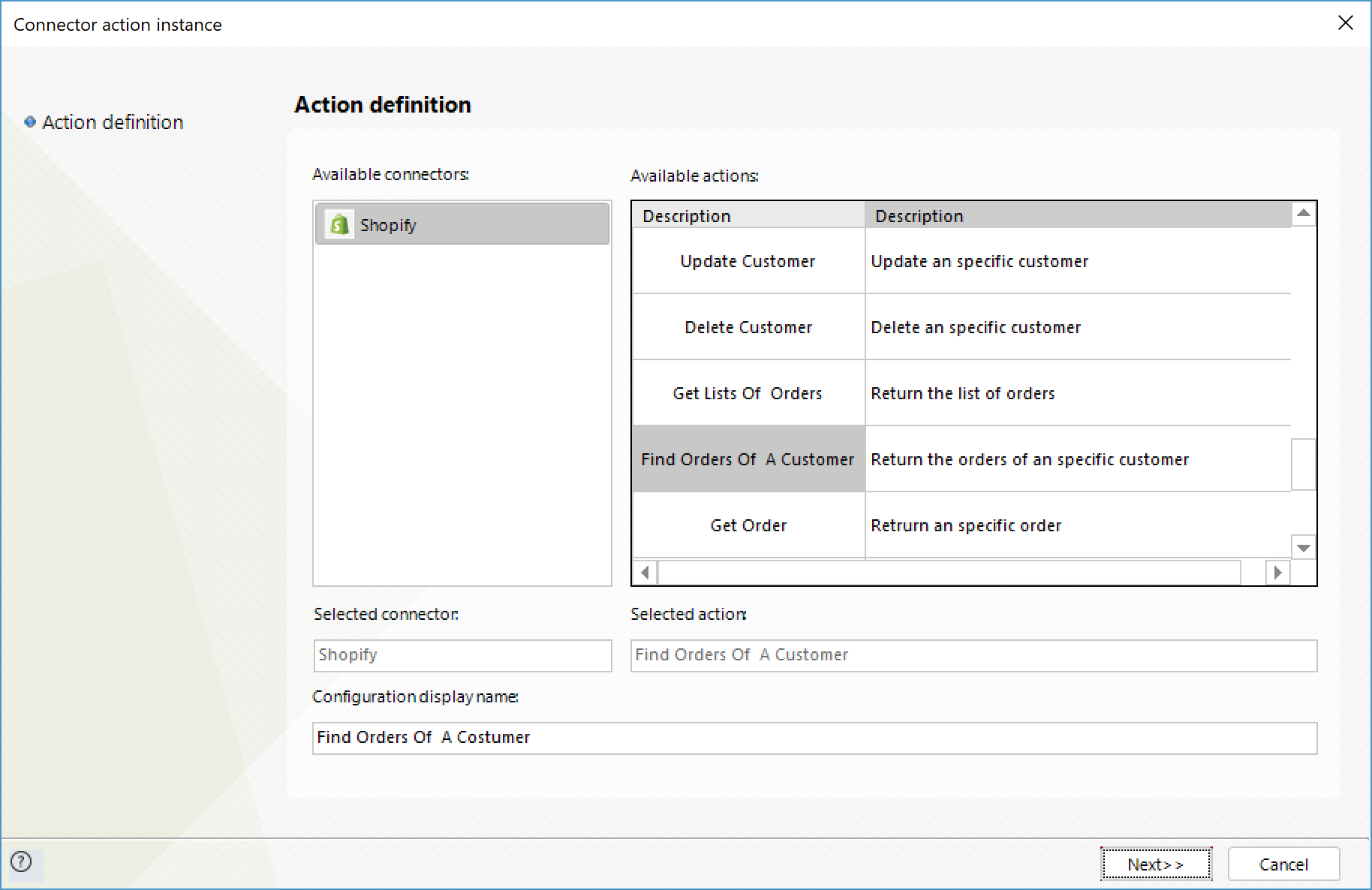
To configure its inputs, consider:
•customer_id: ID of the customer whose orders you wish to retrieve. This parameter is mandatory for the service execution to be successful.
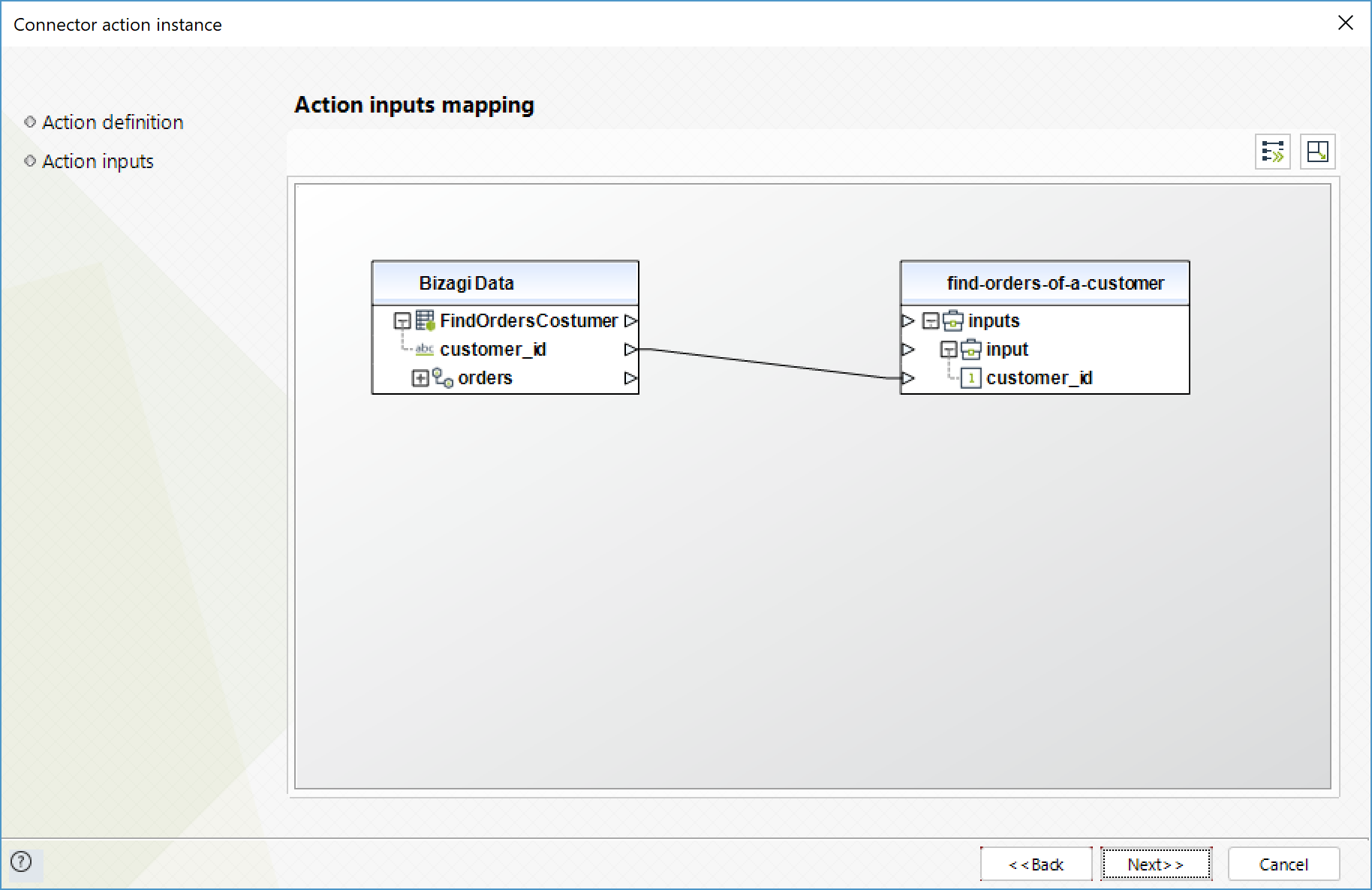
To configure its outputs, consider mapping:
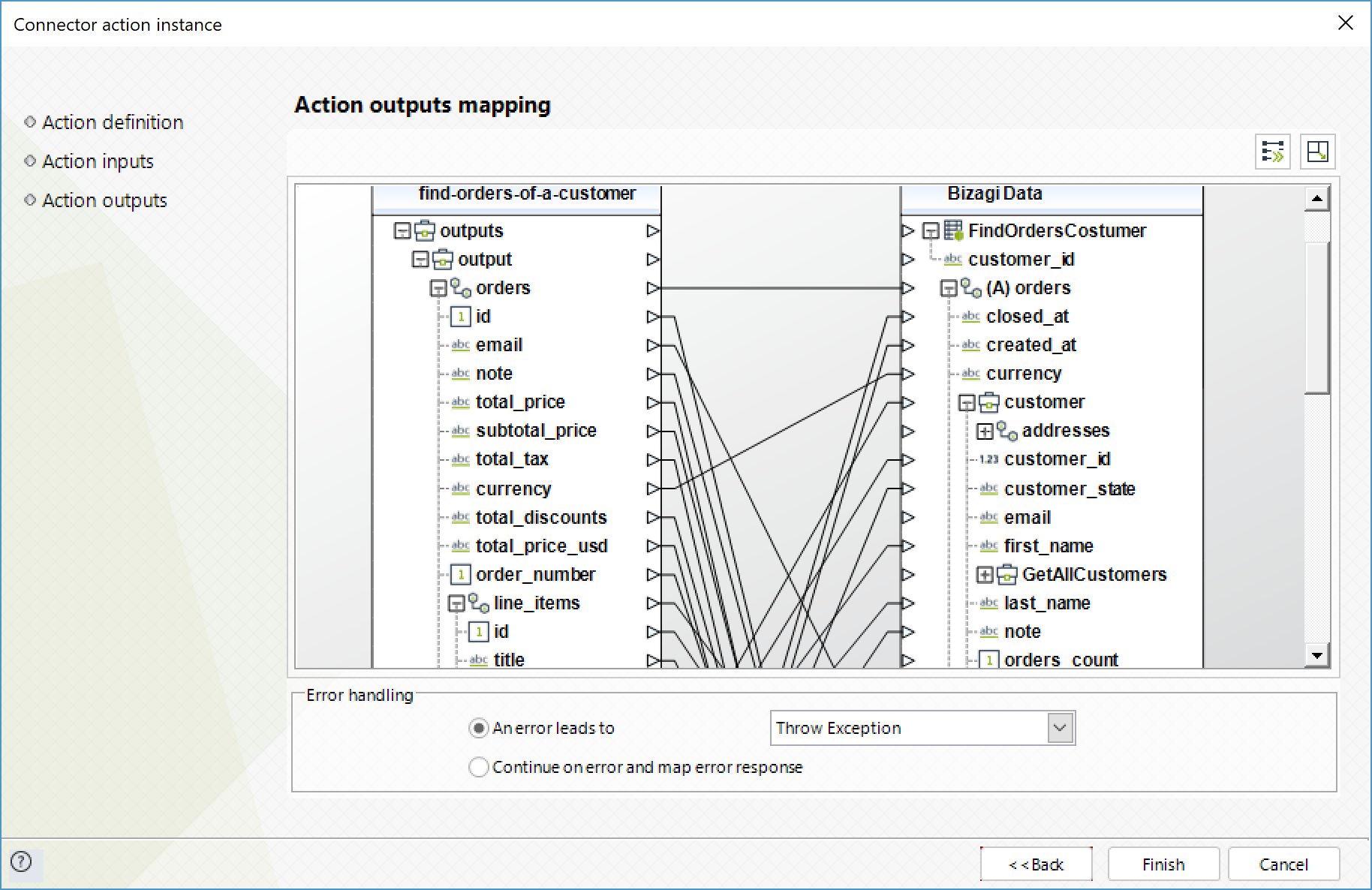
Get order
Retrieves a specific order.
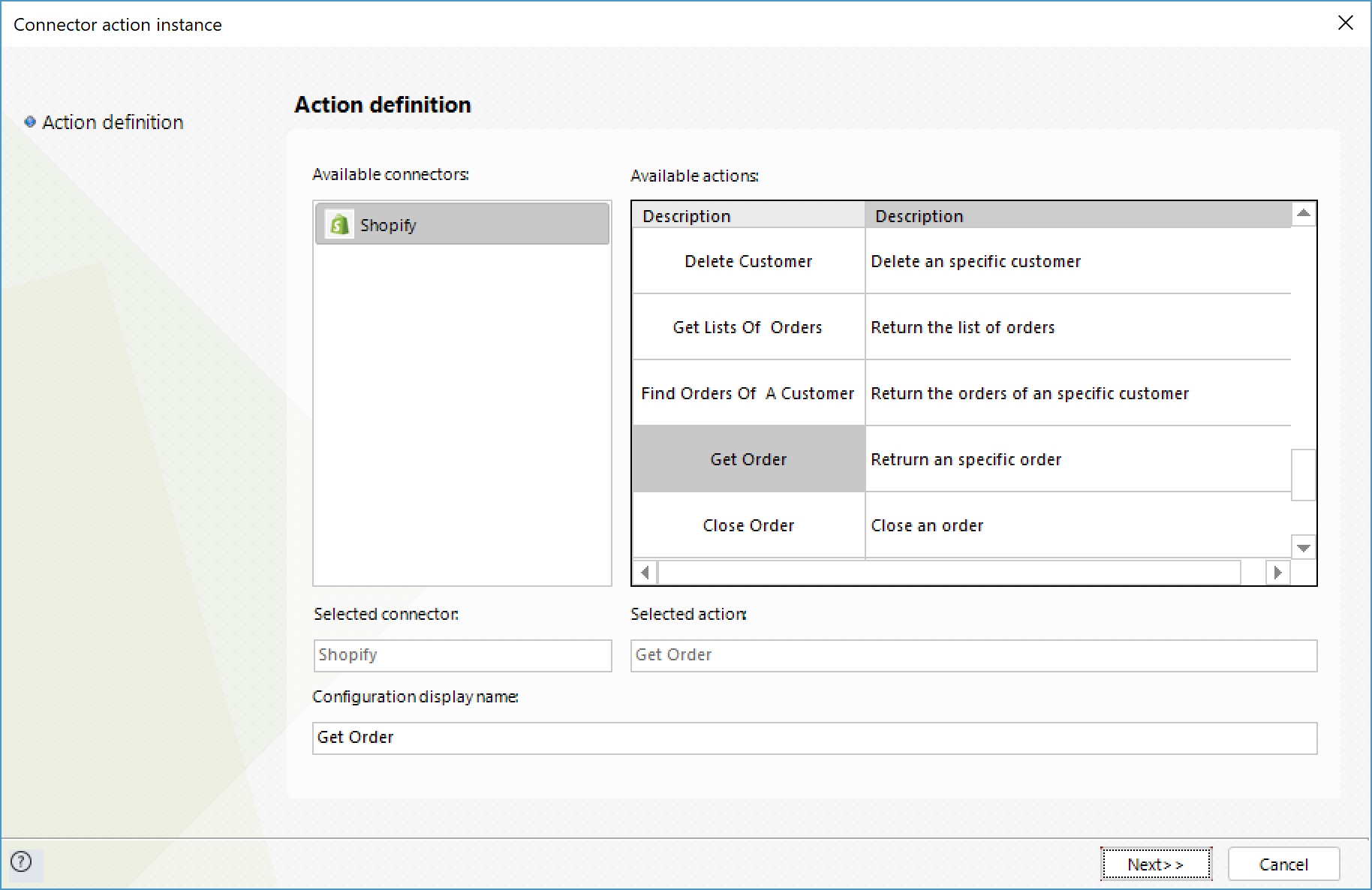
To configure its inputs, consider:
•order_id: ID of the order you wish to retrieve. This parameter is mandatory for the service execution to be successful.
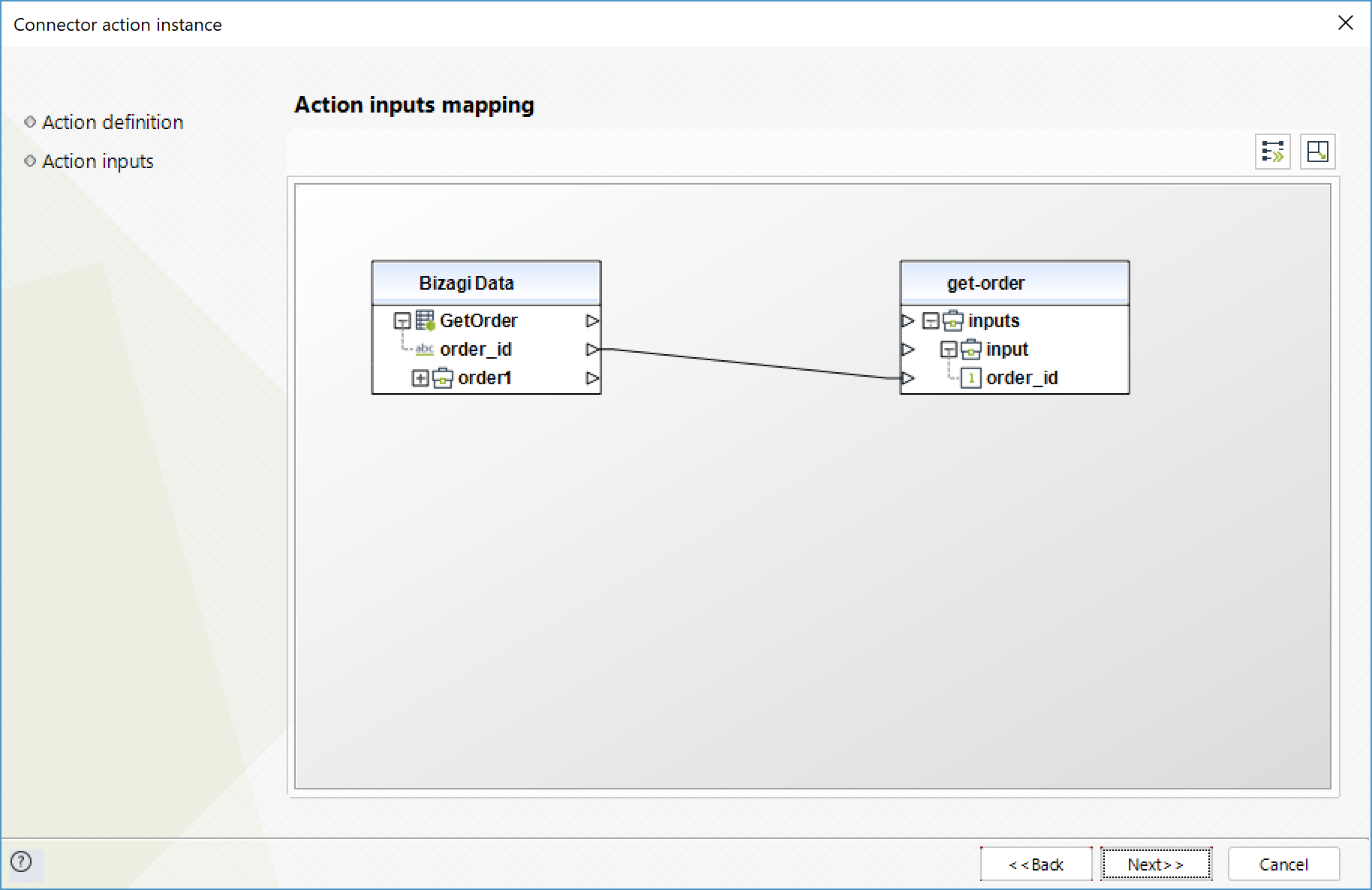
To configure its outputs, consider mapping:
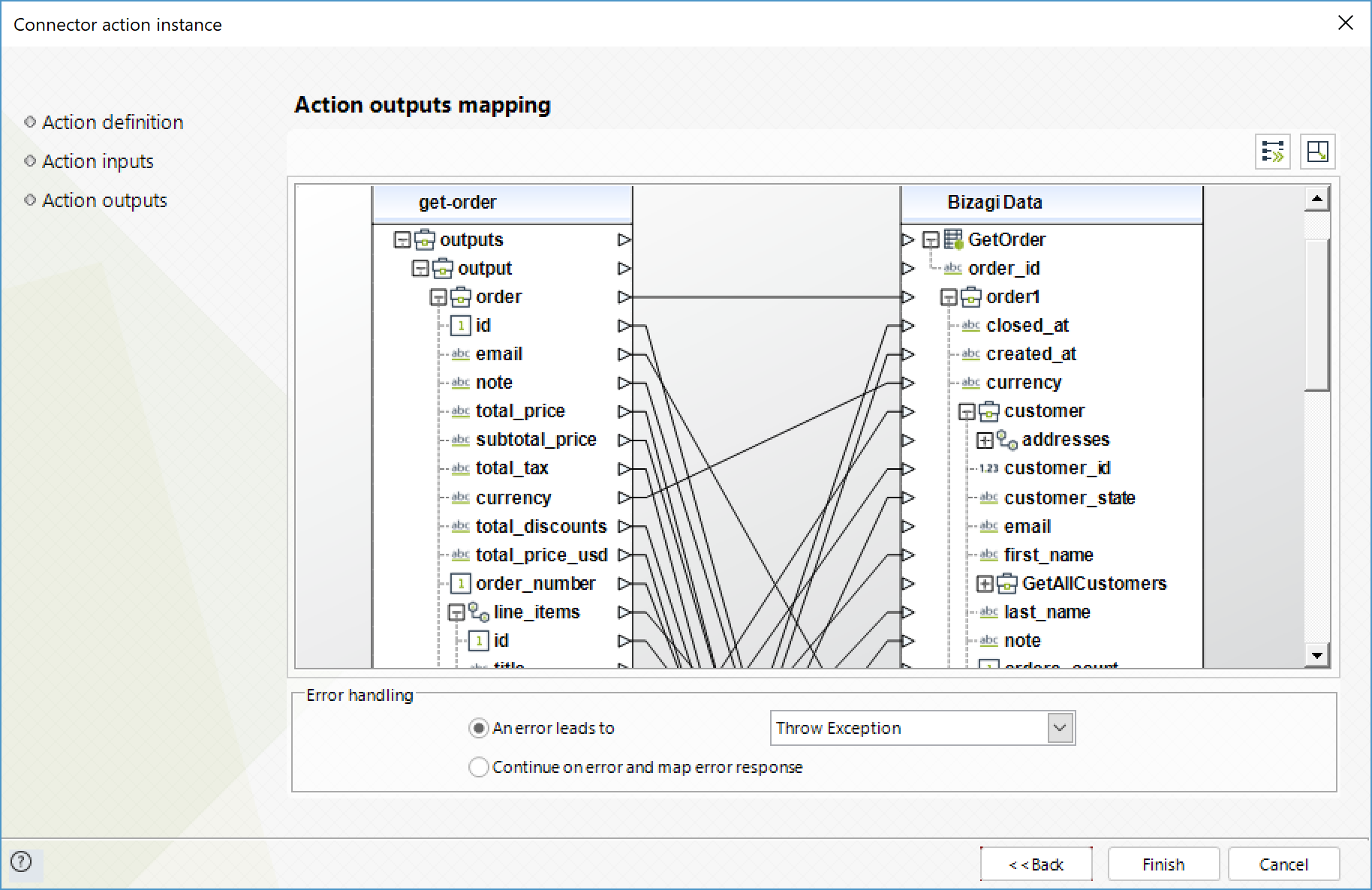
Close order
Closes an order.
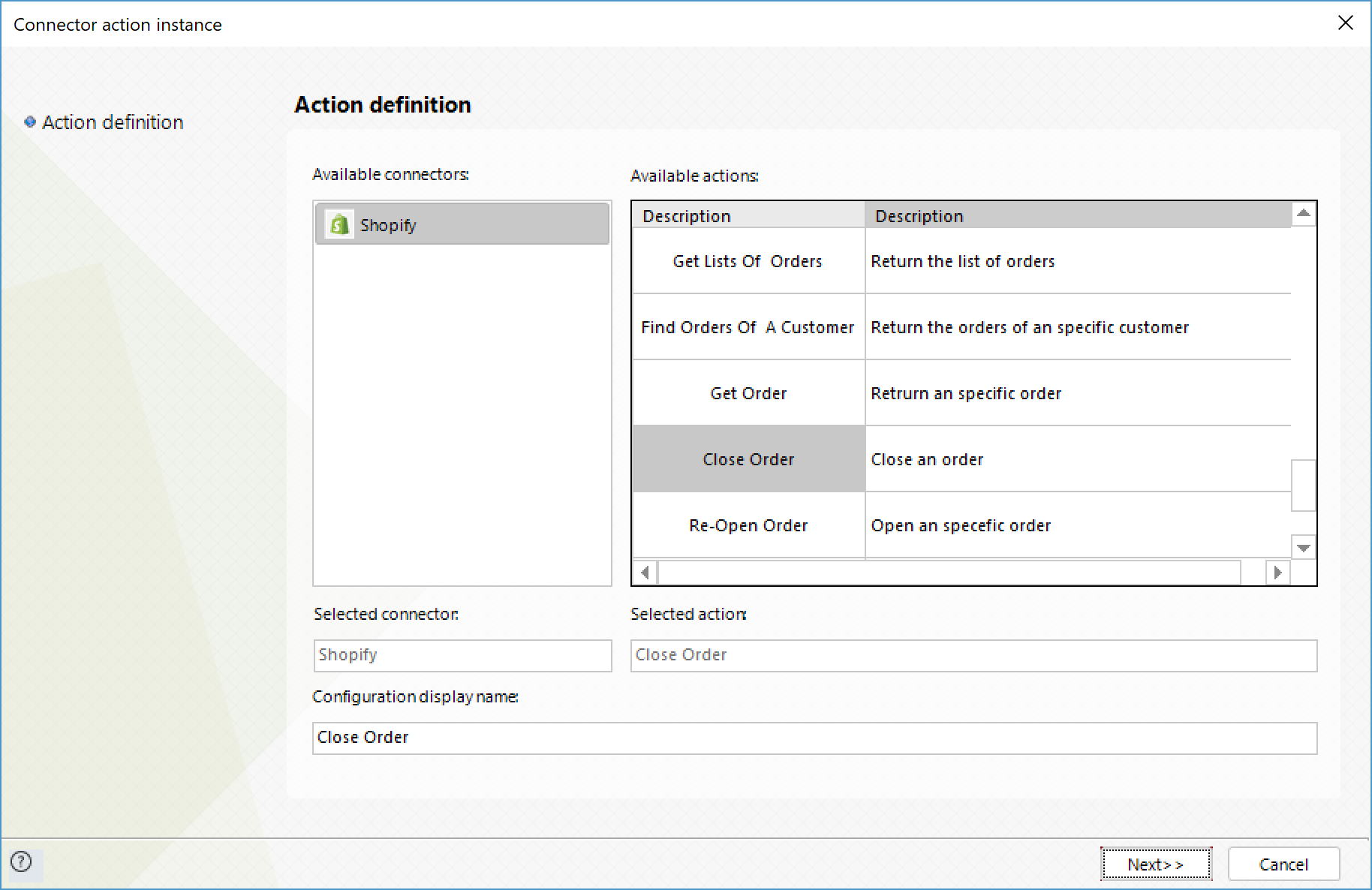
To configure its inputs, consider:
•order_id: ID of the order you wish to close. This parameter is mandatory for the service execution to be successful.
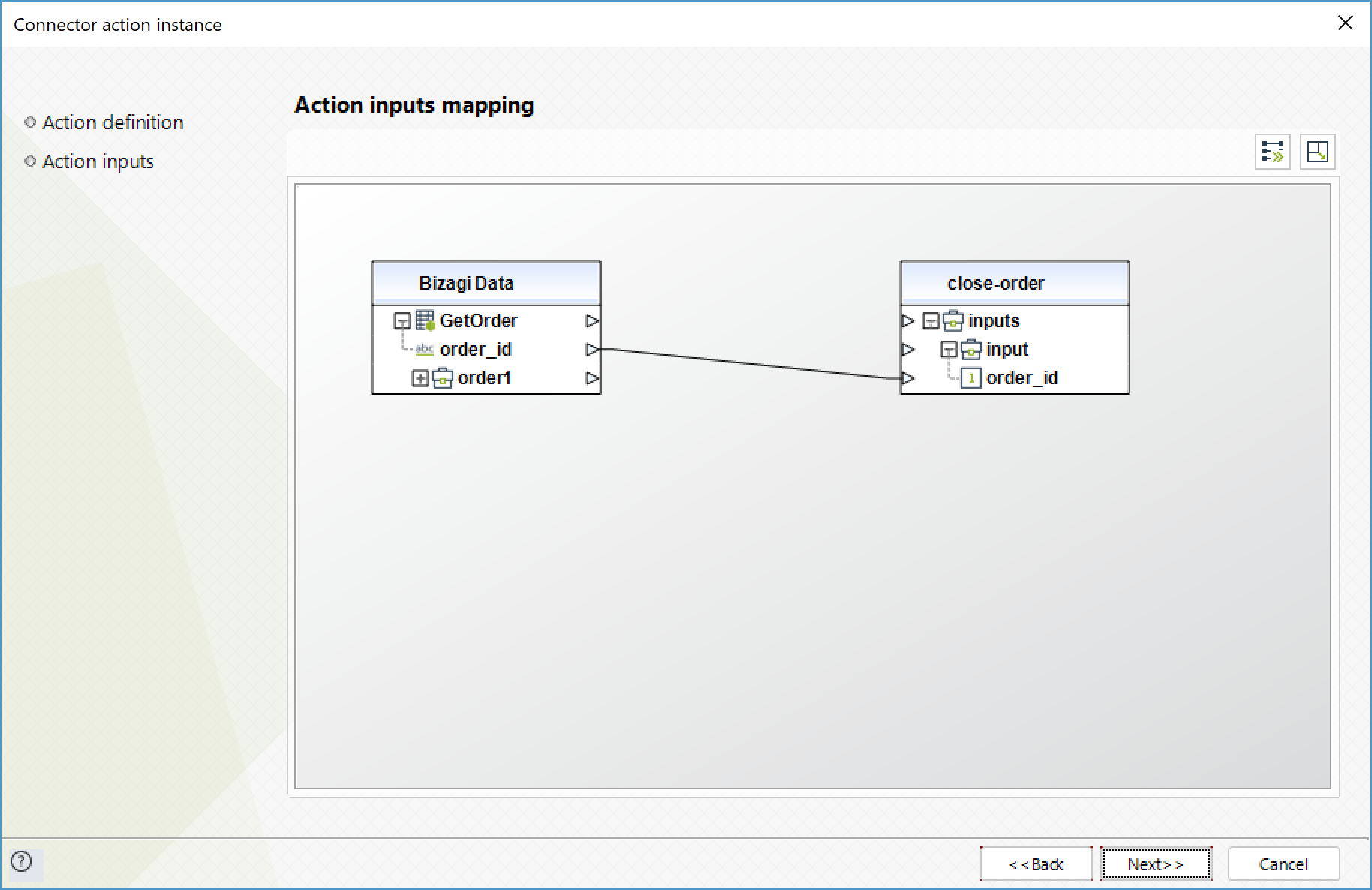
To configure its outputs, consider mapping:
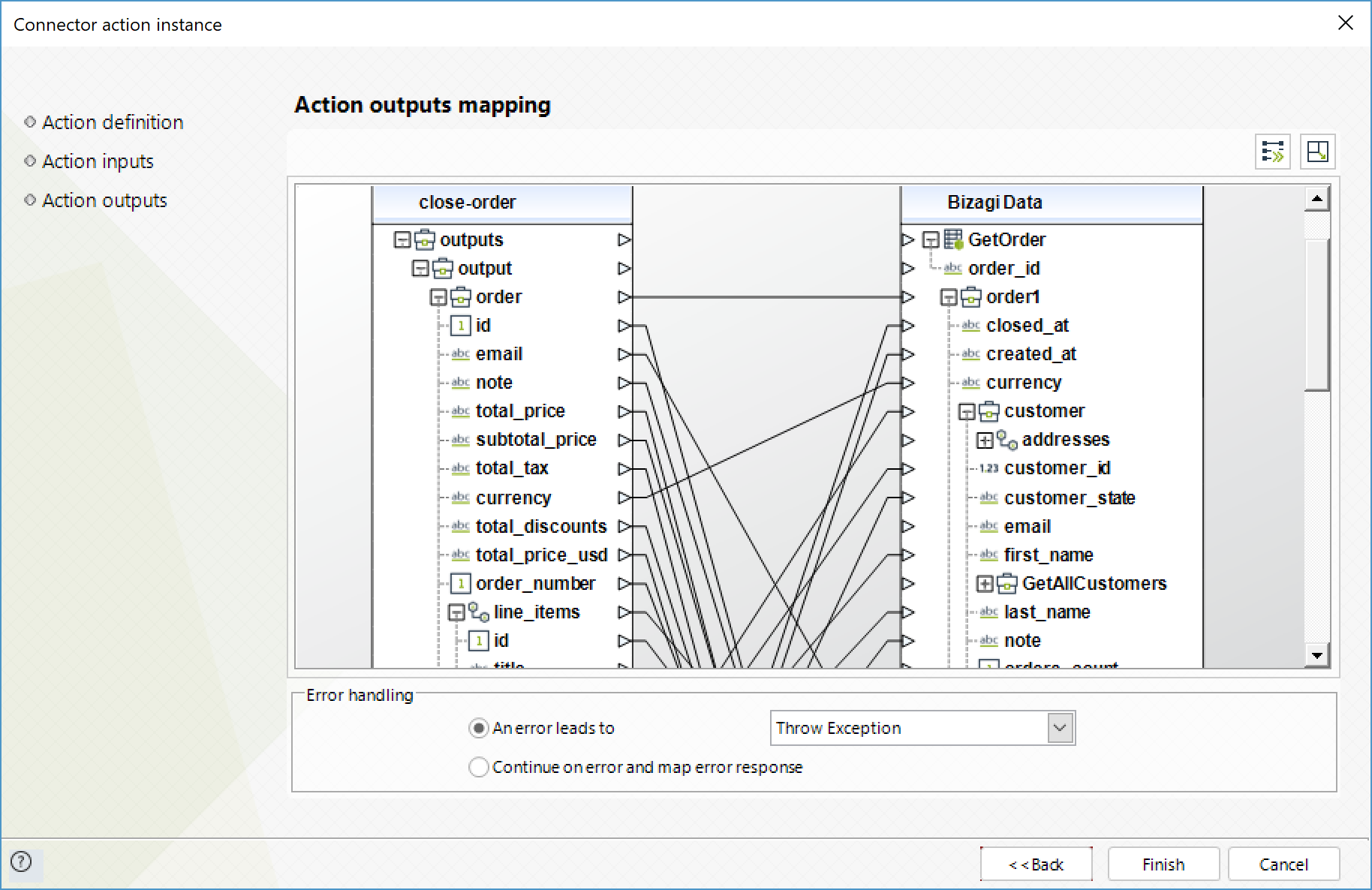
Re-open order
Re-opens an order.
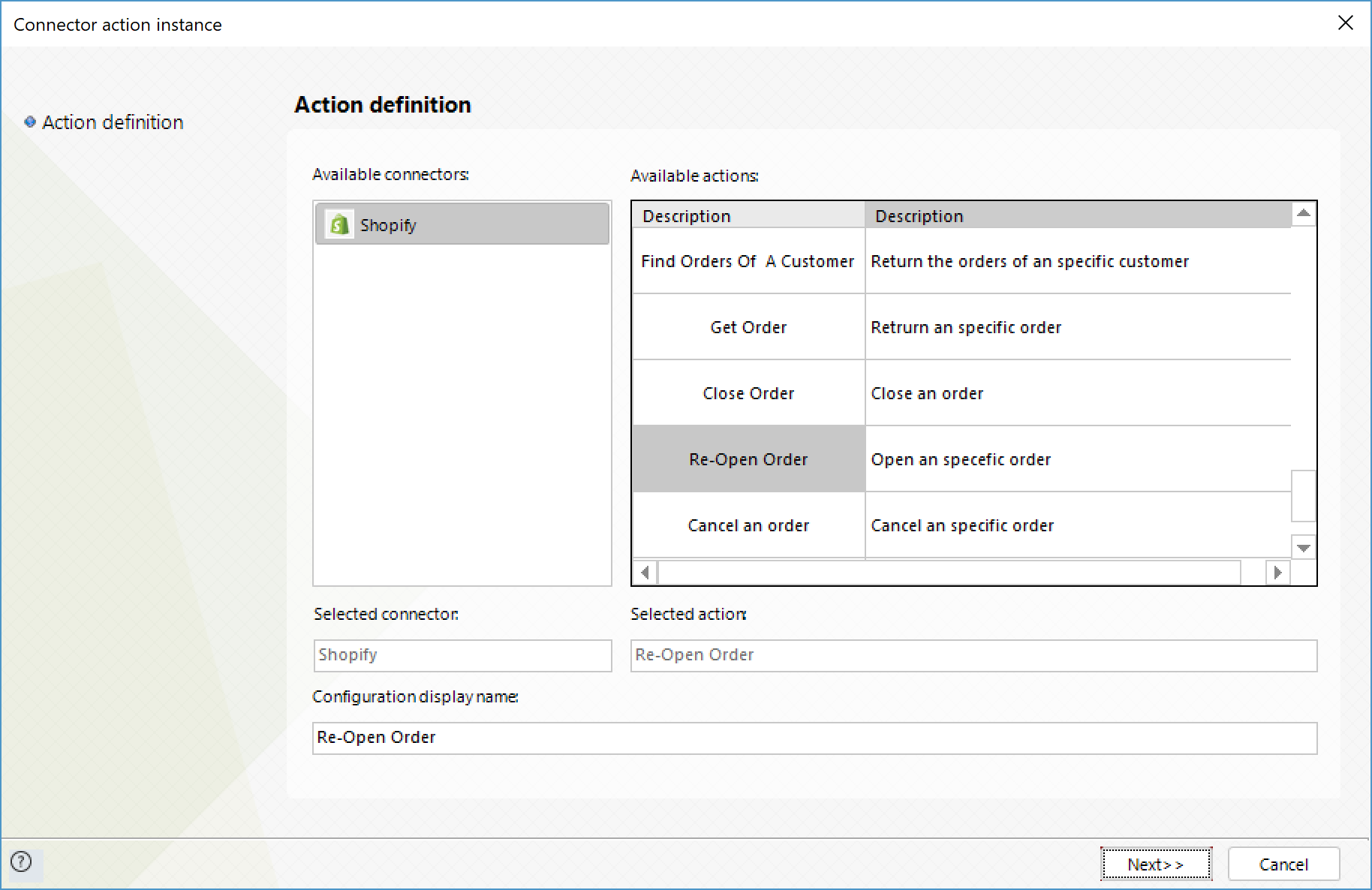
To configure its inputs, consider:
•order_id: ID of the order you wish to re-open. This parameter is mandatory for the service execution to be successful.
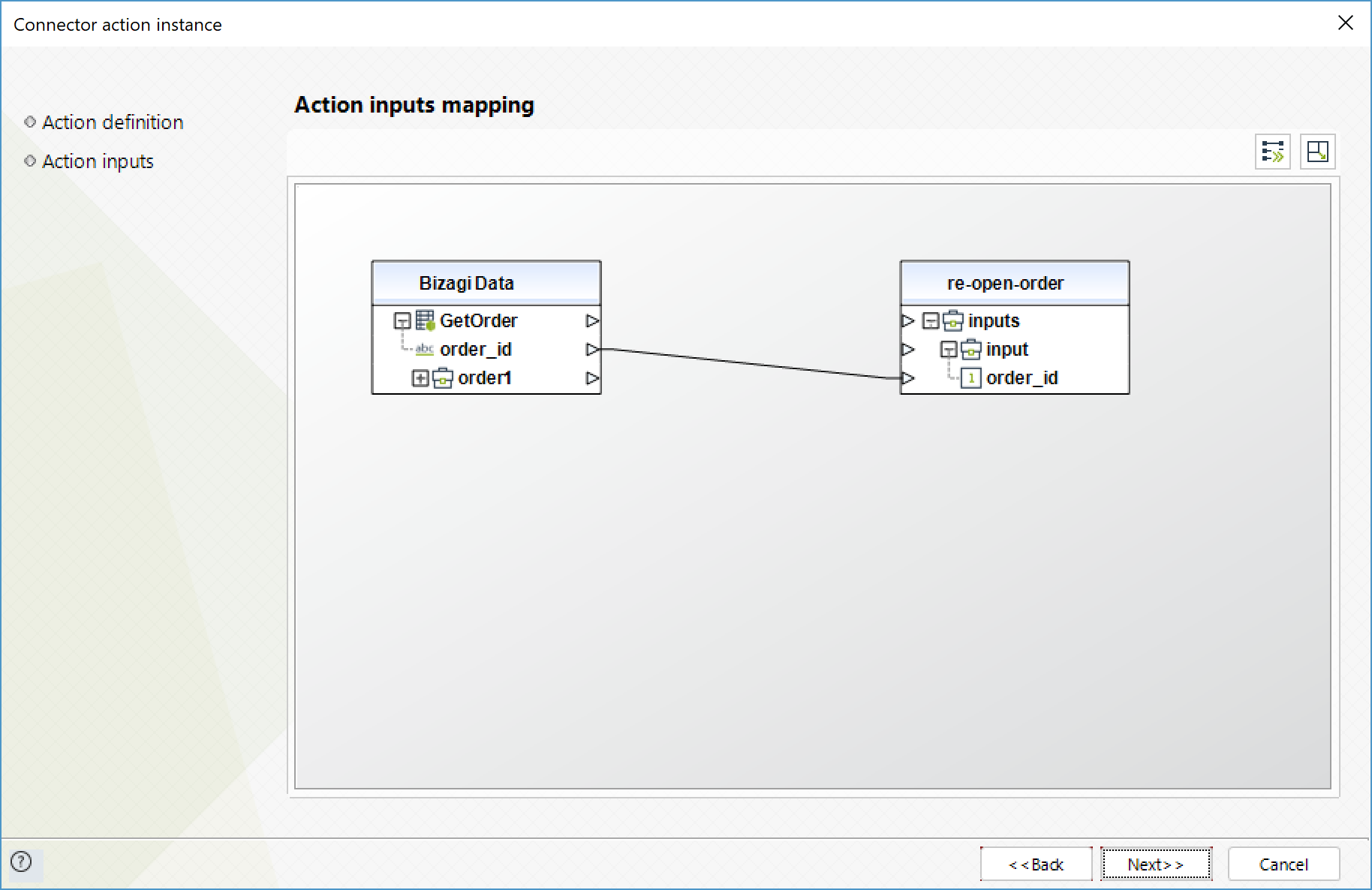
To configure its outputs, consider mapping:
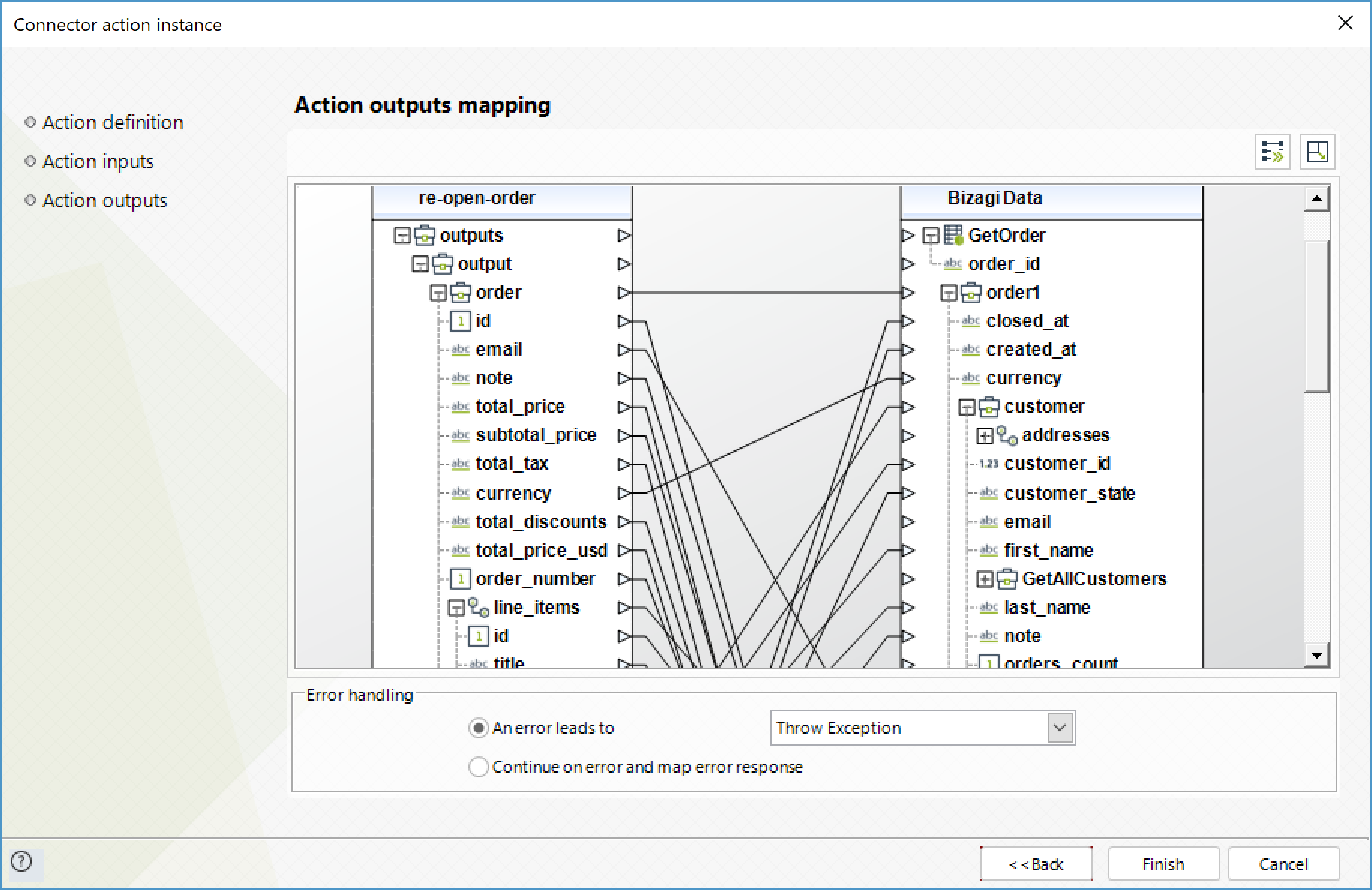
Cancel order
Cancels an order.
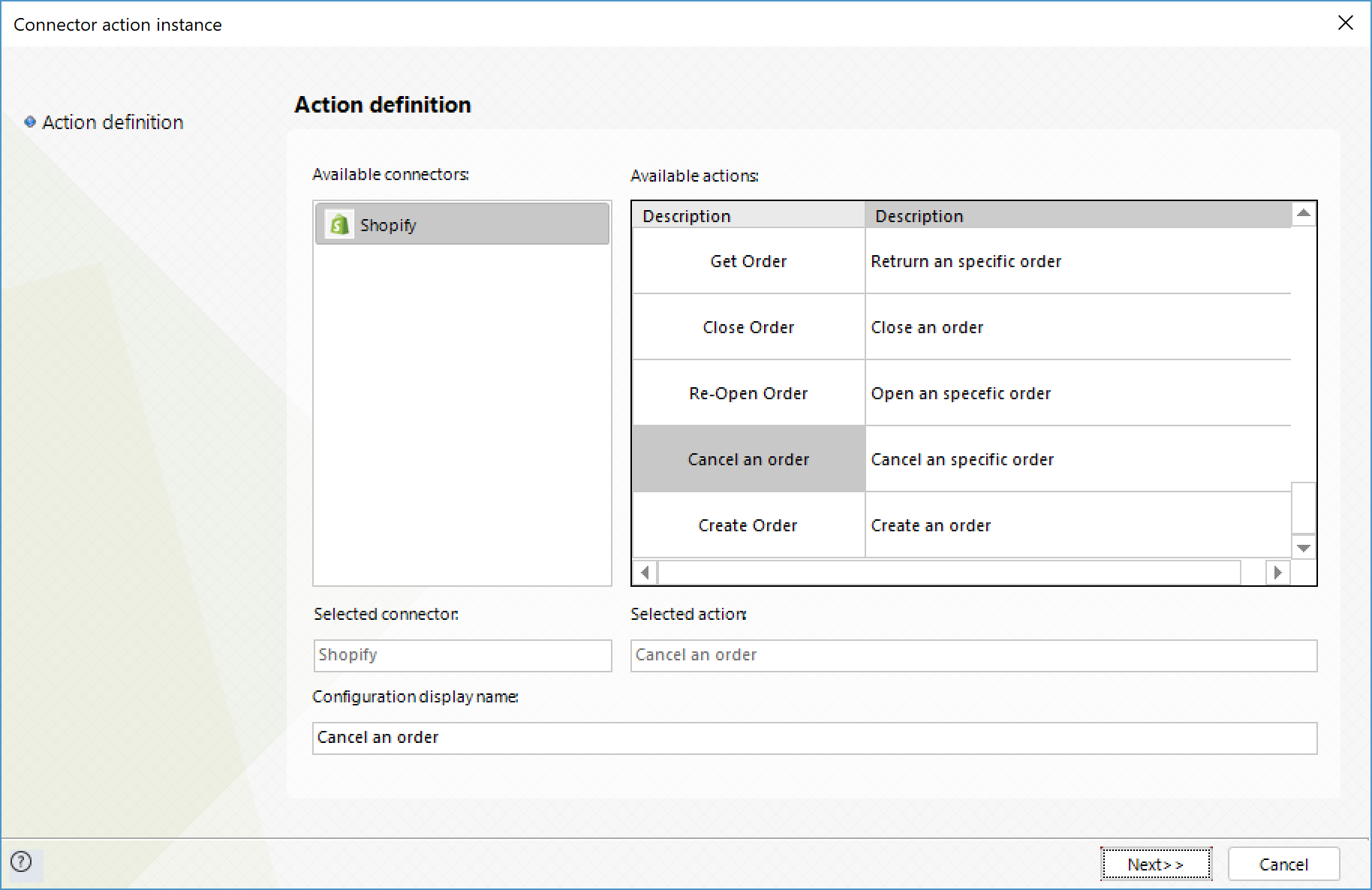
To configure its inputs, consider:
•order_id: ID of the order you wish to cancel. This parameter is mandatory for the service execution to be successful.
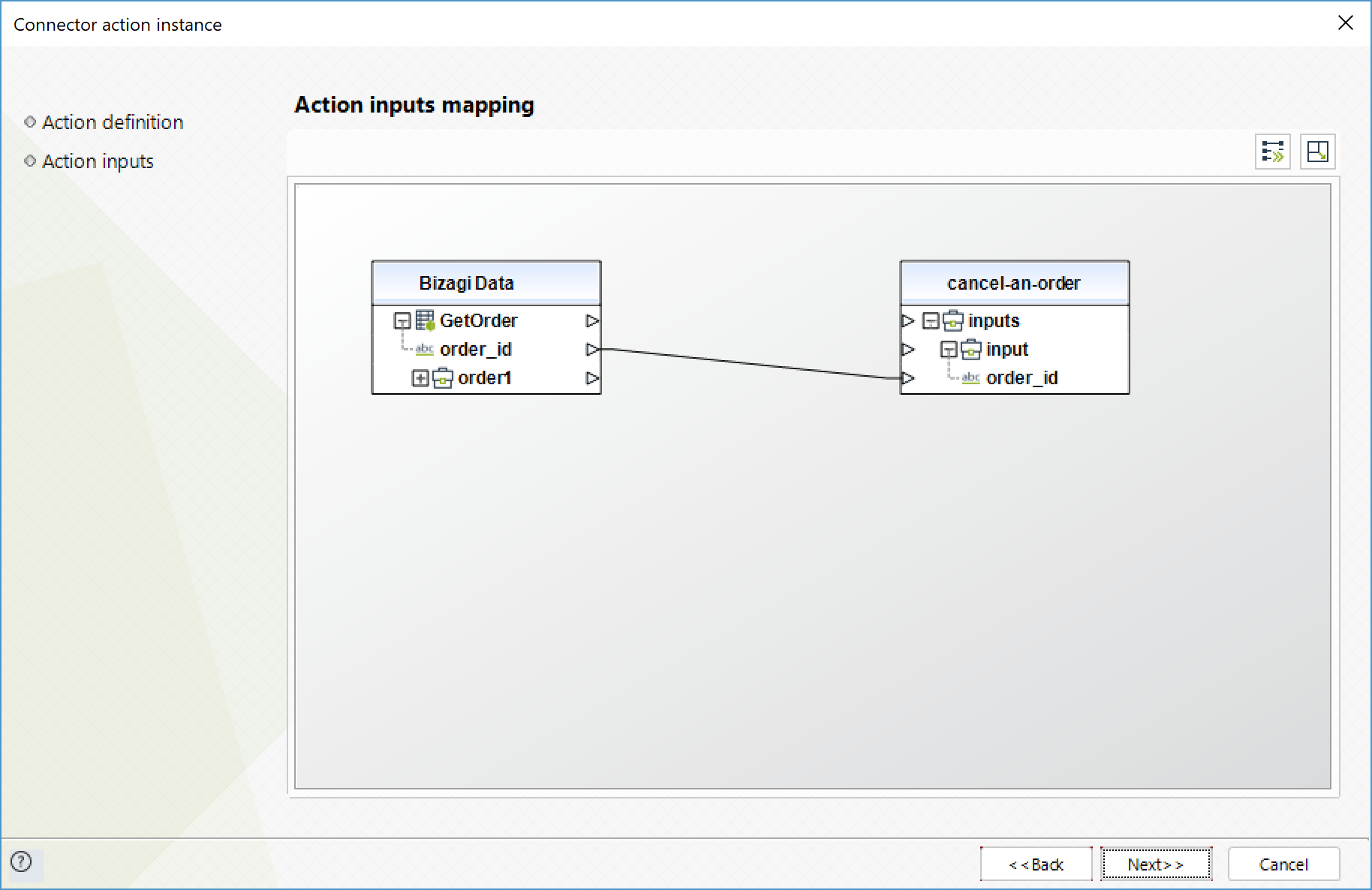
To configure its outputs, consider mapping:
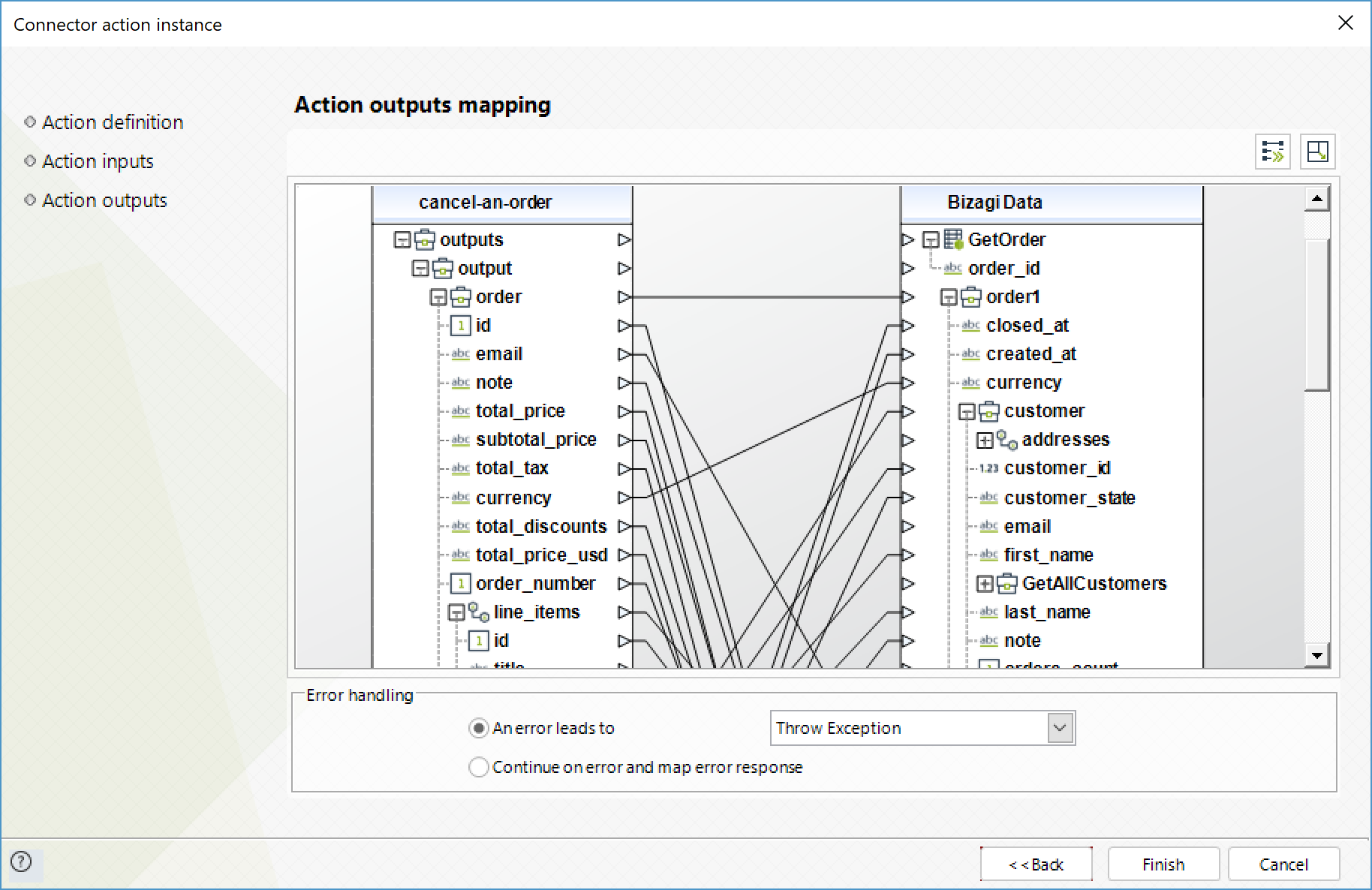
Create an order
Create an order.
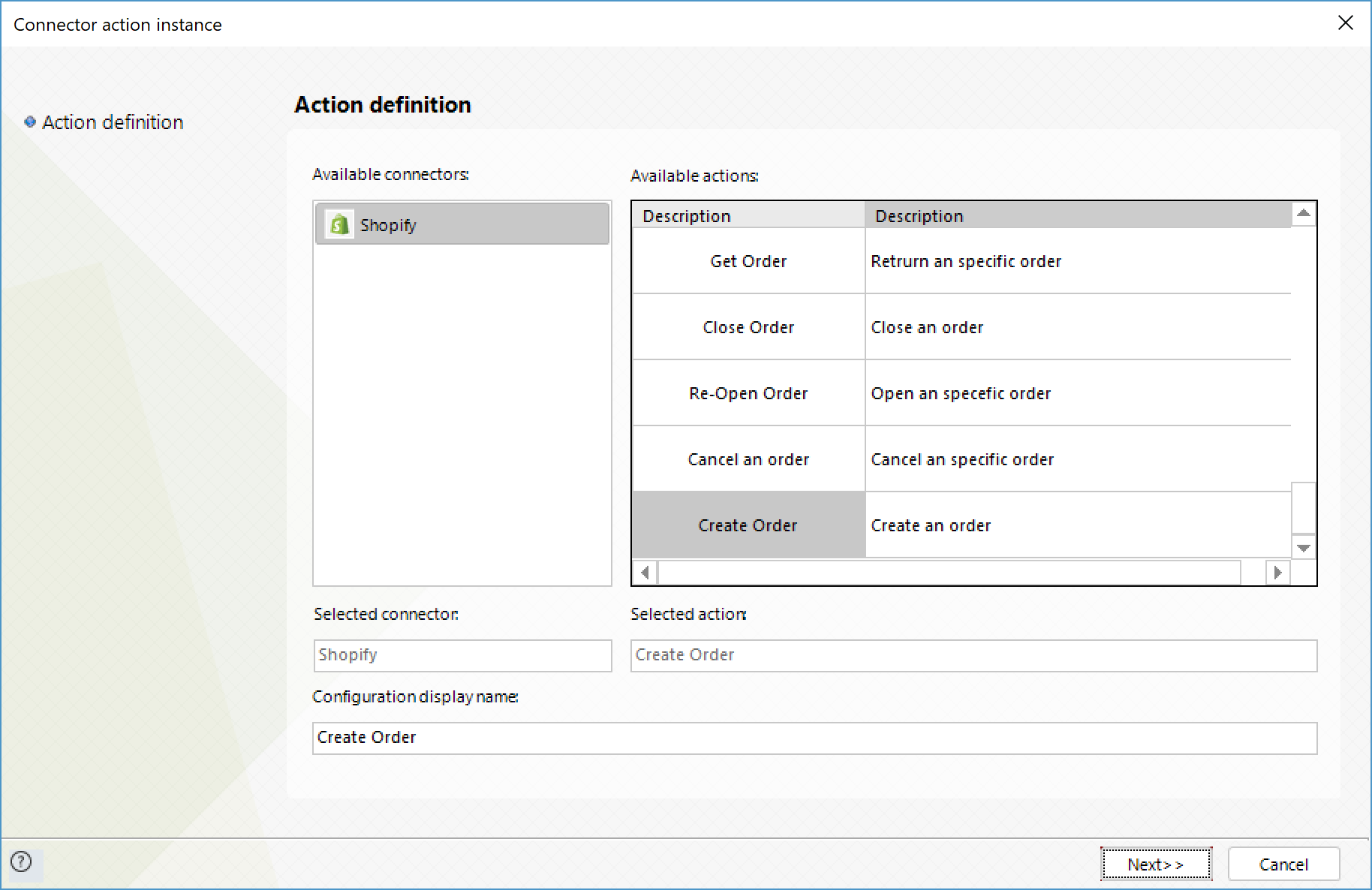
To configure its inputs, consider:
•customer_id: ID of the customer making the order.
•line_items: Object with the following structure. This parameter is mandatory for the service execution to be successful.
ovariant_id: ID of the variant the customer is purchasing.
oquantity: amount of units the customer is purchasing.
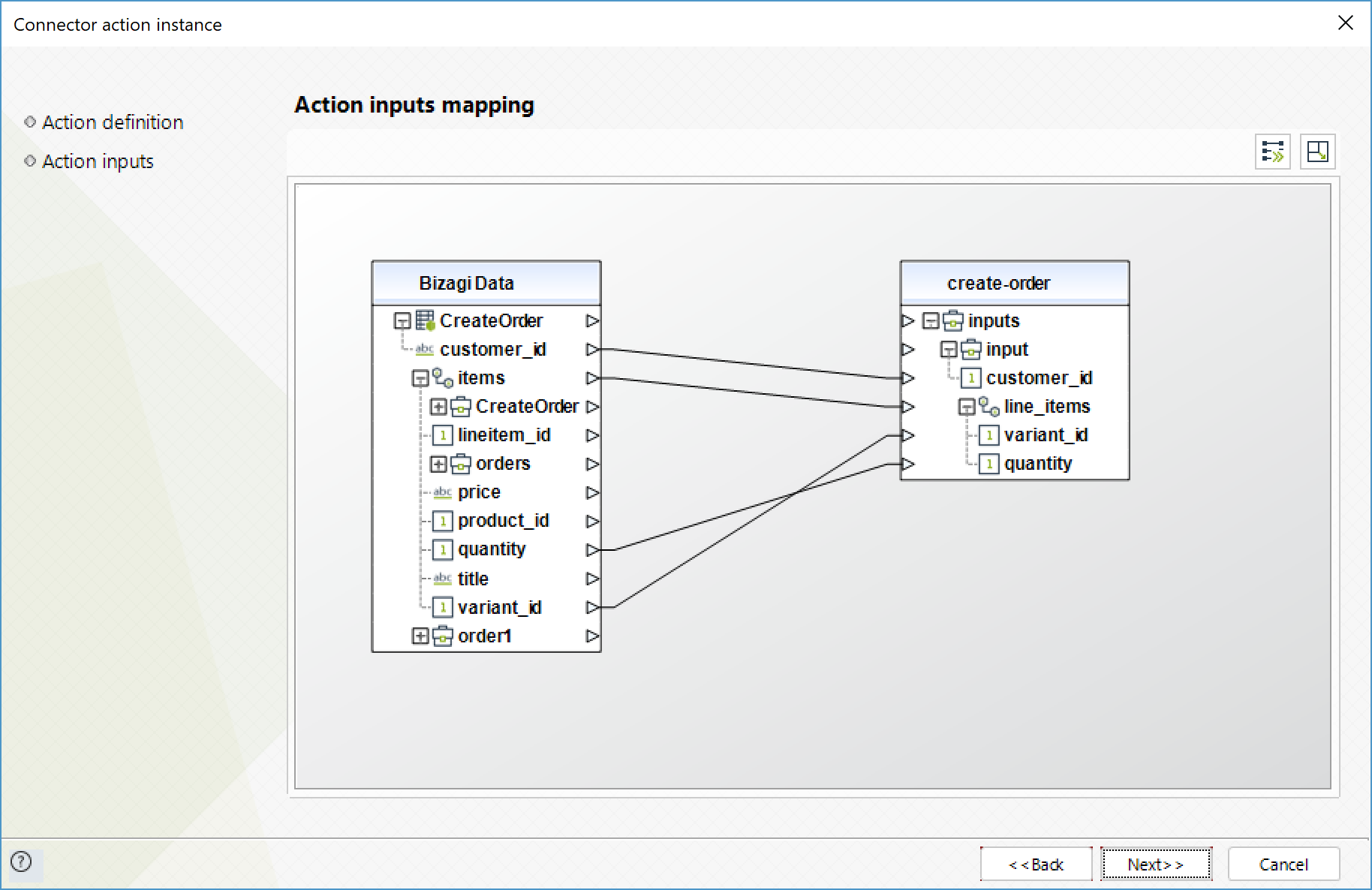
To configure its outputs, consider mapping:
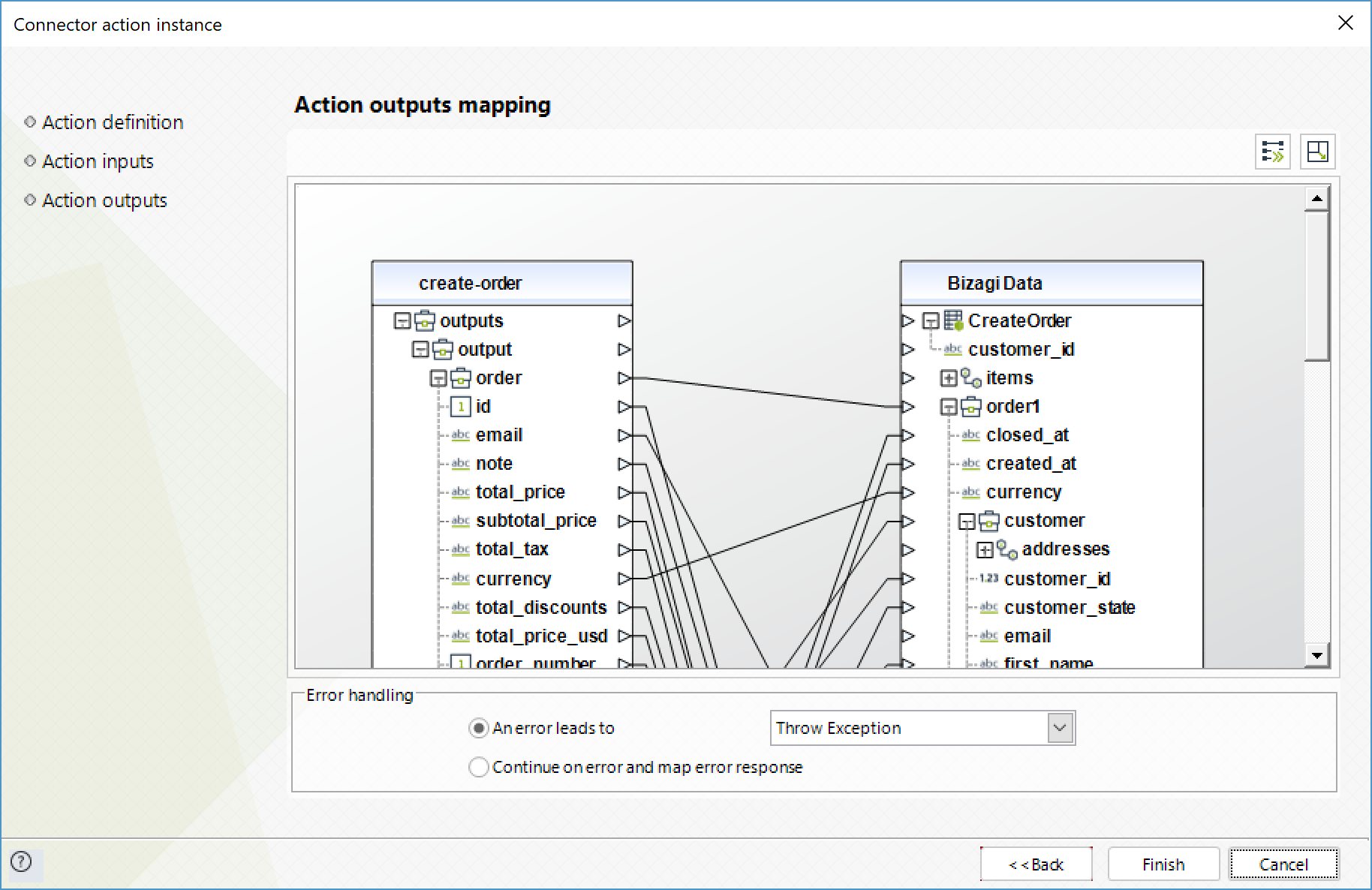
For more information about this method's use, refer to Shopify's official documentation at https://help.shopify.com/en/api/reference.
Last Updated 10/27/2022 2:22:40 PM