Overview
The Plivo connector for Bizagi is available for download at Bizagi Connectors Xchange.
Through this connector, you will be able to connect your Bizagi processes to a www.plivo.com account in order to use Plivo's SMS and Voice API.
For more information about this connector's capabilities, visit Bizagi Connectors Xchange.
Before You Start
To test and use this connector, you will need:
1.Bizagi Studio previously installed.
2.The connector installed, either through the Connectors Xchange or via manual installation as outlined in the Installing and managing connectors article.
3.Add Azure AI services to your Azure subscription.
Configuring the Connector
In order to configure the connector (i.e its authentication parameters), follow the steps presented at the Configuration chapter in the Connectors Setup documentation.
For this configuration, consider the following authentication parameters:
•Authentication method: Basic authentication.
•Username: Your Plivo's account Auth ID (as provided in Plivo's account dashboard).
•Password: Your Plivo's account Auth Token (as provided in Plivo's account dashboard).
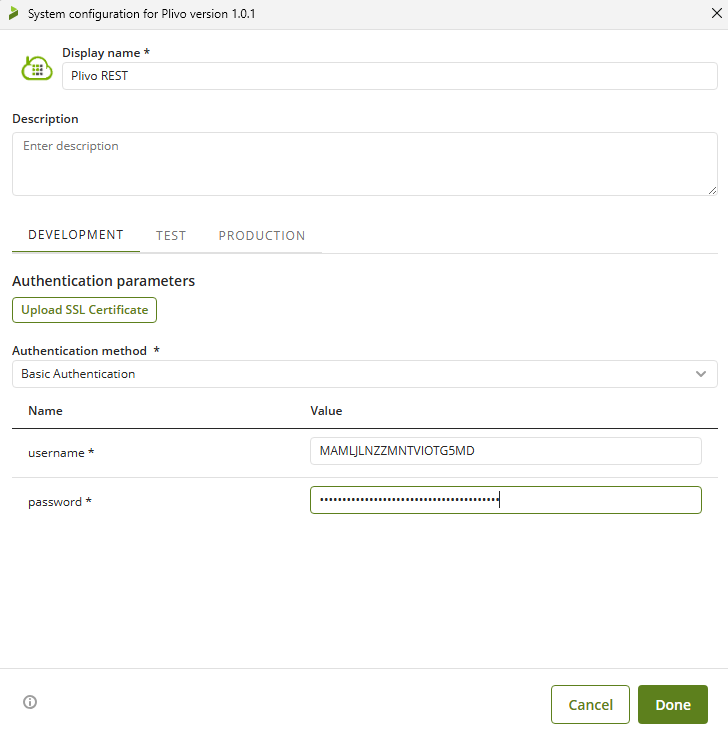
|
Usage policies and fees may apply depending on your account type, in accordance with Plivo's policies. For testing with a trial account, you must first authorize or verify the phone numbers involved in your tests (at least two different numbers: one for sending and one for receiving). |
Using the Connector
This connector features two available methods of Plivo's services: Sending an SMS, and Making a text-to-speech phone call.
To learn how/where to configure the use of a connector, refer to the Connectors Studio documentation.
When using the connector, make sure you consider the following details for each of the two available methods.
Sending an SMS
Send an SMS to a given phone number in any country.
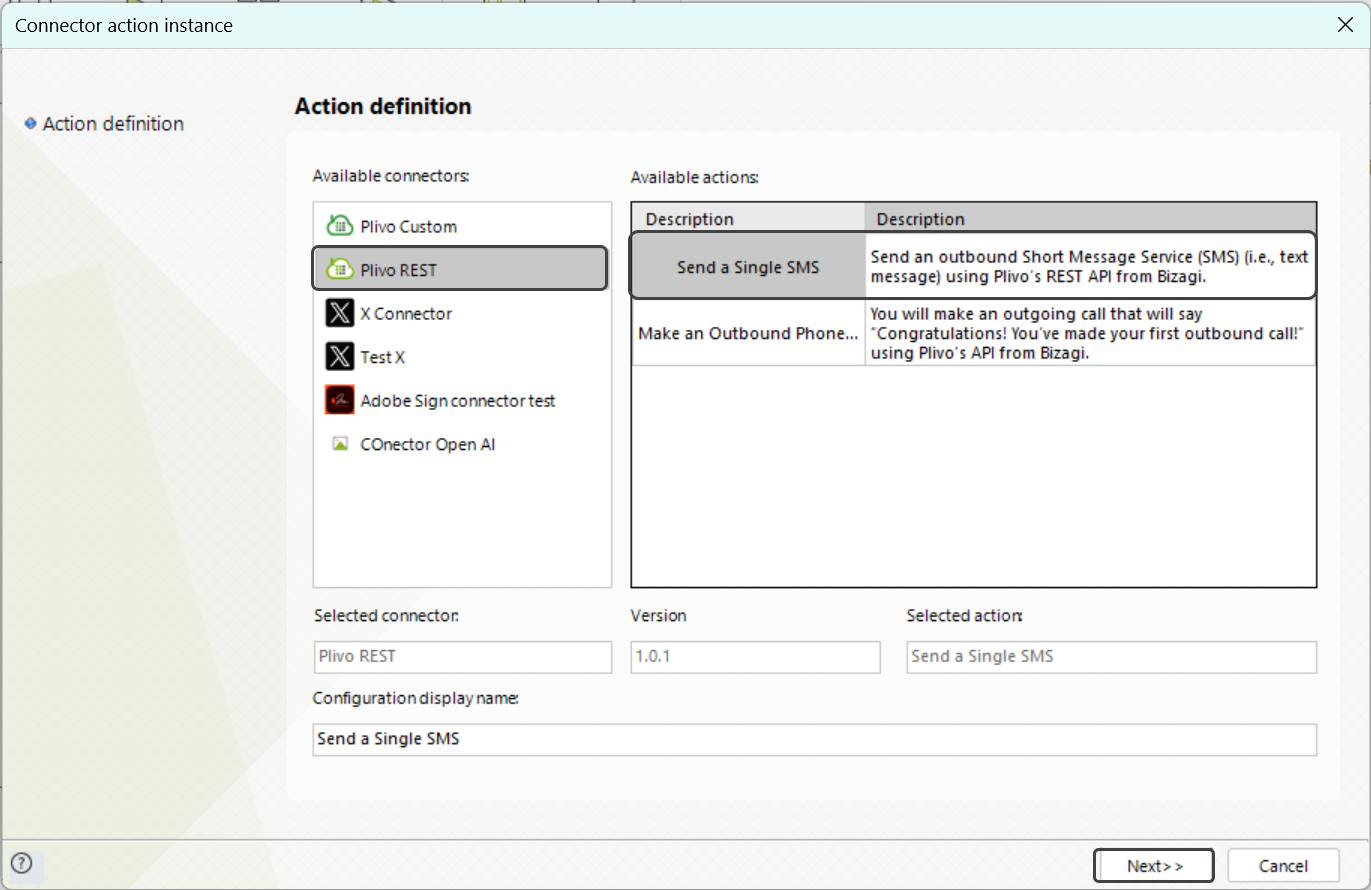
To configure its inputs, consider:
•Src: The sender's phone number. Recall that for testing purposes in a trial account, this number you may need to previously authorize/verify.
•Dst: The recipient's phone number. Recall that for testing purposes in a trial account, this number you may need to previously authorize/verify.
•Txt: The actual message sent, composing the body of the SMS.
Additionally, and specifically for the Plivo API, you will need to make sure you send as well your account's Auth ID (Plivo's account dashboard).
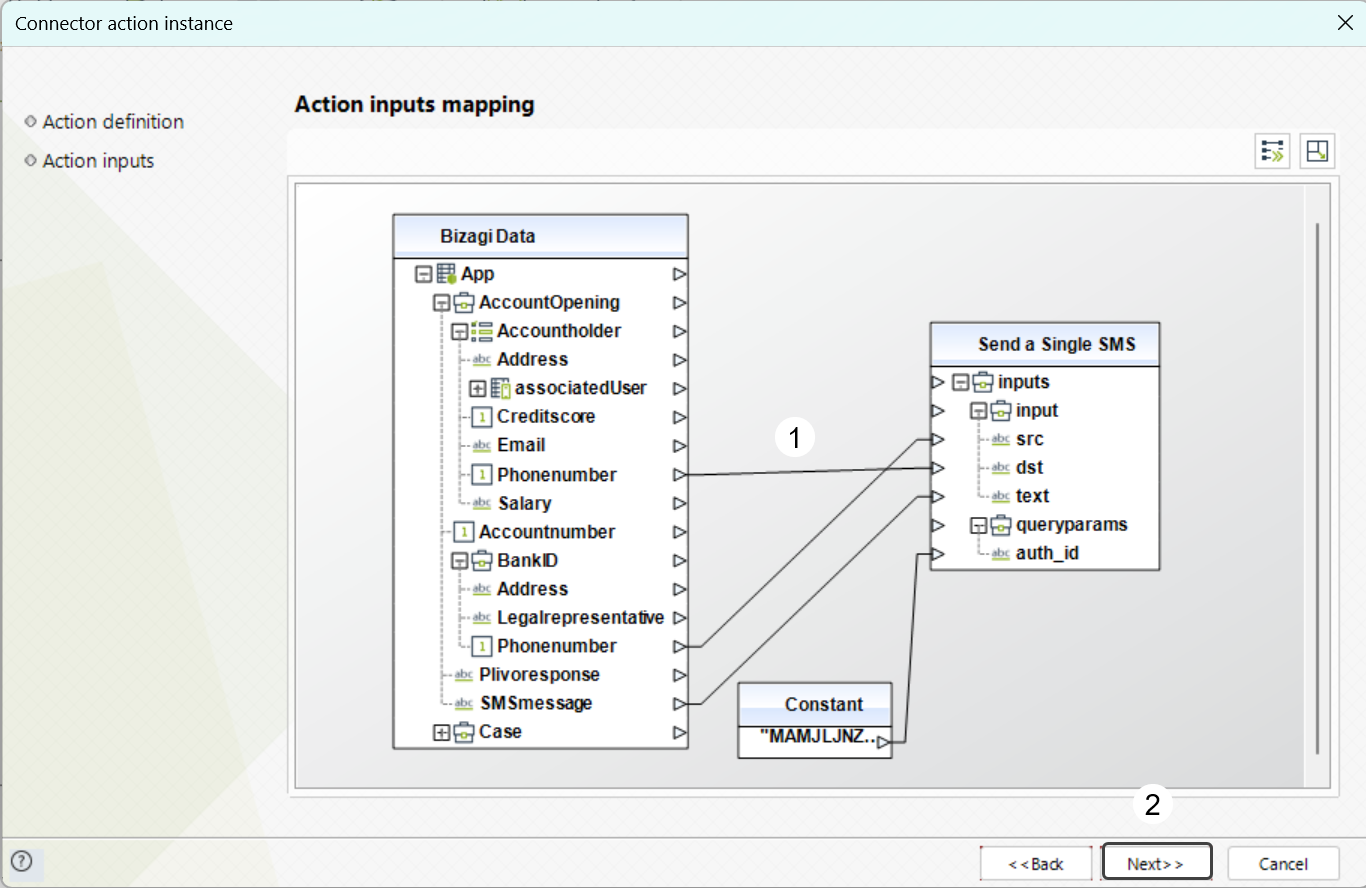
To configure its outputs when getting started and testing, you may map only the message item which is part of the output structure.
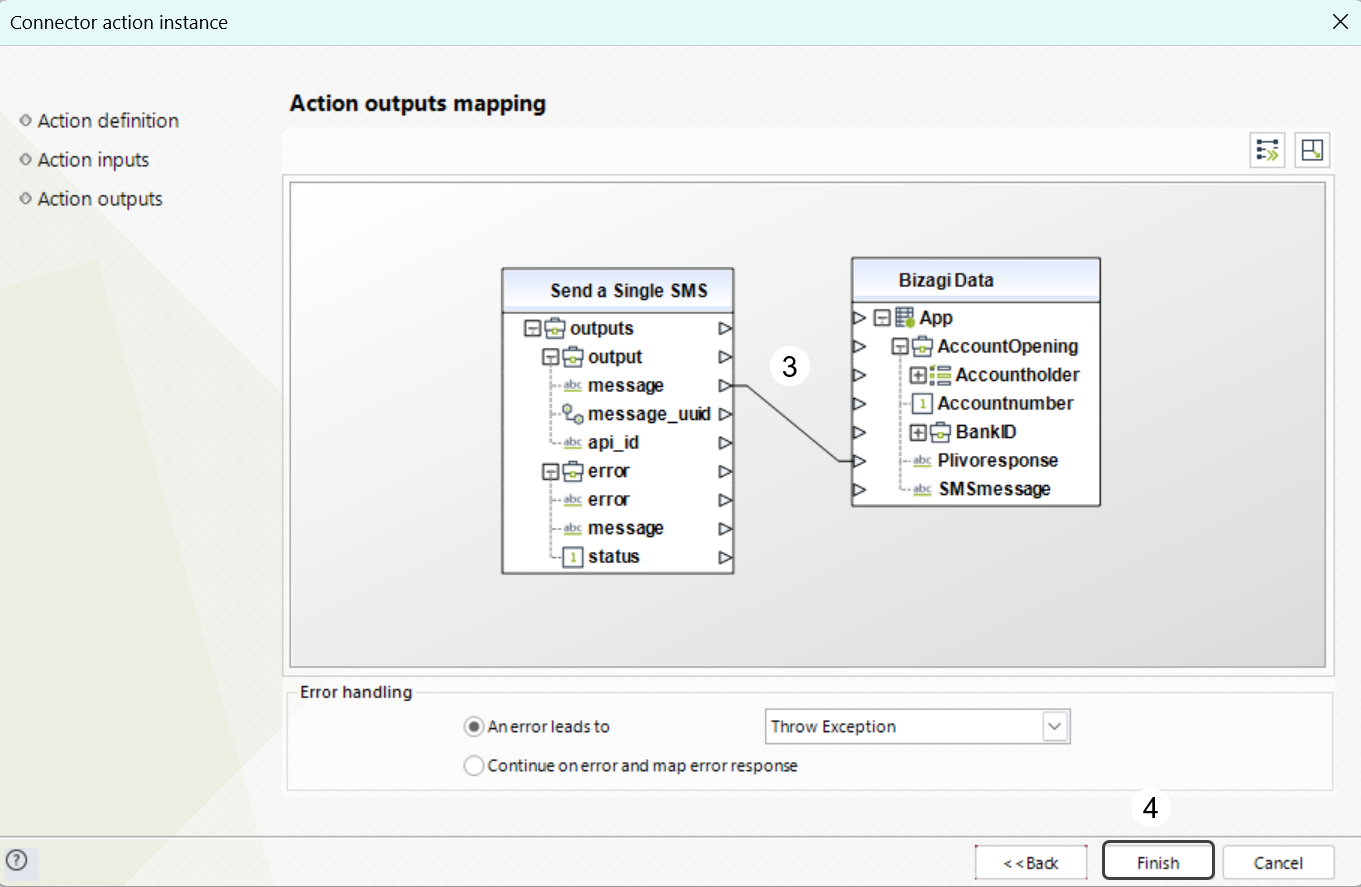
Making a Text-to-Speech Phone Call
Make phone calls to a given phone number in any country, by playing your own template message (text to speech).
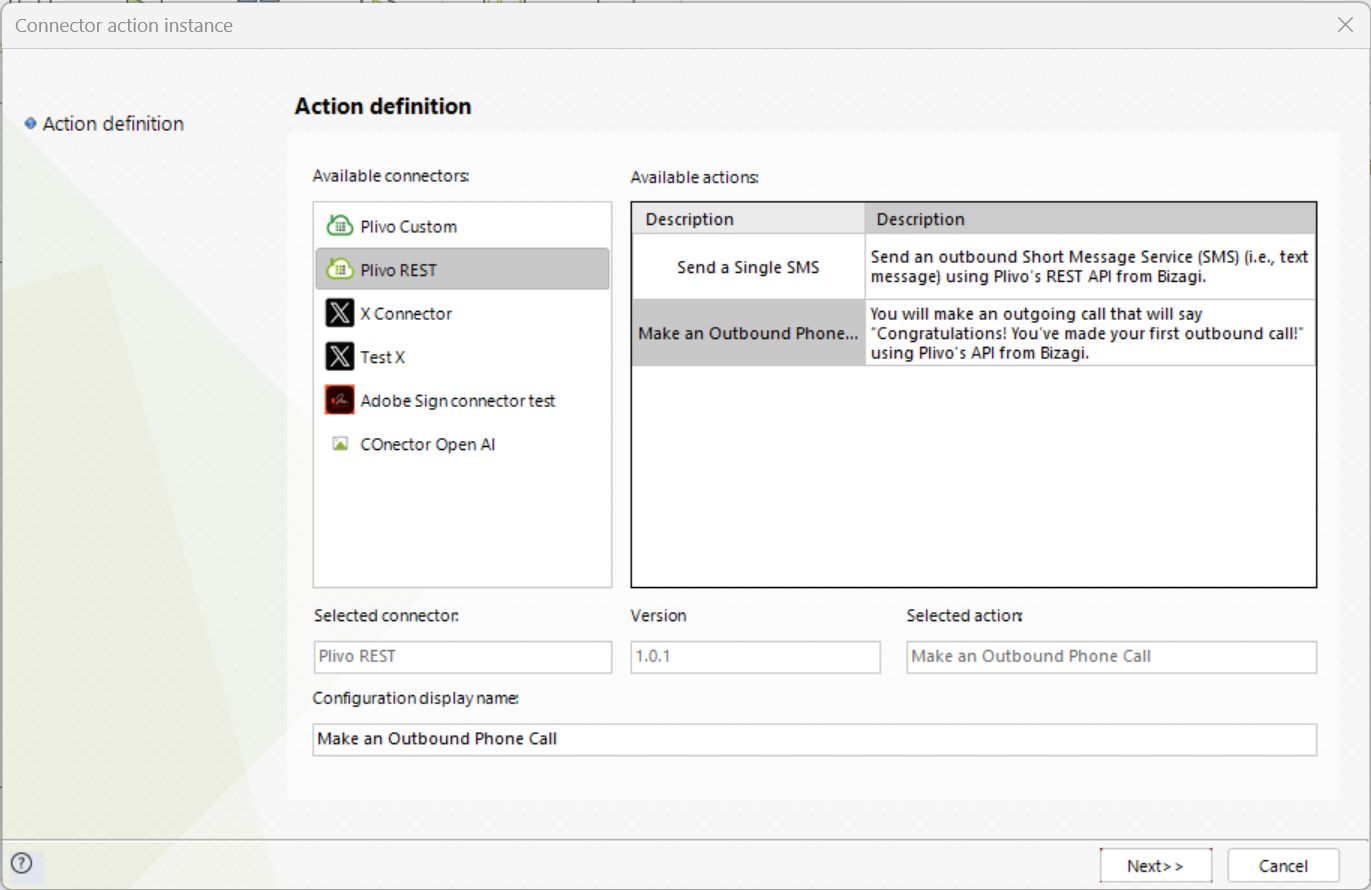
To configure its inputs, consider:
•From: The caller's phone number. Recall that for testing purposes in a trial account, this number you may need to previously authorize/verify.
•To: The recipient's phone number. Recall that for testing purposes in a trial account, this number you may need to previously authorize/verify.
•Answer_url: An URL to access the XML resource which has the template text to be read over voice. Specs regarding the XML can be found in Plivo's Speak element documentation. (i.e to consider the template message plus other parameters such as the language and culture when reading the text).
•Answer_method: Specify the method to retrieve the XML resource defined in the Answer_url parameter. For a directly available XML, use GET.
Additionally and specifically for the Plivo API, you will need to make sure you send as well your account's Auth ID (Plivo's account dashboard).
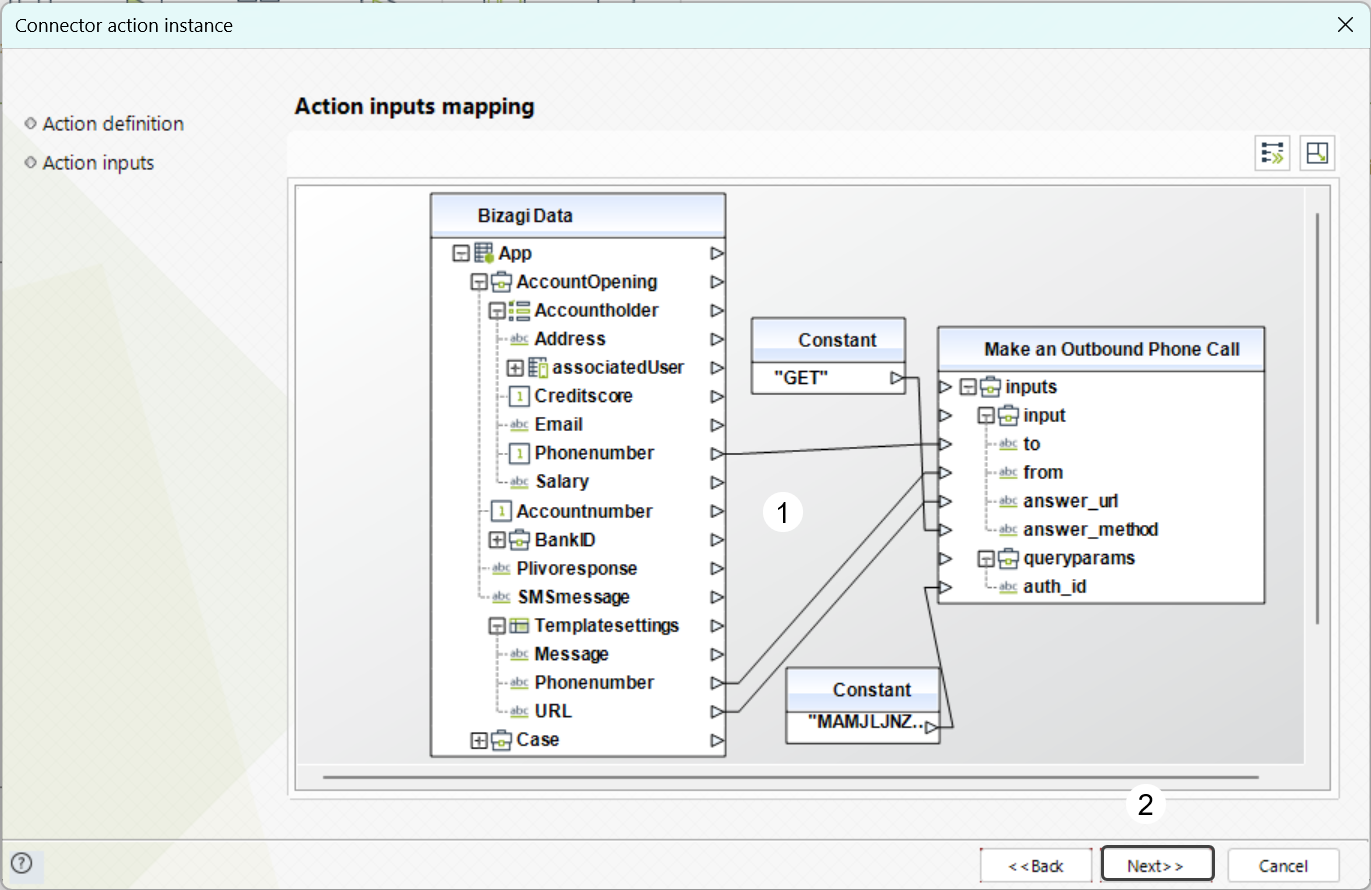
To configure its outputs when getting started and testing, you may map only the message item which is part of the output structure.
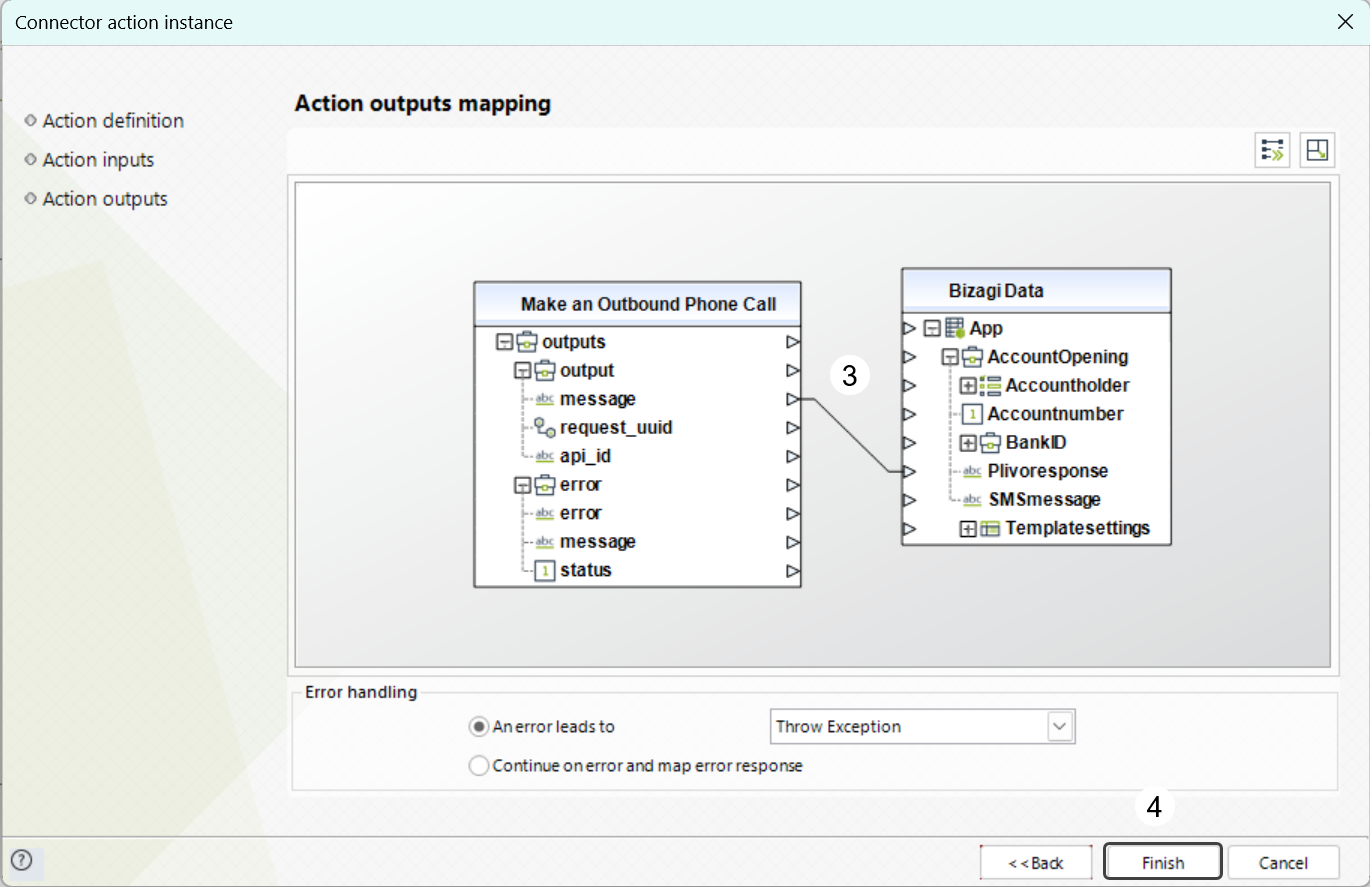
For more information about this method's use, refer to Plivo's official documentation.
Last Updated 12/12/2025 4:57:56 PM
