Overview
A key point in a Quality Management System is the solution of nonconformities. A nonconformity is presented when a requirement is not fulfilled. Failing to correct a nonconformity or the continued presence of one, results in costs associated to rework, replacement, lost customers, and even the loss of quality certification, to name a few. Thinking about the development and efficiency of companies, Bizagi offers a new process that helps to manage nonconformities quickly and efficiently.
The process begins when an auditor reports a nonconformity. It is necessary to assign the nonconformity to a specific process. The process owner can accept or reject the nonconformity. If it is accepted the owner creates an action plan to correct it. The plan includes some immediate tasks to correct the nonconformity in the short term. The process owner can also open a corrective action to eliminate the root causes of the nonconformity. The process contains three immediate actions to choose from Rejection, Concession or Correction the products.
If the nonconformity is not accepted, a QMS Analyst must analyze the case and select between closing the nonconformity or redirecting it to another area.
After the nonconformity causes are corrected and the immediate action is performed, it is necessary to review the result of it. The auditor must verify if the nonconformity was corrected, in other words if the requirement is now fulfilled. Finally, the nonconformity is closed.

Bizagi Modeler Process Description (Bpm)
The complete documentation of this process can be found within its Bizagi Modeler file (.bpm). From there, you can generate a Word document with all its information.
Corrective Action Sub process

A corrective action is performed to eliminate the root causes of a detected nonconformity.
The first step is to identify the root causes of the nonconformity by means of a very thorough analysis. There are many methods to determine the causes, for example cause and effect chart, failure modes and effects analysis, etc. It is important that the QMS area establishes the methodology for the identification of the root causes.
In addition, the process owner must create an action plan to eliminate the causes. The action plan includes the activities, people responsible and due date for each task. The task of the action plan can be assigned to different people within the process area.
Each task opens a case of the multiple sub process Execute Action Plan. Finally, the auditor must review its effectiveness, he or she must verify that the requirements are fulfilled.
Execute Action Plan

The action plan may include many activities with responsibilities for different people, for that reason it is executed as a multiple sub process. The sub process contains two tasks.
The Execute Activity task is performed by the person assigned by the Process Owner; he or she must implement the activity requested by his or her boss. Each activity needs the Process Owner´s validation.
Preventive Action Process
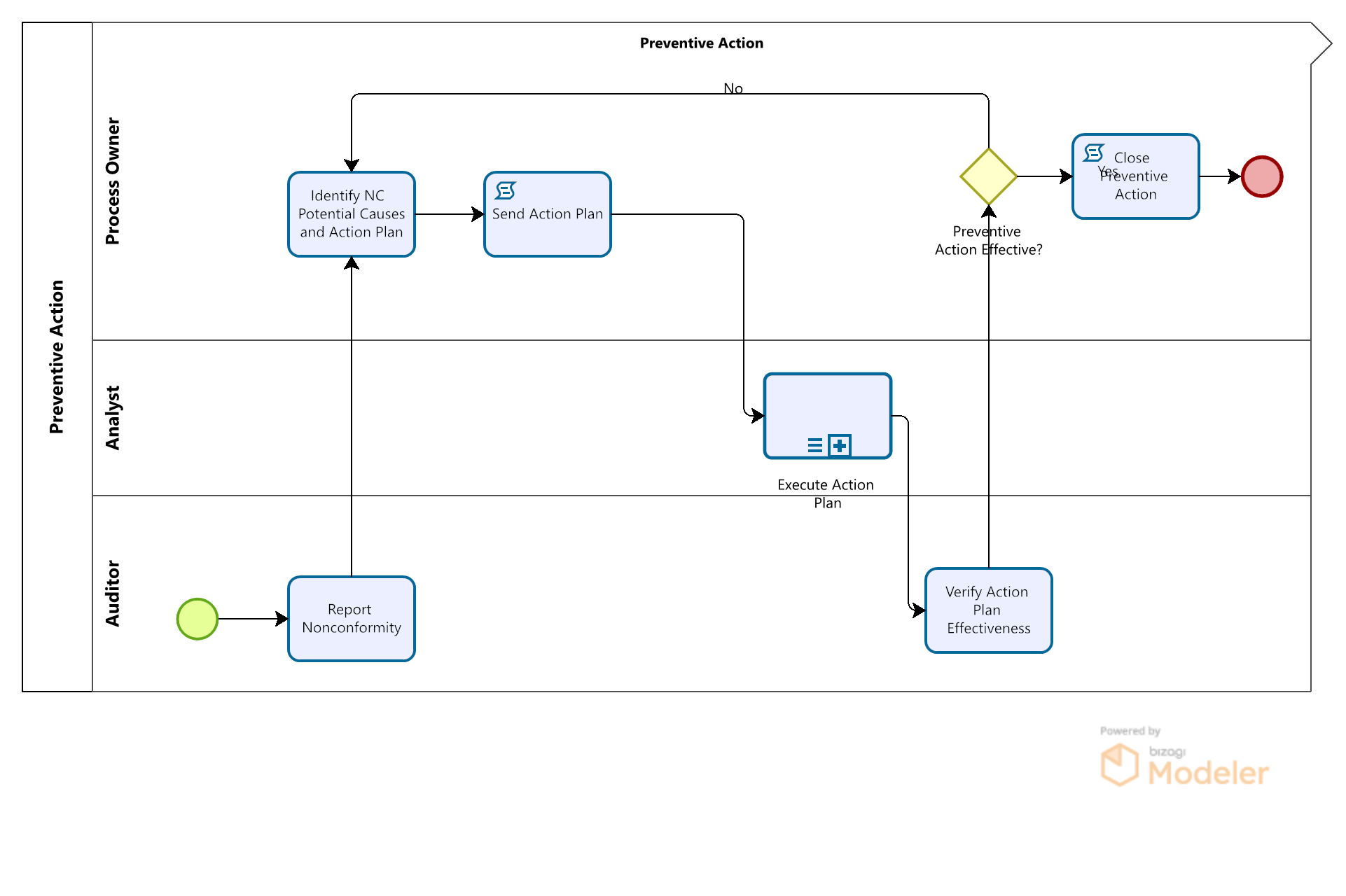
A preventive action is performed to eliminate the root cause of a potential nonconformity.
The first step is to identify the root cause of the potential nonconformity by means of a very thorough analysis. There are many methods to determine the cause, for example cause and effect chart, failure modes and effects analysis, etc. It is important that the QMS area establishes the methodology for the root cause identification.
In addition, the process owner must create an action plan to eliminate the cause. The action plan should include the activities, the persons responsible and due date for each task. The task of the action plan can be assigned to different people within the process area.
Each task opens a case of the multiple sub process Execute Action Plan. Finally, the auditor must review its effectiveness, and must verify that the requirements are fulfilled.
Main Facts in the Process Construction
Data Model
The Business Process entity is Nonconformity, it holds information about the nonconformity such as the Nonconformity Description, Process, Reporting Date, Closing Date and Immediate Action. The entity is related to the Corrective Action, Root Causes and Action Plan entities. With the Root Causes and Action Plan entities the relationship is one to many, because a nonconformity can be generated by more than one cause and the solution may include several activities.
The main attributes of the Action Plan are: Activity, Activity Result and Deadline. The Root Cause entity only includes one attribute, Description.
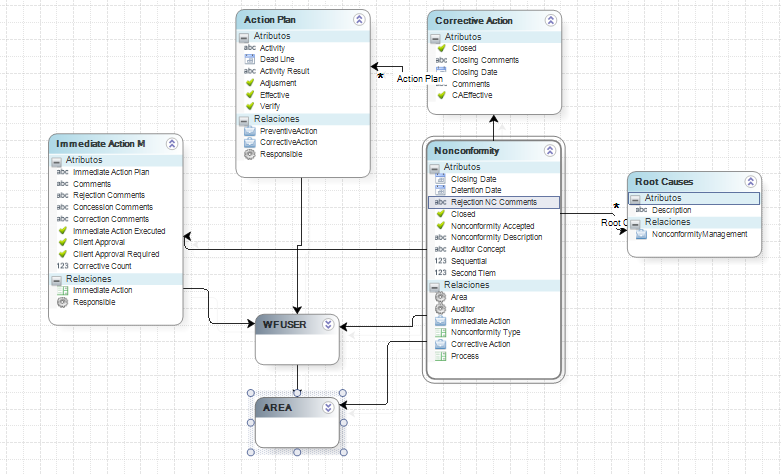
Parameter Tables
The model includes three parameter tables. The first entity is called Immediate Action and it contains the immediate action that can be performed (Correct, Reject o Concession of Products).
The Processes table holds all the business processes. It is necessary to include the process owner, because he or she is the person responsible for the nonconformity solution. It is very important for the Bizagi Administrator to establish the parameterization of the Processes entity. This information is necessary for the correct development of the process: the assignment of the nonconformity has several fields that obtain information from this table. If it is not parameterized, it will be impossible to move past the first activity.

Processes entity Parameterization
For the parameterization:
Create all the users in the application with the Admin User. Include a user with the New User button.
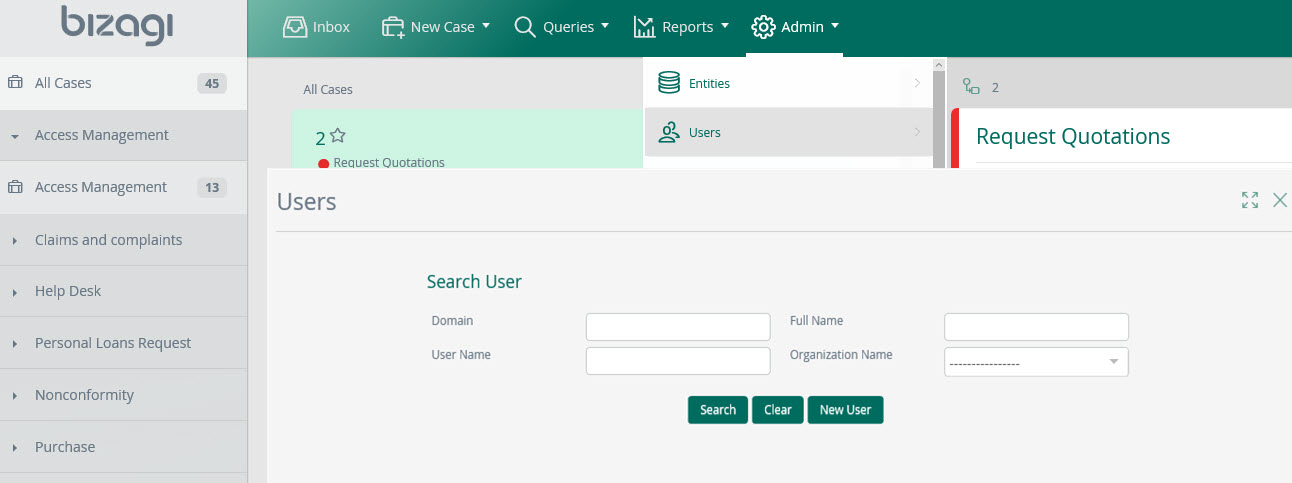

It is necessary to include the entire owner’s information, especially the area to which he/she belongs.

When all the users have been created, go to Admin and click on Entities.

Select the Processes entity and click on add
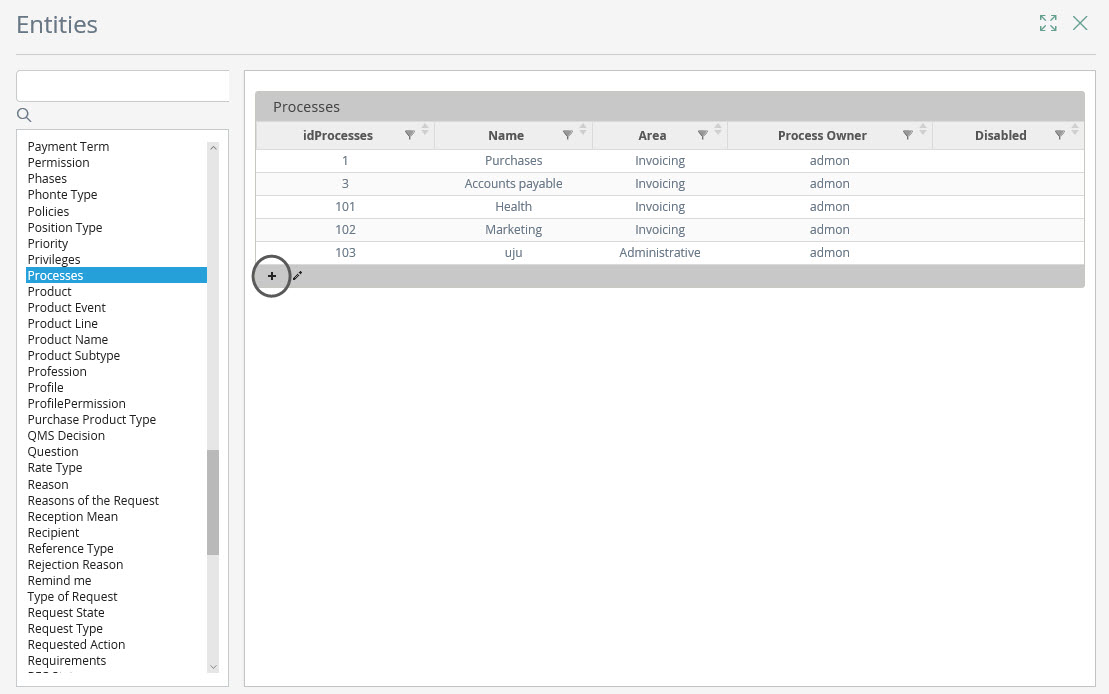
Include all information about the process, e.g. name, area and the process owner.

Define Forms
Nonconformity solutions includes several forms. Forms support the management of information.
Identify Causes of NC and Action Plan
The form includes four groups. The first contains the nonconformity description such as description, type, auditor, etc., all the renders are not editable.
The second group is the nonconformity causes, where the process owner specifies what the root causes are. A grid validation ensures that at least one cause has been included.
The Immediate Action Plan group is presented to organize the information required for an immediate action, for example if it is necessary to reject the product or make a correction in the short term.
The last group contains information about the corrective action.
All the groups include visible rules. Not all the information is required and visible in all cases.
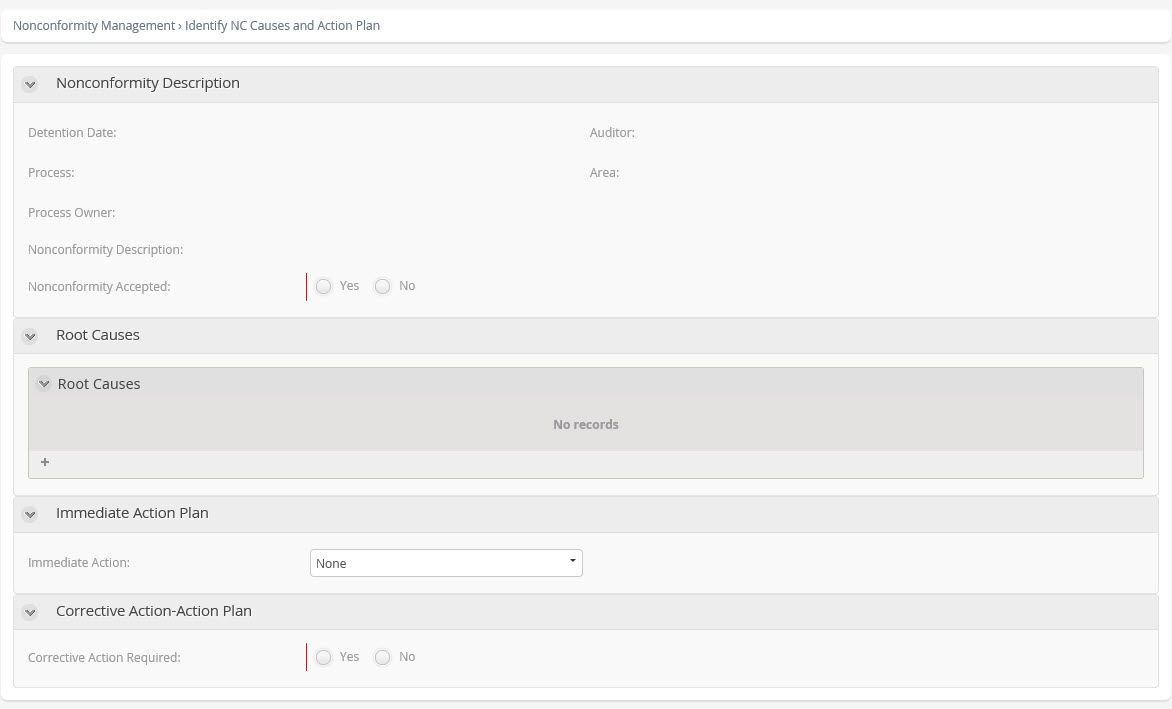
Analyze Rejection of NC Form
The form holds the description of the nonconformity, and enables the QMS analyst (performer) to choose between ‘close’ the nonconformity or to redirect it.
The form includes one action for the Process render. The render is on red when the option red yes is selected for the redirect.
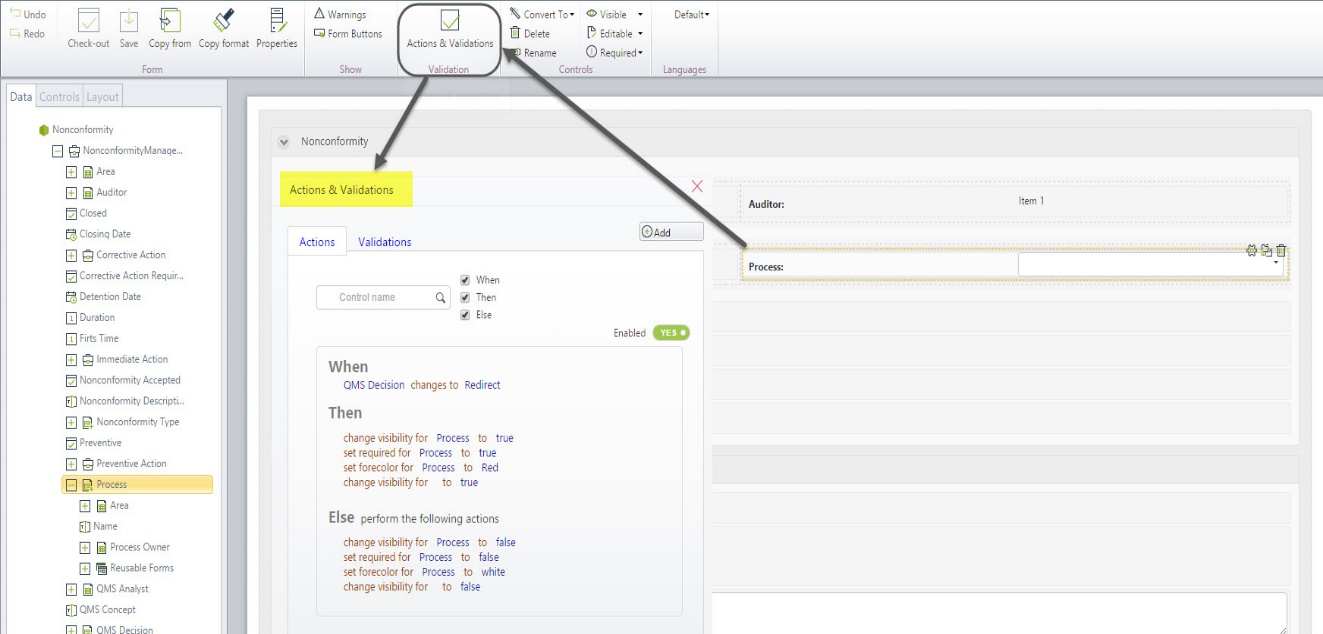
Business Rules
Define Expressions
The process uses exclusive and inclusive gateways to indicate the process work flow.
The inclusive gateway validates what the activities to be performed are according to process data. It is possible to activate two paths, when a corrective action is required or an immediate action is to be performed.

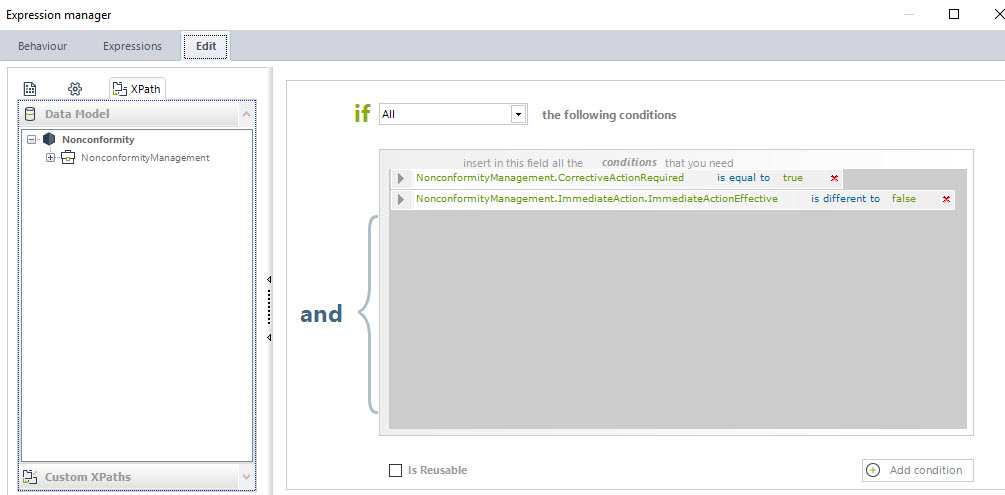
Performers
A Wizard is used to define the Performers in the process. In the fifth step of the Wizard, click on Define Performers.
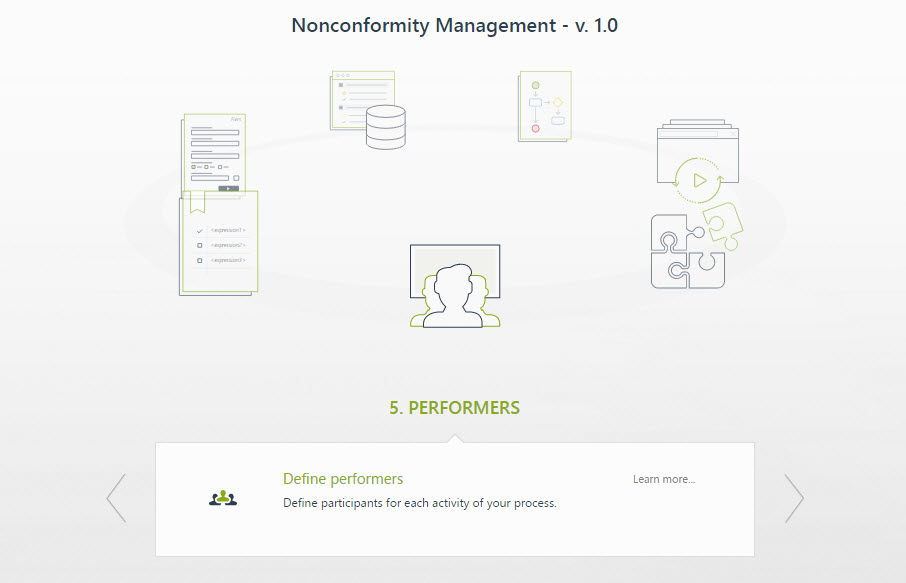
The Report Nonconformity task is performed by the person with an Auditor Role. The Verify Result of Immediate Action, Preventive Action and Corrective Action tasks are performed by the Auditor that created the case.
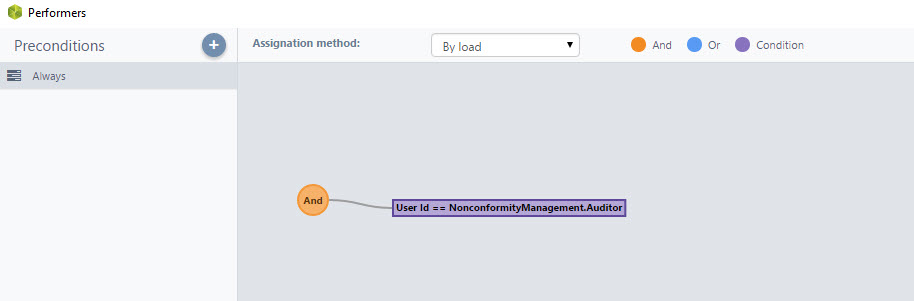
The Execute Activity task is performed by the person assigned by the Process owner in the Action Plan.
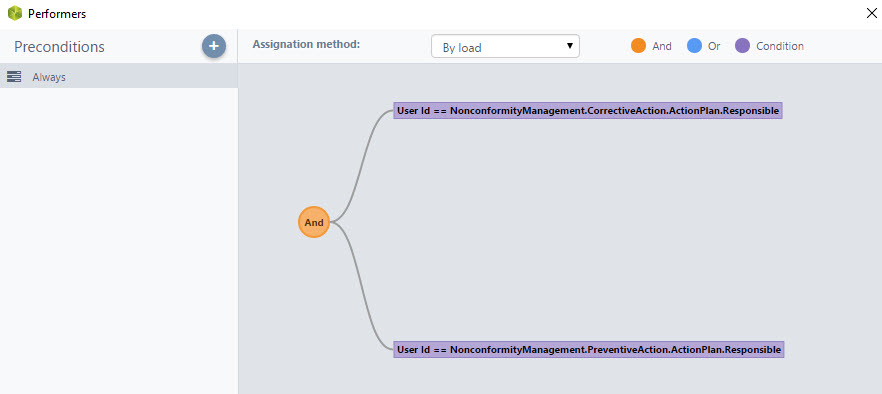
E-Mail Configuration
The Nonconformity Solution Template includes several email templates to provide information about the progress of the nonconformity solution.
The Project is initialized with the sending of emails enabled, but it does not have the company’s customization. It is therefore necessary to configure the SMTP e-mail server that your company uses.
In Bizagi Studio, click on the Configuration tab and then on Environment and select the Popular option. Enable the box to send notifications and type the name of the SMTP server and the account from which the emails are to be sent, as shown in the diagram below.
For further information, refer to the following article:
SMTP server:
https://help.bizagi.com/platform/en/index.html?smtp_configuration.htm

Indicators
Bizagi offers other tools that provide different analysis reports.
The Stopwatch will determine the number of cases that have passed through the chosen path and the time that it has taken to do so. The time is defined from the first time it enters the start task until the time it leaves the end task. Only the cases that have completed the whole path are taken into account by the reports.
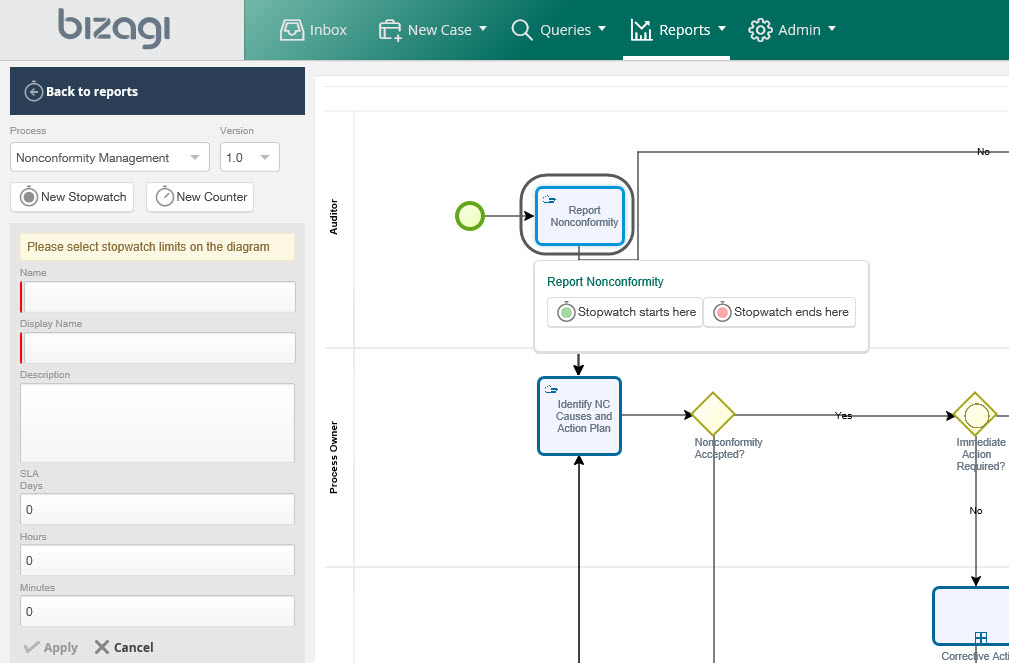
By using the stopwatches, it is possible to create statistics about the cycle time, level of service among other things.
For further information, refer to the following article:
https://help.bizagi.com/platform/en/index.html?sensors.htm
Last Updated 12/4/2025 5:01:26 PM