Overview
The Dynamics 365 Online connector for Bizagi is available for download at Bizagi Connectors Xchange.
Through this connector, youcan connect your Bizagi processes to your Dynamics 365 Online account and services.
For more information about this connector's capabilities, visit Bizagi Connectors Xchange.
|
This Connector was developed according to the contents of the API and the information about it provided by Dynamics 365 Online. Bizagi and its subsidiaries will not provide any kind of guarantee over the content or error caused by calling the API services. Bizagi and its subsidiaries are not responsible for any loss, cost or damage consequence of the calls to Dynamics 365 Online's API. |
Before you start
To test and use this connector, you need:
1.Bizagi Studio installed.
2.This connector installed, via the Connectors Xchange as described at https://help.bizagi.com/platform/en/index.html?Connectors_Xchange.htm, or through a manual installation as described at https://help.bizagi.com/platform/en/index.html?connectors_setup.htm.
3.An account at https://docs.microsoft.com/en-us/dynamics365/.
4.Create an app in your Azure Active Directory. Give the needed permissions and obtain your CLIENT_ID and TENANT.
5.Obtain your URL_SERVICE from Dynamics.
Creating and configuring your Azure app
1.Go to your Azure Active Directory using a user with admin privileges.
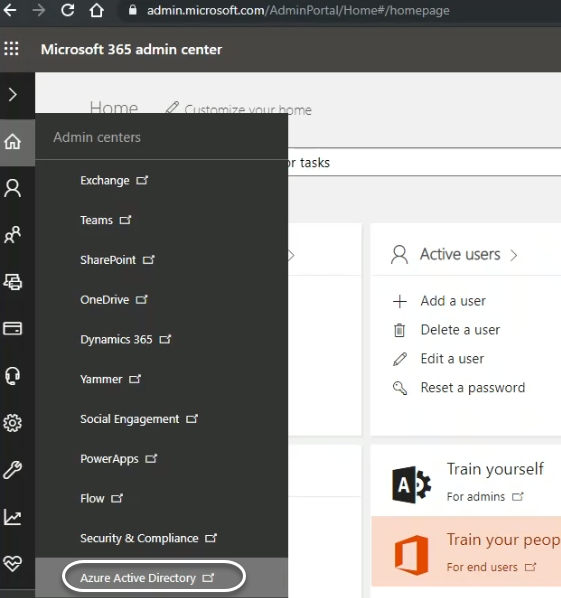
2.Go to Enterprise applications >> App registration and click New registration
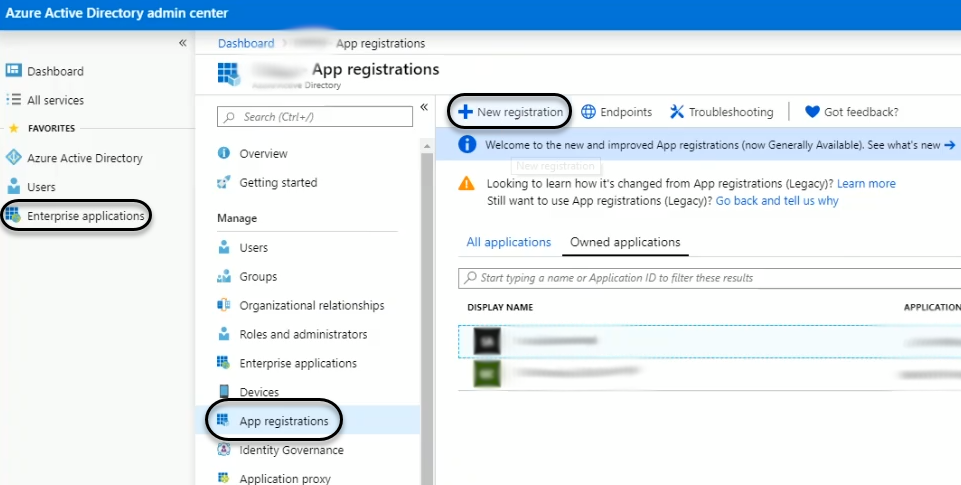
3.On the new window, give your new app a name, select either single-tenant or multitenant mode, and type a redirect URI (Usually this URI will be https:///localhost). Click Register to proceed.
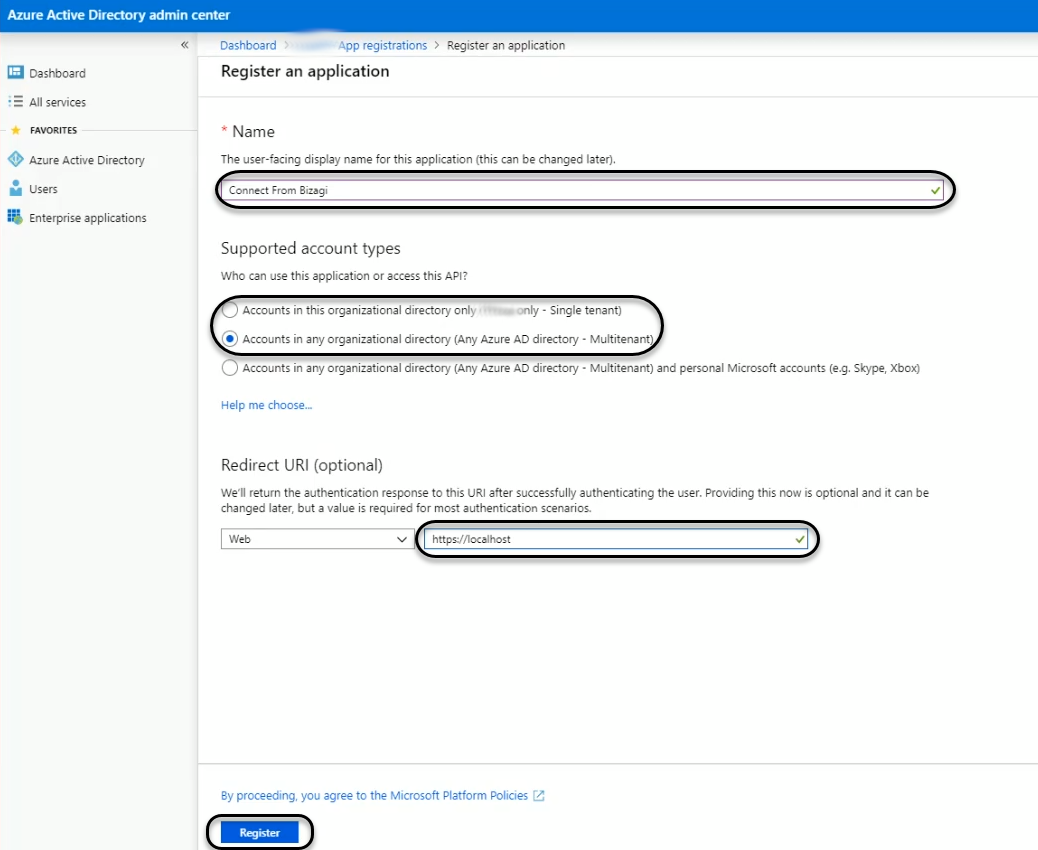
4.Save the Application (client) ID and your Directory (tenant) ID since you'll need them later. This parameters are the CLIENT_ID and TENANT attributes needed in your connector configuration.
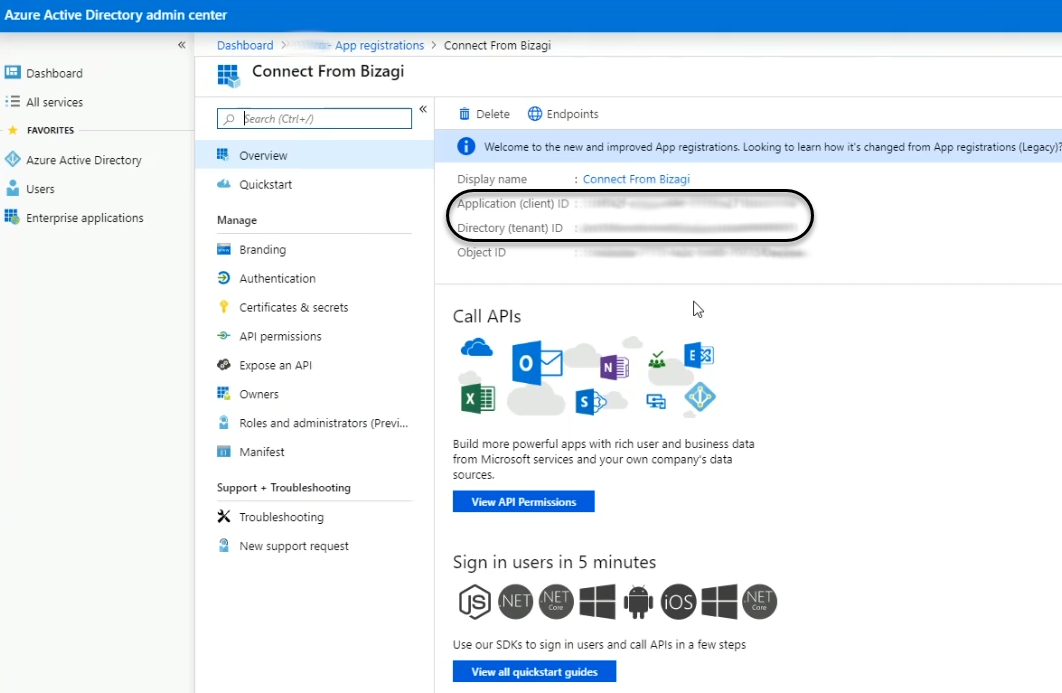
5.Go to the section API permissions and click Add a permission. From the list select Dynamics CRM.
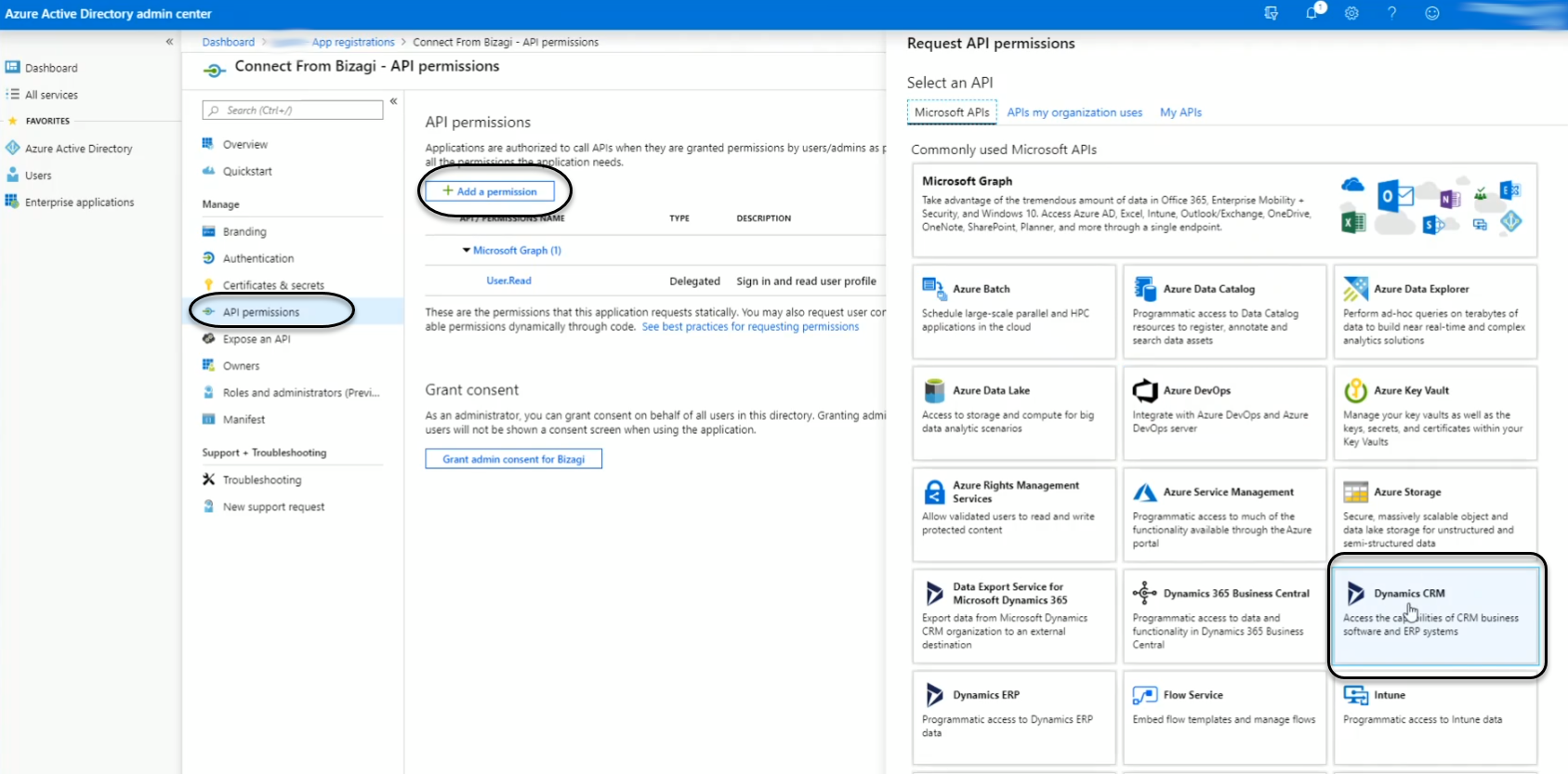
6.Give the app the user_impersonation permission and set it to Delegated type.
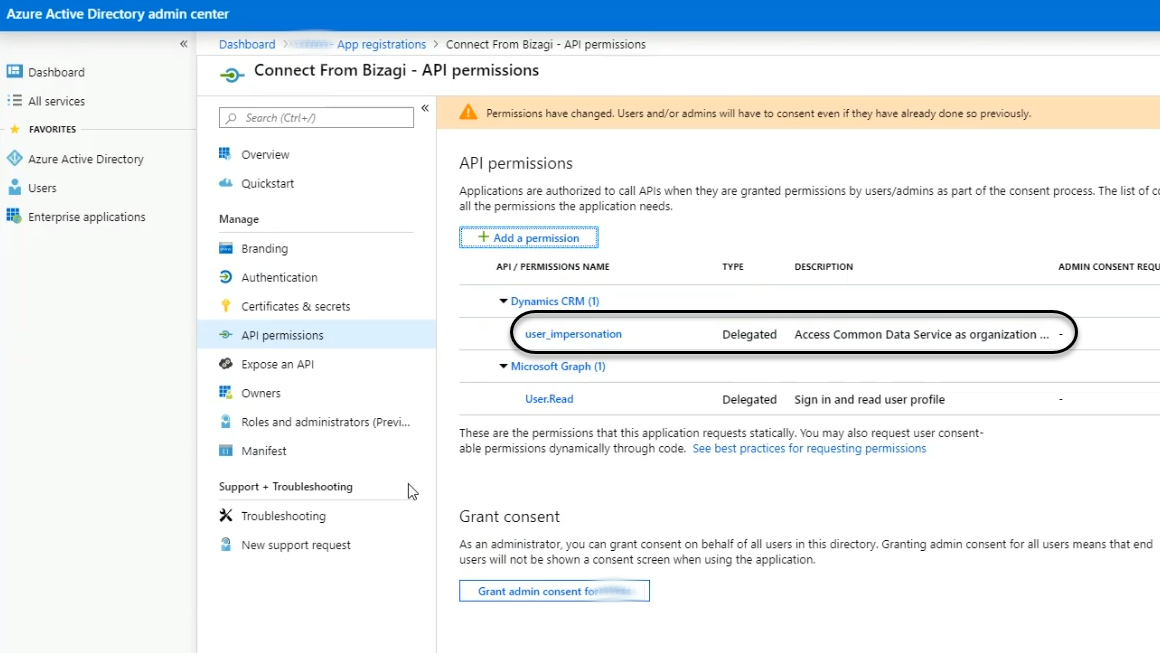
7.Go to the Manifest sectionand change the allowPublicClient value to true. Save your changes.
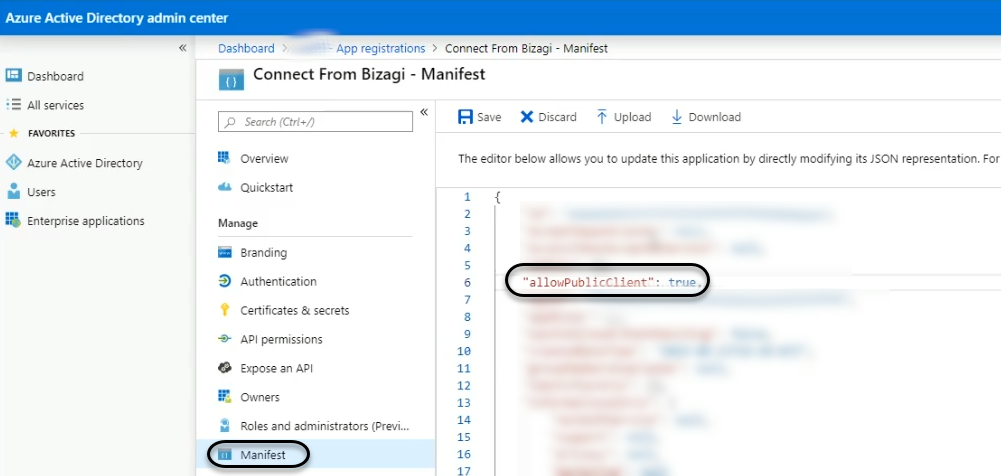
Obtain Dynamics configuration parameters
1.On your Dynamics dashboard, go to Settings >> Customization.
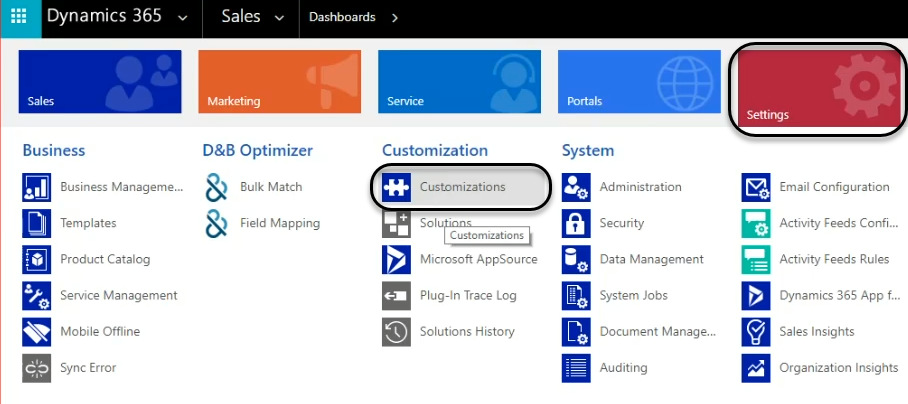
Save the URL in the field Service_root_url since you need it to save it to use it in the URL_SERVICE configuration field.
Configuring the connector
To configure the connector (in particular its authentication parameters), follow the steps presented at the Configuration chapter in https://help.bizagi.com/platform/en/index.html?connectors_setup.htm.
For this configuration, consider the following authentication parameters:
•Authentication method: Custom
•CLIENT_ID: The client id of your Dynamics services. It was obtained in the previous steps.
•TENANT: The tenant id of your Dynamics services. It was obtained in the previous steps.
•URL_SERVICE: The URL of your Dynamics services. It was obtained in the previous steps.
•RESOURCEID: The resource id of your Dynamics services. It is the URL used to access Dynamics 365 Online.
•USERNAME: The user name of your Dynamics services.
•PASSWORD: The password of the user name used above.

Using the connector
This connector features a set of methods to help you take advantage of the capabilites of Dynamics 365 Online's API services.
To learn overall how/where to configure the use of a connector, refer to https://help.bizagi.com/platform/en/index.html?Connectors_Studio.htm.
When using the connector, keep in mind the following details for the available method.
Create Account
Creates a new Account.
To configure its inputs, take into account the following descriptions:
• name (Required): The company or business name. . This parameter should be a String in your Bizagi model.
• websiteurl: The account's website URL to get quick details about the company profile. This parameter should be a String in your Bizagi model.
• description: Additional information to describe the account, such as an excerpt from the company's website. This parameter should be a String in your Bizagi model.
• tickersymbol : The stock exchange symbol for the account to track financial performance of the company. You can click the code entered in this field to access the latest trading information from MSN Money. . This parameter should be a String in your Bizagi model.
• accountnumber: An ID number or code for the account to quickly search and identify the account in system views. This parameter should be a String in your Bizagi model.
• stockexchange: The stock exchange at which the account is listed to track their stock and financial performance of the company. . This parameter should be a String in your Bizagi model.
• preferredcontactmethodcode: Select the preferred method of contact. . This parameter should be a number in your Bizagi model.
• businesstypecode: Select the legal designation or other business type of the account for contracts or reporting purposes. . This parameter should be a number in your Bizagi model.
• emailaddress1: The primary email address for the account. . This parameter should be a String in your Bizagi model.
• emailaddress2: The secondary email address for the account. . This parameter should be a String in your Bizagi model.
• emailaddress3: An alternate email address for the account. . This parameter should be a String in your Bizagi model.
• telephone1: The main phone number for this account. . This parameter should be a String in your Bizagi model.
• telephone2: A second phone number for this account. . This parameter should be a String in your Bizagi model.
• telephone3: A third phone number for this account. . This parameter should be a String in your Bizagi model.
• address1_line1: The first line of the primary address. . This parameter should be a String in your Bizagi model.
• address1_line2: The second line of the primary address. . This parameter should be a String in your Bizagi model.
• address1_line3: The third line of the primary address. . This parameter should be a String in your Bizagi model.
• address1_city : The city for the primary address. . This parameter should be a String in your Bizagi model.
• address1_county: The county for the primary address. . This parameter should be a String in your Bizagi model.
• address1_stateorprovince: The state or province of the primary address. . This parameter should be a String in your Bizagi model.
• address1_postalcode : The ZIP Code or postal code for the primary address. . This parameter should be a String in your Bizagi model.
• address1_country: The country or region for the primary address. This parameter should be a String in your Bizagi model.
• territorycode: Select a region or territory for the account for use in segmentation and analysis. . This parameter should be a number in your Bizagi model.
• address1_addresstypecode: Select the primary address type. . This parameter should be a number in your Bizagi model.
• address1_telephone1: The main phone number associated with the primary address. . This parameter should be a String in your Bizagi model.
• address1_telephone2: A second phone number associated with the primary address. . This parameter should be a String in your Bizagi model.
• address1_telephone3: A third phone number associated with the primary address. . This parameter should be a String in your Bizagi model.
• address1_postofficebox: The post office box number of the primary address. . This parameter should be a String in your Bizagi model.
• address1_latitude: The latitude value for the primary address for use in mapping and other applications. . This parameter should be a double in your Bizagi model.
• address1_longitude: The longitude value for the primary address for use in mapping and other applications. . This parameter should be a double in your Bizagi model.
• address1_primarycontactname: The name of the main contact at the account's primary address. . This parameter should be a String in your Bizagi model.
• fax: The fax number for the account. This parameter should be a String in your Bizagi model.
• address1_fax: The fax number associated with the primary address. . This parameter should be a String in your Bizagi model.
• donotemail: Select whether the account allows direct email sent from Microsoft Dynamics 365. This parameter should be a boolean in your Bizagi model.
• donotsendmm: Select whether the account accepts marketing materials, such as brochures or catalogs. . This parameter should be a boolean in your Bizagi model.
• donotfax: Select whether the account allows faxes. If Do Not Allow is selected, the account will be excluded from fax activities distributed in marketing campaigns. . This parameter should be a boolean in your Bizagi model.
• donotbulkpostalmail: Select whether the account allows bulk postal mail sent through marketing campaigns or quick campaigns. If Do Not Allow is selected, the account can be added to marketing lists, but will be excluded from the postal mail. . This parameter should be a boolean in your Bizagi model.
• donotbulkemail: Select whether the account allows bulk email sent through campaigns. If Do Not Allow is selected, the account can be added to marketing lists, but is excluded from email. . This parameter should be a boolean in your Bizagi model.
• followemail: Information about whether to allow following email activity like opens, attachment views and link clicks for emails sent to the account. This parameter should be a boolean in your Bizagi model.
• donotphone: Select whether the account allows phone calls. If Do Not Allow is selected, the account will be excluded from phone call activities distributed in marketing campaigns. . This parameter should be a boolean in your Bizagi model.
• donotpostalmail: Select whether the account allows direct mail. If Do Not Allow is selected, the account will be excluded from letter activities distributed in marketing campaigns. . This parameter should be a boolean in your Bizagi model.
• marketingonly: Whether is only for marketing. This parameter should be a boolean in your Bizagi model.
• marketcap: The market capitalization of the account to identify the company's equity, used as an indicator in financial performance analysis. . This parameter should be a double in your Bizagi model.
• numberofemployees : The number of employees that work at the account for use in marketing segmentation and demographic analysis. . This parameter should be a number in your Bizagi model.
• ownershipcode: Select the account's ownership structure, such as public or private. This parameter should be a number in your Bizagi model.
• accountcategorycode: Select a category to indicate whether the customer account is standard or preferred. . This parameter should be a number in your Bizagi model.
• revenue: The annual revenue for the account, used as an indicator in financial performance analysis. . This parameter should be a double in your Bizagi model.
• industrycode: Select the account's primary industry for use in marketing segmentation and demographic analysis. . This parameter should be a number in your Bizagi model.
• customertypecode: Select the category that best describes the relationship between the account and your organization. . This parameter should be a number in your Bizagi model.
• ftpsiteurl: The URL for the account's FTP site to enable users to access data and share documents. This parameter should be a String in your Bizagi model.
To configure the outputs of this action, you can map the output object to the corresponding entity in Bizagi. Make sure you map the attributes of the entity appropriately.
For more information about using this method, refer to Dynamics 365 Online's official documentation at https://docs.microsoft.com/en-us/dynamics365/customer-engagement/developer/entities/account.
Get Account
Gets an account using its id.
To configure its inputs, take into account the following descriptions:
• id (Required): id of the account(guid). This parameter should be a String in your Bizagi model.
To configure the outputs of this action, you can map the output object to the corresponding entity in Bizagi. Make sure you map the attributes of the entity appropriately.
For more information about using this method, refer to Dynamics 365 Online's official documentation at https://docs.microsoft.com/en-us/dynamics365/customer-engagement/developer/entities/account.
Update Account
Updates account using its id.
To configure its inputs, take into account the following descriptions:
• id (Required): id of the account(guid). This parameter should be a String in your Bizagi model.
• name (Required): The company or business name. . This parameter should be a String in your Bizagi model.
• websiteurl: The account's website URL to get quick details about the company profile. This parameter should be a String in your Bizagi model.
• description: Additional information to describe the account, such as an excerpt from the company's website. This parameter should be a String in your Bizagi model.
• tickersymbol : The stock exchange symbol for the account to track financial performance of the company. You can click the code entered in this field to access the latest trading information from MSN Money. . This parameter should be a String in your Bizagi model.
• accountnumber: An ID number or code for the account to quickly search and identify the account in system views. This parameter should be a String in your Bizagi model.
• stockexchange: The stock exchange at which the account is listed to track their stock and financial performance of the company. . This parameter should be a String in your Bizagi model.
• preferredcontactmethodcode: Select the preferred method of contact. . This parameter should be a number in your Bizagi model.
• businesstypecode: Select the legal designation or other business type of the account for contracts or reporting purposes. . This parameter should be a number in your Bizagi model.
• emailaddress1: The primary email address for the account. . This parameter should be a String in your Bizagi model.
• emailaddress2: The secondary email address for the account. . This parameter should be a String in your Bizagi model.
• emailaddress3: An alternate email address for the account. . This parameter should be a String in your Bizagi model.
• telephone1: The main phone number for this account. . This parameter should be a String in your Bizagi model.
• telephone2: A second phone number for this account. . This parameter should be a String in your Bizagi model.
• telephone3: A third phone number for this account. . This parameter should be a String in your Bizagi model.
• address1_line1: The first line of the primary address. . This parameter should be a String in your Bizagi model.
• address1_line2: The second line of the primary address. . This parameter should be a String in your Bizagi model.
• address1_line3: The third line of the primary address. . This parameter should be a String in your Bizagi model.
• address1_city : The city for the primary address. . This parameter should be a String in your Bizagi model.
• address1_county: The county for the primary address. . This parameter should be a String in your Bizagi model.
• address1_stateorprovince: The state or province of the primary address. . This parameter should be a String in your Bizagi model.
• address1_postalcode : The ZIP Code or postal code for the primary address. . This parameter should be a String in your Bizagi model.
• address1_country: The country or region for the primary address. This parameter should be a String in your Bizagi model.
• territorycode: Select a region or territory for the account for use in segmentation and analysis. . This parameter should be a number in your Bizagi model.
• address1_addresstypecode: Select the primary address type. . This parameter should be a number in your Bizagi model.
• address1_telephone1: The main phone number associated with the primary address. . This parameter should be a String in your Bizagi model.
• address1_telephone2: A second phone number associated with the primary address. . This parameter should be a String in your Bizagi model.
• address1_telephone3: A third phone number associated with the primary address. . This parameter should be a String in your Bizagi model.
• address1_postofficebox: The post office box number of the primary address. . This parameter should be a String in your Bizagi model.
• address1_latitude: The latitude value for the primary address for use in mapping and other applications. . This parameter should be a double in your Bizagi model.
• address1_longitude: The longitude value for the primary address for use in mapping and other applications. . This parameter should be a double in your Bizagi model.
• address1_primarycontactname: The name of the main contact at the account's primary address. . This parameter should be a String in your Bizagi model.
• fax: The fax number for the account. This parameter should be a String in your Bizagi model.
• address1_fax: The fax number associated with the primary address. . This parameter should be a String in your Bizagi model.
• donotemail: Select whether the account allows direct email sent from Microsoft Dynamics 365. This parameter should be a boolean in your Bizagi model.
• donotsendmm: Select whether the account accepts marketing materials, such as brochures or catalogs. . This parameter should be a boolean in your Bizagi model.
• donotfax: Select whether the account allows faxes. If Do Not Allow is selected, the account will be excluded from fax activities distributed in marketing campaigns. . This parameter should be a boolean in your Bizagi model.
• donotbulkpostalmail: Select whether the account allows bulk postal mail sent through marketing campaigns or quick campaigns. If Do Not Allow is selected, the account can be added to marketing lists, but will be excluded from the postal mail. . This parameter should be a boolean in your Bizagi model.
• donotbulkemail: Select whether the account allows bulk email sent through campaigns. If Do Not Allow is selected, the account can be added to marketing lists, but is excluded from email. . This parameter should be a boolean in your Bizagi model.
• followemail: Information about whether to allow following email activity like opens, attachment views and link clicks for emails sent to the account. This parameter should be a boolean in your Bizagi model.
• donotphone: Select whether the account allows phone calls. If Do Not Allow is selected, the account will be excluded from phone call activities distributed in marketing campaigns. . This parameter should be a boolean in your Bizagi model.
• donotpostalmail: Select whether the account allows direct mail. If Do Not Allow is selected, the account will be excluded from letter activities distributed in marketing campaigns. . This parameter should be a boolean in your Bizagi model.
• marketingonly: Whether is only for marketing. This parameter should be a boolean in your Bizagi model.
• marketcap: The market capitalization of the account to identify the company's equity, used as an indicator in financial performance analysis. . This parameter should be a double in your Bizagi model.
• numberofemployees : The number of employees that work at the account for use in marketing segmentation and demographic analysis. . This parameter should be a number in your Bizagi model.
• ownershipcode: Select the account's ownership structure, such as public or private. This parameter should be a number in your Bizagi model.
• accountcategorycode: Select a category to indicate whether the customer account is standard or preferred. . This parameter should be a number in your Bizagi model.
• revenue: The annual revenue for the account, used as an indicator in financial performance analysis. . This parameter should be a double in your Bizagi model.
• industrycode: Select the account's primary industry for use in marketing segmentation and demographic analysis. . This parameter should be a number in your Bizagi model.
• customertypecode: Select the category that best describes the relationship between the account and your organization. . This parameter should be a number in your Bizagi model.
To configure the outputs of this action, you can map the output object to the corresponding entity in Bizagi. Make sure you map the attributes of the entity appropriately.
For more information about using this method, refer to Dynamics 365 Online's official documentation at https://docs.microsoft.com/en-us/dynamics365/customer-engagement/developer/entities/account.
Delete Account
Deletes account using its id.
To configure its inputs, take into account the following descriptions:
• id (Required): id of the account(guid). This parameter should be a String in your Bizagi model.
To configure the outputs of this action, you can map the output object to the corresponding entity in Bizagi. Make sure you map the attributes of the entity appropriately.
For more information about using this method, refer to Dynamics 365 Online's official documentation at https://docs.microsoft.com/en-us/dynamics365/customer-engagement/developer/entities/account.
Get All Accounts
Gets all the accounts.
You don't need to provide any input for this action.
To configure the outputs of this action, you can map the output array to the corresponding collection in Bizagi. Make sure you map the attributes of the entity appropriately.
For more information about using this method, refer to Dynamics 365 Online's official documentation at https://docs.microsoft.com/en-us/dynamics365/customer-engagement/developer/entities/account.
Query Accounts
Queries accounts with a given filter.
To configure its inputs, take into account the following descriptions:
• filter : If no filter is provided, it returns all records for this object, otherwise, it filters the records using a where clause. This parameter should be a String in your Bizagi model.
To configure the outputs of this action, you can map the output array to the corresponding collection in Bizagi. Make sure you map the attributes of the entity appropriately.
For more information about using this method, refer to Dynamics 365 Online's official documentation at https://docs.microsoft.com/en-us/dynamics365/customer-engagement/developer/entities/account.
Create Contact
Creates a new Contact.
To configure its inputs, take into account the following descriptions:
• lastName (Required): The contact's last name to make sure the contact is addressed correctly in sales calls, email, and marketing campaigns. . This parameter should be a String in your Bizagi model.
• firstname (Required): The contact's first name to make sure the contact is addressed correctly in sales calls, email, and marketing campaigns. This parameter should be a String in your Bizagi model.
• middlename: The contact's middle name or initial to make sure the contact is addressed correctly. This parameter should be a String in your Bizagi model.
• gendercode: Select the contact's gender to make sure the contact is addressed correctly in sales calls, email, and marketing campaigns. Example: 1 Male, 2 Female. This parameter should be a number in your Bizagi model.
• telephone1: The main phone number for this contact. This parameter should be a String in your Bizagi model.
• telephone2: A second phone number for this contact. This parameter should be a String in your Bizagi model.
• telephone3: A third phone number for this contact. This parameter should be a String in your Bizagi model.
• emailaddress1: The primary email address for the contact. This parameter should be a String in your Bizagi model.
• emailaddress2: The secondary email address for the contact. This parameter should be a String in your Bizagi model.
• emailaddress3: An alternate email address for the contact. This parameter should be a String in your Bizagi model.
• fax: The fax number for the contact. This parameter should be a String in your Bizagi model.
• jobtitle: The job title of the contact to make sure the contact is addressed correctly in sales calls, email, and marketing campaigns. . This parameter should be a String in your Bizagi model.
• address1_latitude: The latitude value for the primary address for use in mapping and other applications.
• address1_longitude: The longitude value for the primary address for use in mapping and other applications.
• address1_name: A descriptive name for the primary address, such as Corporate Headquarters. . This parameter should be a String in your Bizagi model.
• address1_line1: The first line of the primary address. . This parameter should be a String in your Bizagi model.
• address1_line2: The second line of the primary address. . This parameter should be a String in your Bizagi model.
• address1_line3: The third line of the primary address. . This parameter should be a String in your Bizagi model.
• address1_postalcode: The ZIP Code or postal code for the primary address. This parameter should be a String in your Bizagi model.
• address1_postofficebox: The post office box number of the primary address. . This parameter should be a String in your Bizagi model.
• address1_primarycontactname: The name of the main contact at the account's primary address. . This parameter should be a String in your Bizagi model.
• address1_telephone1: The main phone number associated with the primary address. This parameter should be a String in your Bizagi model.
• address1_fax: The fax number associated with the primary address. . This parameter should be a String in your Bizagi model.
• assistantname: The name of the contact's assistant. . This parameter should be a String in your Bizagi model.
• assistantphone: The phone number for the contact's assistant. . This parameter should be a String in your Bizagi model.
• birthdate: Enter the contact's birthday for use in customer gift programs or other communications. . This parameter should be a String in your Bizagi model.
• mobilephone: The mobile phone number for the contact. . This parameter should be a String in your Bizagi model.
• nickname: The contact's nickname. . This parameter should be a String in your Bizagi model.
• numberofchildren: The number of children the contact has for reference in follow-up phone calls and other communications. This parameter should be a number in your Bizagi model.
• salutation: The salutation of the contact to make sure the contact is addressed correctly in sales calls, email messages, and marketing campaigns. This parameter should be a String in your Bizagi model.
• spousesname: The name of the contact's spouse or partner for reference during calls, events, or other communications with the contact. . This parameter should be a String in your Bizagi model.
• statuscode: Select the contact's status. . Example : 1 Active 2 Inactive. This parameter should be a number in your Bizagi model.
• suffix: The suffix used in the contact's name, such as Jr. or Sr. to make sure the contact is addressed correctly in sales calls, email, and marketing campaigns. This parameter should be a String in your Bizagi model.
• websiteurl: The contact's professional or personal website or blog URL. This parameter should be a String in your Bizagi model.
• preferredcontactmethodcode: Select the preferred method of contact. Example : 1 Any, 2 Email, 3 Phone, 4 Fax, 5 Mail. This parameter should be a number in your Bizagi model.
• anniversary: The date of the contact's wedding or service anniversary for use in customer gift programs or other communications. This parameter should be a String in your Bizagi model.
• donotpostalmail: Select whether the contact allows direct mail. If Do Not Allow is selected, the contact will be excluded from letter activities distributed in marketing campaigns. . This parameter should be a boolean in your Bizagi model.
• donotsendmm: Select whether the contact accepts marketing materials, such as brochures or catalogs. Contacts that opt out can be excluded from marketing initiatives. . This parameter should be a boolean in your Bizagi model.
• familystatuscode: Select the marital status of the contact for reference in follow-up phone calls and other communications. Example: 1 Single, 2 Married, 3 Divorced, 4 Widowed. This parameter should be a number in your Bizagi model.
To configure the outputs of this action, you can map the output object to the corresponding entity in Bizagi. Make sure you map the attributes of the entity appropriately.
For more information about using this method, refer to Dynamics 365 Online's official documentation at https://docs.microsoft.com/en-us/dynamics365/customer-engagement/developer/entities/contact.
Get Contact
Gets a contact using its id.
To configure its inputs, take into account the following descriptions:
• id (Required): id of the contact (guid). This parameter should be a String in your Bizagi model.
To configure the outputs of this action, you can map the output object to the corresponding entity in Bizagi. Make sure you map the attributes of the entity appropriately.
For more information about using this method, refer to Dynamics 365 Online's official documentation at https://docs.microsoft.com/en-us/dynamics365/customer-engagement/developer/entities/contact.
Update Contact
Updates contact using its id.
To configure its inputs, take into account the following descriptions:
• id (Required): id of the contact (guid). This parameter should be a String in your Bizagi model.
• lastName (Required): The contact's last name to make sure the contact is addressed correctly in sales calls, email, and marketing campaigns. . This parameter should be a String in your Bizagi model.
• firstname (Required): The contact's first name to make sure the contact is addressed correctly in sales calls, email, and marketing campaigns. This parameter should be a String in your Bizagi model.
• middlename: The contact's middle name or initial to make sure the contact is addressed correctly. This parameter should be a String in your Bizagi model.
• gendercode: Select the contact's gender to make sure the contact is addressed correctly in sales calls, email, and marketing campaigns. Example: 1 Male, 2 Female. This parameter should be a number in your Bizagi model.
• telephone1: The main phone number for this contact. This parameter should be a String in your Bizagi model.
• telephone2: A second phone number for this contact. This parameter should be a String in your Bizagi model.
• telephone3: A third phone number for this contact. This parameter should be a String in your Bizagi model.
• emailaddress1: The primary email address for the contact. This parameter should be a String in your Bizagi model.
• emailaddress2: The secondary email address for the contact. This parameter should be a String in your Bizagi model.
• emailaddress3: An alternate email address for the contact. This parameter should be a String in your Bizagi model.
• fax: The fax number for the contact. This parameter should be a String in your Bizagi model.
• jobtitle: The job title of the contact to make sure the contact is addressed correctly in sales calls, email, and marketing campaigns. . This parameter should be a String in your Bizagi model.
• address1_latitude: The latitude value for the primary address for use in mapping and other applications.
• address1_longitude: The longitude value for the primary address for use in mapping and other applications.
• address1_name: A descriptive name for the primary address, such as Corporate Headquarters. . This parameter should be a String in your Bizagi model.
• address1_line1: The first line of the primary address. . This parameter should be a String in your Bizagi model.
• address1_line2: The second line of the primary address. . This parameter should be a String in your Bizagi model.
• address1_line3: The third line of the primary address. . This parameter should be a String in your Bizagi model.
• address1_postalcode: The ZIP Code or postal code for the primary address. This parameter should be a String in your Bizagi model.
• address1_postofficebox: The post office box number of the primary address. . This parameter should be a String in your Bizagi model.
• address1_primarycontactname: The name of the main contact at the account's primary address. . This parameter should be a String in your Bizagi model.
• address1_telephone1: The main phone number associated with the primary address. This parameter should be a String in your Bizagi model.
• address1_fax: The fax number associated with the primary address. . This parameter should be a String in your Bizagi model.
• assistantname: The name of the contact's assistant. . This parameter should be a String in your Bizagi model.
• assistantphone: The phone number for the contact's assistant. . This parameter should be a String in your Bizagi model.
• birthdate: Enter the contact's birthday for use in customer gift programs or other communications. . This parameter should be a String in your Bizagi model.
• mobilephone: The mobile phone number for the contact. . This parameter should be a String in your Bizagi model.
• nickname: The contact's nickname. . This parameter should be a String in your Bizagi model.
• numberofchildren: The number of children the contact has for reference in follow-up phone calls and other communications. This parameter should be a number in your Bizagi model.
• salutation: The salutation of the contact to make sure the contact is addressed correctly in sales calls, email messages, and marketing campaigns. This parameter should be a String in your Bizagi model.
• spousesname: The name of the contact's spouse or partner for reference during calls, events, or other communications with the contact. . This parameter should be a String in your Bizagi model.
• statuscode: Select the contact's status. . Example : 1 Active 2 Inactive. This parameter should be a number in your Bizagi model.
• suffix: The suffix used in the contact's name, such as Jr. or Sr. to make sure the contact is addressed correctly in sales calls, email, and marketing campaigns. This parameter should be a String in your Bizagi model.
• websiteurl: The contact's professional or personal website or blog URL. This parameter should be a String in your Bizagi model.
• preferredcontactmethodcode: Select the preferred method of contact. Example : 1 Any, 2 Email, 3 Phone, 4 Fax, 5 Mail. This parameter should be a number in your Bizagi model.
• anniversary: The date of the contact's wedding or service anniversary for use in customer gift programs or other communications. This parameter should be a String in your Bizagi model.
• donotpostalmail: Select whether the contact allows direct mail. If Do Not Allow is selected, the contact will be excluded from letter activities distributed in marketing campaigns. . This parameter should be a boolean in your Bizagi model.
• donotsendmm: Select whether the contact accepts marketing materials, such as brochures or catalogs. Contacts that opt out can be excluded from marketing initiatives. . This parameter should be a boolean in your Bizagi model.
• familystatuscode: Select the marital status of the contact for reference in follow-up phone calls and other communications. Example: 1 Single, 2 Married, 3 Divorced, 4 Widowed. This parameter should be a number in your Bizagi model.
To configure the outputs of this action, you can map the output object to the corresponding entity in Bizagi. Make sure you map the attributes of the entity appropriately.
For more information about using this method, refer to Dynamics 365 Online's official documentation at https://docs.microsoft.com/en-us/dynamics365/customer-engagement/developer/entities/contact.
Delete Contact
Deletes contact using its id.
To configure its inputs, take into account the following descriptions:
• id (Required): id of the contact(guid). This parameter should be a String in your Bizagi model.
To configure the outputs of this action, you can map the output object to the corresponding entity in Bizagi. Make sure you map the attributes of the entity appropriately.
For more information about using this method, refer to Dynamics 365 Online's official documentation at https://docs.microsoft.com/en-us/dynamics365/customer-engagement/developer/entities/contact.
Get All Contacts
Gets all the contacts.
You don't need to provide any input for this action.
To configure the outputs of this action, you can map the output array to the corresponding collection in Bizagi. Make sure you map the attributes of the entity appropriately.
For more information about using this method, refer to Dynamics 365 Online's official documentation at https://docs.microsoft.com/en-us/dynamics365/customer-engagement/developer/entities/contact.
Query Contacts
Queries contacts with a given filter.
To configure its inputs, take into account the following descriptions:
• filter : If no filter is provided, it returns all records for this object, otherwise, it filters the records using a where clause. This parameter should be a String in your Bizagi model.
To configure the outputs of this action, you can map the output array to the corresponding collection in Bizagi. Make sure you map the attributes of the entity appropriately.
For more information about using this method, refer to Dynamics 365 Online's official documentation at https://docs.microsoft.com/en-us/dynamics365/customer-engagement/developer/entities/contact.
Create Lead
Creates a new Lead.
To configure its inputs, take into account the following descriptions:
• subject (Required): A subject or descriptive name, such as the expected order, company name, or marketing source list, to identify the lead. . This parameter should be a String in your Bizagi model.
• firstname (Required): The first name of the primary contact for the lead to make sure the prospect is addressed correctly in sales calls, email, and marketing campaigns. This parameter should be a String in your Bizagi model.
• lastname (Required): The last name of the primary contact for the lead to make sure the prospect is addressed correctly in sales calls, email, and marketing campaigns. This parameter should be a String in your Bizagi model.
• description: Additional information to describe the lead, such as an excerpt from the company's website. . This parameter should be a String in your Bizagi model.
• emailaddress1: The primary email address for the lead. . This parameter should be a String in your Bizagi model.
• companyname: The name of the company associated with the lead. This becomes the account name when the lead is qualified and converted to a customer account. . This parameter should be a String in your Bizagi model.
• jobtitle: The job title of the primary contact for this lead to make sure the prospect is addressed correctly in sales calls, email, and marketing campaigns. This parameter should be a String in your Bizagi model.
• telephone1: The work phone number for the primary contact for the lead. . This parameter should be a String in your Bizagi model.
• telephone2: The work phone number for the primary contact for the lead. This parameter should be a String in your Bizagi model.
• telephone3: The work phone number for the primary contact for the lead. This parameter should be a String in your Bizagi model.
• mobilephone: The mobile phone number for the primary contact for the lead. This parameter should be a String in your Bizagi model.
• websiteurl: The website URL for the company associated with this lead. . This parameter should be a String in your Bizagi model.
• address1_line1: The first line of the primary address. . This parameter should be a String in your Bizagi model.
• address1_line2: The second line of the primary address. . This parameter should be a String in your Bizagi model.
• address1_line3: The third line of the primary address. . This parameter should be a String in your Bizagi model.
• address1_city: The city for the primary address. This parameter should be a String in your Bizagi model.
• address1_stateorprovince: The state or province of the primary address. This parameter should be a String in your Bizagi model.
• address1_country: The country or region for the primary address. This parameter should be a String in your Bizagi model.
• address1_postalcode: The ZIP Code or postal code for the primary address. This parameter should be a String in your Bizagi model.
• address1_latitude: The latitude value for the primary address for use in mapping and other applications. This parameter should be a double in your Bizagi model.
• address1_longitude: The longitude value for the primary address for use in mapping and other applications. . This parameter should be a double in your Bizagi model.
• address1_fax: The fax number associated with the primary address. . This parameter should be a String in your Bizagi model.
• address1_telephone1: The main phone number associated with the primary address. . This parameter should be a String in your Bizagi model.
• address1_name: A descriptive name for the primary address, such as Corporate Headquarters. . This parameter should be a String in your Bizagi model.
• purchasetimeframe: Choose how long the lead will likely take to make the purchase, so the sales team will be aware. Example values: 0:Immediate,1:This Quarter,2:Next Quarter,3:This Year,4:Unknown. This parameter should be a number in your Bizagi model.
• budgetamount: Information about the budget amount of the lead's company or organization. . This parameter should be a double in your Bizagi model.
• purchaseprocess: Choose whether an individual or a committee will be involved in the purchase process for the lead. Example values: 0:Individual,1:Committee,2:Unknown. This parameter should be a number in your Bizagi model.
• decisionmaker: Select whether your notes include information about who makes the purchase decisions at the lead's company. . This parameter should be a boolean in your Bizagi model.
• leadsourcecode: Select the primary marketing source that prompted the lead to contact you. Example values: 1:Advertisement, 2:Employee Referral, 3:External Referral, 4:Partner etc.. This parameter should be a number in your Bizagi model.
• leadqualitycode: Select a rating value to indicate the lead's potential to become a customer. Example values: 1:Hot,2:Warm,3:Cold. This parameter should be a number in your Bizagi model.
• statuscode: Select the lead's status. Example values:1 :New, 2:Contacted. This parameter should be a number in your Bizagi model.
• industrycode : Select the primary industry in which the lead's business is focused, for use in marketing segmentation and demographic analysis. Example values: 1:Accounting, 2:Agriculture and Non-petrol Natural Resource Extraction, 3:Broadcasting Printing and Publishing. Etc. This parameter should be a number in your Bizagi model.
• revenue: The annual revenue of the company associated with the lead to provide an understanding of the prospect's business. This parameter should be a double in your Bizagi model.
• numberofemployees: The number of employees that work at the company associated with the lead, for use in marketing segmentation and demographic analysis. . This parameter should be a number in your Bizagi model.
• sic: The Standard Industrial Classification (SIC) code that indicates the lead's primary industry of business for use in marketing segmentation and demographic analysis. . This parameter should be a String in your Bizagi model.
• donotsendmm: Select whether the lead accepts marketing materials, such as brochures or catalogs. Leads that opt out can be excluded from marketing initiatives. . This parameter should be a boolean in your Bizagi model.
• preferredcontactmethodcode: Select the preferred method of contact. Example values: 1:Any, 2:Email, 3:Phone , etc.. This parameter should be a number in your Bizagi model.
• donotemail: Select whether the lead allows direct email sent from Microsoft Dynamics 365. . This parameter should be a boolean in your Bizagi model.
• followemail: Information about whether to allow following email activity like opens, attachment views and link clicks for emails sent to the lead. This parameter should be a boolean in your Bizagi model.
• donotbulkemail: Select whether the lead accepts bulk email sent through marketing campaigns or quick campaigns. If Do Not Allow is selected, the lead can be added to marketing lists, but will be excluded from the email. . This parameter should be a boolean in your Bizagi model.
• donotphone: Select whether the lead allows phone calls. . This parameter should be a boolean in your Bizagi model.
• donotpostalmail: Select whether the lead allows direct mail. . This parameter should be a boolean in your Bizagi model.
• parentcontactid: GUID of an existing contact. . This parameter should be a String in your Bizagi model.
• parentaccountid: GUID of an existing account. . This parameter should be a String in your Bizagi model.
To configure the outputs of this action, you can map the output object to the corresponding entity in Bizagi. Make sure you map the attributes of the entity appropriately.
For more information about using this method, refer to Dynamics 365 Online's official documentation at https://docs.microsoft.com/en-us/dynamics365/customer-engagement/developer/entities/lead.
Get Lead
Gets a lead using its id.
To configure its inputs, take into account the following descriptions:
• id (Required): id of the lead (guid). This parameter should be a String in your Bizagi model.
To configure the outputs of this action, you can map the output object to the corresponding entity in Bizagi. Make sure you map the attributes of the entity appropriately.
For more information about using this method, refer to Dynamics 365 Online's official documentation at https://docs.microsoft.com/en-us/dynamics365/customer-engagement/developer/entities/lead.
Update Lead
Updates lead using its id.
To configure its inputs, take into account the following descriptions:
• leadid (Required): Id (guid) of the lead. This parameter should be a String in your Bizagi model.
• subject (Required): A subject or descriptive name, such as the expected order, company name, or marketing source list, to identify the lead. . This parameter should be a String in your Bizagi model.
• firstname (Required): The first name of the primary contact for the lead to make sure the prospect is addressed correctly in sales calls, email, and marketing campaigns. This parameter should be a String in your Bizagi model.
• lastname (Required): The last name of the primary contact for the lead to make sure the prospect is addressed correctly in sales calls, email, and marketing campaigns. This parameter should be a String in your Bizagi model.
• description: Additional information to describe the lead, such as an excerpt from the company's website. . This parameter should be a String in your Bizagi model.
• emailaddress1: The primary email address for the lead. . This parameter should be a String in your Bizagi model.
• companyname: The name of the company associated with the lead. This becomes the account name when the lead is qualified and converted to a customer account. . This parameter should be a String in your Bizagi model.
• jobtitle: The job title of the primary contact for this lead to make sure the prospect is addressed correctly in sales calls, email, and marketing campaigns. This parameter should be a String in your Bizagi model.
• telephone1: The work phone number for the primary contact for the lead. . This parameter should be a String in your Bizagi model.
• telephone2: The work phone number for the primary contact for the lead. This parameter should be a String in your Bizagi model.
• telephone3: The work phone number for the primary contact for the lead. This parameter should be a String in your Bizagi model.
• mobilephone: The mobile phone number for the primary contact for the lead. This parameter should be a String in your Bizagi model.
• websiteurl: The website URL for the company associated with this lead. . This parameter should be a String in your Bizagi model.
• address1_line1: The first line of the primary address. . This parameter should be a String in your Bizagi model.
• address1_line2: The second line of the primary address. . This parameter should be a String in your Bizagi model.
• address1_line3: The third line of the primary address. . This parameter should be a String in your Bizagi model.
• address1_city: The city for the primary address. This parameter should be a String in your Bizagi model.
• address1_stateorprovince: The state or province of the primary address. This parameter should be a String in your Bizagi model.
• address1_country: The country or region for the primary address. This parameter should be a String in your Bizagi model.
• address1_postalcode: The ZIP Code or postal code for the primary address. This parameter should be a String in your Bizagi model.
• address1_latitude: The latitude value for the primary address for use in mapping and other applications. This parameter should be a double in your Bizagi model.
• address1_longitude: The longitude value for the primary address for use in mapping and other applications. . This parameter should be a double in your Bizagi model.
• address1_fax: The fax number associated with the primary address. . This parameter should be a String in your Bizagi model.
• address1_telephone1: The main phone number associated with the primary address. . This parameter should be a String in your Bizagi model.
• address1_name: A descriptive name for the primary address, such as Corporate Headquarters. . This parameter should be a String in your Bizagi model.
• purchasetimeframe: Choose how long the lead will likely take to make the purchase, so the sales team will be aware. Example values: 0:Immediate,1:This Quarter,2:Next Quarter,3:This Year,4:Unknown. This parameter should be a number in your Bizagi model.
• budgetamount: Information about the budget amount of the lead's company or organization. . This parameter should be a double in your Bizagi model.
• purchaseprocess: Choose whether an individual or a committee will be involved in the purchase process for the lead. Example values: 0:Individual,1:Committee,2:Unknown. This parameter should be a number in your Bizagi model.
• decisionmaker: Select whether your notes include information about who makes the purchase decisions at the lead's company. . This parameter should be a boolean in your Bizagi model.
• leadsourcecode: Select the primary marketing source that prompted the lead to contact you. Example values: 1:Advertisement, 2:Employee Referral, 3:External Referral, 4:Partner etc.. This parameter should be a number in your Bizagi model.
• leadqualitycode: Select a rating value to indicate the lead's potential to become a customer. Example values: 1:Hot,2:Warm,3:Cold. This parameter should be a number in your Bizagi model.
• statuscode: Select the lead's status. Example values:1 :New, 2:Contacted. This parameter should be a number in your Bizagi model.
• industrycode : Select the primary industry in which the lead's business is focused, for use in marketing segmentation and demographic analysis. Example values: 1:Accounting, 2:Agriculture and Non-petrol Natural Resource Extraction, 3:Broadcasting Printing and Publishing. Etc. This parameter should be a number in your Bizagi model.
• revenue: The annual revenue of the company associated with the lead to provide an understanding of the prospect's business. This parameter should be a double in your Bizagi model.
• numberofemployees: The number of employees that work at the company associated with the lead, for use in marketing segmentation and demographic analysis. . This parameter should be a number in your Bizagi model.
• sic: The Standard Industrial Classification (SIC) code that indicates the lead's primary industry of business for use in marketing segmentation and demographic analysis. . This parameter should be a String in your Bizagi model.
• donotsendmm: Select whether the lead accepts marketing materials, such as brochures or catalogs. Leads that opt out can be excluded from marketing initiatives. . This parameter should be a boolean in your Bizagi model.
• preferredcontactmethodcode: Select the preferred method of contact. Example values: 1:Any, 2:Email, 3:Phone , etc.. This parameter should be a number in your Bizagi model.
• donotemail: Select whether the lead allows direct email sent from Microsoft Dynamics 365. . This parameter should be a boolean in your Bizagi model.
• followemail: Information about whether to allow following email activity like opens, attachment views and link clicks for emails sent to the lead. This parameter should be a boolean in your Bizagi model.
• donotbulkemail: Select whether the lead accepts bulk email sent through marketing campaigns or quick campaigns. If Do Not Allow is selected, the lead can be added to marketing lists, but will be excluded from the email. . This parameter should be a boolean in your Bizagi model.
• donotphone: Select whether the lead allows phone calls. . This parameter should be a boolean in your Bizagi model.
• donotpostalmail: Select whether the lead allows direct mail. . This parameter should be a boolean in your Bizagi model.
• parentcontactid: GUID of an existing contact. . This parameter should be a String in your Bizagi model.
• parentaccountid: GUID of an existing account. . This parameter should be a String in your Bizagi model.
To configure the outputs of this action, you can map the output object to the corresponding entity in Bizagi. Make sure you map the attributes of the entity appropriately.
For more information about using this method, refer to Dynamics 365 Online's official documentation at https://docs.microsoft.com/en-us/dynamics365/customer-engagement/developer/entities/lead.
Delete Lead
Deletes lead using its id.
To configure its inputs, take into account the following descriptions:
• id (Required): id of the lead (guid). This parameter should be a String in your Bizagi model.
To configure the outputs of this action, you can map the output object to the corresponding entity in Bizagi. Make sure you map the attributes of the entity appropriately.
For more information about using this method, refer to Dynamics 365 Online's official documentation at https://docs.microsoft.com/en-us/dynamics365/customer-engagement/developer/entities/lead.
Get All Leads
Gets all the leads.
You don't need to provide any input for this action.
To configure the outputs of this action, you can map the output array to the corresponding collection in Bizagi. Make sure you map the attributes of the entity appropriately.
For more information about using this method, refer to Dynamics 365 Online's official documentation at https://docs.microsoft.com/en-us/dynamics365/customer-engagement/developer/entities/lead.
Query Leads
Queries leads with a given a filter.
To configure its inputs, take into account the following descriptions:
• filter : If no filter is provided, it returns all records for this object, otherwise, it filters the records using a where clause. This parameter should be a String in your Bizagi model.
To configure the outputs of this action, you can map the output array to the corresponding collection in Bizagi. Make sure you map the attributes of the entity appropriately.
For more information about using this method, refer to Dynamics 365 Online's official documentation at https://docs.microsoft.com/en-us/dynamics365/customer-engagement/developer/entities/lead.
Create Opportunity
Creates a new opportunity.
To configure its inputs, take into account the following descriptions:
• name (Required): A subject or descriptive name, such as the expected order or company name, for the opportunity. . This parameter should be a String in your Bizagi model.
• parentcontactid (Required): GUID of contact id. . This parameter should be a String in your Bizagi model.
• parentaccountid (Required): GUID of account id. . This parameter should be a String in your Bizagi model.
• budgetamount: A value between 0 and 1,000,000,000,000 to indicate the lead's potential available budget.
• estimatedclosedate: Enter the expected closing date of the opportunity to help make accurate revenue forecasts. Formato aceptado YYYY-MM-dd. . This parameter should be a String in your Bizagi model.
• estimatedvalue: The estimated revenue amount to indicate the potential sale or value of the opportunity for revenue forecasting. This field can be either system-populated or editable based on the selection in the Revenue field.
• description: Additional information to describe the opportunity, such as possible products to sell or past purchases from the customer. . This parameter should be a String in your Bizagi model.
• completeinternalreview: Select whether an internal review has been completed for this opportunity. Default Options: true : completed, false: mark complete. . This parameter should be a boolean in your Bizagi model.
• budgetamount: A value between 0 and 1,000,000,000,000 to indicate the lead's potential available budget.
• decisionmaker: Select whether your notes include information about who makes the purchase decisions at the lead's company. . This parameter should be a boolean in your Bizagi model.
• purchasetimeframe: Choose how long the lead will likely take to make the purchase. Ejemplo: 0 : Immediate, 1:Immediate, 2:Next Quarter, 3:This Year, 4: Unknown. . This parameter should be a number in your Bizagi model.
• purchaseprocess: Choose whether an individual or a committee will be involved in the purchase process for the lead. Ejemplo: 0 : Individual, 1:Committee, 2:Unknown. . This parameter should be a number in your Bizagi model.
• need: Choose how high the level of need is for the lead's company. Example: 0: Must have, 1: Should have, 2:Good to have, 3:No need. This parameter should be a number in your Bizagi model.
• identifycompetitors: Select whether information about competitors is included. This parameter should be a boolean in your Bizagi model.
• customerneed: Notes about the customer's requirements, to help the sales team identify products and services that could meet their requirements. This parameter should be a String in your Bizagi model.
• proposedsolution: Notes about the proposed solution for the opportunity. This parameter should be a String in your Bizagi model.
• identifypursuitteam: Choose whether you have recorded who will pursue the opportunity. . This parameter should be a boolean in your Bizagi model.
• identifycustomercontacts: Select whether the customer contacts for this opportunity have been identified. . This parameter should be a boolean in your Bizagi model.
• developproposal: Select whether a proposal has been developed for the opportunity. . This parameter should be a boolean in your Bizagi model.
• completeinternalreview: Select whether an internal review has been completed for this opportunity. . This parameter should be a boolean in your Bizagi model.
• presentproposal: Select whether a proposal for the opportunity has been presented to the account. . This parameter should be a boolean in your Bizagi model.
• presentfinalproposal: Select whether the final proposal has been presented to the account. l. This parameter should be a boolean in your Bizagi model.
• sendthankyounote: Select whether a thank you note has been sent to the account for considering the proposal. . This parameter should be a boolean in your Bizagi model.
• filedebrief: Choose whether the sales team has recorded detailed notes on the proposals and the account's responses. . This parameter should be a boolean in your Bizagi model.
• finaldecisiondate: The date and time when the final decision of the opportunity was made. Format: YYYY-MM-dd. This parameter should be a String in your Bizagi model.
• completefinalproposal: Select whether a final proposal has been completed for the opportunity. This parameter should be a boolean in your Bizagi model.
To configure the outputs of this action, you can map the output object to the corresponding entity in Bizagi. Make sure you map the attributes of the entity appropriately.
For more information about using this method, refer to Dynamics 365 Online's official documentation at https://docs.microsoft.com/en-us/dynamics365/customer-engagement/developer/entities/opportunity.
Get Opportunity
Gets an opportunity using its id.
To configure its inputs, take into account the following descriptions:
• id (Required): id of the opportunity (guid). This parameter should be a String in your Bizagi model.
To configure the outputs of this action, you can map the output object to the corresponding entity in Bizagi. Make sure you map the attributes of the entity appropriately.
For more information about using this method, refer to Dynamics 365 Online's official documentation at https://docs.microsoft.com/en-us/dynamics365/customer-engagement/developer/entities/opportunity.
Update Opportunity
Updates opportunity using its id.
To configure its inputs, take into account the following descriptions:
• opportunityid (Required): Unique identifier of the opportunity. (GUID). This parameter should be a String in your Bizagi model.
• name (Required): A subject or descriptive name, such as the expected order or company name, for the opportunity. . This parameter should be a String in your Bizagi model.
• parentcontactid (Required): GUID of contact id. . This parameter should be a String in your Bizagi model.
• parentaccountid (Required): GUID of account id. . This parameter should be a String in your Bizagi model.
• budgetamount: A value between 0 and 1,000,000,000,000 to indicate the lead's potential available budget.
• estimatedclosedate: Enter the expected closing date of the opportunity to help make accurate revenue forecasts. Formato aceptado YYYY-MM-dd. . This parameter should be a String in your Bizagi model.
• estimatedvalue: The estimated revenue amount to indicate the potential sale or value of the opportunity for revenue forecasting. This field can be either system-populated or editable based on the selection in the Revenue field.
• description: Additional information to describe the opportunity, such as possible products to sell or past purchases from the customer. . This parameter should be a String in your Bizagi model.
• completeinternalreview: Select whether an internal review has been completed for this opportunity. Default Options: true : completed, false: mark complete. . This parameter should be a boolean in your Bizagi model.
• budgetamount: A value between 0 and 1,000,000,000,000 to indicate the lead's potential available budget.
• decisionmaker: Select whether your notes include information about who makes the purchase decisions at the lead's company. . This parameter should be a boolean in your Bizagi model.
• purchasetimeframe: Choose how long the lead will likely take to make the purchase. Ejemplo: 0 : Immediate, 1:Immediate, 2:Next Quarter, 3:This Year, 4: Unknown. . This parameter should be a number in your Bizagi model.
• purchaseprocess: Choose whether an individual or a committee will be involved in the purchase process for the lead. Ejemplo: 0 : Individual, 1:Committee, 2:Unknown. . This parameter should be a number in your Bizagi model.
• need: Choose how high the level of need is for the lead's company. Example: 0: Must have, 1: Should have, 2:Good to have, 3:No need. This parameter should be a number in your Bizagi model.
• identifycompetitors: Select whether information about competitors is included. This parameter should be a boolean in your Bizagi model.
• customerneed: Notes about the customer's requirements, to help the sales team identify products and services that could meet their requirements. This parameter should be a String in your Bizagi model.
• proposedsolution: Notes about the proposed solution for the opportunity. This parameter should be a String in your Bizagi model.
• identifypursuitteam: Choose whether you have recorded who will pursue the opportunity. . This parameter should be a boolean in your Bizagi model.
• identifycustomercontacts: Select whether the customer contacts for this opportunity have been identified. . This parameter should be a boolean in your Bizagi model.
• developproposal: Select whether a proposal has been developed for the opportunity. . This parameter should be a boolean in your Bizagi model.
• completeinternalreview: Select whether an internal review has been completed for this opportunity. . This parameter should be a boolean in your Bizagi model.
• presentproposal: Select whether a proposal for the opportunity has been presented to the account. . This parameter should be a boolean in your Bizagi model.
• presentfinalproposal: Select whether the final proposal has been presented to the account. l. This parameter should be a boolean in your Bizagi model.
• sendthankyounote: Select whether a thank you note has been sent to the account for considering the proposal. . This parameter should be a boolean in your Bizagi model.
• filedebrief: Choose whether the sales team has recorded detailed notes on the proposals and the account's responses. . This parameter should be a boolean in your Bizagi model.
• finaldecisiondate: The date and time when the final decision of the opportunity was made. Format: YYYY-MM-dd. This parameter should be a String in your Bizagi model.
• completefinalproposal: Select whether a final proposal has been completed for the opportunity. This parameter should be a boolean in your Bizagi model.
To configure the outputs of this action, you can map the output object to the corresponding entity in Bizagi. Make sure you map the attributes of the entity appropriately.
For more information about using this method, refer to Dynamics 365 Online's official documentation at https://docs.microsoft.com/en-us/dynamics365/customer-engagement/developer/entities/opportunity.
Delete Opportunity
Deletes opportunity using its id.
To configure its inputs, take into account the following descriptions:
• id (Required): id of the opportunity (guid). This parameter should be a String in your Bizagi model.
To configure the outputs of this action, you can map the output object to the corresponding entity in Bizagi. Make sure you map the attributes of the entity appropriately.
For more information about using this method, refer to Dynamics 365 Online's official documentation at https://docs.microsoft.com/en-us/dynamics365/customer-engagement/developer/entities/opportunity.
Get All Opportunities
Gets all the opportunities.
You don't need to provide any input for this action.
To configure the outputs of this action, you can map the output array to the corresponding collection in Bizagi. Make sure you map the attributes of the entity appropriately.
For more information about using this method, refer to Dynamics 365 Online's official documentation at https://docs.microsoft.com/en-us/dynamics365/customer-engagement/developer/entities/opportunity.
Query Opportunities
Queries opportunities with a given filter.
To configure its inputs, take into account the following descriptions:
• filter : If no filter is provided, it returns all records for this object, otherwise, it filters the records using a where clause. This parameter should be a String in your Bizagi model.
To configure the outputs of this action, you can map the output array to the corresponding collection in Bizagi. Make sure you map the attributes of the entity appropriately.
For more information about using this method, refer to Dynamics 365 Online's official documentation at https://docs.microsoft.com/en-us/dynamics365/customer-engagement/developer/entities/opportunity.
Create Competitor
Creates a new competitor.
To configure its inputs, take into account the following descriptions:
• name (Required): The company or business name used to identify the competitor in data views and related records. . This parameter should be a String in your Bizagi model.
• tickersymbol: The stock exchange symbol for the competitor to track financial performance of the company. You can click the code entered in this field to access the latest trading information from MSN Money. . This parameter should be a String in your Bizagi model.
• reportedrevenue : The amount of revenue reported in the competitor's annual report or other source. . This parameter should be a double in your Bizagi model.
• websiteurl : The website URL for the competitor. This parameter should be a String in your Bizagi model.
• weaknesses : Notes or other information about the competitor's weaknesses or areas in which your organization outperforms the competitor. This parameter should be a String in your Bizagi model.
• strengths : Notes or other information about the competitor's strengths, such as top-selling products and targeted industries or markets. . This parameter should be a String in your Bizagi model.
• address1_line1: The first line of the primary address. . This parameter should be a String in your Bizagi model.
• address1_line2: The second line of the primary address. . This parameter should be a String in your Bizagi model.
• address1_line3: The third line of the primary address. This parameter should be a String in your Bizagi model.
• address1_postalcode: The ZIP Code or postal code for the primary address. . This parameter should be a String in your Bizagi model.
• address1_city: The city for the primary address. This parameter should be a String in your Bizagi model.
• address1_stateorprovince: The state or province of the primary address. . This parameter should be a String in your Bizagi model.
• address1_country: The country or region for the primary address. . This parameter should be a String in your Bizagi model.
• address1_telephone1: The main phone number associated with the primary address. . This parameter should be a String in your Bizagi model.
• address1_telephone2: A second phone number associated with the primary address. . This parameter should be a String in your Bizagi model.
• address1_telephone3: A third phone number associated with the primary address. . This parameter should be a String in your Bizagi model.
To configure the outputs of this action, you can map the output object to the corresponding entity in Bizagi. Make sure you map the attributes of the entity appropriately.
For more information about using this method, refer to Dynamics 365 Online's official documentation at https://docs.microsoft.com/en-us/dynamics365/customer-engagement/developer/entities/competitor.
Get Competitor
Gets a competitor using its id.
To configure its inputs, take into account the following descriptions:
• id (Required): Id (guid) of the competitor. This parameter should be a String in your Bizagi model.
To configure the outputs of this action, you can map the output object to the corresponding entity in Bizagi. Make sure you map the attributes of the entity appropriately.
For more information about using this method, refer to Dynamics 365 Online's official documentation at https://docs.microsoft.com/en-us/dynamics365/customer-engagement/developer/entities/competitor.
Update Competitor
Updates competitor using its id.
To configure its inputs, take into account the following descriptions:
• id (Required): Id (guid) of the competitor. This parameter should be a String in your Bizagi model.
• name (Required): The company or business name used to identify the competitor in data views and related records. . This parameter should be a String in your Bizagi model.
• tickersymbol: The stock exchange symbol for the competitor to track financial performance of the company. You can click the code entered in this field to access the latest trading information from MSN Money. . This parameter should be a String in your Bizagi model.
• reportedrevenue : The amount of revenue reported in the competitor's annual report or other source. . This parameter should be a double in your Bizagi model.
• websiteurl : The website URL for the competitor. This parameter should be a String in your Bizagi model.
• weaknesses : Notes or other information about the competitor's weaknesses or areas in which your organization outperforms the competitor. This parameter should be a String in your Bizagi model.
• strengths : Notes or other information about the competitor's strengths, such as top-selling products and targeted industries or markets. . This parameter should be a String in your Bizagi model.
• address1_line1: The first line of the primary address. . This parameter should be a String in your Bizagi model.
• address1_line2: The second line of the primary address. . This parameter should be a String in your Bizagi model.
• address1_line3: The third line of the primary address. This parameter should be a String in your Bizagi model.
• address1_postalcode: The ZIP Code or postal code for the primary address. . This parameter should be a String in your Bizagi model.
• address1_city: The city for the primary address. This parameter should be a String in your Bizagi model.
• address1_stateorprovince: The state or province of the primary address. . This parameter should be a String in your Bizagi model.
• address1_country: The country or region for the primary address. . This parameter should be a String in your Bizagi model.
• address1_telephone1: The main phone number associated with the primary address. . This parameter should be a String in your Bizagi model.
• address1_telephone2: A second phone number associated with the primary address. . This parameter should be a String in your Bizagi model.
• address1_telephone3: A third phone number associated with the primary address. . This parameter should be a String in your Bizagi model.
To configure the outputs of this action, you can map the output object to the corresponding entity in Bizagi. Make sure you map the attributes of the entity appropriately.
For more information about using this method, refer to Dynamics 365 Online's official documentation at https://docs.microsoft.com/en-us/dynamics365/customer-engagement/developer/entities/competitor.
Delete Competitor
Deletes competitor using its id.
To configure its inputs, take into account the following descriptions:
• id (Required): Id (guid) of the competitor. This parameter should be a String in your Bizagi model.
To configure the outputs of this action, you can map the output object to the corresponding entity in Bizagi. Make sure you map the attributes of the entity appropriately.
For more information about using this method, refer to Dynamics 365 Online's official documentation at https://docs.microsoft.com/en-us/dynamics365/customer-engagement/developer/entities/competitor.
Get All Competitors
Gets all the competitors.
You don't need to provide any input for this action.
To configure the outputs of this action, you can map the output array to the corresponding collection in Bizagi. Make sure you map the attributes of the entity appropriately.
For more information about using this method, refer to Dynamics 365 Online's official documentation at https://docs.microsoft.com/en-us/dynamics365/customer-engagement/developer/entities/competitor.
Query Competitors
Queries competitors with a given filter.
To configure its inputs, take into account the following descriptions:
• filter : If no filter is provided, it returns all records for this object, otherwise, it filters the records using a where clause. This parameter should be a String in your Bizagi model.
To configure the outputs of this action, you can map the output array to the corresponding collection in Bizagi. Make sure you map the attributes of the entity appropriately.
For more information about using this method, refer to Dynamics 365 Online's official documentation at https://docs.microsoft.com/en-us/dynamics365/customer-engagement/developer/entities/competitor.
|
When using the following methods: Create Account, Create Contact, Create Lead, Create Opportunity, and Create Competitor, rather than displaying an error or updating the previous information, the system will create a new record with a different ID if the information is already in the system.
When using the following methods: Update Account, Update Contact, Update Lead, Update Opportunity or Update Competitor, we strongly recommend to perform a query of the record using its identifier (GUID) to avoid overwriting an existing record.
|
Taking into account the parametrized user to authenticate in the connector, when using one of the following methods: Get All Accounts, Get All Contacts, Get All Leads, Get All Opportunities, Get All Competitors, Query Accounts, Query Contacts, Query Leads, Query Opportunities or Query Competitors, all available information is returned, and no information access authorization validation is performed.
|
Last Updated 11/3/2022 2:29:39 PM
