Overview
The Abbyy FlexiCaptutre connector for Bizagi is available for download at Bizagi Connectors Xchange.
Through this connector, you will be able to connect your Bizagi processes to Abbyy in order to use its OCR services.
For more information about this connector's capabilities, visit Bizagi Connectors Xchange.
Before you start
In order to test and use this connector, you will need:
1.Bizagi Studio previously installed.
2.This connector previously installed, via the Connectors Xchange as described at https://help.bizagi.com/platform/en/index.html?Connectors_Xchange.htm, or through a manual installation as described at https://help.bizagi.com/platform/en/index.html?connectors_setup.htm
System Requirements
The following are the requirements for the Abbyy FlexiCapture connector:
•Bizagi: version 11.2.2 or higher
•FlexiCapture
oDistributed version 12.0.3.2599
oCloud version 12.0.3.2556
•Node.js: version 10.15.0 or higher
Configuring the connector
In order to configure the connector (i.e its authentication parameters), follow the steps presented at the Configuration chapter in https://help.bizagi.com/platform/en/index.html?connectors_setup.htm
For this configuration, consider the following authentication parameters:
•Authentication method: Custom.
o*username: name of user in FlexiCapture. The user should have the following permissions: Scanning operator role or Administrator. Access rights must be set up by a ABBYY FlexiCapture administrator using the Administration and Monitoring Console. For more information about setting up access rights, see the Administration and Monitoring Console help guide.
o*password: password for user in FlexiCapture.
Connector parameters:
•*serverUrl: specifies FlexiCapture address. If FlexiCapture Cloud is used, specify the proper instance for the tenant:
•https://europe.flexicapture.com
•https://australia.flexicapture.com
•company: (optional) specifies the tenant name in FlexiCapture.
•*project: FlexiCapture project. This project should be configured and uploaded before starting to work with connector.
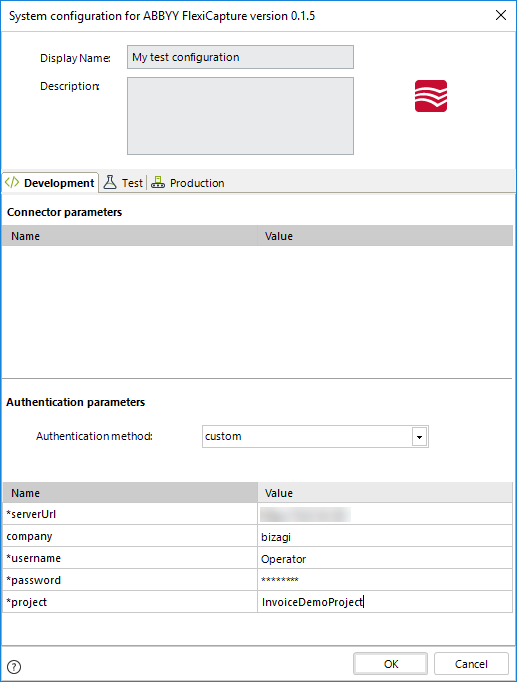
Using the connector
This connector features a set of methods which let you scan a document and extract its information to be mapped into your Bizagi processes.
To learn overall how/where to configure the use of a connector, refer to https://help.bizagi.com/platform/en/index.html?Connectors_Studio.htm.
When using the connector, keep in mind they may need input or output configurations. The following images show examples of how to map the inputs or outputs of a method.
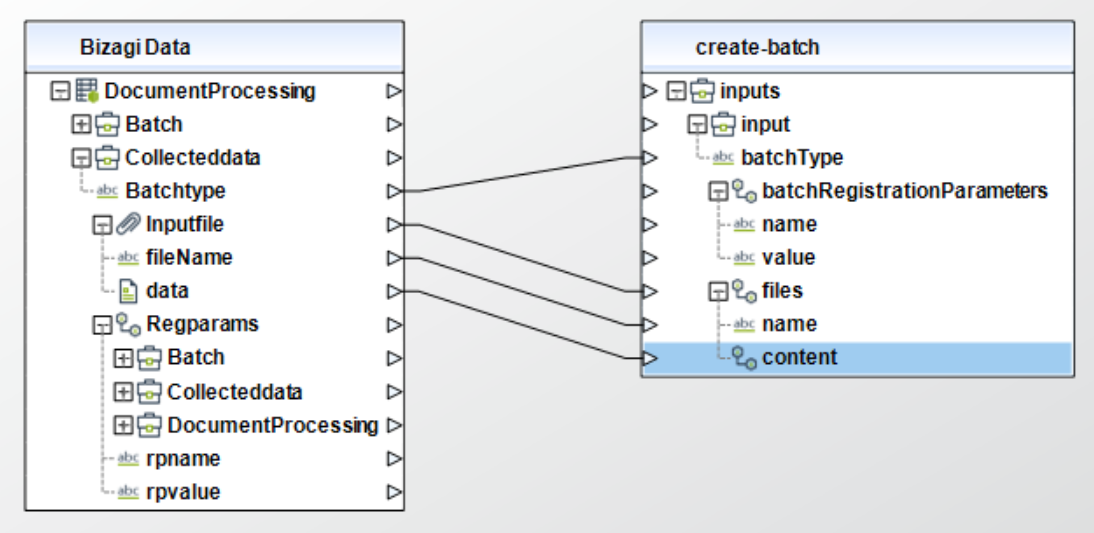
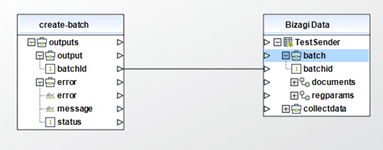
Available actions
Create batch
this action sends files to ABBYY FlexiCapture for processing. For these files, ABBYY FlexiCapture will create a batch with a unique ID.
To configure its inputs, take into account the following descriptions:
•batchType (String): the name of a ABBYY FlexiCapture batch. This is an optional parameter. If no batch name is specified, the "Default" batch type will be used.
•batchRegistrationParameters (Collection): a collection of batch registration parameters. This is an optional parameter. This collection must have a Name field of type "Text" and a Value field of type"Text".
oname (String): name of registration parameter.
ovalue (String): value of registration parameter.
•files (Collection): a collection of files that will be sent to ABBYY FlexiCapture. This collection must have a Name field of type "Text" and a Content field of type "Binary".
oname (String): name of the input files.
ocontent (String): file content.
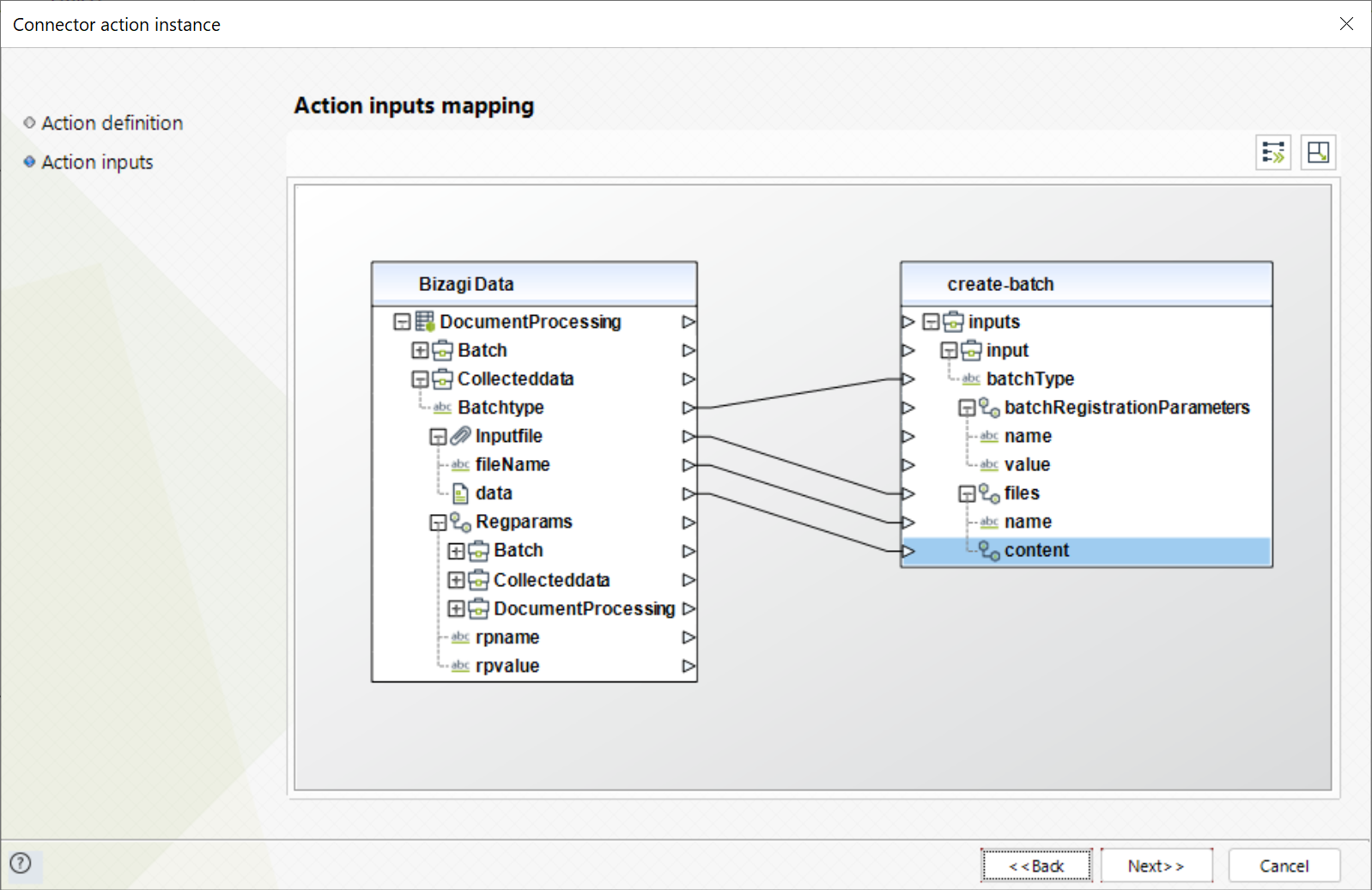
To configure the outputs of this action, you can map the output object to the corresponding entity in Bizagi. Make sure you map the attributes of the entity appropriately.
•batchId (Integer): unique ID of the created batch.
•error (String): error type.
•message (String): legible string-type error message.
•status (Integer): status code.
Get batch stage
gets information about the current stage of a batch by its ID.
To configure its inputs, take into account the following descriptions:
•batchId (Integer): unique batch id.
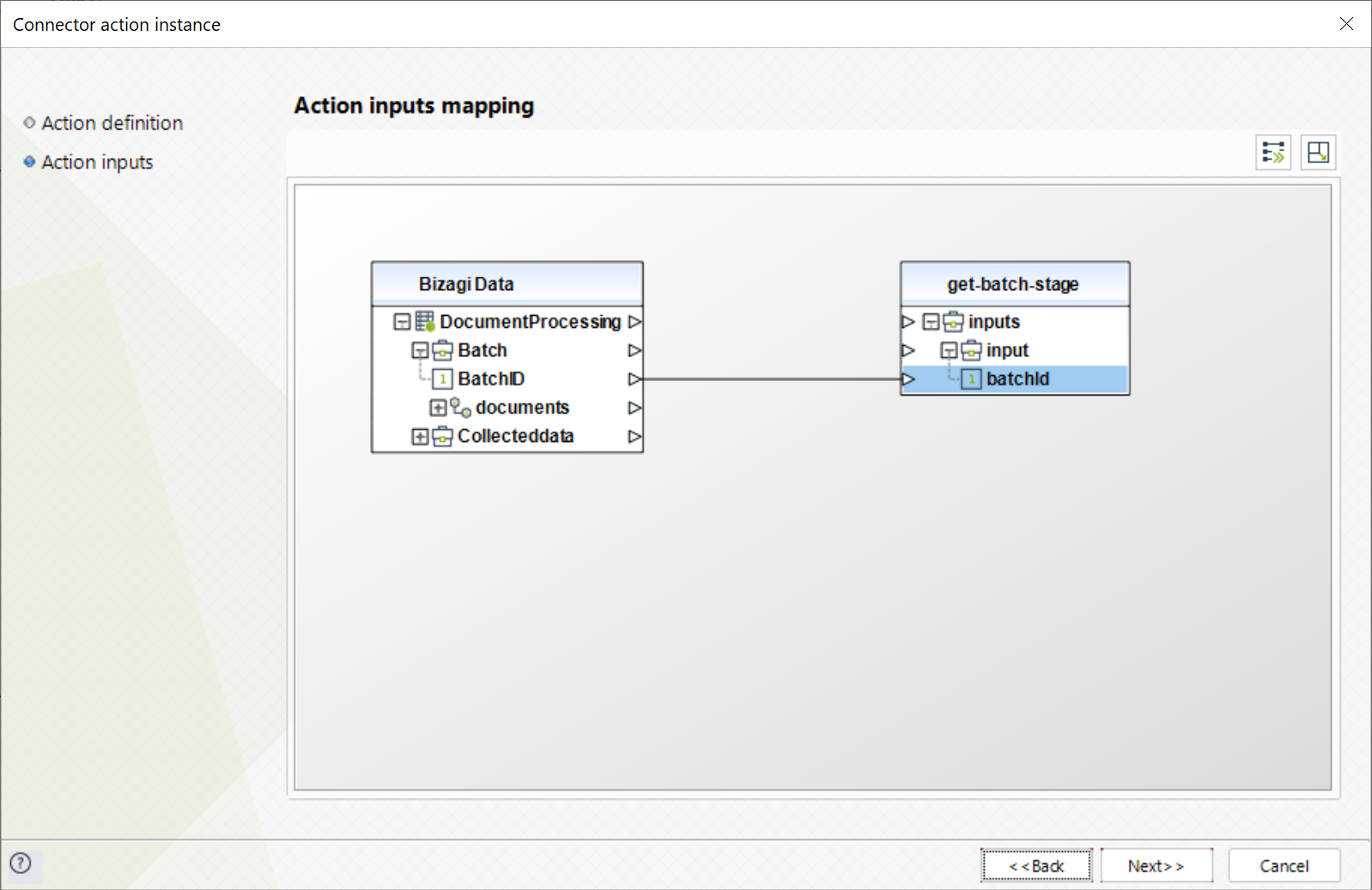
To configure the outputs of this action, you can map the output object to the corresponding entity in Bizagi. Make sure you map the attributes of the entity appropriately.
•stageType (Integer): the type of the current stage of the batch. Please refer to the ABBYY FlexiCapture documentation for a list of values corresponding to the predefined processing stages.
•stageName (String): the name of the current stage of the batch.
•details (String): a message containing detailed information about the status of the batch.
•error (String): error code.
•message (String): legible string-type error message.
•status (Integer): status code.
Fetch batch result
This action gets batch processing results. It should be called when a batch arrives at the "Processed"stage. Available formats: xml, json, txt, csv, xls, xlsx and dbf.
To configure its inputs, take into account the following descriptions:
•batchId (Integer): unique batch id.
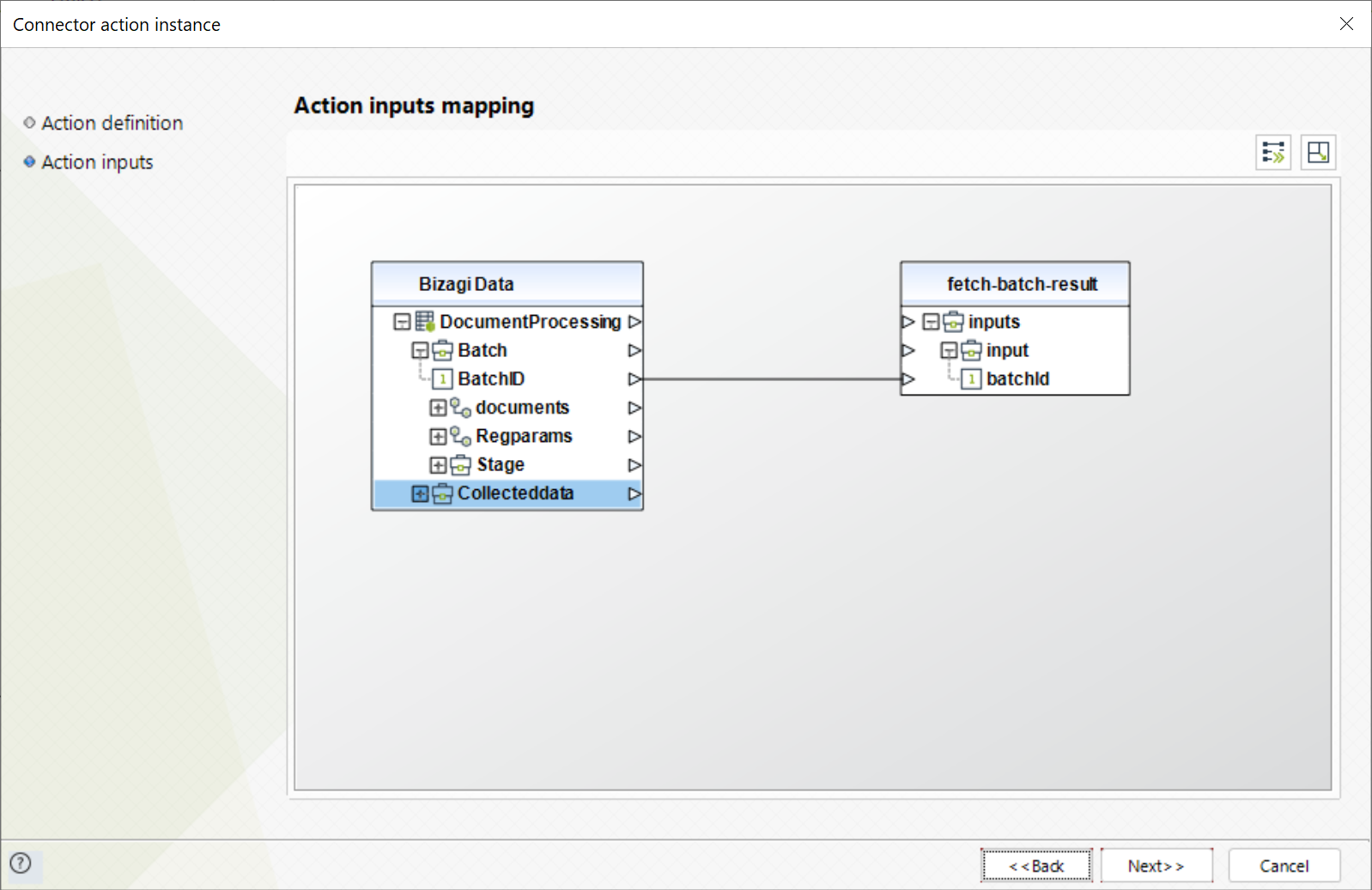
To configure the outputs of this action, you can map the output object to the corresponding entity in Bizagi. Make sure you map the attributes of the entity appropriately.
•batchRegistrationParameters (Collection): a collection of batch registration parameters.
oname (String): name of registration parameter.
ovalue (String): value of registration parameter.
•documentProcessingResults (Collection): a collection of document processing results.
odocumentId (Integer): the identifier of the document in ABBYY FlexiCapture.
odocumentDefinition (String): the name of the Document Definition corresponding to the document (i.e. its type).
oexportedFiles (Collection): a collection of export files for the document with Name (of type "Text") and Content (of type "Binary") fields.;
▪name (String): name of the exported file.
▪content (String): content of the exported file.
•error (String): error code.
•message (String): legible string-type error message.
•status (Integer): status code.
For more information about using the web services API of the Abbyy FlexiCapture Application Server, refer to Abbyy's official documentation at https://help.abbyy.com/en-us/flexicapture/12/developer/using.
|
Take into account that to use the Abbyy FlexiCapture services described above, you need to have previously created and configured a project. To learn how to create a FlexiCapture project, click here. |
Last Updated 9/11/2024 9:35:19 AM
