Overview
As part of the user management options, you may bind end user to existing Persona definitions.
Recall that by doing so, you automatically enable the Me menu only to those end users who you define as Personas.
Enabling the Me menu
The first step to enable the Me menu for a given user, is to bind that user to a Persona definition.
To do so, follow these steps:
1.Go to the Admin menu and select the Personas option.
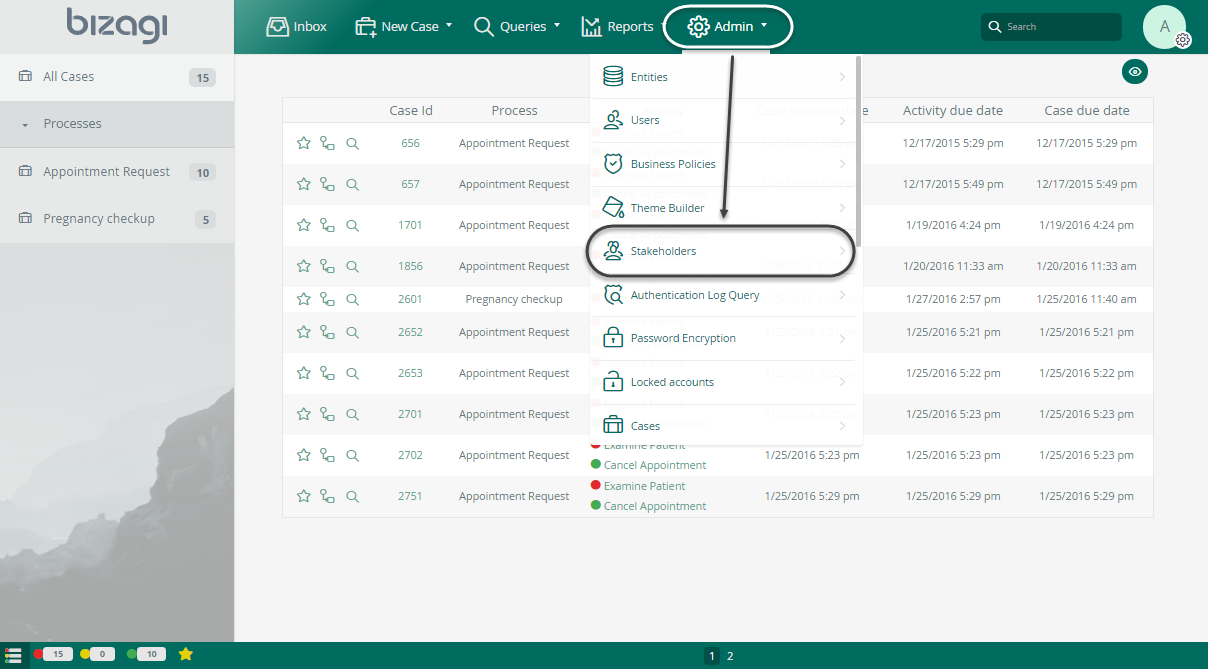
2.Select a Persona from the list on the left and add a new record.
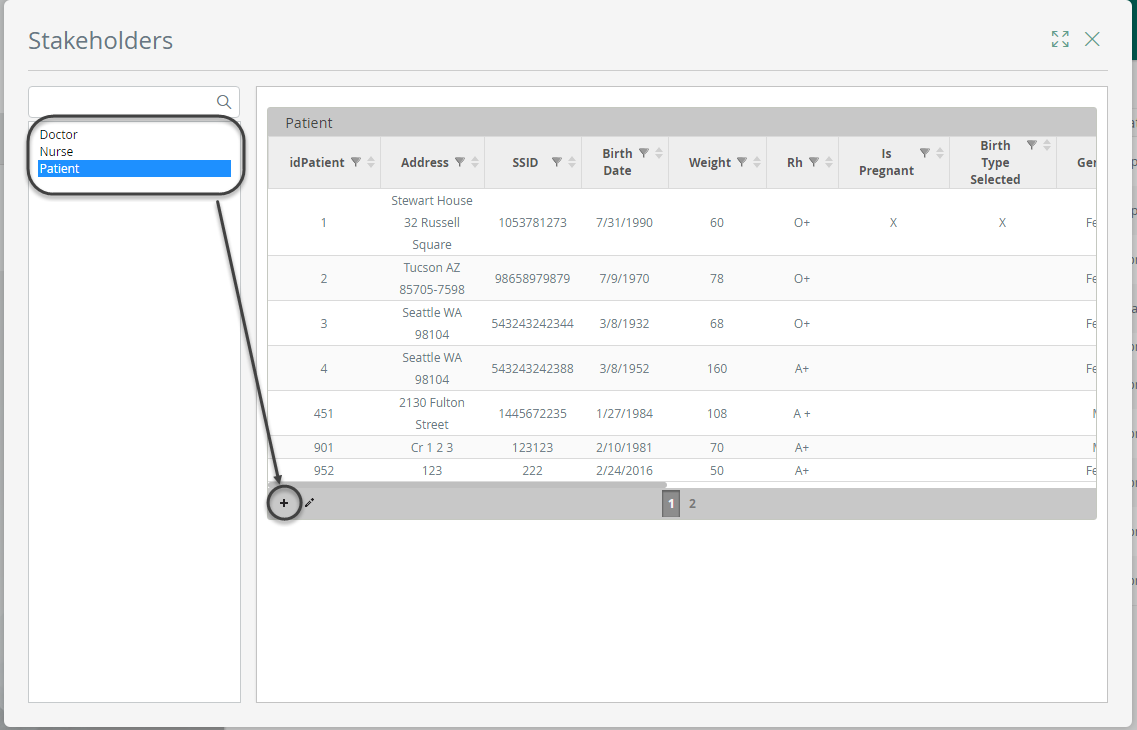
3.Search for the user to be associated as that type of Persona.
Keep in mind that a single user can belong to more that one Persona, there are no restrictions. For example a user can be a Doctor Persona as well as a Patient Persona.
In this window you can also create the user if it has not been previously created.
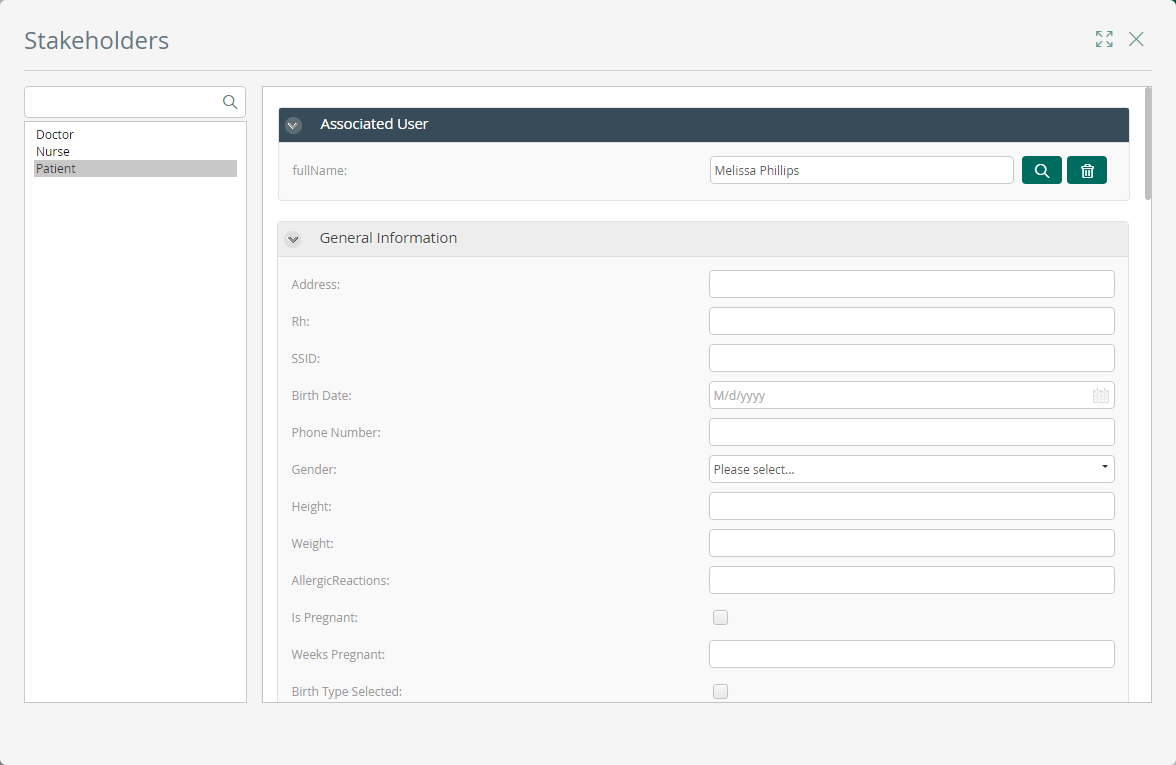
4.Add details about the newly associated record that binds a user to a Persona.
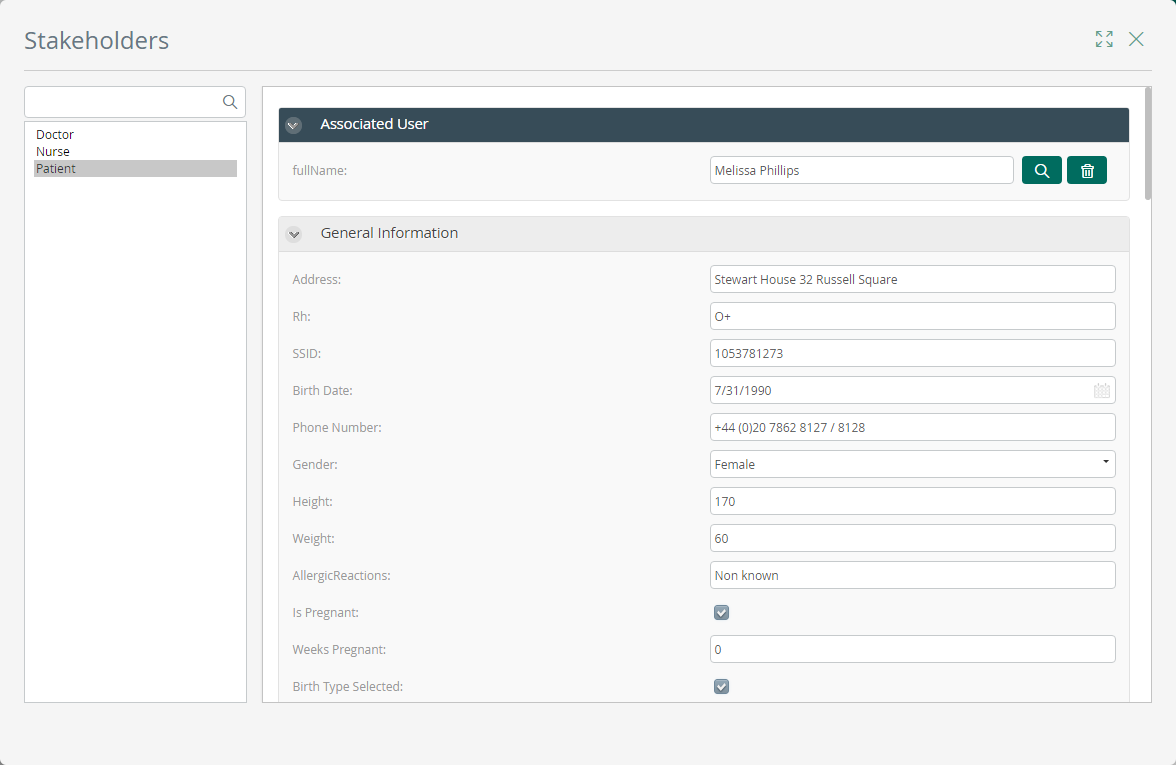
5.Save changes by pressing the Save button located at the bottom of the table.
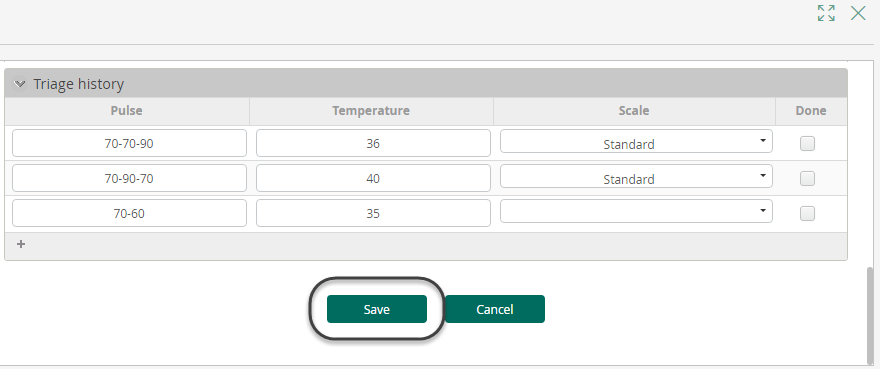
At this point, the end user has been assigned with the given Persona definition, and this means that the next time that user logs in to the Work portal, he/she will be presented with the Me menu.
Last Updated 12/2/2025 5:24:58 PM