You can define Validations at collection level to evaluate conditions over specific table's cells.
The following example will clarify this concept.
Suppose you are defining a form for an activity in the Credit Request process. In the Register Request activity, a credit analyst enters the customer information related to the credit request.
A customer can request several products in a single loan application. Each product will contain the amount requested, and a maximum loan amount allowed for that product based on the customer payment and risk analysis.
If a product has a requested amount that exceeds the maximum stipulated for that product, a validation message will display and the Process will not be able to continue until the value is correctly amended.
In order to define this behavior follow the next steps:
1. Create the Validation. On the Forms designer select Actions & Validations and add a new Validation.
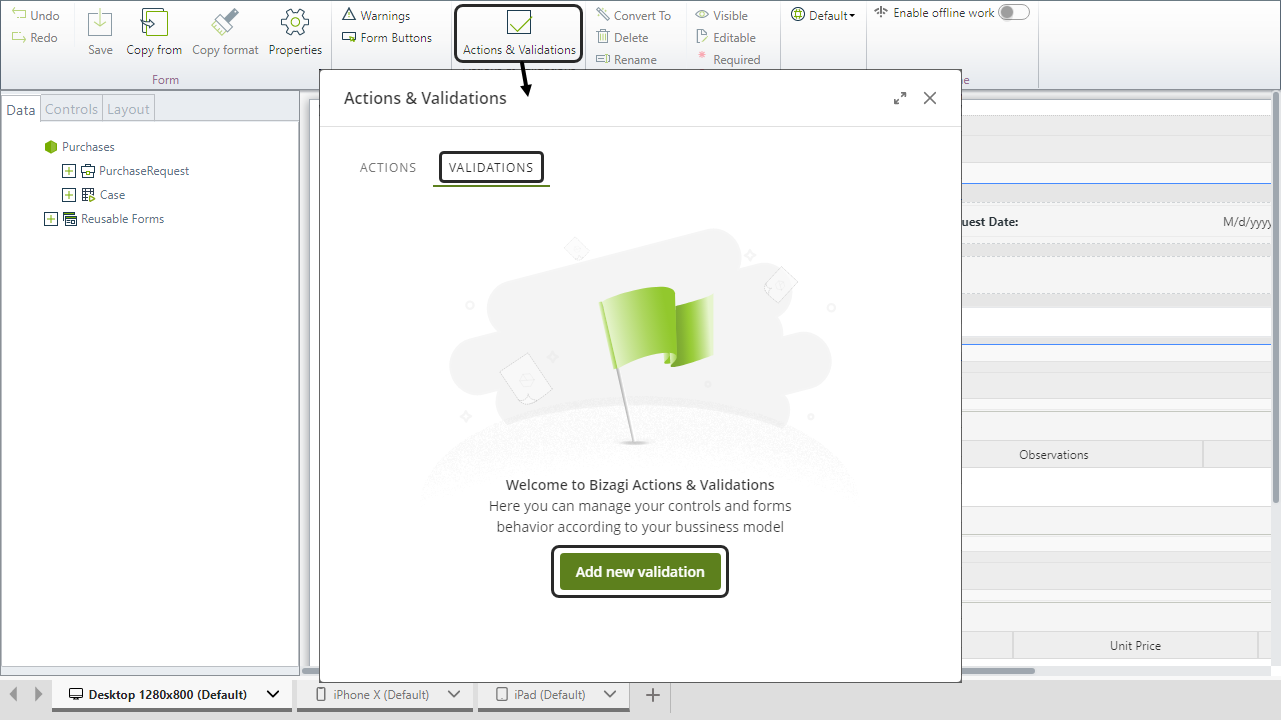
2. Give the validation a distinctive name to identify it, then include the desired conditions. Click Add a condition and select the controls, operators and arguments as follows.
If Products.Requested Amount is greater than Products.Maximum Amount.
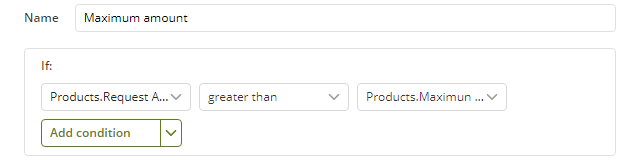
If defining validations at collection level, the element (column) of the collection are identified by the collection name followed by a period (.) and the element name. (i.e. collection.name)
3. Add the message that will display when the condition is met.
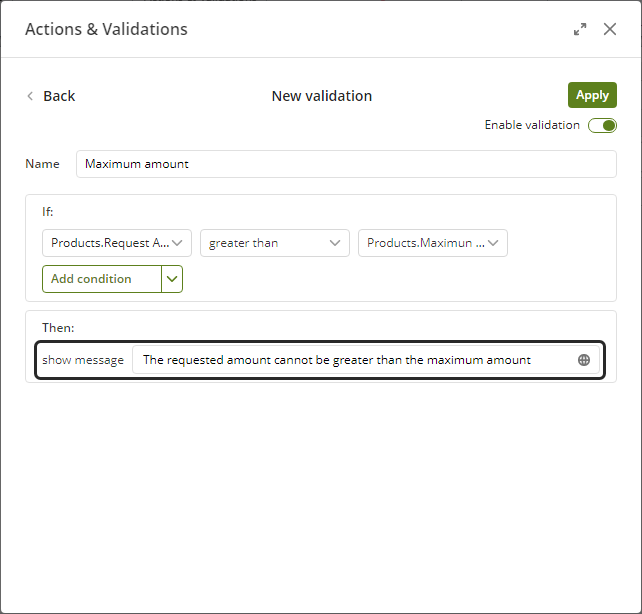
Last Updated 9/27/2022 7:11:47 PM