Overview
It is fairly common that businesses need to manage unstructured Processes (Ad Hoc) rather than well predefined business processes.
Ad Hoc Processes consist of a series of activities which cannot be predefined. In such Processes, users must be able to decide what to do and when to do it, and also they must be able to assign work (Activities) to other people, creating interactions among various users.
Although Bizagi does not directly support Ad Hoc Processes, it is possible to simulate the behavior of the activities being part of an Ad Hoc Process. In order to implement this, there is a special pattern that can be modeled on Bizagi which allows creating tasks at any time that can be performed in any order during the life of a Process. These tasks can be assigned to anyone and be scheduled to be resolved anytime. Users who have been allocated tasks, can in turn create additional tasks for themselves or other Process participants.
The Ad Hoc Process pattern uses an Event that is available for all users at any time in the Process to create and assign tasks for themselves or somebody else.
To download and look at the Ad Hoc Process refer to the Process Xchange.
Ad Hoc pattern
Ad Hoc pattern allows you model the behavior of an Ad Hoc Process. The flow allows defining a set of initial activities, performing them and creating new activities later. The Process can also be finished at any time, no matter if the scheduled activities have not been completed.
The follow image shows the Ad Hoc pattern:
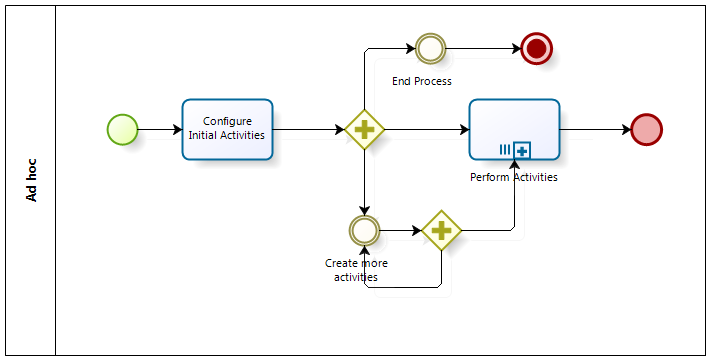
The initial activities are defined in the Configure Initial Activities Task by adding each activity as an item to a collection.
The first Parallel Gateway encountered (PG1) enables three paths:
•The Perform Activities Sub-Process executes once (creates an instance) for each item found in the collection, one by one. The Sub-Process executes each item of the collection in parallel and do not wait for each item to process before continuing with the next one.
•The second path of the first Parallel Gateway encountered, enables the Create more activities Event, in this event the user can schedule new Activities, again, by entering records in a collection.
•It also enables the End Process Event to allow the Process to finished at any given time.
The second Parallel Gateway encountered (PG2) enables the Create More Activities Event, to guarantee that Event is always available for new activities to be scheduled.
Additionally it enables the Perform Activities Sub-Process to execute the activities created Create more activities Event.
Last Updated 11/29/2024 2:26:34 PM