Overview
In Bizagi, there are several ways to start a case. You can manually start cases from the Work Portal, integrate with an external system through the Bizagi OData API, or establish programmed jobs. With the Email Trigger, you now have the capability to automatically start cases based on the content of emails. For instance, if an email includes the word complaint, Bizagi can autonomously trigger a case from the Claims and Complaints process. With the File Storage Trigger, you can create a case by responding to events related to Dropbox or Sharepoint through Bizagi Events.
How Triggers and Actions work
Bizagi determines whether an action is required by analyzing the content of emails. It reads both the subject and body of each email directed to an inbox and, in accordance with conditions set by you, identifies whether a specific action should be initiated.
For instance, if a customer emails with a complaint, you can establish a condition that automatically triggers the Claims and Complaints process when the email contains the word "complaint." In this scenario, the information provided in the email is forwarded to the process.
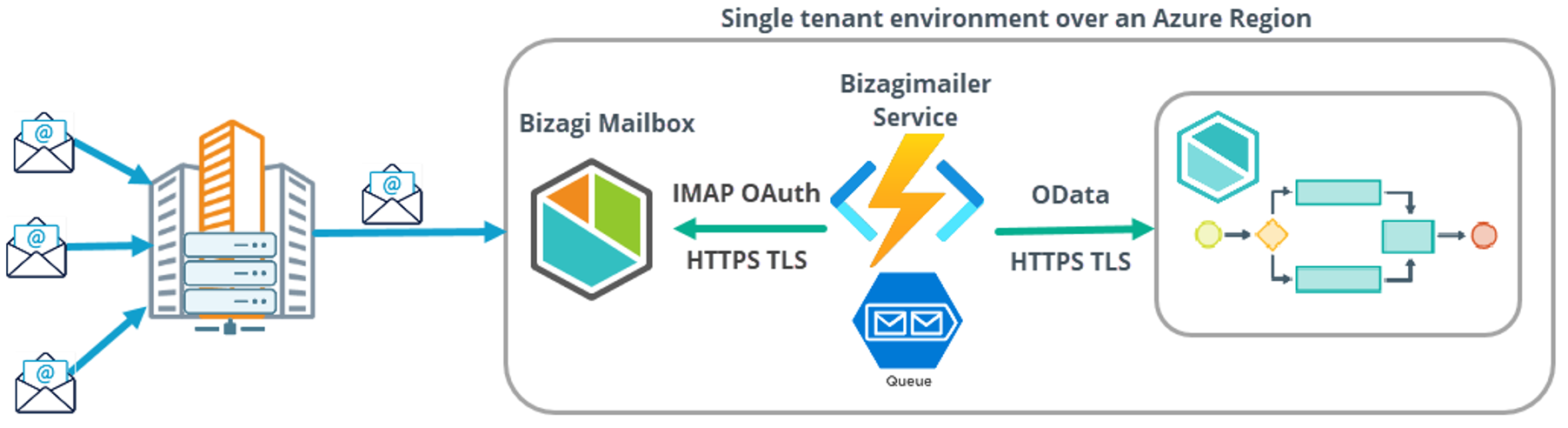
Email inbox for Triggers and Actions
Bizagi offers a dedicated inbox for each customer within a given environment. These inboxes cannot be switched to other email providers and are exclusively designed for this particular feature. The inboxes follow the syntax:
TA-[CompanyName]-[ProjectName]-[Environment]@bizagimailer.com
|
The Production environment's email address omits the [Environment] suffix (e.g., dev, test, stg, etc.). |
No configuration is necessary to activate email integration. All inboxes are ready to use once your environments are provisioned.
We recommend copying or forwarding emails from your support inbox to these email addresses for consideration by Bizagi Triggers and Actions.
File Storage Trigger
The second Trigger that Bizagi offers is the File Storage Trigger. This lets you automate actions in Studio with a cloud provider such as Dropbox or Sharepoint. For example creating a case, as a response to events in your cloud systems.
In this case, it is necessary to configure the authentication to your Cloud Provider in Bizagi Studio.
Next steps
Next steps for the Email Trigger: Email Trigger configuration in Bizagi Studio.
Next steps for the File Storage Trigger: File Storage Trigger.
Last Updated 5/10/2024 2:49:32 PM