Overview
Bizagi Studio is your development SDK, that lets process developers build your intelligent process automation solution. In Bizagi Studio you can define from the process model flow to the data model, business rules, and integrations. Because a process can encompass complex solutions and integrations, Bizagi provides a modular architecture that lets developer to work on a low-code solution but still meet all your integration and complex business needs.
The following diagram shows the Bizagi Studio desktop architecture:
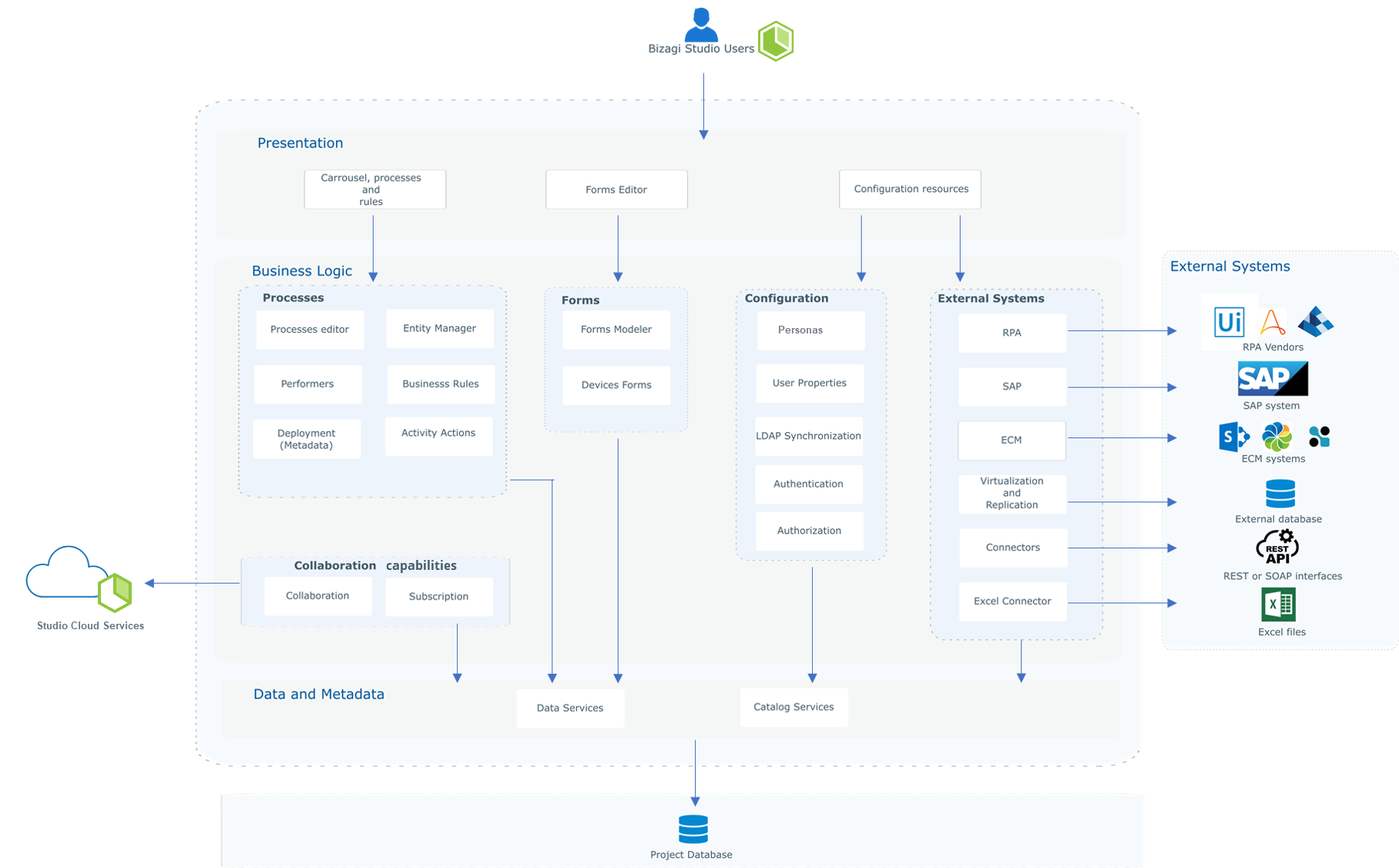
Bizagi Studio is divided into three main layers:
•Presentation: Refers to the Bizagi Studio user interface.
•Business Logic: This layer includes all the modules that let Bizagi Studio automate your processes, integrate with external systems, and configure your project.
•Data and Metadata: The automation of all your processes in the Development environment results in one database. The data and metadata layer manages the information that is stored in the database.
Architecture Layers
Each architecture layer has modules aimed to work on specific configurations or automation of processes.
Presentation
The interface is divided into three main modules:
•Processes Carousel and rules: Handles the interface's components of the carousel, including the seven steps for process automation (except form edition).
•Form editor: This component displays the form editor and devices form editor to users.
•Configuration resources: When you work on the Expert and Persona view, there are interfaces that help users to configure your project and external systems. This module displays those configuration components.
Business Logic
This section encompasses all the modules used in the intelligent Process automation.
Processes' modules
These modules manage all the settings and Process automation development. From the Process flow, through the data model, to the business rules.
•Processes Editor: Draws and configure the logic based on the BPMN diagram and process properties.
•Entity Manager: Manages the configuration of processes' data model.
•Performers: Module that handles work allocation in tasks.
•Business Rules: Logic and execution of business rules.
•Deployment (metadata): When you want to deploy to other environments, this module controls the metadata that must be deployed, for example, properties of the process, data models, among other properties of the process(es) being deployed.
•Activity Actions: In Bizagi, you can execute integrations, like SAP or web services' invocations, emails, or bots through actions. This module manages the configuration of those actions.
Forms modules
•Forms Modeler: This module controls the forms editor, where you define each task's interface.
•Devices Forms: Bizagi is compatible with mobile devices. You can define forms for specific mobile devices. This module controls the task's interface when is set for specific mobile devices.
Configuration modules
Additionally to the wizard, you can define several configurations in the Expert or Personas' view. The following modules control the:
•Personas: Configuration of the experience-centric design used for Personas.
•User Properties: You can define properties of users accessing the Work Portal, for example, the email, the role, or the area. This module manages all the properties you can configure or create.
•LDAP Synchronization: Module use for user synchronization with LDAP systems.
•Authentication: Authentication options define to control access to the Work Portal.
•Authorization: You can define the security to access sections of the Work Portal based on the configuration in this authorization module.
External Systems modules
Bizagi offers a set of integration with external systems. Each module manages different types of integrations offered in Bizagi.
•RPA: Manages the configuration of RPA bots with UiPath, Blue Prism, and Automation Anywhere.
•SAP: Out-of-the-box integration with SAP systems.
•ECM: This module manages the configuration with Enterprise Content Management systems like Sharepoint, or Alfresco.
•Virtualization and Replication: Configuration of virtualized or replicated entities with external databases.
•Connectors: This module handles the connectors' configuration and its invocation through activity actions within processes.
•Excel Connector: Configuration and execution of the Excel out-of-the-box connector.
Studio Collaboration modules
•Collaboration: This module synchronizes the metadata of your Bizagi Studio project with your Studio Cloud Services cloud repository.
•Subscription: Manages the information and licensing of your Studio Cloud subscription.
Data and Metadata
•Data services: This module gathers a set of services used to transfer data and information stored in your Bizagi Studio Project. For example, information about parameter or system entities. All the information is stored in your Development database.
•Catalog services: All the metadata of the project, including the ontology (as the relationship between objects, for example, a relationship between entities) is stored in the Bizagi's catalog. This module handles all the metadata of your Bizagi project's catalog.
Last Updated 11/20/2025 9:06:05 AM