Overview
Bizagi Cloud Subscriptions (namely Modeler Services, Studio Cloud Services, Automation Service), are managed through the Customer Portal.
Whenever a new user is added to a Subscription, a Model or a Projects, either as owner or viewer, the tool sends an email informing about the inclusion.
Notifications sent
These notifications are sent by the portal:
Hierarchy |
Description |
Behavior |
Sender |
|---|---|---|---|
|
An email is sent to the user who has been added as a Company Administrator |
Default email. |
|
|
An email is sent to the user who has been added as a Subscription user, as owner or viewer |
Email can be customized. Email can be disabled. |
|
|
An email is sent to the user who has been added as a Model/Project user, as owner, editor or contributor |
Email can be customized. Email can be disabled. |
|
|
An email is sent to all users who have been added in batch the to a subscription |
Email can be customized. Email can be enabled (is disabled by default) |
Enable, disable or customize messages
To enable/disable the email, look for the Notify by email option.
To add a customized message click Add message and type your message in the box displayed below.
To Discard a customized message click Discard message.
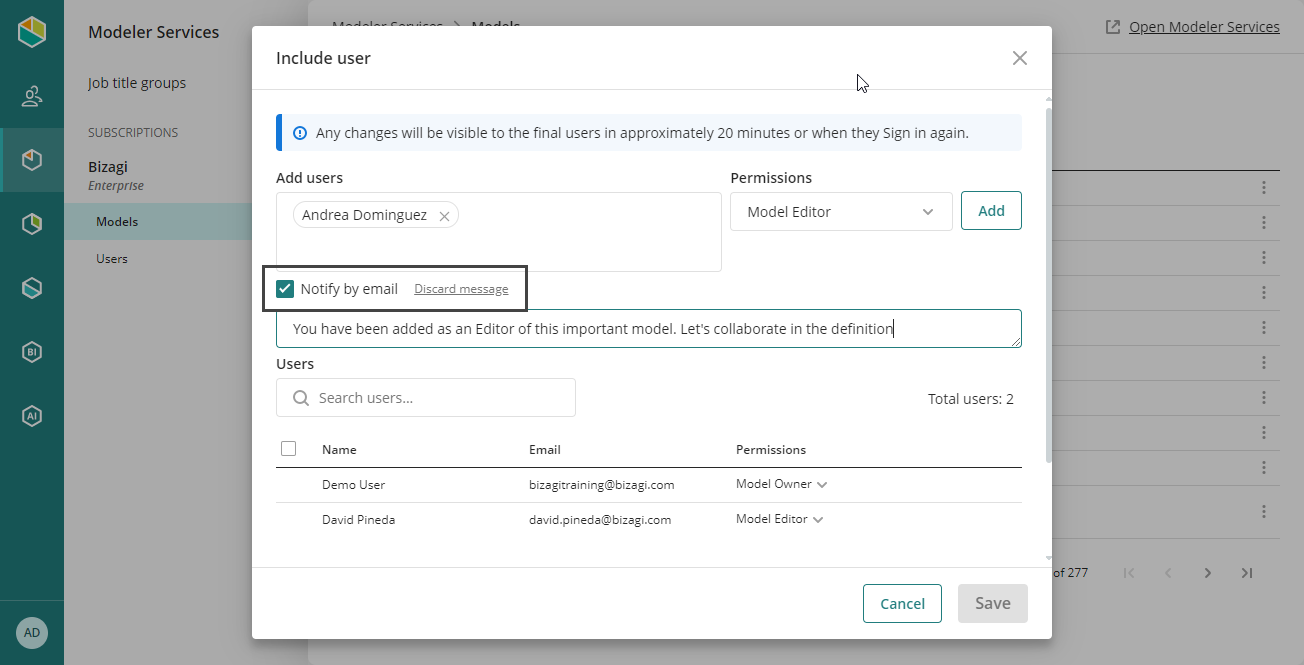
Last Updated 12/2/2025 5:21:30 PM



