For Enterprise accounts
As set forth in the initial contract, Bizagi does not have access to customer data for Enterprise subscriptions, and therefore users' email addresses are not use for commercial purposes.
For Bizagi accounts
Access the Bizagi website with your account, and directly into http://go.bizagi.com/Manage_your_email_preference.html to manage your account's preferences regarding email newsletters.
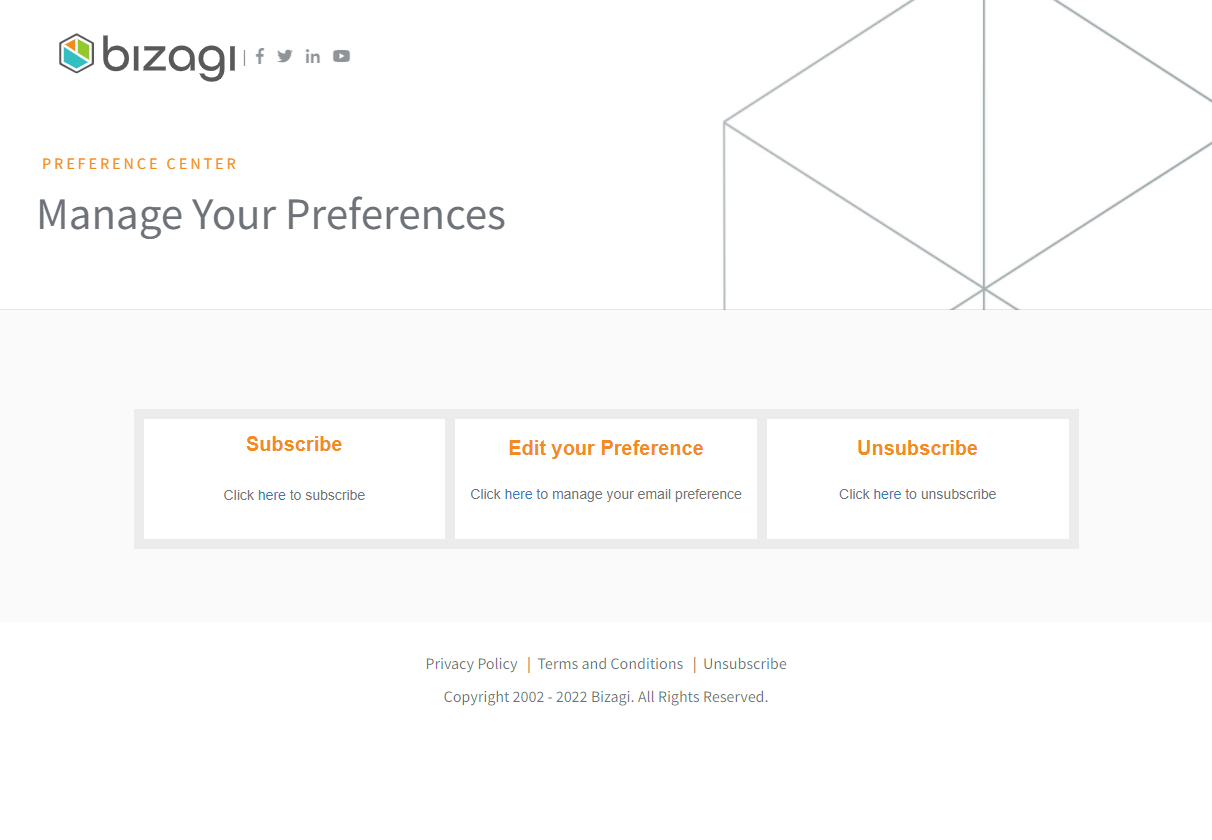
By clicking any of the options, you will be prompted to enter you email.
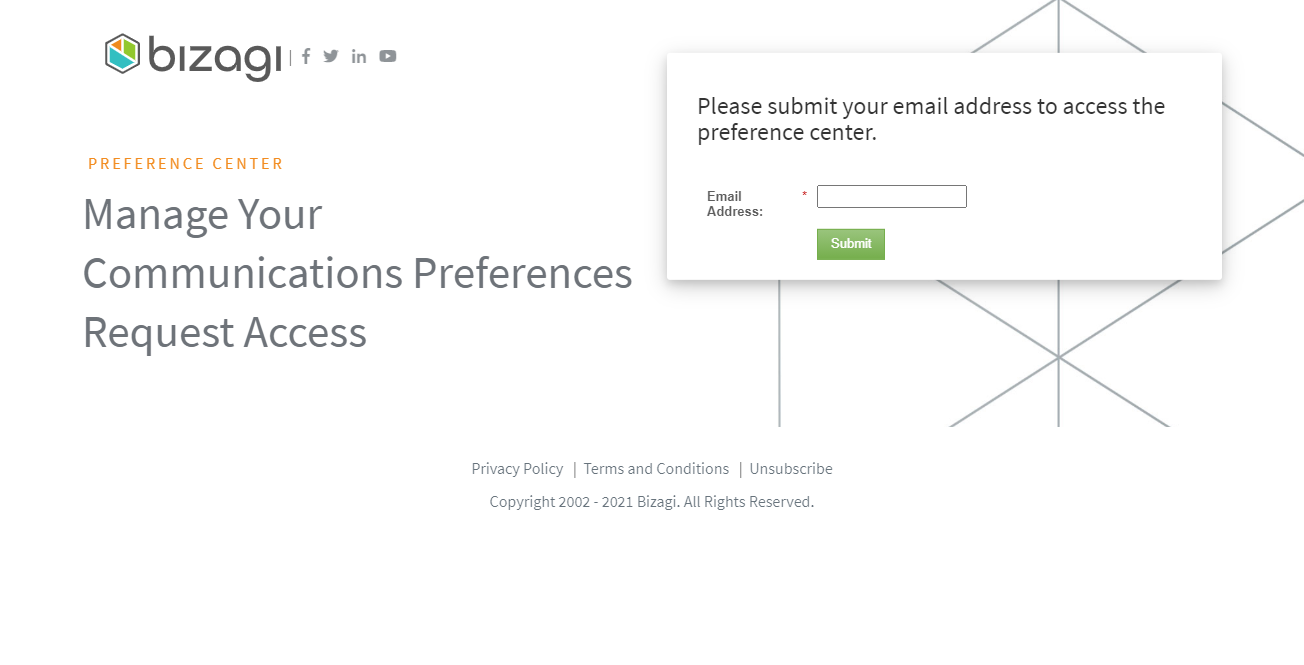
Alternatively:
- To subscribe, you may go to http://go.bizagi.com/subscribe.html,
- To customize and manage the different contents of email newsletters, go to http://go.bizagi.com/Manage-preferences.html
- To unsubscribe completely from all content, you may go to http://go.bizagi.com/unsubscribe.html.
You will receive an email where you can click the option desired:
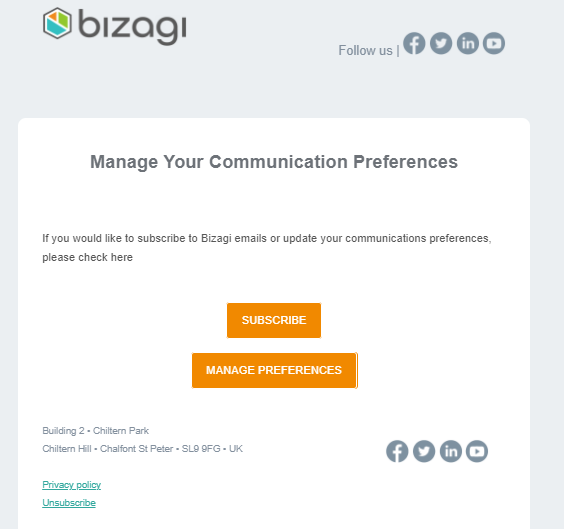
When clicking Manage preferences you will be redirected to a website. In there, notice you may define if you want to receive emails and phone calls/SMS.
Once you tick the checkboxes, make sure you click Submit.
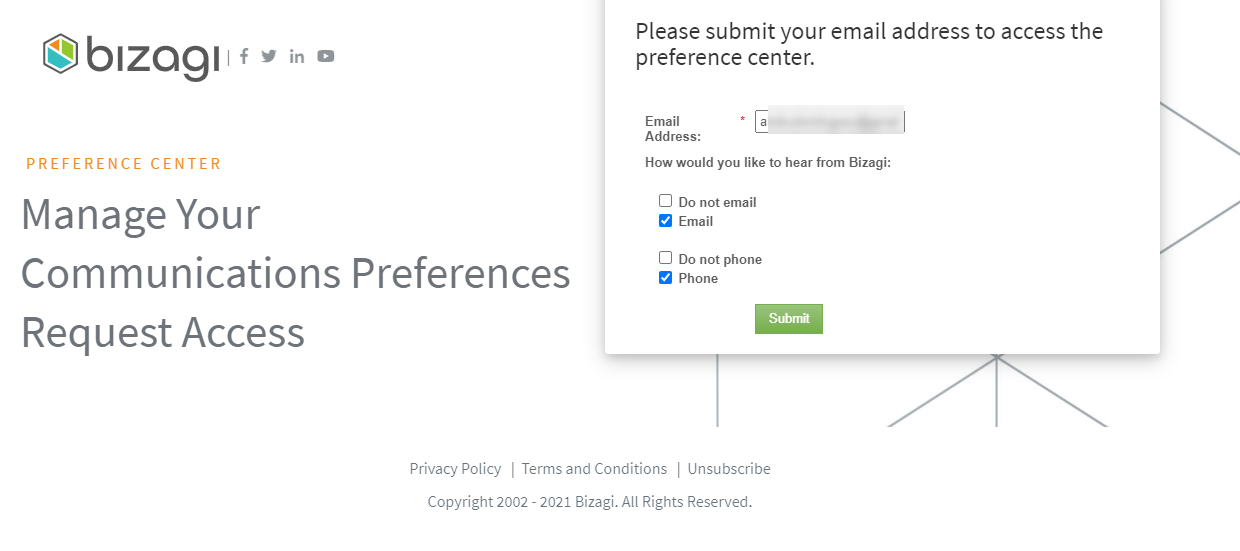
When unsubscribing you will receive an email with a Call to action.
Click it to completely unsubscribe.
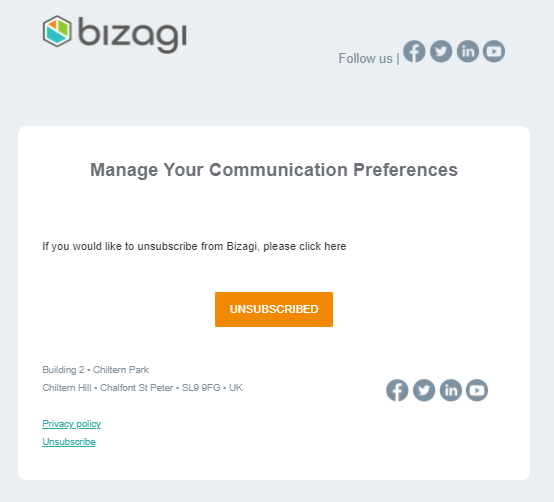
Last Updated 9/17/2025 3:05:45 PM