For Enterprise accounts
To deactivate your account in an Enterprise subscription, contact a Company administrator. He or she must go to the company Customer Portal and enter the Company users section:
Https://customer-portal-[Company].bizagi.com
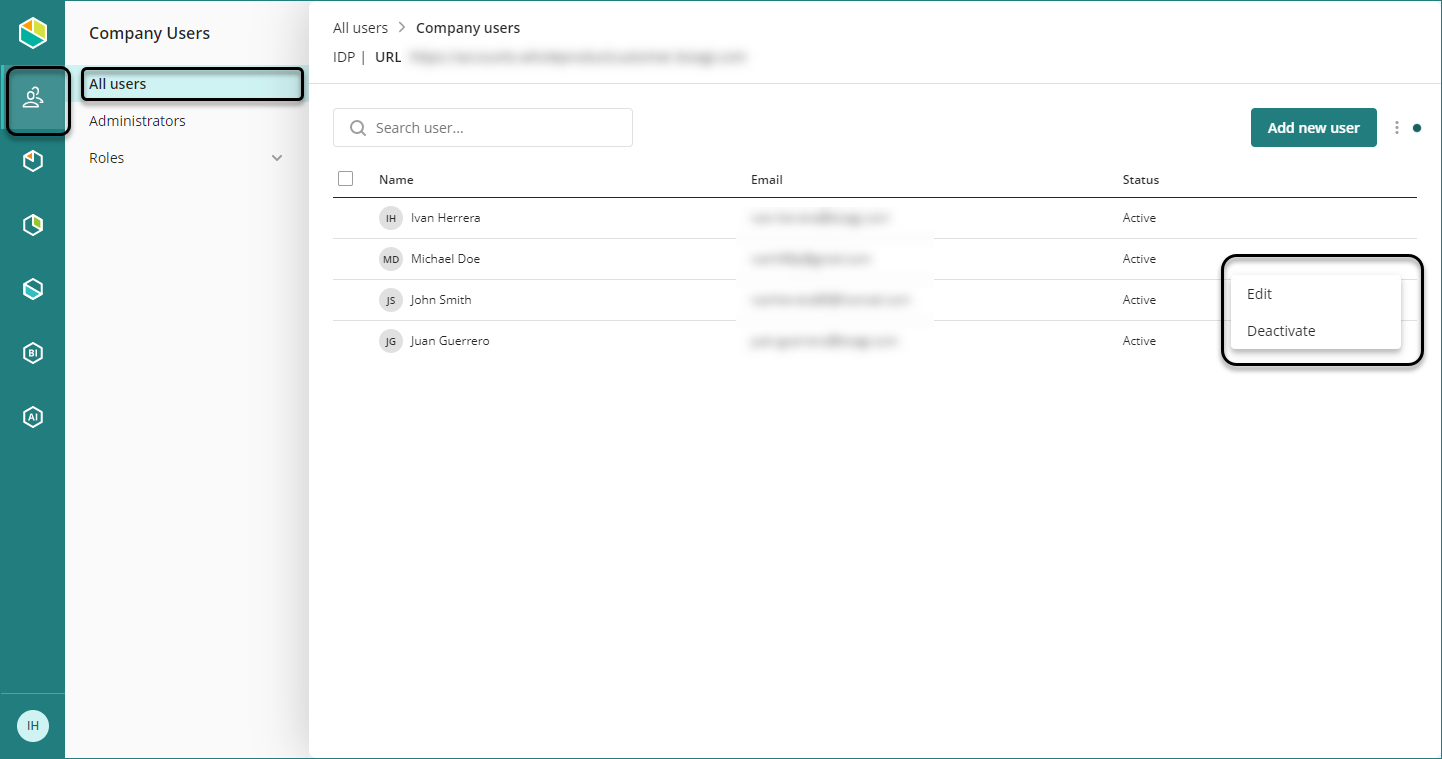
Then simply select the deactivate option, with this your account will be deactivated.
For Bizagi accounts
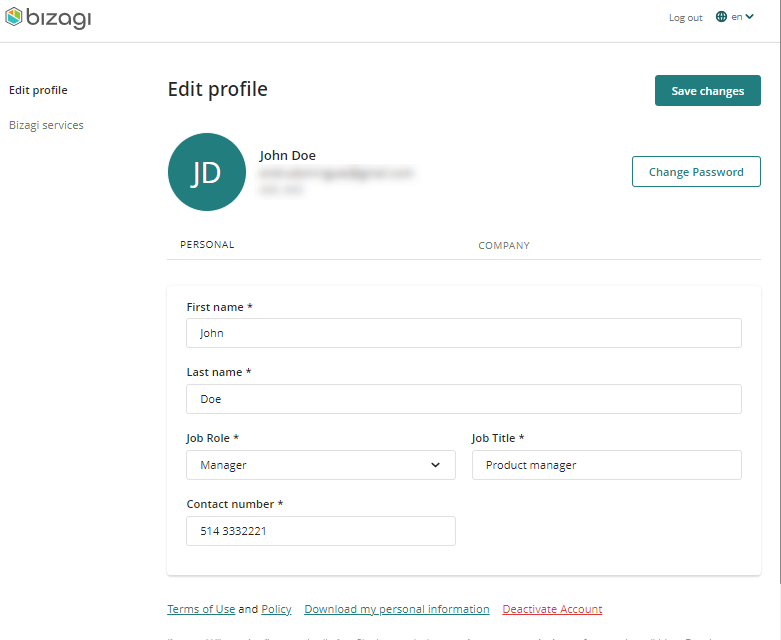
Click on Deactivate Account once that you are entirely sure that you want to stop being taken into account as an active user of the Bizagi Website and deactivate your account.
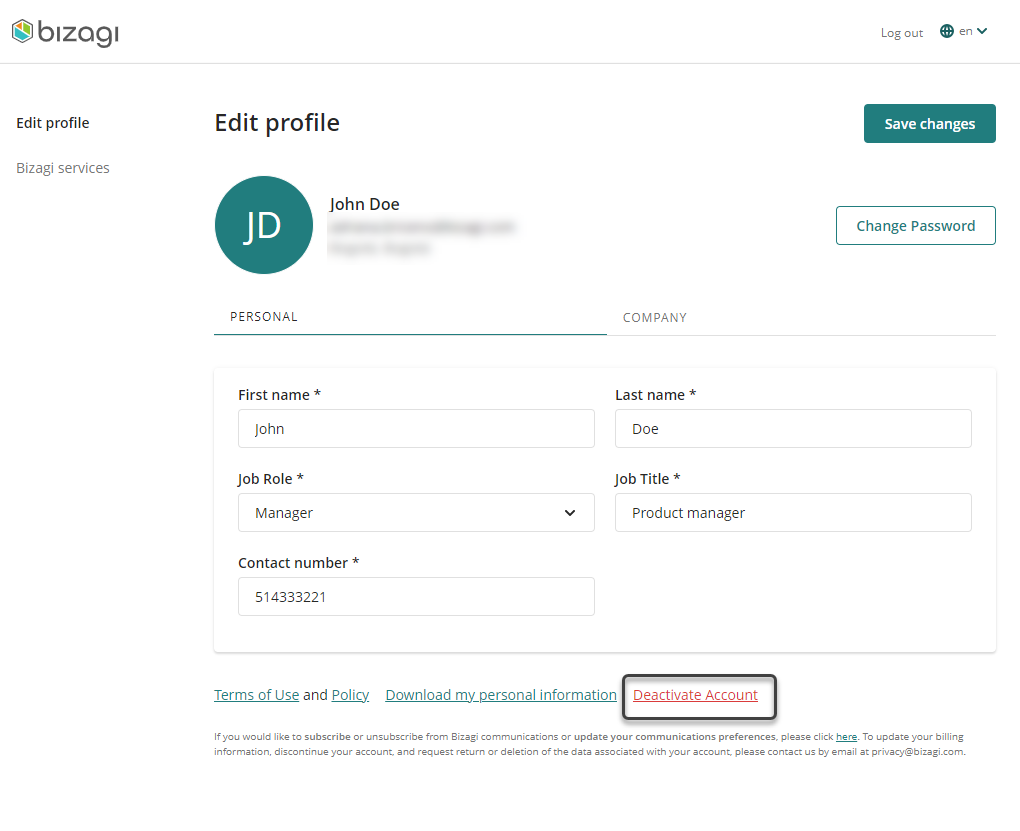
The Account deactivation window is shown:
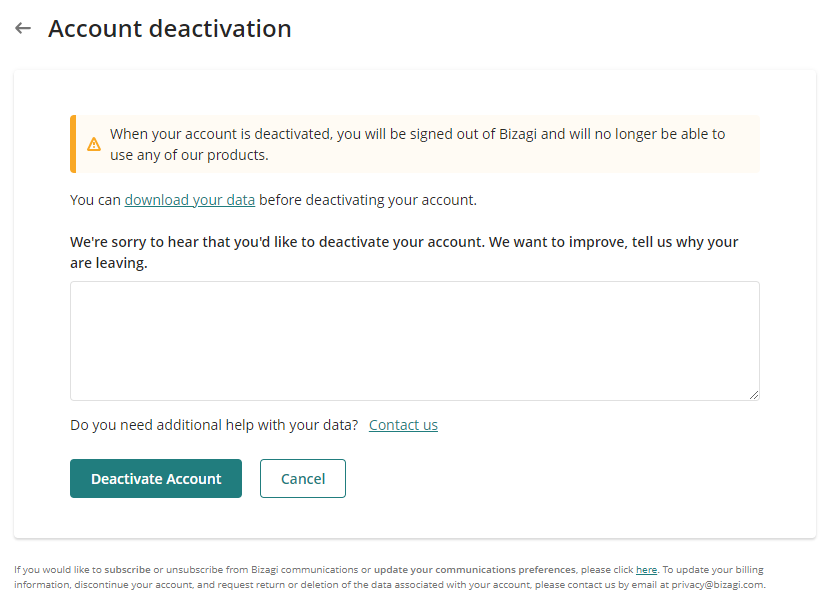
Notice you are encouraged to type in the reason why you want this done.
Recall that this option deactivates your account, though your personal data is not deleted at this point.
Click Deactivate Account when sure about this.
Last Updated 9/17/2025 3:05:57 PM