Overview
Actions determine the options in the Work Portal which can be launched and executed by a Persona whenever these make sense (Bizagi is context-aware), as described at Actions.
When configuring actions, either by starting a process or by executing an expression, you can define these behaviors as Merged actions.
Merged actions in Bizagi, group several data records in a single case (or in a single expression), and end up executing something on them simultaneously in a single instance.
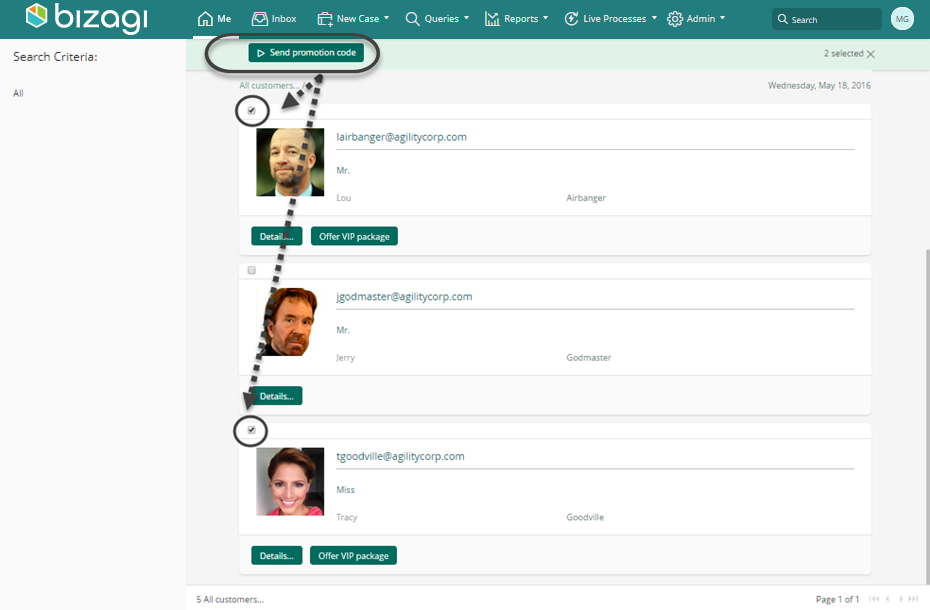
Merged actions examples
Common examples for merged actions are:
•Triggering a marketing campaign for multiple customers, Batch Action sends a common e-mail announcing the promotion or news of the new product/service.
•How a Hospital's Emergency Room operates, you can set up a customer satisfaction survey for recently discharged patients.
•If a doctor has an emergency, you can create a Batch Action to reschedule all his appointments.
Considerations
Merged actions allow you to model and design an action while considering multiple records of data and giving them a unified treatment.
Consider the following regarding Merged actions:
1. Adequate Data Model design
While designing a Batch action, it is very important that your Data Model is ready for it.
This means, explicitly using a many-to-many relationship in your data model, between the process entity and the entity in which the action executes (applies when the action starts a process).
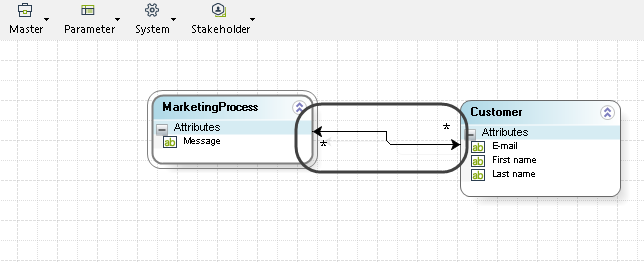
For Merged actions that execute an expression, you do not need to consider the model mentioned above, mainly because in the grouped records you can access and manipulate them through a temporary data structure called EntityArray.
2. Grouping concept
Merged actions will always group data in a new single instance (e.g one new process, or one new expression).
In case you wish to launch an action multiple times, one for selected record, you can do so through the grouping options in the Work portal without the need to designing a Batch action.
This works automatically for actions that have started a process or executed an expression as well. This is why Bizagi will display actions in common that are not Merged actions, which apply to all those previously selected records.
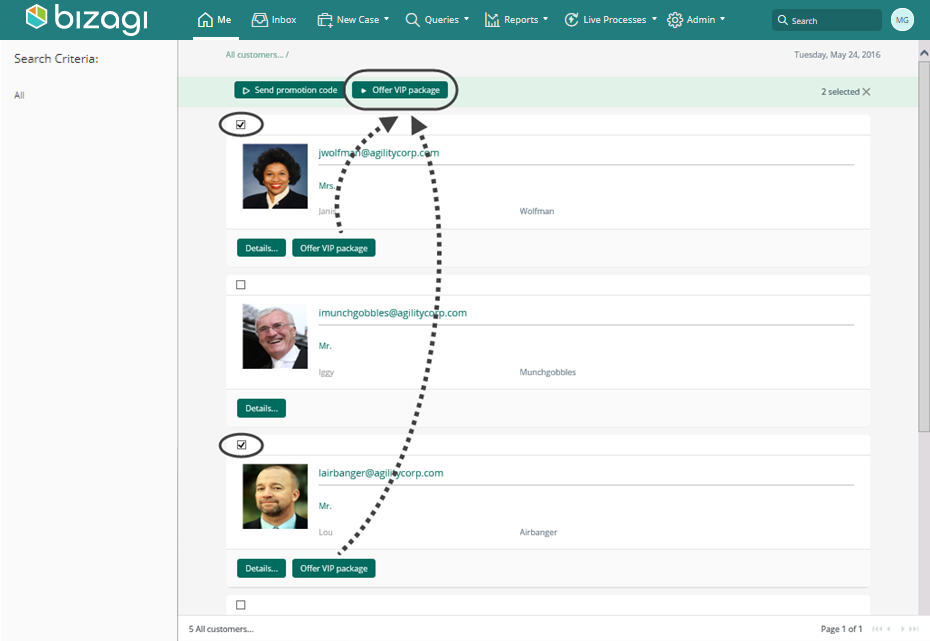
Defining Merged actions
To specify that an action should be a Batch type, mark the Group several items into a single one checkbox in the Advanced configuration of actions in the second step.
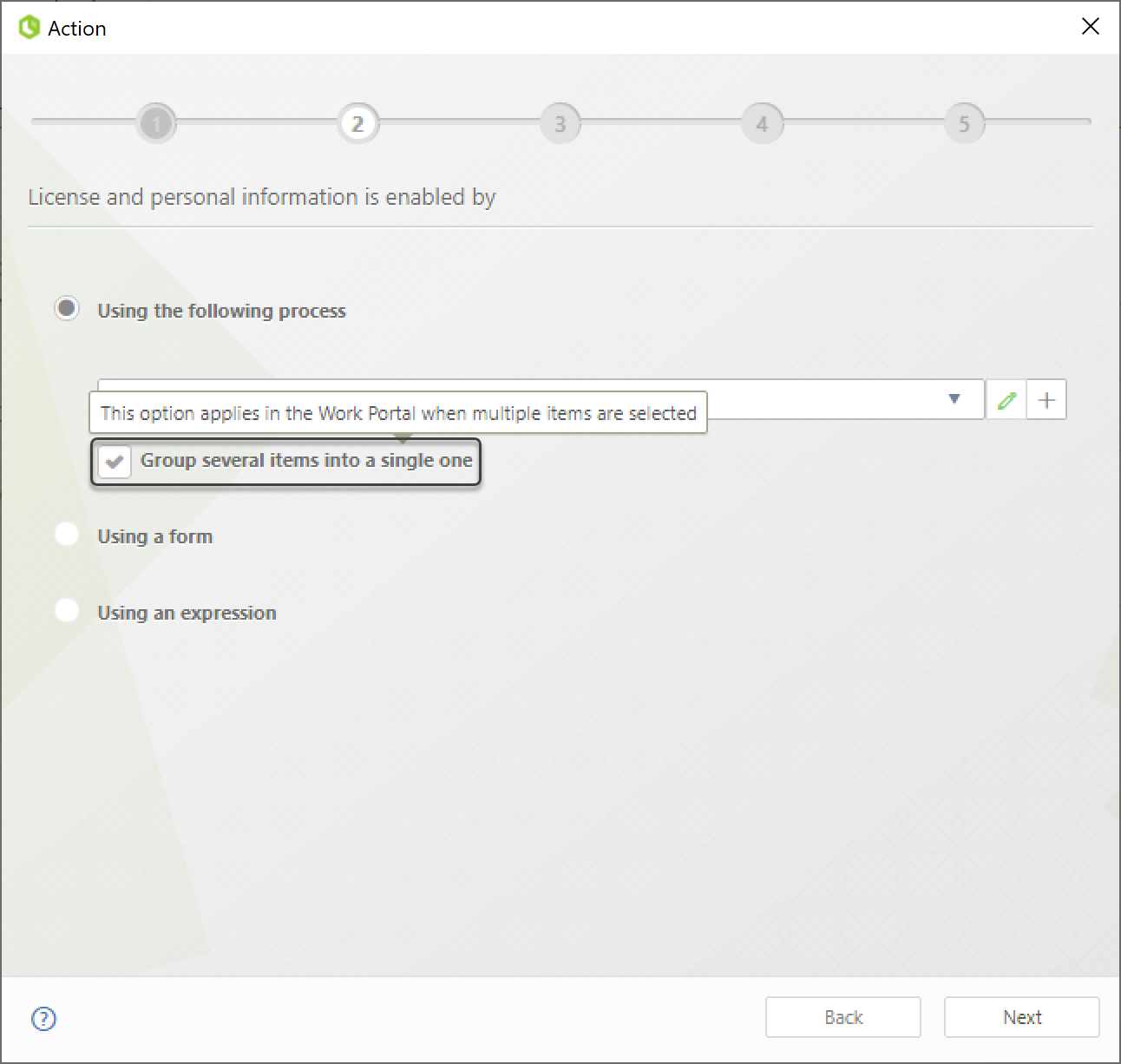
|
When defining a Merged Action which executes an expression, note that in that expression you will be able to handle all records by using an array of objects which is called EntityArray. This means that for this array, you may obtain information as shown below:
for (var i = 0 ; i < EntityArray.Length ; i ++) |
For more information about such configuration, refer to the Advanced configuration documentation.
Restrictions
When using Merged actions that Launch a process you SHOULD NOT connect the Process entity to the collection entity using a one-to-many relationship. If you do, every new case that groups records will replace their information in a previous case.
The correct way of relating the Process entity and the collection is using a many-to-many relationship.
Default Behavior
If you do not check the Group several items into a single one option, records will be executed in separate cases. In this case, when you click the action button in the Work Portal, a pop up will open, showing the case number that corresponds to each selected record.
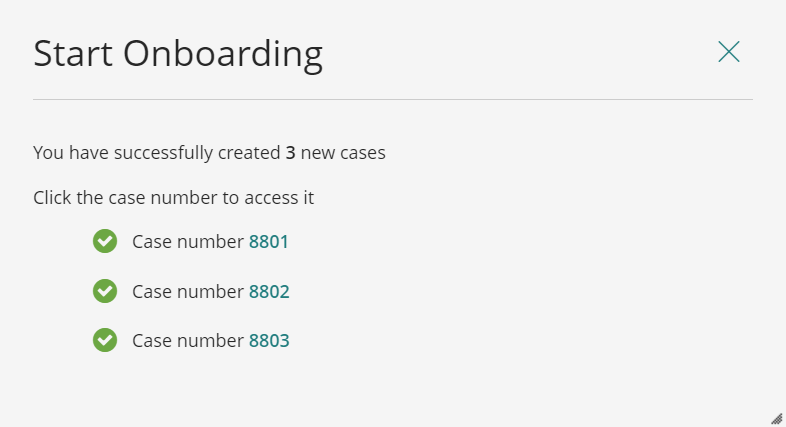
For further information on the default behavior of actions, refer to Actions.
Last Updated 11/25/2024 4:04:36 PM