Overview
Once you have defined Actions as described in Actions, you may want to switch to a different view holding them, while grouped by the entities they apply to.
Switching to this view will allow you to manage entities (or their diagrams) from the Design experience, while getting a better idea on which actions can be affected upon changes in the underlying entities.
Using Group by entities
In order to switch to this view, toggle the Group by entities button in the Actions tab:
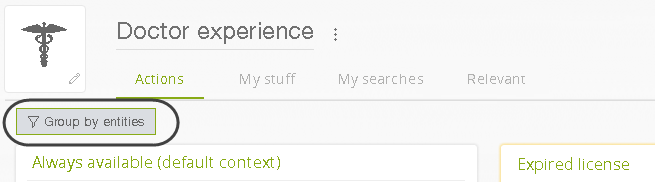
Once this view is presented, you will notice you may see the full list of actions while viewing their applicable entities:
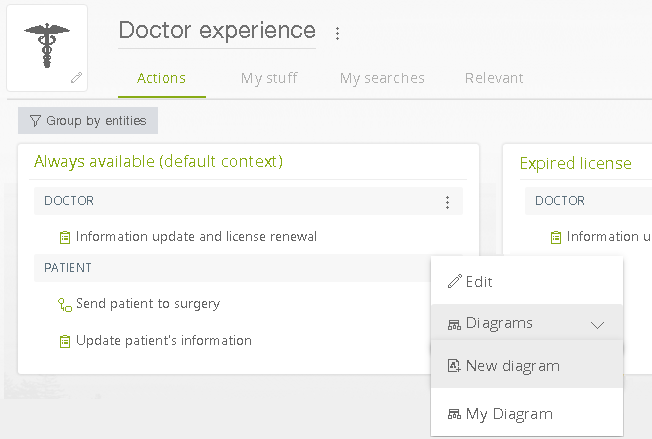
Notice that this view is read-only when it comes to defined actions.
Further possibilities to manage entities allow you to click the 3-dotted option and use the following:
•Edit: Allows you to modify the definition for the given entity, just as you would do when creating or modifying an entity in Bizagi. Notice such entity is not necessarily a Persona entity:
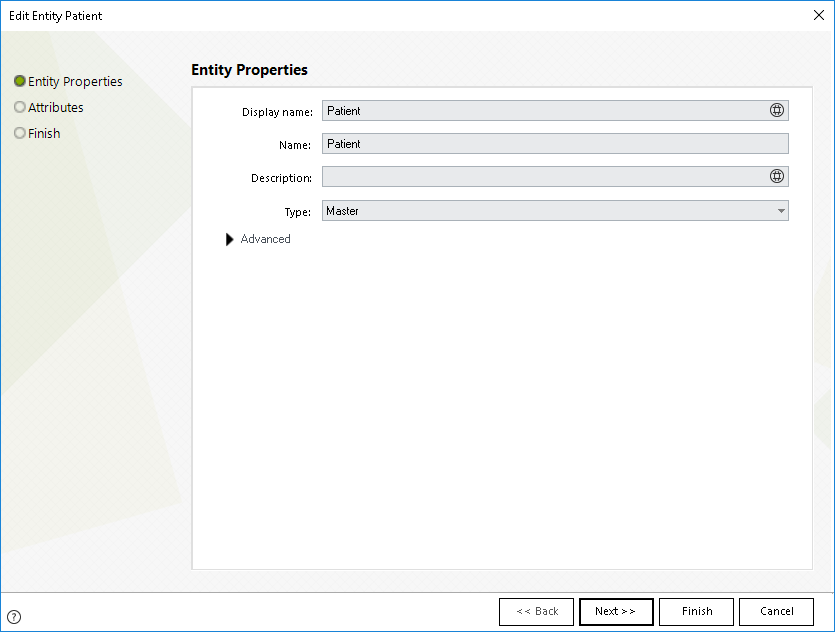
•Diagrams: Lists all the diagrams defined for that entity (taking it as the starting viewpoint). Hover on this drop-drop to click a given diagram and load it up, or to click New diagram to define a new one:
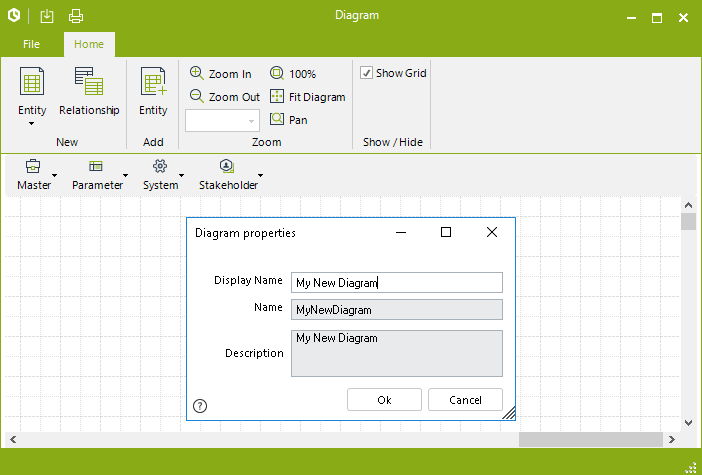
Recall that the diagram for an entity serves a useful view where you can create or modify other entities, while never leaving the Personas Wizard (while having Persona definitions in perspective).
Last Updated 2/28/2024 3:11:15 PM