In order to use Federated authentication in Bizagi, you will need to first make sure your corporate Identity provider is configured to work with Bizagi.
Before you move on, make sure you have read Federated authentication to learn about the prerequisites for this type of authentication.
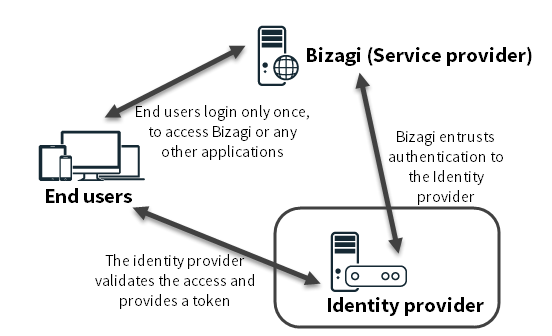
To configure your Identity provider to work with Bizagi, you need to establish in it, a trust relationship for Bizagi.
This way, you will enable Single Sign-On capabilities in Bizagi Work portal and federate the authentication to your corporate identity provider.
Examples
To see an example of such configuration, refer to ADFS configuration example.
Last Updated 2/11/2022 11:06:06 AM