Overview
Automation Service provides all the power of the Bizagi directly in the cloud.
For introductory information about Automation Service and its benefits, refer to Automation Service overview.
Automation Service architecture and access
Automation Service provides an isolated private cloud for each customer, not shared with other customers.
Each private cloud contains all the testing and Production environments you require, on ready-to-use architecture with no technical or time barriers, that only authorized users can access. Access control is integrated with the client's identity management system.
Each paid customer has a unique URL with their subscription, and these URLs are published to allow internet access.
The final URLs for the environments are defined during the cloud on-boarding process, and follow Bizagi's standard URLs structure.
For the Production environment the standard URL structure is https://[projectname]-[companyname].bizagi.com/
All other environments are derived from the URL of the Production environment. Bizagi is not able to provision environments until the URLs are finalized, and once finalized, they cannot be changed.
A subscription admin accesses, controls and manages the subscription, so each environment has separate resources which translate into unique URLs:
•Test environment URL:
https://test-[project_name]-[company_name].bizagi.com/
•Production environment URL:
https://[project_name]-[company_name].bizagi.com/
For more information about the service's architecture, refer to Automation Service architecture.
Pricing model
Automation Service charges in a pay-for-what-you-use fashion, based on the Performance Level chosen per environment (which you can modify dynamically to match demand).
There are no limits on the number of end users, or deployed applications.
You can also request the activation of additional environments to go with the defaults (for instance, you might want a staging or pre-Production environment).
As you scale up or add new environments, Bizagi invoices a prorated yearly fee.
Environments
An environment is a set of resources provisioned to support a given stage of your applications' life cycle.
For Automation Service, the default environments are Testing and Production.
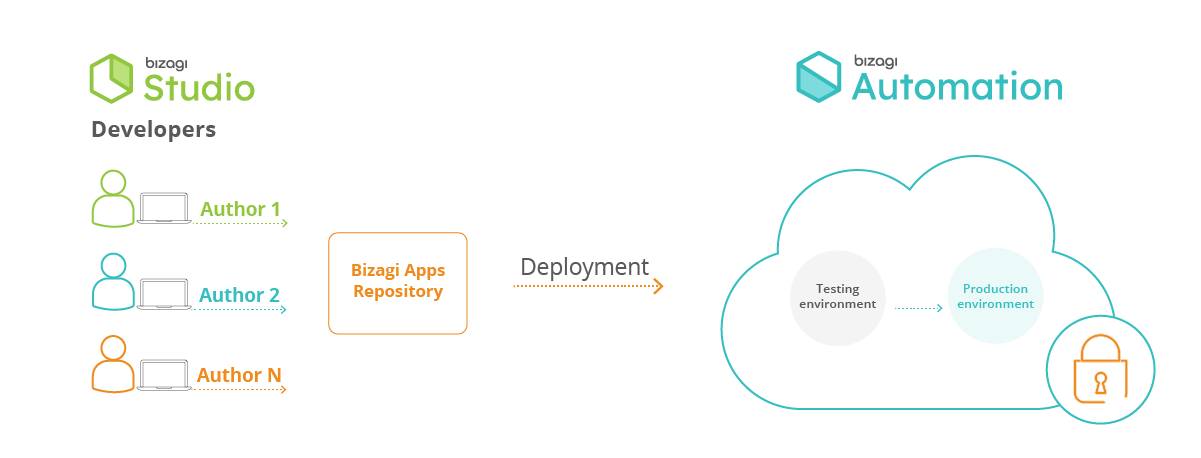
Development environment
Bizagi Studio works as your development environment development tool. Process Developers then have full access to all the functionality of Bizagi Studio in this environment, as described in the General product documentation. To view the general product documentation, refer to Studio.
Once your applications are built, you can then deploy them to your Testing or Production environments running in the cloud, using an intuitive, web-based UI.
Testing environments
You use Testing environment to conduct user-acceptance tests of any number of applications previously built in the Development environment. You can request one or more Testing environments for user-acceptance tests. When you request a Testing environment, you must specify a Performance Level that fits your needs and budget.
Note that customers are responsible for both developing the applications and deploying them in the Testing environment. A web-based UI makes it easy to deploy your applications without any IT or technical requirements at your end. You only need to package the application in your Development environment and upload it.
Production environment
The Production environment runs your applications and makes them live and available to your end users. As with Testing environments, you request a Performance Level for your Production Environment that matches demand for its specific use.
As with the Testing environments, you are responsible for deploying applications into the Production environment after having verified/ensured that each application behaves as expected, using the convenient, web-based UI options for deployment.
The Automation Service is a cloud offering, providing web-based access to users.
END USERS |
||
|---|---|---|
DESKTOP (PC) OR LAPTOPS |
Screen-resolution |
1024 x 768 or higher. |
Browsers |
•Google Chrome 116 or higher. •Mozilla Firefox 117 or higher. •Microsoft Edge 116 (with Chromium) or higher.
Note that given Automation Service enforces HTTPS access, browsers need to support TLS 1.1 or 1.2. |
|
MOBILE DEVICES (tablets, smartphones) |
Devices / OS |
Bizagi's mobile application – downloadable for iOS and Android devices. |
Subscription admins from the customer side should rely on Google Chrome from desktops to fully access options in the Management Portal of Automation Service to manage and monitor aspects of the cloud environments (e.g, such as monitoring BPUs usage, deploying processes, granting or revoking admin rights to other subscription admins).
To review if TLS is enabled in your browser, follow these steps:
Google Chrome
1. Connections are automatically negotiated at the highest grade.
2. If you are using Google Chrome version 22 or greater, TLS 1.1 is automatically supported. TLS 1.1 & 1.2 are automatically enabled from version 29 onwards.
Mozilla Firefox
1. Open Firefox
2. In the address bar, type about:config and press Enter
3. In the Search field, enter tls. Find and double-click the entry for security.tls.version.max
4. Set the integer value to 4 to force a maximum protocol of TLS 1.3.
Microsoft Edge
1. Open Windows Internet Properties. To do so, type Internet options in the Windows search bar and then click the Internet Options result that appears under Best match.
2. In the Internet Properties window that opens, click the Advanced tab.
3. Scroll down on this tab until you find the Security options.
4. Mark the Use TLS 1.1 and Use TLS 1.2 checkboxes by clicking them.
5. Click the OK button.
6. Close and restart the Microsoft Edge browser for the changes to take place.
Automation Service security
We designed Automation Service with security as our top most concern. By parting from the use of technologies and controls that enable an isolated environment for each customer, Automation Service delivers a private cloud where customer data is not shared.
Customers choose the data centers where their data will be stored, to achieve higher performance and also meet with regulatory and compliance requirements.
This virtual private cloud has further security controls and mechanisms implemented, such as identity and access management, data encryption in transit and at rest, and policies, procedures and standards to comply to data privacy (such as rigorous procedures regarding deletion of data upon contract termination, and protected access to data both physically in the data centers and by computer access).
For detailed information, refer to Security.
Automation Service reliability
Bizagi is committed to delivering 99.95% SLA uptime.
To achieve this, Bizagi uses true-cloud technologies such as web apps, storage redundancy and database backup strategies.
For detailed information, refer to Reliability.
Automation Service scalability
Bizagi offers a series of Performance Levels that meet even the most demanding workloads.
You can scale up your Performance Level using the function available in the Management Portal, during the time the subscription is active. When you scale up an environment, there is no data loss and the task goes on without significant disruption.
You can also scale down to reduce capacity of the Performance Level chosen, at the time of the subscription renewal.
For detailed information, refer to Scalabilty.
Managing, maintaining and monitoring the service as a whole
Automation Service is managed and operated by Bizagi.
It is powered by Microsoft Azure and leverages techniques and technologies that let our fully qualified and trained personnel to carry out all tasks required to provision, manage, maintain, and monitor customer environments which run mission-critical applications.
Management and maintenance
Automation Service personnel (Cloud Operations team) provision customer environments and perform installation, upgrades, and overall maintenance of all required software, including the Bizagi platform and other services and components. This Cloud team applies patches, service packs, fixes, and updates, and can conduct tuning.
Monitoring
The Automation Service Operations team conducts 24/7 monitoring of all software, services and components in our underlying technology.
For more information, refer to Monitoring and operations
Self-service tasks and support
Automation Service lets you perform certain tasks as self-service, via an intuitive and secure portal, while also counting on expert teams ready to carry out the management of environments and provide technical support.
How to manage your subscription
Bizagi provides a portal where you can manage your subscription users and monitor all environments and resources.
For further information see How to manage users of your service.
How to manage your environments
You designate authorized accounts for an admin on the customer side, who can access a web-based Management Portal offering self-service tasks (accessed with a browser, via HTTPS).
To learn about this portal and its options, refer to Management Portal.
Technical support
Technical support is available via email and phone, and through an online ticket system.
Standard support is available during business hours, and is included within the subscription contract.
Customers may select additional levels of support, such as premium packages available to support mission critical applications.
For more information about technical support, refer to Support.
Last Updated 1/24/2025 12:35:44 PM