Service overview
Automation Service provides all the power of the Bizagi directly in the cloud.
It is powered by Microsoft Azure and leverages the latest techniques to offer a secure, reliable and high-performing cloud platform on which you can test and run your business applications.
Automation Service provides flexibility and control over your costs. You can start small and scale up or down based on business needs, enabling true agile experimentation.
The pricing model is based exclusively on usage and there are no limits on the number of users or applications you can deploy on the platform.

Immediately perceivable benefits for your organization with this model, include:
•Low start-up costs
•No up-front costs
•Fast ROI
•Predictable pricing
•No technical barriers
•No manual maintenance
Key service features
Key features you get when using Automation Service are:
•Industry leading technology services
•All infrastructure and services monitored 24/7
•Data security
•High reliability of the service as a whole
•Scalability to meet even the most demanding of workloads
•Support for an unlimited number of applications.
•Support for an unlimited number of users working in the final applications (Testing and Production environments).
•Fast deployment and roll-out of applications to production
Your applications with Automation Service
This service focuses on empowering you so you can focus on developing your applications (building and managing them, and pursuing continuous improvement), while Bizagi takes care of administration and management of your infrastructure and services.
Customers run their applications with Automation Service by:
•Requesting the Testing and Production environments needed for operations.
•Deploying their content (applications build by customers in Bizagi Studio) to the Testing and Production environments.
Note that the customer is the owner of the data and applications they deploy to Automation Service and retain all title, intellectual property rights, and other ownership rights in all their modeled applications.
Customers can also decide which applications to deploy, when to deploy them, and exactly where to deploy them (using their previously requested Testing or Production environment through the Management Portal).
•Managing applications by using one or more admin accounts.
Admin accounts that access the Management Portal let customers monitor solution performance and manage and upgrade the solution. You can also use an admin account on the Bizagi Work Portal for identity management and access of customers' end users.
To work with running applications in Automation Service, admin accounts and end users need a browser (or mobile device) and a broadband internet connection.
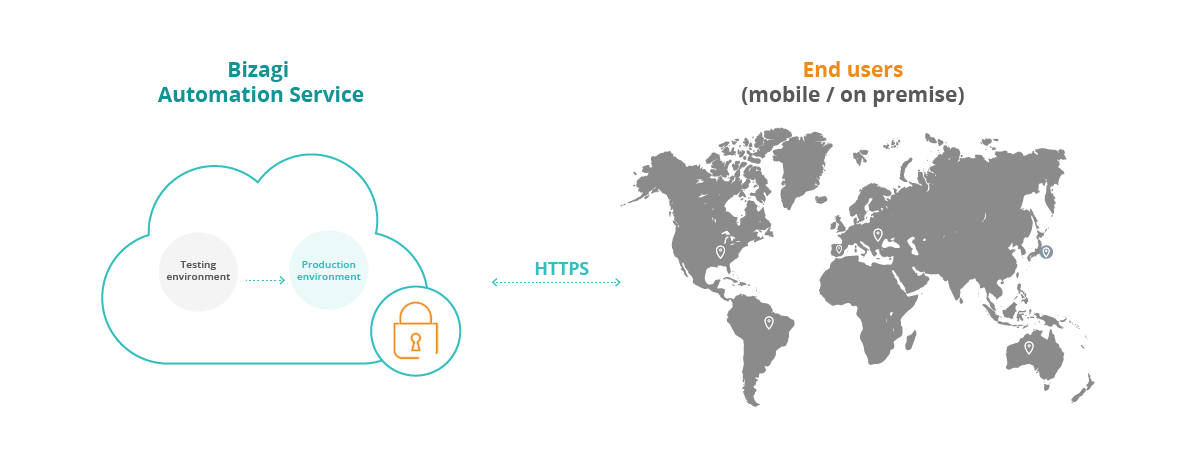
Bizagi provides, manages and administers all services and underlying technology that form Automation Service, so that:
1. The service is highly secure, reliable and scalable.
2. You don't need to perform IT-related tasks to support the services and assets Automation Service uses. Instead, can you rely on the efficiency of experts with the skills, knowledge and resources to handle the different tasks.
Service pillars and further information
For information covering every aspect of our cloud service, refer to Service description.
To learn more about the service pillars in Automation Service refer to:
To learn about service architecture, refer to Automation Service architecture.
Last Updated 9/22/2025 4:39:06 PM