Overview
Your development environment is a critical asset for achieving digital transformation strategies and implementing intelligent processes successfully. Therefore, controlling and managing your developing environment is essential. This section describes the applications and features that a subscription owner can manage in a Studio Cloud subscription.
A Subscription owner is an important role who defines of subscription user, users for the first project, and teams. A subscription owner can manage the following:
•Subscription users: Invite or remove users to Studio Cloud Services. Once a user invited and has join a subscription, a project owner can invite them as a collaborator. To manage subscription users or project collaborators, the subscription owner logs in the Bizagi Customer Portal using their credentials.
•Collaboration Teams: The subscription owner can create teams of subscription users based on functions or permissions. These teams can be used also to define security access to elements of a project. Refer to Defining Bizagi Studio Security.
•Collaborators: The subscription owner has to create the first project in the Studio Cloud subscription, and he becomes the project owner. The subscription owner, hence, has to invite collaborators to that project. These collaborators are the developers working collaboratively on that project.
Collaboration Teams
The subscription owner can manage subscription users by teams. Teams can be distributed among different projects depending on your organization's structure. You can also use these teams can to set the security of your project. For example you can have a team of developers working on processes of a particular functional area, who do not have access to other areas.
To create teams, open Bizagi Studio, and log in to the Studio Cloud subscription. Select the File tab.
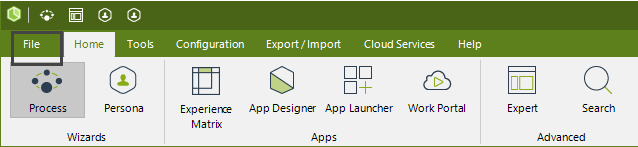
Click the Collaboration Teams module to see all teams in your subscription.
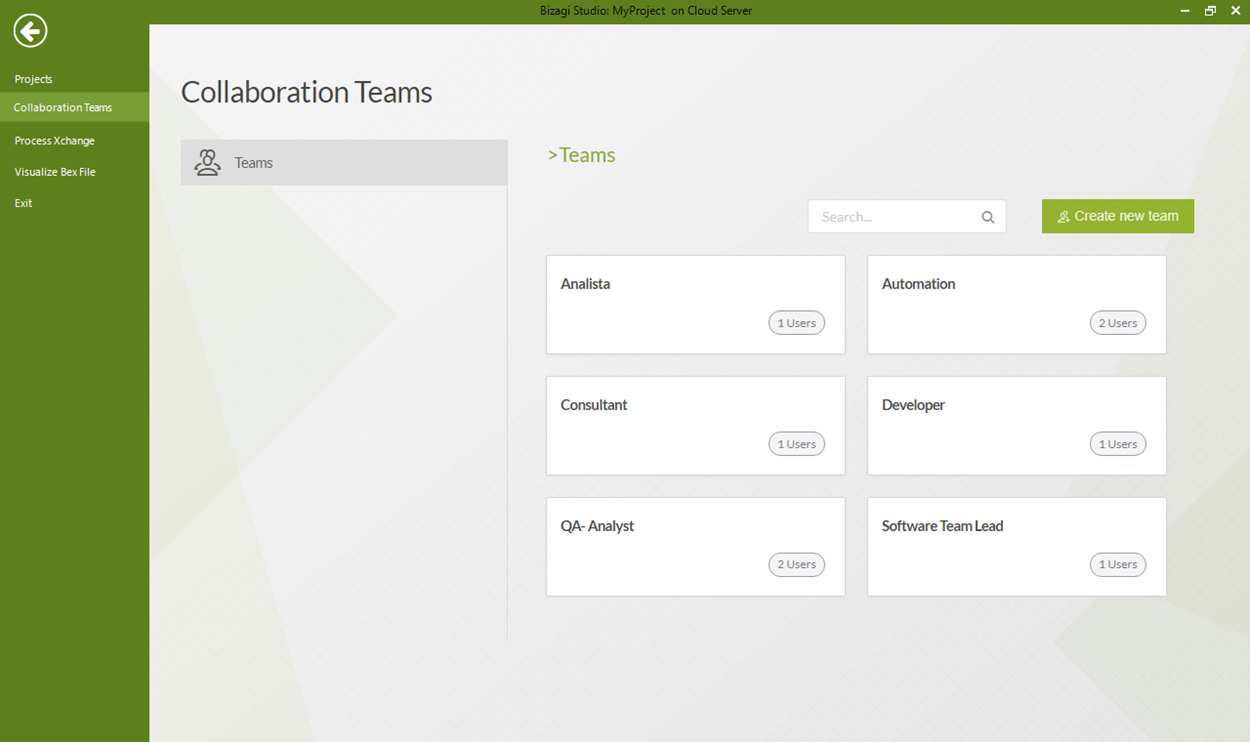
If you need to create a new team, click Create New Team on the right-hand side. Bizagi opens a window where you can register the group name and add users. Users must be included in the subscription for you to able to add them to a team.
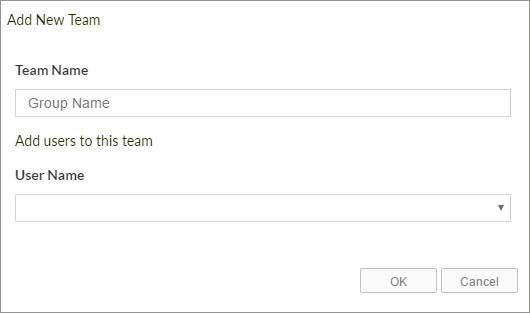
You can add multiple users, by clicking each user name in the drop-down list.
|
Once created, teams cannot be deleted. |
Last Updated 1/11/2023 3:06:56 PM