Studio Cloud subscription
A Studio Cloud subscription offers you full access to different portals and applications for your development environment’s use and administration. This section describes the structure of your subscription:
•Studio Cloud subscription: Gives the subscription owner and invited users access to to all the Studio Cloud Services infrastructure.
•Development environment: Set of computing assets provisioned in the cloud, and managed by Bizagi, which lets the development environment run one project Work Portal.
•Bizagi Project: Repository of processes automated in the development environment.
You can execute (run) ONE project Work Portal in the cloud, per package purchased in Studio Cloud Services. However, SCS stores all projects' metadata in your cloud environment.
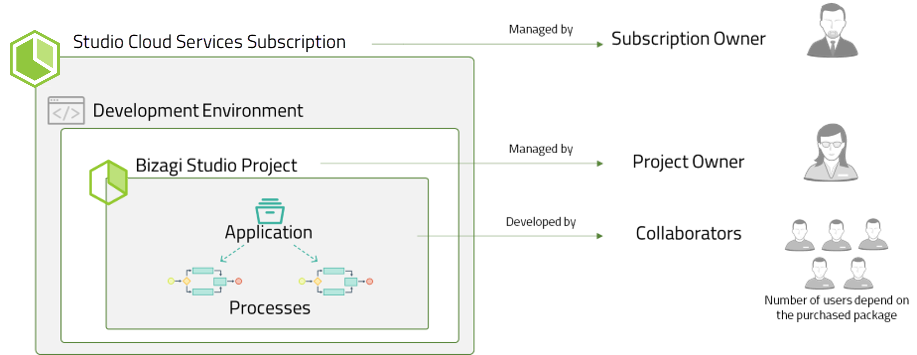
Studio Cloud Services Roles
Subscription Owner: User account involved in the subscription purchase process. This user manages users in the subscription. The owner can invite other users or collaborators, to theStudio Cloud subscription.
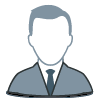
Project owner: This user is the creator of a project in Bizagi Studio. The project owner can invite other collaborators to the project and define its security using the security module. Any user invited to the project be registered in the subscription.

Collaborators: Users working on the automation of the project. They can access the project using Bizagi Studio with the portable edition, and can create or work on any component of the project, as long as they have permissions through the security module.

Studio Cloud Services Packages
Bizagi Studio Cloud Services offers a purchasing package for a Studio Cloud subscription. The first time you purchase a package, it contains the following elements:
First Purchased Package
•1 Development environment with customized URL (build-[MyCompany].bizagi.com)
•Assign users as developers.
•1 Work Portal running on the cloud.
You can purchase more packages associated with the same Studio Cloud subscription. If you purchase a second package you can choose between adding additional users or getting an additional cloud-based environment:
Subsequent Purchased Package (Option 1)
One additional cloud-based Work Portal
Subsequent Purchased Package (Option 2)
Additional developers
For example, you purchased the first package of a Studio Cloud subscription, that lets collaborators work on cloud based projects in one environment. However, only one Work Portal can be executed in the cloud environment.
When you purchase a second package choosing option one, you can run an additional Work Portal can be run in the cloud.
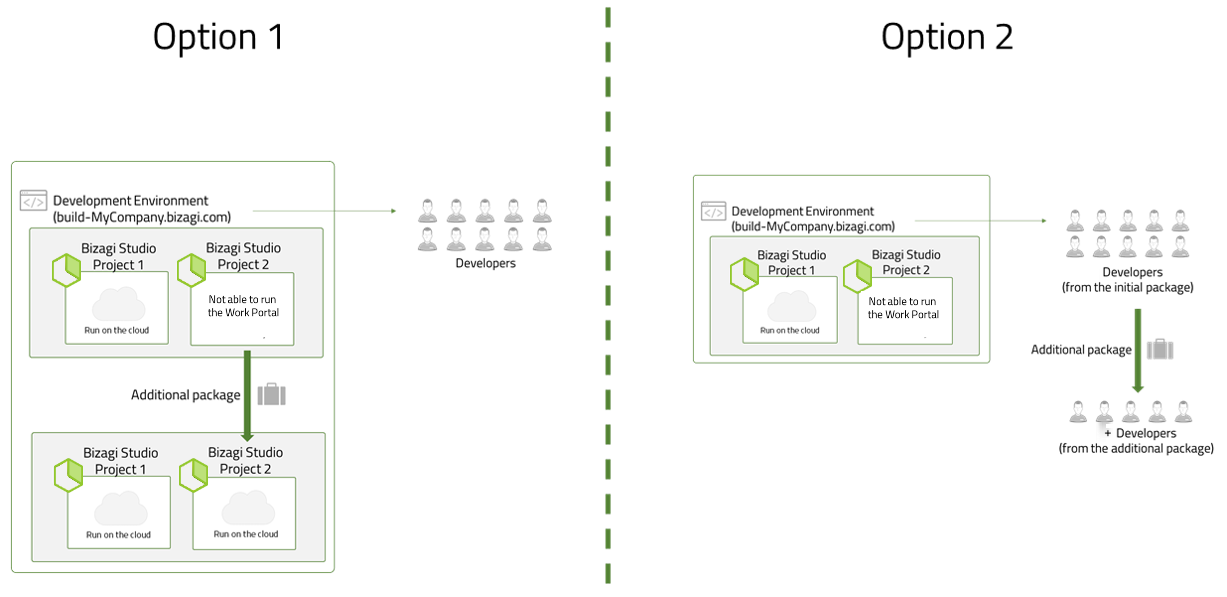
On the other hand, if you purchase option 2, for an additional package, you have ONE project running on the cloud, and MORE developers (additional from the initial package). All developers can work on all projects in the same environment.
Last Updated 8/23/2023 2:31:46 PM