A Details form enables end users to view additional information about each record of the Table control in read-only mode.
End users can view records but not edit them.
Keep in mind that you can design both a Detail and Edit form. This means users will have access to the read-only information and also be able to edit it. These forms are independent of one another.
The Details form require the following settings in the Table Properties.
•Enable (![]() ) the Allow property in the Detail options group of the Advance tab.
) the Allow property in the Detail options group of the Advance tab.
•Associate a Detail form.
•Nonetheless, if you prefer to add a column to view each line's details with one click then Enable (![]() ) the Actions Column. The table must be editable to use this feature.
) the Actions Column. The table must be editable to use this feature.
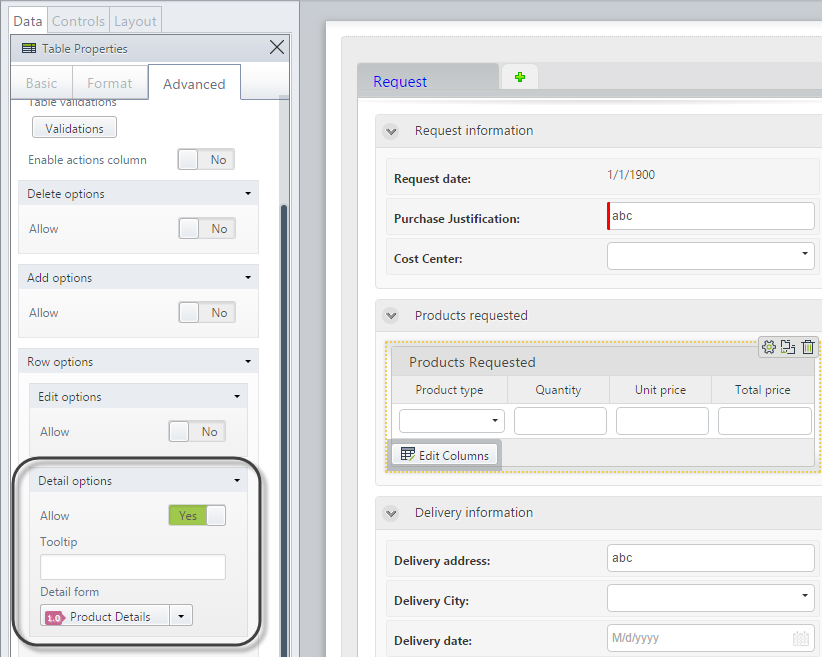
Enable the Detail option, Expand the Detail form property's drop-down list and select one of the three options.
•New Form: this will open a new Forms Designer window where you can enter all the controls needed for the Details form.
The context of the form is the Collection entity. When it is saved, it will be stored as a reusable form. This way, it can be related to a Table control in another form. Always give this new form a Display name by clicking on the Properties option in the Ribbon.
•None: Displayed when no form has been chosen. However a form is needed to view records with a form.
•Select a Form: choose from a list of reusable forms previously defined.
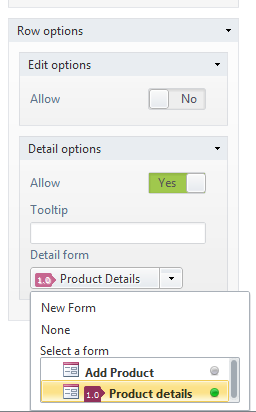
Once you have an Detail form defined, save and close it and then save the parent (main) form.
In the Work Portal the Table will display a Detail icon (![]() ).
).
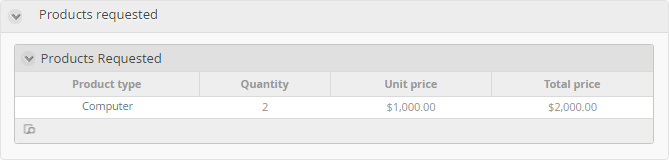
Select a record and click the Detail (![]() ) icon. A new window will display to view the information in read-only mode.
) icon. A new window will display to view the information in read-only mode.
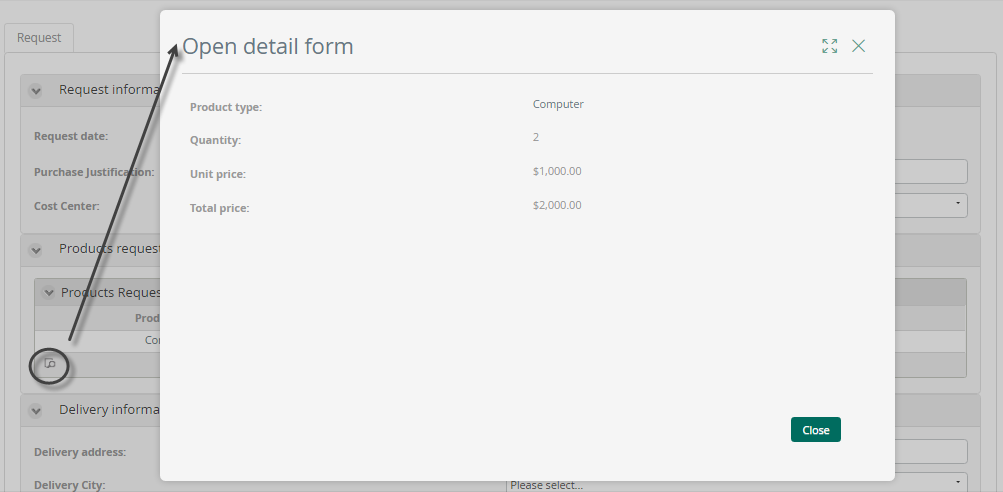
Last Updated 1/6/2022 11:27:55 AM