Overview
You can execute SAP actions through the PATCH method following the guide in this article.
Restrictions
• Only the attributes allowed to update will be displayed in the mapping.
• The new Tab for selecting the PATCH method will be enabled if and only if the UPDATE method is also enabled.
Usage
For Bizagi to be able to use the new PATCH method correctly, It should be considered that the default attributes constitute the key to identify the data to be updated.
PATCH Method Configuration:
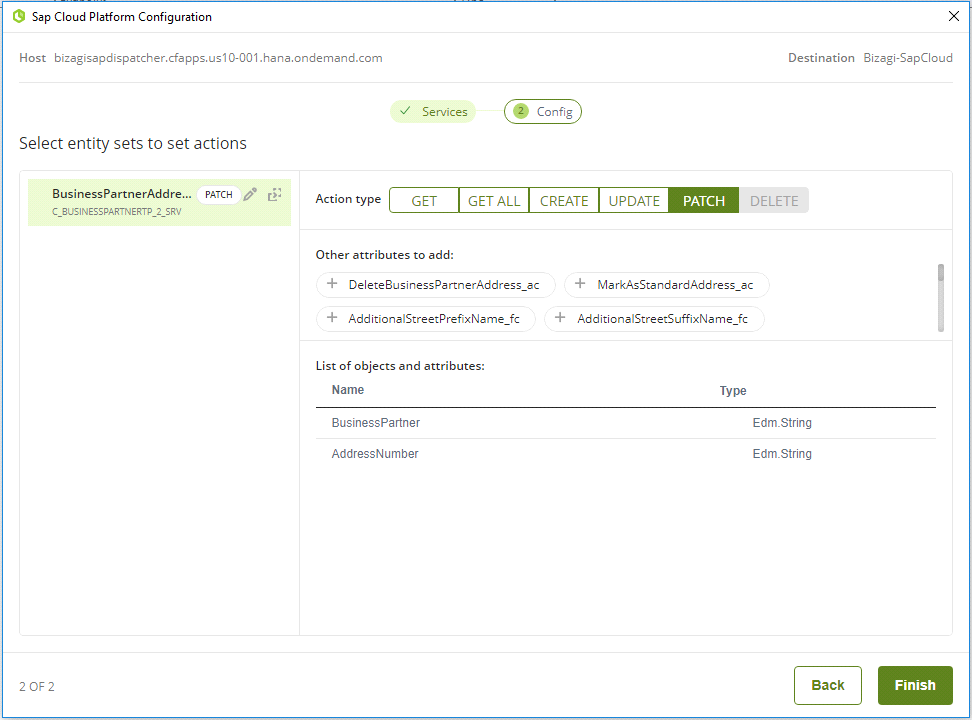
Example
In the list of objects and attributes, select the objects to update.
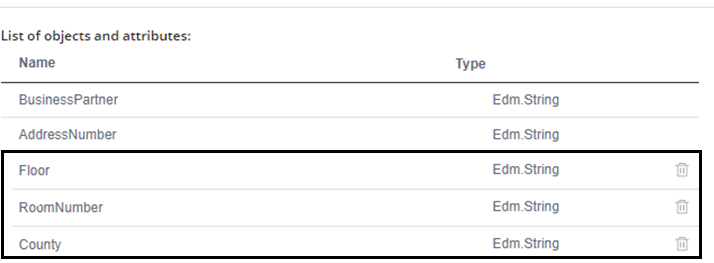
Select each item by clicking and save the changes.
After saving the actions, in the action list view of the selected SAP CP configuration, the word PATCH should appear in the Type column.
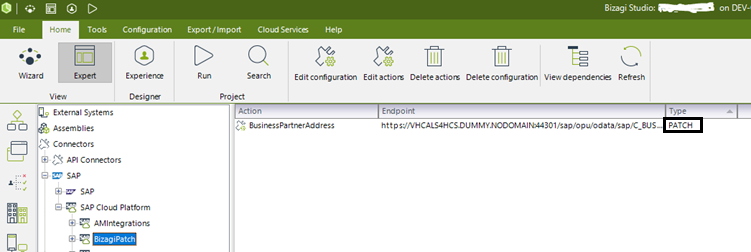
In the mapping functionality, when entering the Action definition window, when we select a configuration, the method used to execute the action should appear in the description.
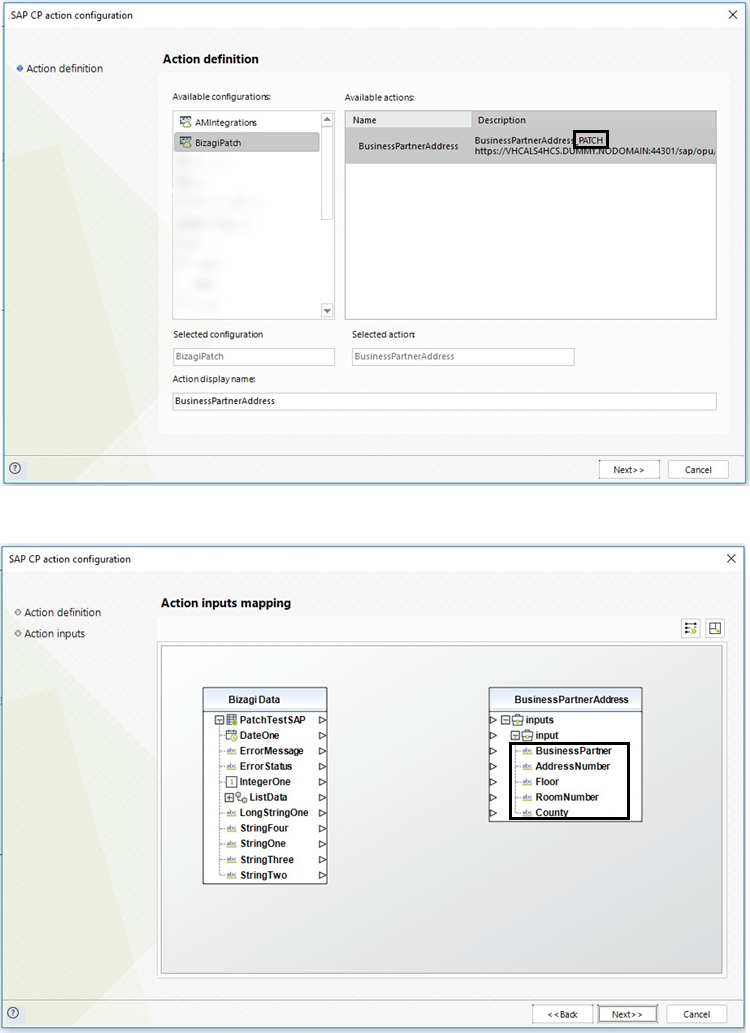
In the mapping, as with the UPDATE method, all the attributes to be updated in the inputs and an output attribute are observed to validate that the update was successful.
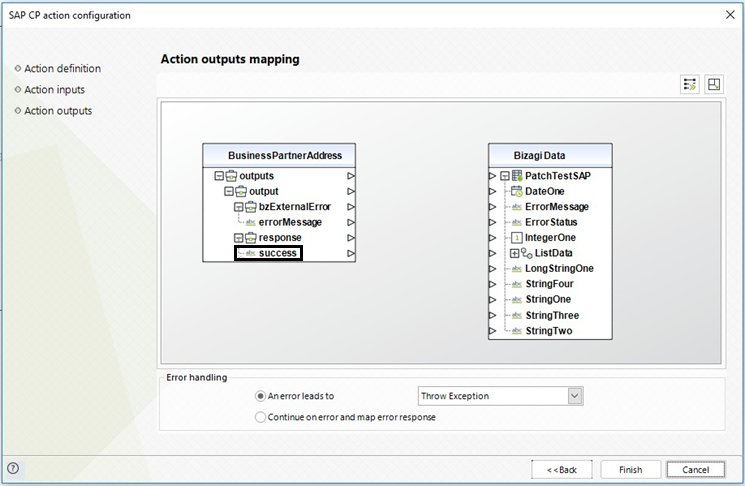
Last Updated 2/19/2024 10:38:45 AM