Overview
For Bizagi to be able to interpret the OData filters and send them correctly to the Bizagi Dispatcher, the following must be considered:
• The values of the fields to be filtered by must be enclosed in double braces {{}}.
• The field does not validate if the filter is correctly set, it is the user's responsibility to set the filter.
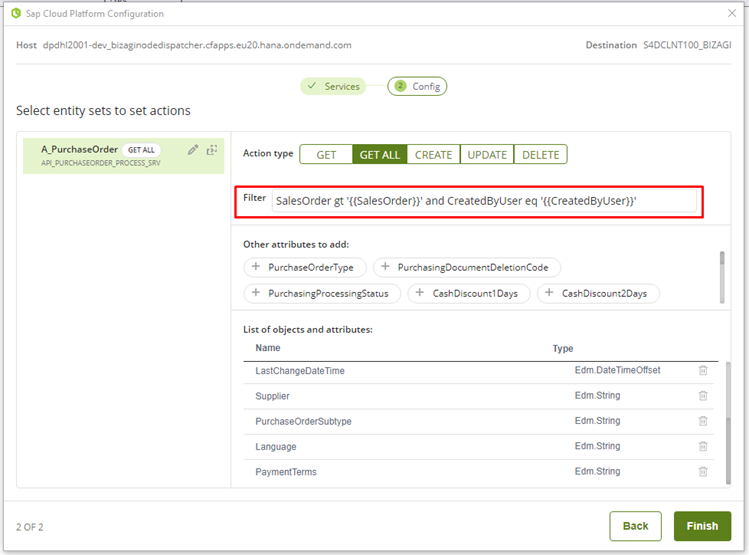
Filter mapping
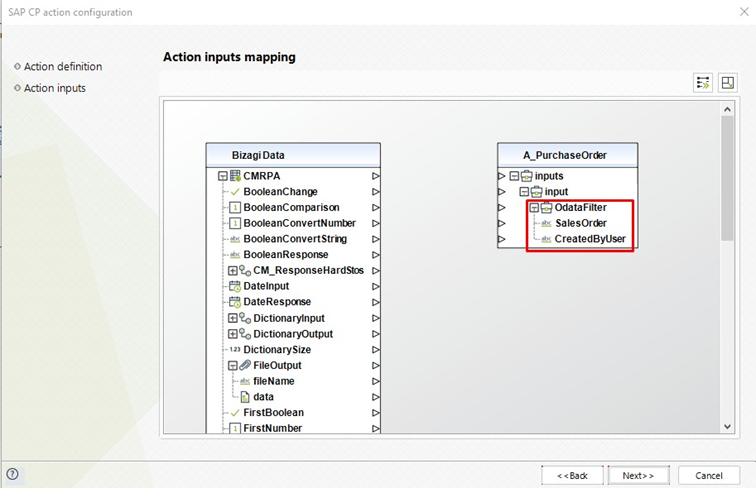
For the above case we have an expression like the following:
SalesOrder gt '{{SalesOrder}}' and CreatedByUser eq '{{CreatedByUser}}'
In which the attributes SalesOrder and CreatedByUser are going to be completely dynamic and are the ones that Automation Service is going to convert into values for the final filter.
Filters with static behavior
It is also possible to configure filters in which it is not necessary to map values, and these will behave in the same way during the whole execution cycle.
Example:
SalesOrder gt '5001' and CreatedByUser eq 'sapsuer' and PurchaseOrderType eq '20'
Combination of dynamic and static filters
You can have the combination of both behaviors mentioned above as for example:
SalesOrder gt '5001' and CreatedByUser eq '{{ CreatedByUser }}' and PurchaseOrderType eq '20'
Special consideration: When using completely static filters, there will be no inputs of any kind in the mapping. internally, the filter is sent to the dispatcher as configured.
Special cases for 'AND' and 'OR' filters
In some cases, it may be possible to have filters that combine the same attribute, for example:
CountryCode eq '{{CountryCode}}' or CountryCode eq '{{CountryCode}}'
In the example it is not possible to differentiate in the mapping which value of CountryCode is going to be mapped to a bizagi xpath, for this case it is needed to manually modify these attributes by assigning them an alias, like this
CountryCode eq '{{CountryCode1}}' or CountryCode eq '{{CountryCode2}}'
Get Filters
OData Filters can also be added to the GET actions of the Sap BT Platform Connector. Bear in mind that this filters work with navigation properties.
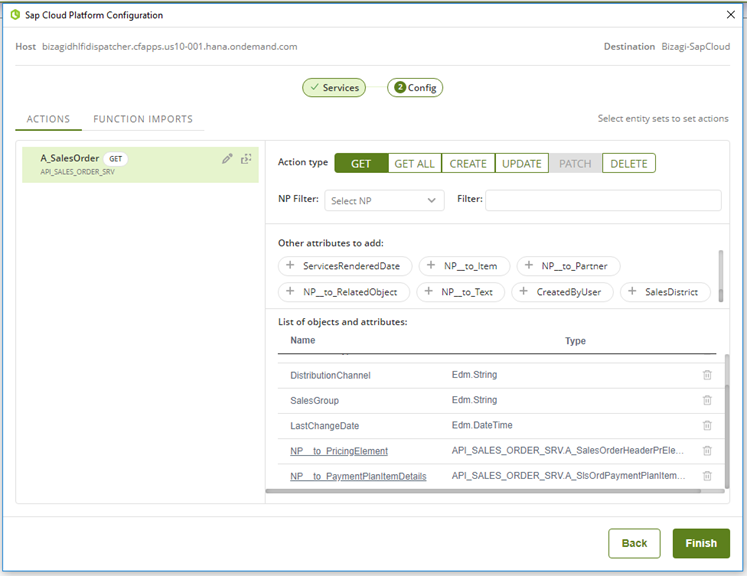
Considerations
• The inclusion of additional filters in the execution is not supported. If required, the filter in the design can be left blank, and the desired filter in the execution can be completely mapped.
• The filter will be enabled when the entity set has navigation properties, as Bizagi will build the filter with the selected navigation property.
• The filter will be executed on the first navigation property that is selected.
• If the entity set does not have navigation properties, the filter text box and the navigation properties selector will disappear.
Last Updated 2/13/2024 3:48:39 PM