Overview
In this window of the Management Console (MC), you can configure the Business Time Zone. The Business time zone is a setting that allows you to define a specific time zone relevant to the business, which will be available across all environments (Development, Test, Production) in Bizagi Studio Cloud Services and the Management Console.
How to Access
To access the Time Zone window in the Management Console options, click the Environment dropdown list and select the Time Zone option.
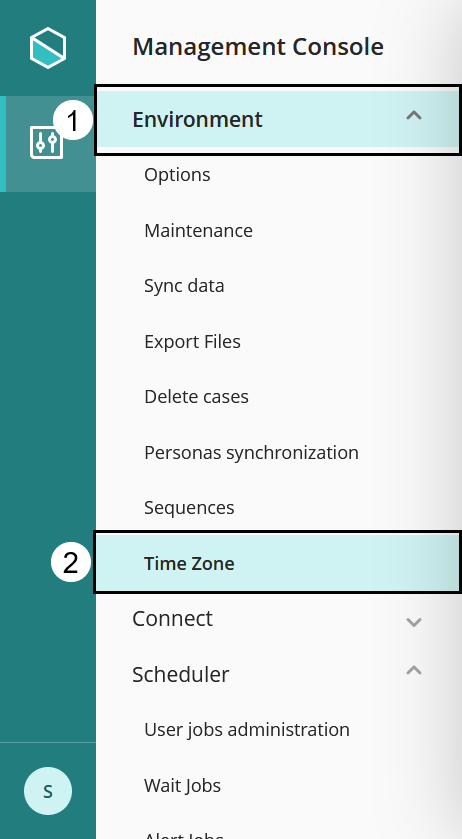
Configuring Business Time Zone
Here’s how to change the Time Zone for your session and define the business time zone from the MC:
1.Click the dropdown list and select the time zone you want to use.
2.Click Save.
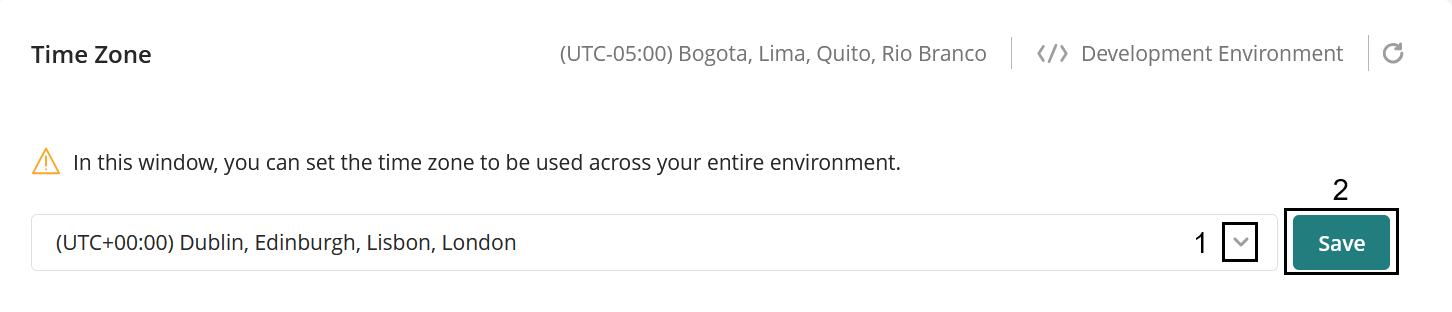
Finally, click the Save button to confirm the changes.
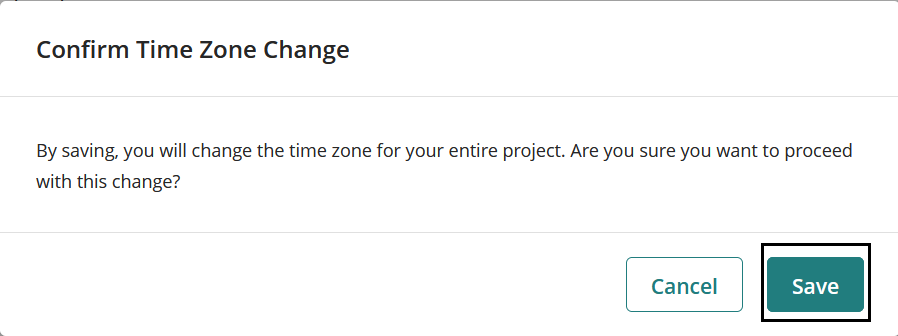
This change will also be reflected in Bizagi Studio. For further information refer to Time Zone Visualization.
Last Updated 11/28/2024 11:27:12 AM