Overview
Sequences are counters that increase according to a fixed value in each invocation. The initial value is called a seed, and it grows with each invocation by an increase. They can be used in more than one process, and they are global for each project. They are used to guarantee a unique value for the attributes associated with a specific case or for using customized case numbers.
How to Manage sequences in the MC
In the Management Console (MC) you can manage your sequences in the Environment section, in the Sequences section. There a table appears, where all sequences are listed. It shows the Name, Seed, Increment and Current Value of the sequence.
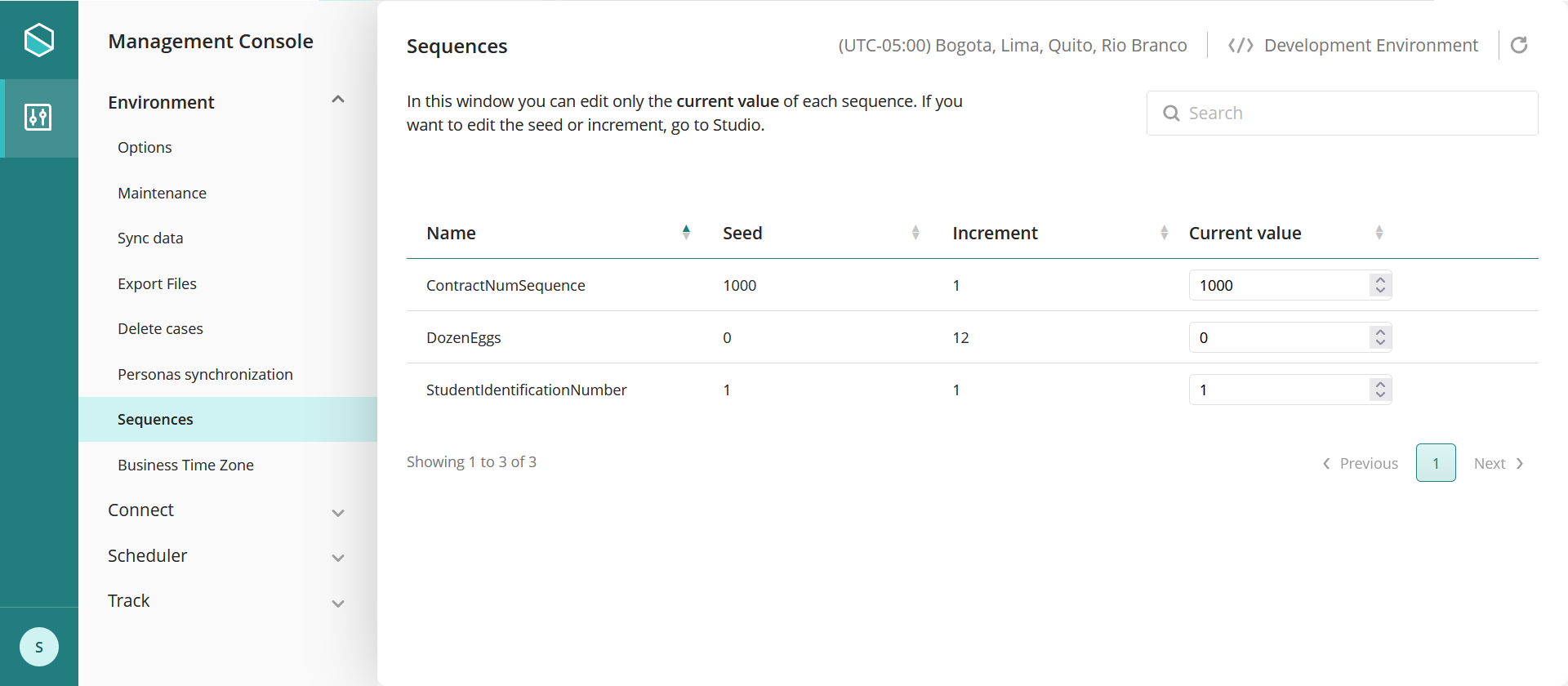
In the MC you can edit the value of the sequence (i.e. the current value). The value of the seed and the value of the increment are managed from Bizagi Studio.
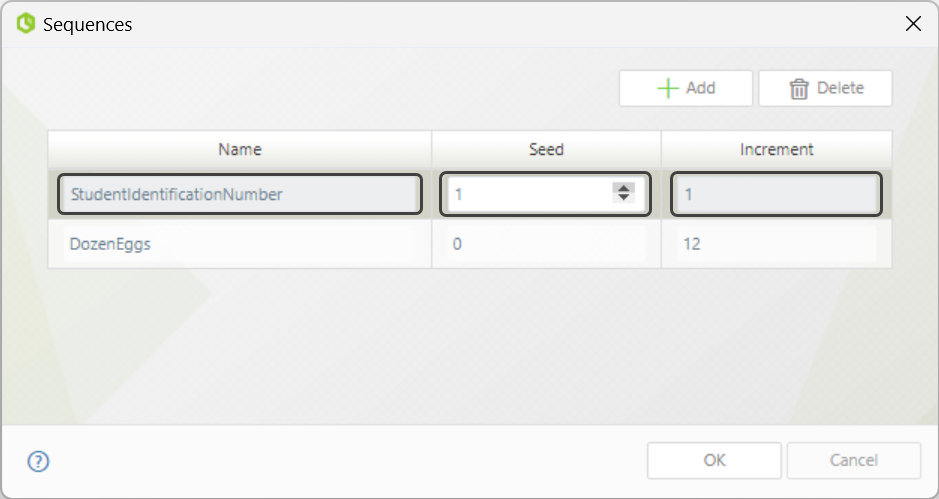
Bear in mind that the maximum value of the seed can be 999999999 and the minimum value is 0. The minimum increment is 1.
You can also visualize the sequence diagram in the View content column of the Deployment package section, by selecting the sequence of interest.
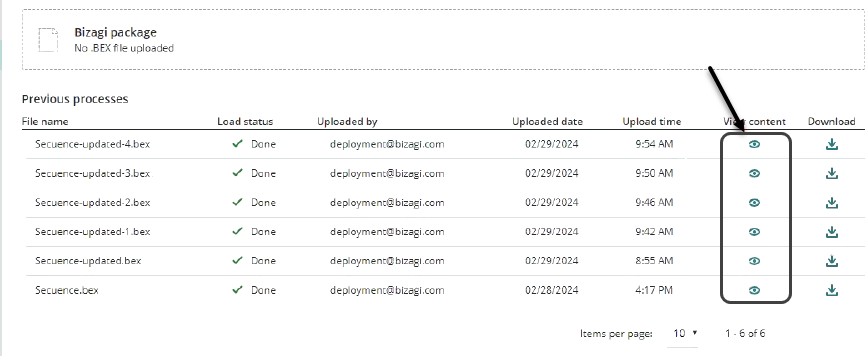
Last Updated 11/28/2024 11:27:09 AM