Overview
The Providers Configuration option allows you to modify connection properties configured for a provider in a designated environment. It enables you to configure replication properties, effortlessly visualize and track replication events through a log, and access a list of virtualized entities associated with the provider. For more information about virtualization and replication refer to the Connecting to external data sources documentation.
Restrictions
In the MC, configuring business keys for replicated or virtualized entities and adding or removing entities from the replication or virtualization schema are not possible.
To access and modify the metadata properties of a provider, follow these steps:
1.Open the Management Console and navigate to the Connect option.
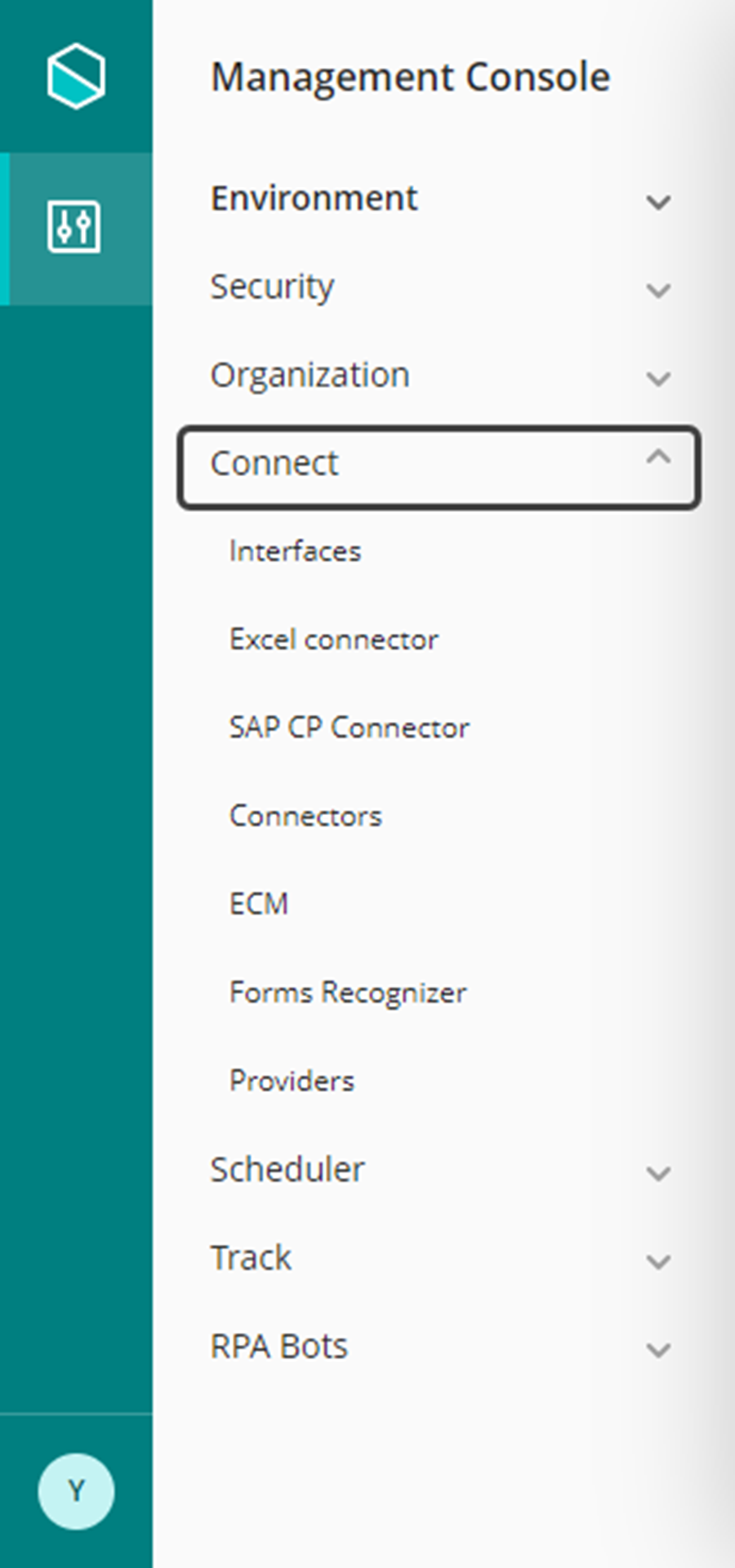
2.A list of various connector options will be displayed. Select the Providers option.
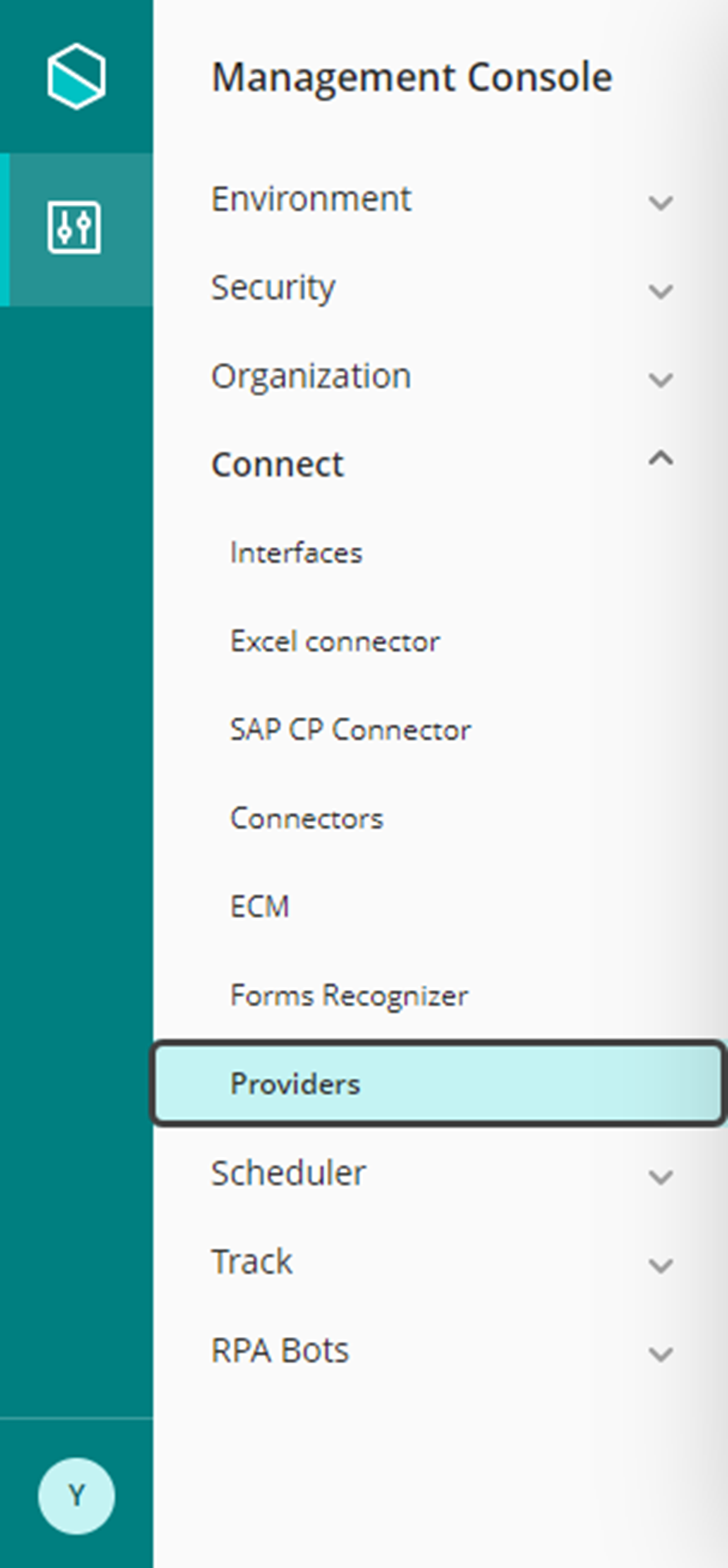
3.In the Provider Settings window, you can update technical information related to the providers. At this stage, you must select an External System.
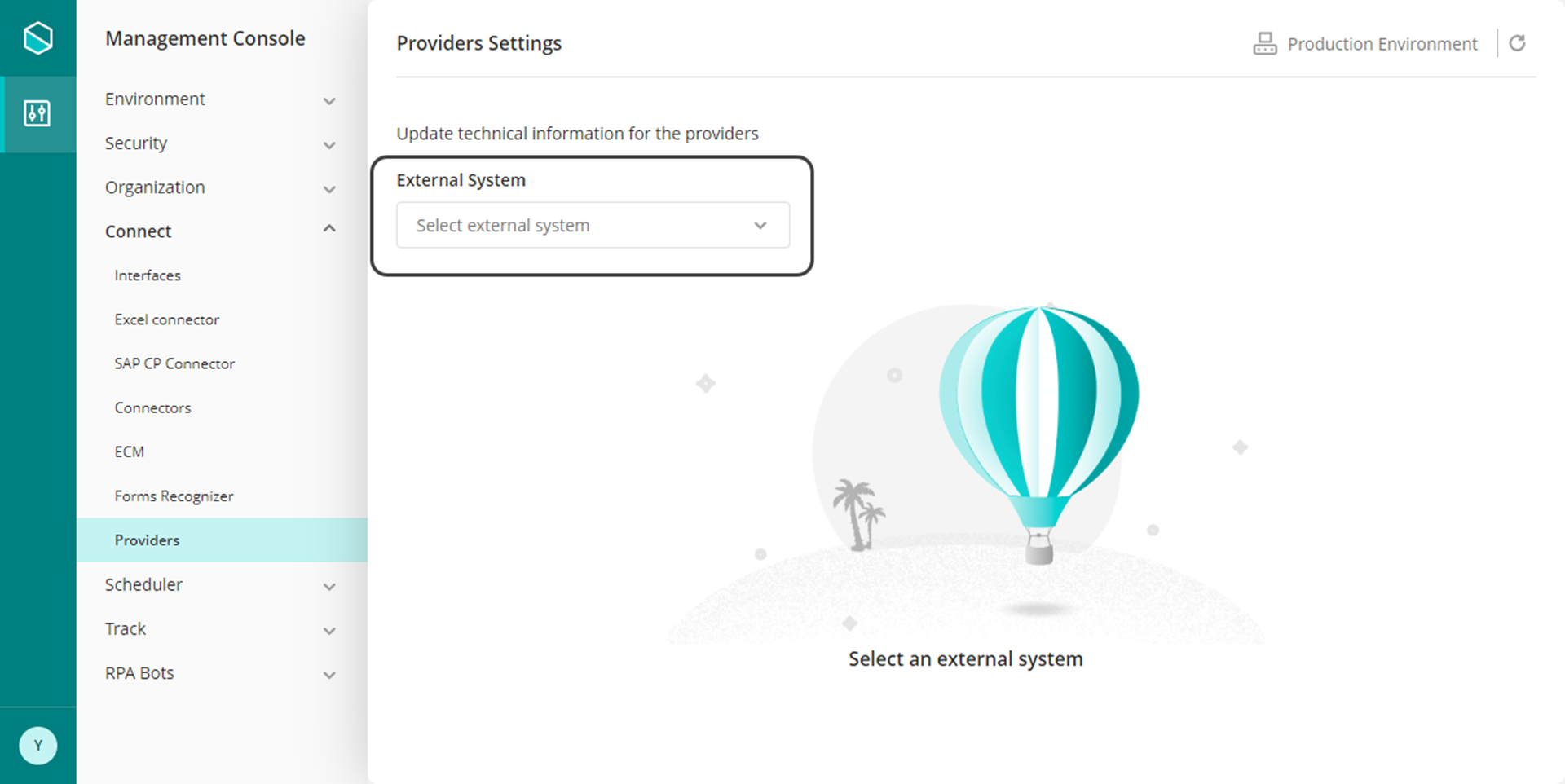
4.Once you have selected the External System, a list of associated providers is presented, along with the following metadata properties:
a.Provider
b.Server
c.Database
d.Username
e.Password
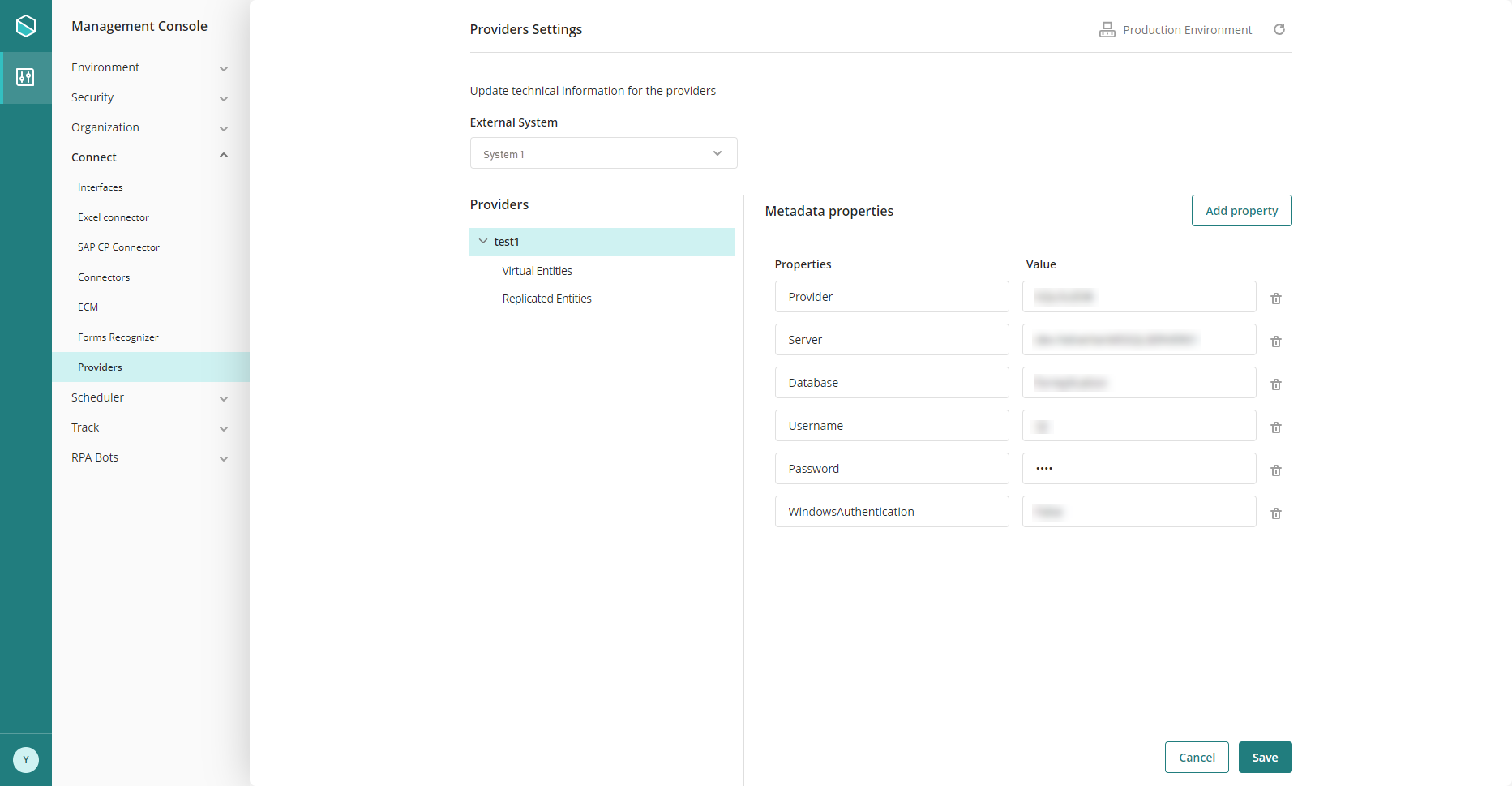
The Password property is securely masked on the server and remains hidden in the frontend interface, ensuring its confidentiality. If a password is modified, the new password is also masked and encrypted using the default encryption method CRYPT.4.
When updating the provider properties, the changes will be saved and seamlessly refreshed within the window, reflecting the updated information.
The metadata properties showed in this section are the ones suggested by Bizagi to connect to the database, but they can be modified as needed.
Virtualized entities
To visualize the virtualized entities associated with a provider, follow these steps:
1.Repeat steps 1 and 2 from the Provider metadata properties section to access the Management Console and navigate to the Connect Option, then select Providers.
2.From the list of providers, select the desired provider. This action will expand the virtual entities section.
3.Once the virtual entities section is expanded, a list will be displayed, showcasing the associated virtual entities.
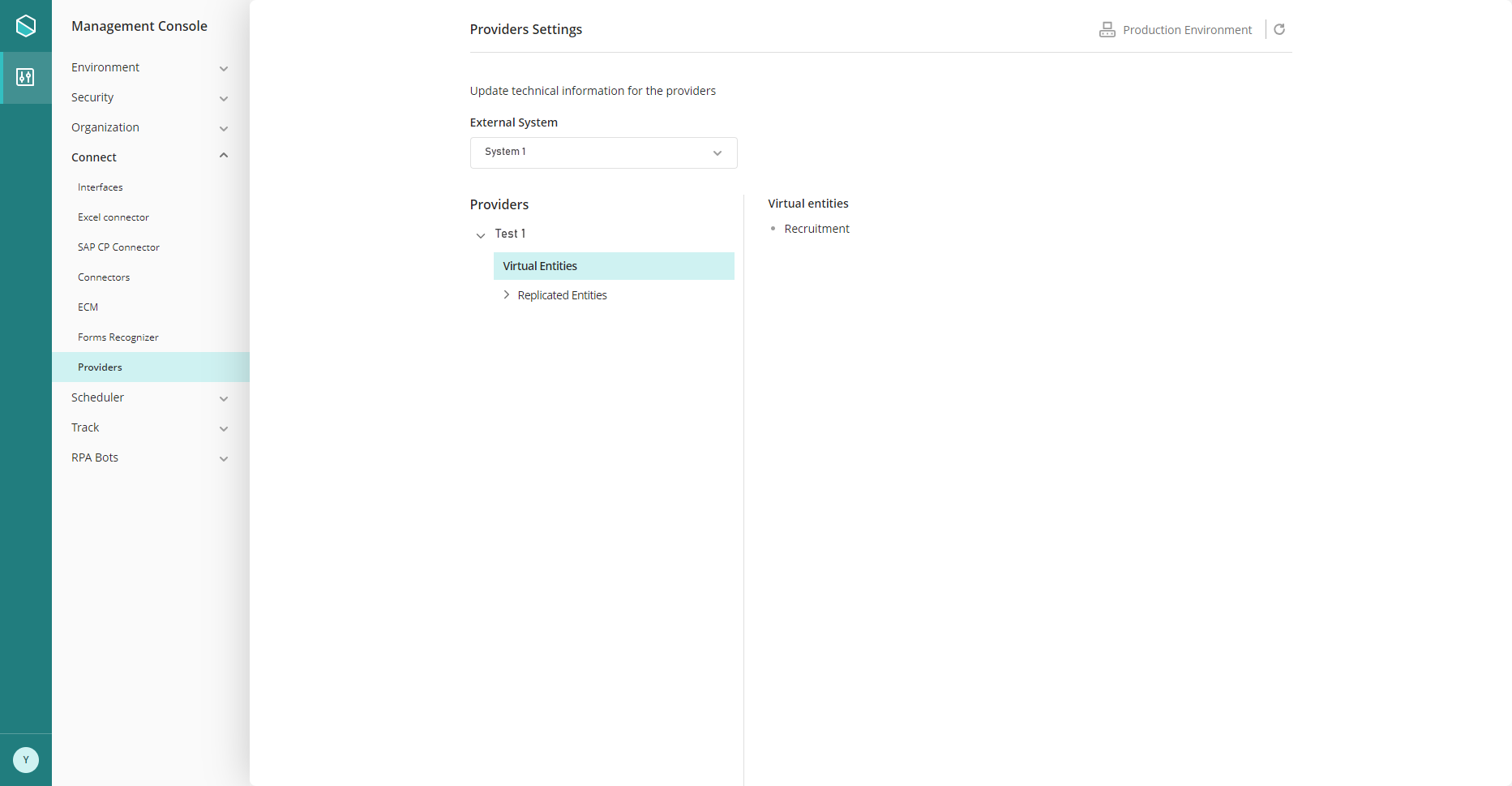
Replication properties
In this section, three tabs display different properties associated with data replication:
1.Properties: This tab shows the general replication properties such as Name, Description, Display Name, Start Date, and Next Execution. This tab also presents a list of entities associated to the data replication configuration.
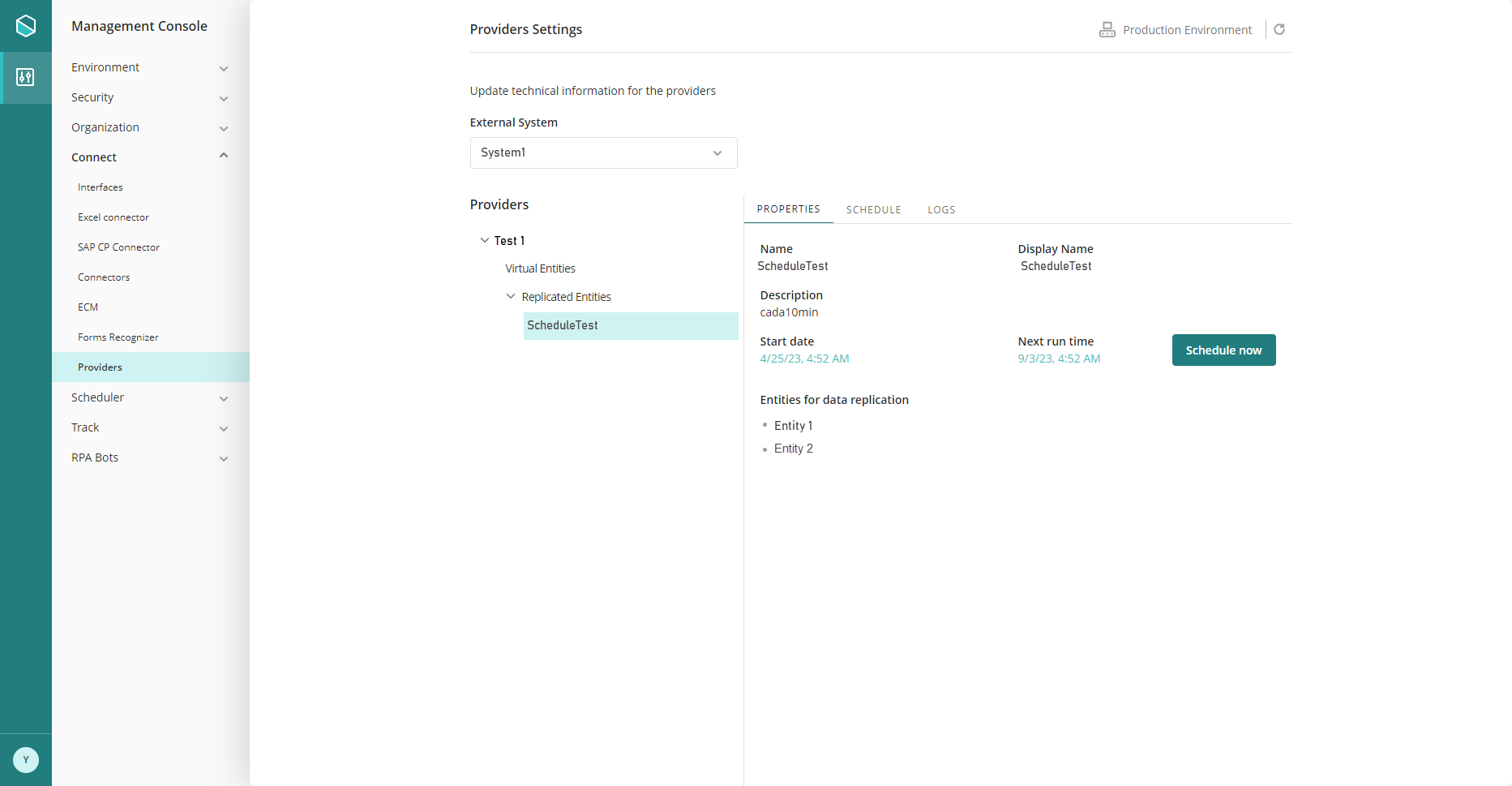
Schedule Now
When you click the Schedule Now button, the date and time of the next execution are scheduled, using the current time minus 10 minutes. The information is set in UTC.
2.Schedule: In this tab, you can configure different replication options such as frequency, daily frequency, and the initial date.
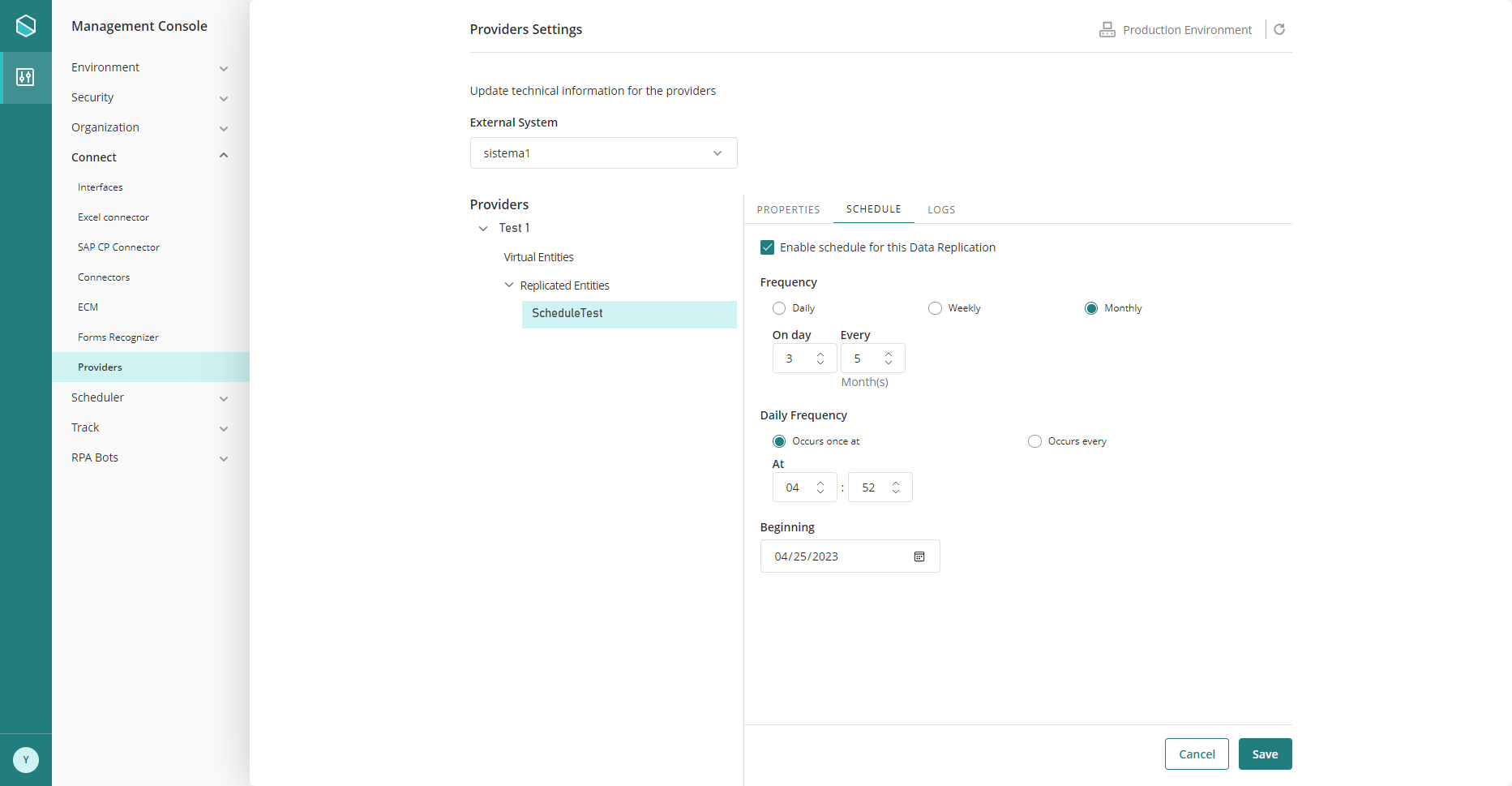
3.Logs: Displays a list of execution logs, including details like date, status (Success, Error), and an error message if applicable.
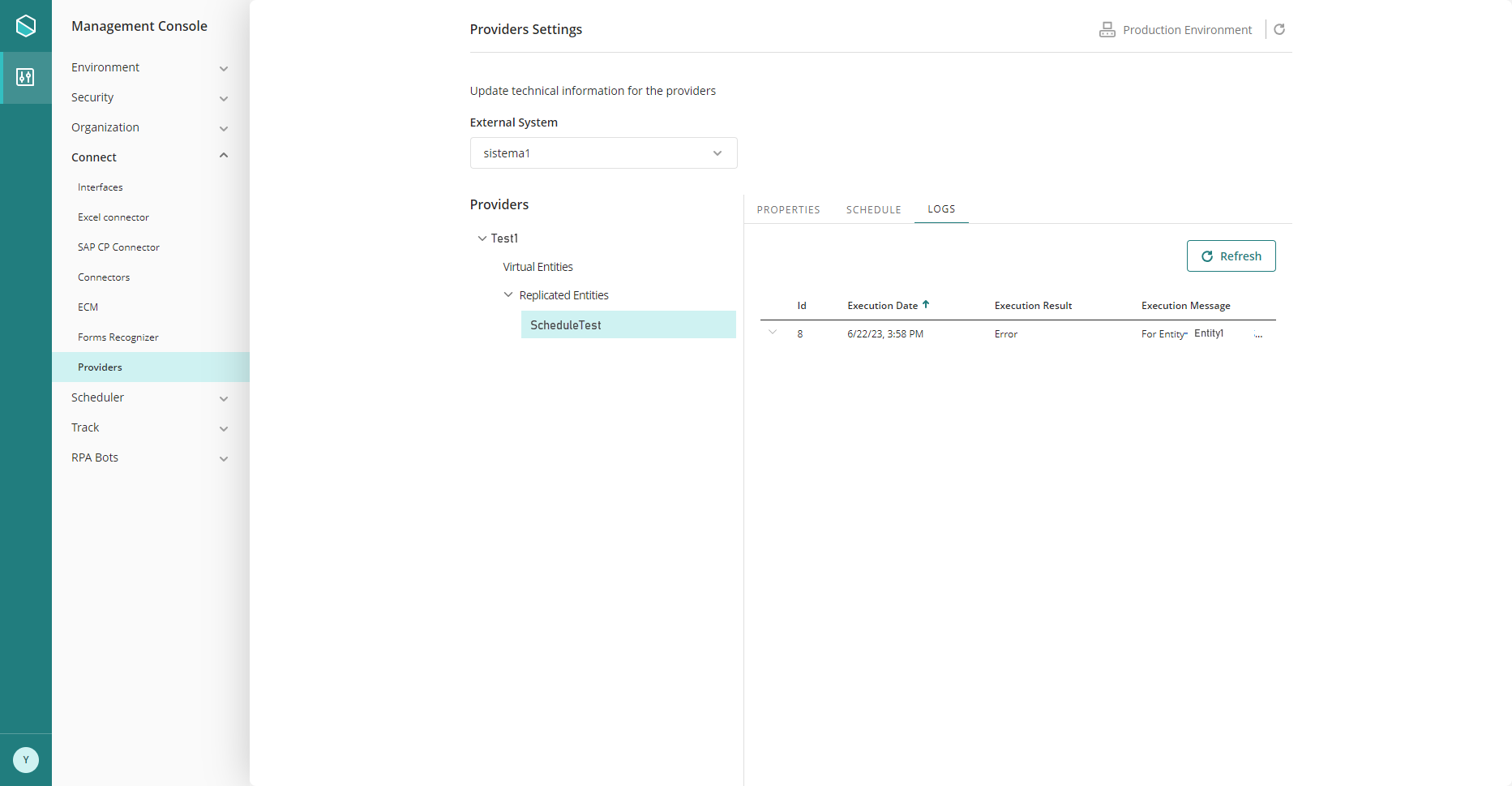
Test your replication
To verify the success of your configuration, schedule the execution within a two-minute time range and check if the data has been updated.
Last Updated 11/28/2024 11:27:32 AM