Overview
The Form Recognizer connector allows you to integrate your automated processes with Form Recognizer's OCR capabilities to obtain information from scanned documents, credit cards or receipts, and use it in your processes.
Once a Form Recognizer connector has been created in a Process, you can modify its configuration for the production environment using Bizagi's Management Console.
Form Recognizer connection parameters
To edit the connection parameters of your Form Recognizer connectors, locate first the Form Recognizer node in the Connect module.
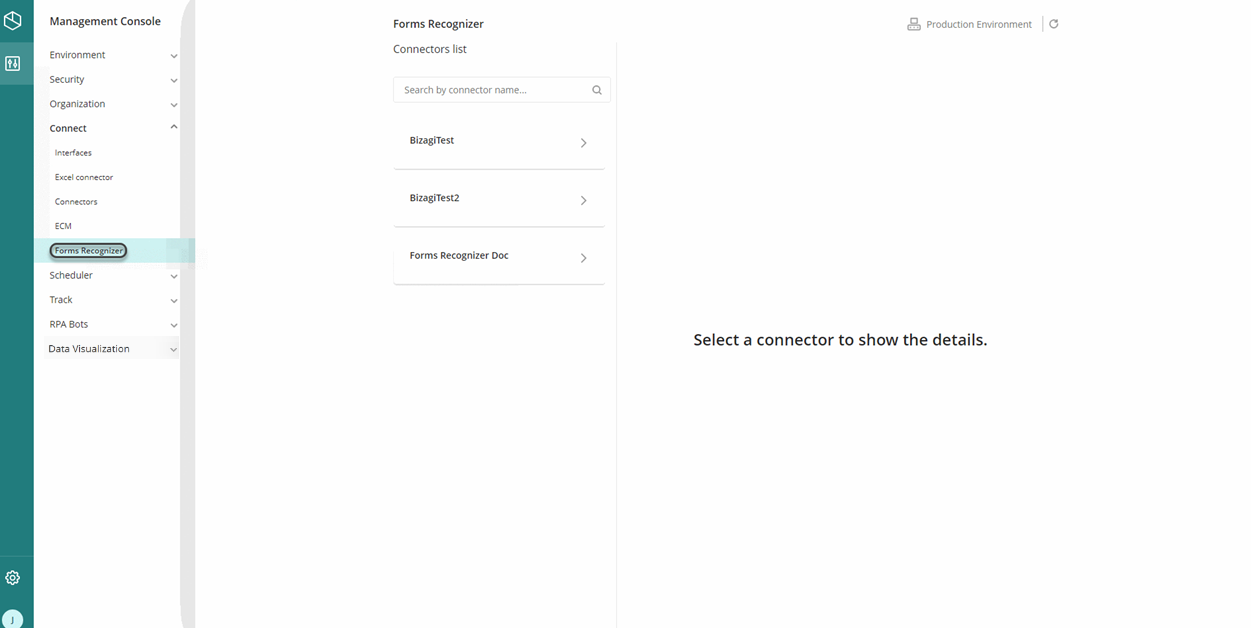
Then, select the connector you want to modify from the connectors list displayed on the left panel.
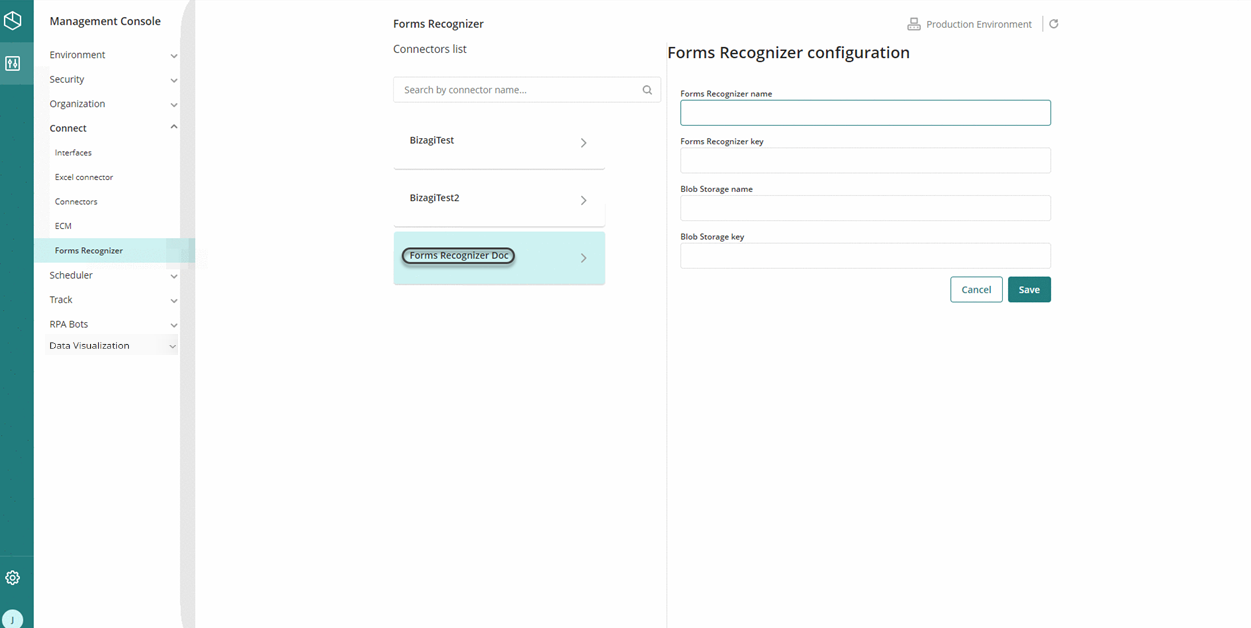
Configure the connector by giving a name to the connector's Form Recognizer Cognitive service (the Form Recognizer name field), and the Storage account (the Blob Storage name field). Likewise, configure the respective connection keys (the Form Recognizer key and Blob Storage key fields) with the information provided by these resources in your Azure subscription. For more information, refer to Creating the required Azure resources.
Click the Save button to keep your configuration.
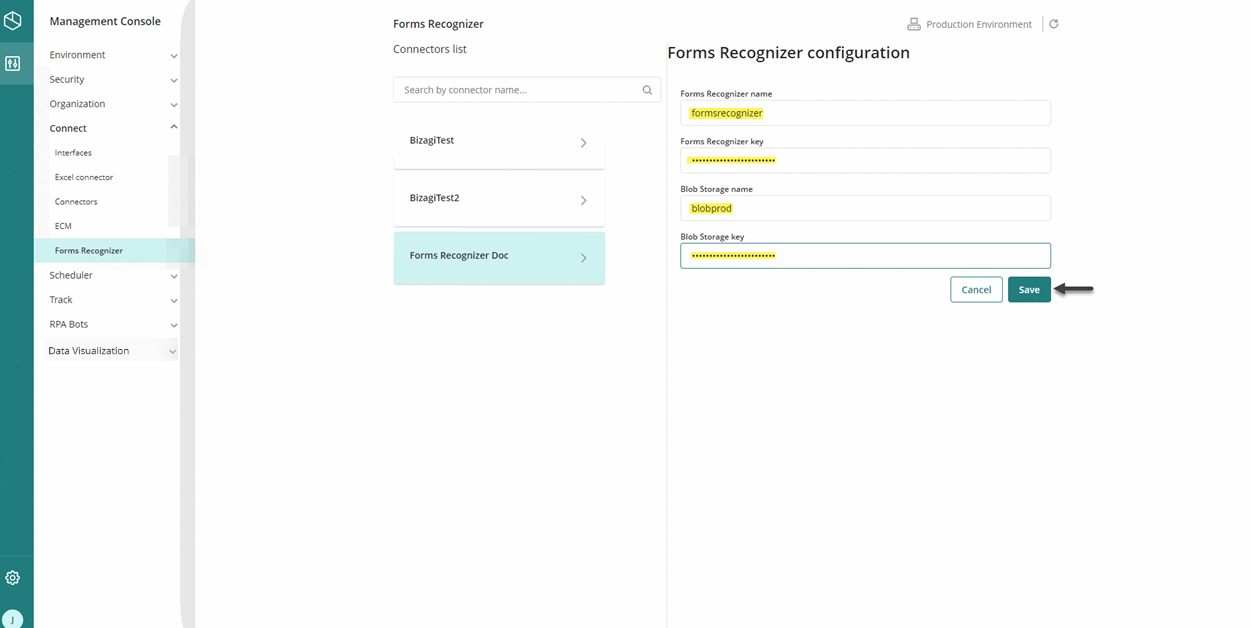
Once the changes have been saved, a confirmation message will appear in the upper right corner of the screen.
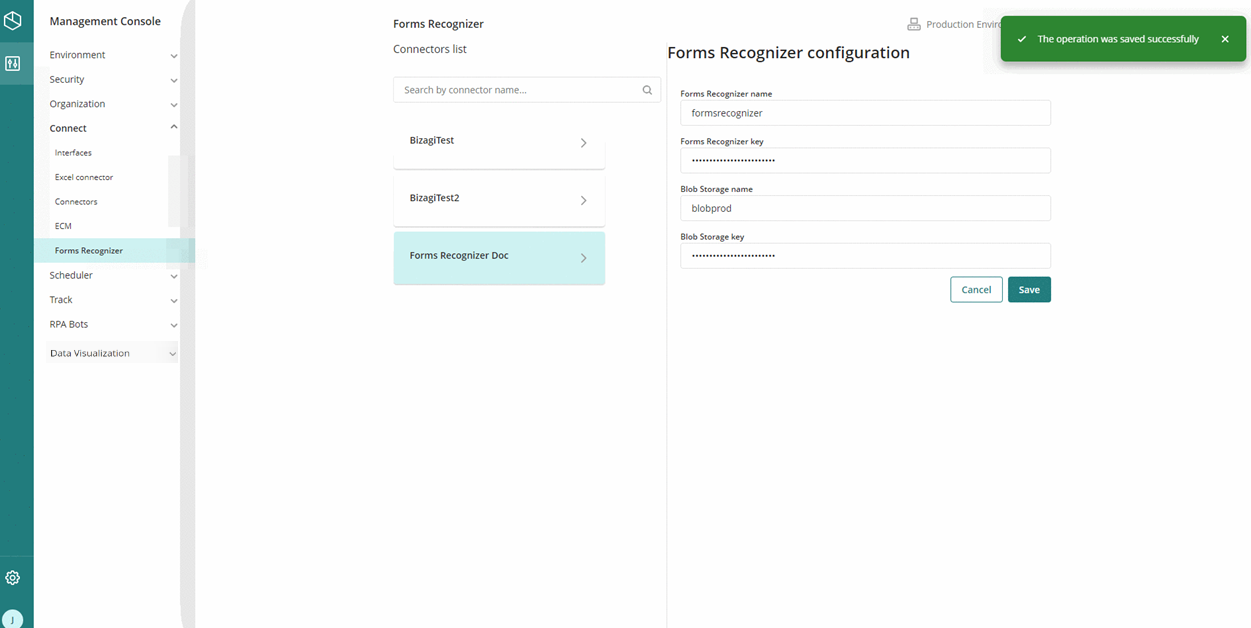
Finally, verify the connector's connection by performing a data extraction from the production environment.
Last Updated 2/10/2022 6:26:35 PM