The left panel of the Form Designer contains three tabs:
•Data tab: provides access to the data model. From here you are able to drag and drop required attributes onto the form. The Main Process entity is the starting point through which to access the rest of the data model.
•Controls tab: displays all controls for inclusion in the form. It contains two file folders namely Bizagi controls and Containers. The former includes all controls you can use in your form, for example Text, Yes/No, Date, and so on. The latter functions as a container for other Controls, for example Group or Tab. When an attribute or control is included in the Display area it will be referred as a Control.
•Layout tab: enables you to manipulate the design of the Form, specifically the separation of content into different sections.
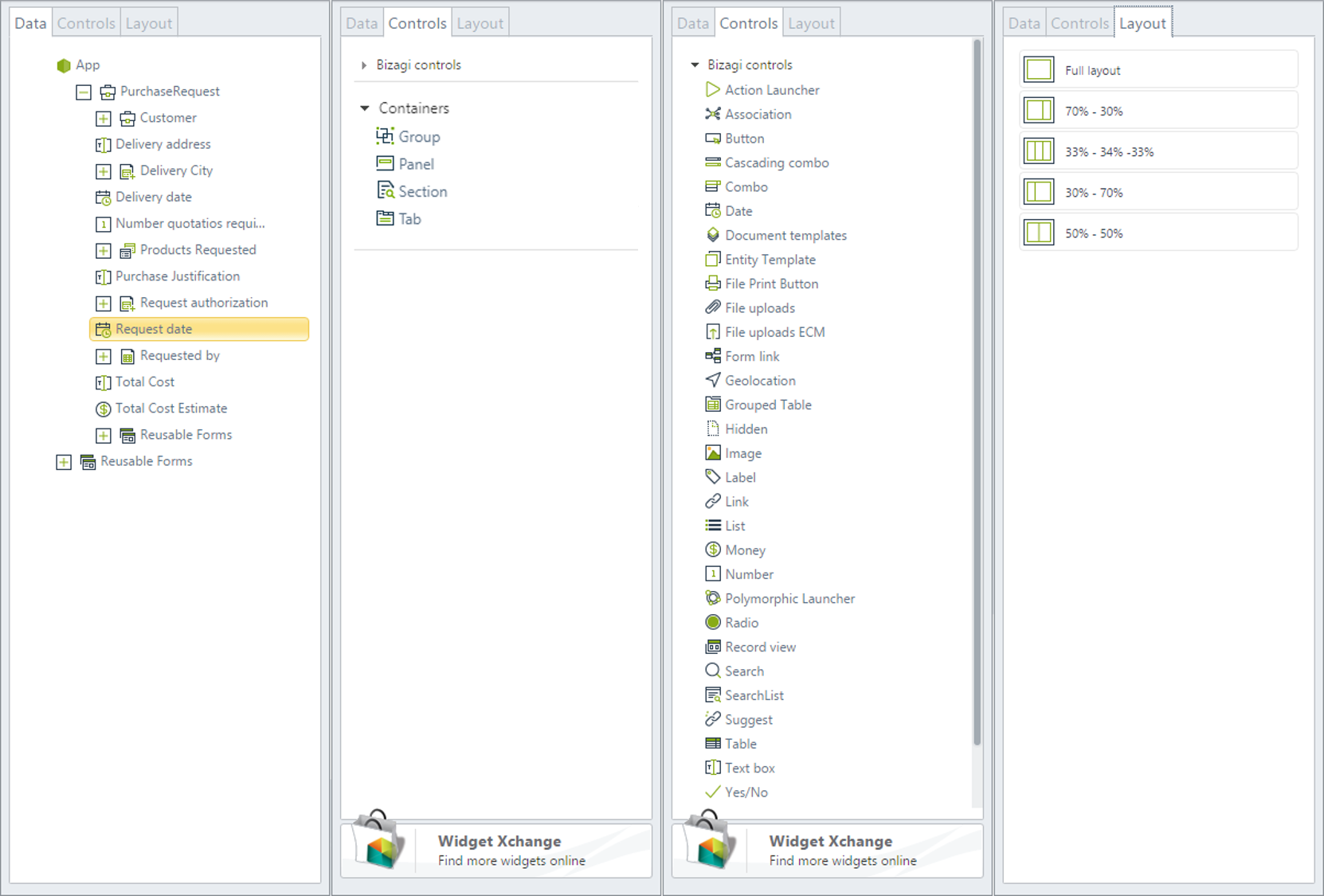
Last Updated 1/6/2022 11:22:47 AM