Use
The Hidden control allows an attribute to be included in a form but not to be displayed to the end user. This is useful when implementing actions and validations that need the inclusion of a control, but it should not be visible to the user.
Considerations
•Actions and validations have to be created in the form where the control is included. Consequently the attributes they reference will be added to the form.
•Use this control if you need to perform an action or a validation over an attribute and the given attribute is not to be displayed.
•In the Forms Designer the Hidden attribute is displayed grayed-out
Related to attribute types
The control may relate to any kind of attribute except Case controls.
Example
In a Vacation leave request process, whenever the number of available days of an employee es greater than 45, then the number of business days requested is changed to red.
However the number of available days is not a displayed attribute, so is chosen as Hidden.
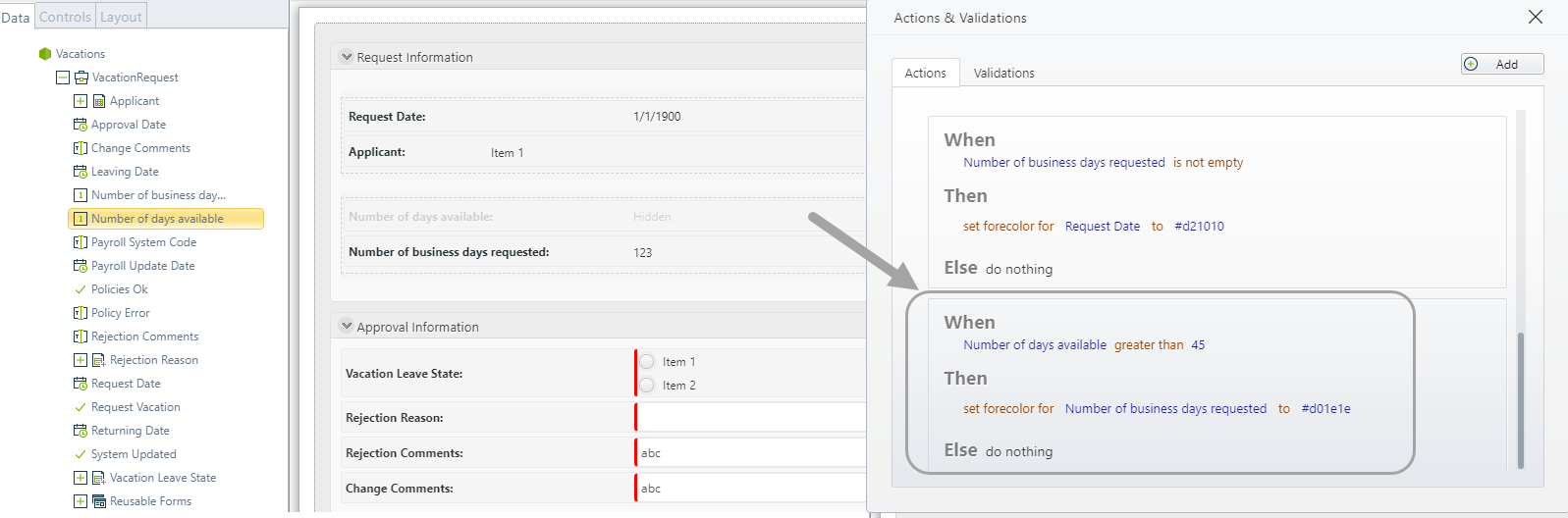
Last Updated 1/6/2022 11:25:59 AM