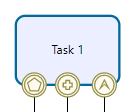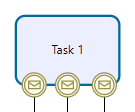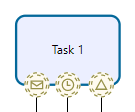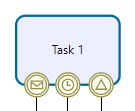Overview
Bizagi Studio is the development environment that transforms processes designed with Bizagi Modeler into running applications without the need for programming. Both Bizagi Modeler and Studio are based on BPMN notation, however, Bizagi Studio supports a subset of the BPMN elements that correspond to the most commonly used to automate processes.
Bizagi offers a set of tools that enables you to graphically define the model associated with a business process (flowchart, business rules, user interface, etc.). The graphical model defined in Bizagi Modeler can be exported to Bizagi Studio for the automation development, then executed in Automation Services.
Supported element in Bizagi Modeler and Studio
The following sections explain the elements supported by both Bizagi Modeler and Studio. We recommend modeling your processes using these elements so they are executable in Bizagi Studio. In case you use unsupported elements, Studio does an automatic conversion as explained in the shape mapping section.
Activities
Activities represent work or tasks carried out by members of the organization. Bizagi Studio only supports some of the types of activities. You can define your tasks as User Task, Service Task, Receive Task, Send Task, Script Task, Manual Task or Business Rule Task.
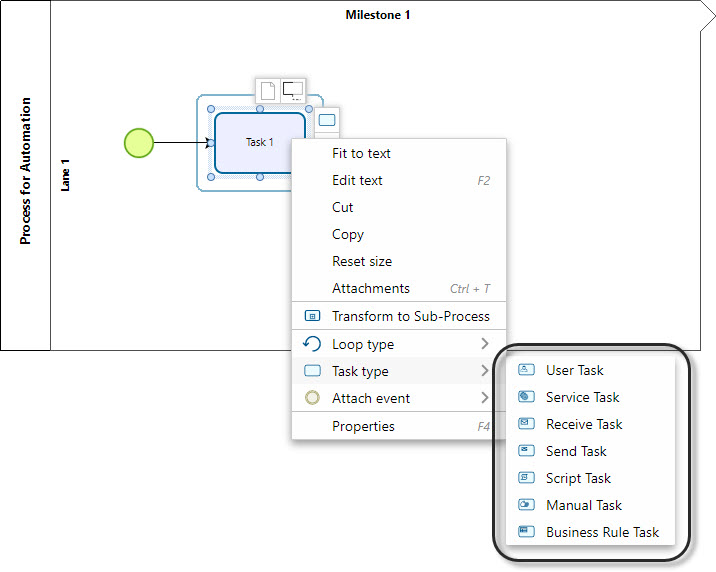
Events
Start Events
The start event indicates the start of the process. Bizagi Studio supports several start events:
•Start Event (it does not have any particular behaviour)
•Message Start Event
•Timer Start Event
•Signal Start Event
•Conditional Start Event
•Parallel Multiple Start Event
•Multiple Start Event
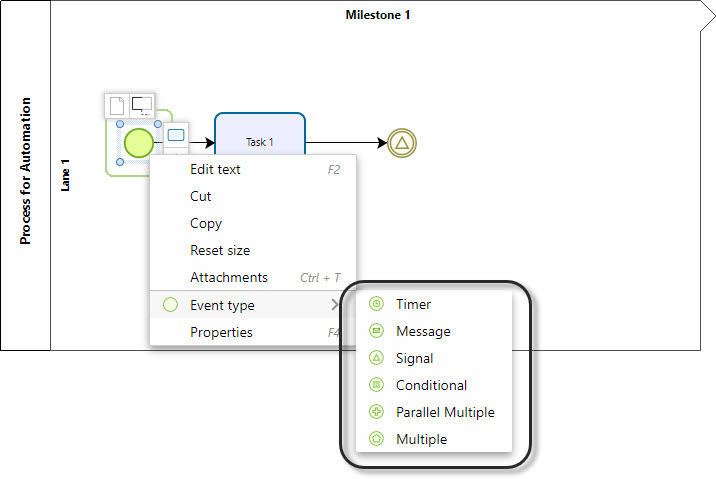
Intermediate Events
Intermediate events indicate where something happens somewhere between the start and the end of a Process. Bizagi Studio allows you to include five types of intermediate event in your processes.
•Timer Intermediate Event
•Message Intermediate Event
•Signal Intermediate Event
•Link Intermediate Event
•Compensate Event
•Escalation Event
•Conditional Event
•Parallel Multiple Event
•Multiple Event
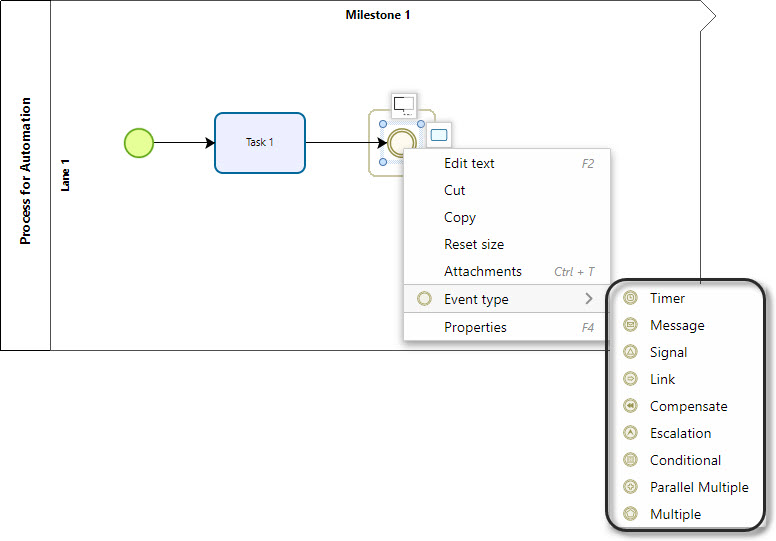
When you include a message or a signal event in the diagrams, you must indicate if the event is used to Throw or to Catch.
Click here for more information about how to communicate between processes.
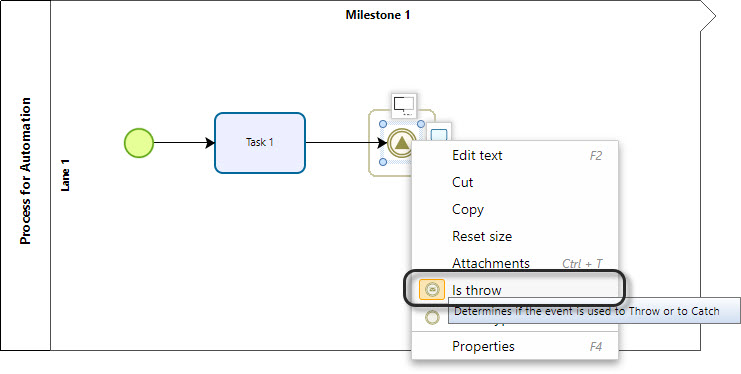
End Events
End events indicate when a process ends. Bizagi Studio supports the following end events.
•Terminate End Event
•Message End Event
•Signal End Event
•Compensate End Event
•Error End Event
•Cancel End Event
•Multiple End Event
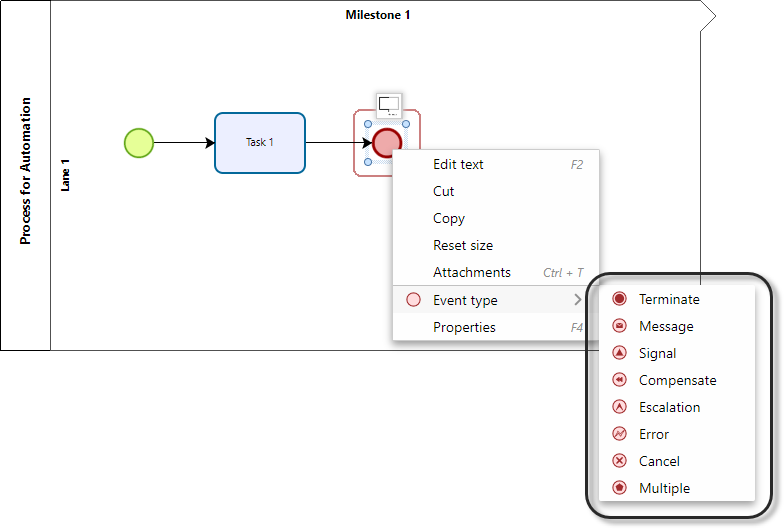
Gateways
Gateways indicates a variation in process flow whether depending on an expression or intending to create parallel flows.
•Parallel Gateway
•Inclusive Gateway
•Event-based Gateway
•Exclusive Event-based Gateway
•Parallel Event-based Gateway
•Complex Gateway
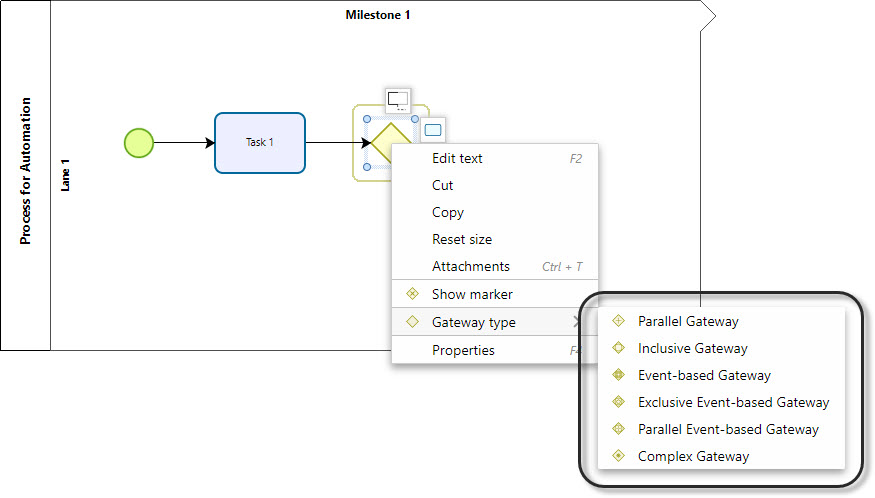
Multiple Pools and Lanes
When automating processes in Bizagi Studio, developers work on each process independently, as each pool in a diagram represents an independent process, when importing a diagram with multiple pools Bizagi Studio creates a process for each pool in the diagram. For example when importing the following diagram with two pools Studio separate them into two different processes.
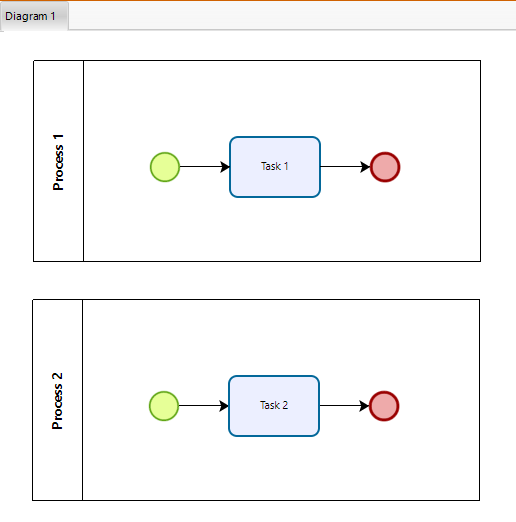
To import the processes from Bizagi Modeler to Studio in a fast and efficient way, click the Run Workflow option from the Home menu in Modeler. This will open Bizagi Studio automatically and take you to the Import window.
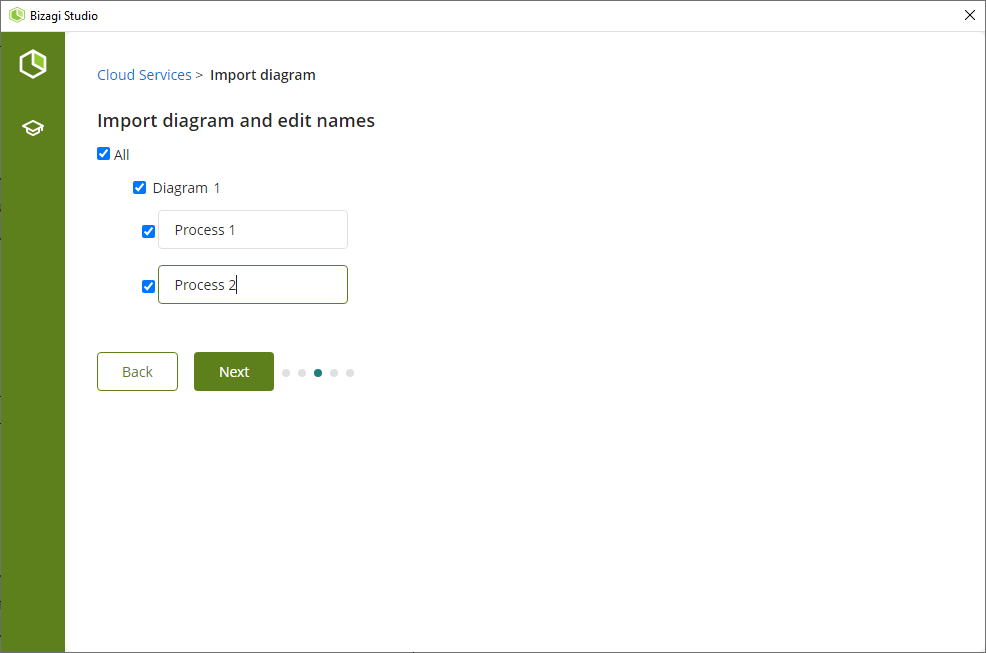
Elements outside the pools' boundaries are not considered when importing the processes to Bizagi Studio.
Connectors
You can use Sequence Flow Connectors ![]() to connect the different elements in the process.
to connect the different elements in the process.
You can also include the association connector ![]() to link artifacts to an element.
to link artifacts to an element.
Subprocess
Bizagi Studio supports four types of subprocesses, each sub-process has a special behaviour:
•Embedded: When you define a Subprocess as Embedded, which is the default Subprocess, it will be dependent on the parent Process and consequently have visibility of the parent’s global data.
•Reusable: A Reusable Subprocess is defined when an activity within a Process calls another predefined Process. The Process that is called is not dependent on the parent.
•Multiple: A multiple Subprocess is instantiated several times. It could be executed in Parallel or in Sequence.
•Transactional: The transactional Process is a Subprocess which behavior is controlled through a transaction protocol.
Click here for more information about transactional sub-processes.
Bizagi Studio shapes mapping
When a model created in Bizagi Modeler is exported to Bizagi Studio and it has unsupported shapes, the tool converts them to those that are supported, that have been named above. Even with these conversions, Bizagi does not modify the connections or the initial workflow of the model. The following table shows the correspondence of the shapes.
Modeler shape |
Studio shape |
Explication |
|---|---|---|
User Task
|
Task
|
In Studio, every task represents a user task since all tasks have an interface that can be accessed from the Work Portal. |
Multi-instance Parallel Subprocess
|
Reusable Subprocess
|
In Studio, before configuring a multi-instance sub-process, it is necessary to define the data model. Bizagi coverts the shape to a reusable sub- process. |
Compensation Event
|
Intermediate Event
|
In Studio, the behavior of the compensation event can be replicated within the process with other elements of the BPMN notation. |
Escalation Event
|
Intermediate Event
|
Assigning a task in Studio can be done from an event interface or through business rules, so an escalation event is not necessary. |
Parallel Multiple Event
|
Intermediate Event
|
The behavior of the parallel multiple event is executed in Studio through other features such as process integration, expressions, or the use of our API. |
Multiple Event
|
Intermediate Event
|
The behavior of the multiple event is executed in Studio through other features such as process integration, expressions, or the use of our API. |
Conditional Start Event
|
Start Event
|
In Studio, the behavior of the conditional start event can be replicated through expressions or the use of our API. |
Parallel Multiple Start Event
|
Start Event
|
The behavior of the parallel multiple start event is executed in Studio through other features such as process integration, expressions, or the use of our API. |
Multiple Start Event
|
Start Event
|
The behavior of the multiple start event is executed in Studio through other features such as process integration, expressions, or the use of our API. |
Parallel Event Based Gateway
|
Event Based Gateway
|
The behavior of the parallel event based gateway is executed in Studio through other features such as process integration, expressions, or the use of our API. |
Compensation End
|
End Event
|
In Studio, the behavior of the compensation event can be replicated within the process with other elements of the BPMN notation. |
Escalation End
|
End Event
|
Assigning a task in Studio can be done from an event interface or through business rules, so an escalation event is not necessary. |
Multiple End
|
End Event
|
The behavior of the multiple end is executed in Studio through other features such as process integration, expressions, or the use of our API. |
Multiple, Parallel Multiple and Escalation Attached Event
|
Message Attached Event
|
The behavior of the multiple, parallel multiple and escalation attached events are executed in Studio through other features such as process integration or expressions. |
Non Interrupting Attached Events
|
Interrupting Attached Events or Message Attached Event if not supported
|
In Studio, the behavior of the Non Interrupting Attached Events can be replicated within the process through other features such as process integration or expressions. |
Data Store
|
Data Object
|
To avoid confusion with the Studio data model, data stores are changed to data objects. |
|
Artifacts are not imported into Bizagi Studio. |
Execution
Once you have completed the process modeling, you can rely on Bizagi Automation Services.
Last Updated 5/17/2024 9:51:26 AM