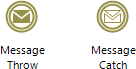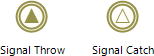Overview
More than one pool in a diagram represents interaction between separated business entities or performers.
Many business processes require interaction between each other to be correctly performed and accomplished. In BPMN these interactions are defined as a sequence of activities that represent message exchange patterns between the entities involved.
In BPMN this behavior is know as Collaboration.
Understanding interaction between processes
BPMN defines Pools as Process performers (Entity or Role) that contain the Sequence Flows between activities.
There is always at least one Pool for each diagram even if it is not diagrammed.
More than one pool in a diagram represents interaction between separate business entities or performers.
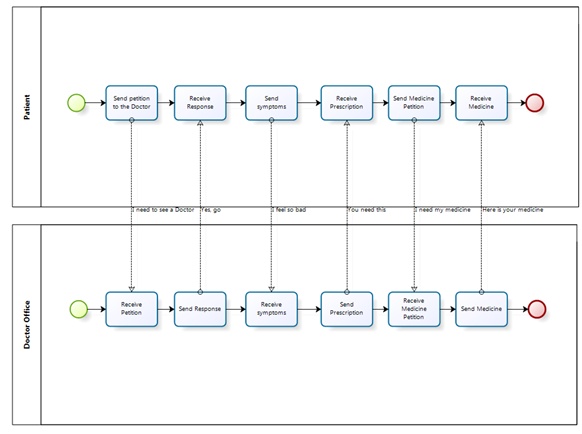
As the activities within Pools are considered auto-contained processes, the sequence flow must not cross the pools' boundaries. The interaction between Pools is shown through Message Flows, represented as dotted lines.
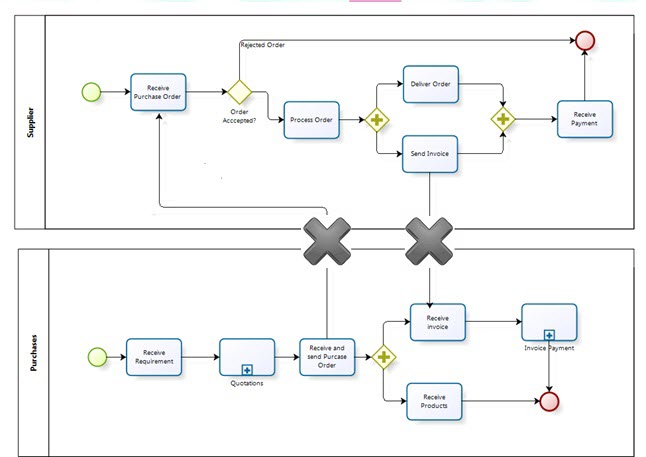
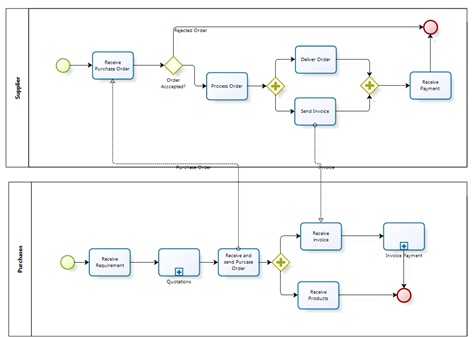
Modeling Collaborative processes
Collaboration enables communication between two or more processes by sending and receiving messages containing actionable information. In Bizagi, collaboration is carried out through the throw and catch shapes which are configured in each process. The shapes that allow Collaboration in Bizagi are:
ELEMENT |
DESCRIPTION |
NOTATION |
|---|---|---|
Message Start Event |
Used when a message arrives from a participant and triggers the start of the process. |
|
Message event |
Indicates that a message can be sent or received. If a Process is waiting for a message and it is caught the Process will continue its flow. A throw Message Event sends a message to an external participant. The unfilled Event marker is allocated to the throw message. |
|
Message end |
Indicates that a message is sent when the process is ended. |
|
Signal Start Event |
The start of the Process is triggered by the arrival of a signal that has been broadcast from another Process. Note that the signal is not a message; messages have specific targets, signals do not. |
|
Signal event |
These Events are used to send or receive signals within or across the Process. A signal is similar to a signal flare that is shot into the sky for anyone who might be interested to notice and then react.
|
|
Signal end |
It indicates that a signal is sent when the process is complete. |
|
When you drag and drop an Intermediate Event into a process, you can convert it to another type of event.
For example to convert an Intermediate Event to a Message Event, follow these two steps:
1. Convert the event type from Intermediate Event into Message. Right-click on it, select Event Type and choose Message.
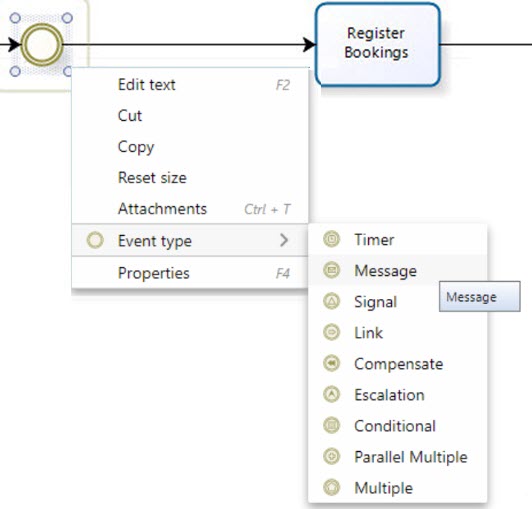
2. If you have a catch message (the event marker that is NOT filled) and you need a throw message (the event marker that IS filled).
Right-click on the shape and select Is Throw, to convert the message into a throw message.
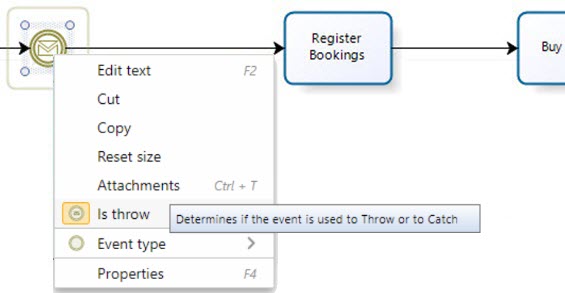
In the collaboration diagram, the messages will appear as follows:

Last Updated 1/7/2022 8:57:19 AM