Overview
This Web method is used to obtain the XML schema (the XSD) of a given Entity in the Bizagi project's data model (from an external application).
This method receive in a single input, the name of the Entity to which we want to retrieve its schema.
This method is useful to use prior to invoking other Web methods, such as the getCaseDataUsingSchemaAsString or getEntitiesUsingSchemaAsString methods.
For further information about these options, refer to the Related Web methods section at the end of this article.
•For the getEntitySchema method, the request and response XML's are of the native .NET XmlDocument type.
•For the getEntitySchemaStr method the same XML structure is handled, but the output is sent as a string type using CDATA.
Input
Input for this Web method is sent as string text.
Input Parameters
•entityName: Contains the name of the given Entity for which we will retrieve the schema.
Input Example
For this method invocation, we may send the following input:
•entityName: Applicant
Methods Input
For this example for both methods getEntitySchema and getEntitySchemaStr the input can be the same:
<EntityName>Applicant</EntityName>
We suggest you use How to start a process in Bizagi from other applications as a guideline to invoke this service.
Output
Output Schema and Parameters
The XML structure for the information returned by Bizagi has the elements which correspond to the schema as handled by Bizagi for its entities.
For further information about the schema structure handled by Bizagi for its Entities, refer to Bizagi's data model XML schemas.
Output Example
In the following example, we illustrate a returned XML-structured sample response from Bizagi SOA layer.
We can see the schema definition for the Applicant Entity:
GetEntitySchema Method Output
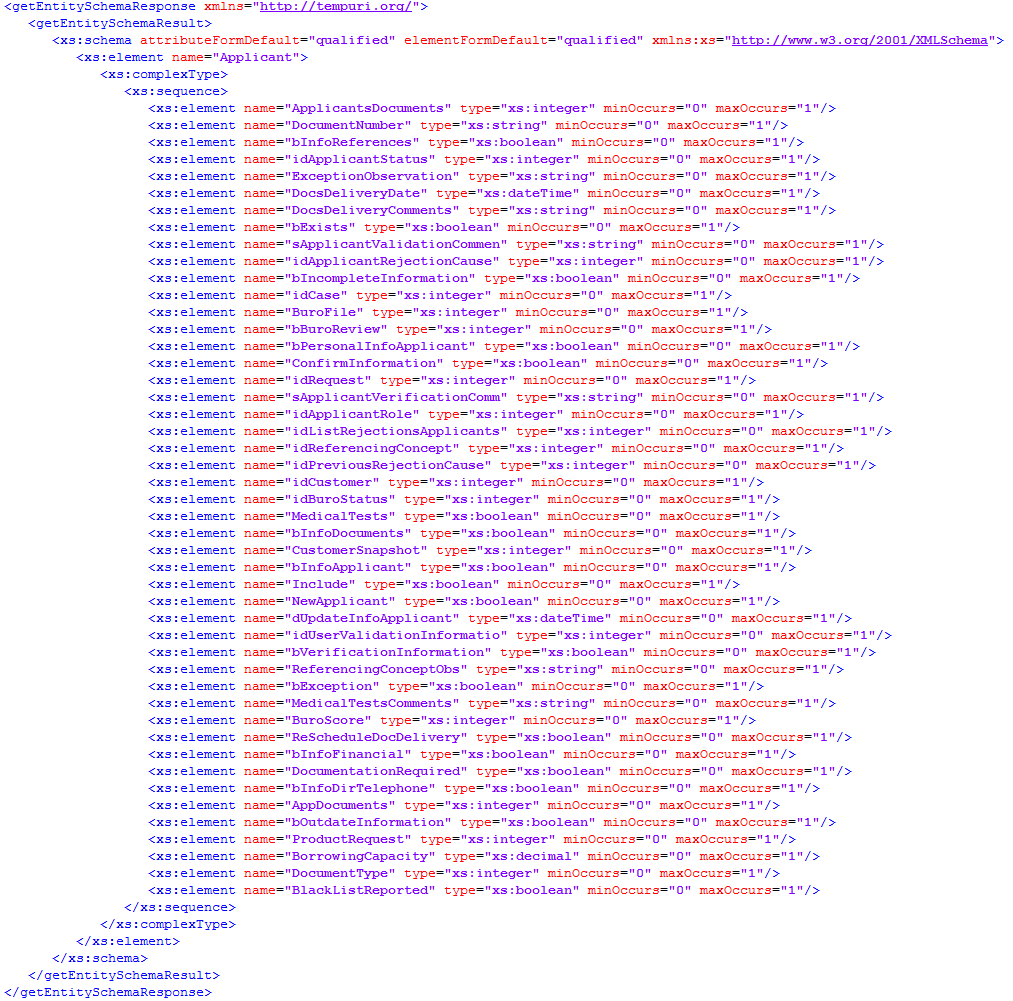
GetEntitySchemaStr Method Output

Once you obtain the schema for a given Entity in your Bizagi project's data model, you may want to use other methods to obtain business information for that Entity, and use the schema as a filter for the fields obtained in the result.
For further information about querying business information of a given Process instance, refer to the Get Case Data Using Schema article.
For further information about querying a set of records for a given Entity, refer to the Get Entities Using Schema article.
Last Updated 1/6/2022 5:13:04 PM