Overview
This section describes the steps needed to create the Azure resources required for the configuration of the Form Recognizer connector, specifying how to create a Storage account and a Form Recognizer cognitive service within a Resource group.
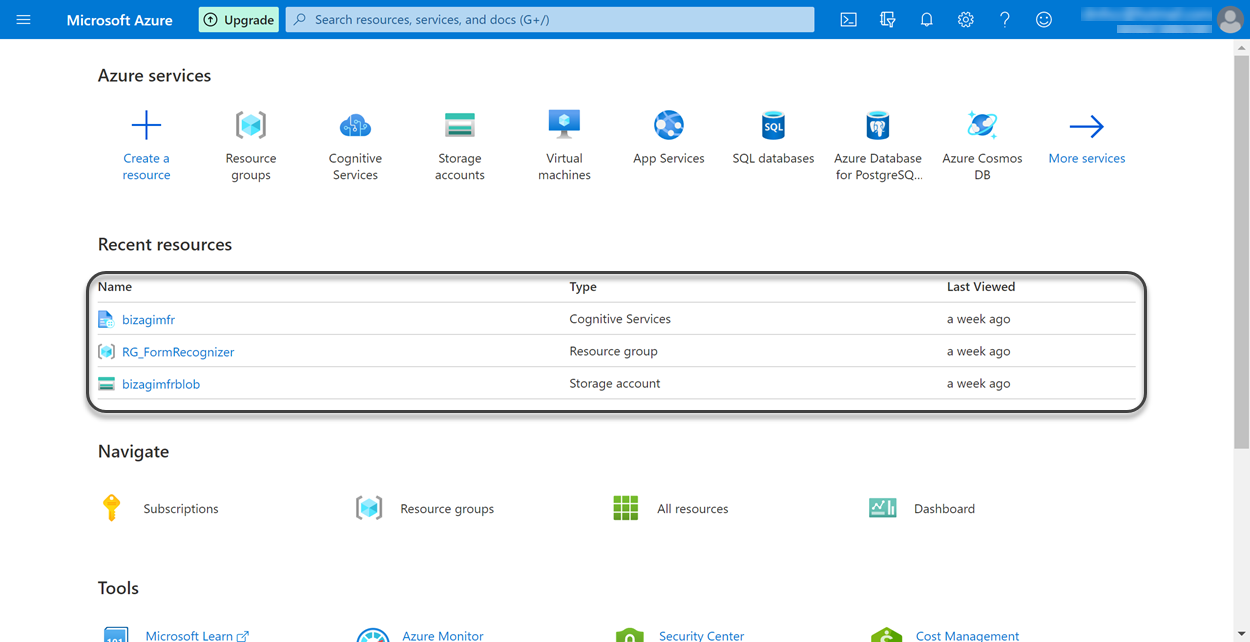
Before you start
•You must have an active Azure subscription.
Steps
To create the Azure resources required for the configuration of the Form Recognizer connector, follow these steps:
1. Sign in to your Azure subscription
4. Create a Form Recognizer cognitive service
Last Updated 1/22/2024 11:18:50 AM