Overview
You can configure the email that sends the notifications that were automated and defined Bizagi Studio processes. This article explains how to configure the settings when you have selected Email Settings with Default Authentication.
When you choose the Default Authentication Settings, you can customize the name of the sending user according to your preferences.
The associated fields are:
•Sender: here you configure the name that goes before the @ in the email. This field allows a maximum length of 256 characters. It also allows the use of letters, numbers and the special characters '_', '-', '#', '.'. The email domain is currently defined at the SendGrid level to be configured with the customer's domain.
The field is not required and, in case it is left empty, the environment configuration set in the 'SMTPSenderAcc' key of the webApp will be taken. If no value is entered the default value of your email will have the following format: noreply-environment-proyect@client.bizagimailer.com
For example, in the Sender field you can enter 'userSender' as the sender user name and the system will concatenate the '@' and then the domain. The email would look like this 'userSender@domain.com'.
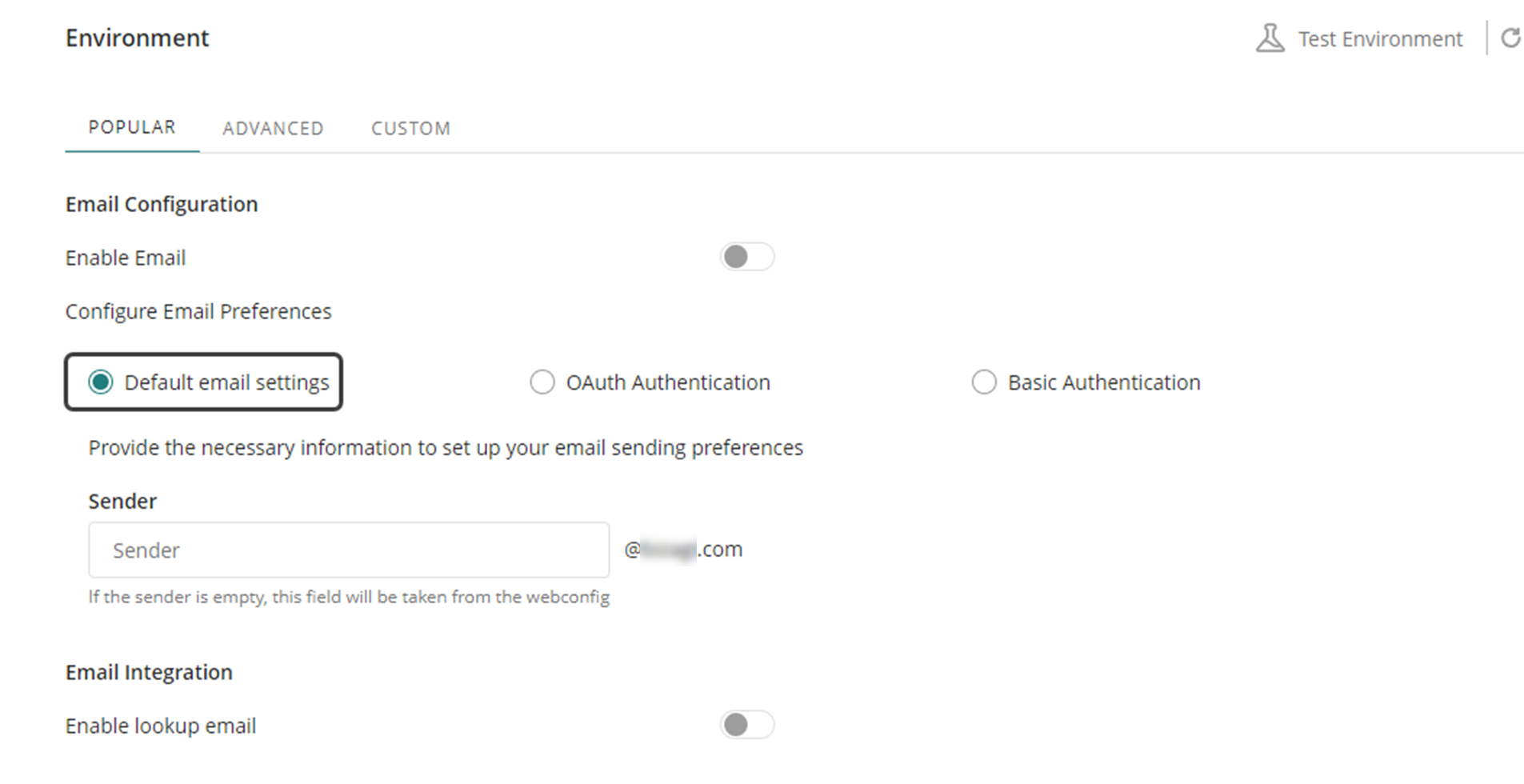
Restrictions and considerations for email configuration
•In case the save service fails (click the Save All button), the configuration that was set will not be saved.
•The user must ensure that the data entered is valid, in case the saving service is working properly but mailing is not allowed, check the validity of the data being entered.
Last Updated 1/29/2024 10:16:52 AM