Overview
You can convert a default sub-process (Reusable) to a Sub-process.
|
Due to BPMN standards Embedded sub-processes should be called Sub-processes and do not include lanes. |
What you need to to
To transform your reusable sub-process into an embedded sub-process, follow these steps:
Right-click on the Sub-process to convert, choose the Sub-process type option and then click on Sub-process.
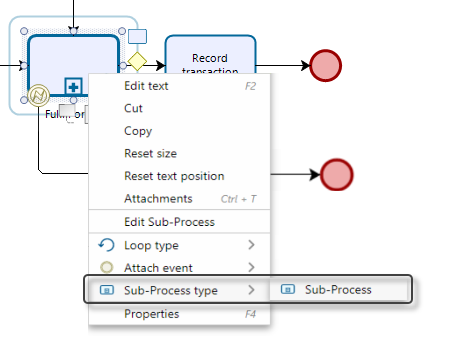
The diagram element's border will change to indicate it is now a Sub-process, if the sub-process has already been modeled, you are done.

Let us assume that the Quotations Sub-process has not yet been diagrammed. To create the Sub-process not yet modeled, use the Edit Sub-process option by right-clicking the shape:
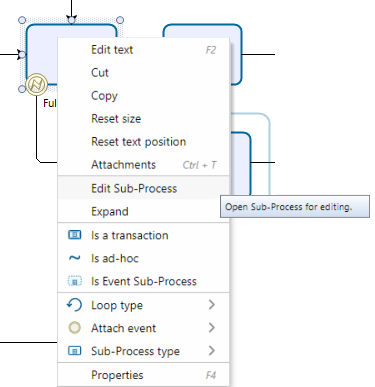
A new canvas will be opened for you to start modeling your sub-process.
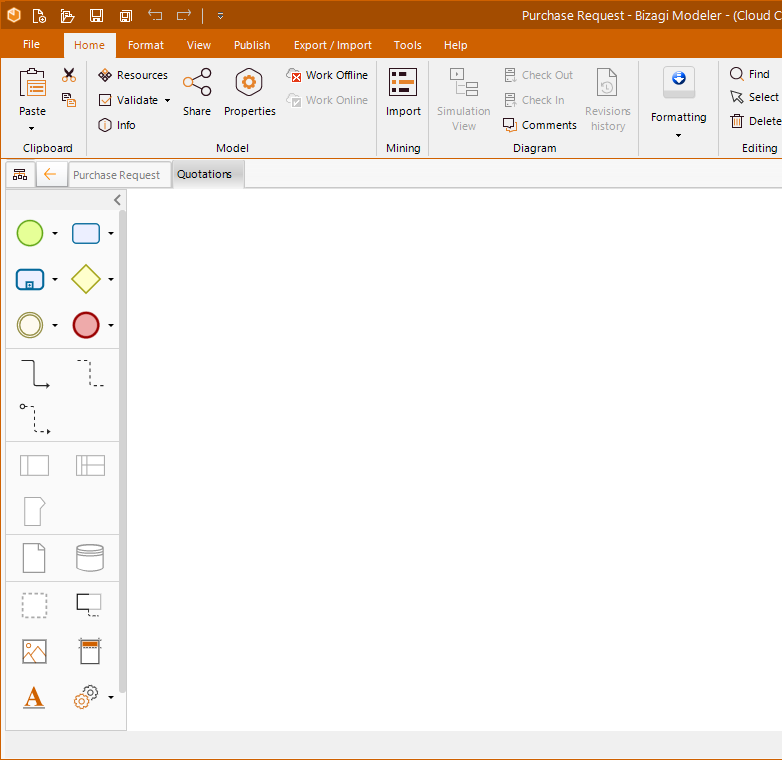
Last Updated 1/7/2022 8:56:43 AM