Overview
Bizagi offers an integration layer which allows you to integrate existing corporate systems (such as ERP, CRM, core applications, legacy systems and services in the ESB in general), in your Bizagi BPMS solution by means of diverse alternatives.
One of the most outstanding alternatives to invoke external services from your Bizagi processes, is Bizagi Connectors.
Through Bizagi connectors you may easily approach B2B integration scenarios, and rely on powerful features to connect to other systems and applications, especially to those using a modern architecture (i.e, typically those providing cloud services through a RESTful API).
You may install ready-to-use connectors available from the Connector Xchange, Connectors to extend the functionality in Bizagi by creating your own connectors while relying on third-party APIs.
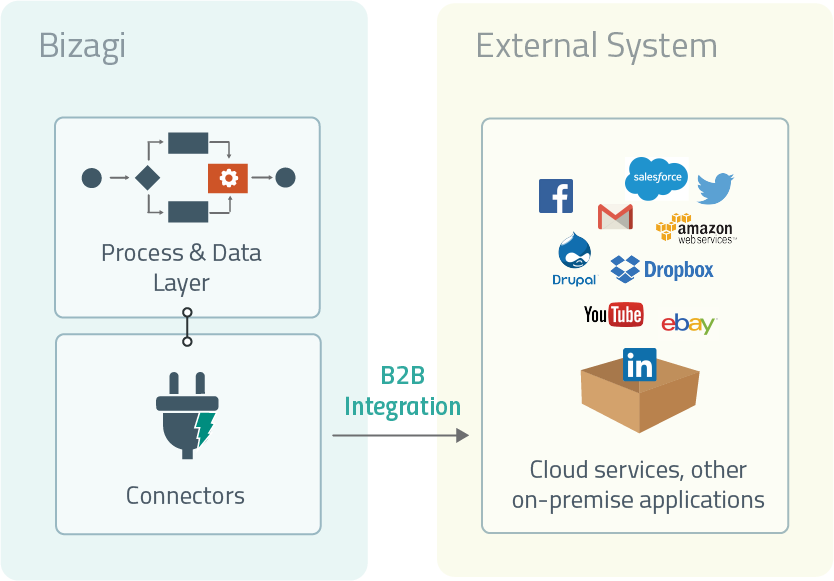
A Bizagi connector provides a group of actions available for any process to perform in another application (e.g, create a lead in a CRM, upload a document to a cloud storage service, post media or content in an account, obtain all posts or tweets that match a given phrase, etc),
|
Integration features (for connectivity with other systems), which are already included in every project are: •SAP Connector: A built-in connector for your SAP ERP systems. For more information, refer to SAP connector. •Web services connector: A generic client that connects to SOAP-compliant web services and WS-* spec features. For more information, refer to Web services connector.
Additional integration possibilities are described at Application integration. |
Technical concepts
Bizagi Connectors rely on Node.js (an MIT-licensed project: https://nodejs.org/en/).
Node.js is a server-side, cross-platform, and highly scalable runtime environment. It supports a large community of users and developers and offers a growing number of ready-to-use libraries, some of which are used by corporate and renowned applications such as LinkedIn, Microsoft, PayPal, and Yahoo.
This technology enables Bizagi Connectors to be portable. Currently, the Connector Service uses Node.js version 12.

|
To ensure the stability and proper functioning of Custom connectors, use only npm libraries compatible with Node.js 12. Since Bizagi's Connector Service is based on Node.js 12, using incompatible libraries may cause errors or unexpected behavior. Always check each npm package's documentation to confirm compatibility before integrating it into your project. |
Other benefits
Other major benefits featured by Bizagi Connectors are:
1.Completely reusable
In addition to being portable (cross-platform), all Bizagi Connectors can be plugged-in to any project.
Ready-to-use connectors are available for download at Connector Xchange.
2. Easy to configure
Input and output parameter mapping to use Bizagi Connectors rely on the assisted graphical mapping features in Bizagi.
Similarly, functional exceptions may be handled separately.
This avoids the need of having Bizagi Studio users understand the inner workings and implementation details of a connector.
3. Built-in tracing feature
Tracing for inputs, output and logic ran by the connector is provided out-of-the-box, so that troubleshooting new connectors is made easier.
4. Multi-version support
Create multiple versions of the same connector, or create any number of instances of that connector that run simultaneously in your Bizagi project.
This allows you to separate its use, and minimize risks involved when changing the code and behavior of your connector itself, or when upgrading to a newer API version the connector uses.
5. Friendly online kit to create connectors
When creating your own connectors, you may use the Connector Editor which is a software development kit available online at Bizagi.com and used from a browser.
You do not need to install nor license additional tools, and this kit will assist you when creating new connectors, translating into a significantly reduced time to develop tailor-made functionality.
The Connector Editor combines an usable graphic user interface that help you structure the inputs, outputs and file structure (i.e, easily importing third-party libraries), with a free coding box that allows you to define the behavior of your connector.
|
Connectors are namely oriented to connect and fetch or send data to another system or application. Their main purpose is not to perform sophisticated calculations or heavy processing, in which case, using Bizagi Component library is optimal. For more information about the Component library, refer to Custom components. |
Further information
Refer to the child topics below for further information regarding Bizagi connectors:
•Learn where to see a list of available connectors and how to download and install them at Connector Xchange.
•View how to configure and use connectors once installed, at Using connectors.
•Learn how to create your own connectors, at Creating connectors.
Last Updated 2/12/2025 11:00:46 AM