Overview
Bizagi's Integration Hub offers within its options, a connector editor integrated to Bizagi Studio where you can create your connectors.
Connectors can be created through this option, or using the Connector Editor online. The Connector Editor online is an online SDK provided by Bizagi Ltd which only requires a browser.
Even though both editors are completely functional for creating connectors, there are some compatibility considerations to take into account in case you work with both of them.
•Considerations when going from Bizagi Studio to Online Connector Editor
•Considerations when going from Online to Bizagi Studio Connector Editor
From Studio to Online Connector Editor
Available actions
If you are working in the Connector Editor integrated in Bizagi Studio and create a REST connector, you will find 5 available actions: GET, POST, PUT, PATCH and DELETE.
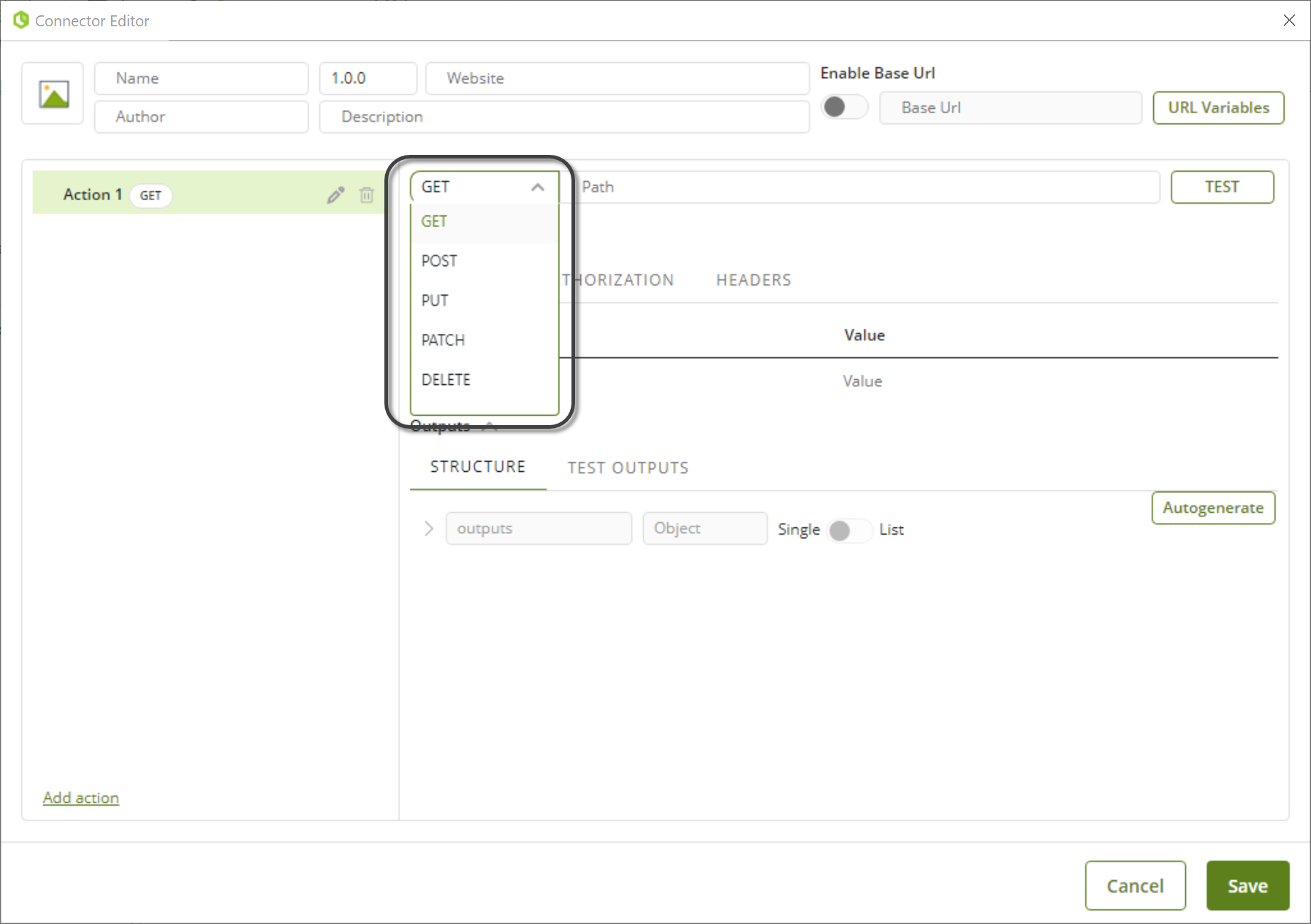
However, if you download the connector file and upload it in the Connector Editor online, the later only supports 4 actions: GET, POST, PUT, and DELETE, therefore, if you had a PATCH action and change this action's type, you will not be able to change it back.
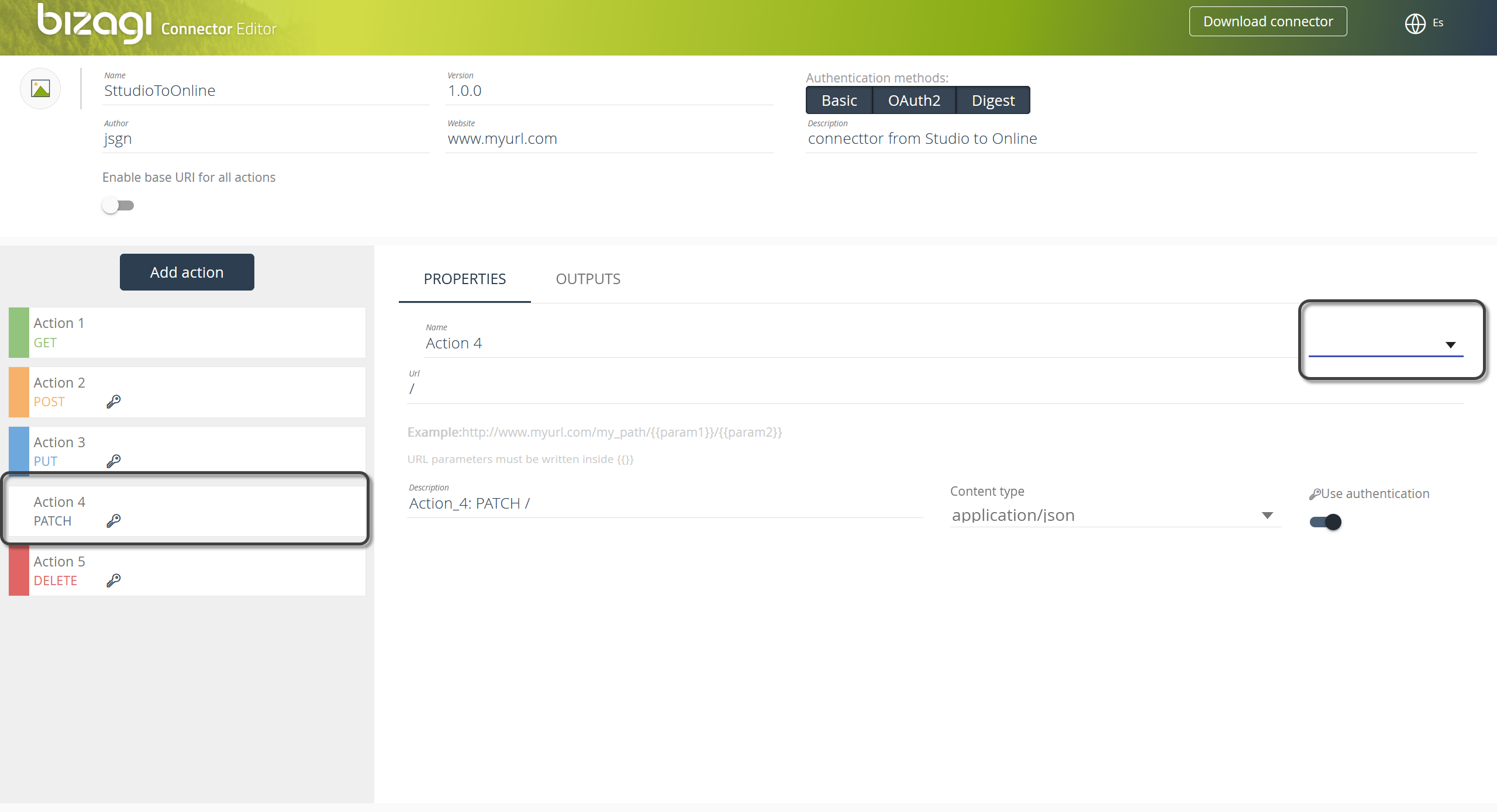
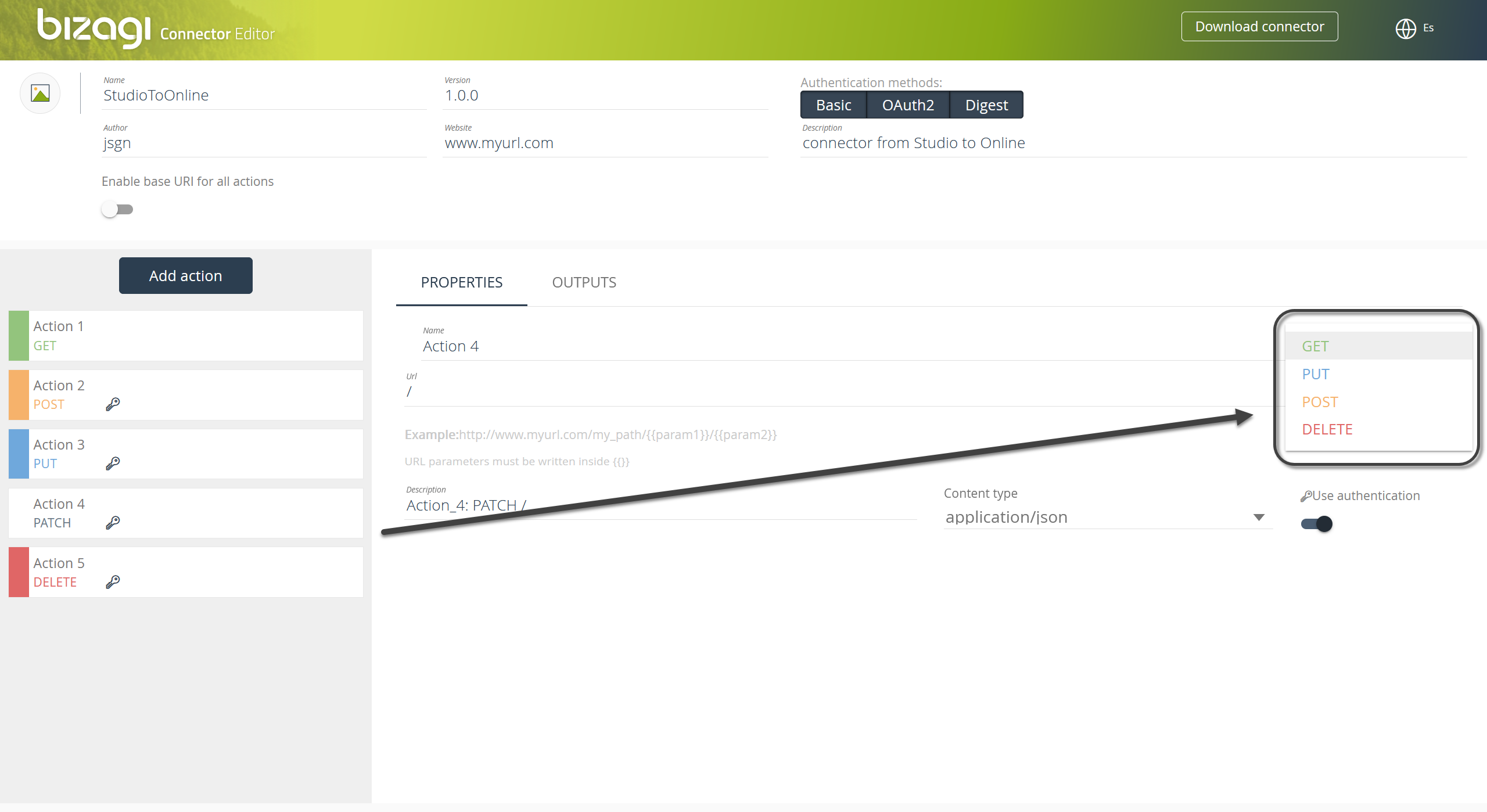
Connectors Authentication methods
When working in Bizagi Studio's connector editor, you can define the authentication in an action level (this means that you define each action's authentication method). However, the Connector Editor online supports the authentication in a connector level (that is, you can define the authentication method or methods for the connector in general).
If you define different authentication methods for the actions of a connector in Bizagi Studio:
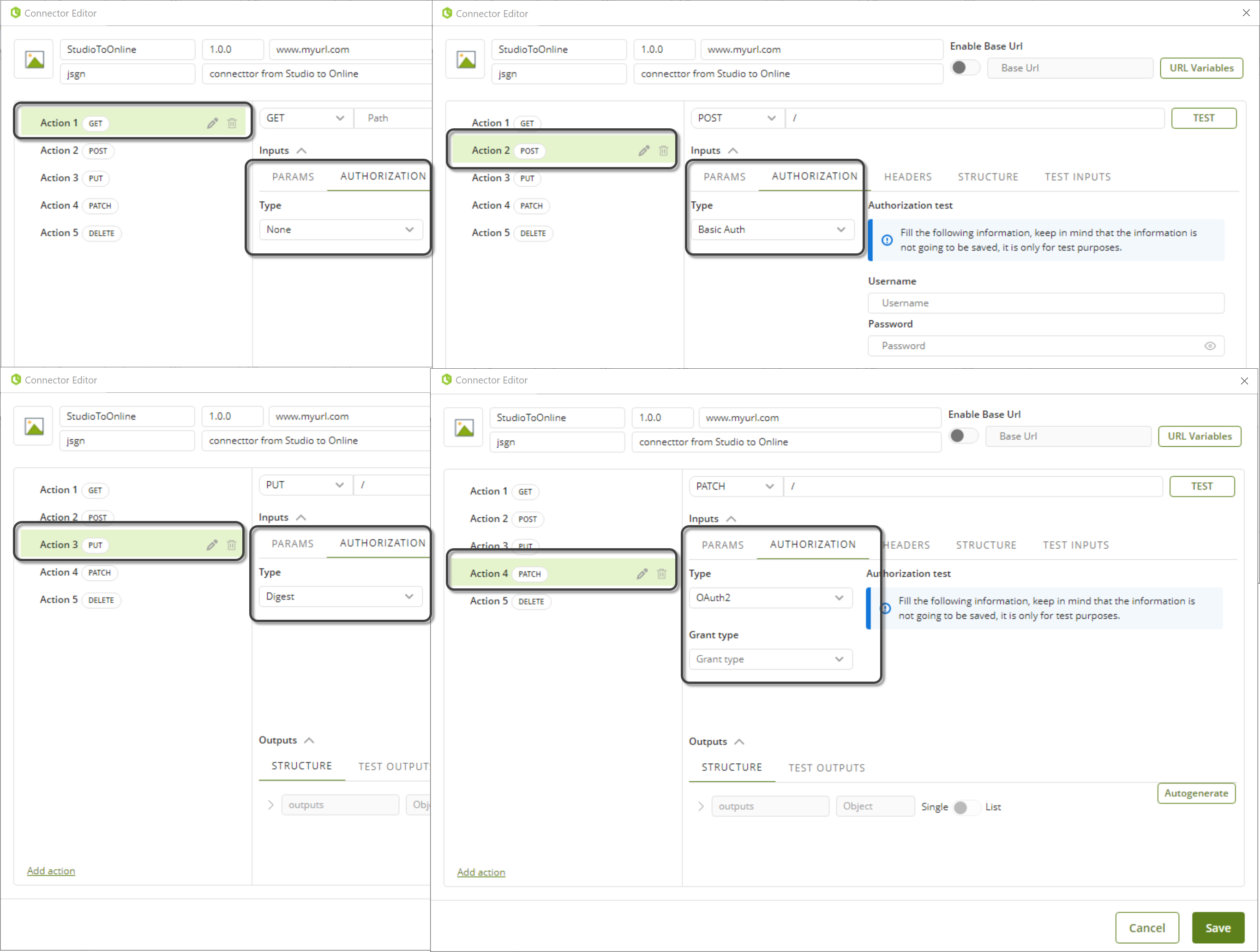
When opening the connector in the Connector Editor Online, the authentication types that apply for the actions will be checked as authentication methods for the connector.
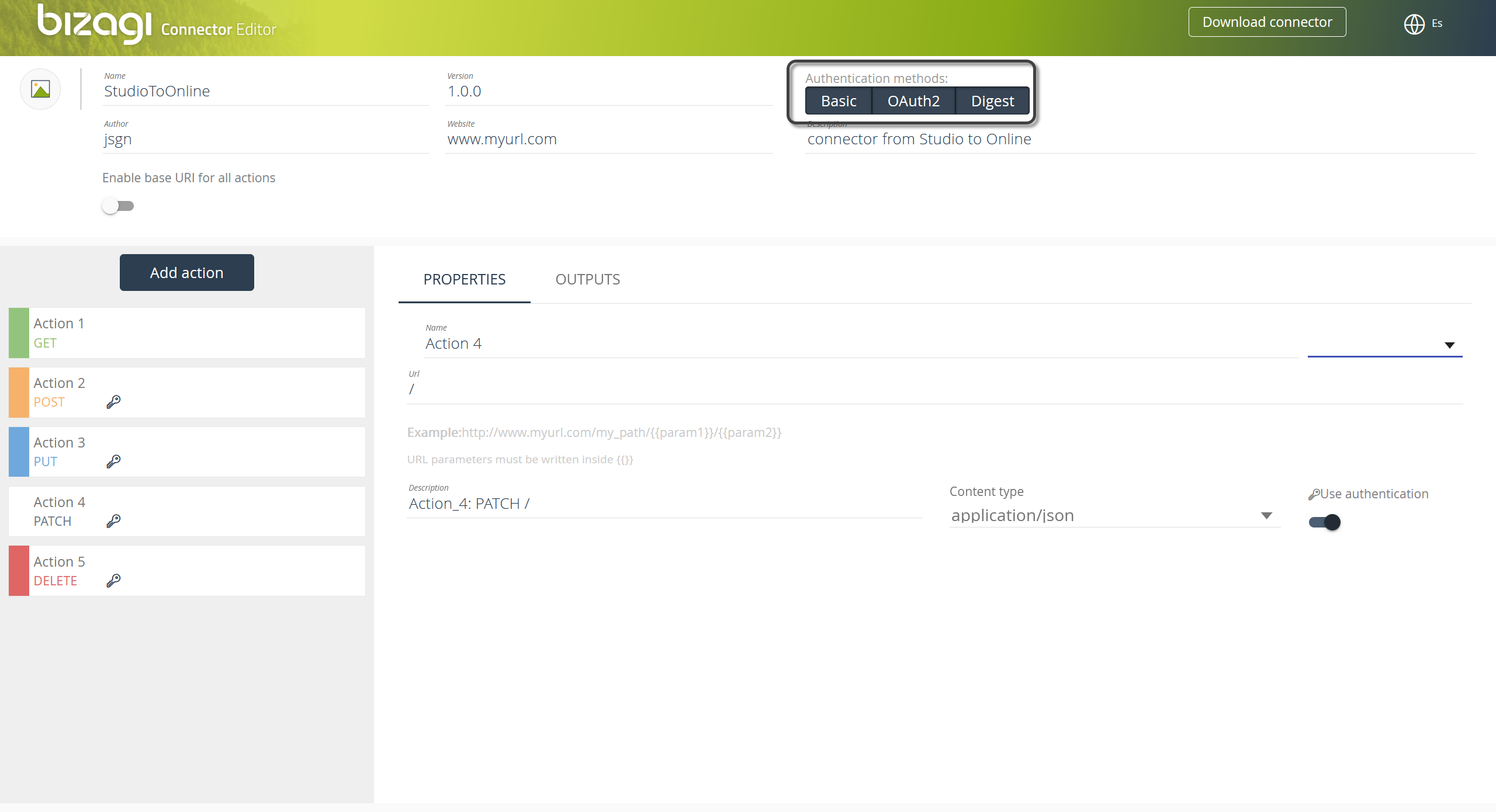
Headers tab
The Headers option is not available in the Connector Editor online
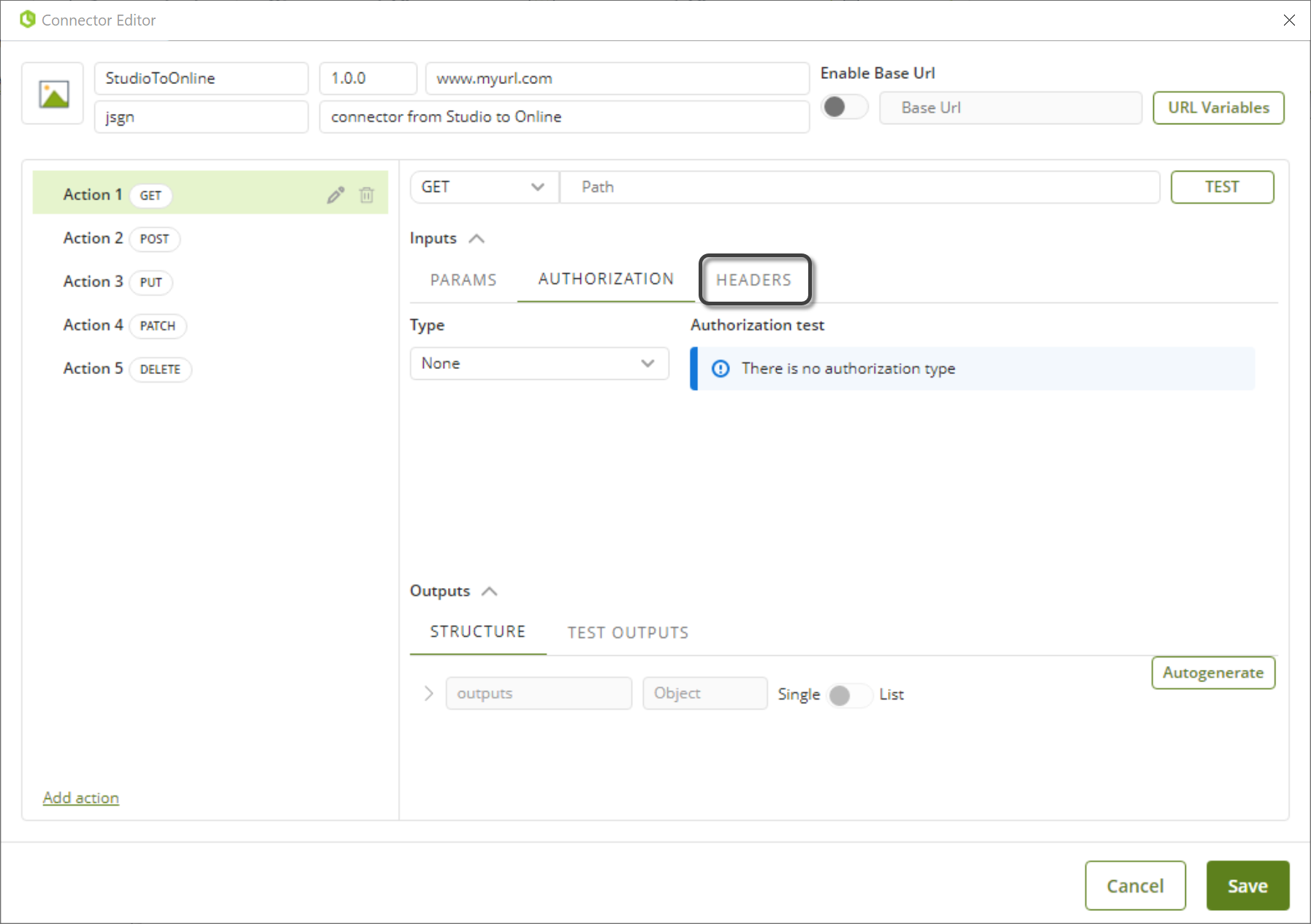
Test connector button
The Test button is not available in the Connector Editor online
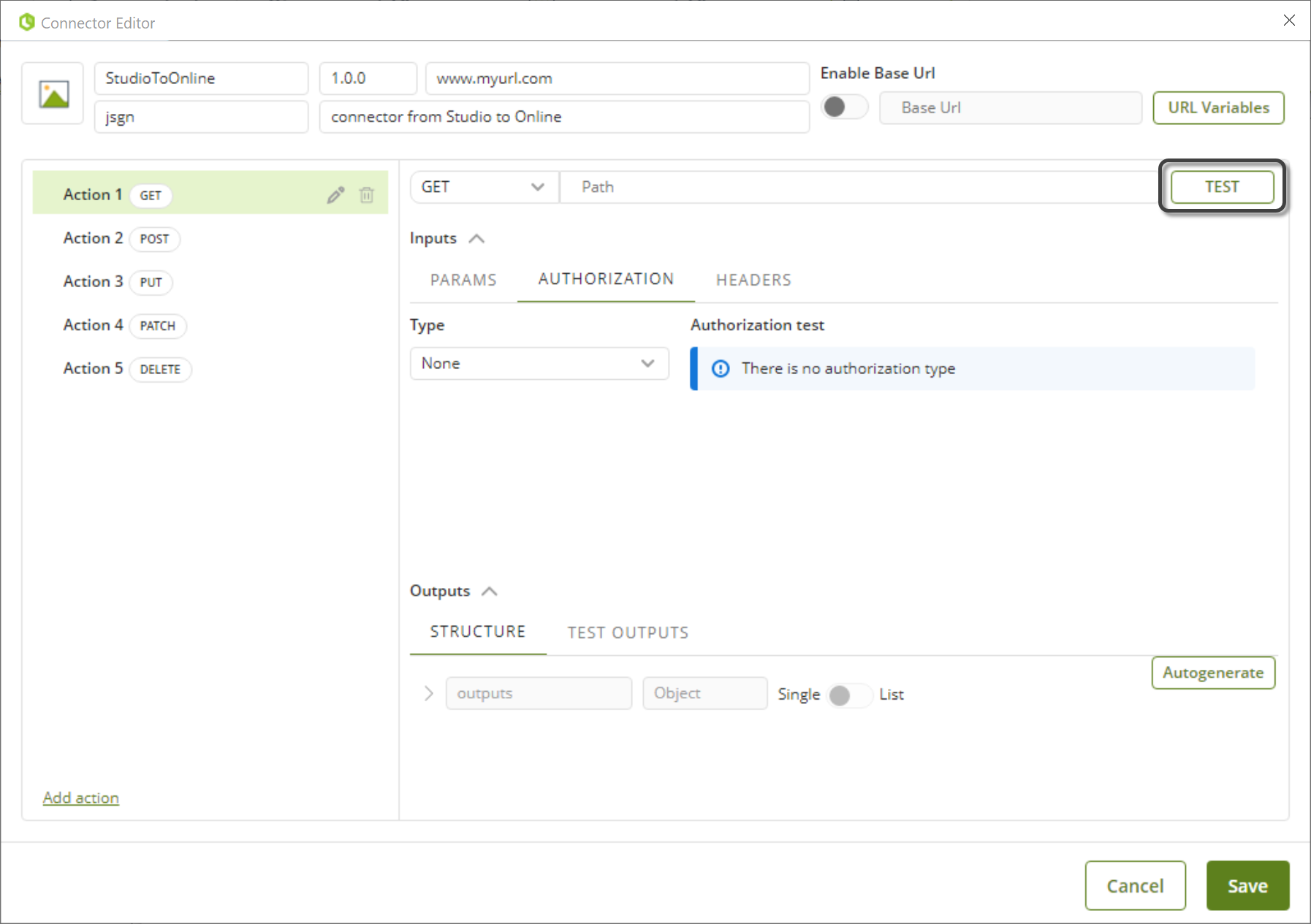
From Online to Studio Connector Editor
Connectors Authentication methods
When working in the Connector Editor online, the editor supports the authentication in a connector level (that is, you can define the authentication method or methods for the connector in general). However, when working in Bizagi Studio's connector editor, you can define the authentication in an action level (this means that you define each action's authentication method).
If you define one or more authentication methods for a connector in the connector editor online:
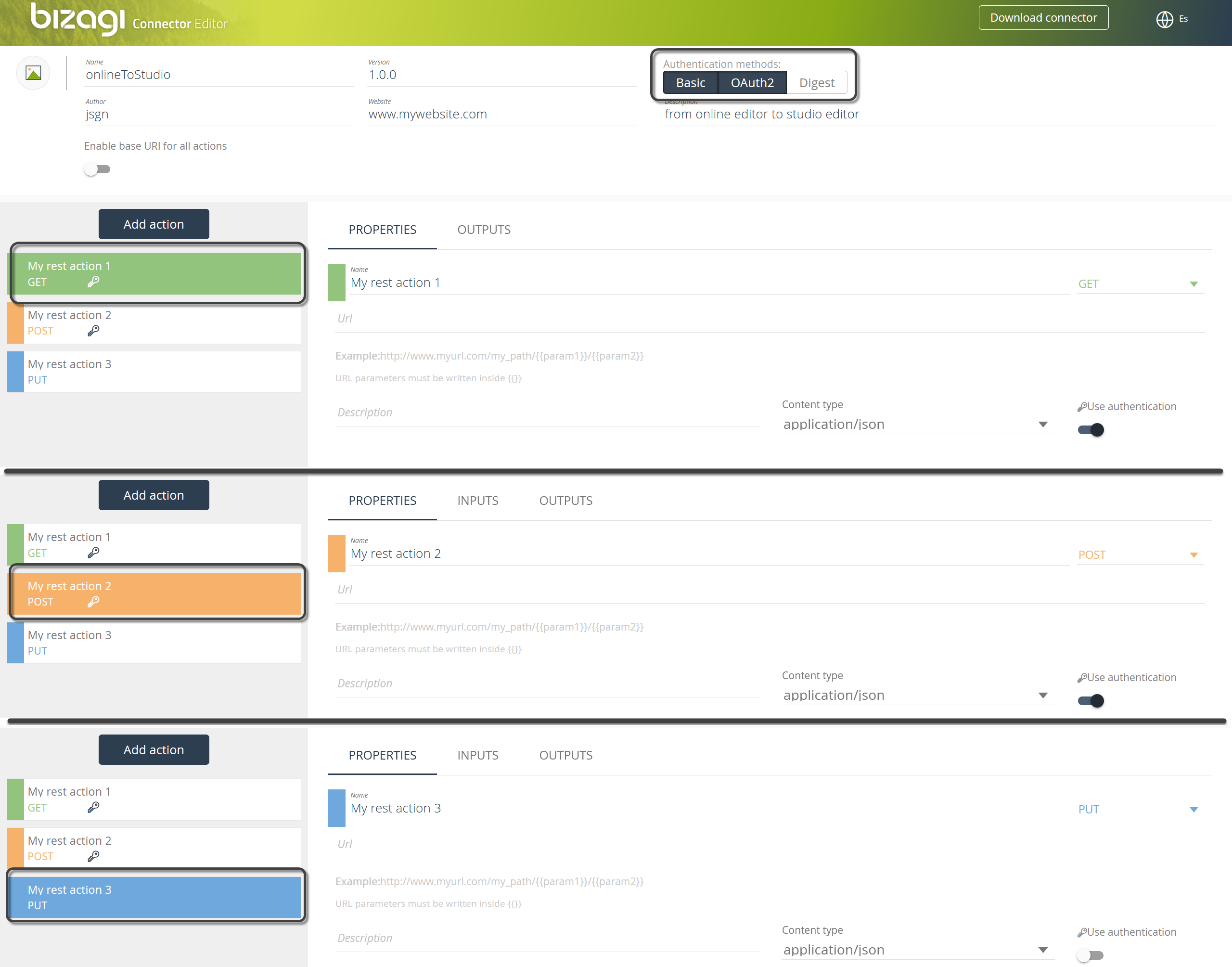
The actions in Bizagi Studio connector editor will not have any authentication method configured. Hence, you will need to configure them manually:
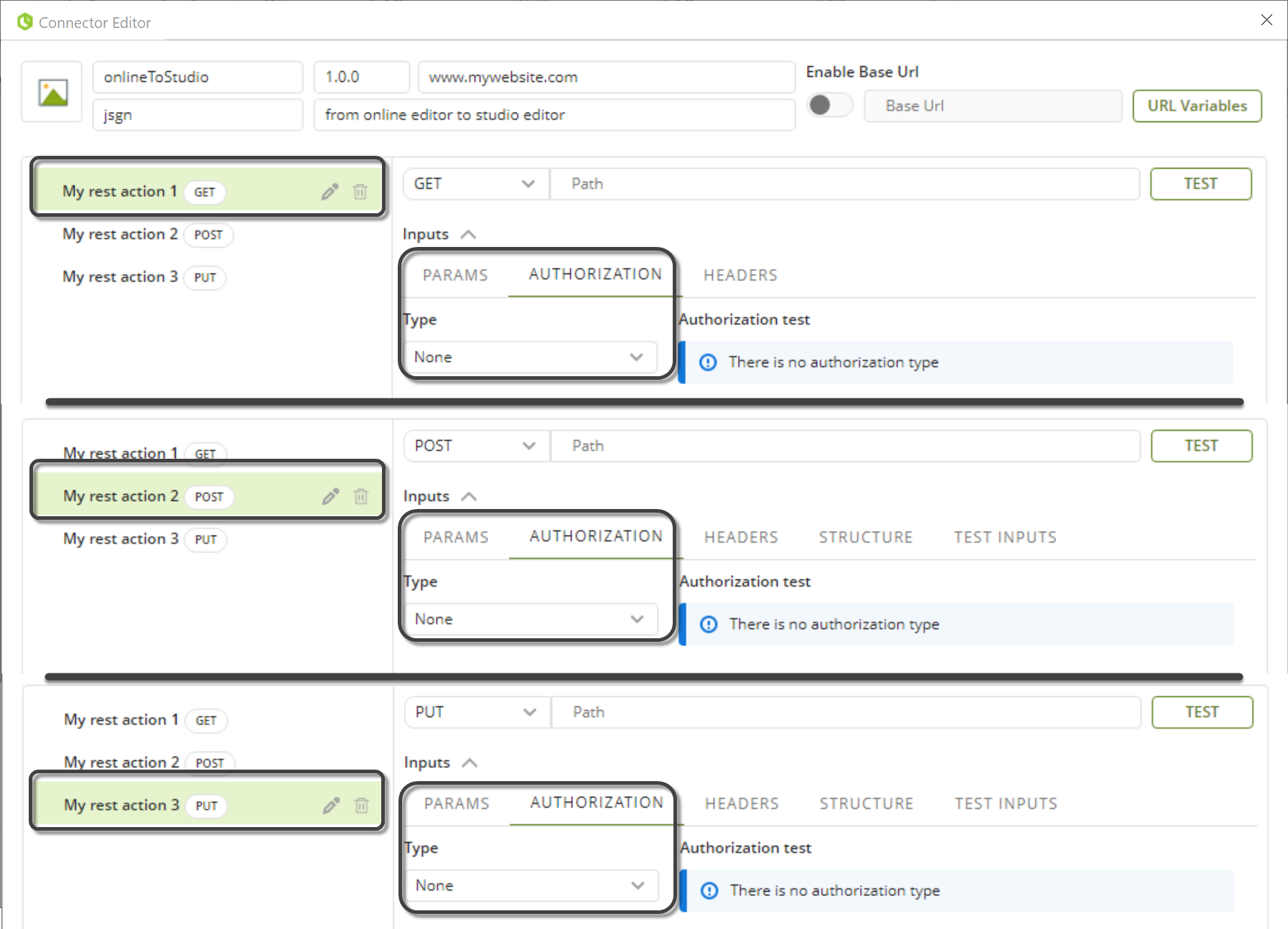
Last Updated 1/9/2024 12:34:59 PM