Overview
This section centralizes information about versions, changes, and updates applied to your environments and their associated components. It enables traceability and configuration control across subscriptions. Within this section you can view:
•The currently installed version.
•The date and time of last update.
•A history of changes and configurations by environment.
•Details of versions and updates applied to components associated with each environment.
•Shortcuts to each environment.
This feature is accessed by clicking the Configuration Management button located at the top of the dashboard in the Monitoring Home. When you click the button, the system directs you to the Environments List page.
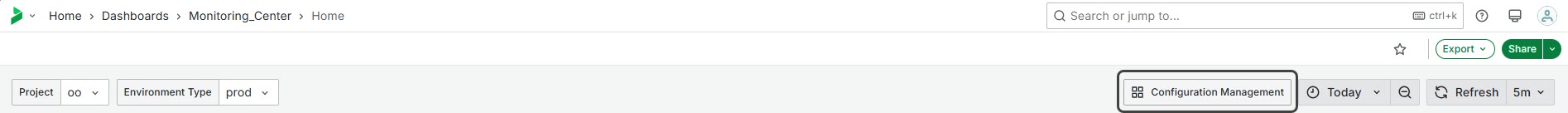
Environments List
This dashboard presents a list of the projects and environments associated with the subscription, providing a consolidated view of the configuration.
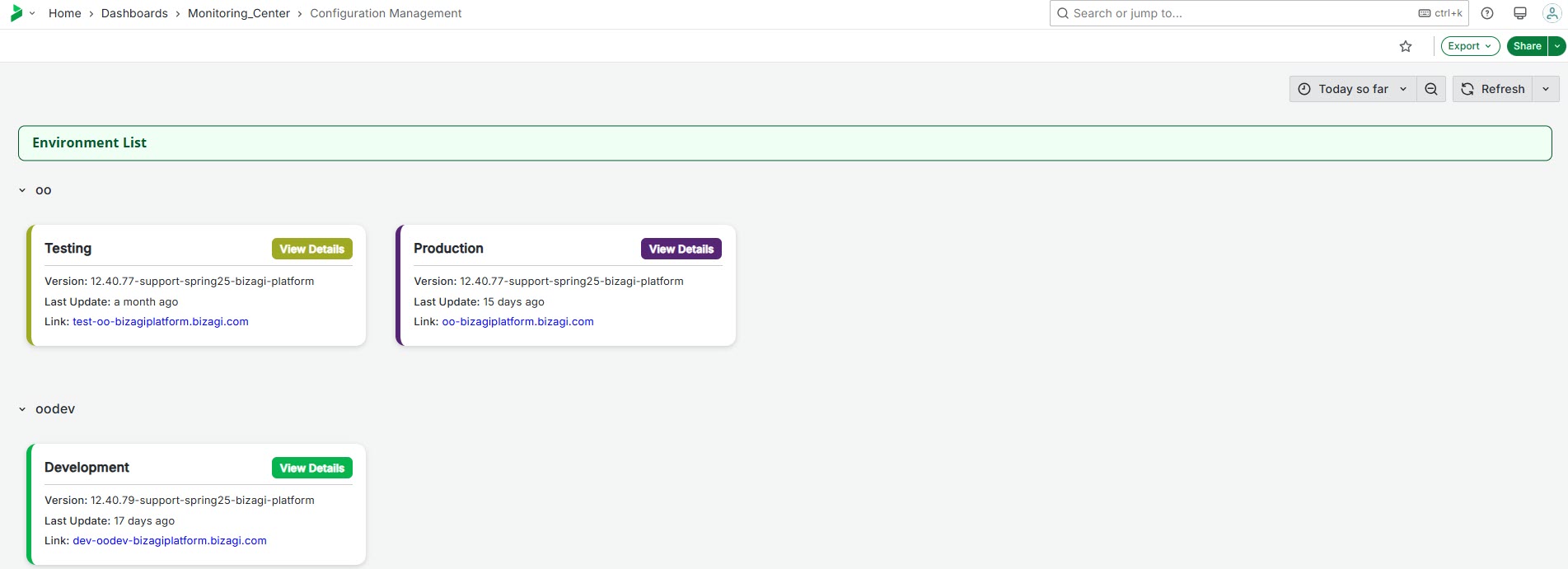
The elements in this section are:
•Type: Indicates the environment type (Production, Testing, or Development).
•Project Name: The name assigned to the project within the subscription.
•Version: The platform version currently configured in the environment.
•Link: Direct URL to access the project.
•Last Update: Time elapsed since the most recent update was applied.
Clicking any of the values in the Type field displays a detailed dashboard of the environment with information organized into two sections: Current Version Information and Environment Changes History.
This dashboard presents customized information, focused on the overall environment version, displaying only Automation components (excludes Modeler and the base platform).
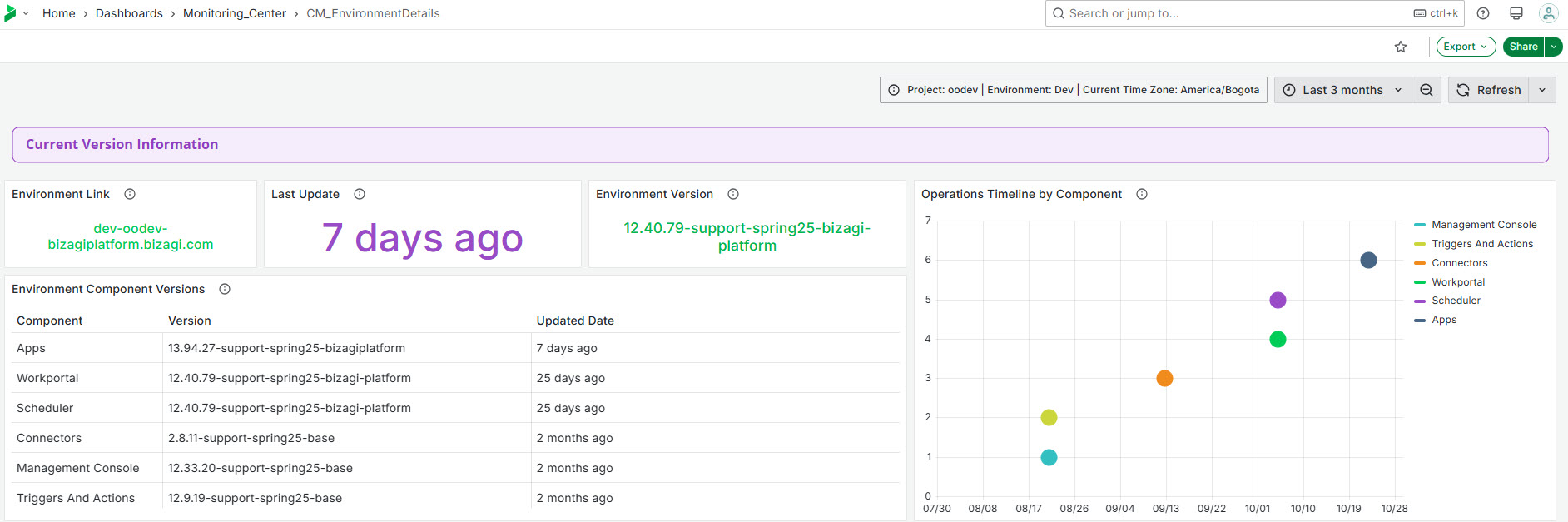
The elements in this section are:
•Environment Link: Direct URL for accessing the environment.
•Last Update: Time elapsed since the most recent update.
•Environment Version: The overall version currently configured in the environment.
•Environment Component Versions: Detailed version information for each component (Connectors, Work Portal, Scheduler, Apps, Management Console, Triggers, and Actions), including the date or time since their last update.
•Operations Timeline by Component: A timeline chart displaying operations performed by each component. This helps identify when specific updated occurred.
This dashboard shows the history of operations executed in the environment since the last update. Two main types of operations are distinguished:
•Updated: An installation that includes changes to the product component versions.
•Settings Updated: Shows the update of parameters or configurations that do not involve modifications to the product components.
The types of operations that can be logged are:
Operation |
Description |
|---|---|
Created |
This status reflects the initial installation of the environment, from which its base version is generated. |
Creating |
A transitional status that appears while the environment is in the process of being created. It indicates that the installation is not yet complete. |
Updated |
This status indicates that the update involved modifications to executable files or libraries associated with the platform. |
Updating |
A transitional status that indicates an update is in progress. At this point, the system is applying changes to files or libraries, so the version is not yet available for use. |
Settings Updated |
Typically corresponds to adjustments in parameters, environment settings, or system properties. |
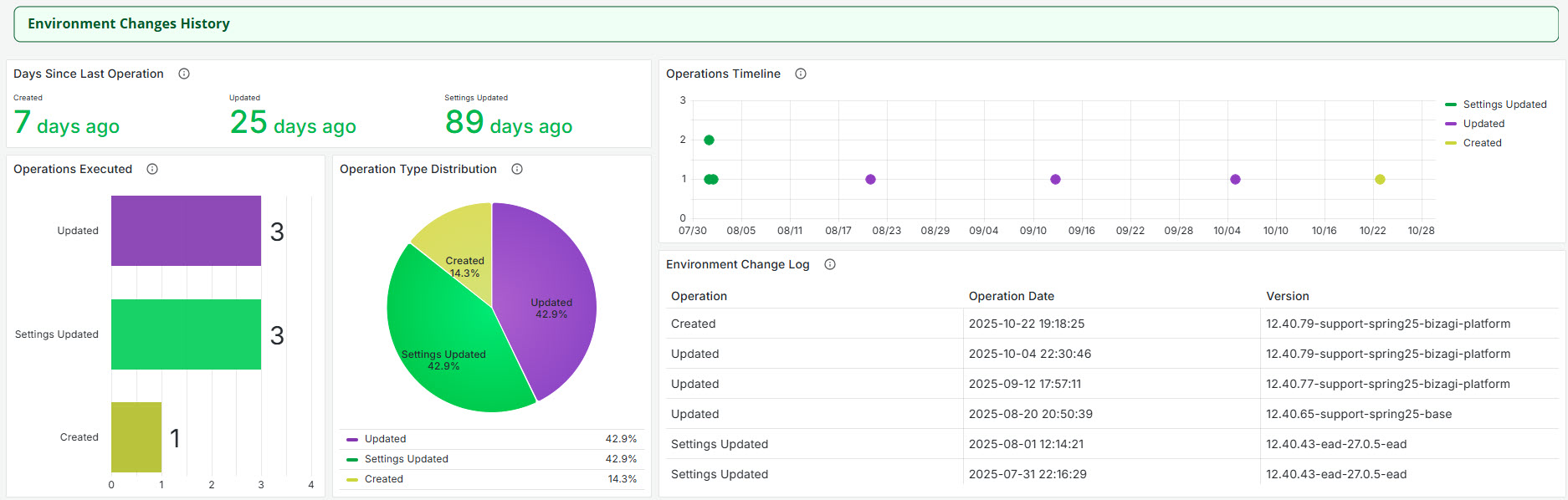
The elements in this section are:
•Days Since Last Operation: Displays the time elapsed since the most recent recorded operation.
oOperations Executed: Shows the total number of operations performed, categorized as either Updated or Settings Updated, and visualized using bar charts.
oOperation Type Distribution: Presents the percentage split between Updated and Settings Updated operations in a pie chart.
•Operations Timeline: A timeline chart that illustrates when operations were performed, highlighting the type (Updated or Settings Updated) distinguished by color and the number of operations on each date.
•Environment Change Log: A detailed log listing each operation's type, date and associated version.
Last Updated 11/19/2025 1:12:30 PM