Overview
Processes can communicate between each other through message flows. This type of communication is called Collaboration.
Collaboration is a tool that relates two or more processes allowing them to communicate with each other by sending and receiving messages containing information to take actions.
This article gives you a brief explanation about how to configure Collaboration using Bizagi Studio for a process diagrammed using collaboration shapes. For more information, please refer to BPMN Collaboration.
Configuring messages
Messages are sent to specific intended targets, that must be configured through the sixth step of the Process Wizard.
In the process containing the THROW event, go to the 6th step of the Process Wizard.
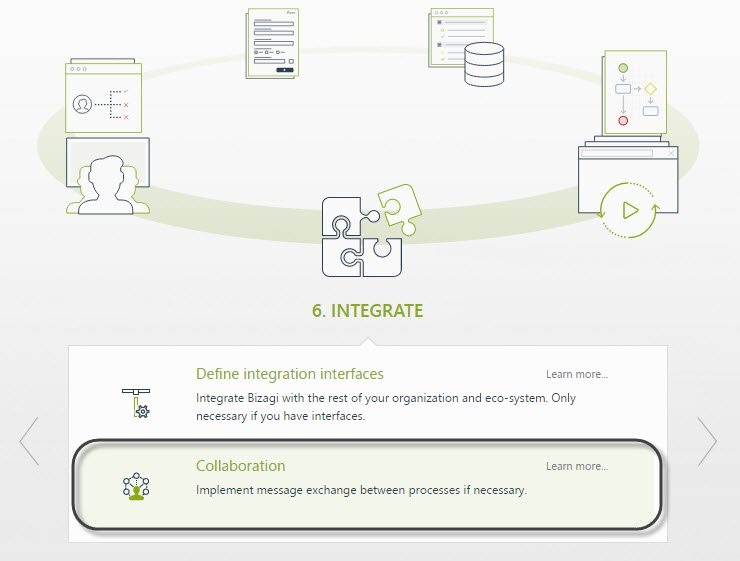
The elements that need configuration will be highlighted.
Click on the event and fill in the following information:
•Process: process that catches the message.
•Element: element that catches the message in the process defined above.
•XPath: Exactly what case will receive it (i.e. the id case of the process that has the catch message event). The case number that will receive the message must be stored in the data model. Please keep in mind that when the catch message event is a Message Start shape, the XPath field where the id case is mapped is not editable.
The id of the case could be saved using the function CaseId found in the functions options.
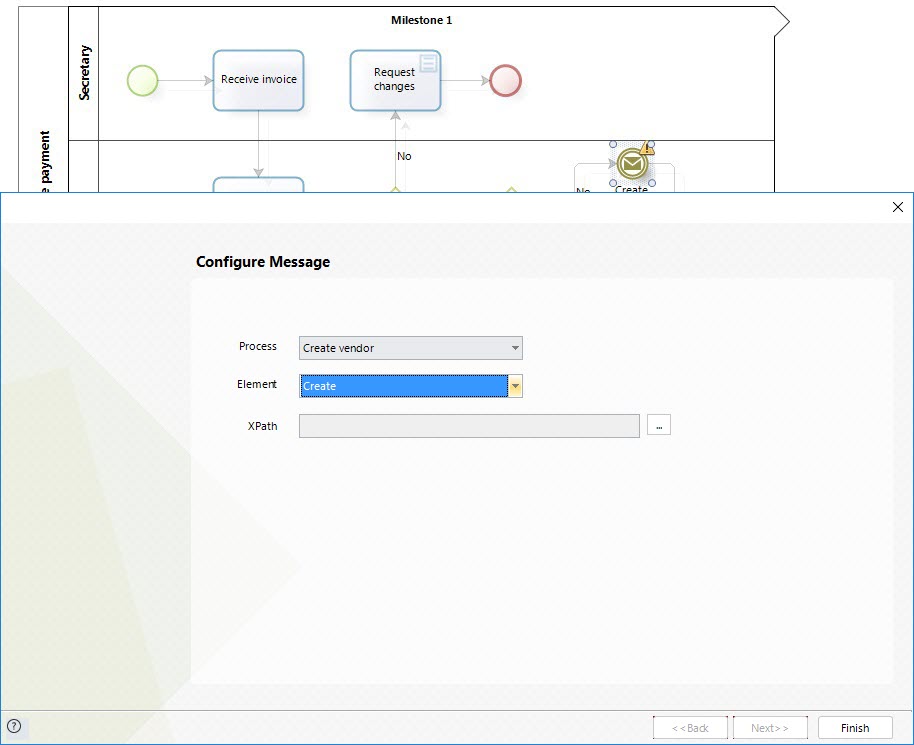
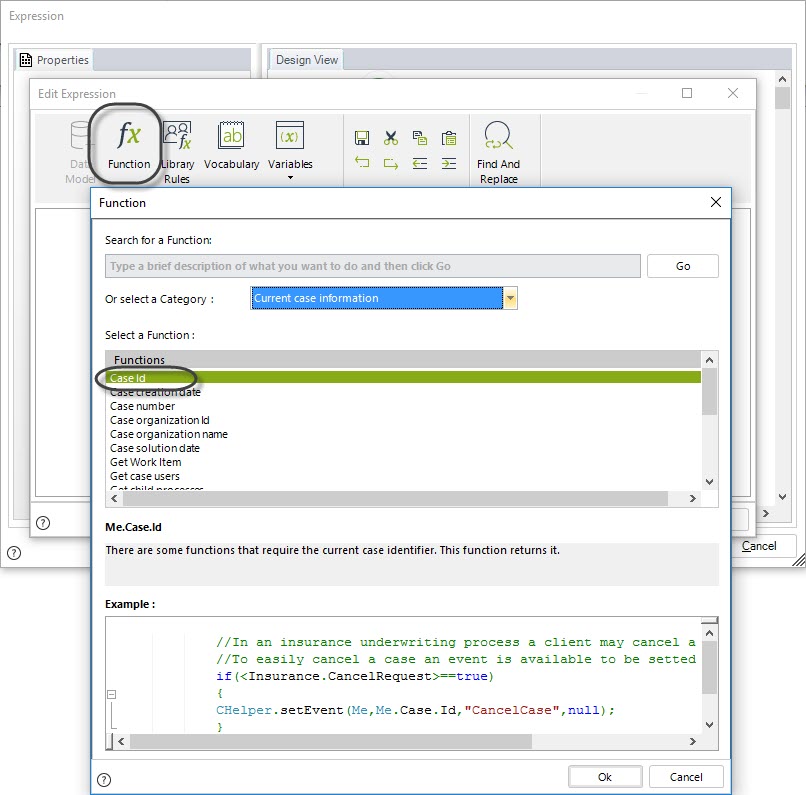
Last Updated 1/6/2022 4:28:02 PM