Overview
Processes can communicate between each other through message flows. This type of communication is called Collaboration.
Collaboration is a tool that relates two or more processes allowing them to communicate with each other by sending and receiving messages containing information to take actions.
In Bizagi, collaboration is done through the throw and catch shapes which are configured in each process. The shapes that allow Collaboration in Bizagi are:
SHAPE |
DESCRIPTION |
|---|---|
|
Message Start: With this shape, an active process sends a message to another specific Process in order to trigger its start. Message Start is always a catch shape. |
|
Message End: This type of End indicates that a Message is sent to a specific process or active case, at the conclusion of the Process. Message End is always a throw shape |
|
Message Intermediate Event: This shape has a throw and a catch option, which is to send a Message or receive a Message (When used to throw the message, the shape is filled. When used to catch the message, the shape is unfilled). |
|
Signal Start: With this shape, an active process sends a Signal and triggers the start of another Process. Signal Start is always a catch shape |
|
Signal End: This type of End indicates that a Signal will be broadcasted when the End has been reached. Signal End is always a throw shape. |
|
Signal Intermediate Event: Signals are used for sending or receiving general communication within and across Processes. A BPMN Signal is similar to a signal flare that shot into the sky for anyone who might be interested to notice and then react. Thus, there is a source of the Signal, but no specific intended target. This shape has a throw and a catch option, which is to send a Signal or receive a Signal. When used to throw the signal, the shape is filled. When used to catch the signal, the shape is unfilled. |
Configure collaboration
To configure collaboration, create events in the processes that will be collaborating, in the first step of the Process Wizard.
Convert the events included to the required shape by right clicking over them.
Select Event type and choose the one required.
Remember to convert both shapes, the one throwing and the one catching.
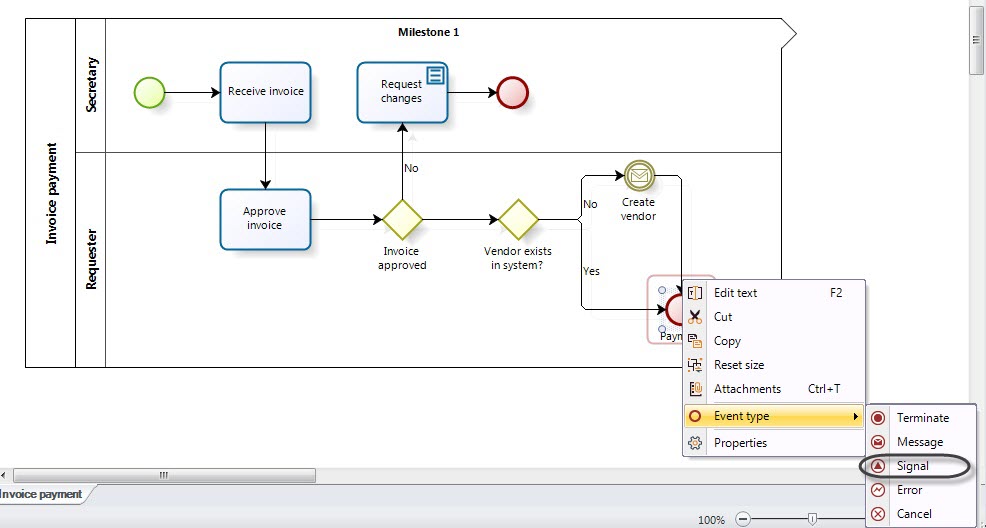
When using intermediate events you must manually configure the Throw event. Bizagi always convert to events to catch.
Once the intermediate event has been converted, right click again on it and select Is throw.
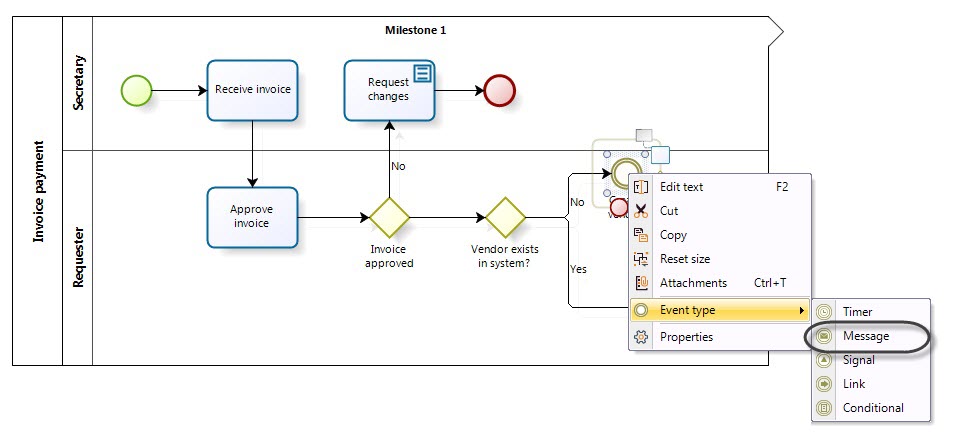
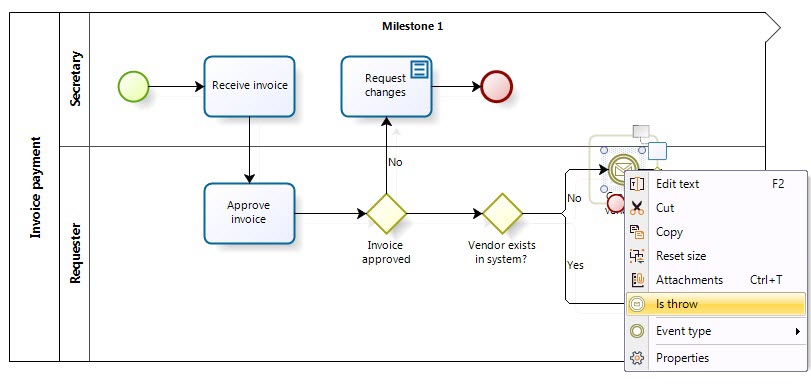
Configuring signals
Signals are sent similar to a signal flare that shot into the sky for anyone who might be interested to notice and then react. Thus, there is a source of the Signal, but no specific intended target.
To make sure Signals are thrown and caught correctly, the NAME of the shape must be exactly the same. No further configuration is required.
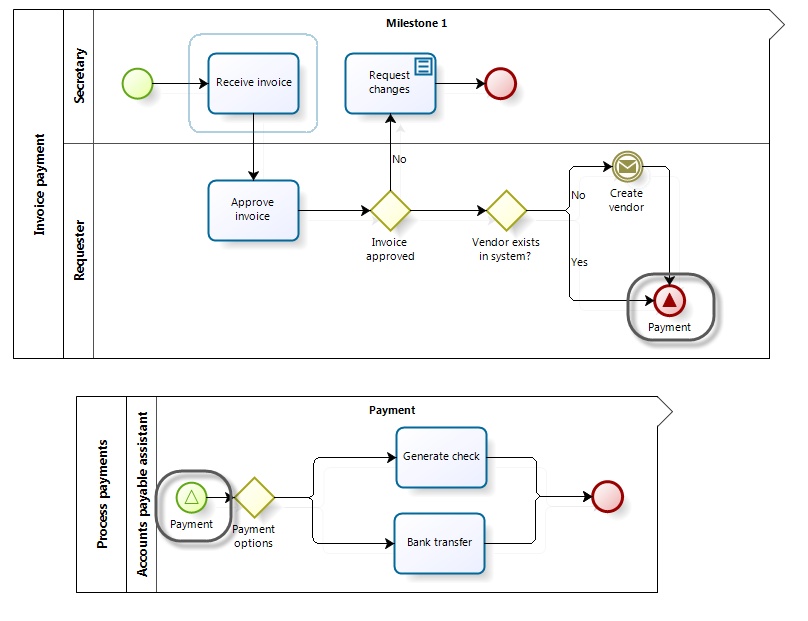
The configuration of these signals is performed in Bizagi Studio in the Collaboration option. Refer to Collaboration for more information.
Last Updated 12/5/2024 3:01:41 PM